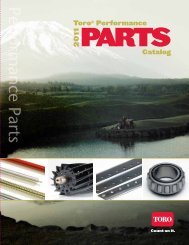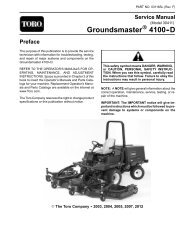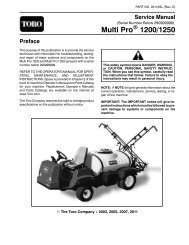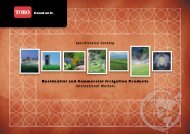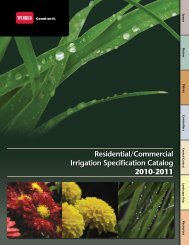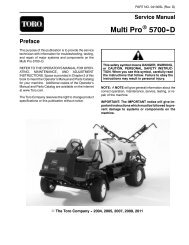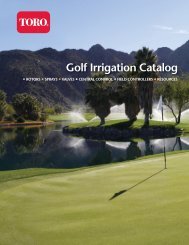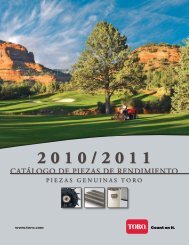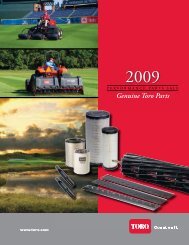- Page 1 and 2:
Part No. 08162SL (Rev. A) Service M
- Page 3 and 4:
Table Of Contents Chapter 1 - Safet
- Page 5 and 6:
Table of Contents GENERAL SAFETY IN
- Page 7 and 8:
Maintenance and Service 1. Before s
- Page 9 and 10:
Safety and Instruction Decals Numer
- Page 11 and 12:
Chapter 2 Table of Contents Product
- Page 13 and 14:
Torque Specifications Recommended f
- Page 15 and 16:
Standard Torque for Dry, Zinc Plate
- Page 17 and 18:
Chapter 3 Kubota Diesel Engine Tabl
- Page 19 and 20:
Specifications Item Make / Designat
- Page 21 and 22:
Removal (Fig. 1) 1. Park machine on
- Page 23 and 24:
Removal (Fig. 5) CAUTION B The muff
- Page 25 and 26:
DANGER Because diesel fuel is highl
- Page 27 and 28:
Removal (Fig. 8) 1. Park machine on
- Page 29 and 30:
Engine Removal (Fig. 9) 1. Park mac
- Page 31 and 32:
3. Slowly lower engine into the mac
- Page 33 and 34:
Coupler Removal (Fig. 16) NOTE: The
- Page 35 and 36:
Chapter 4 Hydraulic System Table of
- Page 37 and 38:
General Information Operator’s Ma
- Page 39 and 40:
Hydraulic Hose and Tube Installatio
- Page 41 and 42:
Adjustable Fitting (Fig. 8) 1. Make
- Page 43 and 44:
Hydraulic System This page is inten
- Page 45 and 46:
Traction Circuit: 4WD (Mow) The tra
- Page 47 and 48:
Traction Circuit: Transport (2WD) T
- Page 49 and 50:
Lower Cutting Deck A four section g
- Page 51 and 52:
Raise Cutting Deck A four section g
- Page 53 and 54:
Mow Circuit Hydraulic flow for the
- Page 55 and 56:
Hydraulic System This page is inten
- Page 57 and 58:
Steering Circuit A four section gea
- Page 59 and 60:
Engine Cooling Fan Circuit A four s
- Page 61 and 62:
Hydraulic Test Fitting Kit This kit
- Page 63 and 64:
Problem Traction power is lost or u
- Page 65 and 66:
Testing The most effective method f
- Page 67 and 68:
Procedure for Traction Circuit Char
- Page 69 and 70:
Procedure for Traction Circuit Reli
- Page 71 and 72:
Procedure for Counterbalance Pressu
- Page 73 and 74:
Procedure for Rear Traction Circuit
- Page 75 and 76:
Procedure for Traction Circuit Redu
- Page 77 and 78:
Procedure for Cutting Deck Circuit
- Page 79 and 80:
Procedure for Cutting Deck Manifold
- Page 81 and 82:
Procedure for Cutting Deck Gear Pum
- Page 83 and 84:
Procedure for Cutting Deck Motor Ca
- Page 85 and 86:
Procedure for Steering Circuit Reli
- Page 87 and 88:
Procedure for Lift/Lower Circuit Re
- Page 89 and 90:
Procedure for Steering and Lift/Low
- Page 91 and 92:
Procedure for Engine Cooling Fan Ci
- Page 93 and 94:
Procedure for Engine Cooling Fan Ci
- Page 95 and 96:
Service and Repairs General Precaut
- Page 97 and 98:
Charge Hydraulic System NOTE: When
- Page 99 and 100:
NOTE: The front frame needs to be l
- Page 101 and 102:
Removal (Fig. 48) CAUTION The radia
- Page 103 and 104:
Removal (Fig 49) 1. Park machine on
- Page 105 and 106:
IMPORTANT: Use caution when clampin
- Page 107 and 108:
Hydraulic System This page is inten
- Page 109 and 110:
Removal (Fig. 53) 1. Park machine o
- Page 111 and 112:
Hydraulic System This page is inten
- Page 113 and 114:
Removal (Fig. 56) 1. Park machine o
- Page 115 and 116:
Removal (Fig. 57) 1. Park machine o
- Page 117 and 118:
Hydraulic System This page is inten
- Page 119 and 120:
Removal (Fig. 59) NOTE: The ports o
- Page 121 and 122:
4WD Manifold Service (Fig. 60) 1. M
- Page 123 and 124:
Removal (Fig. 61) 1. Read the Gener
- Page 125 and 126:
Filter Manifold Service (Fig. 62) F
- Page 127 and 128:
Hydraulic System This page is inten
- Page 129 and 130:
Removal (Fig. 64) 1. Park machine o
- Page 131 and 132:
CAUTION The centering springs are u
- Page 133 and 134:
Removal (Fig. 67) 1. Park machine o
- Page 135 and 136:
Disassembly (Fig. 68) 1. Pump oil o
- Page 137 and 138:
Removal (Fig. 69) 1. Park machine o
- Page 139 and 140:
8. Remove and discard back--up gask
- Page 141 and 142:
Hydraulic System This page is inten
- Page 143 and 144:
Removal (Fig. 75) 1. Read the Gener
- Page 145 and 146:
Fan Drive Manifold Service (Fig. 76
- Page 147 and 148:
Cutting Deck Motor Removal 1. Park
- Page 149 and 150:
IMPORTANT: Mark the relative positi
- Page 151 and 152:
Hydraulic System This page is inten
- Page 153 and 154: Removal (Fig. 85) NOTE: The ports o
- Page 155 and 156: PTO Manifold Service (Fig. 86) For
- Page 157 and 158: Hydraulic System This page is inten
- Page 159 and 160: Removal (Fig. 88) 1. Park machine o
- Page 161 and 162: Disassembly (Fig. 89) 1. Plug all p
- Page 163 and 164: Removal (Fig. 90) 1. Park machine o
- Page 165 and 166: Removal (Fig. 91) 1. Park machine o
- Page 167 and 168: Disassembly (Figs. 92 and 93) 1. Re
- Page 169 and 170: Removal (Fig. 94) 1. Read the Gener
- Page 171 and 172: Chapter 5 Electrical System Table o
- Page 173 and 174: Special Tools Order special tools f
- Page 175 and 176: Troubleshooting CAUTION Remove all
- Page 177 and 178: Cutting Deck Operating Problems The
- Page 179 and 180: Adjustments Wing Deck Position Swit
- Page 181 and 182: Component Testing For accurate resi
- Page 183 and 184: Warning Lights Engine Oil Pressure
- Page 185 and 186: Transport / 4WD Switch The transpor
- Page 187 and 188: Seat Switch The seat switch is norm
- Page 189 and 190: Hour Meter The hour meter is locate
- Page 191 and 192: Start, Engine Shutdown, Seat, Alarm
- Page 193 and 194: TEC -5002 Controller Groundsmaster
- Page 195 and 196: Fuel Gauge The fuel gauge can be te
- Page 197 and 198: Glow Controller The glow controller
- Page 199 and 200: Dual Temperature Switch The dual te
- Page 201 and 202: Traction Neutral Switch The tractio
- Page 203: Fusible Links The Groundsmaster 410
- Page 207 and 208: Service and Repairs NOTE: For engin
- Page 209 and 210: 2. Conduct a hydrometer test of the
- Page 211 and 212: Chapter 6 Axles, Planetaries and Br
- Page 213 and 214: General Information Operator’s Ma
- Page 215 and 216: 3. Chock rear wheels and jack up fr
- Page 217 and 218: This page is intentionally blank. A
- Page 219 and 220: Removal (Fig. 6) 1. Park machine on
- Page 221 and 222: NOTE: The planetary wheel drive ass
- Page 223 and 224: This page is intentionally blank. A
- Page 225 and 226: 8. Remove cap screw and flange nut
- Page 227 and 228: Bevel Gear Case and Axle Case The f
- Page 229 and 230: Bevel Gear Case and Axle Case Insta
- Page 231 and 232: 9. Remove the bevel gear case/axle
- Page 233 and 234: Axle Shafts The following procedure
- Page 235 and 236: 7. Secure the lock nut with the sta
- Page 237 and 238: Differential Gear Inspection 1. Mea
- Page 239 and 240: Pinion Gear to Ring Gear Engagement
- Page 241 and 242: Chapter 7 Chassis Table of Contents
- Page 243 and 244: Disassembly (Fig. 1) 1. Park machin
- Page 245 and 246: CAUTION When changing attachments,
- Page 247 and 248: Removal (Fig. 5) 1. Park machine on
- Page 249 and 250: Disassembly (Fig. 8) 1. Disassemble
- Page 251 and 252: NOTE: Most of the seat suspension c
- Page 253 and 254: Removal 1. Park machine on a level
- Page 255 and 256:
Chapter 8 Cutting Deck Table of Con
- Page 257 and 258:
General Information CAUTION Never i
- Page 259 and 260:
This page is intentionally blank. C
- Page 261 and 262:
Removal (Fig. 1) 1. Position machin
- Page 263 and 264:
This page is intentionally blank. C
- Page 265 and 266:
Removal (Fig. 6) 1. Position machin
- Page 267 and 268:
Cutting Deck Link Service Disassemb
- Page 269 and 270:
This page is intentionally blank. C
- Page 271 and 272:
Installation (Fig. 13) 1. Position
- Page 273 and 274:
2. Install outer bearing spacer int
- Page 275 and 276:
Removal (Fig. 20) 1. Park machine o
- Page 277 and 278:
Disassembly (Fig. 22) 1. Park machi
- Page 279 and 280:
Chapter 9 Foldout Drawings Table of
- Page 281 and 282:
CENTER DECK MANIFOLD COUNTERBALANCE
- Page 283 and 284:
CONTINUES FROM SHEET 1 CONTINUES FR
- Page 285 and 286:
CONTINUES TO SHEET 2 CONTINUES TO S
- Page 287 and 288:
CONTINUES TO SHEET 2 WHEN THE PTO S
- Page 289 and 290:
CONTINUES TO SHEET 2 CONTINUES TO S
- Page 291 and 292:
YELLOW GRAY YELLOW/BLACK VIOLET WHI
- Page 293 and 294:
FLOW DIVIDER SOLENOID Groundsmaster
- Page 295 and 296:
(STARTER) (STARTER) (STARTER) Groun
- Page 297 and 298:
BLUE GRAY VIOLET BLACK YELLOW GRAY