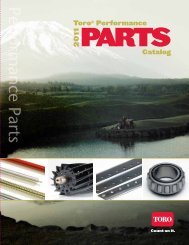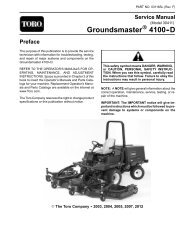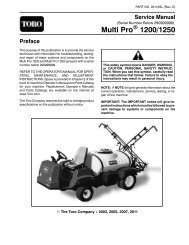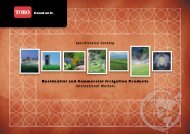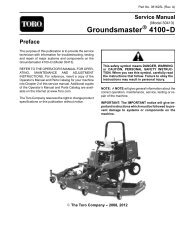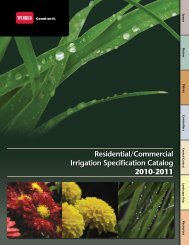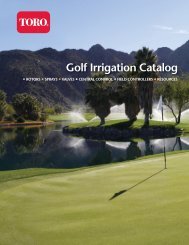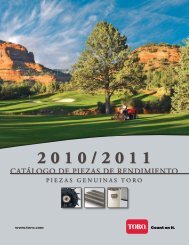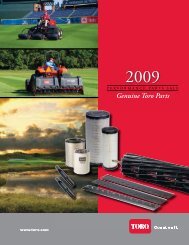Multi Pro 5700 - Toro
Multi Pro 5700 - Toro
Multi Pro 5700 - Toro
Create successful ePaper yourself
Turn your PDF publications into a flip-book with our unique Google optimized e-Paper software.
Sonic Sensor<br />
Two (2) identical sonic sensors are used in the Sonic<br />
Boom System. The sensors are mounted to the spray<br />
booms (Fig. 13). During sprayer operation with the sonic<br />
mode switch in the automatic position, the sonic sensors<br />
will provide inputs for the electronic control unit (ECU)<br />
to keep the booms at a constant distance from the<br />
ground.<br />
During sprayer operation, the sonic boom sensor continually<br />
sends an impulse signal and then receives an<br />
echo as the signal bounces off the turf. The ECU establishes<br />
the sensor distance from the ground based on the<br />
time between the sensor signal generation and the received<br />
echo. The ECU then determines if the boom<br />
height is different than the calibrated height and, if necessary,<br />
energizes the appropriate boom actuator to<br />
change the boom height.<br />
Sensors and protection tubes should be rotated above<br />
parallel with the ground for proper sonic sensor operation.<br />
Refer to the Sonic Boom Kit Installation Instructions<br />
for sonic sensor setup information.<br />
8<br />
1. Sonic sensor<br />
2. Sensor bracket<br />
3. Screw (2 used)<br />
4. <strong>Pro</strong>tection tube<br />
5. U -bolt (4 used)<br />
6. Lock nut (8 used)<br />
7. Sensor cover<br />
5<br />
6<br />
7<br />
4<br />
9 10<br />
Figure 13<br />
8. Spray boom (RH shown)<br />
9. Lock washer (2 used)<br />
10. Nut (2 used)<br />
11. Foam sensor filter<br />
12. Sensor shield<br />
13. Patch<br />
3<br />
11<br />
1<br />
2<br />
13<br />
12<br />
Sonic Boom<br />
System<br />
The sonic sensor includes a LED that should be illuminated<br />
during sprayer operation regardless of whether<br />
the sonic mode switch is in manual or automatic mode.<br />
The intensity of the LED can be used to assure that the<br />
sensor is properly adjusted on the spray boom.<br />
The sonic sensors and their circuit wiring can be tested<br />
as ECU inputs with the Diagnostic Display (see Diagnostic<br />
Display in the Troubleshooting section of this<br />
chapter). Because of the solid state circuitry built into the<br />
sensors, there is no method to test them directly. The<br />
sensors may be damaged if an attempt is made to test<br />
them with an electrical test device (e.g. digital multimeter<br />
or test light)<br />
IMPORTANT: Do not spray water at or on the sensors.<br />
Water sprayed under even household pressure<br />
can damage the sensor. Always install sensor<br />
cover (item 7) on sensor before washing the sprayer.<br />
Also, install cover when sprayer is not in use.<br />
As required, use a damp cloth to clean the sensors.<br />
Make sure that the sensor covers (item 7) are clean and<br />
dry before installing them on sensors.<br />
The patch (item 13) that is adhered to the sensor is designed<br />
to allow moisture to escape from inside the sensor<br />
housing. The patch should be replaced if it is<br />
deteriorated or has loosened from the sensor.<br />
Inspect the foam sensor filter (item 11) for damage or excessive<br />
debris buildup. Replace filter if necessary.<br />
<strong>Multi</strong> <strong>Pro</strong> <strong>5700</strong>--D Page 7.1 - 25 Sonic Boom System (Optional Kit)