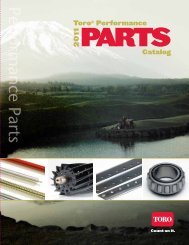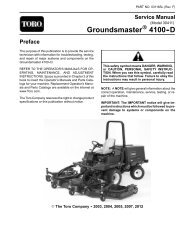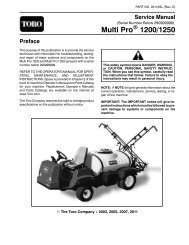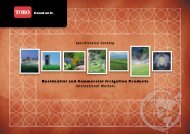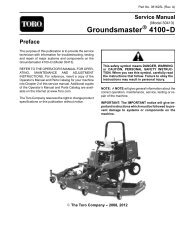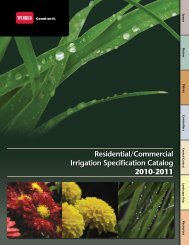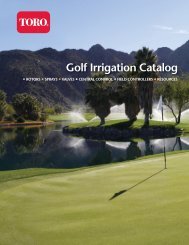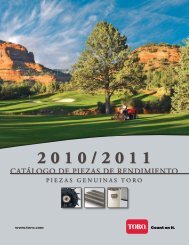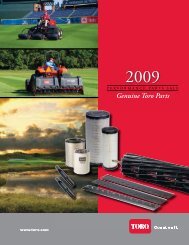Multi Pro 5700 - Toro
Multi Pro 5700 - Toro
Multi Pro 5700 - Toro
Create successful ePaper yourself
Turn your PDF publications into a flip-book with our unique Google optimized e-Paper software.
Service and Repairs<br />
Sonic Mode Switch<br />
The sonic mode switch is used as an input for the ECU<br />
to activate the Sonic Boom System. This switch has<br />
three (3) positions: automatic, manual and off. The sonic<br />
mode switch is located on the console.<br />
If the sonic mode switch is in the automatic position, the<br />
sonic sensors will be activated to allow automatic movement<br />
of the boom. The tips of the booms will remain at<br />
a constant distance from the ground. The boom<br />
switches can be used to raise/lower the booms when the<br />
sonic mode switch is in the automatic position.<br />
6. If the sonic mode switch tests correctly and circuit<br />
problem still exists, check wire harness (see Electrical<br />
Schematic and Wire Harness Drawings in this chapter).<br />
7. After testing is completed, connect wire harness<br />
connector to the sonic mode switch.<br />
If the sonic mode switch is in the manual position, the<br />
sonic sensors are disabled. The boom switches are<br />
used to raise/lower the booms when the sonic mode<br />
switch is in the manual position.<br />
If the sonic mode switch is in the OFF position, the<br />
booms will remain in position. The boom actuators will<br />
not be energized regardless of sonic boom sensor activity<br />
or change in boom switch position.<br />
Testing<br />
2<br />
1<br />
1. Before disconnecting the sonic mode switch for testing,<br />
the switch and its circuit wiring should be tested as<br />
a ECU input with the Diagnostic Display (see Diagnostic<br />
Display in the Troubleshooting section of this chapter).<br />
If the Diagnostic Display verifies that the sonic mode<br />
switch and circuit wiring are functioning correctly, no further<br />
switch testing is necessary. If, however, the Display<br />
determines that the sonic mode switch and circuit wiring<br />
are not functioning correctly, proceed with test.<br />
2. Park vehicle on a level surface, stop engine, engage<br />
parking brake and remove key from ignition switch.<br />
3. Disassemble console to gain access to sonic mode<br />
switch.<br />
4. Disconnect harness electrical connector from the<br />
sonic mode switch.<br />
5. The switch terminals are marked as shown in Figure<br />
9. The circuit logic of the sonic mode switch is shown in<br />
the chart to the right. With the use of a multimeter (ohms<br />
setting), the switch functions may be tested to determine<br />
whether continuity exists between the various terminals<br />
for each switch position. Verify continuity between<br />
switch terminals. Replace switch if testing identifies a<br />
faulty switch.<br />
Figure 8<br />
1. Spray control console 2. Sonic mode switch<br />
SWITCH<br />
POSITION<br />
BACK OF SWITCH<br />
Figure 9<br />
CLOSED<br />
CIRCUITS<br />
AUTOMATIC 2+3<br />
5+6<br />
OPEN<br />
CIRCUITS<br />
2+1<br />
5+4<br />
OFF NONE ALL<br />
MANUAL 2+1<br />
5+4<br />
2+3<br />
5+6<br />
Sonic Boom System (Optional Kit)<br />
Page 7.1 - 22<br />
<strong>Multi</strong> <strong>Pro</strong> <strong>5700</strong>--D