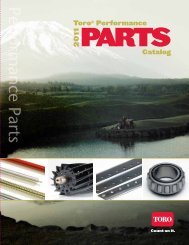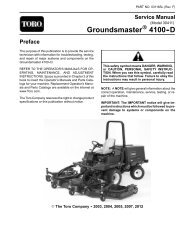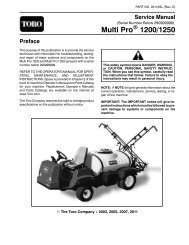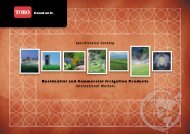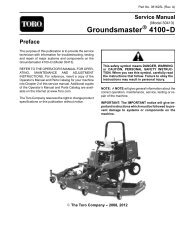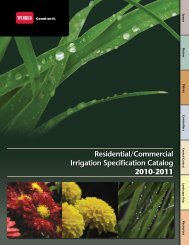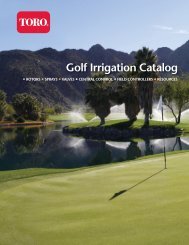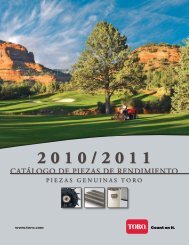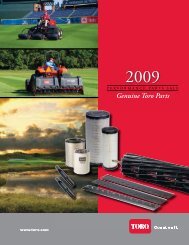Multi Pro 5700 - Toro
Multi Pro 5700 - Toro
Multi Pro 5700 - Toro
Create successful ePaper yourself
Turn your PDF publications into a flip-book with our unique Google optimized e-Paper software.
Verify Diagnostic Display Output Functions<br />
The Diagnostic Display also has the ability to detect<br />
which output solenoids or relays are energized by the<br />
electronic control unit (ECU). This is a quick way to determine<br />
which electrical component is malfunctioning.<br />
NOTE: An open output (e.g. an unplugged connector or<br />
a broken wire) cannot be detected with the Diagnostic<br />
Display.<br />
1. Park vehicle on a level surface, stop the engine and<br />
engage the parking brake.<br />
2. Locate Sonic Boom System wire harness and loopback<br />
connector under the vehicle dash panel. Carefully<br />
unplug loopback connector from harness connector.<br />
3. Connect the Diagnostic Display connector to the harness<br />
connector. Make sure correct overlay decal is positioned<br />
on the Diagnostic Display (see Special Tools in<br />
this chapter).<br />
4. Turn the ignition switch to the ON position.<br />
NOTE: The red text on the Diagnostic Display overlay<br />
decal refers to input switches and the green text refers<br />
to ECU outputs.<br />
5. Make sure that the “OUTPUTS DISPLAYED” LED,<br />
on lower right column of the Diagnostic Display, is illuminated.<br />
If “INPUTS DISPLAYED” LED is illuminated,<br />
press the toggle button on the Diagnostic Display to<br />
change the LED to “OUTPUTS DISPLAYED”.<br />
NOTE: It may be necessary to toggle between “IN-<br />
PUTS DISPLAYED” and “OUTPUTS DISPLAYED” several<br />
times to perform the following step. To change from<br />
inputs to outputs, press toggle button once. This may be<br />
done as often as required. Do not press and hold<br />
toggle button.<br />
6. Attempt to operate the desired function of the machine.<br />
The appropriate output LED’s should illuminate<br />
on the Diagnostic Display to indicate that the ECU is<br />
turning on that function. The outputs can be checked<br />
with the vehicle ignition switch in the ON position and the<br />
engine not running.<br />
A. If the correct output LED’s do not illuminate, verify<br />
that the required input switches are in the necessary<br />
positions to allow that function to occur.<br />
B. If the output LED’s are on as specified, but the<br />
booms do not function properly, suspect a failed<br />
electrical component, an open in the tested circuit or<br />
a non-electrical problem (e.g. binding of the boom<br />
hinge). Repair as necessary.<br />
C. If each input switch is in the correct position and<br />
functioning correctly, but the output LED’s are not<br />
correctly illuminated, this indicates an ECU problem.<br />
If this occurs, contact your <strong>Toro</strong> Distributor for assistance.<br />
7. After output functions testing is complete, disconnect<br />
the Diagnostic Display connector from the harness<br />
connector and plug loopback connector into wire harness.<br />
Sonic Boom<br />
System<br />
Diagnostic Display<br />
Outputs<br />
L BOOM -- RAISE<br />
R BOOM -- RAISE<br />
POWER ON/ERROR<br />
L BOOM MOTOR<br />
R BOOM MOTOR<br />
Diagnostic Display<br />
LED Operation<br />
Left boom is rising: LED ON<br />
Left boom is stationary: LED OFF<br />
Right boom is rising: LED ON<br />
Right boom is stationary: LED OFF<br />
Power to ECU: LED ON<br />
No power to ECU: LED OFF<br />
System error: LED flashing slowly<br />
ECU output exists to energize left power switch relay: LED ON<br />
No ECU output to left power switch relay: LED OFF<br />
ECU output exists to energize right power switch relay: LED ON<br />
No ECU output to right power switch relay: LED OFF<br />
<strong>Multi</strong> <strong>Pro</strong> <strong>5700</strong>--D Page 7.1 - 19 Sonic Boom System (Optional Kit)