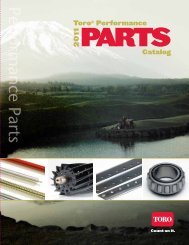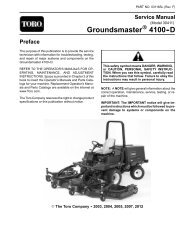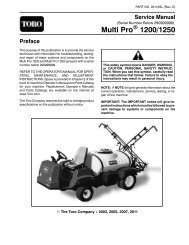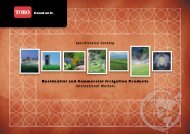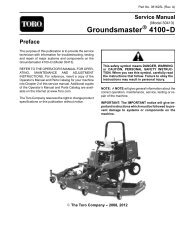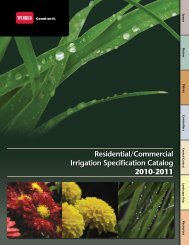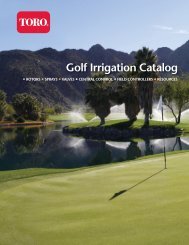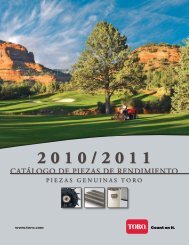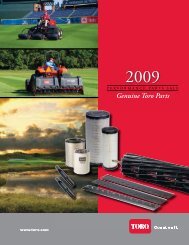Multi Pro 5700 - Toro
Multi Pro 5700 - Toro
Multi Pro 5700 - Toro
You also want an ePaper? Increase the reach of your titles
YUMPU automatically turns print PDFs into web optimized ePapers that Google loves.
Troubleshooting<br />
For effective troubleshooting and repairs, there must be<br />
a good understanding of the electrical circuits and components<br />
used on the Sonic Boom System (see Sonic<br />
Boom System Operation in this chapter).<br />
NOTE: When troubleshooting an electrical problem on<br />
your Sonic Boom System, refer to information regarding<br />
the sonic boom light in this section. Also, use the Diagnostic<br />
Display (see Special Tools in this chapter) to test<br />
electronic control unit (ECU) inputs and outputs.<br />
Sonic Boom Light<br />
The Sonic Boom System is designed to automatically<br />
adjust the sprayer boom height if changes in the turf surface<br />
are detected. The sonic boom light should be illuminated<br />
whenever the vehicle ignition switch is ON and the<br />
sonic boom switch is in either the automatic or manual<br />
position.<br />
1<br />
2<br />
The sonic boom light flashing quickly indicates that the<br />
Sonic Boom System is in the calibration mode. This<br />
mode allows the spray booms to be adjusted for the desired<br />
boom height. The calibration mode lasts for twenty<br />
(20) seconds after which the boom light should quit<br />
flashing.<br />
Figure 6<br />
1. MP <strong>5700</strong> dash 2. Boom light location<br />
NOTE: A sequence of switch movements is necessary<br />
to engage the calibration mode. Refer to the Sonic<br />
Boom Kit Installation Instructions for this sequence.<br />
The sonic boom light flashing slowly indicates that a system<br />
error has been encountered. If the boom light is<br />
flashing slowly, lower the affected boom(s) with the<br />
boom actuator switch(es) to clear the error. If the error<br />
continues, there may be an issue with the Sonic Boom<br />
System electronic control unit (ECU). If this occurs, see<br />
Diagnostic Display and Troubleshooting Chart in this<br />
section.<br />
Sonic Boom Calibration<br />
The Sonic Boom sensor calibration process is critical to<br />
the correct operation of the Sonic Boom System. The<br />
calibration process establishes the sensor target distance<br />
between the boom and the turf surface. Typically,<br />
this distance is approximately twenty (20) inches. Steps<br />
needed for proper calibration are identified in the Sonic<br />
Boom Kit Installation Instructions.<br />
While calibrating the Sonic Boom sensors, it is best to<br />
perform the calibration process on turf. A shiny surface<br />
(e.g. cement shop floor) can skew sensor signals. Also,<br />
ensure the calibration area is free of buildings, trees, underground<br />
plumbing and other machines that could interfere<br />
with sensor signals.<br />
Sonic Boom System (Optional Kit)<br />
Page 7.1 - 16<br />
<strong>Multi</strong> <strong>Pro</strong> <strong>5700</strong>--D