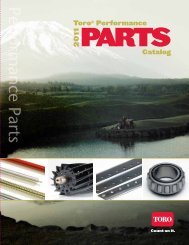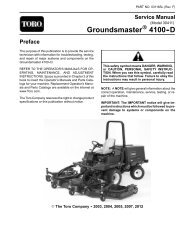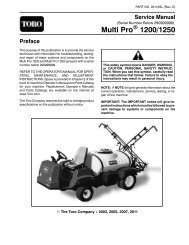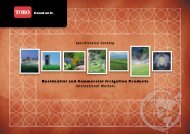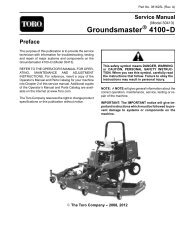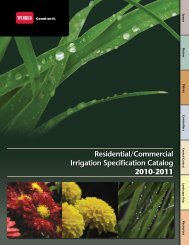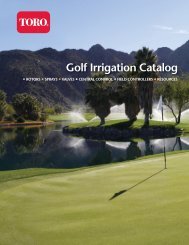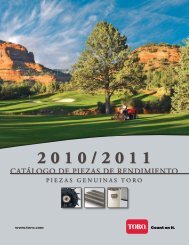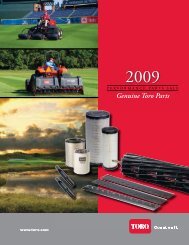Multi Pro 5700 - Toro
Multi Pro 5700 - Toro
Multi Pro 5700 - Toro
Create successful ePaper yourself
Turn your PDF publications into a flip-book with our unique Google optimized e-Paper software.
Battery Storage<br />
If the machine will be stored for more than 30 days:<br />
1. Remove the battery and charge it fully (see Battery<br />
Service).<br />
2. Either store battery on a shelf or on the machine.<br />
4. Store battery in a cool atmosphere to avoid quick deterioration<br />
of the battery charge.<br />
5. To help prevent the battery from freezing, make sure<br />
it is fully charged (see Battery Service).<br />
3. Leave cables disconnected if the battery is stored on<br />
the machine.<br />
Battery Care<br />
1. Battery electrolyte level must be properly maintained.<br />
The top of the battery must be kept clean. lf the<br />
machine is stored in a location where temperatures are<br />
extremely high, the battery will run down more rapidly<br />
than if the machine is stored in a location where temperatures<br />
are cool.<br />
WARNING<br />
Wear safety goggles and rubber gloves when<br />
working with electrolyte. Charge battery in a<br />
well ventilated place so gasses produced<br />
while charging can dissipate. Since the gases<br />
are explosive, keep open flames and electrical<br />
sparks away from the battery; do not smoke.<br />
Nausea may result if the gases are inhaled. Unplug<br />
charger from electrical outlet before connecting<br />
or disconnecting charger leads to or<br />
from battery posts.<br />
IMPORTANT: Do not remove battery fill caps while<br />
cleaning.<br />
3. Battery cables must be tight on terminals to provide<br />
good electrical contact.<br />
WARNING<br />
Connecting cables to the wrong post could result<br />
in personal injury and/or damage to the<br />
electrical system.<br />
4. If corrosion occurs at battery terminals, disconnect<br />
cables. Always disconnect negative (–) cable first.<br />
Clean clamps and terminals separately. Reconnect<br />
cables with positive (+) cable first. Coat battery posts<br />
and cable connectors with Battery Terminal <strong>Pro</strong>tector<br />
(<strong>Toro</strong> Part No. 107–0392) or petroleum jelly to prevent<br />
corrosion.<br />
5. Check electrolyte level every 25 operating hours and<br />
every 30 days if machine is in storage.<br />
6. Maintain cell electrolyte level with distilled or demineralized<br />
water. Do not fill cells above the fill line.<br />
2. Check battery condition weekly or after every 50<br />
hours of operation. Keep terminals and entire battery<br />
case clean because a dirty battery will discharge slowly.<br />
A. Clean battery by washing entire case with a solution<br />
of baking soda and water. Rinse with clear water.<br />
B. Coat battery posts and cable connectors with<br />
Battery Terminal <strong>Pro</strong>tector (<strong>Toro</strong> Part No. 107–0392)<br />
or petroleum jelly to prevent corrosion.<br />
Electrical System Page 5 – 30 <strong>Multi</strong> <strong>Pro</strong> <strong>5700</strong>–D