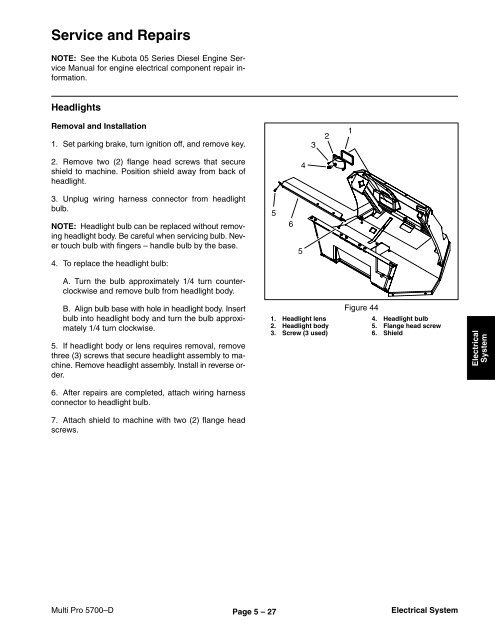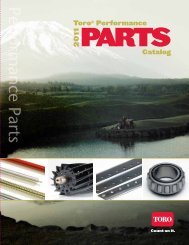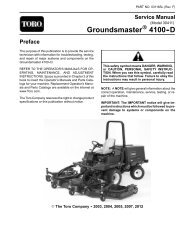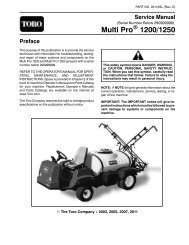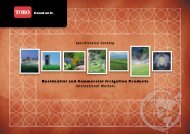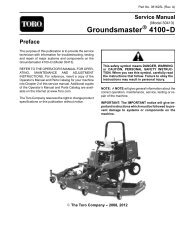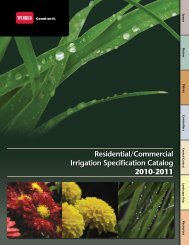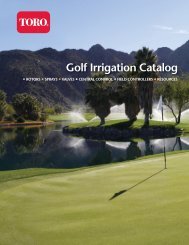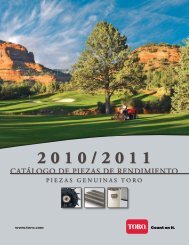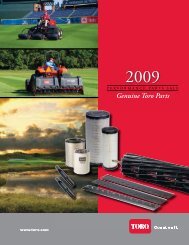- Page 1 and 2:
PART NO. 04130SL (Rev. D) Service M
- Page 3 and 4:
Table Of Contents Chapter 1 - Safet
- Page 5 and 6:
Table Of Contents (Continued) Chapt
- Page 7 and 8:
Chapter 1 Safety Safety Table of Co
- Page 9 and 10:
Maintenance and Service 1. Before s
- Page 11 and 12:
Chapter 2 Product Records and Maint
- Page 13 and 14:
Torque Specifications Recommended f
- Page 15 and 16:
Standard Torque for Dry, Zinc Plate
- Page 17 and 18:
Maintenance Maintenance procedures
- Page 19 and 20:
Chapter 3 Kubota Diesel Engine Tabl
- Page 21 and 22:
Kubota Diesel Engine This page is i
- Page 23 and 24:
DANGER Because diesel fuel is highl
- Page 25 and 26:
Removal (Fig. 4) NOTE: For air clea
- Page 27 and 28:
Installation (Fig. 6 or 7) 1. Insta
- Page 29 and 30:
6. Disconnect throttle cable from e
- Page 31 and 32:
CAUTION Exhaust system components m
- Page 33 and 34:
15.Check engine oil level and adjus
- Page 35 and 36:
Chapter 4 Hydraulic System Table of
- Page 37 and 38:
Specifications Item Piston (Tractio
- Page 39 and 40:
SAE Straight Thread O -Ring Port -
- Page 41 and 42:
This page is intentionally blank. H
- Page 43 and 44:
Hydraulic Flow Circuits Traction Ci
- Page 45 and 46:
Spray Pump Drive Circuit A single s
- Page 47 and 48:
O -Ring Kit Toro Part Number: 16 -3
- Page 49 and 50:
Machine travels too far before stop
- Page 51 and 52:
Traction Circuit Charge Pressure Te
- Page 53 and 54:
Gear Pump Flow Test Output from the
- Page 55 and 56:
Steering Control Valve and Steering
- Page 57 and 58:
Wheel Motor Efficiency: Case Drain
- Page 59 and 60:
Adjustments Adjust Traction Pedal f
- Page 61 and 62:
Service and Repairs General Precaut
- Page 63 and 64:
Charge Hydraulic System NOTE: When
- Page 65 and 66:
Removal (Fig. 26) 1. Park machine o
- Page 67 and 68:
Hydraulic System This page is inten
- Page 69 and 70: 3. Operate all hydraulic controls t
- Page 71 and 72: Manual Servo Control Assembly 44 to
- Page 73 and 74: Removal (Fig. 34) 1. Park machine o
- Page 75 and 76: Hydraulic System This page is inten
- Page 77 and 78: Removal (Fig. 40) 1. Park machine o
- Page 79 and 80: Relief Valve Removal 1. Park machin
- Page 81 and 82: Removal (Fig. 38) 1. Park machine o
- Page 83 and 84: Removal (Fig. 45) 1. Park the machi
- Page 85 and 86: CAUTION The centering springs are u
- Page 87 and 88: Removal (Fig. 52) 1. Park the machi
- Page 89 and 90: Disassembly (Fig. 52) 1. Remove oil
- Page 91 and 92: Removal (Fig. 53) 1. Park the machi
- Page 93 and 94: Removal (Fig. 54) 1. Park the machi
- Page 95 and 96: Chapter 5 Electrical System Table o
- Page 97 and 98: Special Tools Order these special t
- Page 99 and 100: Starting Problems (continued) Probl
- Page 101 and 102: Component Testing For accurate resi
- Page 103 and 104: Headlight Switch The headlight swit
- Page 105 and 106: Brake Pedal Switch The brake pedal
- Page 107 and 108: Indicator Lights High Temperature W
- Page 109 and 110: Accessory Solenoid The accessory so
- Page 111 and 112: Spray Pump, Agitation and Boom Cont
- Page 113 and 114: Pulse Width Modulated (PWM) Valve S
- Page 115 and 116: Relays The Multi Pro 5700-D uses th
- Page 117 and 118: Fuel Stop Solenoid The fuel stop so
- Page 119: Fuel Pump The fuel pump is attached
- Page 123 and 124: Cruise Control Coil Removal (Fig. 4
- Page 125 and 126: Battery Service The battery is the
- Page 127 and 128: H. Using the table below, determine
- Page 129 and 130: Chapter 6 Spray System Table of Con
- Page 131 and 132: General Information Precautions Con
- Page 133 and 134: Spray System Operation The Multi Pr
- Page 135 and 136: Erratic spray operation from booms.
- Page 137 and 138: Pressure Dampener The pressure damp
- Page 139 and 140: 5. Remove lock nuts, flat washers,
- Page 141 and 142: Disassembly (Fig. 9) IMPORTANT: Mak
- Page 143 and 144: This page is intentionally blank. S
- Page 145 and 146: IMPORTANT: Make sure to remove and
- Page 147 and 148: IMPORTANT: Make sure to remove and
- Page 149 and 150: 4. If boom valve motor assembly is
- Page 151 and 152: IMPORTANT: Boom valve motors may ha
- Page 153 and 154: IMPORTANT: The agitation valve moto
- Page 155 and 156: 4. Remove rear housing cover from v
- Page 157 and 158: Boom and Agitation Valve Motor Serv
- Page 159 and 160: Disassembly (Fig. 30) IMPORTANT: Ma
- Page 161 and 162: NOTE: If suction tube in tank devel
- Page 163 and 164: Disassembly (Fig. 33) IMPORTANT: Ma
- Page 165 and 166: Disassembly (Fig. 37.1) IMPORTANT:
- Page 167 and 168: Turret Body Service Disassembly (Fi
- Page 169 and 170: Disassembly (Fig. 38) 1. Park machi
- Page 171 and 172:
Assembly (Fig. 41) 1. If pivot brac
- Page 173 and 174:
Adjustment 1. Loosen end nut that s
- Page 175 and 176:
Disassembly (Fig. 47) 1. Remove fou
- Page 177 and 178:
Removal (Fig. 48) 1. Park machine o
- Page 179 and 180:
Actuator Oil Level Under normal con
- Page 181 and 182:
Chapter 7 Chassis Table of Contents
- Page 183 and 184:
Service and Repairs Tie Rod Ends Re
- Page 185 and 186:
Removal (Fig. 3) 1. Park machine on
- Page 187 and 188:
Disassembly (Fig. 4) 1. Park machin
- Page 189 and 190:
Disassembly (Fig. 5) 1. Park machin
- Page 191 and 192:
3. Chock front wheels and jack up r
- Page 193 and 194:
Brake Cables Removal 1. Remove brak
- Page 195 and 196:
Removal (Fig. 13) 1. Park machine o
- Page 197 and 198:
NOTE: The planetary wheel drive ass
- Page 199 and 200:
Table of Contents GENERAL INFORMATI
- Page 201 and 202:
Special Tools Diagnostic Display Th
- Page 203 and 204:
Sonic Boom System This page is inte
- Page 205 and 206:
Sprayer Operation on Level Turf Dur
- Page 207 and 208:
Downward Slope in Turf Encountered
- Page 209 and 210:
Rise in Turf Encountered During spr
- Page 211 and 212:
Boom Level Changed by Operator Duri
- Page 213 and 214:
Manual Boom Operation During spraye
- Page 215 and 216:
Diagnostic Display The Sonic Boom S
- Page 217 and 218:
Verify Diagnostic Display Output Fu
- Page 219 and 220:
Problem One of the boom actuators w
- Page 221 and 222:
Relays The Sonic Boom System uses s
- Page 223 and 224:
Sonic Sensor Two (2) identical soni
- Page 225 and 226:
Chapter 8 Electrical Diagrams Table
- Page 227 and 228:
R/BK IGNITION SWITCH OFF RUN START
- Page 229 and 230:
All relays and solenoids are shown
- Page 231 and 232:
R/BK IGNITION SWITCH OFF RUN START
- Page 233 and 234:
R/BK IGNITION SWITCH OFF RUN START
- Page 235 and 236:
PINK PINK GRAY GRAY GRAY GRAY VIOLE
- Page 237 and 238:
PINK PINK ORANGE RED RED/BLACK RED
- Page 239 and 240:
RED ORANGE GREEN/RED GREEN/RED PINK
- Page 241 and 242:
RED RED BROWN BROWN BROWN PINK PINK
- Page 243 and 244:
Rev. D Page 8 - 19 Multi Pro 5700--
- Page 245 and 246:
WHITE RED GREEN YELLOW GREEN YELLOW
- Page 247 and 248:
Rev. D Page 8 - 23 Multi Pro 5700--