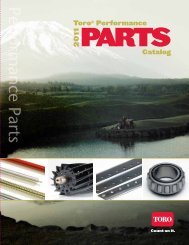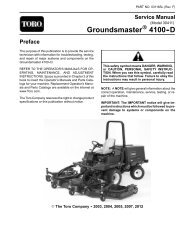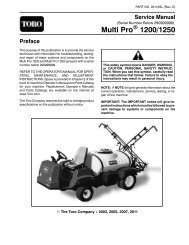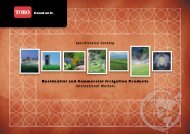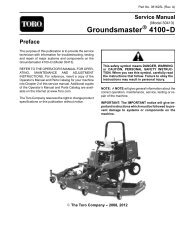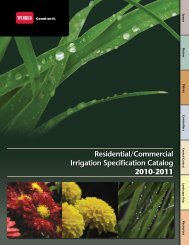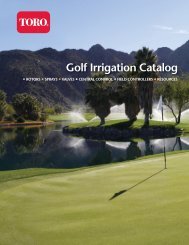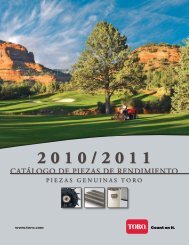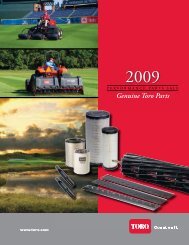Multi Pro 5700 - Toro
Multi Pro 5700 - Toro
Multi Pro 5700 - Toro
You also want an ePaper? Increase the reach of your titles
YUMPU automatically turns print PDFs into web optimized ePapers that Google loves.
Manual Interface Module<br />
The manual interface module is used in conjunction with<br />
the increase/decrease switch to adjust current flow to<br />
the PWM Valve and to maintain pump rate settings when<br />
the booms are turned off and on again using the master<br />
boom (foot) switch. The module is fastened to the head<br />
light shield under the dash panel (Fig. 32). The manual<br />
interface module is disabled if a <strong>Pro</strong> Control is installed<br />
in the spray system.<br />
Once the operator has set the spray application rate,<br />
whenever the master boom switch is turned off, the<br />
module stores the current (mA) setting available to the<br />
PWM valve solenoid. When the master boom switch is<br />
used to begin spraying again, the module ensures that<br />
the spray application rate is unchanged. Because of the<br />
module, the operator does not have to reset spray rates<br />
when the master boom switch is used to turn the spray<br />
booms back on.<br />
5. If voltage change to the PWM Valve is correct, the interface<br />
module, circuit wiring and increase/decrease<br />
switch are functioning correctly. If voltage change is incorrect,<br />
test increase/decrease switch and then circuit<br />
wiring. Replace manual interface module only after other<br />
components have tested acceptably.<br />
6. Remove multimeter and reconnect PWM Valve electrical<br />
connector to the machine harness.<br />
1<br />
2<br />
The interface module is a solid state device and there is<br />
no reliable means of bench testing the module. If spray<br />
rates have to be reset after turning the booms off and on<br />
with the master boom switch, the manual interface module<br />
should be suspect.<br />
Testing of the interface module, circuit wiring and increase/decrease<br />
switch can be performed as follows:<br />
1. Make sure ignition switch is off. Disconnect PWM<br />
Valve solenoid electrical connector from the machine<br />
wiring harness.<br />
Figure 32<br />
1. Manual interface module 2. RH headlight<br />
2. Connect one multimeter test lead to one of the harness<br />
connector leads and the other meter test lead to<br />
the second harness connector lead (Fig. 33). Set multimeter<br />
to DC Volts setting.<br />
3. Turn ignition switch to the RUN position.<br />
4. While monitoring the multimeter display, use the increase/decrease<br />
switch to adjust spray rate:<br />
1<br />
2<br />
A. Pressing the increase/decrease switch to increase<br />
should result in an increased voltage displayed<br />
on the multimeter.<br />
B. Pressing the increase/decrease switch to decrease<br />
should result in a decreased voltage displayed<br />
on the multimeter.<br />
Figure 33<br />
1. PWM Valve connector 2. Harness connector<br />
Electrical System Page 5 – 20 <strong>Multi</strong> <strong>Pro</strong> <strong>5700</strong>–D