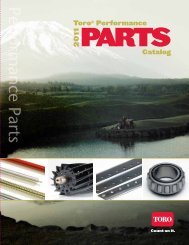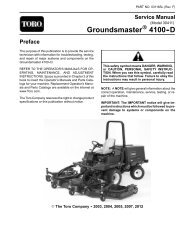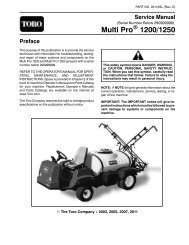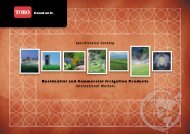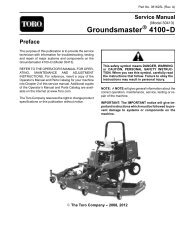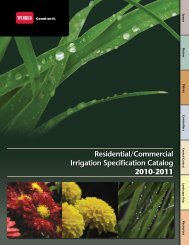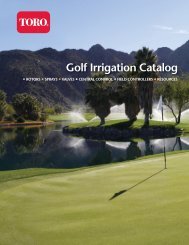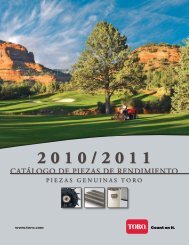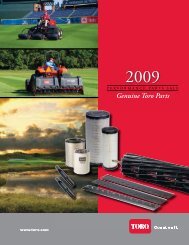Multi Pro 5700 - Toro
Multi Pro 5700 - Toro
Multi Pro 5700 - Toro
You also want an ePaper? Increase the reach of your titles
YUMPU automatically turns print PDFs into web optimized ePapers that Google loves.
Neutral Switch<br />
The neutral switch is located on the top side of the piston<br />
(traction) pump (Fig. 7). The switch is closed when the<br />
traction pedal is in the neutral position and opens when<br />
the pedal is depressed in either direction (forward or reverse).<br />
Test the switch by disconnecting the wires from the<br />
switch terminals and connecting a continuity tester<br />
across the two switch terminals. With the engine turned<br />
off, slowly push the traction pedal in a forward or reverse<br />
direction while watching the continuity tester. There<br />
should be indications that the traction neutral switch is<br />
opening and closing. Allow the traction pedal to return<br />
to the neutral position. There should be continuity<br />
across the switch terminals when the traction pedal is in<br />
the neutral position.<br />
See Manual Servo Control Assembly in Chapter 4 – Hydraulic<br />
Systems for disassembly, reassembly and adjustment<br />
procedures for the neutral switch.<br />
1<br />
2<br />
Figure 7<br />
1. Piston (traction) pump 2. Neutral switch<br />
Hour Meter<br />
The hour meter is located on the dash panel (Fig. 8).<br />
Testing<br />
1. Make sure ignition switch is off. Disconnect the harness<br />
electrical connector from the terminals on the hour<br />
meter.<br />
1<br />
2. Connect the positive (+) terminal of a 12 VDC source<br />
to the positive (+) terminal of the hour meter.<br />
3. Connect the negative (–) terminal of the voltage<br />
source to the other terminal of the hour meter. Figure 8<br />
1. Hour meter<br />
4. The hour meter should move 1/10 of an hour in six<br />
minutes.<br />
5. Disconnect voltage source from the hour meter.<br />
6. Reconnect harness to the meter terminals.<br />
QUARTZ<br />
0 0 0 0 0<br />
1<br />
–<br />
10<br />
RUNNING: INDICATOR<br />
WINDOW<br />
HOURS<br />
1/10 WHEEL: WHITE W/BLACK NUMBERS<br />
HOUR WHEELS: BLACK W/WHITE NUMBERS<br />
Figure 9<br />
Electrical System Page 5 – 8 <strong>Multi</strong> <strong>Pro</strong> <strong>5700</strong>–D