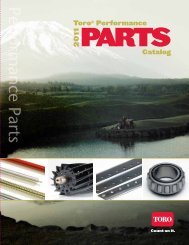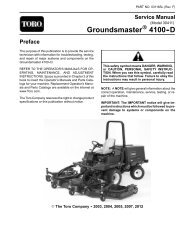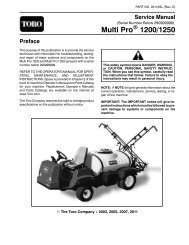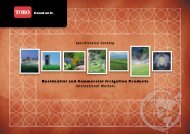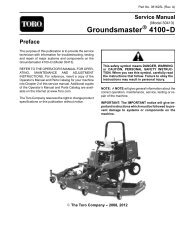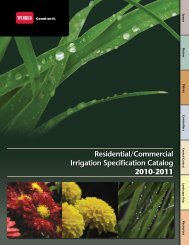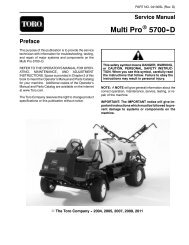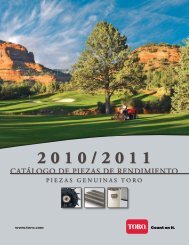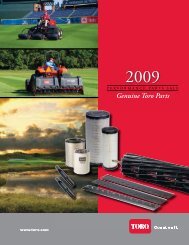Golf Irrigation Catalog - Toro
Golf Irrigation Catalog - Toro
Golf Irrigation Catalog - Toro
Create successful ePaper yourself
Turn your PDF publications into a flip-book with our unique Google optimized e-Paper software.
SitePro ® Central Control Systems<br />
SitePro ® Includes T.Map for Superior Graphics<br />
With SitePro, you’re<br />
always informed<br />
and in control<br />
Standard with SitePro, the<br />
T.Map interface tells you<br />
the status of your system<br />
via the map. You’re always<br />
informed and in control.<br />
SitePro gives you critical ata-glance,<br />
graphical system<br />
status at the station level.<br />
Real-time, dynamic data<br />
exchange keeps the site map<br />
synchronized. Blue indicates<br />
which stations are running.<br />
Black signals no activity.<br />
Yellow notes areas on hold.<br />
Red warns of an error. Use<br />
your map to identify areas<br />
that need to be held out<br />
of irrigation programming<br />
for a few days and forget<br />
them. SitePro with T.Map will<br />
automatically return them to<br />
active status.<br />
T.Map —resource<br />
management at your<br />
fingertips<br />
T.Map allows you to use GPS<br />
accuracy to put resource<br />
management at your fingertips.<br />
Sprinklers, piping, wire splices,<br />
isolation valves, trees, shrubs,<br />
electrical lines, cart paths, bunkers<br />
and many other site elements<br />
can be located accurately on this<br />
dynamic and interactive map. A<br />
unique SitePro feature allows you<br />
to layer your controls, allowing<br />
you to customize the view—see<br />
precisely what you need to see.<br />
You can add a layer showing your<br />
course aerial photograph and layer<br />
your irrigation on top.<br />
Run your system<br />
directly from<br />
the map<br />
With T.Map, adjust run times,<br />
engage rain hold, make<br />
percentage adjustments, initiate<br />
starts and syringes, and build<br />
programs. You can also effortlessly<br />
check sprinkler performance and<br />
site parameters. Simply select<br />
the irrigation functions you<br />
desire, click on the sprinkler or<br />
series of sprinklers, and make the<br />
adjustment.<br />
Note: T.Map is compatible with GPS,<br />
CAD and aerial photographs. Map<br />
creation requires the assistance of a<br />
service provider.<br />
Use your T.Map to<br />
communicate with your<br />
staff. A picture is worth<br />
a thousand words.<br />
T.Map also allows you to create<br />
work orders as well as manage<br />
event planning and vegetation.<br />
And it’s a great tool for quickly and<br />
accurately measuring distance and<br />
area. A great communication tool<br />
with your staff or membership.<br />
T.Weather with<br />
WeatherLogic <br />
Provides advanced weather data management<br />
Defines specific conditions for alarms; notifies SitePro<br />
Weather tracking allows viewing of current and past data<br />
Features<br />
• Establishes an interactive link<br />
between the weather station<br />
and the SitePro ® central<br />
control system<br />
• Provides advanced and<br />
highly effective weather data<br />
management and control for<br />
your irrigation system<br />
• Defines specific conditions for<br />
alarms using multiple inputs,<br />
then notifies SitePro when an<br />
alarm is activated using the<br />
“if/then” statements of the<br />
WeatherLogic feature<br />
• Pauses all irrigation cycles<br />
according to the user-defined<br />
alarm thresholds, without<br />
losing the program<br />
• Transmits the changes in<br />
alarm conditions to SitePro so<br />
it can resume irrigation again<br />
56<br />
• Weather tracking allows viewing<br />
of current data retrieved from<br />
the weather stations, or creating<br />
reports based on the past hour,<br />
day, week or year<br />
Specifications<br />
• Add-on, optional software<br />
module for SitePro central<br />
control system<br />
• User-defined alarms based<br />
on data collected from the<br />
weather stations, applying<br />
simple or advanced “if/then”<br />
logic statements<br />
• Provides modular software<br />
control of on-site or off-site<br />
weather stations:<br />
• Phone-connected weather<br />
stations<br />
• Wireline-connected<br />
weather stations<br />
• User-defined polling interval<br />
for gathering current weather<br />
station data and comparison<br />
with alert settings<br />
• Color-coded alerts indicate<br />
when environmental<br />
conditions are not within the<br />
normal range<br />
• Interactive, automatic<br />
response to the SitePro<br />
central control system<br />
• Weather station data<br />
(temperature, relative humidity,<br />
dew point, wind speed and<br />
direction) displays in real time<br />
or 24-hour periods:<br />
• 24-hour periods show high,<br />
low and average data<br />
• Solar radiation displays daily total<br />
• Data totals for ET, rain and the<br />
difference between them shown<br />
for the last hour, 24 hours,<br />
7 days and 365 days<br />
• Stores weather station data for<br />
up to one year<br />
• Extensive reporting capabilities<br />
based on weather station<br />
data from the past hour, day,<br />
week or year<br />
• Supports 10 weather stations<br />
• On-line, context sensitive<br />
Help screens<br />
• Multi-lingual display (English,<br />
Spanish, French, German, Italian,<br />
Japanese and Chinese)<br />
• Units of measure in English<br />
or Metric<br />
• System displays time in 12-hour<br />
(a.m./p.m.) or 24-hour format<br />
Specifying Information—<br />
T.Weather w/WeatherLogic<br />
Model No.<br />
997-04<br />
Description<br />
T.Weather w/WeatherLogic<br />
Software