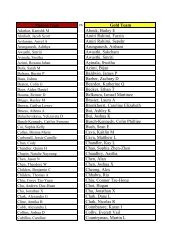SpiritWear PDF - TeamUnify
SpiritWear PDF - TeamUnify
SpiritWear PDF - TeamUnify
Create successful ePaper yourself
Turn your PDF publications into a flip-book with our unique Google optimized e-Paper software.
Event Bulk Order Release<br />
1<br />
1<br />
2 3 4<br />
1 Open Closed Filter - Set your filter to Closed Only or All to see your Bulk Shipment Event which is now<br />
ready to be released.<br />
2<br />
3<br />
4<br />
Open/Closed DATE - Once your event reaches the close date it will be ready to have the bulk order<br />
shipped.<br />
Excel Report - The Excel report contains the individual orders and the details by line item.<br />
Release Orders Now - When you are ready to send the bulk order to the <strong>SpiritWear</strong> distributor select this<br />
option. You will be required to pay the shipping costs when you go through the process below.<br />
1<br />
2<br />
3<br />
1 Order Release - Breakdown of the bulk order by account.<br />
2<br />
3<br />
Bulk Shipping Estimate - Enter in your zip code for your gear delivery and the system will generate a bulk<br />
shipping estimate.<br />
Proceed to Checkout - Once you proceed to checkout you will be required to pick a shipping option and<br />
pay using your CC for the shipping fee generated. Once you have paid, the order will be sent to the<br />
distributor for fulfillment.<br />
Releasing Bulk Orders<br />
TUMoney<br />
235