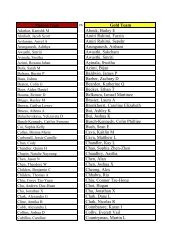SpiritWear PDF - TeamUnify
SpiritWear PDF - TeamUnify
SpiritWear PDF - TeamUnify
You also want an ePaper? Increase the reach of your titles
YUMPU automatically turns print PDFs into web optimized ePapers that Google loves.
<strong>SpiritWear</strong> Admin<br />
1<br />
2<br />
4<br />
Tips and Tricks<br />
Check this screen<br />
frequently to see how<br />
well your fundraiser<br />
is progressing and<br />
watch your commission<br />
check grow<br />
quickly!<br />
3<br />
1<br />
2<br />
3<br />
4<br />
<strong>SpiritWear</strong> System - Your first tab once you select <strong>SpiritWear</strong> Admin. This is where you will setup your<br />
main store and commission information.<br />
<strong>SpiritWear</strong> summary - All store financial information will be viewable in this summary including your<br />
total sales, total earned and if you have received any commission checks from <strong>TeamUnify</strong>.<br />
Edit <strong>SpiritWear</strong> System Configuration - Select this button to setup your main store. See screenshot below<br />
for further setup instructions.<br />
Setup Summary - The summary will show you what you setup in your system configuration.<br />
1<br />
2<br />
2<br />
Tips and Tricks<br />
Remember your commission<br />
percentage is what drives your<br />
rebate check. Discuss with<br />
your team where to set the<br />
percentage. Every dollar you<br />
earn is a great way to fundraise<br />
for something specific.<br />
Perhaps make a list of what it<br />
is that your team requires and<br />
then make a business decision<br />
as to what will not only drive<br />
customers but will also raise<br />
the required $ amount.<br />
1 Main Setup -<br />
• Commission - Select the commission percentage you will receive for the team. This will mark the<br />
cost up on the products by the same percentage you control. For example the product list price is<br />
$15, your commission is set to 20% you resale at $18 and receive $3 back as a rebate check.<br />
• Visibility - SuperUser Admins only until you are ready to make it public<br />
• Banner - Select the store background color, text and sub text for the public view.<br />
2<br />
Team Store Products - NOTE All products, colors, and logos will be defaulted ON. Select Add Product<br />
(see figure A) to add the products. Use Remove Selected Product(s) to remove from the main store.<br />
Select the product to edit (select/deselect) product color and logos you will offer.<br />
230 TUMoney <strong>SpiritWear</strong> Admin