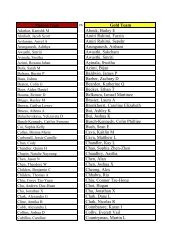SpiritWear PDF - TeamUnify
SpiritWear PDF - TeamUnify
SpiritWear PDF - TeamUnify
Create successful ePaper yourself
Turn your PDF publications into a flip-book with our unique Google optimized e-Paper software.
Public View of <strong>SpiritWear</strong> Store<br />
6<br />
1<br />
2<br />
5<br />
3<br />
4<br />
1 Product Information - This area includes a detail and size chart link, your color & size options as well as a<br />
preview of what your product will look like based on your selections.<br />
2<br />
3<br />
4<br />
5<br />
6<br />
Upsale Options - Optional items will be listed here. These can include shirt color, embroidery text/font/<br />
thread color<br />
Logo Options - Use the right/left arrows to view other logo options. Select to preview. You can also<br />
select ‘Leave Back Blank’.<br />
Logo Options (Inspirational) - Use the right/left arrows to view other logo options. Select to preview.<br />
‘Leave Back Blank’<br />
Add to Cart - Enter in your Quantity (cost will update) and Add to Cart.<br />
Proceed to Shopping Cart - Once all products have been selected proceed to your shopping cart and<br />
checkout! EASY!<br />
238 TUMoney<br />
<strong>SpiritWear</strong> A Public View