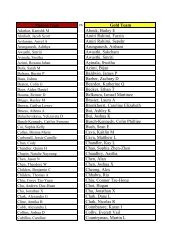SpiritWear PDF - TeamUnify
SpiritWear PDF - TeamUnify
SpiritWear PDF - TeamUnify
Create successful ePaper yourself
Turn your PDF publications into a flip-book with our unique Google optimized e-Paper software.
Order Information<br />
1<br />
Tips and Tricks<br />
4<br />
2<br />
3<br />
Quickly reprint an invoice by<br />
selecting the Order#. The<br />
original invoice will show allowing<br />
you to use your browser<br />
options to save, print, etc.<br />
5<br />
1<br />
2<br />
3<br />
4<br />
5<br />
<strong>SpiritWear</strong> Orders - This tab allows the admin to track all orders that have been ordered through the site.<br />
In addition you can quickly view the corresponding invoice.<br />
Filters - These filters will help the admin to only view those orders related to any parameter of the Spirit-<br />
Wear store.<br />
Financial Summary - The financials in this summary view are based on your filter search.<br />
Export - Select the Excel Export button to generate all data contained on this screen into an Excel export.<br />
Order Information - OnScreen you can view the details of the order but if you select the Order# you will<br />
be able to bring up the corresponding invoice.<br />
Order Information<br />
TUMoney<br />
237