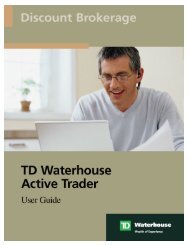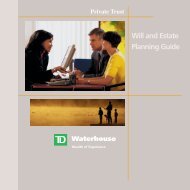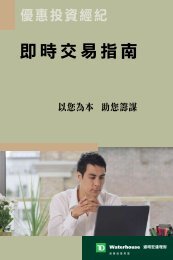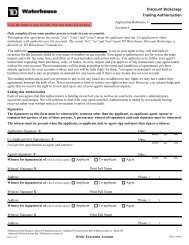TeleMax User Guide - TD Waterhouse
TeleMax User Guide - TD Waterhouse
TeleMax User Guide - TD Waterhouse
Create successful ePaper yourself
Turn your PDF publications into a flip-book with our unique Google optimized e-Paper software.
Private<br />
Investment<br />
Advice<br />
<strong>TeleMax</strong><br />
<strong>User</strong> <strong>Guide</strong><br />
For Advised Accounts
INVESTING HAS NEVER BEEN EASIER<br />
WELCOME TO TELEMAX8<br />
Telemax is the advanced automated telephone service that lets<br />
you monitor the market and review the advised portion of your<br />
<strong>TD</strong> <strong>Waterhouse</strong> 8 Private Investment Advice portfolio 24 hours a day,<br />
seven days a week*. All with security and privacy provided by your<br />
personal <strong>TD</strong> <strong>Waterhouse</strong> Private Investment Advice account number<br />
and confidential password. For information on how <strong>TeleMax</strong> can be<br />
used with the non-advised portion of your <strong>TD</strong> <strong>Waterhouse</strong> Private<br />
Investment Advice account, please refer to the “<strong>TeleMax</strong> <strong>User</strong> <strong>Guide</strong><br />
For Non-Advised Accounts”. Any reference to “<strong>TD</strong> <strong>Waterhouse</strong> Private<br />
Investment Advice account” in this document refers to the advised<br />
portion only.<br />
EASY TO USE WITH A TOUCH-TONE PHONE<br />
You’ll find <strong>TeleMax</strong> easy to use with straightforward<br />
verbal instructions. Simply dial the local or toll-free number, listen for<br />
the prompts and respond by pressing the touch-tone buttons. And don’t<br />
forget you can press □0 , □# at any time to speak to a <strong>TD</strong> <strong>Waterhouse</strong><br />
Investment Representative, or the <strong>TeleMax</strong> Help Desk.<br />
NEED HELP?<br />
If your equity, option or mutual fund symbol is not found, please call<br />
your local <strong>TD</strong> <strong>Waterhouse</strong> Private Investment Advice office to verify. If<br />
you are having any other difficulties, call the <strong>TeleMax</strong> Help Desk at<br />
(416) 982-6000 or 1-800-667-6299, available 24 hours a day,<br />
seven days a week.<br />
Don’t forget we also offer WebBroker 8 , which features on-line<br />
access to market quotes, research, <strong>TD</strong> <strong>Waterhouse</strong> eServices 8<br />
and account information.<br />
* Except during regularly scheduled system maintenance times.<br />
** Your first 50 quotes each month do not carry forward. The additional<br />
free quotes earned for each trade completed accumulate and carry<br />
forward until used.
THIS GUIDE SHOWS YOU HOW<br />
To Access <strong>TeleMax</strong> . . . . . . . . . . . . . . . . . . . . . . . . . . . . . . . . . . . . . . . 2<br />
■ 1 Quotes . . . . . . . . . . . . . . . . . . . . . . . . . . . . . . . . . . . . . . . . . . . . 4<br />
■ 2 Market Monitor . . . . . . . . . . . . . . . . . . . . . . . . . . . . . . . . . . . . . . 6<br />
■ 3 Account lnquiry . . . . . . . . . . . . . . . . . . . . . . . . . . . . . . . . . . . . . . 8<br />
■ 5 Personal Profile . . . . . . . . . . . . . . . . . . . . . . . . . . . . . . . . . . . . . . 9<br />
Appendix – Index Symbols . . . . . . . . . . . . . . . . . . . . . . . . . . . . . . . . 11<br />
Quick Reference <strong>Guide</strong> . . . . . . . . . . . . . . . . . . . . . . . Inside Back Cover<br />
Useful Tables . . . . . . . . . . . . . . . . . . . . . . . . . . . . . . . . . . . . . Back Flap<br />
<strong>TeleMax</strong> and Other Important Phone Numbers . . . . . . . . . . . Back Cover<br />
1
TO ACCESS TELEMAX<br />
CALL USING A TOUCH-TONE PHONE<br />
Toronto (416) 593-TMAX (8629)<br />
Montreal (514) 765-TMAX (8629)<br />
Elsewhere in Canada or U.S.A. 1-800-387-1722 (Toll Free)<br />
Hong Kong 800-962869<br />
WHEN PROMPTED, ENTER THE FOLLOWING INFORMATION<br />
BY PRESSING THE TOUCH-TONE KEYS:<br />
SELECT ■ 1 FOR ENGLISH OR ■ 2 FOR FRENCH<br />
ENTER YOUR SIX-DIGIT <strong>TD</strong> WATERHOUSE ACCOUNT NUMBER,<br />
FOLLOWED BY ■ #<br />
To enter a letter using the keypad, you will need to press two keys.<br />
Press the key on which the letter appears and then the number<br />
corresponding to the position of the letter on that key. For example, for<br />
“G”, which appears on the 4 key in position 1, press 4, 1. If your account<br />
number is 1G1111, press 1, 41, 1, 1, 1, 1.<br />
Please use the numeric alphabet guide shown on the right as a<br />
reference.<br />
ENTER YOUR FOUR-DIGIT TELEMAX PASSWORD FOLLOWED BY ■ #<br />
You are now ready to use <strong>TeleMax</strong>. Use the following commands at<br />
any time during your call:<br />
■* to return to previous menu<br />
■ # to access Help under any selection, or to skip ahead when<br />
listening to quotes, outstanding orders, new issues information<br />
or stock baskets<br />
■ 0 , ■ #<br />
to speak to a <strong>TD</strong> <strong>Waterhouse</strong> Investment Representative<br />
Now read on for instructions on each of these features.<br />
WHEN PROMPTED, SELECT FROM THE MAIN MENU<br />
■ 1<br />
■ 2<br />
QUOTES<br />
To obtain real-time quotes on Canadian and U.S. equities, options,<br />
indices and Canadian mutual funds traded through <strong>TD</strong> <strong>Waterhouse</strong><br />
Private Investment Advice.<br />
MARKET MONITOR<br />
Review popular indices and market indicators, create customized<br />
stock baskets to track your own equities, options and mutual funds<br />
available through <strong>TD</strong> <strong>Waterhouse</strong> Private Investment Advice.<br />
2
■ 3<br />
■ 5<br />
ACCOUNT INQUIRY<br />
To monitor cash and portfolio values on your <strong>TD</strong> <strong>Waterhouse</strong><br />
Private Investment Advice accounts, contributions to your<br />
<strong>TD</strong> <strong>Waterhouse</strong> Private Investment Advice Self-Directed RSPs and<br />
payments from your <strong>TD</strong> <strong>Waterhouse</strong> Private Investment Advice<br />
Self-Directed RIFs.<br />
PERSONAL PROFILE<br />
To change your quote format(s) and password(s), and to review<br />
your monthly quote usage.<br />
Now read on for easy instructions on how to complete each of these<br />
trading inquiries and transactions. For an overview of all <strong>TeleMax</strong><br />
functions, refer to the chart on the inside back cover.<br />
TO ACCESS EACH LETTER, ENTER TWO NUMBERS<br />
First, enter the number of the phone button on which the letter appears.<br />
Then press □1 , □2 or □3 to indicate whether the letter is in the first,<br />
second or third position on that button. (Note: there are exceptions for<br />
the letters Q, R, S, Z, dashes and spaces.)<br />
NUMERIC ALPHABET<br />
A 21 J 51 T 81<br />
B 22 K 52 U 82<br />
C 23 L 53 V 83<br />
D 31 M 61 W 91<br />
E 32 N 62 X 92<br />
F 33 0 63 Y 93<br />
Z 99<br />
G 41 P 71<br />
H 42 Q 77 – 55<br />
I 43 R 72 • 44<br />
S 73<br />
3
QUOTES<br />
The QUOTES feature lets you obtain real-time quotes on Canadian and<br />
U.S. equities, options, indices and Canadian mutual funds available<br />
through <strong>TD</strong> <strong>Waterhouse</strong>.<br />
Once you have accessed Quotes from the main menu:<br />
SELECT THE TYPE OF QUOTE AND EXCHANGE<br />
■ 1<br />
■ 1<br />
■ 2<br />
■ 3<br />
■ 4<br />
■ 5<br />
CANADIAN EQUITY QUOTES<br />
U.S. EQUITY QUOTES<br />
NYSE, NASDAQ, AMEX, Composite<br />
OPTION QUOTES<br />
Canadian, U.S. Options<br />
MUTUAL FUND QUOTES<br />
INDEX OR QUICK QUOTES<br />
Indices (see appendix) and Canadian and U.S. Equities<br />
ENTER THE EQUITY, OPTION OR MUTUAL FUND SYMBOL,<br />
TWO NUMBERS FOR EACH LETTER<br />
Find the equity symbol in the financial newspapers or contact your<br />
<strong>TD</strong> <strong>Waterhouse</strong> Investment Advisor. See page 3 for help on entering a<br />
letter. Press # to end your entry.<br />
TELEMAX WILL READ THE QUOTE<br />
Remember that for equities, options and indices, you can pre-select the<br />
quote format, choosing from Short, Medium, Long or Detailed by using<br />
the Personal Profile feature (page 9).<br />
EXAMPLE: TO OBTAIN AN EQUITY QUOTE ON INTERNATIONAL<br />
BUSINESS MACHINES ON THE NYSE<br />
□2<br />
□1<br />
for U.S. Equity Quotes<br />
for NYSE<br />
43 22 61 # for the equity symbol (IBM):<br />
43 because I is on the 4 button, the third letter<br />
on that button<br />
22 because B is on the 2 button, the second<br />
letter on that button<br />
61 because M is on the 6 button, the first letter<br />
on that button<br />
# to end your entry<br />
4
EXAMPLE: TO OBTAIN AN EQUITY QUOTE ON<br />
TORONTO DOMINION PREFERRED SERIES D<br />
□1<br />
for Canadian Equity quotes<br />
81 31 44 71 72 44 31 # for the equity symbol (<strong>TD</strong>.PR.D)<br />
To obtain quotes on other securities, use Preferred (PR), Right (RT),<br />
Warrant (WT). Alternatively, you may shorten your quotes by using<br />
01 to replace PR, 04 for RT, or 03 for WT. For example:<br />
81 31 01 31<br />
T D (PR) D<br />
EXAMPLE: TO OBTAIN AN OPTION QUOTE ON<br />
S&P 100 INDEX MAY 550 CALL<br />
□3<br />
□4<br />
for Option Quotes<br />
for U.S. Options<br />
63 32 92 # for the option symbol (OEX)<br />
0 5 # for the expiry month (May, entered as<br />
two-character numerical month)<br />
5 5 0 # for the whole number portion of the<br />
strike price (550)<br />
0 # for the decimal portion of the strike price<br />
(in this case, none)<br />
1 for Call option (for Put options, enter 2)<br />
EXAMPLE: TO OBTAIN A MUTUAL FUND QUOTE ON<br />
<strong>TD</strong> CANADIAN BOND FUND (<strong>TD</strong>B 162)<br />
□4<br />
for Mutual Fund Quotes<br />
81 31 22 # for the fund family <strong>TD</strong>B<br />
162 # for the fund code<br />
EXAMPLE: TO OBTAIN AN INDEX QUOTE ON THE<br />
S&P/TSX COMPOSITE INDEX<br />
□5<br />
for Quick Quotes<br />
43 81 73 32 # Symbol ITSE<br />
5
MARKET MONITOR<br />
The MARKET MONITOR feature lets you review popular indices and<br />
market indicators, create stock baskets to track your own equities,<br />
options and mutual funds, and receive information on new issues<br />
available through <strong>TD</strong> <strong>Waterhouse</strong> Private Investment Advice.<br />
SELECT YOUR ACTIVITY<br />
■ 2<br />
■ 1<br />
■ 2<br />
MARKET BASKET<br />
This lets you review a fixed basket of popular market indicators:<br />
S&P/TSX Composite<br />
S&P/TSX Venture<br />
Dow Jones Industrial Average<br />
NASDAQ Composite<br />
S&P 100<br />
S&P 500<br />
Canadian $ Spot<br />
U.S. Gold Price<br />
West Texas Intermediate Crude<br />
STOCK BASKET<br />
This lets you create and review your own customized basket of<br />
equities, options, indices and mutual funds. You can maintain up<br />
to five separate baskets at one time, with up to 10 equities, options,<br />
indices or mutual funds in each. You will be prompted to select:<br />
□1 to review baskets with quotes, enter □1 or □2 or □3 or □4 or □5<br />
to indicate the basket number<br />
TO CREATE OR EDIT A STOCK BASKET, ENTER:<br />
□6 to access the Create/Edit function, enter □1 or □2 or □3 or □4<br />
or □5 to indicate the basket number, then select your activity:<br />
□1 to review a basket (without quotes)<br />
□2 to add equities, options, indices or mutual funds to your basket.<br />
When adding equities/options/mutual funds/indices, you may<br />
include a number of shares/contracts and cost per share/contract<br />
to track your portfolio’s value<br />
□3 to remove equities/options/mutual funds or indices from<br />
your basket<br />
□4 to delete the entire basket<br />
6
To save your basket or any changes you have made, press □5 and<br />
you will be brought to the Save Changes Menu. To save any<br />
changes made to your stock basket, press □1 . To exit without<br />
saving the basket changes, press □2 .<br />
7
ACCOUNT INQUIRY<br />
The ACCOUNT INQUIRY feature lets you monitor up-to-date cash<br />
and portfolio values and outstanding orders in your <strong>TD</strong> <strong>Waterhouse</strong><br />
Private Investment Advice trading accounts as well as contributions<br />
to your <strong>TD</strong> <strong>Waterhouse</strong> Private Investment Advice Self-Directed RSPs<br />
and payments from your <strong>TD</strong> <strong>Waterhouse</strong> Private Investment Advice<br />
Self-Directed RIFs. Once you have accessed Account Inquiry from the<br />
main menu:<br />
SELECT YOUR ACCOUNT<br />
Or, if applicable, enter □2 to move to the multiple account access menu<br />
where you can enter a valid six-digit sub-account for inquiry<br />
■ 1 first account<br />
■ 2 second account<br />
■ 3 third account<br />
■ 4 fourth account<br />
■ 5 other<br />
SELECT YOUR ACTIVITY<br />
■ 1 REVIEW CASH BALANCE, SECURITIES MARKET VALUE,<br />
TOTAL EQUITY OR MARGIN AVAILABLE<br />
All information you receive is effective on the last business day.<br />
□1 REVIEW SDRSP CONTRIBUTIONS<br />
All contributions are as of the last business day.<br />
□2 REVIEW SDRIF PAYMENTS RECEIVED<br />
All payments are as of the last business day.<br />
■ 3<br />
8
PERSONAL PROFILE<br />
The PERSONAL PROFILE feature lets you change your quote format and<br />
password(s), and review your monthly quote usage. Once you have<br />
accessed Personal Profile from the main menu:<br />
SELECT YOUR ACTIVITY<br />
■ 1 CHANGE YOUR PREFERENCES<br />
This lets you customize the format in which you receive quotes.<br />
Historical orders can be activated through this feature so that<br />
one-day historical orders will be listed through the current order<br />
listing of Account Inquiry. Press:<br />
□1 to change your quote preference<br />
□3 to change historical orders preference<br />
For □1 , you may select from the following quote formats:<br />
EQUITIES<br />
□1 Short Last Price, Change, Tick<br />
□2 Medium Last Price, Change, Tick, Volume<br />
□3 Long Last Price, Change, Tick, Volume, Bid, Ask<br />
□4 Detailed Last Price, Change, Tick, Volume,<br />
Bid, Ask, Bid Lots, Ask Lots<br />
OPTIONS<br />
□1 Short Bid, Ask, Last Price<br />
□2 Medium Bid, Ask, Last Price, Volume<br />
□3 Long Bid, Ask, Last Price, Volume, Change<br />
■ 5<br />
□4 Detailed Bid, Ask, Last Price, Volume, Change, High, Low<br />
■ 2<br />
■ 3<br />
CHANGE YOUR PASSWORD(S)<br />
This lets you customize your four-digit password.<br />
It must always be four digits. Press:<br />
□1 to change logon password<br />
□2 to change trading password<br />
REVIEW USAGE<br />
This lets you review the number of quotes, stock baskets and<br />
market baskets you have received in the current or previous month.<br />
The total represents the number used for the month. Press:<br />
□1 to review this month’s usage<br />
□2 to review last month’s usage<br />
9
APPENDIX – INDEX SYMBOLS<br />
CANADIAN INDICES<br />
S&P/TSX Composite<br />
S&P/TSX Venture Composite<br />
S&P/TSX 60<br />
S&P/TSX Canadian Consumer Discretionary<br />
S&P/TSX Canadian Consumer Staples<br />
S&P/TSX Canadian Div Metals and Mining<br />
S&P/TSX Canadian Energy<br />
S&P/TSX Canadian Financial Services<br />
S&P/TSX Canadian Gold<br />
S&P/TSX Canadian Health Care<br />
S&P/TSX Canadian Industrials<br />
S&P/TSX Canadian Information Technology<br />
S&P/TSX Canadian Materials<br />
S&P/TSX Canadian MidCap<br />
S&P/TSX Canadian Real Estate<br />
S&P/TSX Canadian SmallCap<br />
S&P/TSX Canadian Telecommunication Services<br />
S&P/TSX Canadian Utilities<br />
ITSE<br />
IVSEC<br />
ISXO<br />
ITTCD<br />
ITTCS<br />
ITTMN<br />
ITTEN<br />
ITTFS<br />
ITTGD<br />
ITTHC<br />
ITTIND<br />
ITTTK<br />
ITTMT<br />
ITXMC<br />
ITTRE<br />
ITXXX<br />
ITTTS<br />
ITTUTI<br />
10
U.S. INDICES<br />
AMEX<br />
AMEX Biotechnology IBTK<br />
AMEX Composite IXAX<br />
AMEX Computer Hardware IHWO<br />
AMEX Computer Technology IXCI<br />
AMEX Financial<br />
IXFI<br />
AMEX Gold BUGS IHUI<br />
AMEX Institutional IXII<br />
AMEX International Market IADR<br />
AMEX Japan<br />
IJPN<br />
AMEX Major Market IXMI<br />
AMEX Major Market<br />
Index Reduced<br />
IXLT<br />
AMEX North American<br />
Telecommunications IXTC<br />
AMEX Oil & Gas<br />
IXOI<br />
AMEX Pharmaceutical IDRG<br />
DOW JONES<br />
Dow Jones Corporate Bond IDJBD<br />
Dow Jones Composite IDJIC<br />
Dow Jones<br />
Industrial Average IDJII<br />
Dow Jones<br />
Transportation Average IDJIT<br />
Dow Jones Utilities Average IDJIU<br />
NASDAQ<br />
NASDAQ 100<br />
INDX<br />
NASDAQ Bank<br />
IBANK<br />
NASDAQ Biotech<br />
IXB<br />
NASDAQ Composite ICOMP<br />
NASDAQ Computer IXK<br />
NASDAQ Finance IOFIN<br />
NASDAQ Financial IIXF<br />
NASDAQ Industrial IINDS<br />
NASDAQ Insurance IINSR<br />
NASDAQ NMS Industrials ININD<br />
NASDAQ NMS Composite INCMP<br />
NASDAQ<br />
Telecommunications IIXTC<br />
NASDAQ Transportation ITRAN<br />
NEW YORK<br />
NYSE Finance<br />
INF<br />
NYSE Industrial<br />
NDA<br />
NYSE Transportation INHZ<br />
NYSE Utility<br />
INNA<br />
PHLX<br />
Philadelphia Gold and Silver IXAU<br />
Philadelphia KBW Banking IBKX<br />
Philadelphia Oil<br />
Service Sector<br />
IOSX<br />
Philadelphia Semiconductor ISOX<br />
STANDARD & POOR’S<br />
Standard & Poor’s 100 IOEX<br />
Standard & Poor’s 500 ISPX<br />
Standard & Poor’s Financial ISPIF<br />
Standard & Poor’s Industrial ISPII<br />
Standard & Poor’s<br />
Transportation ISPIT<br />
Standard & Poor’s Utilities ISPIU<br />
OTHER U.S. INDICES<br />
CBOE Latin 15<br />
ILTX<br />
CBOE Market Volatility IVIX<br />
CBOE Mexico<br />
IMEX<br />
Russell 2000<br />
IRUT<br />
Russell 3000<br />
IRUA<br />
Wilshire Small Cap IWSX<br />
Wilshire 5000<br />
ITMW<br />
ACCUMULATED VOLUME SYMBOLS<br />
American<br />
Dow Jones Industrials<br />
New York<br />
IVOLA<br />
IVOLD<br />
IVOLN<br />
NASDAQ<br />
TSX<br />
TSX Venture<br />
IVOLQ<br />
IVOLT<br />
IVOLV<br />
11
INTERNATIONAL MARKET INDICATORS<br />
German Dax<br />
IGDAXI<br />
Hong Kong Hang Seng IHHSI<br />
Japan Nikkei<br />
IINIK<br />
Singapore Straits Times ISST<br />
Canadian Dollar Exchange Rate<br />
(C$ – US$)<br />
ICAN<br />
Canadian Dollar Exchange Rate<br />
(US$ – C$)<br />
IFCAN<br />
Australian Dollar Exchange Rate<br />
(US$ per 100) IFAUD<br />
Brazilian Real Exchange Rate<br />
(US$ per 10,000) IFBRR<br />
British Sterling £ Spot Rate<br />
(US$ per 100) IFSTG<br />
European Monetary Exchange<br />
Rate (US$ per 1,000) IFEUR<br />
Hong Kong Dollar Exchange Rate<br />
(US$ per 100) IFHKD<br />
Indian Rupee Exchange Rate<br />
(US$ per 10,000) IFINR<br />
Japan Yen ¥ Spot Rate<br />
(US$ per 10,000) IFJPY<br />
Mexico Peso Exchange Rate<br />
(US$ per 100) IFMXP<br />
Singapore Dollar Exchange Rate<br />
(US$ per 10,000) IFSPD<br />
Swedish Krona Exchange Rate<br />
(US$ per 100) IFSWK<br />
Swiss Franc Spot Rate<br />
(US$ per 100) IFSWF<br />
Taiwan Dollar Exchange Rate<br />
(US$ per 10,000) IFTWD<br />
Federal Fund Rate IFEDF<br />
U.S. Gold Spot<br />
ICGLD<br />
Silver Spot<br />
ICSIL<br />
West Texas<br />
Intermediate Crude ICWTI<br />
FT Actuaries Europe IERI<br />
London Gold Fix IGLDL<br />
Zurich Gold<br />
IGLDZ<br />
ISSUE FLUCTUATIONS<br />
NYSE<br />
TRIN NYSE<br />
New York advances<br />
New York declines<br />
New York down volume<br />
NYSE unchanged<br />
New York<br />
volume advances<br />
ITRIN<br />
INYUS<br />
INYDS<br />
INYDV<br />
INYUC<br />
INYUV<br />
TSX<br />
Toronto Issues Advanced ITYUS<br />
Toronto Issues Declined ITYDS<br />
Toronto Issues Unchanged ITYUC<br />
Toronto Volume<br />
Issues Advanced ITYUV<br />
Toronto Volume<br />
Issues Declined ITYDV<br />
TICK INDEX<br />
American<br />
NASDAQ<br />
ITICA<br />
ITICQ<br />
New York<br />
Toronto<br />
ITICN<br />
ITICT<br />
Index symbols may be subject to change at any time. If the index symbol<br />
is not found in <strong>TeleMax</strong>, please contact your local <strong>TD</strong> <strong>Waterhouse</strong> office,<br />
or visit www.tdwaterhouse.ca<br />
12
TELEMAX – QUICK REFERENCE GUIDE<br />
Toronto (416) 593-TMAX (8629)<br />
Montreal (514) 765-TMAX (8629)<br />
Elsewhere in Canada or the U.S.A. 1-800-387-1722<br />
Hong Kong 800-962869<br />
WELCOME TO TELEMAX<br />
LANGUAGE PREFERENCE (ENGLISH ■ 1 FRENCH ■ 2 )<br />
ENTER ACCOUNT NUMBER □ □ □ □ □ □ □#<br />
ENTER PASSWORD □ □ □ □ □#<br />
When prompted, select from the main menu<br />
1 2 3 5<br />
QUOTES MARKET MONITOR ACCOUNT INQUIRY PERSONAL PROFILE<br />
■ 1<br />
■ 2<br />
■ 3<br />
■ 4<br />
■ 5<br />
CANADIAN EQUITY QUOTES<br />
TSX<br />
ME<br />
TSX VENTURE<br />
OTC<br />
U.S. EQUITY QUOTES<br />
NYSE<br />
NASDAQ<br />
AMEX<br />
Composite<br />
OPTION QUOTES<br />
ME<br />
U.S. Options<br />
MUTUAL FUND QUOTES<br />
QUICK QUOTES<br />
Indices<br />
Equities<br />
■ 1<br />
■ 2<br />
MARKET BASKET<br />
S&P/TSX Composite Index<br />
S&P/TSX Venture<br />
Dow Jones Industrial Average<br />
NASDAQ Composite<br />
S&P 100<br />
S&P 500<br />
Canadian $ Spot<br />
U.S. Gold Price<br />
West Texas<br />
Intermediate Crude<br />
STOCK BASKET<br />
Review with quotes<br />
Create or edit up to<br />
five baskets<br />
Enter Valid Sub-Account<br />
(if applicable)<br />
■ 1 FIRST ACCOUNT<br />
■ 2 SECOND ACCOUNT<br />
■ 3 THIRD ACCOUNT<br />
■ 4 FOURTH ACCOUNT<br />
■ 5 OTHER<br />
Review outstanding<br />
orders, SDRSP<br />
contributions,<br />
SDRIF payments<br />
■ 1<br />
■ 2<br />
■ 3<br />
CHANGE PREFERENCES<br />
Quote Preference<br />
Historical Orders<br />
On or Off<br />
CHANGE TELEMAX<br />
PASSWORD<br />
Logon<br />
REVIEW USAGE<br />
This Month’s<br />
Last Month’s<br />
FOR FAST NAVIGATION, PRESS THE FOLLOWING AT ANY TIME<br />
■ 0 , ■ #<br />
SPEAK TO A <strong>TD</strong> WATERHOUSE INVESTMENT REPRESENTATIVE<br />
■* PREVIOUS MENU<br />
■ # HELP MESSAGE OR SKIP TO NEXT ENTRY
USEFUL TABLES<br />
Bid and Ask prices are quoted for board lot multiples of the security.<br />
If you will be specifying a Limit price, it is easier to execute your order<br />
if the number of shares is in board lot increments. Please refer to<br />
this chart.<br />
MINIMUM QUOTE SPREADS<br />
CANADA TSX ME/TSX VENTURE<br />
Less than $0.50 $0.005 N/A<br />
$0.50 - $4.99 $0.01 $0.01<br />
$5 and above $0.05 $0.05<br />
UNITED STATES NYSE & AMEX NASDAQ STOCK MARKET<br />
Less than $1 $0.01 Spread<br />
$1 and above $0.01 determined by<br />
Less than $5 $0.01 the specialist<br />
$5 and above $0.01 in each security<br />
MINIMUM QUOTATION SPREAD FOR OPTIONS<br />
The valid price discretion increments for options are listed below:<br />
CANADIAN OPTIONS<br />
$0.01 - $0.09 $0.01<br />
$0.10 and over $0.05<br />
U.S. OPTIONS<br />
Price less than $3 $0.05<br />
Price greater than $3 $0.10
To call <strong>TeleMax</strong>:<br />
Toronto<br />
(416) 593-TMAX (8629)<br />
Montreal<br />
(514) 765-TMAX (8629)<br />
Elsewhere in Canada or the U.S.A.<br />
1-800-387-1722<br />
Hong Kong<br />
800-962869<br />
Internet/WebBroker<br />
www.tdwaterhouse.ca<br />
Other Important<br />
<strong>TD</strong> <strong>Waterhouse</strong> Numbers:<br />
Customer Service<br />
1-800-465-5463<br />
Electronic Brokerage Services<br />
Help Desk 1-800-667-6299<br />
Or contact your <strong>TD</strong> <strong>Waterhouse</strong><br />
Investment Advisor<br />
This guide is for clients of <strong>TD</strong> <strong>Waterhouse</strong> Private Investment Advice,<br />
a division of <strong>TD</strong> <strong>Waterhouse</strong> Canada Inc.,<br />
a subsidiary of The Toronto-Dominion Bank.<br />
<strong>TD</strong> <strong>Waterhouse</strong> – Member CIPF.<br />
8 Trade-mark of The Toronto-Dominion Bank.<br />
<strong>TD</strong> <strong>Waterhouse</strong> Canada Inc. is a licensed user.<br />
Printed on recycled paper<br />
591926(1104)