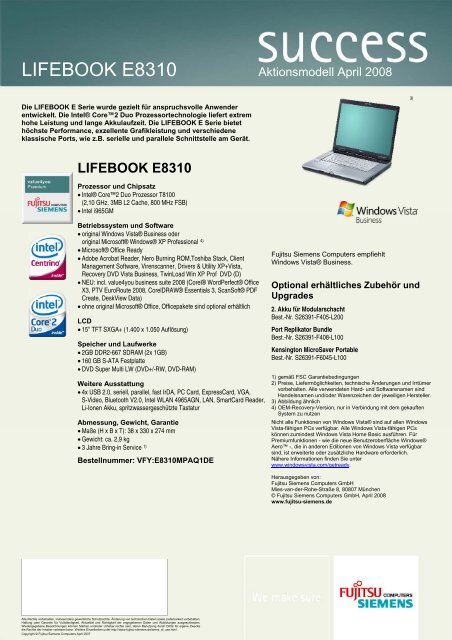Create successful ePaper yourself
Turn your PDF publications into a flip-book with our unique Google optimized e-Paper software.
<strong>LIFEBOOK</strong> <strong>E8310</strong> Aktionsmodell April 2008<br />
Die <strong>LIFEBOOK</strong> E Serie wurde gezielt für anspruchsvolle Anwender<br />
entwickelt. Die Intel® Core2 Duo Prozessortechnologie liefert extrem<br />
hohe Leistung und lange Akkulaufzeit. Die <strong>LIFEBOOK</strong> E Serie bietet<br />
höchste Performance, exzellente Grafikleistung und verschiedene<br />
klassische Ports, wie z.B. serielle und parallele Schnittstelle am Gerät.<br />
3)<br />
<strong>LIFEBOOK</strong> <strong>E8310</strong><br />
Prozessor und Chipsatz<br />
• Intel® Core2 Duo Prozessor T8100<br />
(2,10 GHz, 3MB L2 Cache, 800 MHz FSB)<br />
• Intel i965GM<br />
Betriebssystem und Software<br />
• original Windows Vista® Business oder<br />
original Microsoft® Windows® XP Professional 4)<br />
• Microsoft® Office Ready<br />
• Adobe Acrobat Reader, Nero Burning ROM,Toshiba Stack, Client<br />
Management Software, Virenscanner, Drivers & Utility XP+Vista,<br />
Recovery DVD Vista Business, TwinLoad Win XP Prof DVD (D)<br />
• NEU: incl. value4you business suite 2008 (Corel® WordPerfect® Office<br />
X3, PTV EuroRoute 2008, CorelDRAW® Essentials 3, ScanSoft® PDF<br />
Create, DeskView Data)<br />
• ohne original Microsoft® Office, Officepakete sind optional erhältlich<br />
LCD<br />
• 15" TFT SXGA+ (1.400 x 1.050 Auflösung)<br />
Speicher und Laufwerke<br />
• 2GB DDR2-667 SDRAM (2x 1GB)<br />
• 160 GB S-ATA Festplatte<br />
• DVD Super Multi LW (DVD+/-RW, DVD-RAM)<br />
Weitere Ausstattung<br />
• 4x USB 2.0, seriell, parallel, fast IrDA, PC Card, ExpressCard, VGA,<br />
S-Video, Bluetooth V2.0, Intel WLAN 4965AGN, LAN, SmartCard Reader,<br />
Li-Ionen Akku, spritzwassergeschützte Tastatur<br />
Abmessung, Gewicht, Garantie<br />
• Maße (H x B x T): 38 x 330 x 274 mm<br />
• Gewicht: ca. 2,9 kg<br />
• 3 Jahre Bring-in Service 1)<br />
Bestellnummer: VFY:<strong>E8310</strong>MPAQ1DE<br />
Fujitsu Siemens Computers empfiehlt<br />
Windows Vista® Business.<br />
Optional erhältliches Zubehör und<br />
Upgrades<br />
2. Akku für Modularschacht<br />
Best.-Nr. S26391-F405-L200<br />
Port Replikator Bundle<br />
Best.-Nr. S26391-F408-L100<br />
Kensington MicroSaver Portable<br />
Best.-Nr. S26391-F6045-L100<br />
1) gemäß FSC Garantiebedingungen<br />
2) Preise, Liefermöglichkeiten, technische Änderungen und Irrtümer<br />
vorbehalten. Alle verwendeten Hard- und Softwarenamen sind<br />
Handelsnamen und/oder Warenzeichen der jeweiligen Hersteller.<br />
3) Abbildung ähnlich<br />
4) OEM-Recovery-Version, nur in Verbindung mit dem gekauften<br />
System zu nutzen<br />
Nicht alle Funktionen von Windows Vista® sind auf allen Windows<br />
Vista-fähigen PCs verfügbar. Alle Windows Vista-fähigen PCs<br />
können zumindest Windows Vista Home Basic ausführen. Für<br />
Premiumfunktionen - wie die neue Benutzeroberfläche Windows®<br />
Aero -, die in anderen Editionen von Windows Vista verfügbar<br />
sind, ist erweiterte oder zusätzliche Hardware erforderlich.<br />
Nähere Informationen finden Sie unter<br />
www.windowsvista.com/getready.<br />
Herausgegeben von:<br />
Fujitsu Siemens Computers GmbH<br />
Mies-van-der-Rohe-Straße 8, 80807 München<br />
© Fujitsu Siemens Computers GmbH, April 2008<br />
www.fujitsu-siemens.de<br />
Alle Rechte vorbehalten, insbesondere gewerbliche Schutzrechte. Änderung von technischen Daten sowie Lieferbarkeit vorbehalten.<br />
Haftung oder Garantie für Vollständigkeit, Aktualität und Richtigkeit der angegebenen Daten und Abbildungen ausgeschlossen.<br />
Wiedergegebene Bezeichnungen können Marken und/oder Urheber-rechte sein, deren Benutzung durch Dritte für eigene Zwecke<br />
die Rechte der Inhaber verletzen kann. Weitere Einzelheiten unter http://www.fujitsu-siemens.de/terms_of_use.html<br />
Copyright © Fujitsu Siemens Computers April 2007
Document Scanners<br />
ScanSnap S300<br />
office workgroup<br />
EUROPEAN<br />
ISV<br />
PARTNER<br />
ASSURANCE<br />
PROGRAMME<br />
• Compact document scanner for office or mobile use<br />
•<br />
• Process business cards up to A4 size documents<br />
•<br />
• Optionally USB bus powered<br />
Scan single or double sided documents at up to 16 images per minute<br />
Be assisted by “Quick Menu“ target application selection
Accelerated scanned data use with S300‘s new Microsoft® Office linkage function<br />
Benefits include:<br />
“One touch” operability<br />
• Easy to use “Quick Menu” function<br />
• S300 users can easily attach scanned images to e-mail<br />
messages and use this scanner in place of a photocopier<br />
to duplicate paper documents.<br />
• Editable PDF images can be created by scanning documents into<br />
ScanSnap Organizer. This application will initiate background text<br />
recognition processes on the document anytime the computer’s<br />
CPU is idling.<br />
Use the organiser function with<br />
your preferred document settings<br />
Scan2Print<br />
Scan2Folder<br />
Scan2E-mail<br />
ScanSnap S300<br />
Easily digitises<br />
various document types.<br />
“Total support”<br />
from digitisation<br />
through to application.<br />
Digitises large volumes of office documents<br />
The S300 enables users to easily reduce paper storage space, locate important documents and create data that can be used for<br />
multiple applications by storing scanned data in a computer. It allows you to carry along your paper documents electronically stored<br />
in your notebook, rather than physically by the pile.<br />
Shows images as they are meant to be seen. The S300 automatically eliminates blank pages while<br />
deskewing and showing images in their proper orientation.<br />
Document 1<br />
A<br />
B<br />
Double sided<br />
document<br />
Document 2<br />
C<br />
Blank reverse<br />
sided document<br />
Document 3<br />
D<br />
Blank front<br />
sided document<br />
ON<br />
OFF<br />
Document 1<br />
A<br />
Document 1<br />
A<br />
Document 1<br />
B<br />
Document 1<br />
B<br />
Document 2<br />
C<br />
Document 2<br />
C<br />
Document 3<br />
D<br />
Document 2 Document 3 Document 3<br />
D<br />
Mains optional<br />
A4<br />
Irregularly shaped documents<br />
50 Sheets<br />
Feed paper in<br />
Press button to scan documents<br />
View scanned documents<br />
and email wirelessly<br />
Business cards<br />
Receipts<br />
• S300 users can easily locate the ScanSnap generated PDF files that they are looking for by<br />
viewing displayed thumbnail images.<br />
• The S300 creates searchable PDF files by performing OCR functions when the linked<br />
computer is not being used. Using desktop search utilities (not included) or Windows<br />
operating system provided search modules, paper documents now become electronically<br />
retrievable almost instantly.<br />
• Scans large volumes of business cards into digital business card holders.<br />
• Enables users to enter scanned business card data into Excel, Outlook,<br />
Outlook Express and other databases for future reference.<br />
Bundled<br />
PDF management & searchability software<br />
ScanSnap Organizer<br />
Bundled<br />
Business card scanning software<br />
CardMinder
ENERGY STAR®<br />
compliant<br />
“Adobe”, “Acrobat”<br />
and the Adobe<br />
PDF logo are<br />
either registered<br />
trademarks or<br />
trademarks of<br />
Adobe Systems<br />
Incorporated in<br />
the United States<br />
and/or other<br />
countries.<br />
Product name<br />
ScanSnap S300<br />
Scanner type<br />
ADF (automatic document feeder), colour duplex scanner<br />
Imaging sensor type CIS (Color Image Sensor) X 2<br />
File formats<br />
PDF (as standard), High Compression PDF, JPEG<br />
Document Formats<br />
A4, B5, A5, B6, A6, business cards. US Letter, US Legal<br />
Light source<br />
3 colour LED (Red / Green / Blue)<br />
Paper weight (thickness) 64 to 105 g/m 2<br />
Scanning speed (A4 portrait)<br />
Normal Mode<br />
Color 150 dpi, B&W 300 dpi: 8 pages per minute / 16 images per minute<br />
Scanning Speed 1<br />
Better Mode<br />
Color 200 dpi, B&W 400 dpi: 6 pages per minute / 12 images per minute<br />
(A4 portrait / AC adapter)<br />
Best Mode<br />
Color 300 dpi, B&W 600 dpi: 4 pages per minute / 8 images per minute<br />
Excellent Mode<br />
Color 600 dpi, B&W 1,200 dpi: 0.5 pages per minute / 1 image per minute<br />
Normal Mode<br />
Color 150 dpi, B&W 300 dpi: 4 pages per minute / 8 images per minute<br />
Scanning Speed 2<br />
Better Mode<br />
Color 200 dpi, B&W 400 dpi: 3 pages per minute / 6 images per minute<br />
(A4 portrait / USB bus power)<br />
Best Mode<br />
Color 300 dpi, B&W 600 dpi: 2 pages per minute / 4 images per minute<br />
Excellent Mode<br />
Color 600 dpi, B&W 1,200 dpi: 0.5 pages per minute / 1 image per minute<br />
Paper chute capacity 10 sheets ADF (A4, 80 g/m 2 )<br />
Optical resolution<br />
600 dpi x 600 dpi<br />
Output format<br />
Color 24 bit (RGB 8 bit / Pixel each); b/w (1 bit / Pixel)<br />
Interface USB 2.0 (compatible with USB 1.1)<br />
Power consumption<br />
Operating: ≤9 W, Standby: ≤5 W<br />
Power requirements<br />
AC Adapter: AC 100 to 240 VAC ±10%, 50/60 Hz / USB Bus Power: 5V / 1A (0.5A X 2 Port)<br />
Operational environment<br />
Temperature 5°C - 35°C / Relative humidity 20% - 80% (non-condensing)<br />
Dimensions (W x D x H)<br />
284 x 95 x 77 mm<br />
Weight 1.4 kg without power adapter<br />
Bundled software<br />
ScanSnap Manager *, ScanSnap Organizer, CardMinder<br />
Environmental compatibility<br />
ENERGY STAR® and RoHS<br />
Supported operating systems<br />
Windows® 2000 Professional, XP, Windows® Vista<br />
1<br />
Scanning speeds may vary due to the system environment used. 2 Requires simultaneous connection to two active powered USB ports on computer. 3 TWAIN or ISIS® applications<br />
cannot be used directly. 4 When hopper is closed.<br />
System requirements Windows® 2000 Professional Windows® XP Windows® Vista<br />
ScanSnap Manager V4.2 Supported Supported<br />
Compatible<br />
1 Supported<br />
ScanSnap Organizer V3.2 Supported Supported<br />
Operating System<br />
1 Supported<br />
CardMinder V3.2 Supported Supported 1 Supported<br />
Hardware<br />
Requirements<br />
CPU<br />
Intel® Pentium® III processor 1.2GHz or higher<br />
(Intel® Celeron® M 430 1.73GHz or higher is recommended)<br />
Intel® Pentium® 4 1.8GHz or higher<br />
(Intel® Celeron® M 430 1.73GHz or higher is recommended)<br />
Memory Capacity 512MB or higher (1 GB or higher is recommended) 1GB or higher (1 GB or higher is recommended)<br />
Disk Capacity<br />
Spare capacity of a least 920MB is necessary to install the software that is included in this table.<br />
CD-ROM Drive<br />
Required for installation<br />
USB Port USB 2.0 / USB 1.1<br />
1<br />
Compatible with Windows® 2000 Professional and Windows® XP Professional / Home Edition (Service Pack 1 or higher). 2 Operates most effectively with Windows Vista compatible<br />
versions of Adobe Acrobat. Use with non-Windows Vista compatible versions of Adobe Acrobat might result in the generation of PDF files that cannot be searched. 3 Memory capacity of<br />
1GB or higher is recommended when scanning in “Excellent mode”. 4 Scanning speeds may drop if recommended CPU, memory capacity and USB 2.0 requirements are not met.<br />
Consumables and Options Part number Remarks<br />
ScanSnap S300 Consumable Kit CON-3541-010A Lifetime: Up to 100.000 Documents or 1 year; contents: 1 x Pick Roller, 2 x Separation Pad<br />
Desktop Scanner Cleaning Kit SC-CLE-KIT1 Includes F1 pump spray cleaner fl uid, cleaning sheets with adhesive surface and cleaning paper<br />
© Copyright 1993-2008, Fujitsu Europe Ltd. All rights reserved. R 01.08 / P 01.08 / ENG<br />
*ScanSnap Manager is a unique driver that can serve any application capable of opening PDF or JPEG file formats. This solution purposely does not support TWAIN or ISIS protocols in order to<br />
empower easy and convenient every day use. (TWAIN and ISIS are not supported by ScanSnap).<br />
All names, manufacturer names, brand and product designations are subject to special trademark rights and are manufacturer’s trademarks and/or registered brands of their respective owners.<br />
All indications are non-binding. Technical data is subject to change without prior notification.<br />
Fujitsu Europe Limited<br />
Hayes Park Central<br />
Hayes End Road, Hayes<br />
Middlesex UB4 8FE<br />
England<br />
Tel: (+44-(0)20) 8573 4444<br />
Fax: (+44-(0)20) 8573 2643<br />
Fujitsu Deutschland GmbH<br />
Frankfurter Ring 211<br />
80807 Munich<br />
Germany<br />
Tel: (+49-(0)89) 32378-0<br />
Fax: (+49-(0)89) 32378-100<br />
Fujitsu Italia S.p.A.<br />
Via Nazario Sauro, 38<br />
20099 Sesto San Giovanni (MI)<br />
Italy<br />
Tel: (+39) 0226294.1<br />
Fax: (+39) 0226294.201<br />
http://emea.fujitsu.com/scanners