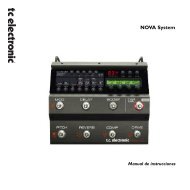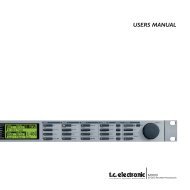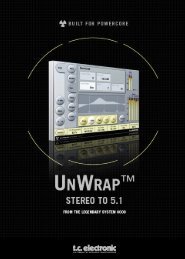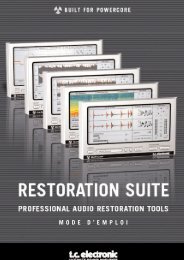BH500 Manual English - TC Electronic
BH500 Manual English - TC Electronic
BH500 Manual English - TC Electronic
Create successful ePaper yourself
Turn your PDF publications into a flip-book with our unique Google optimized e-Paper software.
<strong>BH500</strong><br />
User’s manual
Important Safety Instructions<br />
1 Read these instructions.<br />
2 Keep these instructions.<br />
3 Heed all warnings.<br />
4 Follow all instructions.<br />
5 Do not use this apparatus near water.<br />
6 Clean only with dry cloth.<br />
7 Do not block any ventilation openings. Install in accordance with the manufacturer’s<br />
instructions.<br />
8 Do not install near heat sources such as radiators, heat registers, stoves, or other<br />
apparatus (including amplifiers) that produce heat.<br />
9 Do not defeat the safety purpose of the polarized or grounding-type plug. A<br />
polarized plug has two blades with one wider than the other. A grounding type plug<br />
has two blades and a third grounding prong. The wide blade or the third prong are<br />
provided for your safety. If the provided plug does not fit into your outlet, consult an<br />
electrician for replacement of the obsolete outlet.<br />
10 Protect the power cord from being walked on or pinched particularly at plugs,<br />
convenience receptacles, and the point where they exit from the apparatus.<br />
11 Only use attachments/accessories specified by the manufacturer.<br />
12 Use only with the cart, stand, tripod, bracket, or table specified by the<br />
manufacturer, or sold with the apparatus. When a cart is used, use<br />
caution when moving the cart/apparatus combination to avoid injury from<br />
tip-over.<br />
Warning!<br />
• To reduce the risk of fire or electrical shock, do not expose this equipment to<br />
dripping or splashing and ensure that no objects filled with liquids, such as vases,<br />
are placed on the equipment.<br />
• This apparatus must be earthed.<br />
• Use a three wire grounding type line cord like the one supplied with the product.<br />
• Be advised that different operating voltages require the use of different types of line<br />
cord and attachment plugs.<br />
• Check the voltage in your area and use the correct type. Please refer to the<br />
following table:<br />
Voltage<br />
Line plug according to standard<br />
110-125V UL817 and CSA C22.2 no 42.<br />
220-230V CEE 7 page VII, SR section<br />
107-2-D1/IEC 83 page C4.<br />
240V BS 1363 of 1984.<br />
Specification for 13A fused plugs and switched<br />
and un-switched socket outlets.<br />
EN<br />
13 Unplug this apparatus during lightning storms or when unused for long periods of<br />
time.<br />
14 Refer all servicing to qualified service personnel. Servicing is required when the<br />
apparatus has been damaged in any way, such as power supply cord or plug is<br />
damaged, liquid has been spilled or objects have fallen into the apparatus, the<br />
apparatus has been exposed to rain or moisture, does not operate normally, or has<br />
been dropped.<br />
• This equipment should be installed near the socket outlet and disconnection of the<br />
device should be easily accessible.<br />
• To completely disconnect from AC mains, disconnect the power supply cord from<br />
the AC receptacle.<br />
• The mains plug of the power supply shall remain readily operable.<br />
• Do not install in a confined space.<br />
• Do not open the unit – risk of electric shock inside.<br />
Caution:<br />
You are cautioned that any change or modifications not expressly approved in this<br />
manual could void your authority to operate this equipment.<br />
Service<br />
• There are no user-serviceable parts inside.<br />
• All service must be performed by qualified personnel.<br />
a
EMC<br />
EMC/EMI<br />
This equipment has been tested and found to comply with the limits for a Class B<br />
Digital device, pursuant to part 15 of the FCC rules.<br />
These limits are designed to provide reasonable protection against harmful<br />
interference in residential installations. This equipment generates, uses and can<br />
radiate radio frequency energy and, if not installed and used in accordance with the<br />
instructions, may cause harmful interference to radio communications. However,<br />
there is no guarantee that interference will not occur in a particular installation. If this<br />
equipment does cause harmful interference to radio or television reception, which can<br />
be determined by turning the equipment off and on, the user is encouraged to try to<br />
correct the interference by one or more of the following measures:<br />
• Reorient or relocate the receiving antenna.<br />
• Increase the separation between the equipment and receiver.<br />
• Connect the equipment into an outlet on a circuit different from<br />
that to which the receiver is connected.<br />
• Consult the dealer or an experienced radio/TV technician for help.<br />
For Customers in Canada:<br />
This Class B digital apparatus complies with Canadian ICES-003.<br />
Cet appareil numérique de la classe B est conforme à la norme NMB-003 du Canada.<br />
b
table of contents<br />
INtroduction<br />
Table of Contents........................................................ 3<br />
Introduction.................................................................. 4<br />
Quick Setup Guide...................................................... 5<br />
EN<br />
operation<br />
Front Panel.................................................................. 6<br />
Rear Panel................................................................ 12<br />
Miscellaneous............................................................ 13<br />
Appendix<br />
Signal Flow................................................................ 15<br />
Technical Specifications............................................ 16<br />
3
Introduction<br />
Congratulations on the purchase of your new <strong>BH500</strong> head!<br />
We welcome you as a player in the <strong>TC</strong> bass pocket.<br />
<strong>BH500</strong> is a significant addition to our already extensive range of bass products and as the other members of the bass family it<br />
represents the next step in bass amplification rendering a simple, yet powerful combination of great bass sound and function, mixed<br />
with extraordinary technology behind its traditional fascia.<br />
<strong>BH500</strong> is loud and proud. With its Active Power Management, we have effectively designed an amp that gives you all the character<br />
of a tube amp while delivering 500 Watts of undiluted power.<br />
<strong>BH500</strong> has traditional tone controls but also includes ground-breaking features giving the amp a personality and sound all of its own.<br />
TubeTone emulates all of the characteristics of a traditional tube circuit to deliver an unparalleled and rich playing experience, while<br />
SpectraComp gives you the best in studio quality compression in a live situation. With its “per string” compression, SpectraComp<br />
delivers more bite and punch than any other compressor, in any other bass amp system.<br />
With Tweeter Tone we have re-defined the Tweeter level control and taken it to the next level, offering a smoother and more musical<br />
HF control.<br />
<strong>BH500</strong> is the ideal head for the road, studio and rehearsal. With its balanced out, headphones out and rehearse inputs, it caters for<br />
any thinkable bass application.<br />
With three on-board user memories you can quickly swap sounds mid gig - an instant solution for recalling your favorite sonic<br />
combinations, or for recalling carefully prepared settings, that perfectly match each of the basses you bring on the road.<br />
Finally a system that delivers everything that you need and more in a single amp.<br />
Please note: We reserve the rights to change the contents of this<br />
manual at any time. The latest manual revision can always be<br />
downloaded from www.tcelectronic.com. If you need additional<br />
information and support, be sure to visit the <strong>TC</strong> Support Portal:<br />
www.tcelectronic.com/support<br />
4
Quick Setup Guide<br />
If you just can’t wait…<br />
Here are a few quick steps to get you playing within minutes.<br />
EN<br />
Unpacking<br />
• Unpack your <strong>BH500</strong> head.<br />
• The box should contain the following items:<br />
– <strong>BH500</strong> Head (230V or 115V version)<br />
– Power Cable<br />
– RCA to mini jack cable<br />
– <strong>Manual</strong><br />
• Inspect all items for signs of transit damage. In the unlikely<br />
event of this having occurred, inform the carrier and supplier.<br />
• Keep all the packaging if damage has occurred, as this will<br />
show evidence of excessive handling force.<br />
• It is also a good idea to keep the packaging for future<br />
transportation.<br />
Setting up<br />
• Connect the Speaker output to a cabinet<br />
• Connect the power cable to an outlet with correct voltage<br />
according to the label on the amps rear panel<br />
• Connect your bass to the input jack on the front panel<br />
• Adjust the input gain using the GAIN knob<br />
• Adjust the output volume using the MASTER knob<br />
• Play!<br />
Be sure to check www.tcelectronic.com for latest news about<br />
<strong>BH500</strong> and other <strong>TC</strong> products.<br />
5
Operation – Front Panel<br />
1 – INPUT<br />
You can connect an active or passive bass to this ¼” input<br />
jack. The <strong>BH500</strong> input stage is designed to adapt to any type of<br />
pickup.<br />
2 – GAIN & PEAK LED<br />
The input gain should be set to the highest possible level without<br />
overloading the input stage. To find the correct setting, simply<br />
plug in your bass, play and turn up the GAIN knob until the<br />
PEAK LED occasionally lights up. Then reduce the gain slightly.<br />
When set, simply turn up the MASTER volume knob to start<br />
playing.<br />
3 – SPECTRACOMP<br />
Turn the knob to adjust the amount of SpectraComp<br />
compression.<br />
SpectraComp uses a so-called spectral or multi-band<br />
approach to compression, allowing for individual compression of<br />
the low, mid and high frequency bands. Multiband compression<br />
allows a significantly smoother and more transparent<br />
compression without killing dynamics or tone.<br />
SpectraComp is an advanced compressor, optimized to get<br />
the best from a bass signal. If you want to learn more about<br />
what is going on behind the scenes, please read the following<br />
section “SpectraComp in Depth”.<br />
6
operation – front panel<br />
SpectraComp in Depth<br />
Gain Reduction / Compression Meter<br />
When using SpectraComp, the compression meter (16)<br />
indicates how much compression is applied to the signal.<br />
Auto Make-up Gain<br />
As compression by nature reduces the loudest parts and peaks<br />
of the signal, you may feel that many conventional compressors<br />
“eat” the level of your signal, resulting in a lower output volume.<br />
SpectraComp automatically compensates for compression<br />
gain reduction, giving you an even output volume.<br />
Spectral Compression vs. Full Band Compression<br />
Virtually any compressor used for bass guitars on the market<br />
is based on the “full band” principle. This means that the<br />
compressor will respond to the full (20 Hz to 20 kHz) frequency<br />
range and apply the same compression over the whole range.<br />
With Spectral Compression, the <strong>BH500</strong> head uses a different<br />
approach that allows for independent compression of the Low,<br />
Mid and High frequency areas. This way, the right amount<br />
of compression is added to the individual strings of your<br />
bass, resulting in a smoother and much more transparent<br />
compression.<br />
4/5/6/7 – TONE Controls<br />
The <strong>BH500</strong> has four tone controls: Bass, Lo-mid, Hi-mid and<br />
Treble. These controls have been tuned carefully to address four<br />
relevant bass frequency areas, and should allow you to dial in<br />
your sound with ease.<br />
Tone Controls Center Frequencies:<br />
Center Freq: 100 Hz (Gain: +15/-24 dB)<br />
Center Freq: 335 Hz (Gain: +15/-24 dB)<br />
EN<br />
From the low E (or B) string to the G string: The electric<br />
bass has a very wide dynamic range. When using standard<br />
compressors, the low E string will – due to its higher energy –<br />
control when and how the compressor responds to and shapes<br />
the entire signal. The typical result is that either the G string is<br />
not compressed at all or that – just when the G string starts to<br />
sound right – the low E string is compressed too strongly. In<br />
other words: You are constantly dealing with a tight and difficult<br />
compromise.<br />
Center Freq: 900 Hz (Gain: +15/-24 dB)<br />
Center Freq: 1600 Hz @ Gain: -24 to 0 dB<br />
4000 Hz @ Gain 0 to +15 dB<br />
7
operation – front panel<br />
8 –TWEETERTONE<br />
Many heads and cabinets include a so-called “L pad” HF control<br />
on the back side of the cabinet. This control normally sets the<br />
level of the tweeter in the cabinet and is generally used to adjust<br />
the level of high frequencies.<br />
TweeterTone is a far more intuitive and much better way of<br />
adjusting the high frequency content. By using TweeterTone,<br />
you do not simply turn the tweeter up and down in level – you<br />
also get a much more musical and pleasant HF adjustment. And<br />
instead of having to fumble around on the back of the cabinet,<br />
you can simply use the TweeterTone knob right there on the<br />
front panel.<br />
Finally, TweeterTone is stored as part of your presets. This<br />
allows you to adjust the level of HF with the rest of your sound<br />
and thus go from a round and warm vintage sound to a sparkling<br />
and crisp slap setting – simply by hitting a preset switch.<br />
9 – TUBETONE<br />
Most transistor designs have tried to replicate the tube sound<br />
using a single small pre-amp tube. Generally, they fail as they<br />
don’t take into account the crucial characteristics of the full<br />
pre-amp and power amp sections – both of which are essential<br />
to the sound.<br />
Tubetone allows you to alter the “personality” and sound of<br />
your <strong>BH500</strong>. The effects you can achieve range from a small<br />
touch of classic tube amp response and character through<br />
obvious, but pleasant “tube attitude” to highly overdriven.<br />
Contrary to many tube simulations, Tubetone recreates both<br />
the entire preamp section (located before the tone control<br />
section) and the power amp section (located after the tone<br />
controls). Not only does this give you the most realistic and<br />
flexible recreation of the actual tube sound and response, the<br />
<strong>BH500</strong> tone controls also allows you to alter the behavior and<br />
character of Tubetone the way you would on an actual tube<br />
amp.<br />
The TUBETONE knob adjusts the amount of both the preamp<br />
and the power-amp tube simulation.<br />
10 – MASTER (Volume)<br />
Use the MASTER level knob to set the overall output level of the<br />
amp. The master level also controls the level of the headphone<br />
output. Note that master volume is not stored with presets.<br />
11 – AUX IN (REHEARSE)<br />
The AUX IN is a stereo auxiliary input. Any signal present on<br />
the AUX IN phone jacks is played back through the PHONES<br />
output. This allows you to play along with a rehearsal track<br />
when checking out new stuff or when practicing to the beat of a<br />
8
operation – front panel<br />
metronome click.<br />
The included “Mini jack to RCA” cable allows you to use iPod®,<br />
iPhone® or any other consumer playback device as a source for<br />
rehearsing.<br />
12 – PHONES (MUTING)<br />
This is a ¼” connector for headphones. With a mild speaker filter<br />
applied to the bass sound, our studio quality headphone amp<br />
caters for a great headphone sound.<br />
The headphone output also plays back any signal connected<br />
to the AUX IN (“Rehearsal”) input jack found on the rear panel<br />
of the <strong>BH500</strong>. This feature allows you to play along with e.g.<br />
an MP3 player (e.g. an iPod®), a signal from a computer<br />
sound-card or any other audio source playing background tracks<br />
– this is excellent for rehearsing or checking out new tracks<br />
without disturbing the neighbors.<br />
when you play on stage, or to connect your amp to a recording<br />
device when you are in the studio.<br />
To determine where in the signal chain the signal for the<br />
balanced output should be tapped, use the PRE/POST switch<br />
located right beside the BALANCED OUT jack.<br />
The <strong>BH500</strong>’s MUTE button mutes the balanced output<br />
(as well as the speaker and headphones outputs). This<br />
means that you can tune up with no sound in your own<br />
rig or in the PA – provided, of course, that you use the<br />
<strong>BH500</strong>’s balanced output instead of a conventional<br />
line-driver.<br />
15 – ON LED<br />
This LED indicates when power is on.<br />
EN<br />
The headphone volume is controlled by the MASTER level knob.<br />
When a set of headphones is connected to the PHONES jack,<br />
the <strong>BH500</strong>’s speaker out is disabled. This is a very convenient<br />
feature when you need a “silent mode”, e.g. at night.<br />
13 – PRE/POST SWI<strong>TC</strong>H<br />
This switch determines whether the balanced line-driver output<br />
provides the pre- or post-processed signal.<br />
See the signal flow diagram later in this manual for details.<br />
14 – BALANCED OUT<br />
Use the BALANCED OUT XLR to connect the <strong>BH500</strong> to the PA<br />
16 – COMPRESSION METER and TUNER Indication<br />
The compression meter indicates the amount of applied<br />
compression. When TUNE Mute (18) is active, the five LEDs<br />
indicate which string you are tuning.<br />
17 – TUNING INDICATION<br />
The <strong>BH500</strong> tuner allows easy tuning of 4 or 5 string basses. The<br />
Tuner is active when the TUNER button is pressed.<br />
The five LEDs indicate which string you are currently tuning.<br />
When the two LEDs above the arrows are both lit, your bass is<br />
in tune.<br />
9
operation – front panel<br />
Example:<br />
“A” string played – pitch too low – tune up<br />
“A” string played – pitch too high – tune down<br />
“A” string played – in tune – do nothing<br />
18 – TUNE MUTE Button and LED<br />
To tune silently, press the MUTE button. The red LED indicates<br />
that the mute function is active. The MUTE button not only<br />
mutes the speaker and headphones outputs, but also the<br />
balanced output. This way you can tune up with no sound going<br />
to your own rig or to the PA.<br />
19 – CONTOUR<br />
The CONTOUR button provides a predefined EQ curve in an<br />
instant. Hit the CONTOUR button to scoop out the mid range.<br />
Two different scope grades are available.<br />
20 – MEMORY 1/2/3<br />
The <strong>BH500</strong> features three user memories which allow you to<br />
store and recall your favorite settings.<br />
Storing settings is extremely simple:<br />
– Dial in the settings that you like.<br />
– Press and hold one of the MEMORY buttons for<br />
approximately two seconds.<br />
– When all three MEMORY LEDs are flashing, your settings<br />
have been stored.<br />
– To recall a memory setting, simply press the corresponding<br />
MEMORY button once.<br />
What is stored?<br />
Apart from the Master volume and Tune mute status, any<br />
parameter that is dialed in via the front panel knobs plus<br />
“Contour” is stored.<br />
Why memory settings?<br />
Even though a lot of bass players tend to play with the same<br />
sound most of the time, many players use several basses,<br />
playing styles, and pickup settings. These and other factors<br />
require adapting amp settings. We figured that it would be handy<br />
to simply push one button instead of fiddling with several knobs.<br />
10
operation – front panel<br />
WYSIWYG (What You See Is What You Get) or Memory Mode<br />
Although the three memory locations are a convenient feature<br />
that you most likely will learn to appreciate, <strong>BH500</strong> also features a<br />
“WYSIWYG” mode where you can rely 100% on the position of the<br />
front panel controls.<br />
Entering WYSIWYG mode is simple. Just press the MEMORY<br />
button of the currently active preset. When no MEMORY LED is lit,<br />
WYSIWIG mode is selected.<br />
Knob Positions vs. Current Settings<br />
When you go from one memory setting to another, or when you<br />
switch from WYSIWYG mode to any of the three memory settings,<br />
the position of the knobs may not reflect the current sound.<br />
position is far from the current memory setting.<br />
– When the LEDs flash quickly, this indicates that the knob<br />
position is close to the current memory setting.<br />
– When the LEDS are lit steadily, this indicates that the knob<br />
position matches the values stored in the current memory<br />
setting.<br />
When the left LED is flashing, the knob position is lower than the<br />
current memory setting. When the right LED is flashing, the knob<br />
position is higher than the current memory setting.<br />
EN<br />
1. When you touch a knob, the parameter instantly changes to<br />
the knob position.<br />
2. Although the position of the knob now reflects the sound you<br />
hear, it may still differ from the position/value stored with the<br />
current preset. This is indicated by the two arrow LEDs in the<br />
Compression/Tuner section.<br />
– When these LEDs flash slowly, this indicates that the knob<br />
11
operation – REAR panel<br />
SPEAKER OUT<br />
Use the SPEAKER OUT connector for connecting the <strong>BH500</strong><br />
to your speaker cabinets. The type of plug is Speakon and you<br />
MUST use speaker cables. Do NOT use instrument cables!<br />
<strong>TC</strong> <strong>Electronic</strong> Bass cabinets<br />
• <strong>BH500</strong> can run any combination of up to three <strong>TC</strong> <strong>Electronic</strong><br />
8 Ohm cabinets.<br />
• Where a <strong>TC</strong> <strong>Electronic</strong> 4 Ohm cabinet is used, the following<br />
configurations can be used:<br />
MAINS IN – Power Input & POWER Switch<br />
Make sure that the voltage of the power grid you are connecting<br />
to matches the version of the <strong>BH500</strong> you are using.<br />
The 115V model can handle voltages between 100 V and 120 V.<br />
The 230V model can handle voltages between 220 V and 240 V.<br />
The ground pin of the power supply unit must be<br />
connected in order to avoid voltage differences between<br />
e.g. the PA and the <strong>BH500</strong>.<br />
1 x 4 Ohm<br />
2 x 4 Ohm<br />
1 x 4 Ohm + 1 x 8 Ohm<br />
1 x 4 Ohm + 2 x 8 Ohm<br />
Other Brand cabinets<br />
1 x 4 Ohm<br />
1 x 8 Ohm<br />
2 x 8 Ohm<br />
For additional information please refer to our speaker<br />
configuration guide at:<br />
www.tcelectronic.com/cabconfig<br />
12
MIscellaneous<br />
Ventilation<br />
Be sure not to cover the <strong>BH500</strong> cooling grid!<br />
Insufficient ventilation may cause the amplifier’s temperature to<br />
increase to critical values.<br />
Protection Modes<br />
The <strong>BH500</strong> is equipped with an intelligent protection system,<br />
ensuring that the amp does not suffer or malfunction if operated<br />
wrongly or in extreme environments.<br />
General Protection Mode<br />
When the <strong>BH500</strong> switches to Protection mode, the MUTE LED<br />
is lit while the first two and last two Compression LEDs light up<br />
in turn.<br />
In Protection mode, the speaker outputs are shut off to prevent<br />
speaker damage. However, the balanced output passes audio<br />
even in Protection mode.<br />
To remedy the problem, try turning off the <strong>BH500</strong> for a minute<br />
and then back on again. If the LED pattern described here<br />
shows again, you will have to send the <strong>BH500</strong> to a qualified<br />
service center for inspection.<br />
Heat Protection Mode<br />
When the <strong>BH500</strong> switches to Heat Protection mode, the<br />
PEAK and MUTE LEDs are lit while the first two and last two<br />
Compression LEDs light up in turn.<br />
EN<br />
Protection mode is invoked when (for whatever reason) a short<br />
circuit situation occurs.<br />
A short circuit would typically occur in the situation where:<br />
- you use a non-<strong>TC</strong> cabinet with a jack connection<br />
- connect using a Speakon to jack cable<br />
- plug/un-plug the jack going in to the cabinet while the amp is<br />
turned on.<br />
Heat Protection is invoked if the amplifier is used in an<br />
environment that is too hot, or if proper ventilation is not<br />
ensured.<br />
Proceed as follows:<br />
– Turn off the amplifier.<br />
– Solve the issues.<br />
– Allow the amplifier to cool off for a few minutes.<br />
– Turn on the amplifier again.<br />
13
MIscellaneous<br />
Temperature alignment<br />
Protection mode can also be invoked if operating temperature<br />
is below 10 degrees Celsius or above 50 degrees Celsius, or if<br />
the amplifier is switched on immediately after being moved from<br />
a cold environment to an environment at room temperature.<br />
Please leave sufficient time for temperature alignment before<br />
switching on the amplifier.<br />
14
appendix – signal flow<br />
EN<br />
15
appendix – Technical specifications<br />
Input Section<br />
Input connector<br />
Input impedance<br />
Gain range<br />
Tone control<br />
Bass<br />
Low Mid<br />
High Mid<br />
Treble<br />
Tweeter Tone<br />
Tube Tone<br />
Spectra Comp<br />
User Memories<br />
1/4” jack<br />
1 MOhm / 100 pF<br />
-96 to 36dB<br />
Center Freq: 100Hz (Gain: +15/-24dB)<br />
Center Freq: 335Hz (Gain: +15/-24dB)<br />
Center Freq: 900Hz (Gain: +15/-24dB)<br />
Center Freq: 1600Hz @ Gain: -24 to 0dB; 4000Hz<br />
@ Gain 0 to +15dB<br />
0 to 10, L-PAD Cabinet Recreation<br />
0 to 10, Tube amp Recreation<br />
3 band Spectral Compression<br />
3 memory locations storing all front panel controls<br />
except Mute & Master Level<br />
Speaker output<br />
Balanced output<br />
Bal. Out Max.<br />
Bal. Out Optimal Load<br />
Impedance<br />
Rehearsal input<br />
Operating/Storage<br />
Temperature:<br />
Humidity:<br />
Dimensions<br />
Weight<br />
Finish<br />
Neutrik Speakon<br />
Balanced XLR, Pre/Post Pre-amp<br />
+2dBu<br />
600 Ohm<br />
RCA, Left/Right input, fits to iPod ®<br />
0° C to 50° C / -30° C to 70° C<br />
Max. 90 % non-condensing<br />
462 x 135 x 380 mm / 18.7” x 5.4” x 15.0”<br />
13 kg / 29 pounds<br />
Tolex covered. Handcrafted wooden box<br />
Tuner<br />
Tuning range<br />
Mute<br />
Master Level /<br />
Headphones Output<br />
HP Out Impedance<br />
Bass Tuner, “On” when muted<br />
B0 (30.87Hz) to G4 (392.00Hz)<br />
Mutes speaker out, Phones out and Balanced out<br />
Studio quality headphone amp<br />
40 to 600 Ohm<br />
Mains supply<br />
Power rating<br />
100 - 120V~ or 220 - 240V~ 50/60Hz (65W @ 1/8<br />
of Max. Output)<br />
500w (1000w Peak)<br />
Due to continuous development, these<br />
specifications are subject to change without notice.<br />
16
P/N: E60525011