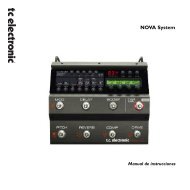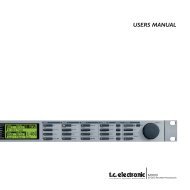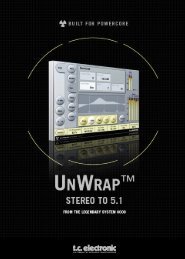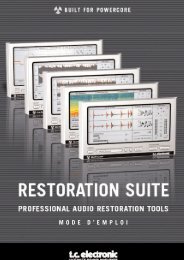EQ Station Manual v. 2.01 sw. 220 English - TC Electronic
EQ Station Manual v. 2.01 sw. 220 English - TC Electronic
EQ Station Manual v. 2.01 sw. 220 English - TC Electronic
You also want an ePaper? Increase the reach of your titles
YUMPU automatically turns print PDFs into web optimized ePapers that Google loves.
MOTOFADER 64<br />
Store/Recall via Motofader 64<br />
It is possible to store and recall Channel and Scene<br />
presets via the Motofader 64. These functions are<br />
particular useful e.g. when <strong>EQ</strong>ing wedges while standing in<br />
front of them.<br />
Presets can be loaded and handled ONLY to and<br />
from the physical <strong>EQ</strong> <strong>Station</strong> unit that the Motofader<br />
64 is connected to.<br />
Step by step:<br />
• Press HOME to enter the preset handling features.<br />
• Use the two CURSOR keys to select function and the<br />
ADJUST wheel to set value.<br />
• To confirm functions - press OK.<br />
The functions are:<br />
- Preset Folder - select in which folder you wish to store or<br />
recall from. This is the folder in which all of the following<br />
operations are handled.<br />
Example:<br />
Preset<br />
Folder<br />
<br />
- Channel recall - select which Channel preset you wish to<br />
recall into the currently recalled channel.<br />
Scene<br />
- Scene Store - as with the Channel Store function you<br />
have two options: Either overwrite an existing preset in<br />
the selected folder or select the auto generated new<br />
preset. Auto-generated presets are labeled “ScPresetxx”<br />
where xx is a number in line based on which presets<br />
already exist in the folder.<br />
If e.g “ScPreset10” exist the next Auto-generated name<br />
is “ScPreset11”.<br />
Auto-generated presets names can be corrected later<br />
from the <strong>EQ</strong> <strong>Station</strong> where the preset are stored.<br />
Example:<br />
Scene<br />
Recall<br />
<br />
Store<br />
<br />
As new presets cannot be renamed from the<br />
Motofader you may see the advantage of preparing<br />
preset names on the <strong>EQ</strong> <strong>Station</strong> before setting up<br />
presets when equing wedges.<br />
Example:<br />
Ch3 Ch. Recall<br />
<br />
- Channel Store - you have two options: Either overwrite<br />
an existing preset in the selected folder or select the auto<br />
generated new preset. Auto-generated presets are<br />
labeled “ChPresetxx” where xx is a number in line based<br />
on which presets already exist in the folder.<br />
If e.g “ChPreset10” exist the next Auto-generated name<br />
is “ChPreset11”.<br />
Auto-generated presets names can be corrected later<br />
from the <strong>EQ</strong> <strong>Station</strong> where the preset are stored.<br />
Example:<br />
Ch3 Ch. Store<br />
<br />
- Scene Recall - select which scene to recall within the<br />
selected preset folder.<br />
47