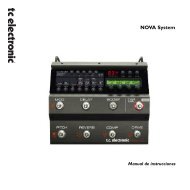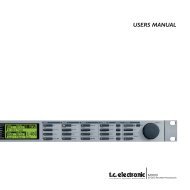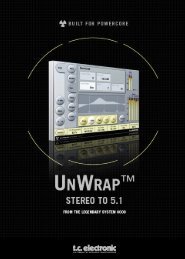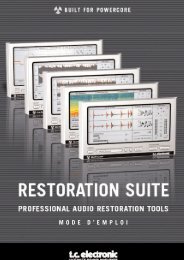EQ Station Manual v. 2.01 sw. 220 English - TC Electronic
EQ Station Manual v. 2.01 sw. 220 English - TC Electronic
EQ Station Manual v. 2.01 sw. 220 English - TC Electronic
You also want an ePaper? Increase the reach of your titles
YUMPU automatically turns print PDFs into web optimized ePapers that Google loves.
EDITING<br />
Graphic <strong>EQ</strong> Edit<br />
The Graphic <strong>EQ</strong> is a 29 band 1/3-octave type ranging<br />
from 31Hz to 20kHz with +/-12dB gain range.<br />
In addition to the Graphic <strong>EQ</strong> an adjustable LoCut,<br />
ranging from Off to 600Hz, is also available.<br />
Example 1<br />
Graphic <strong>EQ</strong> Type Selector<br />
There is big differences in behavior and response between<br />
various industry standard analog graphic <strong>EQ</strong>'s. With the<br />
<strong>EQ</strong> <strong>Station</strong> you now have the option to select the response<br />
type you prefer.<br />
Using the Type Selector you can select between exact<br />
DSP-emulations of main high-end graphic <strong>EQ</strong> types on the<br />
live-market today.<br />
Select between the following types:<br />
• <strong>TC</strong>1128<br />
• Classic960 Narrow-Q<br />
• Classic960 Broad-Q<br />
• Classic27<br />
The <strong>EQ</strong> <strong>Station</strong> will mute all Outputs while shifting to<br />
a different <strong>EQ</strong> type.<br />
Example 2<br />
Behind the four <strong>EQ</strong> types are not only a mapping of the<br />
bandwidth response, but also three basically different ways<br />
of combining 29 <strong>EQ</strong> filters. The <strong>TC</strong>1128 is a parallel<br />
construction, the Classic960 types that are a combination<br />
of parallel and cascaded filters and finally is the Classic27<br />
a fully cascaded filter-structure.<br />
(Read more about the differences and the consequences<br />
of using the various Graphic <strong>EQ</strong> types in the manual<br />
section called: “Graphical <strong>EQ</strong> types in the <strong>EQ</strong> <strong>Station</strong>”)<br />
Basic Operation<br />
• The display graphics show the frequency response for<br />
the graphic <strong>EQ</strong> and the actual settings of the 29 bands.<br />
• Adjustment of Frequency and Gain is done with the<br />
dedicated encoders.<br />
Example 3<br />
• Adjustment of <strong>EQ</strong> type is done with the ADJUST wheel.<br />
Dialing the bandwidth parameter highlights and selects<br />
the bands left and right from the selected frequency,<br />
enabling relative adjustment of several filters at the same<br />
time.<br />
Lo Cut<br />
Range: Off to 600Hz<br />
Lo Cut filter for the Graphic <strong>EQ</strong> section.<br />
Bars - Curve or Bars & Curve<br />
It is possible to view the Graphics <strong>EQ</strong> either as<br />
• Bars (example 1)<br />
• Curve (example 2)<br />
• Bars & Curve (example 3)<br />
Which of these options to use is setup in the Utility menu.<br />
23