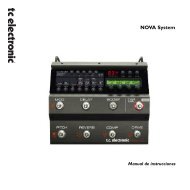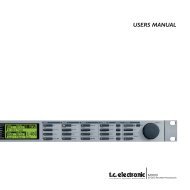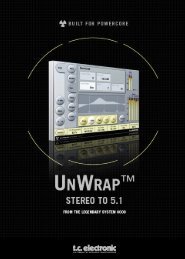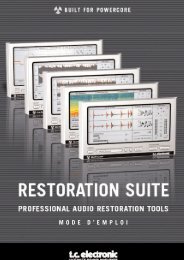EQ Station Manual v. 2.01 sw. 220 English - TC Electronic
EQ Station Manual v. 2.01 sw. 220 English - TC Electronic
EQ Station Manual v. 2.01 sw. 220 English - TC Electronic
You also want an ePaper? Increase the reach of your titles
YUMPU automatically turns print PDFs into web optimized ePapers that Google loves.
GLOBAL VIEW<br />
Press.....<br />
....and select between I/O settings or Channel config.<br />
I/O settings<br />
Global - View<br />
Global page - Introduction<br />
The Global page offers functionality for setting up a<br />
network cluster of up to 64 <strong>EQ</strong> channels. The advantage of<br />
setting up multiple <strong>EQ</strong> <strong>Station</strong>s in a network cluster is, that<br />
it becomes very easy to monitor and adjust all channels in<br />
the cluster from any of the User Interfaces available (front<br />
panels, Motofaders or Virtual<strong>EQ</strong> <strong>Station</strong>).<br />
To be able to set up and operate the <strong>EQ</strong> <strong>Station</strong> Cluster<br />
network, read the following and examples carefully.<br />
A few key terms to understand the Cluster network<br />
topology.<br />
Cluster:<br />
• A Cluster is a group of <strong>EQ</strong> <strong>Station</strong>s with a total of up to<br />
64 ch.'s (E.g. 8x 8 ch.'s or 16x 4 ch.'s - or any<br />
combination of 4 and 8 channel <strong>EQ</strong> <strong>Station</strong>s).<br />
• An <strong>EQ</strong> <strong>Station</strong> must be assigned to a specific network<br />
Cluster when you want to operate multiple devices using<br />
the <strong>TC</strong>P/IP network.<br />
• Assigning a device to a cluster is done at the Setup/<br />
Network and devices page on each <strong>EQ</strong> <strong>Station</strong>.<br />
Default Cluster is: A.<br />
Device:<br />
• A devic e is the physical <strong>EQ</strong> <strong>Station</strong> unit. When set up in<br />
a Cluster network, it is a MUST to set unique Device<br />
Names for all units.<br />
• Renaming of a device is done at the Setup page on each<br />
individual <strong>EQ</strong> <strong>Station</strong>.<br />
Channel Config<br />
Input:<br />
• The individual physical Inputs on <strong>EQ</strong> <strong>Station</strong>s (analog or<br />
digital).<br />
• All Inputs must be assigned to channel numbers in the<br />
Cluster.<br />
• Factory defaults are the logical numbers between 1 and 8.<br />
• Assigning of physical Inputs to Cluster channel numbers<br />
is done at the Global page.<br />
Channel:<br />
• A Channel is a number between 1 and 64 in a Cluster<br />
• A Channel number may be assigned a physical input<br />
from a device.<br />
• Channels can be labeled with individual names.<br />
• Assigning of Channel Cluster numbers to physical inputs<br />
is done at the Global page.<br />
Cluster - key issues<br />
• All devices in a Cluster network MUST have unique<br />
Device Names.<br />
• All devices in a Cluster network MUST have unique IP<br />
addresses with identical first three numbers<br />
(e.g. 192.168.1.100 - 192.168.1.101, etc).<br />
• All devices MUST have identical Subnet mask (e.g.<br />
“255.255.255.0”) and identical Cluster ID (e.g. “A”).<br />
• All devices MUST have unique Device Numbers.<br />
17