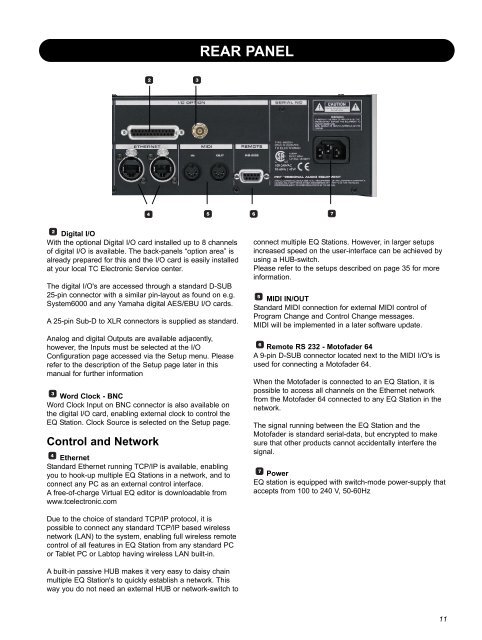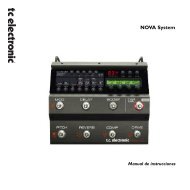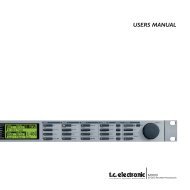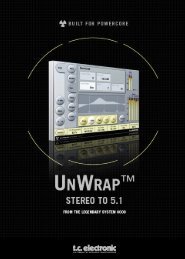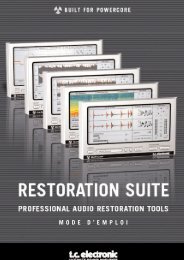EQ Station Manual v. 2.01 sw. 220 English - TC Electronic
EQ Station Manual v. 2.01 sw. 220 English - TC Electronic
EQ Station Manual v. 2.01 sw. 220 English - TC Electronic
Create successful ePaper yourself
Turn your PDF publications into a flip-book with our unique Google optimized e-Paper software.
REAR PANEL<br />
Digital I/O<br />
With the optional Digital I/O card installed up to 8 channels<br />
of digital I/O is available. The back-panels “option area” is<br />
already prepared for this and the I/O card is easily installed<br />
at your local <strong>TC</strong> <strong>Electronic</strong> Service center.<br />
The digital I/O's are accessed through a standard D-SUB<br />
25-pin connector with a similar pin-layout as found on e.g.<br />
System6000 and any Yamaha digital AES/EBU I/O cards.<br />
A 25-pin Sub-D to XLR connectors is supplied as standard.<br />
Analog and digital Outputs are available adjacently,<br />
however, the Inputs must be selected at the I/O<br />
Configuration page accessed via the Setup menu. Please<br />
refer to the description of the Setup page later in this<br />
manual for further information<br />
Word Clock - BNC<br />
Word Clock Input on BNC connector is also available on<br />
the digital I/O card, enabling external clock to control the<br />
<strong>EQ</strong> <strong>Station</strong>. Clock Source is selected on the Setup page.<br />
Control and Network<br />
Ethernet<br />
Standard Ethernet running <strong>TC</strong>P/IP is available, enabling<br />
you to hook-up multiple <strong>EQ</strong> <strong>Station</strong>s in a network, and to<br />
connect any PC as an external control interface.<br />
A free-of-charge Virtual <strong>EQ</strong> editor is downloadable from<br />
www.tcelectronic.com<br />
connect multiple <strong>EQ</strong> <strong>Station</strong>s. However, in larger setups<br />
increased speed on the user-interface can be achieved by<br />
using a HUB-<strong>sw</strong>itch.<br />
Please refer to the setups described on page 35 for more<br />
information.<br />
MIDI IN/OUT<br />
Standard MIDI connection for external MIDI control of<br />
Program Change and Control Change messages.<br />
MIDI will be implemented in a later software update.<br />
Remote RS 232 - Motofader 64<br />
A 9-pin D-SUB connector located next to the MIDI I/O's is<br />
used for connecting a Motofader 64.<br />
When the Motofader is connected to an <strong>EQ</strong> <strong>Station</strong>, it is<br />
possible to access all channels on the Ethernet network<br />
from the Motofader 64 connected to any <strong>EQ</strong> <strong>Station</strong> in the<br />
network.<br />
The signal running between the <strong>EQ</strong> <strong>Station</strong> and the<br />
Motofader is standard serial-data, but encrypted to make<br />
sure that other products cannot accidentally interfere the<br />
signal.<br />
Power<br />
<strong>EQ</strong> station is equipped with <strong>sw</strong>itch-mode power-supply that<br />
accepts from 100 to 240 V, 50-60Hz<br />
Due to the choice of standard <strong>TC</strong>P/IP protocol, it is<br />
possible to connect any standard <strong>TC</strong>P/IP based wireless<br />
network (LAN) to the system, enabling full wireless remote<br />
control of all features in <strong>EQ</strong> <strong>Station</strong> from any standard PC<br />
or Tablet PC or Labtop having wireless LAN built-in.<br />
A built-in passive HUB makes it very easy to daisy chain<br />
multiple <strong>EQ</strong> <strong>Station</strong>'s to quickly establish a network. This<br />
way you do not need an external HUB or network-<strong>sw</strong>itch to<br />
11