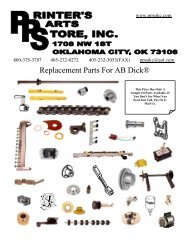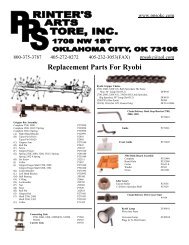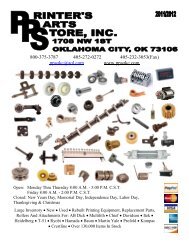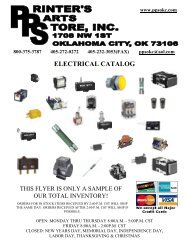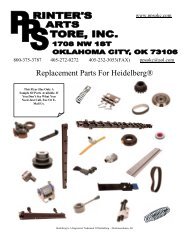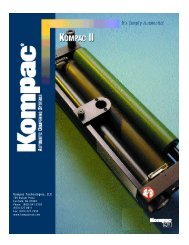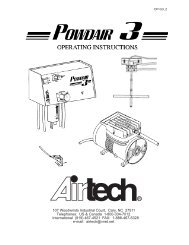Ryobi 3302H - Ppsokc.com
Ryobi 3302H - Ppsokc.com
Ryobi 3302H - Ppsokc.com
Create successful ePaper yourself
Turn your PDF publications into a flip-book with our unique Google optimized e-Paper software.
Crestline ® Altra SeriesTM<br />
Dampener<br />
Installation Instructions<br />
<strong>Ryobi</strong> <strong>3302H</strong><br />
X88-206<br />
08-01-2003<br />
3508
GENERAL INFORMATION<br />
ATTENTION<br />
CRESTLINE ®<br />
ALTRA TM SERIES<br />
DAMPENER<br />
OWNER!<br />
Accel Graphic Systems provides parts and service through its<br />
authorized distributors and dealers. Therefore, all requests for<br />
parts and service should be directed to your local dealer.<br />
The philosophy of Accel Graphic Systems is to continually improve<br />
all of its products. Written notices of changes and improvements<br />
are sent to Accel Graphic Systems' Dealers.<br />
If the operating characteristics or the appearance of your product<br />
differs from those described in this manual, please contact your<br />
local Accel Graphic Systems Dealer for updated information and<br />
assistance.<br />
Always update your dampener when improvements are made<br />
available, especially those related to safety.<br />
YOUR AUTHORIZED CRESTLINE ® ALTRA TM SERIES<br />
DEALER IS:<br />
THE SERIAL NUMBER OF YOUR CRESTLINE ®<br />
ALTRA TM SERIES DAMPENER(S) IS:<br />
SAFETY<br />
INFORMATION<br />
FOR YOUR SAFETY, DO NOT DISENGAGE OR REMOVE ANY<br />
GUARDS FROM THE CRESTLINE ® ALTRA TM SERIES<br />
DAMPENER. THE DAMPENER CONTAINS SOME INWARD<br />
ROTATING ROLLER NIPS THAT CAN CAUSE INJURY IF LEFT<br />
UNGUARDED.<br />
2
GENERAL INFORMATION<br />
BASIC<br />
CONFIGURATION<br />
OF CRESTLINE ®<br />
ALTRA TM SERIES<br />
B 5/32" (4mm)<br />
A 5/32" (4mm)<br />
I<br />
M<br />
C 3/16" (5mm)<br />
P<br />
O<br />
D 5/32" (4mm)<br />
F<br />
E 5/32" (4mm)<br />
Adjustments<br />
A. Intermediate to Oscillator<br />
B. Metering to Intermediate<br />
C. Metering to Pan<br />
D. Oscillator to Form<br />
E. Form to Plate<br />
Plate<br />
Cylinder<br />
Roller Description<br />
P = Pan<br />
M = Metering<br />
I = Intermediate<br />
O = Oscillator<br />
F = Form<br />
TERMINOLOGY<br />
OPS = Operator's Side<br />
NOPS = Non Operator's Side<br />
TECHNICAL<br />
ASSISTANCE<br />
For technical assistance during the installation, please contact:<br />
ACCEL GRAPHIC SYSTEMS<br />
11103 Indian Trail<br />
Dallas, TX 75229<br />
PHONE (972) 484-6808<br />
FAX (800) 365-6510<br />
E-MAIL accel@dallas.net<br />
WEB SITE www.accelgraphicsystems.<strong>com</strong><br />
Crestline ® Altra TM Series is covered by U.S. Patents Pending<br />
3
GENERAL INFORMATION<br />
REQUIRED TOOLS<br />
1. Phillips Screwdriver<br />
2. Standard Screwdriver<br />
3. 1/8" & 3/32" Allen<br />
4. 2.5, 3, 4, 5, & 6 mm Allens<br />
5. 8, 10, 13, & 17 mm Wrenches<br />
6. 7/16" Open End Wrench<br />
7. Vise Grips<br />
8. 4 mm Punch<br />
9. Brass Drift<br />
10. 1/8" Punch<br />
11. Hammer<br />
4
PRE-INSTALLATION INSTRUCTIONS<br />
PRE-INSTALLATION PROCEDURES AND<br />
HOW TO PARALLEL THE DAMPENER.<br />
1. Cut the ties holding the rollers and examine the rollers for<br />
gouges, scratches or nicks.<br />
2. Check the box and parts boards to make sure all pieces are<br />
present and nothing has been damaged in shipment.<br />
3. Check the dampener alignment by setting it on end on a flat<br />
surface such as a cutter bed. If dampener rocks, it needs to be<br />
realigned. Loosen the tie bar bolt and align the frames on the<br />
flat surface. Retighten bolt.<br />
5
DISASSEMBLY<br />
1<br />
Disconnect the press from the power supply. Remove inker guards<br />
on both printing units. Remove operating handles and upper side<br />
covers from OPS & NOPS sides of both printing heads. Also,<br />
remove water form roller and form rider roller.<br />
Note: Save rider roller for reinstall. Also remove the gear from the<br />
form roller and save for installation on the new provided form roller.<br />
2<br />
At OPS, detach control panel from press frame. Save screws for<br />
reinstallation.<br />
3<br />
Disconnect sensor and hoses of water pan and remove pan.<br />
7
DISASSEMBLY<br />
4<br />
Disconnect wiring harness from dampener motor and remove<br />
motor from pres.<br />
5<br />
At OPS and NOPS, remove wipers. Disconnect the extension<br />
spring and remove spring and block.<br />
6<br />
At OPS and NOPS, remove guard stops. Save for reinstallation.<br />
9
DISASSEMBLY<br />
7<br />
Remove lift pins at OPS and NOPS. Save bearing portion for<br />
reinstallation.<br />
8<br />
At OPS and NOPS, loosen set screws on lift arms and cams on cam<br />
shaft and pull shaft out through NOPS.<br />
9<br />
At OPS and NOPS, remove pivots and lift dampener assembly out<br />
of press.<br />
11
DISASSEMBLY<br />
10<br />
At NOPS, remove drive gear assembly.<br />
11<br />
At OPS, remove e-ring and pull arm off post. Also, remove 4 screws<br />
and stud from oscillator bearing housing. Save for reinstallation.<br />
12<br />
At NOPS, remove oscillator drive arm and spool. Save for reinstallation.<br />
13
DISASSEMBLY<br />
13<br />
At NOPS, remove the silver-colored screws from the oscillator<br />
bearing housing. Save for reinstallation.<br />
14<br />
Push oscillator roller toward NOPS. Push OPS bearing housing in<br />
toward NOPS until it clears the inside of the frame. The black outer<br />
ring of the OPS bearing housing can now be rotated out of the<br />
press. Save for reinstallation.<br />
15<br />
Pull oscillator out of press through OPS. If it appears to stick, check<br />
the shoulder of the roller at NOPS as it tries to pass through the<br />
bronze bushing. If flared, it must be filed to clear.<br />
15
INSTALLATION<br />
1<br />
YOU ARE NOW READY TO INSTALL CRESTLINE ® ALTRA TM<br />
SERIES<br />
Accel provides two different oscillator gears (both 21 and 28 tooth<br />
gears) for the OPS end of the oscillator roller. Count the number of<br />
teeth on the OPS end of the original oscillator roller gear and select<br />
from one of the two provided gears with the same number of teeth.<br />
Pin the gear to the journal of the roller with the provided roll pin.<br />
Install the new oscillator roller provided by following the removal<br />
instructions in reverse order.<br />
2<br />
Slip the mounting frame/dampener assembly down into the press.<br />
Align mounting frame with the holes in the press frame and secure<br />
with the spools and bolts provided. Check for adequate gear mesh<br />
at NOPS.<br />
3<br />
At OPS and NOPS, using the provided spacer and bolt, reinstall the<br />
original lift bearing as shown. This can be made easier by manually<br />
dropping the lift arm out of the way by turning the hex stud at OPS.<br />
After installing, manually return the lift arms to the OFF position and<br />
check for adequate dampener lift off the oscillator roller.<br />
17
INSTALLATION<br />
4<br />
Install water pan and connect supply and return hoses using the<br />
adapters supplied. The supply hose should be routed underneath<br />
the pan and behind the return line.<br />
5<br />
Cut the wires leading to the water pan level sensor plug. Using the<br />
provided closed end splice connector secure the two wires together<br />
so as to provide a constant "level OK" signal to the press.<br />
6<br />
Remove gear from original water form roller, attach to new roller<br />
and reinstall. Install the new safety cover provided.<br />
19
FINAL ADJUSTMENTS<br />
1<br />
INK UP THE DAMPENER<br />
Make sure the dampener is in the "OFF" position. Apply a small<br />
amount of ink on the dampener oscillator roller only. Turn on the<br />
press and run for 30-40 seconds and allow the ink to mill. Only the<br />
I<br />
O<br />
F<br />
M<br />
P<br />
2<br />
(4 mm)<br />
5/32"<br />
oscillator and form roller will ink up at this time.<br />
OSCILLATOR TO FORM ROLLER PRESSURE<br />
After the press sits still for 15-20 seconds, jog the press forward<br />
slightly while looking at the form roller. A stripe or bead line should<br />
appear on the form roller which was created by the oscillator. This<br />
stripe should be 5/32" (4mm) wide. To adjust, turn the slotted screw<br />
(subject arrow) at both OPS & NOPS. Refer to the <strong>Ryobi</strong> manual<br />
for this adjustment if necessary as it is the same as the original<br />
Plate<br />
Cylinder<br />
I<br />
O<br />
M<br />
P<br />
3<br />
dampener.<br />
FORM ROLLER TO PLATE CYLINDER PRESSURE<br />
Drop the dampener form roller down to the plate and back to "OFF"<br />
again. This will leave a stripe on the plate which should be 5/32"<br />
(4mm). This stripe is adjusted exactly as the original dampener by<br />
turning the adjustment cams.<br />
Plate<br />
Cylinder<br />
F<br />
(4 mm)<br />
5/32"<br />
21
O<br />
Plate<br />
Cylinder<br />
I<br />
F<br />
M<br />
P<br />
4<br />
(4 mm)<br />
5/32"<br />
FINAL ADJUSTMENTS<br />
INTERMEDIATE TO OSCILLATOR ROLLER PRESSURE<br />
Temporarily remover the dampener metering roller by removing the<br />
lower cap head bolts and remove the cap on the metering roller<br />
retaining bracket. Drop the dampener down to the plate cylinder<br />
and back off. In addition to the form roller contacting the plate, the<br />
intermediate roller will drop down and contact the oscillator roller.,<br />
Turn the intermediate roller around by hand to reveal the stripe<br />
which should be 5/32" (4mm). This pressure is adjusted by turning<br />
the locknut shown. Turning the nut clockwise will decrease the<br />
stripe and vice-versa.<br />
O<br />
Plate<br />
Cylinder<br />
I<br />
F<br />
5<br />
M<br />
P<br />
(3.5mm)<br />
METERING TO INTERMEDIATE PRESSURE<br />
Replace the dampener metering roller and fully tighten the cap<br />
head bolt on the retaining bracket. Now you can ink up the entire<br />
dampener and run in the ink until it is smooth. The proper pressure<br />
between these rollers is 3.5 mm. Adjustments are made by loosening<br />
the lock nut on top of the metering roller hanger and turning the<br />
set screw clockwise to increase the stripe and vice-versa. Tighten<br />
the lock nut once the proper stripe is obtained.<br />
NOTE: In order to observe the stripe, it may be necessary to<br />
place the single lever in the "WATER ON" position and jog the<br />
press in reverse. You will then be able to observe the stripe on<br />
O<br />
Plate<br />
Cylinder<br />
I<br />
F<br />
M<br />
P<br />
6<br />
(4.5 mm)<br />
3/16"<br />
the metering roller.<br />
MAXIMUM METERING TO PAN ROLLER PRESSURE<br />
Turn the press on and run for 30-40 seconds to mill in the ink. Stop<br />
the press and allow it to sit still for 15-20 seconds. Jog the press<br />
forward and observe the stripe on the pan roller. It should be 3/16"<br />
(4.5mm). Turn the knurled metering knobs clockwise to increase<br />
the stripe and vice versa. When the proper stripe has been<br />
obtained, spin the rachet gears down until they bottom out on the<br />
stud and secure the rachet gear to the knurled knobs with set<br />
23
FINAL ADJUSTMENTS<br />
7<br />
screws.<br />
WATER LEVEL IN PAN<br />
With the hoses connected, <strong>com</strong>pletely close the supply valve and<br />
turn on circulator. Slowly open the supply valve until a slow, steady<br />
flow is achieved.<br />
8<br />
Reinstall the covers on the press.<br />
YOU ARE NOW READY TO PRINT.<br />
25
BASIC OPERATION<br />
START OF DAY<br />
A. Make sure the form and metering rollers are in place.<br />
B. Spin knurled knobs until the shoulder on the ratchet<br />
stops against the stud bar.<br />
C. Mount plate to cylinder. Wipe down all plates before<br />
running. Pre-ink the Crestline ® Altra TM Series dampener<br />
before running the plates with an extremely light<br />
coverage of ink. Dab the ink on the oscillator only.<br />
D. Place water bottle in bracket.<br />
NOTE: Accel re<strong>com</strong>mends using the proper fountain<br />
solution for the plate material being run on the press. A<br />
good acid/gum etch should be used with metal plates.<br />
RUNNING<br />
DURING THE DAY<br />
A. In general, the Crestline ® Altra TM Series dampener should<br />
not have to be adjusted from job to job. The form roller<br />
setting should never be changed unless it has deviated<br />
from thefactory specification of 5/32" to the plate.<br />
B. Adjustments to the amount of water fed to the plate are<br />
made by the knurled knobs that apply pressure to the<br />
metering roller. The dampener has been set up for<br />
minimum water. To increase the water to the plate, turn<br />
the knurled knobs counter clockwise 1 or 2 clicks at a<br />
time. This opens the gap between the metering and pan<br />
rollers and allows more water to the plate.<br />
C. In general, more water will only be required when going<br />
from a metal plate to an electrostatic or Silvermaster type<br />
plate.<br />
26
CLEANING & MAINTENANCE<br />
WASH UPS<br />
DURING THE DAY<br />
1. Drain excess water from the pan.<br />
2. Mount a metal plate to the press.<br />
3. Turn on the press and squirt a small amount of press<br />
wash on the ink rollers.<br />
4. Drop both the dampener and ink forms to the plate. In<br />
general, the dampener will pick up enough roller wash off<br />
the plate to clean itself. Apply wash directly to the dampener<br />
only when necessary.<br />
5. Use wash up attachment as normal. The plate cylinder<br />
is being used as a bridge between the dampener and<br />
inker. Solution transfers from the dampener to the plate,<br />
plate to inker, and inker to wash up attachment.<br />
6. Remove water pan and clean any solution left in it.<br />
7. Be sure to wipe excess clean up solution from the ends<br />
of the dampener metering and pan rollers.<br />
END OF THE DAY<br />
1. Wash up dampener. Pay close attention to cleaning the<br />
ends of the pan and metering rollers that extend past the<br />
form rollers.<br />
2. Spin the knurled knobs up 2 full turns.<br />
27
CLEANING & MAINTENANCE<br />
DEGLAZING<br />
THE DAMPENER<br />
Periodic deglazing of water-soluble contaminants will be<br />
necessary with the Crestline ® Altra TM Series. Typically, once<br />
every 2-3 weeks will be sufficient, unless you are running<br />
electrostatic plates on a daily basis whereas deglazing should<br />
be performed weekly. A 50/50 solution of household ammonia<br />
and hot water can be used for deglazing purposes. If you prefer<br />
a <strong>com</strong>mercially available deglazer, avoid those containing<br />
pumice or gritty substances. Always follow deglazing with<br />
straight water and then roller wash. Accel offers a product<br />
called COMPOUND X that we re<strong>com</strong>mend for deglazing our<br />
system. Contact your dealer or Accel for more information.<br />
OILING AND<br />
GREASING THE<br />
DAMPENER<br />
Place a small amount of grease on the gears once a<br />
month.<br />
28
CLEANING & MAINTENANCE<br />
CRESTLINE ® ALTRA TM SERIES<br />
CLEANING & MAINTENANCE CHART<br />
Daily Weekly Bi-Weekly Monthly<br />
Wash Rollers<br />
Deglaze Rollers<br />
Metal Plate Users<br />
Silvermaster Plate Users<br />
Electrostatic Plate Users<br />
Grease Gears<br />
Inspect Ball Bearings<br />
Check Roller Pressures<br />
Check Roller Surfaces<br />
29
11103 Indian Trail, Dallas, TX 75229 Phone 972-484-6808, Fax 800-365-6510<br />
E-Mail accel@dallas.net, Web Site www.accelgraphicsystems.<strong>com</strong>