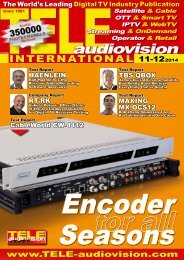You also want an ePaper? Increase the reach of your titles
YUMPU automatically turns print PDFs into web optimized ePapers that Google loves.
TEST REPORT<br />
4-Tuner <strong>HD</strong>TV Receiver<br />
<strong>Giga</strong> <strong>Blue</strong><br />
• (almost) endless recording options<br />
thanks to 4 tuners<br />
• compatible with wide range of video<br />
formats – convenient replacement for<br />
external DVD players<br />
• virtually unlimited recording capacity<br />
• all functions fully customisable<br />
• very thorough blind scan finds all<br />
channels<br />
<strong>HD</strong> <strong>Quad</strong> <strong>Plus</strong><br />
18 TELE-audiovision International — The World‘s Largest Digital TV Trade Magazine — 05-06/2014 — www.TELE-audiovision.com<br />
www.TELE-audiovision.com — 05-06/2014 — TELE-audiovision International — 全 球 发 行 量 最 大 的 数 字 电 视 杂 志 19
TEST REPORT<br />
4-Tuner <strong>HD</strong>TV Receiver<br />
One, two, or even three tuners are<br />
not enough? Why not take four?<br />
In the past we have already<br />
presented the occasional receiver<br />
with three built-in tuners<br />
in TELE-audiovision, but a<br />
receiver with four integrated<br />
tuners is new territory even<br />
for us. Then again, times are<br />
changing, the channel offering<br />
is increasing and the distribution<br />
methods are more<br />
varied than ever. The following<br />
scenario is familiar to<br />
many of us: We catch local<br />
channels with our terrestrial<br />
antenna, may be hooked up to<br />
a cable operator and in addition<br />
want to explore the globe<br />
with satellite TV. Finally, with<br />
the new quad tuner PVR from<br />
Impex-Sat – distributed under<br />
the <strong>Giga</strong> <strong>Blue</strong> brand name<br />
– one size really fits all.<br />
The front panel of the <strong>Giga</strong><br />
<strong>Blue</strong> <strong>HD</strong> <strong>Quad</strong> <strong>Plus</strong> strikes a<br />
sleek yet elegant pose. It’s<br />
striking feature is a 3-inch<br />
VFD colour display which<br />
shines thanks to a very special<br />
bonus feature: If required,<br />
a received AV signal<br />
can be shown directly on that<br />
front panel display, or it can<br />
be used for picture-in-picture<br />
mode. What a clever move<br />
from Impex-Sat.<br />
A total of seven buttons are<br />
hidden behind a flap and can<br />
be used to operate the box<br />
when the remote control is<br />
misplaced or out of battery<br />
power. Also behind the same<br />
flap you will find two CI slots,<br />
two internal card readers as<br />
well as a USB port. In addition,<br />
the front panel features<br />
the On/Standby button and a<br />
multi-colour LED status indicator,<br />
which can be customised<br />
via the receiver’s operating<br />
software. In general,<br />
the box’s appearance is very<br />
pleasing to the eye.<br />
Shifting our focus of attention<br />
to the back panel, we’ll<br />
discover that the <strong>Giga</strong> <strong>Blue</strong><br />
<strong>HD</strong> <strong>Quad</strong> <strong>Plus</strong> comes with<br />
all connections options we<br />
should ever require. They<br />
are: <strong>HD</strong>MI, YUV, CVBS, stereo<br />
audio, S/PDIF, Ethernet (gigabit!),<br />
2 USB ports, E-SATA,<br />
RS-232, a socket for plugging<br />
in the external power supply<br />
05-06/2014<br />
<strong>Giga</strong> <strong>Blue</strong> <strong>HD</strong> <strong>Quad</strong> <strong>Plus</strong><br />
First receiver with 4 tuners and web TV –<br />
a perfect companion for couch potatoes<br />
www.TELE-audiovision.com/14/05/gigablue<br />
0.52<br />
20 TELE-audiovision International — The World‘s Largest Digital TV Trade Magazine — 05-06/2014 — www.TELE-audiovision.com
5<br />
1. <strong>Giga</strong> <strong>Blue</strong> <strong>HD</strong> 800 <strong>Quad</strong><br />
2. Video output options<br />
3. Video resolution options<br />
4. Available OSD languages<br />
5. The installation wizard for initial setup can be skipped, if<br />
desired.<br />
6. Setting up a DVB-S2 tuner<br />
7. DiSEqC 1.3 configuration<br />
8. Automatic DiSEqC detection<br />
9. Full support of SCR unicable infrastructure<br />
1<br />
6<br />
2<br />
7<br />
3<br />
8<br />
4<br />
9<br />
22 TELE-audiovision International — The World‘s Largest Digital TV Trade Magazine — 05-06/2014 — www.TELE-audiovision.com
14<br />
19<br />
24<br />
10. Setting up a DVB-C2 tuner<br />
11. Setting up a DVB-T tuner<br />
12. Transponder search<br />
13. Search on a single satellite<br />
14. Search on several satellites<br />
15. Channel search<br />
16. Network settings<br />
17. Channel list after completed<br />
search<br />
18. Main menu of the <strong>Giga</strong> <strong>Blue</strong><br />
<strong>HD</strong> 800 <strong>Quad</strong><br />
19. Creating a timer entry<br />
20. Channel information<br />
21. PID information of a channel<br />
22. Channel information<br />
23. Directory of installed plugins<br />
24. Online archive for<br />
downloading new plugins<br />
25. System settings<br />
26. System settings<br />
27. AV settings<br />
28. AV settings<br />
10<br />
15<br />
20<br />
25<br />
11<br />
16<br />
21<br />
26<br />
12<br />
17<br />
22<br />
27<br />
13<br />
18<br />
23<br />
28<br />
24 TELE-audiovision International — The World‘s Largest Digital TV Trade Magazine — 05-06/2014 — www.TELE-audiovision.com<br />
www.TELE-audiovision.com — 05-06/2014 — TELE-audiovision International — 全 球 发 行 量 最 大 的 数 字 电 视 杂 志 25
33<br />
38<br />
43<br />
29. VFD display settings<br />
30. The <strong>Giga</strong> <strong>Blue</strong> <strong>HD</strong> 800 <strong>Quad</strong><br />
offers a multitude of configuration<br />
options<br />
31. User interface settings<br />
32. The receiver can be customised<br />
down to the very last detail<br />
33. EPG settings<br />
34. PVR settings<br />
35. PVR settings<br />
36. Subtitle settings<br />
37. Different channel search modes<br />
38. Fast Scan for adding channels<br />
from various pay TV providers to<br />
the overall channel list<br />
29<br />
39. SatFinder function assists in<br />
antenna alignment<br />
40. Blind scan search<br />
41. Softcam settings for the built-in<br />
card reader<br />
42. Parental control settings<br />
43. Software update via the Internet<br />
44. Software manager for updating<br />
existing and adding new software<br />
components, as well as for saving<br />
the current setup for future use<br />
45. Plugin manager for<br />
downloading new plugins<br />
46. List of available plugins<br />
47. List of available plugins<br />
34<br />
39<br />
44<br />
30<br />
35<br />
40<br />
45<br />
31<br />
36<br />
41<br />
46<br />
32<br />
37<br />
42<br />
47<br />
26 TELE-audiovision International — The World‘s Largest Digital TV Trade Magazine — 05-06/2014 — www.TELE-audiovision.com<br />
www.TELE-audiovision.com — 05-06/2014 — TELE-audiovision International — 全 球 发 行 量 最 大 的 数 字 电 视 杂 志 27
48<br />
unit and an always welcome<br />
mechanical power switch to<br />
fully disconnect the receiver<br />
from the mains.<br />
By default, the receiver<br />
is shipped with two tuners<br />
for DVB-S2 reception, while<br />
two(!) more tuners can be<br />
added by users, if desired. To<br />
that end, all you need to do is<br />
unscrew and open the cover<br />
of the box and slide one or<br />
two additional tuners into the<br />
corresponding slots on the<br />
main board.<br />
The manufacturer offers<br />
tuners for either DVB-S2 or<br />
DVB-C2/T which – contrary to<br />
the two pre-installed tuners –<br />
come with loop outputs. For<br />
one, we appreciate the fact<br />
that this has you covered for<br />
all distributions methods, and<br />
it puts users in a position to<br />
decide which reception types<br />
should be supported by their<br />
receiver. The choice is yours –<br />
what more could you ask for?<br />
And while you’re looking<br />
at the opened box, why not<br />
seize the moment and add an<br />
internal 2.5-inch S-ATA hard<br />
disk to your <strong>Giga</strong> <strong>Blue</strong> <strong>HD</strong><br />
<strong>Quad</strong> <strong>Plus</strong>? The appropriate<br />
frame and all required cables<br />
are shipped with the box, so<br />
you’re ready to go right away.<br />
The great thing is that with<br />
two additional tuners and an<br />
internal hard disk you are<br />
able to exploit all built-in features<br />
and functions to the full.<br />
The remote control shipped<br />
with the receiver sits very<br />
nicely in your hand and has<br />
a top-notch look and feel.<br />
We loved that fact that the<br />
numeric keypad was shifted<br />
to the lower section of<br />
the remote so that the frequently<br />
used PVR keys could<br />
be placed in the upper area<br />
where they are much more<br />
convenient to reach. Most<br />
conventional remotes are the<br />
other way round and we can<br />
confirm that Impex-Sat took<br />
the right decision to change<br />
that. To sum up, the <strong>Giga</strong> <strong>Blue</strong><br />
<strong>HD</strong> <strong>Quad</strong> <strong>Plus</strong> boasts excellent<br />
build quality with a very<br />
reassuring level of workmanship.<br />
The handbook, on the<br />
other hand, is rather concise,<br />
especially when considering<br />
the huge range of features<br />
and functions that are offered<br />
by this product.<br />
Similar to most competing<br />
receivers, the <strong>Giga</strong> <strong>Blue</strong> <strong>HD</strong><br />
<strong>Quad</strong> <strong>Plus</strong> offers an installation<br />
wizard that guides users<br />
through the initial setup process.<br />
It’s interesting to note,<br />
however, that this particular<br />
receiver does not begin with<br />
asking for your preferred OSD<br />
language, but deals with the<br />
video output signal before<br />
anything else.<br />
Sounds awkward? Not at all,<br />
because what use is a list of<br />
available languages that does<br />
not appear on your screen in<br />
the first place? And even if<br />
there is one user in a million<br />
that does not understand the<br />
initial English language welcome<br />
screen, there is always<br />
an insert directing such user<br />
to the red button that brings<br />
up the language selection<br />
right away. It’s impressive<br />
to discover that such a great<br />
deal of thought has gone into<br />
even the smallest details of<br />
this product.<br />
Coming back to the video<br />
signal, 480i, 480p, 576i,<br />
576p, 720p, 1080i or 1080p<br />
are available via <strong>HD</strong>MI. In a<br />
nutshell – you’ll find whatever<br />
you need.<br />
Next, we go about setting<br />
up the installed tuners: The<br />
receiver finds out on its own,<br />
what type of tuners are slotted<br />
in and offers only those configuration<br />
options that apply<br />
to the tuners in question. As<br />
far as DVB-S2 is concerned all<br />
parameters we’re looking for<br />
are easily available – starting<br />
with DiSEqC 1.0, 1.1, 1.2 and<br />
1.3, a number of pre-set LOF<br />
values as well as manual LOF<br />
input, and going all the way to<br />
features such as SCR unicable<br />
support. The default satellite<br />
list is filled to the brim with<br />
a total of 220 entries which<br />
in general are absolutely upto-date<br />
and cover European,<br />
American and Asian orbital<br />
49<br />
50<br />
51<br />
52<br />
48. Apart from standard standby, the <strong>Giga</strong> <strong>Blue</strong> <strong>HD</strong> 800 <strong>Quad</strong> also<br />
offers a deep standby mode that consumes almost no energy.<br />
49. Various system settings for customising the receiver<br />
according to personal preferences.<br />
50. Setting the local time zone<br />
51. Even the behaviour of the status LED on the front panel can be<br />
adjusted.<br />
52. User interface settings<br />
28 TELE-audiovision International — The World‘s Largest Digital TV Trade Magazine — 05-06/2014 — www.TELE-audiovision.com
53. Info bar with title of current and<br />
next event<br />
54. Channel list<br />
55. Editing and customising the<br />
channel list is possible directly via<br />
the main menu without any submenu<br />
detours.<br />
56. Overview of satellites<br />
57. Overview of provider packages<br />
58. Preferred channels can be<br />
grouped together into favourites<br />
lists<br />
59. Comprehensive EPG<br />
60. Extended EPG information<br />
61. Timer entries can be created<br />
right from EPG view with the touch<br />
of a button.<br />
62. Overview of all upcoming<br />
events<br />
53<br />
63. Language selection.<br />
64. Our test revealed that the<br />
comprehensive zapping history is<br />
very convenient.<br />
65. Picture-in-picture mode<br />
66. Four different <strong>HD</strong>TV channels<br />
are recorded simultaneously in this<br />
screenshot<br />
67. Using the web interface feature<br />
it is possible to send remote<br />
messages to the receiver.<br />
68. A total of eight recordings are<br />
being made simultaneously in this<br />
screenshot.<br />
69. Overview of existing recorded<br />
events.<br />
70. AVC<strong>HD</strong> video playback<br />
71. AVI video playback<br />
57<br />
58<br />
62<br />
63<br />
67<br />
68<br />
54<br />
59<br />
64<br />
69<br />
55<br />
60<br />
65<br />
70<br />
56<br />
61<br />
66<br />
71<br />
30 TELE-audiovision International — The World‘s Largest Digital TV Trade Magazine — 05-06/2014 — www.TELE-audiovision.com<br />
www.TELE-audiovision.com — 05-06/2014 — TELE-audiovision International — 全 球 发 行 量 最 大 的 数 字 电 视 杂 志 31
positions. Thanks to its integrated<br />
automatic DiSEqC<br />
detection, the <strong>Giga</strong> <strong>Blue</strong> <strong>HD</strong><br />
<strong>Quad</strong> <strong>Plus</strong> is even capable of<br />
assigning the right ports of a<br />
DiSEqC multiswitch to the selected<br />
satellite positions.<br />
Turning to DVB-C2 and<br />
DVB-T now we can confirm<br />
that the range of configuration<br />
options is just as extensive<br />
as for DVB-S2. The<br />
only downer is that DVB-T2<br />
is not supported, which is a<br />
bit of a fly in the ointment<br />
in an otherwise untarnished<br />
list of specifications. No matter<br />
whether it’s satellite or<br />
terrestrial/cable television<br />
you’re after, the initial setup<br />
process is invariably completed<br />
with a channel search<br />
on one or more satellite positions<br />
or DVB-C2/DVB-T frequencies.<br />
Using the network<br />
scan feature transponders or<br />
frequencies belonging to the<br />
same provider are recognised<br />
72<br />
and locked reliably, and if you<br />
want to bring some order into<br />
your results right from the<br />
beginning, you can set the<br />
channel scan to consider FTA<br />
offerings only, for example.<br />
Scanning takes its time, but is<br />
a very thorough and precise<br />
affair. In our test the <strong>Giga</strong><br />
<strong>Blue</strong> <strong>HD</strong> <strong>Quad</strong> <strong>Plus</strong> required<br />
some eleven minutes to go<br />
through all ASTRA satellites<br />
at 19.2° East. HOTBIRD at<br />
13° East was a slightly quicker<br />
story with seven minutes<br />
and twenty seconds.<br />
75<br />
76<br />
72. DiVx video playback<br />
73. Flash video playback<br />
74. Full <strong>HD</strong> video playback<br />
75. MP4 video playback<br />
On a brighter note, the results<br />
of each scan left nothing<br />
to be desired. On ASTRA, the<br />
receiver identified 1630 TV<br />
and radio channels, while the<br />
number for HOTBIRD stood<br />
at 2033. It was a similar experience<br />
for DVB-C2/T. The<br />
receiver took more than eight<br />
minutes for a scan of the entire<br />
DVB-T bandwidth, but<br />
identified all available channels<br />
in return. Right before<br />
the installation wizard releases<br />
you into your viewing<br />
freedom, it looks at available<br />
network options. DHCP can<br />
be selected so that the receiver<br />
communicates directly<br />
with the router for troublefree<br />
connection, and it is here<br />
that you can also activate the<br />
web interface.<br />
Once all that is taken care<br />
of, users will find themselves<br />
in the channel list of the <strong>Giga</strong><br />
<strong>Blue</strong> <strong>HD</strong> <strong>Quad</strong> <strong>Plus</strong>. This list<br />
76. MPEG video playback<br />
77. TS video playback<br />
78. WMV video playback<br />
73<br />
77<br />
74<br />
78<br />
32 TELE-audiovision International — The World‘s Largest Digital TV Trade Magazine — 05-06/2014 — www.TELE-audiovision.com
83<br />
79. Image viewer<br />
80. Image viewer<br />
81. MP3 jukebox<br />
82. Archive for downloading<br />
plugins<br />
83. Directory of installed<br />
79<br />
plugins<br />
84. Facebook plugin<br />
85. Plugin to access videos on<br />
the ORF.at IPTV video server<br />
86. Webcam viewer<br />
87. Blind scan<br />
84<br />
80<br />
85<br />
81<br />
86<br />
82<br />
87<br />
34 TELE-audiovision International — The World‘s Largest Digital TV Trade Magazine — 05-06/2014 — www.TELE-audiovision.com
88<br />
89<br />
94<br />
dealing with a PVR receiver<br />
here, you can easily create a<br />
recording timer entry for any<br />
event with a single touch of<br />
a button as well, which will<br />
then be recorded onto a builtin<br />
hard disk or any external<br />
storage medium that is attached<br />
to the <strong>Giga</strong> <strong>Blue</strong> <strong>HD</strong><br />
<strong>Quad</strong> <strong>Plus</strong>.<br />
88. URL input line of the<br />
integrated web browser<br />
89. Web browser of the <strong>Giga</strong><br />
<strong>Blue</strong> <strong>HD</strong> 800 <strong>Quad</strong> – seen here<br />
is the latest issue of TELEaudiovision<br />
for online reading<br />
90. Web interface<br />
91. Channel list on the web<br />
interface<br />
92. EPG view on the web<br />
interface<br />
93. The receiver can be put into<br />
standby mode or re-started via<br />
the web interface<br />
94. Messages can be sent<br />
directly to the receiver via the<br />
web interface<br />
95. Timer entries can be created<br />
via the web interface.<br />
96. Status information about<br />
the receiver.<br />
97. Results of an EPG search<br />
via the web interface.<br />
is made up of individual sections<br />
for satellites, providers<br />
and favourites. It is possible<br />
to create individual lists with<br />
any number of channels so<br />
that each member of a household<br />
can set up his or her own<br />
list with favourite channels.<br />
If provided by the channel,<br />
the current schedule of each<br />
channel is displayed right<br />
next to its name in the channel<br />
list, which offers a smart<br />
overview of events broadcast<br />
by all your favourite channels.<br />
Contrary to most receivers<br />
we have tested so far, you<br />
don’t press the OK button on<br />
the remote for the channel list<br />
to pop up, but the Up/Down<br />
button on the cross-shaped<br />
central button. Apart from<br />
a range of reception parameters<br />
of the selected channel<br />
this view also displays the<br />
title of the current and next<br />
event. Need some in-depth<br />
information? Simply press the<br />
Guide button to call up current<br />
and next events of 16<br />
different channels at a time.<br />
Another touch of a button is<br />
all it takes to look up scheduled<br />
events for up to 14 days,<br />
provided the individual channels<br />
broadcast the required<br />
EPG data. And since we are<br />
90<br />
91<br />
92<br />
93<br />
One thing we have noticed<br />
and which deserves special<br />
praise is the receiver’s support<br />
of special EPG standards<br />
such as Mediahighway of Canal+,<br />
Viasat EPG or Freesat<br />
EPG which is used in Great<br />
Britain. Our test showed that<br />
it is possible to call up the<br />
schedule of public and commercial<br />
British channels such<br />
as BBC or Channel 4 for days<br />
in advance. Your average satellite<br />
receiver with standard<br />
DVB EPG functionality would<br />
not even show a single piece<br />
of Freesat EPG information.<br />
While it’s sometimes jawdropping<br />
to discover how<br />
many hundreds or even thousands<br />
of channels are available<br />
via satellite, getting<br />
some structure and order into<br />
this offering is a much more<br />
mundane job. But it’s a job<br />
that has to be done no matter<br />
what, and with the <strong>Giga</strong><br />
<strong>Blue</strong> <strong>HD</strong> <strong>Quad</strong> <strong>Plus</strong> you don’t<br />
even have to leave the channel<br />
list view in order to accomplish<br />
that task. Press the<br />
Menu button to be offered a<br />
range of options for deleting,<br />
editing, or moving one or several<br />
channels in one go. If you<br />
want to add a channel to your<br />
personal favourites list, this is<br />
the place to do it as well.<br />
During everyday use, the<br />
<strong>Giga</strong> <strong>Blue</strong> <strong>HD</strong> <strong>Quad</strong> <strong>Plus</strong><br />
creates a fabulous user<br />
experience thanks to its<br />
straightforward and largely<br />
self-explanatory user interface.<br />
Major functions such<br />
as language selection, favourites<br />
lists, media player,<br />
directory of existing recordings<br />
or a comprehensive list<br />
of previously watched channels<br />
are never more than a<br />
button on the remote away.<br />
If you’re still into good old<br />
teletext, you’ll be glad to find<br />
out that the manufacturer has<br />
thrown in an OSD version of<br />
it as well. Channel switching<br />
turned out to be very fast and<br />
never exceeded one second,<br />
even when two different transponders<br />
or frequencies were<br />
concerned.<br />
With a total of four installed<br />
95<br />
96<br />
97<br />
36 TELE-audiovision International — The World‘s Largest Digital TV Trade Magazine — 05-06/2014 — www.TELE-audiovision.com<br />
www.TELE-audiovision.com — 05-06/2014 — TELE-audiovision International — 全 球 发 行 量 最 大 的 数 字 电 视 杂 志 37
tuners and thus pushing the<br />
limits of the receiver, we<br />
could hardly wait to see how<br />
the <strong>Giga</strong> <strong>Blue</strong> <strong>HD</strong> <strong>Quad</strong> <strong>Plus</strong><br />
performed in PVR mode. Are<br />
you curious too? OK, we don’t<br />
want to keep you on tenterhooks<br />
and can reveal one<br />
thing right away: We were<br />
impressed!<br />
For our everyday performance<br />
test, we used the following<br />
tuner combinations:<br />
2 x DVB-S2, 1 x DVB-C2,<br />
1 x DVB-T<br />
3 x DVB-S2, 1 x DVB-T<br />
4 x DVB-S2<br />
We should note at this<br />
stage that DVB-C2 and DVB-<br />
T are taken care of by the<br />
same tuner, which naturally<br />
can only deal with one transmission<br />
type at a time, so it’s<br />
either DVB-C2 or DVB-T. If<br />
you’re interested in receiving<br />
both signal types simultaneously,<br />
you need two of those<br />
hybrid tuners.<br />
When in PVR mode, the receiver<br />
automatically greys out<br />
all channels that currently<br />
cannot be received due to existing<br />
reception restrictions.<br />
On the other hand, when you<br />
have four tuners installed,<br />
there won’t be much that is<br />
greyed out since this is one of<br />
the major benefits of such a<br />
high number of individual tuners<br />
built into a single receiver.<br />
As far as the software side is<br />
concerned there seems to be<br />
no limit as to the number of<br />
simultaneous recordings and<br />
in our test we were able to record<br />
eight and more events at<br />
the same time. It appears that<br />
the only restriction is the storage<br />
medium that is installed<br />
or attached, rather than the<br />
processing power or operating<br />
system of the receiver.<br />
So it definitely pays to have<br />
an internal S-ATA hard disk<br />
installed, since this allows for<br />
a much higher data throughput<br />
than external storage<br />
media connected through a<br />
USB port.<br />
At the centre of the receiver’s<br />
hardware is a hugely<br />
capable BCM7356 processor<br />
clocked at 1300 MHz, together<br />
with 1024 MB of DDR3<br />
memory and 512 MB of NAND<br />
memory. Linux was chosen as<br />
the operating system by the<br />
manufacturer, thus using an<br />
open platform that can be revised,<br />
enhanced, and developed<br />
in a multitude of ways.<br />
Extended commercial<br />
breaks tend to test our patience<br />
way too frequently,<br />
but with the <strong>Giga</strong> <strong>Blue</strong> <strong>HD</strong><br />
<strong>Quad</strong> <strong>Plus</strong> you can simply<br />
start the picture-in-picture<br />
function, switch to another<br />
channel and still keep an<br />
eye on the original channel<br />
in order not to miss a single<br />
second of your favourite<br />
broadcast. In our test we<br />
tried this feature with two<br />
high-definition channels and<br />
could find no fault in the way<br />
the receiver processed both<br />
signals simultaneously.<br />
It goes without saying that<br />
users can also launch a fullyfeatured<br />
media player which<br />
can be fed with almost any<br />
audio or video file you may<br />
have stored. To be more<br />
precise, the following formats<br />
should work smoothly:<br />
M4A, MP3 and WMA, as well<br />
as AVC<strong>HD</strong>, AVI, DivX, Flash,<br />
Full <strong>HD</strong>, MP4, MPEG, TS and<br />
WMV on the video side. Do<br />
you prefer to watch your latest<br />
holiday photos on the TV<br />
screen? Not a problem either,<br />
since both JPEG and BMP files<br />
will be presented flawlessly.<br />
In the end, it does not really<br />
matter whether you’d like to<br />
listen to some music, watch<br />
the latest clips and movies<br />
right from the Internet,<br />
or walk down memory lane<br />
while looking at childhood<br />
photos of yourself and your<br />
loved ones – the <strong>Giga</strong> <strong>Blue</strong><br />
<strong>HD</strong> <strong>Quad</strong> <strong>Plus</strong> is the centre of<br />
attention for all those activities,<br />
and then some. Thanks<br />
to fully implemented UPnP<br />
server and client functionality<br />
you may even access media<br />
files stored across your<br />
38 TELE-audiovision International — The World‘s Largest Digital TV Trade Magazine — 05-06/2014 — www.TELE-audiovision.com
99<br />
104<br />
local network or make content<br />
stored on the receiver’s<br />
hard disk available to other<br />
clients on the same network.<br />
Talking about network integration:<br />
Unless you have<br />
deactivated the web interface<br />
during the initial setup routine<br />
all network parameters<br />
can easily be controlled and<br />
adjusted via a web browser<br />
on your PC. All you need to<br />
do is key in your receiver’s IP<br />
address to gain complete access<br />
to the channel list, EPG<br />
or recorded events. You can<br />
even remotely put the <strong>Giga</strong><br />
<strong>Blue</strong> <strong>HD</strong> <strong>Quad</strong> <strong>Plus</strong> into standby<br />
mode or send messages<br />
to the receiver which will be<br />
shown on the TV screen. We<br />
were particularly pleased to<br />
find out that it’s possible to<br />
perform a keyword search<br />
across all EPG data and create<br />
timer entries right from<br />
the PC. This way you can control<br />
and operate the receiver<br />
from your office or even while<br />
on holidays. It gives you the<br />
option of browsing through<br />
the EPG and mark events for<br />
recording, if desired.<br />
Let us go back now to the<br />
main menu of the <strong>Giga</strong> <strong>Blue</strong><br />
<strong>HD</strong> <strong>Quad</strong> <strong>Plus</strong> once more to<br />
have a look at all the available<br />
setting and adjustment<br />
options. For those of you who<br />
simply want to turn on the<br />
box and watch TV without<br />
further ado let us just state<br />
that you’d be hard pressed to<br />
find a parameter that cannot<br />
be changed here. To all the<br />
rest of you out there – and<br />
we know this is by far the<br />
majority – we say: read on!<br />
Obviously the look and feel<br />
of the OSD can be adjusted<br />
to meet individual preferences,<br />
and the same is true<br />
for the receiver’s PVR behaviour.<br />
This area alone boasts<br />
more than 30 customisation<br />
options. Never before did<br />
we test a receiver that was<br />
so open to customisation as<br />
the <strong>Giga</strong> <strong>Blue</strong> <strong>HD</strong> <strong>Quad</strong> <strong>Plus</strong>.<br />
Keyboard layout, status LED,<br />
OSD, you name it – a few little<br />
tweaks is all it takes to<br />
make this box look and perform<br />
exactly how you want it<br />
to.<br />
Naturally, all settings and<br />
adjustments that have been<br />
taken care of during the initial<br />
setup are available via the<br />
main menu as well. And while<br />
we were at it, the fact that a<br />
blind scan function is also implemented<br />
put a huge smile<br />
on our faces, since this was<br />
an option that had not appeared<br />
in the installation wizard.<br />
Before launching a blind<br />
scan users can define the required<br />
reception range, polarisation<br />
and symbol rate range<br />
to be targeted. A full blind<br />
scan search on HOTBIRD at<br />
13° East only took nine minutes<br />
and resulted in 2401 TV<br />
and radio stations. As far as<br />
SCPC signals are concerned<br />
the <strong>Giga</strong> <strong>Blue</strong> <strong>HD</strong> <strong>Quad</strong> <strong>Plus</strong><br />
also delivered excellent results<br />
on TURKSAT 42° East,<br />
where it reliably detected all<br />
transponders using low symbol<br />
rates.<br />
A product like this does appeal<br />
to amateurs and professional<br />
alike, and in order to<br />
keep the pro segment just<br />
as happy as the amateurs,<br />
Impex-Sat has also thrown in<br />
a manual search with a wide<br />
range of adjustment features.<br />
Thanks to the available<br />
Ethernet port on the back<br />
panel, the Internet plays a<br />
major role for the <strong>Giga</strong> <strong>Blue</strong><br />
<strong>HD</strong> <strong>Quad</strong> <strong>Plus</strong>, not least as a<br />
platform for making available<br />
software updates in order to<br />
improve and enhance the receiver’s<br />
range of features. For<br />
a manufacturer which does<br />
not only launch a product but<br />
also supports its customers<br />
throughout the product cycle<br />
this aspect is of great importance.<br />
What’s more, this receiver<br />
comes equipped with a socalled<br />
plugin interface that<br />
can be used to add features<br />
and functions in an organised<br />
and, above all, simple way.<br />
A plugin archive is available<br />
online from which users can<br />
select those plugins that offer<br />
them most added value.<br />
Those plugins can then be<br />
downloaded and installed<br />
with a single touch of a button.<br />
The online archive is divided<br />
into 11 categories such<br />
as skins, drivers, DVB, codec<br />
or settings, so that users will<br />
find their way around the extensive<br />
offering quite easily.<br />
The range of features and<br />
functions on offer is more or<br />
less endless. Do you need a<br />
plugin that automatically adjusts<br />
the volume to the same<br />
level when you switch to another<br />
channel? Got it! Want<br />
some extra fine-tuning options<br />
for DiSEqC settings? Got<br />
it! Care for a new skin for the<br />
user interface? Got it again!<br />
And the list goes on, since you<br />
will also find plugins that access<br />
YouTube videos, content<br />
libraries of various broadcasting<br />
networks, Internet<br />
TV or radio via the Internet,<br />
among other things. Social<br />
media, webcams from all over<br />
the world, a web browser or<br />
pre-defined and perfectly<br />
structured channel lists for a<br />
number of satellites are other<br />
examples for useful plugins.<br />
Not only is the archive huge<br />
in its current state, it is set to<br />
grow by the day so that in the<br />
end only the sky is the limit<br />
when it comes to using those<br />
neat software extensions.<br />
Thanks to the many professional<br />
and amateur software<br />
developers out there we recommend<br />
you have a look every<br />
once in a while.<br />
If there is one plugin that<br />
– in our opinion – deserves a<br />
special stage call it’s the DVD<br />
Burn plugin. It can be used<br />
to burn existing recordings<br />
made by the receiver onto a<br />
DVD using an external DVD<br />
drive connected to one of the<br />
receiver’s USB ports. If you’re<br />
looking for an easy and fast<br />
way for permanently archiving<br />
your favourite recordings,<br />
you need not look any further<br />
than this plugin.<br />
The list of features of the<br />
<strong>Giga</strong> <strong>Blue</strong> <strong>HD</strong> <strong>Quad</strong> <strong>Plus</strong> is<br />
rounded off by integrated<br />
DVD player software. What<br />
that means? Well, the receiver<br />
can either play back DVDs<br />
from an external DVD drive,<br />
or you may opt to read out all<br />
DVD data on your PC, save it<br />
into an external hard disk or<br />
USB memory stick and then<br />
watch its content with this<br />
receiver. Naturally, we had a<br />
go at this added function and<br />
found it to work smoothly and<br />
flawlessly. The best part is<br />
that this way you don’t need<br />
an additional DVD player or<br />
even DVD recorder. Unfortunately,<br />
however, the Blu-Ray<br />
standard is not supported by<br />
the <strong>Giga</strong> <strong>Blue</strong> receiver, even<br />
though the external DVD<br />
drive we used was perfectly<br />
capable of playing Blu-Ray<br />
discs as well.<br />
Another bonus function<br />
we’d like to present to you<br />
is the so-called Auto Timer.<br />
It can be used to enter the<br />
name of your favourite crime<br />
series – or any keyword for<br />
that matter – and the receiver<br />
will then look through the<br />
entire EPG archive and create<br />
an individual timer entry<br />
for each match. Even better,<br />
with Auto Timer turned on<br />
the receiver will not only perform<br />
a single EPG scan and<br />
set up timer entries, but it<br />
will keep looking for matching<br />
events until this function<br />
is turned off again. Our test<br />
demonstrated that this feature<br />
is not only very smart to<br />
use but also works absolutely<br />
reliably. It gives you a huge<br />
variety of configuration trim-<br />
100<br />
101<br />
102<br />
105<br />
106<br />
107<br />
98. Our external DVD/Blu-Ray<br />
drive was quickly and correctly<br />
identified.<br />
99. DVD playback with the <strong>Giga</strong><br />
<strong>Blue</strong> <strong>HD</strong> 800 <strong>Quad</strong>.<br />
100. Any desired event can be<br />
searched for in the EPG and<br />
then marked for the Auto Timer<br />
feature.<br />
101. Restrictions (regarding<br />
channels and times of activity)<br />
can be added to each Auto<br />
Timer entry to make sure rereruns<br />
are not recorded, for<br />
example.<br />
102. The Auto Timer feature can<br />
be customised to a very high<br />
degree in order to guarantee<br />
flawless operation.<br />
103. Overview of currently<br />
active Auto Timer entries.<br />
104. DVD Burn plugin<br />
105. DVD Burn plugin<br />
106. Configuration options of<br />
the DVD Burn plugin.<br />
107. Recordings can be edited<br />
before being burnt onto a DVD.<br />
108. Burning in progress.<br />
98<br />
103<br />
108<br />
40 TELE-audiovision International — The World‘s Largest Digital TV Trade Magazine — 05-06/2014 — www.TELE-audiovision.com<br />
www.TELE-audiovision.com — 05-06/2014 — TELE-audiovision International — 全 球 发 行 量 最 大 的 数 字 电 视 杂 志 41
109<br />
110<br />
111<br />
112<br />
mings so that – for example<br />
– re-runs of already recorded<br />
events are not picked up for<br />
duplicate recordings by defining<br />
certain time frames.<br />
It is also possible to define<br />
specific days of the week and<br />
channels that should not be<br />
considered for the Auto Timer<br />
routines.<br />
We haven’t mentioned encrypted<br />
and pay TV channels<br />
so far, but obviously the <strong>Giga</strong><br />
<strong>Blue</strong> <strong>HD</strong> <strong>Quad</strong> <strong>Plus</strong> will be<br />
happy to process those, too.<br />
Two common interface slots<br />
are available for all currently<br />
available modules. If you<br />
want to make use of the two<br />
integrated smartcard readers<br />
you need to activate the<br />
receiver’s softcam mode. By<br />
default, this box is shipped<br />
without any softcam extensions<br />
installed.<br />
With all those smart features<br />
and useful functions,<br />
you might think the <strong>Giga</strong> <strong>Blue</strong><br />
<strong>HD</strong> <strong>Quad</strong> <strong>Plus</strong> does not call<br />
for any additional validation,<br />
but there’s one more thing<br />
that might be of interest to<br />
you: Two different standby<br />
modes are available to cater<br />
for two rather different preferences:<br />
If you want your box<br />
to wake up almost instantly<br />
after pressing the ON button<br />
this can easily be fulfilled, albeit<br />
with a higher power consumption<br />
in standby mode<br />
than with the so-called deep<br />
standby. The latter hardly<br />
draws any power at all from<br />
the mains during standby,<br />
but takes some 45 seconds to<br />
fully wake up. Once again, the<br />
choice is yours.<br />
In summary, the entire test<br />
team at TELE-audiovision<br />
was overwhelmed with the<br />
first quad tuner PVR from<br />
Impex-Sat. The overall concept<br />
turned out to be thought<br />
through to the very last detail,<br />
and the user experience<br />
is just as remarkable. With<br />
up to four individual tuners<br />
in a single box you can never<br />
blame your receiver again for<br />
missing a great broadcast.<br />
expert<br />
OPINION<br />
<strong>Giga</strong><strong>Blue</strong> <strong>HD</strong> <strong>Quad</strong> <strong>Plus</strong><br />
4-Tuner <strong>HD</strong>TV Receiver<br />
+ ● Four tuners for simultaneous use – what is like a small technical<br />
sensation provides users with more or less endless viewing and<br />
recording possibilities.<br />
● Thanks to the logical menu structure and clever user interface<br />
the <strong>Giga</strong> <strong>Blue</strong> <strong>HD</strong> 800 remains family-friendly – despite its enormous<br />
range of functions.<br />
● In addition, it replaces an additional device thanks to the integrated<br />
DVD player and recorder function.<br />
– ● none<br />
RECOMMENDED<br />
PRODUCT BY<br />
Thomas Haring<br />
Test Center<br />
Austria<br />
109, 110, 111, 112. Thanks<br />
to four pre-defined skins<br />
the receiver’s OSD can<br />
be changed with only a<br />
few clicks on the remote<br />
control.<br />
Apparent Power<br />
ENERGY<br />
DIAGRAM<br />
Mode Apparent Active Factor<br />
Active 38 W 20 W 0.52<br />
StandBy 32 W 16 W 0.5<br />
Deep StandBy 8 W 0.5 W 0.006<br />
Active Power<br />
Active use during first 15 minutes, followed by 15 minutes of standby<br />
and 15 minutes of deep standby.<br />
42 TELE-audiovision International — The World‘s Largest Digital TV Trade Magazine — 05-06/2014 — www.TELE-audiovision.com<br />
www.TELE-audiovision.com — 05-06/2014 — TELE-audiovision International — 全 球 发 行 量 最 大 的 数 字 电 视 杂 志 43