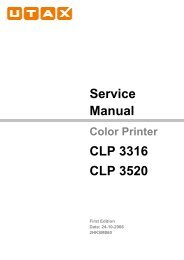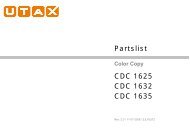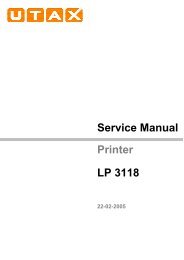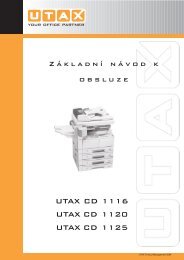Service Manual (English) DP 700
Service Manual (English) DP 700
Service Manual (English) DP 700
Create successful ePaper yourself
Turn your PDF publications into a flip-book with our unique Google optimized e-Paper software.
<strong>Service</strong><br />
<strong>Manual</strong><br />
Document Processor<br />
<strong>DP</strong> <strong>700</strong><br />
C<br />
C<br />
Rev.: 1.0<br />
Date: 14-12-2006<br />
843JX111
<strong>Service</strong><br />
<strong>Manual</strong><br />
Document Processor<br />
<strong>DP</strong> <strong>700</strong><br />
D<br />
D<br />
Rev.: 1.0<br />
Date: 14-12-2006<br />
843JX111
CAUTION<br />
RISK OF EXPLOSION IF BATTERY IS REPLACED BY AN INCORRECT TYPE. DISPOSE OF<br />
USED BATTERIES ACCORDING TO THE INSTRUCTIONS.<br />
It may be illegal to dispose of this battery into the municipal waste stream. Check with your local<br />
solid waste officials for details in your area for proper disposal.<br />
ATTENTION<br />
IL Y A UN RISQUE D’EXPLOSION SI LA BATTERIE EST REMPLACEE PAR UN MODELE DE<br />
TYPE INCORRECT. METTRE AU REBUT LES BATTERIES UTILISEES SELON LES INSTRUC-<br />
TIONS DONNEES.<br />
Il peut être illégal de jeter les batteries dans des eaux d’égout municipales. Vérifiez avec les fonctionnaires<br />
municipaux de votre région pour les détails concernant des déchets solides et une mise<br />
au rebut appropriée.
This page is intentionally left blank.
Safety precautions<br />
This booklet provides safety warnings and precautions for our service personnel to ensure the safety of<br />
their customers, their machines as well as themselves during maintenance activities. <strong>Service</strong> personnel<br />
are advised to read this booklet carefully to familiarize themselves with the warnings and precautions<br />
described here before engaging in maintenance activities.
Safety warnings and precautions<br />
Various symbols are used to protect our service personnel and customers from physical danger and<br />
to prevent damage to their property. These symbols are described below:<br />
DANGER: High risk of serious bodily injury or death may result from insufficient attention to or incorrect<br />
compliance with warning messages using this symbol.<br />
WARNING: Serious bodily injury or death may result from insufficient attention to or incorrect compliance<br />
with warning messages using this symbol.<br />
CAUTION: Bodily injury or damage to property may result from insufficient attention to or incorrect<br />
compliance with warning messages using this symbol.<br />
Symbols<br />
The triangle ( ) symbol indicates a warning including danger and caution. The specific point<br />
of attention is shown inside the symbol.<br />
General warning.<br />
Warning of risk of electric shock.<br />
Warning of high temperature.<br />
indicates a prohibited action. The specific prohibition is shown inside the symbol.<br />
General prohibited action.<br />
Disassembly prohibited.<br />
indicates that action is required. The specific action required is shown inside the symbol.<br />
General action required.<br />
Remove the power plug from the wall outlet.<br />
Always ground the copier.
1.Installation Precautions<br />
WARNING<br />
• Do not use a power supply with a voltage other than that specified. Avoid multiple connections to<br />
one outlet: they may cause fire or electric shock. When using an extension cable, always check<br />
that it is adequate for the rated current. .............................................................................................<br />
• Connect the ground wire to a suitable grounding point. Not grounding the copier may cause fire or<br />
electric shock. Connecting the earth wire to an object not approved for the purpose may cause<br />
explosion or electric shock. Never connect the ground cable to any of the following: gas pipes,<br />
lightning rods, ground cables for telephone lines and water pipes or faucets not approved by the<br />
proper authorities. ............................................................................................................................<br />
CAUTION:<br />
• Do not place the copier on an infirm or angled surface: the copier may tip over, causing injury. .......<br />
• Do not install the copier in a humid or dusty place. This may cause fire or electric shock. ................<br />
• Do not install the copier near a radiator, heater, other heat source or near flammable material.<br />
This may cause fire. .........................................................................................................................<br />
• Allow sufficient space around the copier to allow the ventilation grills to keep the machine as cool<br />
as possible. Insufficient ventilation may cause heat buildup and poor copying performance. ...........<br />
• Always handle the machine by the correct locations when moving it. ...............................................<br />
• Always use anti-toppling and locking devices on copiers so equipped. Failure to do this may cause<br />
the copier to move unexpectedly or topple, leading to injury. ...........................................................<br />
• Avoid inhaling toner or developer excessively. Protect the eyes. If toner or developer is accidentally<br />
ingested, drink a lot of water to dilute it in the stomach and obtain medical attention immediately.<br />
If it gets into the eyes, rinse immediately with copious amounts of water and obtain medical<br />
attention. ......................................................................................................................................<br />
• Advice customers that they must always follow the safety warnings and precautions in the copier’s<br />
instruction handbook. .....................................................................................................................
2.Precautions for Maintenance<br />
WARNING<br />
• Always remove the power plug from the wall outlet before starting machine disassembly. ...............<br />
• Always follow the procedures for maintenance described in the service manual and other related<br />
brochures. .......................................................................................................................................<br />
• Under no circumstances attempt to bypass or disable safety features including safety mechanisms<br />
and protective circuits. .....................................................................................................................<br />
• Always use parts having the correct specifications. ..........................................................................<br />
• Always use the thermostat or thermal fuse specified in the service manual or other related brochure<br />
when replacing them. Using a piece of wire, for example, could lead to fire or other serious<br />
accident. ..........................................................................................................................................<br />
• When the service manual or other serious brochure specifies a distance or gap for installation of a<br />
part, always use the correct scale and measure carefully. ................................................................<br />
• Always check that the copier is correctly connected to an outlet with a ground connection. .............<br />
• Check that the power cable covering is free of damage. Check that the power plug is dust-free. If it<br />
is dirty, clean it to remove the risk of fire or electric shock. ..............................................................<br />
• Never attempt to disassemble the optical unit in machines using lasers. Leaking laser light may<br />
damage eyesight. ...........................................................................................................................<br />
• Handle the charger sections with care. They are charged to high potentials and may cause electric<br />
shock if handled improperly. ............................................................................................................<br />
CAUTION<br />
• Wear safe clothing. If wearing loose clothing or accessories such as ties, make sure they are<br />
safely secured so they will not be caught in rotating sections. ..........................................................<br />
• Use utmost caution when working on a powered machine. Keep away from chains and belts. ........<br />
• Handle the fixing section with care to avoid burns as it can be extremely hot. ..................................<br />
• Check that the fixing unit thermistor, heat and press rollers are clean. Dirt on them can cause<br />
abnormally high temperatures. ........................................................................................................
• Do not remove the ozone filter, if any, from the copier except for routine replacement. ....................<br />
• Do not pull on the AC power cord or connector wires on high-voltage components when removing<br />
them; always hold the plug itself. .....................................................................................................<br />
• Do not route the power cable where it may be stood on or trapped. If necessary, protect it with a<br />
cable cover or other appropriate item. .............................................................................................<br />
• Treat the ends of the wire carefully when installing a new charger wire to avoid electric leaks. ........<br />
• Remove toner completely from electronic components. ...................................................................<br />
• Run wire harnesses carefully so that wires will not be trapped or damaged. ....................................<br />
• After maintenance, always check that all the parts, screws, connectors and wires that were<br />
removed, have been refitted correctly. Special attention should be paid to any forgotten connector,<br />
trapped wire and missing screws. ...................................................................................................<br />
• Check that all the caution labels that should be present on the machine according to the instruction<br />
handbook are clean and not peeling. Replace with new ones if necessary. ......................................<br />
• Handle greases and solvents with care by following the instructions below: .....................................<br />
· Use only a small amount of solvent at a time, being careful not to spill. Wipe spills off completely.<br />
· Ventilate the room well while using grease or solvents.<br />
· Allow applied solvents to evaporate completely before refitting the covers or turning the power<br />
switch on.<br />
· Always wash hands afterwards.<br />
• Never dispose of toner or toner bottles in fire. Toner may cause sparks when exposed directly to<br />
fire in a furnace, etc. .......................................................................................................................<br />
• Should smoke be seen coming from the copier, remove the power plug from the wall outlet immediately.<br />
............................................................................................................................................<br />
3.Miscellaneous<br />
WARNING<br />
• Never attempt to heat the drum or expose it to any organic solvents such as alcohol, other than the<br />
specified refiner; it may generate toxic gas. .....................................................................................
This page is intentionally left blank.
3JX<br />
CONTENTS<br />
1-1 Specifications<br />
1-1-1 Specifications..........................................................................................................................................1-1-1<br />
1-1-2 Parts names............................................................................................................................................1-1-2<br />
1-1-3 Machine cross section ............................................................................................................................1-1-3<br />
1-2 Installation<br />
1-2-1 Installation environment ..........................................................................................................................1-2-1<br />
1-2-2 Unpacking ...............................................................................................................................................1-2-2<br />
(1) Unpacking .........................................................................................................................................1-2-2<br />
(2) Remove the tapes and pad ...............................................................................................................1-2-3<br />
1-3 Maintenance Mode<br />
1-3-1 Maintenance mode .................................................................................................................................1-3-1<br />
(1) Executing a maintenance item ..........................................................................................................1-3-1<br />
(2) Maintenance mode item list...............................................................................................................1-3-2<br />
(3) Contents of maintenance mode items...............................................................................................1-3-3<br />
1-4 Troubleshooting<br />
1-4-1 Original misfeed detection ......................................................................................................................1-4-1<br />
(1) Original misfeed indication ................................................................................................................1-4-1<br />
(2) Original misfeed detection conditions................................................................................................1-4-1<br />
(3) Paper misfeeds .................................................................................................................................1-4-3<br />
1-4-2 Self-diagnosis .........................................................................................................................................1-4-4<br />
(1) Self-diagnostic function .....................................................................................................................1-4-4<br />
(2) Self diagnostic codes ........................................................................................................................1-4-4<br />
1-4-3 Electric problems ....................................................................................................................................1-4-6<br />
1-4-4 Mechanical problems ..............................................................................................................................1-4-6<br />
1-5 Assembly and Disassembly<br />
1-5-1 Precautions for assembly and disassembly............................................................................................1-5-1<br />
(1) Precautions .......................................................................................................................................1-5-1<br />
1-5-2 Assembly and disassembly.....................................................................................................................1-5-2<br />
(1) Detaching and refitting the <strong>DP</strong> original feed belt and <strong>DP</strong> forwarding pulley......................................1-5-2<br />
(2) Detaching and refitting the <strong>DP</strong> separation pulley ..............................................................................1-5-4<br />
(3) Detaching and refitting the CIS .........................................................................................................1-5-5<br />
2-1 Mechanical construction<br />
2-1-1 Mechanical construction .........................................................................................................................2-1-1<br />
2-2 Electrical Parts Layout<br />
2-2-1 Electrical parts layout..............................................................................................................................2-2-1<br />
(1) PWBs ................................................................................................................................................2-2-1<br />
(2) Switches and sensors .......................................................................................................................2-2-2<br />
(3) Others................................................................................................................................................2-2-3<br />
2-3 Operation of the PWBs<br />
2-3-1 <strong>DP</strong> main PWB .........................................................................................................................................2-3-1<br />
2-3-2 <strong>DP</strong> drive relay PWB ................................................................................................................................2-3-7<br />
2-3-3 CIS relay PWB ......................................................................................................................................2-3-13<br />
2-4 Appendixes<br />
List of maintenance parts........................................................................................................................2-4-1<br />
Periodic maintenance procedures ..........................................................................................................2-4-2<br />
Wiring diagram........................................................................................................................................2-4-5
3JX<br />
This page is intentionally left blank.
3JX-1<br />
Specifications<br />
1-1-1 Specifications<br />
Original feed system .......................Automatic feed<br />
Original type....................................Sheet originals<br />
Original sizes ..................................A3/Ledger to A5R/StatementR<br />
Original weights ..............................45 to 160 g/m 2<br />
Loading capacity.............................100 sheets (50 to 80 g/m 2 ) maximum<br />
Mixed original sizes (auto selection): 30 sheets (50 to 80 g/m 2 ) maximum<br />
Power source..................................Electrically connected to the machine.<br />
Dimensions .....................................569 (W) x 525 (D) x 149 (H) mm<br />
22 3/8" (W) x 20 11/16" (D) x 5 7/8" (H)<br />
Weight.............................................Approx. 13 kg or less/28.6 lbs or less<br />
NOTE: These specifications are subject to change without notice.<br />
1-1-1
3JX<br />
1-1-2 Parts names<br />
6<br />
5 2 1 4<br />
3<br />
Figure 1-1-1<br />
1. Original tray<br />
2. Original width guides<br />
3. Opening handle<br />
4. Original eject table<br />
5. Top cover<br />
6. Original placement indicators<br />
1-1-2
3JX-1<br />
1-1-3 Machine cross section<br />
Original path<br />
Figure 1-1-2 Machine cross section<br />
1. Original feeding/conveying section<br />
2. Original scanning section<br />
3. Original eject section<br />
1-1-3
3JX<br />
This page is intentionally left blank.<br />
1-1-4
3JX<br />
Installation<br />
1-2-1 Installation environment<br />
1. Installation location (Be based on the machine establishment place.)<br />
Avoid direct sunlight or bright lighting. Ensure that the photo-conductor will not be exposed to direct sunlight or<br />
other strong light when removing paper jams.<br />
Avoid extremes of temperature and humidity, abrupt ambient temperature changes, and hot or cold air directed<br />
onto the machine.<br />
Avoid dust and vibration.<br />
Choose a surface capable of supporting the weight of the machine.<br />
Place the machine on a level surface (maximum allowance inclination: 1°).<br />
Avoid air-borne substances that may adversely affect the machine or degrade the photo-conductor, such as mercury,<br />
acidic of alkaline vapors, inorganic gasses, NOx, SOx gases and chlorine-based organic solvents.<br />
Select a room with good ventilation.<br />
1-2-1
3JX<br />
1-2-2 Unpacking<br />
(1) Unpacking<br />
Figure 1-2-1 Unpacking<br />
1. Document processor<br />
2. Outer case<br />
3. Inner frame<br />
4. Front pad<br />
5. Rear bottom pad<br />
6. Rear top pad<br />
7. Sheet<br />
8. Pad<br />
9. Bar code labels<br />
Caution: Place the machine on a level surface.<br />
10. Spacer<br />
11. Plastic bag<br />
12. Original mat<br />
13. Fixing fittings<br />
14. Angle control fitting<br />
15. Pins<br />
16. M4 x 14 TP screws<br />
17. Installation guide<br />
1-2-2
3JX<br />
(2) Remove the tapes and pad<br />
Procedure<br />
1. Remove five tapes.<br />
Tape<br />
Tapes<br />
Tapes<br />
Figure 1-2-2<br />
2. Open the top cover and the reverse unit.<br />
3. Remove the film and pad.<br />
Top cover<br />
Reverse unit<br />
Film<br />
Pad<br />
Figure 1-2-3<br />
1-2-3
3JX<br />
This page is intentionally left blank.<br />
1-2-4
3JX<br />
Maintenance Mode<br />
1-3-1 Maintenance mode<br />
The machine is equipped with a maintenance function which can be used to maintain and service the machine.<br />
(1) Executing a maintenance item<br />
Start<br />
Press the status key.<br />
Enter “10871087” using<br />
the numeric keys.<br />
Maintenance mode is entered.<br />
Enter the maintenance item<br />
number using the cursor up/down keys<br />
or numeric keys.<br />
The maintenance item is<br />
selected.<br />
Press the start key.<br />
The selected maintenance item is run.<br />
Press the stop key.<br />
Yes<br />
Repeat the same<br />
maintenance item?<br />
No<br />
Yes<br />
Run another maintenance<br />
item?<br />
No<br />
Enter “001” using the cursor<br />
up/down keys or numeric keys<br />
and press the start key.<br />
Maintenance mode is exited.<br />
End<br />
1-3-1
3JX<br />
(2) Maintenance mode item list<br />
Section<br />
Item<br />
No.<br />
Content of maintenance item<br />
Initial<br />
setting*<br />
General U019 Displaying the ROM version -<br />
Optical U061 Turning the exposure lamp on -<br />
U068 Adjusting the scanning position for originals from the <strong>DP</strong> 0/0 *1<br />
U070 Adjusting the <strong>DP</strong> magnification 0/0/0 *1<br />
U071 Adjusting the <strong>DP</strong> scanning timing 0/0/0/0/0 *1<br />
U072 Adjusting the <strong>DP</strong> center line 0/0/0 *1<br />
U074 Adjusting the <strong>DP</strong> input light luminosity 0/0/0 *1<br />
U087 Setting <strong>DP</strong> reading position modification operation 175/170/160 *1<br />
Operation U203 Checking <strong>DP</strong> operation -<br />
panel and U243 Checking the operation of the <strong>DP</strong> motors -<br />
support<br />
U244 Checking the <strong>DP</strong> switches -<br />
Mode setting U326 Setting the black line cleaning indication ON/8 *1,*2<br />
Image<br />
processing<br />
U404 Adjusting margins for scanning an original from the <strong>DP</strong> 3.0/2.5/3.0/4.0 *1<br />
3.0/2.5/3.0/4.0 *1<br />
U411 Adjusting the scanner automatically -<br />
U425 Setting the target -<br />
Other U905 Checking/clearing counts by optional devices -<br />
U942 Setting of amount of slack for feeding from <strong>DP</strong> 0/0 *1<br />
U990 Checking/clearing the time for the exposure lamp to light -<br />
*Initial setting for executing U020, *1: The item initialized for executing U020, *2: The item initialized for executing U021<br />
1-3-2
3JX<br />
(3) Contents of maintenance mode items<br />
Maintenance<br />
item No.<br />
U019<br />
Description<br />
Displaying the ROM version<br />
Description<br />
Displays the part number of the ROM fitted to each PWB.<br />
Purpose<br />
To check the part number or to decide, if the newest version of ROM is installed.<br />
Method<br />
1. Press the start key. The ROM version are displayed.<br />
2. Change the screen using the cursor up/down keys.<br />
Display<br />
Description<br />
MAIN<br />
Main PWB ROM IC<br />
MMI<br />
Operation PWB ROM IC<br />
ENGINE<br />
Engine PWB ROM IC<br />
ENGINE BOOT<br />
Engine PWB booting<br />
SCANNER<br />
Scanner PWB ROM IC<br />
OPTION LANGUAGE<br />
Optional language ROM IC<br />
DICTIONARY -<br />
<strong>DP</strong><br />
<strong>DP</strong> main PWB ROM IC<br />
LCF<br />
Optional 3000-sheet paper feeder main PWB ROM IC<br />
OPTION CASSETTE<br />
Optional paper feeder main PWB ROM IC<br />
DF MAIN<br />
Optional 3000-sheet document finisher main PWB ROM IC<br />
DF MTRAY<br />
Optional 3000-sheet document finisher internal tray PWB<br />
ROM IC<br />
DF SADDLE<br />
Optional centerfold main PWB ROM IC<br />
DF MAILBOX<br />
Optional mail box main PWB ROM IC<br />
INNER DF<br />
Optional built-in finisher main PWB ROM IC<br />
SIMPLE DF MAIN<br />
Optional document sheet finisher main PWB ROM IC<br />
FAX BOOT1<br />
Optional fax control PWB booting<br />
FAX APL1<br />
Optional fax control PWB APL<br />
FAX IPL1<br />
Optional fax control PWB IPL<br />
FAX BOOT2 -<br />
FAX APL2 -<br />
FAX IPL2 -<br />
Completion<br />
Press the stop key. The screen for selecting a maintenance item No. is displayed.<br />
1-3-3
3JX-1<br />
Maintenance<br />
item No.<br />
U061<br />
U068<br />
Turning the exposure lamp on<br />
Description<br />
Turns the exposure lamp on.<br />
Purpose<br />
To check the exposure lamp.<br />
Method<br />
1. Press the start key.<br />
2. Select the item.<br />
Display<br />
CCD<br />
CIS<br />
Description<br />
Description<br />
Exposure lamp<br />
CIS (<strong>DP</strong> exposure lamp)<br />
3. Press the start key. The selected lamp lights.<br />
4. To turn the exposure lamp off, press the stop key.<br />
Completion<br />
Press the stop key. The screen for selecting a maintenance item No. is displayed.<br />
Adjusting the scanning position for originals from the <strong>DP</strong><br />
Description<br />
Adjusts the position for scanning originals from the <strong>DP</strong>. Performs the test copy at the four scanning positions<br />
after adjusting.<br />
Purpose<br />
Used when the image fogging occurs because the scanning position is not proper when the <strong>DP</strong> is used. Run<br />
U071 to adjust the timing of <strong>DP</strong> leading edge when the scanning position is changed.<br />
Setting<br />
1. Press the start key.<br />
Display Description Setting<br />
range<br />
ADJUST DATA<br />
TEST POSITION<br />
Starting position adjustment for<br />
scanning originals<br />
Scanning position for the test copy<br />
originals<br />
Initial<br />
setting<br />
Change in<br />
value per step<br />
-55 to 55 0 0.11 mm<br />
0 to 3 0 0.71 mm<br />
2. Select [ADJUST DATA] of the screen for selecting an item.<br />
3. Change the setting using the +/- or numeric keys.<br />
When the setting value is increased, the scanning position moves to the right and it moves to the left<br />
when the setting value is decreased.<br />
4. Press the start key. The value is set.<br />
5. Select [TEST POSITION] of the screen for selecting an item.<br />
6. Select the scanning position using the +/- or numeric keys.<br />
7. Press the start key. The value is set.<br />
8. Set the original (the one which density is known) in the <strong>DP</strong> and press the system menu key. The screen<br />
for the test copy mode is displayed.<br />
9. Press the start key. Test copy is executed.<br />
10. Perform the test copy at each scanning position with the setting value from 0 to 3 and check that no<br />
black line appears and the image is normally scanned.<br />
Completion<br />
Press the stop key. The screen for selecting a maintenance item No. is displayed.<br />
1-3-4
3JX<br />
Maintenance<br />
item No.<br />
U070<br />
Description<br />
Adjusting the <strong>DP</strong> magnification<br />
Description<br />
Adjusts the <strong>DP</strong> original scanning speed.<br />
Purpose<br />
Make the adjustment if the magnification is incorrect in the main scanning direction or auxiliary scanning<br />
direction when the <strong>DP</strong> is used.<br />
Method<br />
1. Press the start key.<br />
2. Select the item to be adjusted.<br />
Display Description Setting<br />
range<br />
CIS MAIN ADJ Magnification in the main scanning<br />
direction of CIS<br />
CONVEY SPEED Magnification in the auxiliary scanning<br />
direction of CCD<br />
CIS SUB ADJ Magnification in the auxiliary scanning<br />
direction of CIS<br />
Initial<br />
setting<br />
-25 to 25 0 0.1 %<br />
-25 to 25 0 0.1 %<br />
-15 to 10 0 0.05 %<br />
Adjustment: main scanning direction of CIS<br />
1. Press the system menu key.<br />
2. Place an original on the <strong>DP</strong> and press the start key to make a test copy.<br />
3. Press the system menu key.<br />
4. Change the setting value using the +/- or numeric keys.<br />
For copy example 1, increase the value. For copy example 2, decrease the value.<br />
Change in<br />
value per step<br />
Original<br />
Copy<br />
example 1<br />
Copy<br />
example 2<br />
Figure 1-3-1<br />
5. Press the start key. The value is set.<br />
Caution<br />
Check the copy image after the adjustment. If the image is still incorrect, perform the following adjustments in<br />
maintenance mode.<br />
U070<br />
U071<br />
(P.1-3-6)<br />
U404<br />
(P.1-3-12)<br />
Adjustment: auxiliary scanning direction of CCD/CIS<br />
1. Press the system menu key.<br />
2. Place an original on the <strong>DP</strong> and press the start key to make a test copy.<br />
3. Press the system menu key.<br />
4. Change the setting value using the +/- or numeric keys.<br />
For copy example 1, increase the value. For copy example 2, decrease the value.<br />
Original<br />
5. Press the start key. The value is set.<br />
Copy<br />
example 1<br />
Figure 1-3-2<br />
Copy<br />
example 2<br />
1-3-5
3JX-1<br />
Maintenance<br />
item No.<br />
U070<br />
Description<br />
Caution<br />
Check the copy image after the adjustment. If the image is still incorrect, perform the following adjustments in<br />
maintenance mode.<br />
U070<br />
U071<br />
(P.1-3-6)<br />
U404<br />
(P.1-3-12)<br />
U071<br />
Completion<br />
Press the stop key. The screen for selecting a maintenance item No. is displayed.<br />
Adjusting the <strong>DP</strong> scanning timing<br />
Description<br />
Adjusts the <strong>DP</strong> original scanning timing.<br />
Purpose<br />
Make the adjustment if there is a regular error between the leading or trailing edges of the original and the<br />
copy image when the <strong>DP</strong> is used.<br />
Method<br />
1. Press the start key.<br />
2. Select the item to be adjusted.<br />
Display Description Setting<br />
range<br />
Initial<br />
setting<br />
Change in<br />
value per step<br />
ADJUST DATA1 Leading edge registration (first page) -32 to 32 0 0.09 mm<br />
ADJUST DATA2 Trailing edge registration (first page) -32 to 32 0 0.09 mm<br />
ADJUST DATA3<br />
ADJUST DATA4<br />
ADJUST DATA5<br />
Leading edge registration (second<br />
page)<br />
Trailing edge registration (second<br />
page)<br />
Leading edge registration (rotate<br />
copying)<br />
-45 to 45 0 0.09 mm<br />
-45 to 45 0 0.09 mm<br />
-20 to 20 0 0.17 mm<br />
Adjustment: leading edge registration<br />
1. Press the system menu key.<br />
2. Place an original on the <strong>DP</strong> and press the start key to make a test copy.<br />
3. Press the system menu key.<br />
4. Change the setting value using the +/- or numeric keys.<br />
For copy example 1, increase the value. For copy example 2, decrease the value.<br />
Original<br />
Copy<br />
example 1<br />
Copy<br />
example 2<br />
Figure 1-3-3<br />
5. Press the start key. The value is set.<br />
Caution<br />
Check the copy image after the adjustment. If the image is still incorrect, perform the following adjustments in<br />
maintenance mode.<br />
U071<br />
U404<br />
(P.1-3-12)<br />
1-3-6
3JX<br />
Maintenance<br />
item No.<br />
U071<br />
Description<br />
Adjustment: trailing edge registration<br />
1. Press the system menu key.<br />
2. Place an original on the <strong>DP</strong> and press the start key to make a test copy.<br />
3. Press the system menu key.<br />
4. Change the setting value using the +/- or numeric keys.<br />
For copy example 1, increase the value. For copy example 3, decrease the value.<br />
Original<br />
Copy<br />
example 1<br />
Copy<br />
example 2<br />
Copy<br />
example 3<br />
Figure 1-3-4<br />
5. Press the start key. The value is set.<br />
Caution<br />
Check the copy image after the adjustment. If the image is still incorrect, perform the following adjustments in<br />
maintenance mode.<br />
U071<br />
U404<br />
(P.1-3-12)<br />
Completion<br />
Press the stop key. The screen for selecting a maintenance item No. is displayed.<br />
1-3-7
3JX<br />
Maintenance<br />
item No.<br />
U072<br />
Description<br />
Adjusting the <strong>DP</strong> center line<br />
Description<br />
Adjusts the scanning start position for the <strong>DP</strong> original.<br />
Purpose<br />
Make the adjustment if there is a regular error between the centers of the original and the copy image when<br />
the <strong>DP</strong> is used.<br />
Adjustment<br />
1. Press the start key.<br />
2. Select the item to be adjusted.<br />
Display Description Setting<br />
range<br />
Initial<br />
setting<br />
3. Press the system menu key.<br />
4. Place an original on the <strong>DP</strong> and press the start key to make a test copy.<br />
5. Press the system menu key.<br />
6. Change the setting value using the +/- or numeric keys.<br />
For copy example 1, increase the value. For copy example 2, decrease the value.<br />
Change in<br />
value per step<br />
ADJUST DATA1 Center line for the simplex copy mode -39 to 39 0 0.17 mm<br />
ADJUST DATA2 Center line for the duplex copy mode -39 to 39 0 0.17 mm<br />
ADJUST DATA3 Center line for rotate copying -7 to 7 0 0.17 mm<br />
Reference<br />
Original<br />
Copy<br />
example 1<br />
Copy<br />
example 2<br />
Figure 1-3-5<br />
7. Press the start key. The value is set.<br />
Caution<br />
Check the copy image after the adjustment. If the image is still incorrect, perform the following adjustments in<br />
maintenance mode.<br />
U072<br />
U404<br />
(P.1-3-12)<br />
Completion<br />
Press the stop key. The screen for selecting a maintenance item No. is displayed.<br />
1-3-8
3JX<br />
Maintenance<br />
item No.<br />
U074<br />
Description<br />
Adjusting the <strong>DP</strong> input light luminosity<br />
Description<br />
Adjusts the luminosity of the exposure lamp for scanning originals from the <strong>DP</strong>.<br />
Purpose<br />
Used if the exposure amount differs significantly between when scanning an original on the contact glass and<br />
when scanning an original from the <strong>DP</strong>.<br />
Setting<br />
1. Press the start key.<br />
2. Select the item to be set.<br />
Display Description Setting<br />
range<br />
R <strong>DP</strong> input light luminosity of R image -12 to 12 0<br />
G <strong>DP</strong> input light luminosity of G image -12 to 12 0<br />
B <strong>DP</strong> input light luminosity of B image -12 to 12 0<br />
Initial<br />
setting<br />
U087<br />
3. Change the setting using the +/- or numeric keys.<br />
Increasing the setting makes the luminosity higher, and decreasing it makes the luminosity lower.<br />
4. Press the start key. The value is set.<br />
Supplement<br />
While this maintenance item is being executed, copying from an original is available in the interrupt copying<br />
mode.<br />
Completion<br />
Press the stop key. The screen for selecting a maintenance item No. is displayed.<br />
Setting <strong>DP</strong> reading position modification operation<br />
Description<br />
The presence or absence of dust is determined by comparing the scan data of the original trailing edge and<br />
that taken after the original is conveyed past the <strong>DP</strong> original scanning position. If dust is identified, the <strong>DP</strong><br />
original scanning position is adjusted for the following originals.<br />
Purpose<br />
When using <strong>DP</strong>, to solve the problem when black lines occurs due to the dust with respect to original reading<br />
position.<br />
Method<br />
1. Press the start key.<br />
2. Select the item to be set. The setting screen for the selected item is displayed.<br />
Display<br />
Description<br />
CCD<br />
Setting of standard data when dust is detected.<br />
BLACK<br />
Initialization of original reading position.<br />
Setting: standard data when dust is detected<br />
1. Select the item to be set.<br />
2. Change the value using the +/- or numeric keys.<br />
Display Description Setting range Initial setting<br />
CCD R Lowest density of the R regard as the dust. 0 to 255 175<br />
CCD G Lowest density of the G regard as the dust. 0 to 255 170<br />
CCD B Lowest density of the B regard as the dust. 0 to 255 160<br />
3. Press the start key. The value is set.<br />
Setting: Initialization of original reading position<br />
1. Select [CLEAR].<br />
2. Press the start key. The setting is cleared.<br />
Completion<br />
Press the stop key. The screen for selecting a maintenance item No. is displayed.<br />
1-3-9
3JX<br />
Maintenance<br />
item No.<br />
U203<br />
Description<br />
Checking <strong>DP</strong> operation<br />
Description<br />
Simulates the original conveying operation separately in the <strong>DP</strong>.<br />
Purpose<br />
To check the <strong>DP</strong> operation.<br />
Method<br />
1. Press the start key.<br />
2. Place an original in the <strong>DP</strong> if running this simulation with paper.<br />
3. Select the item to be operated.<br />
4. When selecting [TEST2], to set the magnification using the +/- keys.<br />
Display Operation Setting range Initial setting<br />
TEST 1(NON P) Without paper - -<br />
TEST 2 With paper 100 to 200 (%) 100<br />
U243<br />
5. Press the start key. The operation starts.<br />
6. To stop continuous operation, press the stop key.<br />
Completion<br />
Press the stop key. The screen for selecting a maintenance item No. is displayed.<br />
Checking the operation of the <strong>DP</strong> motors<br />
Description<br />
Turns the motors in the <strong>DP</strong> on.<br />
Purpose<br />
To check the operation of the <strong>DP</strong> motors.<br />
Method<br />
1. Press the start key.<br />
2. Select the item to be operated.<br />
3. Press the start key. The operation starts.<br />
Display<br />
Motors<br />
<strong>DP</strong> FEED MOTOR Original feed motor (OFM) is turned on.<br />
<strong>DP</strong> REG MOTOR Original registration motor (ORM) is turned on.<br />
<strong>DP</strong> CONV MOTOR Original conveying motor (OCM) is turned on.<br />
<strong>DP</strong> LIFT MOTOR <strong>DP</strong> lift motor (<strong>DP</strong>LM) is turned on.<br />
CIS FAN MOTOR <strong>DP</strong> fan motor 1,2,3 (<strong>DP</strong>FM1,2,3) is turned on.<br />
<strong>DP</strong> FEED MOT REV Original feed motor (OFM) is turned on reversing.<br />
4. To stop operation, press the stop key.<br />
Completion<br />
Press the stop key when operation stops. The screen for selecting a maintenance item No. is displayed.<br />
1-3-10
3JX-1<br />
Maintenance<br />
item No.<br />
U244<br />
Description<br />
Checking the <strong>DP</strong> switches<br />
Description<br />
Displays the status of the respective switches in the <strong>DP</strong>.<br />
Purpose<br />
To check if respective switches in the <strong>DP</strong> operate correctly.<br />
Method<br />
1. Press the start key.<br />
2. Turn the respective switches on and off manually to check the status.<br />
When a switch is detected to be in the ON position, the display for that switch will be highlighted.<br />
Display<br />
LIFT LOW LIM SW<br />
LIFT UP LIM SW<br />
<strong>DP</strong> SET SW<br />
<strong>DP</strong> PSD SW<br />
<strong>DP</strong> FEED SW<br />
<strong>DP</strong> REG SW<br />
CCD TMING SW<br />
CIS TMING SW<br />
<strong>DP</strong> COVER SW<br />
<strong>DP</strong> OPEN SW<br />
Switches<br />
<strong>DP</strong> lift upper limit switch (<strong>DP</strong>LULSW)<br />
<strong>DP</strong> lift lower limit switch (<strong>DP</strong>LLLSW)<br />
Original set switch (OSSW)<br />
Original size length switch (OLSW)<br />
Original feed switch (OFSW)<br />
Original registration switch (ORSW)<br />
<strong>DP</strong> timing switch 1 (<strong>DP</strong>TSW1)<br />
<strong>DP</strong> timing switch 2 (<strong>DP</strong>TSW2)<br />
<strong>DP</strong> safety switch 2 (<strong>DP</strong>SSW2)<br />
<strong>DP</strong> safety switch 1 (<strong>DP</strong>SSW1)<br />
U326<br />
Completion<br />
Press the stop key. The screen for selecting a maintenance item No. is displayed.<br />
Setting the black line cleaning indication<br />
Description<br />
Sets whether to display the cleaning guidance when detecting the black line.<br />
Purpose<br />
Displays the cleaning guidance in order to make the call for service with the black line decrease by the rubbish<br />
on the platen when scanning from the <strong>DP</strong>.<br />
Setting<br />
1. Press the start key.<br />
2. Select ON or OFF.<br />
Display<br />
Description<br />
ON<br />
Displays the cleaning guidance<br />
OFF<br />
Not to display the cleaning guidance<br />
COUNT<br />
Setting counts of the cleaning guidance indication<br />
Initial setting: ON<br />
3. Press the start key. The setting is set.<br />
Setting the count value<br />
1. Enter a count using the +/- or numeric keys.<br />
Setting range: 0 to 999<br />
Initial setting: 8<br />
When setting is 0, the black line cleaning indication is displayed only if the black line is detected.<br />
2. Press the start key. The count is set.<br />
Completion<br />
Press the stop key. The screen for selecting a maintenance item No. is displayed.<br />
1-3-11
3JX-1<br />
Maintenance<br />
item No.<br />
U404<br />
Description<br />
Adjusting margins for scanning an original from the <strong>DP</strong><br />
Description<br />
Adjusts margins for scanning the original from the <strong>DP</strong>.<br />
Purpose<br />
Make the adjustment if margins are incorrect when the <strong>DP</strong> is used.<br />
Caution<br />
Before making this adjustment, ensure that the following adjustments have been made in maintenance mode.<br />
U402<br />
(See the service manual<br />
for the machine.))<br />
U403<br />
(See the service manual<br />
for the machine.)<br />
U404<br />
Adjustment<br />
1. Press the start key.<br />
2. Select the item to be adjusted.<br />
Display<br />
Description<br />
Setting<br />
range<br />
Initial<br />
setting<br />
Change in<br />
value per step<br />
A MARGIN Left margin (first page) 0 to 10.0 3.0 0.1 mm<br />
B MARGIN Leading edge margin (first page) 0 to 10.0 2.5 0.1 mm<br />
C MARGIN Right margin (first page) 0 to 10.0 3.0 0.1 mm<br />
D MARGIN Trailing edge margin (first page) 0 to 10.0 4.0 0.1 mm<br />
A MARGIN(BACK) Left margin (second page) 0 to 10.0 3.0 0.1 mm<br />
B MARGIN(BACK) Leading edge margin (second<br />
page)<br />
0 to 10.0 2.5 0.1 mm<br />
C MARGIN(BACK) Right margin (second page) 0 to 10.0 3.0 0.1 mm<br />
D MARGIN(BACK) Trailing edge margin (second 0 to 10.0 4.0 0.1 mm<br />
page)<br />
3. Press the system menu key.<br />
4. Place an original on the <strong>DP</strong> and press the start key to make a test copy.<br />
5. Press the system menu key.<br />
6. Change the setting value using the +/- keys.<br />
Increasing the value makes the margin wider, and decreasing it makes the margin narrower.<br />
Leading edge margin<br />
(3±1.5 mm)<br />
Ejection direction<br />
(reference)<br />
Left margin<br />
(2±1.0 mm)<br />
Right margin<br />
(2±1.0 mm)<br />
Trailing edge margin<br />
(2±1.0 mm)<br />
Figure 1-3-6<br />
7. Press the start key. The value is set.<br />
Completion<br />
Press the stop key. The screen for selecting a maintenance item No. is displayed.<br />
1-3-12
3JX<br />
Maintenance<br />
item No.<br />
U411<br />
Description<br />
Adjusting the scanner automatically<br />
Description<br />
Uses a specified original and automatically adjusts the following items in the scanner and the <strong>DP</strong> scanning<br />
sections.<br />
Purpose<br />
To perform automatic adjustment of various items in the scanner and the <strong>DP</strong> scanning sections.<br />
Method<br />
1. Press the start key.<br />
2. Select the item. The screen for executing is displayed.<br />
Display Description Original to be used for<br />
adjustment (P/N)<br />
SCANNER Automatic adjustment in the scanner section 302FZ56990<br />
<strong>DP</strong>(FACE UP) Automatic adjustment in the <strong>DP</strong> scanning<br />
section (first page)<br />
2AC68241<br />
<strong>DP</strong>(FACE DOWN)<br />
Automatic adjustment in the <strong>DP</strong> scanning<br />
section (second page)<br />
2AC68241/303JX57010/<br />
303JX57020<br />
Remarks<br />
Cut the trailing edge of the original as shown when the specified original (P/N: 2AC68241) is used.<br />
128 + - 1 mm 60 + -1 mm<br />
Cut with the edge of black belt.<br />
Figure 1-3-7<br />
Method: SCANNER<br />
1. Enter the target values which are shown on the specified original (P/N: 302FZ56990) executing maintenance<br />
item U425.<br />
2. Set a specified original (P/N: 302FZ56990) on the platen.<br />
3. Select the item.<br />
Display<br />
Description<br />
ALL<br />
Automatic adjustment using the platen for: original size magnification/leading<br />
edge timing/center line, input gamma, chromatic aberration filter, MTF filter<br />
and matrix.<br />
INPUT<br />
GAMMA<br />
C.A.<br />
MTF<br />
MATRIX<br />
Automatic adjustment using the platen for: original size magnification/leading<br />
edge timing/center line.<br />
Automatic adjustment using the platen for: input gamma.<br />
Automatic adjustment using the platen for: chromatic aberration filter.<br />
Automatic adjustment using the platen for: MTF filter.<br />
Automatic adjustment using the platen for: matrix.<br />
4. Press the start key. Auto adjustment starts.<br />
When automatic adjustment has normally completed, [RESULT OK 00] is displayed. If a problem occurs<br />
during auto adjustment, [ERROR XX] (XX is replaced by an error code) is displayed and operation<br />
stops. Should this happen, determine the details of the problem and either repeat the procedure from<br />
the beginning, or adjust the remaining items manually by running the corresponding maintenance items.<br />
5. To return to the screen for selecting an item, press the stop key.<br />
1-3-13
3JX-1<br />
Maintenance<br />
item No.<br />
U411<br />
Description<br />
Method: <strong>DP</strong>(FACE UP)<br />
1. Set a specified original (P/N: 2AC68241) in the <strong>DP</strong>.<br />
2. Select [INPUT].<br />
Display<br />
INPUT<br />
Description<br />
Automatic adjustment of first page using the <strong>DP</strong> for: original size magnification/leading<br />
edge timing/center line.<br />
3. Press the start key. Auto adjustment starts.<br />
When automatic adjustment has normally completed, [RESULT OK 00] is displayed. If a problem occurs<br />
during auto adjustment, [ERROR XX] (XX is replaced by an error code) is displayed and operation<br />
stops. Should this happen, determine the details of the problem and either repeat the procedure from<br />
the beginning, or adjust the remaining items manually by running the corresponding maintenance items.<br />
4. To return to the screen for selecting an item, press the stop key.<br />
Method: <strong>DP</strong>(FACE DOWN)<br />
1. Select the item.<br />
2. Press the start key. The screen for executing is displayed.<br />
Display<br />
NORMAL TARGET<br />
ORIGINAL TARGET<br />
Description<br />
Uses the value determined using maintenance item U425 as the target<br />
data.<br />
Uses the specified original for acquiring data as the target data.<br />
Method: NORMAL TREGET<br />
1. Select the item.<br />
Display Description Original to be used for<br />
adjustment (P/N)<br />
ALL<br />
INPUT<br />
GAMMA<br />
MTF/MATRIX<br />
Automatic adjustment of second page using the <strong>DP</strong><br />
for: original size magnification/leading edge timing/<br />
center line, input gamma, chromatic aberration filter,<br />
MTF filter and matrix.<br />
Automatic adjustment of second page using the <strong>DP</strong><br />
for: original size magnification/leading edge timing/<br />
center line.<br />
Automatic adjustment of second page using the <strong>DP</strong><br />
for: tolerance of input gamma.<br />
Automatic adjustment of second page using the <strong>DP</strong><br />
for: tolerance of MTF filter and matrix.<br />
2AC68241/303JX57010/<br />
303JX57020<br />
2AC68241<br />
303JX57010<br />
303JX57020<br />
[ALL]<br />
1. Enter the target values which are shown on the specified original (P/N: 2AC68241/303JX57010/<br />
303JX57020) executing maintenance item U425.<br />
2. Set specified originals (P/N: 2AC68241/303JX57010/303JX57020) in the <strong>DP</strong>.<br />
Stack the originals in the order of 2AC68241, 303JX57010, and 303JX57020.<br />
3. Press the start key. Auto adjustment starts.<br />
[INPUT]<br />
1. Enter the target values which are shown on the specified original (P/N: 2AC68241) executing maintenance<br />
item U425.<br />
2. Set a specified original (P/N: 2AC24681) in the <strong>DP</strong>.<br />
3. Press the start key. Auto adjustment starts.<br />
[GAMMA]<br />
1. Enter the target values which are shown on the specified original (P/N: 303JX57010) executing maintenance<br />
item U425.<br />
2. Set a specified original (P/N: 303JX57010) in the <strong>DP</strong>.<br />
3. Press the start key. Auto adjustment starts.<br />
[MTF/MATRIX]<br />
1. Enter the target values which are shown on the specified original (P/N: 303JX57020) executing maintenance<br />
item U425.<br />
2. Set a specified original (P/N: 303JX57020) in the <strong>DP</strong>.<br />
3. Press the start key. Auto adjustment starts.<br />
1-3-14
3JX<br />
Maintenance<br />
item No.<br />
U411<br />
Description<br />
When automatic adjustment has normally completed, [RESULT OK 00] is displayed. If a problem<br />
occurs during auto adjustment, [ERROR XX] (XX is replaced by an error code) is displayed and operation<br />
stops. Should this happen, determine the details of the problem and either repeat the procedure<br />
from the beginning, or adjust the remaining items manually by running the corresponding maintenance<br />
items.<br />
Method: ORIGINAL TARGET<br />
1. Place the specified original for acquiring gamma target data (P/N: 303JX57010) on the platen, and<br />
press the start key.<br />
2. Place the specified original for acquiring matrix target data (P/N: 303JX57010) on the platen, and press<br />
the start key.<br />
3. Select the item.<br />
Display Description Original to be used for<br />
adjustment (P/N)<br />
ALL<br />
INPUT<br />
GAMMA<br />
MTF/MATRIX<br />
Automatic adjustment of second page using the <strong>DP</strong><br />
for: original size magnification/leading edge timing/<br />
center line, input gamma, chromatic aberration filter,<br />
MTF filter and matrix.<br />
Automatic adjustment of second page using the <strong>DP</strong><br />
for: original size magnification/leading edge timing/<br />
center line.<br />
Automatic adjustment of second page using the <strong>DP</strong><br />
for: input gamma.<br />
Automatic adjustment of second page using the <strong>DP</strong><br />
for: MTF filter and matrix.<br />
[ALL]<br />
1. Set specified originals (P/N: 2AC68241/303JX57010/303JX57020) in the <strong>DP</strong>.<br />
Stack the originals in the order of 2AC68241, 303JX57010, and 303JX57020.<br />
2. Press the start key. Auto adjustment starts.<br />
[INPUT]<br />
1. Set a specified original (P/N: 2AC24681) in the <strong>DP</strong>.<br />
2. Press the start key. Auto adjustment starts.<br />
[GAMMA]<br />
1. Set a specified original (P/N: 303JX57010) in the <strong>DP</strong>.<br />
2. Press the start key. Auto adjustment starts.<br />
[MTF/MATRIX]<br />
1. Set a specified original (P/N: 303JX57020) in the <strong>DP</strong>.<br />
2. Press the start key. Auto adjustment starts.<br />
2AC68241/303JX57010/<br />
303JX57020<br />
2AC68241<br />
303JX57010<br />
303JX57020<br />
When automatic adjustment has normally completed, [RESULT OK 00] is displayed. If a problem<br />
occurs during auto adjustment, [ERROR XX] (XX is replaced by an error code) is displayed and operation<br />
stops. Should this happen, determine the details of the problem and either repeat the procedure<br />
from the beginning, or adjust the remaining items manually by running the corresponding maintenance<br />
items.<br />
1-3-15
3JX<br />
Maintenance<br />
item No.<br />
U411<br />
Description<br />
Error Codes<br />
Codes Description<br />
ERROR 01 Black band detection error (scanner leading edge registration)<br />
ERROR 02 Black band detection error (scanner center line)<br />
ERROR 03 Black band detection error (scanner main scanning direction magnification)<br />
ERROR 04 Black band is not detected (scanner leading edge registration)<br />
ERROR 05 Black band is not detected (scanner center line)<br />
ERROR 06 Black band is not detected (scanner main scanning direction magnification)<br />
ERROR 07 Black band is not detected (scanner auxiliary scanning direction magnification)<br />
ERROR 08 Black band is not detected (<strong>DP</strong> main scanning direction magnification far end)<br />
ERROR 09 Black band is not detected (<strong>DP</strong> main scanning direction magnification near end)<br />
ERROR 0a Black band is not detected (<strong>DP</strong> auxiliary scanning direction magnification leading edge)<br />
ERROR 0b Black band is not detected (<strong>DP</strong> auxiliary scanning direction magnification leading edge original check)<br />
ERROR 0c Black band is not detected (<strong>DP</strong> auxiliary scanning direction trailing edge)<br />
ERROR 0d Black band is not detected (<strong>DP</strong> auxiliary scanning direction trailing edge 2)<br />
ERROR 0e DMA time out<br />
ERROR 0f Auxiliary scanning direction magnification error<br />
ERROR 10 Auxiliary scanning direction leading edge detection error<br />
ERROR 11 Auxiliary scanning direction trailing edge detection error<br />
ERROR 12 Auxiliary scanning direction skew 1.5 error<br />
ERROR 13 Maintenance request error<br />
ERROR 14 Main scanning direction center line error<br />
ERROR 15 Main scanning direction skew 1.5 error<br />
ERROR 16 Main scanning direction magnification error<br />
ERROR 17 Carriage error<br />
ERROR 18 <strong>Service</strong> call error<br />
ERROR 19 <strong>DP</strong> status error<br />
ERROR 1a <strong>DP</strong> open error<br />
ERROR 1b Original is not detected<br />
ERROR 2X N950 patch for the original error<br />
ERROR 3X N850 patch for the original error<br />
ERROR 4X N770 patch for the original error<br />
ERROR 5X N650 patch for the original error<br />
ERROR 6X N500 patch for the original error<br />
ERROR 7X N300 patch for the original error<br />
ERROR 8X N300 patch for the original error<br />
ERROR 9X N950 patch for the original error<br />
ERROR aX Cyan patch for the original error<br />
ERROR bX Magenta patch for the original error<br />
ERROR cX Yellow patch for the original error<br />
ERROR dX Red patch for the original error<br />
ERROR eX Green patch for the original error<br />
ERROR fX Blue patch for the original error<br />
ERROR ff Other error<br />
Completion<br />
Press the stop key. The screen for selecting a maintenance item is displayed.<br />
If the stop key is pressed during auto adjustment, adjustment stops and no settings are changed.<br />
1-3-16
3JX-1<br />
Maintenance<br />
item No.<br />
U425<br />
Setting the target<br />
Description<br />
The value that is indicated on the back of the chart to be used for adjustment should be entered.<br />
Purpose<br />
Performs data input in order to correct for differences in originals during automatic adjustment.<br />
Method<br />
1. Press the start key.<br />
2. Select the item. The screen for executing is displayed.<br />
Setting: CCD<br />
1. Select the item to be set.<br />
Description<br />
Display Description Original to be used for<br />
adjustment (P/N)<br />
CCD<br />
Entering the target values for scanner automatic<br />
adjustment<br />
302FZ56990<br />
CIS<br />
Display<br />
N875<br />
N475<br />
N125<br />
CYAN<br />
MAGENTA<br />
YELLOW<br />
RED<br />
GREEN<br />
BLUE<br />
ADJUST ORIGINAL<br />
Entering the target values for <strong>DP</strong> automatic<br />
adjustment<br />
2. Select the item to be set.<br />
3. Change the setting value using the +/- or numeric keys.<br />
Display Description Setting range<br />
L Setting the L value 0.0 to 100.0<br />
a Setting the a value -200.0 to 200.0<br />
b Setting the b value -200.0 to 200.0<br />
2AC68241/303JX57010/<br />
303JX57020<br />
Description<br />
Setting the N875 patch for the original for adjustment<br />
Setting the N475 patch for the original for adjustment<br />
Setting the N125 patch for the original for adjustment<br />
Setting the cyan patch for the original for adjustment<br />
Setting the magenta patch for the original for adjustment<br />
Setting the yellow patch for the original for adjustment<br />
Setting the red patch for the original for adjustment<br />
Setting the green patch for the original for adjustment<br />
Setting the blue patch for the original for adjustment<br />
Setting the main and auxiliary scanning directions<br />
4. Press the start key. The value is set.<br />
5. To return to the screen for selecting an item, press the stop key.<br />
Setting: ADJUST ORIGINAL/MAIN<br />
1. Measure distance from the left edge of the original for adjustment to the black band in three points.<br />
Measurement procedure<br />
1) Measure the distances A (50 mm), B (105 mm) and C (190 mm) along the auxiliary scanning direction.<br />
2) Apply the following formula for the values obtained: ((A + C) / 2 + B) / 2<br />
2. Enter the values solved using the +/- keys in [MAIN ADJ].<br />
3. Press the start key. The value is set.<br />
4. To return to the screen for selecting an item, press the stop key.<br />
Setting: ADJUST ORIGINAL/SUB<br />
1. Measure distance from the leading edge of the original for adjustment to the black band in three points.<br />
Measurement procedure<br />
1) Measure the distances D (30 mm), E (148.5 mm) and C (267 mm) along the main scanning direction.<br />
2) Apply the following formula for the values obtained: ((D + F) / 2 + E) / 2<br />
2. Enter the values solved using the +/- keys in [SUB ADJ].<br />
3. Press the start key. The value is set.<br />
4. To return to the screen for selecting an item, press the stop key.<br />
1-3-17
3JX<br />
Maintenance<br />
item No.<br />
U425<br />
Setting: CIS<br />
1. Select the item to be set.<br />
Display<br />
N950<br />
N850<br />
N770<br />
N650<br />
N500<br />
N300<br />
CYAN<br />
MAGENTA<br />
YELLOW<br />
RED<br />
GREEN<br />
BLUE<br />
Description<br />
Description<br />
Setting the N950 patch for the original for adjustment<br />
Setting the N850 patch for the original for adjustment<br />
Setting the N770 patch for the original for adjustment<br />
Setting the N650 patch for the original for adjustment<br />
Setting the N500 patch for the original for adjustment<br />
Setting the N300 patch for the original for adjustment<br />
Setting the cyan patch for the original for adjustment<br />
Setting the magenta patch for the original for adjustment<br />
Setting the yellow patch for the original for adjustment<br />
Setting the red patch for the original for adjustment<br />
Setting the green patch for the original for adjustment<br />
Setting the blue patch for the original for adjustment<br />
2. Select the item to be set.<br />
3. Change the setting value using the +/- or numeric keys.<br />
Display Description Setting range<br />
L Setting the L value 0.0 to 100.0<br />
a Setting the a value -200.0 to 200.0<br />
b Setting the b value -200.0 to 200.0<br />
4. Press the start key. The value is set.<br />
5. To return to the screen for selecting an item, press the stop key.<br />
Completion<br />
Press the stop key. The screen for selecting a maintenance item No. is displayed.<br />
1-3-18
3JX<br />
Maintenance<br />
item No.<br />
U905<br />
Description<br />
Checking/clearing counts by optional devices<br />
Description<br />
Displays or clears the counts of <strong>DP</strong> or finisher.<br />
Purpose<br />
To check the use of <strong>DP</strong> and finisher. Also to clear the counts after replacing consumable parts.<br />
Method<br />
1. Press the start key.<br />
2. Select the device, the count of which is to be checked. The count of the selected device is displayed.<br />
Display<br />
<strong>DP</strong><br />
FINISHER<br />
Description<br />
Counts of <strong>DP</strong><br />
Counts of finisher<br />
<strong>DP</strong><br />
Display<br />
A<strong>DP</strong><br />
RA<strong>DP</strong><br />
Finisher<br />
Display<br />
CP CNT<br />
STAPLE<br />
PUNCH<br />
STACK<br />
SADDLE<br />
Description<br />
No. of single-sided originals that has passed through the <strong>DP</strong><br />
No. of double-sided originals that has passed through the <strong>DP</strong><br />
Description<br />
No. of copies that has passed<br />
Frequency the stapler has been activated<br />
Frequency the punch has been activated<br />
Frequency the stacker has been activated<br />
Frequency the center holding has been activated<br />
Clearing<br />
1. Select the item to be cleared.<br />
To clear the counts for all, press the clear key.<br />
2. Press the start key. The count is cleared.<br />
Completion<br />
Press the stop key. The screen for selecting a maintenance item No. is displayed.<br />
1-3-19
3JX-1<br />
Maintenance<br />
item No.<br />
U942<br />
Description<br />
Setting of amount of slack for feeding from <strong>DP</strong><br />
Description<br />
Adjusts the amount of slack generated when the <strong>DP</strong> is used.<br />
Purpose<br />
Use this mode if an original non-feed jam, oblique feed or wrinkling of original occurs when the <strong>DP</strong> is used.<br />
Setting<br />
1. Press the start key.<br />
2. Select the item to be adjusted.<br />
Display Description Setting<br />
range<br />
REGIST<br />
REGIST MIX<br />
Amount of slack in the reading original<br />
from the <strong>DP</strong><br />
Amount of slack in the reading original<br />
from the <strong>DP</strong> in the auto selection mode<br />
Initial<br />
setting<br />
Change in<br />
value per step<br />
-31 to 31 0 0.17 mm<br />
-31 to 31 0 0.17 mm<br />
U990<br />
3. Press the system menu key.<br />
4. Place an original on the <strong>DP</strong> and press the start key to make a test copy.<br />
5. Press the system menu key.<br />
6. Change the setting value using the +/- or numeric keys.<br />
The greater the value, the larger the amount of slack; the smaller the value, the smaller the amount of<br />
slack.<br />
If an original non-feed jam or oblique feed occurs, increase the setting value. If wrinkling of original<br />
occurs, decrease the value.<br />
7. Press the start key. The setting is set.<br />
Completion<br />
Press the stop key. The screen for selecting a maintenance item No. is displayed.<br />
Checking/clearing the time for the exposure lamp to light<br />
Description<br />
Displays, clears or changes the accumulated time for the exposure lamp to light.<br />
Purpose<br />
To check duration of use of the exposure lamp. Also to clear the accumulated time for the lamp after replacement.<br />
Method<br />
Press the start key. The accumulated time of illumination for the exposure lamp is displayed in minutes.<br />
Display<br />
CCD<br />
CIS<br />
Description<br />
Accumulated time for the exposure lamp<br />
Accumulated time for CIS<br />
Clearing<br />
1. Select the item to be cleared.<br />
2. Press the start key. The accumulated time is cleared.<br />
Setting<br />
1. Enter a accumulated time using the +/- or numeric keys.<br />
2. Press the start key. The time is set.<br />
Completion<br />
Press the stop key. The screen for selecting a maintenance item No. is displayed.<br />
1-3-20
3JX<br />
Troubleshooting<br />
1-4-1 Original misfeed detection<br />
(1) Original misfeed indication<br />
When an original jams, the machine immediately stops operation and a message is shown on the machine operation<br />
panel.<br />
To remove the jammed original, open the top cover or reverse unit.<br />
Paper misfeed detection can be reset by opening and closing the respective covers to turn safety switch off and on.<br />
(2) Original misfeed detection conditions<br />
ORSW<br />
OFSW<br />
<strong>DP</strong>TSW1<br />
<strong>DP</strong>TSW2<br />
Figure 1-4-1<br />
1-4-1
3JX-1<br />
Section Jam code Conditions Specified<br />
time<br />
<strong>DP</strong> 70<br />
No original feed<br />
71<br />
An original jam in the original<br />
feed/conveying section<br />
1<br />
72<br />
An original jam in the original<br />
feed/conveying section<br />
2<br />
73<br />
An original jam in the original<br />
conveying section<br />
74<br />
An original jam in the original<br />
registration section<br />
75<br />
An original jam in the original<br />
registration section<br />
76<br />
An original jam in the original<br />
feed/conveying section<br />
78<br />
Document processor top<br />
cover open<br />
The original feed switch (OFSW) does not turn on within<br />
specified time during the first sheet feeding.<br />
The original feed switch (OFSW) does not turn on within<br />
specified time during the second sheet feeding.<br />
<strong>DP</strong> timing switch 2 (<strong>DP</strong>TSW2) does not turn off within specified<br />
time.<br />
The original feed switch (OFSW) and original registration<br />
switch (ORSW) does not turn off within specified time.<br />
<strong>DP</strong> timing switch 1 (<strong>DP</strong>TSW1) does not turn off within specified<br />
time.<br />
The original registration switch (ORSW) does not turn on<br />
within specified time and after 5 retries.<br />
The original registration switch (ORSW) does not turn off<br />
within specified time.<br />
<strong>DP</strong> timing switch 1 (<strong>DP</strong>TSW1) does not turn on within specified<br />
time.<br />
<strong>DP</strong> timing switch 2 (<strong>DP</strong>TSW2) does not turn on within specified<br />
time.<br />
The top cover is opened during original feeding.<br />
The following switches turns on when starting the original<br />
paper feed.<br />
Original feed switch (OFSW)<br />
Original registration switch (ORSW)<br />
<strong>DP</strong> timing switch 1/2 (<strong>DP</strong>TSW1/2)<br />
2436 pulses<br />
4430 pulses<br />
2500 pulses<br />
16675 pulses<br />
4979 pulses<br />
4979 pulses<br />
19533 pulses<br />
4979 pulses<br />
2500 pulses<br />
-<br />
1-4-2
3JX<br />
(3) Paper misfeeds<br />
Problem Causes/check procedures Corrective measures<br />
(1)<br />
An original jams in<br />
<strong>DP</strong> is indicated during<br />
copying (no original<br />
feed).<br />
Jam code 70<br />
(2)<br />
An original jams in<br />
<strong>DP</strong> is indicated during<br />
copying (a jam in<br />
the original feed/conveying<br />
section).<br />
Jam code 71<br />
(3)<br />
An original jams in<br />
<strong>DP</strong> is indicated during<br />
copying (a jam in<br />
the original feed/conveying<br />
section).<br />
Jam code 72<br />
(4)<br />
An original jams in<br />
<strong>DP</strong> is indicated during<br />
copying (a jam in<br />
the original conveying<br />
section).<br />
Jam code 73<br />
(5)<br />
An original jams in<br />
<strong>DP</strong> is indicated during<br />
copying (a jam in<br />
the original registration<br />
section).<br />
Jam code 74<br />
(6)<br />
An original jams in<br />
<strong>DP</strong> is indicated during<br />
copying (a jam in<br />
the original registration<br />
section).<br />
Jam code 75<br />
(7)<br />
An original jams in<br />
<strong>DP</strong> is indicated during<br />
copying (a jam in<br />
the original feed/conveying<br />
section).<br />
Jam code 76<br />
Defective original feed<br />
switch.<br />
Check if the original feed<br />
motor malfunctions.<br />
Defective <strong>DP</strong> timing switch<br />
2.<br />
Defective switch.<br />
Defective <strong>DP</strong> timing switch<br />
1.<br />
Defective original registration<br />
switch.<br />
Defective switch.<br />
Defective <strong>DP</strong> timing switch<br />
2.<br />
Run maintenance item U244 and turn the original feed switch on<br />
and off manually. Replace the switch if indication of the corresponding<br />
switch on the touch panel is not displayed in reverse.<br />
Run maintenance item U243 and select the original feed motor on<br />
the touch panel to be turned on and off. Check the status and remedy<br />
if necessary.<br />
Run maintenance item U244 and turn the <strong>DP</strong> timing switch 2 on<br />
and off manually. Replace the switch if indication of the corresponding<br />
switch on the touch panel is not displayed in reverse.<br />
Run maintenance item U244 and turn switch on and off manually.<br />
Replace the switch if indication of the corresponding switch on the<br />
touch panel is not displayed in reverse.<br />
Original feed switch, original registration switch<br />
Run maintenance item U244 and turn the <strong>DP</strong> timing switch 1 on<br />
and off manually. Replace the switch if indication of the corresponding<br />
switch on the touch panel is not displayed in reverse.<br />
Run maintenance item U244 and turn the original registration<br />
switch on and off manually. Replace the switch if indication of the<br />
corresponding switch on the touch panel is not displayed in<br />
reverse.<br />
Run maintenance item U244 and turn switch on and off manually.<br />
Replace the switch if indication of the corresponding switch on the<br />
touch panel is not displayed in reverse.<br />
Original registration switch, <strong>DP</strong> timing switch 1<br />
Run maintenance item U244 and turn the <strong>DP</strong> timing switch 2 on<br />
and off manually. Replace the switch if indication of the corresponding<br />
switch on the touch panel is not displayed in reverse.<br />
1-4-3
3JX<br />
1-4-2 Self-diagnosis<br />
(1) Self-diagnostic function<br />
This unit is equipped with a self-diagnostic function. When a problem is detected, copying is disabled and the problem displayed<br />
as a code consisting of C followed by a number, indicating the nature of the problem.<br />
A message is also displayed requesting the user to call for service.<br />
After removing the problem, the self-diagnostic function can be reset by turning safety switches off and back on.<br />
(2) Self diagnostic codes<br />
Code<br />
Contents<br />
Causes<br />
Remarks<br />
Check procedures/corrective measures<br />
C3210<br />
CIS lamp problem<br />
After the reading starting, when input<br />
value at the time of CIS illumination does<br />
not exceed the threshold value between<br />
5 s.<br />
Poor contact in the<br />
connector terminals.<br />
Check the connection of connector on the<br />
main PWB and the connector on the <strong>DP</strong><br />
main PWB, and the continuity across the<br />
connector terminals. Repair or replace if<br />
necessary.<br />
Defective <strong>DP</strong> main<br />
PWB.<br />
Replace the <strong>DP</strong> main PWB and check for<br />
correct operation.<br />
Defective <strong>DP</strong><br />
inverter PWB.<br />
Replace the <strong>DP</strong> inverter PWB and check for<br />
correct operation.<br />
Defective CIS.<br />
Replace the CIS and check for correct operation.<br />
C3310<br />
CIS AGC problem<br />
After AGC, correct input is not obtained<br />
at CIS.<br />
Defective <strong>DP</strong> main<br />
PWB.<br />
CIS output problem.<br />
Replace the <strong>DP</strong> main PWB and check for<br />
correct operation.<br />
Replace the CIS and check for correct operation.<br />
Defective <strong>DP</strong><br />
inverter PWB.<br />
Replace the <strong>DP</strong> inverter PWB and check for<br />
correct operation.<br />
C9000<br />
<strong>DP</strong> communication problem<br />
A communication error is detected.<br />
Poor contact in the<br />
connector terminals.<br />
Check the connection of connector YC7 on<br />
the scanner PWB and the connector of the<br />
<strong>DP</strong>, and the continuity across the connector<br />
terminals. Repair or replace if necessary.<br />
Defective <strong>DP</strong> main<br />
PWB.<br />
Replace the <strong>DP</strong> main PWB and check for<br />
correct operation.<br />
C9040<br />
<strong>DP</strong> lift motor going up error<br />
The pulse count raised to 10000 at lifting,<br />
however, the <strong>DP</strong> lift switch could not<br />
be turned on. After one time retry, the <strong>DP</strong><br />
lift limit switch could not be turned on.<br />
Loose connection<br />
of the <strong>DP</strong> lift motor<br />
connector.<br />
Malfunction of the<br />
<strong>DP</strong> lift motor.<br />
Reinsert the connector. Also check for continuity<br />
within the connector cable. If none,<br />
remedy or replace the cable.<br />
Replace the <strong>DP</strong> lift motor and check for correct<br />
operation.<br />
Malfunction of the<br />
<strong>DP</strong> lift upper limit<br />
switch.<br />
Replace the <strong>DP</strong> lift upper limit switch and<br />
check for correct operation.<br />
Loose connection<br />
of the <strong>DP</strong> lift upper<br />
limit switch connector.<br />
Reinsert the connector. Also check for continuity<br />
within the connector cable. If none,<br />
remedy or replace the cable.<br />
Defective <strong>DP</strong> main<br />
PWB.<br />
Replace the <strong>DP</strong> main PWB and check for<br />
correct operation.<br />
1-4-4
3JX<br />
Code<br />
Contents<br />
Causes<br />
Remarks<br />
Check procedures/corrective measures<br />
C9050<br />
<strong>DP</strong> lift motor going down error<br />
The pulse count lowered to 10000 at lifting<br />
down, however, the <strong>DP</strong> bottom limit<br />
switch could not be turned on.<br />
After one time retry, the <strong>DP</strong> bottom limit<br />
switch could not be turned on.<br />
Loose connection<br />
of the <strong>DP</strong> lift motor<br />
connector.<br />
Malfunction of the<br />
<strong>DP</strong> lift motor.<br />
Malfunction of the<br />
<strong>DP</strong> lift lower limit<br />
switch.<br />
Reinsert the connector. Also check for continuity<br />
within the connector cable. If none,<br />
remedy or replace the cable.<br />
Replace the <strong>DP</strong> lift motor and check for correct<br />
operation.<br />
Replace the <strong>DP</strong> lift lower limit switch and<br />
check for correct operation.<br />
Loose connection<br />
of the <strong>DP</strong> lift lower<br />
limit switch connector.<br />
Reinsert the connector. Also check for continuity<br />
within the connector cable. If none,<br />
remedy or replace the cable.<br />
Defective <strong>DP</strong> main<br />
PWB.<br />
Replace the <strong>DP</strong> main PWB and check for<br />
correct operation.<br />
C9060<br />
<strong>DP</strong> EEPROM error<br />
Read and write data does not match.<br />
Data in the specified area of the backup<br />
memory does not match the specified<br />
values.<br />
Defective <strong>DP</strong> main<br />
PWB.<br />
Device damage of<br />
EEPROM.<br />
Replace the <strong>DP</strong> main PWB and check for<br />
correct operation.<br />
Contact the <strong>Service</strong> Administrative Division.<br />
C9070<br />
Communication problem between <strong>DP</strong><br />
and SHD<br />
A communication error is detected.<br />
Loose connection<br />
of the SHD PWB.<br />
Reinsert the connector. Also check for continuity<br />
within the connector cable. If none,<br />
remedy or replace the cable.<br />
Defective SHD<br />
PWB.<br />
Replace the SHD PWB and check for correct<br />
operation.<br />
C9080<br />
Communication problem between <strong>DP</strong><br />
and CIS<br />
Reading cannot be performed correctly.<br />
Loose connection<br />
of CIS.<br />
Reinsert the connector. Also check for continuity<br />
within the connector cable. If none,<br />
remedy or replace the cable.<br />
Defective CIS.<br />
Replace CIS and check for correct operation.<br />
1-4-5
3JX<br />
1-4-3 Electric problems<br />
Troubleshooting to each failure must be in the order of the numbered symptoms.<br />
Problem Causes Check procedures/corrective measures<br />
(1)<br />
The original feed<br />
motor, original registration<br />
motor, original<br />
conveying motor<br />
or <strong>DP</strong> lift motor does<br />
not operate.<br />
(2)<br />
A message indicating<br />
cover open is displayed<br />
when the <strong>DP</strong><br />
is closed correctly.<br />
(3)<br />
An original jams<br />
when the main power<br />
switch is turned on.<br />
1. Poor contact in the connector<br />
terminals.<br />
2. Defective drive transmission<br />
system.<br />
Reinsert the connector. Also check for continuity within the connector<br />
cable. If none, remedy or replace the cable.<br />
Check if the rollers and gears rotate smoothly. If not, grease the<br />
bushings and gears. Check for broken gears and replace if any.<br />
3. Defective motor. Run maintenance item U243 and check if the motor operates. If<br />
not, replace the motor.<br />
4. Defective <strong>DP</strong> drive relay<br />
PWB.<br />
1. Poor contact in the connector<br />
terminals.<br />
2. Defective <strong>DP</strong> safety<br />
switch 1.<br />
1. A piece of paper torn<br />
from copy paper is<br />
caught around original<br />
feed switch, original registration<br />
switch or <strong>DP</strong> timing<br />
switch 1/2.<br />
2. Defective original feed<br />
switch, original registration<br />
switch or <strong>DP</strong> timing<br />
switch 1/2.<br />
Run maintenance item U243 and check if the motor operates. If<br />
not, replace the <strong>DP</strong> drive relay PWB.<br />
Reinsert the connector. Also check for continuity within the connector<br />
cable. If none, remedy or replace the cable.<br />
Check for continuity across the contacts of the switch. If none<br />
when the switch is on, replace <strong>DP</strong> safety switch 1.<br />
Remove any found.<br />
Run maintenance item U244 and turn the switch on and off manually.<br />
Replace the switch if indication of the corresponding switch<br />
on the touch panel is not displayed in reverse.<br />
1-4-4 Mechanical problems<br />
Problem Causes/check procedures Corrective measures<br />
(1)<br />
No primary original feed.<br />
(2)<br />
No secondary original<br />
feed.<br />
(3)<br />
Originals jam.<br />
The surfaces of the <strong>DP</strong> original feed belt, <strong>DP</strong><br />
forwarding pulley or <strong>DP</strong> separation pulley are<br />
dirty with paper powder.<br />
Check if the <strong>DP</strong> original feed belt, <strong>DP</strong> forwarding<br />
pulley or <strong>DP</strong> separation pulley is<br />
deformed.<br />
The registration pulley and the registration<br />
roller do not contact each other correctly.<br />
Originals outside the specifications are used.<br />
The surfaces of the <strong>DP</strong> original feed belt, <strong>DP</strong><br />
forwarding pulley or <strong>DP</strong> separation pulley are<br />
dirty with paper powder.<br />
The eject pulley and the eject roller do not<br />
contact each other correctly.<br />
Check and clean them with isopropyl alcohol<br />
if they are dirty.<br />
If so, replace (see page 1-5-2).<br />
Check and clean them with isopropyl alcohol<br />
if they are dirty.<br />
Use only originals conforming to the specifications.<br />
Check and clean them with isopropyl alcohol<br />
if they are dirty.<br />
Check visually and remedy if necessary.<br />
1-4-6
3JX-1<br />
Assembly and Disassembly<br />
1-5-1 Precautions for assembly and disassembly<br />
(1) Precautions<br />
Before starting disassembly, press the Power key on the operation panel to off. Make sure that the Power indicator and the<br />
Memory indicator are off before turning off the main power switch. And then unplug the power cable from the wall outlet.<br />
Turning off the main power switch before pressing the Power key to off may cause damage to the equipped hard disk.<br />
When handling PWBs (printed wiring boards), do not touch parts with bare hands.<br />
The PWBs are susceptible to static charge. Do not touch any PWB containing ICs with bare hands or any object prone to<br />
static charge.<br />
When removing the hook of the connector, be sure to release the hook.<br />
Output Connector for Interconnecting Cable is non-LPS.<br />
Output: 24 V dc (426 VA max.)<br />
Please use the item below Interconnecting Cables.<br />
P/N: 303JX46010, 303JX46020<br />
1-5-1
3JX<br />
1-5-2 Assembly and disassembly<br />
(1) Detaching and refitting the <strong>DP</strong> original feed belt and <strong>DP</strong> forwarding pulley<br />
Follow the procedure below to replace the <strong>DP</strong> original feed belt and <strong>DP</strong> forwarding pulley.<br />
Procedure<br />
1. Open the top cover.<br />
2. Remove two original feed belt shaft guides.<br />
Top cover<br />
Original feed belt shaft guides<br />
Figure 1-5-1<br />
3. Remove the stop ring and then remove the<br />
original feed unit from the <strong>DP</strong>.<br />
Stop ring<br />
Figure 1-5-2<br />
Original feed unit<br />
4. Remove the original feed belt unit from the<br />
inserted parts of the original feed unit.<br />
Original feed unit<br />
Original feed belt unit<br />
Figure 1-5-3<br />
1-5-2
3JX<br />
5. Remove two stop rings from the original feed belt shaft A<br />
and then remove the bushing, pulley, spring pin, original<br />
feed holder and original feed color A.<br />
6. Remove the original feed belt shaft A from the original feed<br />
belt unit.<br />
7. Remove the original feed belt shaft B from the original feed<br />
belt unit.<br />
8. Remove the original feed color B and <strong>DP</strong> original feed belt<br />
from original feed belt shaft B.<br />
Stop ring<br />
Stop ring<br />
Original feed belt shaft B<br />
Original feed color B<br />
<strong>DP</strong> original feed belt<br />
Original feed<br />
belt unit<br />
Bushing<br />
Pulley<br />
Spring pin<br />
Original feed holder<br />
Original feed color A<br />
Original feed<br />
belt shaft A<br />
9. Remove two stop rings from the forwarding<br />
pulley shaft and then remove two pulleys,<br />
two spring pins and two bushings.<br />
10. Pull out the forwarding pulley shaft and<br />
remove the <strong>DP</strong> forwarding pulley.<br />
Figure 1-5-4<br />
Stop ring<br />
Spring pin<br />
Original feed unit<br />
Pulley<br />
Bushing<br />
Forwarding<br />
pulley shaft<br />
Bushing<br />
Pulley<br />
Spring pin<br />
Stop ring<br />
<strong>DP</strong> forwarding pulley<br />
11. Replace the <strong>DP</strong> original feed belt and <strong>DP</strong><br />
forwarding pulley.<br />
12. Install the <strong>DP</strong> forwarding pulley to the original<br />
feed unit.<br />
13. Install the <strong>DP</strong> original feed belt to the original<br />
feed belt unit.<br />
14. Refit the original feed belt unit to the original<br />
feed unit.<br />
15. Refit the original feed unit to the <strong>DP</strong>.<br />
Figure 1-5-5<br />
1-5-3
3JX<br />
(2) Detaching and refitting the <strong>DP</strong> separation pulley<br />
Follow the procedure below to replace the <strong>DP</strong> separation pulley.<br />
Procedure<br />
1. Open the top cover.<br />
2. Release the inserted part and then remove<br />
the separation guide.<br />
Separation guide<br />
Inserted part<br />
Figure 1-5-6<br />
3. Remove the stop ring and then <strong>DP</strong> separation<br />
pulley and torque limiter.<br />
4. Replace the <strong>DP</strong> separation pulley and install<br />
the pulley to the <strong>DP</strong>.<br />
<strong>DP</strong> separation pulley<br />
Stop ring<br />
Torque limiter<br />
Figure 1-5-7<br />
1-5-4
3JX<br />
(3) Detaching and refitting the CIS<br />
Follow the procedure below to replace the CIS.<br />
Procedure<br />
1. Open the top cover.<br />
2. Release the screw and three inserted parts<br />
and then remove the <strong>DP</strong> front cover.<br />
Screw<br />
<strong>DP</strong> front cover<br />
Figure 1-5-8<br />
3. Remove two screws and then original feed<br />
guide.<br />
Original feed guide<br />
Figure 1-5-9<br />
1-5-5
3JX<br />
4. Remove the flexible flat cable from CIS relay<br />
PWB.<br />
5. Remove the connector from the <strong>DP</strong> inverter<br />
PWB and release the wire from the wire<br />
saddle and edging.<br />
<strong>DP</strong> inverter PWB<br />
Connector<br />
Flexible flat cable<br />
CIS relay PWB<br />
Wire saddle<br />
Edging<br />
Figure 1-5-10<br />
6. Open the reverse unit.<br />
7. Remove the screw and then remove the<br />
original conveying guide.<br />
8. Remove the connector of the <strong>DP</strong> timing<br />
switch 2.<br />
<strong>DP</strong> timing switch 2<br />
Connector<br />
Original conveying guide<br />
Figure 1-5-11<br />
1-5-6
3JX<br />
9. Remove two screws and then remove the<br />
reverse unit front cover.<br />
Reverse unit<br />
front cover<br />
Figure 1-5-12<br />
10. Remove the screw and then remove the<br />
CIS.<br />
11. Replace the CIS. Install the CIS to the <strong>DP</strong>.<br />
12. Refit the reverse unit front cover to the <strong>DP</strong>.<br />
13. Connect the connector of the <strong>DP</strong> timing<br />
switch 2 and refit the original conveying<br />
guide to the <strong>DP</strong>.<br />
14. Connect the connector to the <strong>DP</strong> inverter<br />
PWB and the flexible flat cable to the CIS<br />
relay PWB.<br />
15. Refit the original feed guide and the <strong>DP</strong> front<br />
cover to the <strong>DP</strong>.<br />
Screw<br />
CIS<br />
CIS<br />
Figure 1-5-13<br />
1-5-7
3JX<br />
This page is intentionally left blank.<br />
1-5-8
3JX-1<br />
Mechanical construction<br />
2-1-1 Mechanical construction<br />
The original placed on the original tray is fed sheet by sheet through the original feeding section and conveyed on the slit<br />
glass. Shortly after one side is scanned by the CCD over the slit glass, the original is scanned by the CIS. The original<br />
attached to the CIS is ejected to the original eject table after the second side is scanned by the CIS.<br />
Figure 2-1-1 Document processor<br />
(1) Original tray<br />
(2) Lift lever<br />
(3) <strong>DP</strong> forwarding pulley<br />
(4) Original feed color<br />
(5) <strong>DP</strong> original feed belt<br />
(6) Original feed color<br />
(7) <strong>DP</strong> separation pulley<br />
(8) Registration pulley<br />
(9) Registration roller<br />
(10) Original conveying pulley<br />
(11) Original conveying pulley<br />
(12) Reading guide<br />
(13) Original conveying roller<br />
(14) Original conveying pulley<br />
(15) CIS<br />
(16) Eject roller<br />
(17) Original conveying pulley<br />
(18) Eject roller<br />
(19) Eject pulley<br />
(20) Original eject table<br />
(21) CIS roller<br />
2-1-1
3JX<br />
YC11-1,2,3,4<br />
<strong>DP</strong>LM A/B/A_/B_<br />
YC7-8<br />
INV REM<br />
YC9-8<br />
OFSW<br />
YC10-1,2,3,4<br />
OFM A_/B_/A/B<br />
YC9-5<br />
ORSW<br />
OFM<br />
YC10-5,6,7,8<br />
ORM A_/B_/A/B<br />
ORM<br />
ORSW<br />
OFSW<br />
<strong>DP</strong>LM<br />
YC10-9,10,11,12<br />
YC9-2<br />
OCM A_/B_/A/B<br />
<strong>DP</strong>TSW1<br />
OCM<br />
<strong>DP</strong>TSW2<br />
CIS<br />
<strong>DP</strong>INPWB<br />
YC7-11<br />
<strong>DP</strong>TSW2<br />
<strong>DP</strong>TSW1<br />
Image<br />
data<br />
YC2<br />
YC1<br />
<strong>DP</strong>MPWB<br />
YC8/YC9<br />
YC5<br />
YC6/YC7<br />
<strong>DP</strong>DRPWB<br />
Image<br />
data<br />
SPWB<br />
(machine)<br />
YC7<br />
YC11<br />
MPWB<br />
(machine)<br />
Figure 2-1-2 Document processor block diagram<br />
2-1-2
3JX<br />
Electrical Parts Layout<br />
2-2-1 Electrical parts layout<br />
(1) PWBs<br />
5<br />
3<br />
4<br />
2<br />
1<br />
Machine front<br />
Machine inside<br />
Machine rear<br />
Figure 2-2-1 PWBs<br />
1. <strong>DP</strong> main PWB (<strong>DP</strong>MPWB) .......................... Controls the image processing.<br />
2. <strong>DP</strong> drive relay PWB (<strong>DP</strong>DRPWB) ............... Controls electrical components.<br />
3. CIS relay PWB (CISRPWB)......................... Relay of image data.<br />
4. <strong>DP</strong> inverter PWB (<strong>DP</strong>INPWB)...................... Controls the light source of built-in CIS.<br />
5. LED PWB (LE<strong>DP</strong>WB) .................................. Indicates presence of originals or an original jam.<br />
2-2-1
3JX<br />
(2) Switches and sensors<br />
5<br />
4<br />
10<br />
3<br />
12<br />
9<br />
8<br />
6<br />
11<br />
7<br />
2 1<br />
Machine front<br />
Machine inside<br />
Machine rear<br />
Figure 2-2-2 Switches and sensors<br />
1. <strong>DP</strong> safety switch 1 (<strong>DP</strong>SSW1)..................... Breaks the safety circuit when the document processor is opened; resets<br />
original misfeed detection.<br />
2. <strong>DP</strong> safety switch 2 (<strong>DP</strong>SSW2)..................... Breaks the safety circuit when the top cover is opened; resets original<br />
misfeed detection.<br />
3. Original set switch (OSSW) ......................... Detects the presence of an original.<br />
4. Original feed switch (OFSW) ....................... Detects primary original feed end timing.<br />
5. Original registration switch (ORSW) ............ Detects the original conveying timing.<br />
6. <strong>DP</strong> timing switch 1 (<strong>DP</strong>TSW1) ..................... Detects the original scanning timing.<br />
7. <strong>DP</strong> timing switch 2 (<strong>DP</strong>TSW2) ..................... Detects the original scanning timing.<br />
8. Original length size switch (OLSW) ............. Detects the length of the original.<br />
9. Original width size switch (OWSW) ............. Detects the width of the original.<br />
10. <strong>DP</strong> lift upper limit switch (<strong>DP</strong>LULSW) .......... Detects the original tray reaching the upper limit.<br />
11. <strong>DP</strong> lift lower limit switch (<strong>DP</strong>LLLSW) ........... Detects the original tray reaching the lower limit.<br />
12. CIS open/close switch (CISOCSW) ............. Detects the opening/closing of the top cover.<br />
2-2-2
3JX<br />
(3) Others<br />
2<br />
1<br />
4<br />
3<br />
7<br />
5,6 8<br />
Machine front<br />
Machine inside<br />
Machine rear<br />
Figure 2-2-3 Others<br />
1. Original feed motor (OFM) ........................... Drives the <strong>DP</strong> original feed belt.<br />
2. Original registration motor (ORM)................ Drives the registration roller.<br />
3. Original conveying motor (OCM) ................. Drives the original conveying sections.<br />
4. <strong>DP</strong> lift motor (<strong>DP</strong>LM).................................... Operates the original tray.<br />
5. <strong>DP</strong> fan motor 1 (<strong>DP</strong>FM1) ............................. Cools the CIS.<br />
6. <strong>DP</strong> fan motor 2 (<strong>DP</strong>FM2) ............................. Cools the CIS.<br />
7. <strong>DP</strong> fan motor 3 (<strong>DP</strong>FM3) ............................. Cools the CIS.<br />
8. CIS (CIS)...................................................... Reads the image of originals.<br />
2-2-3
3JX<br />
This page is intentionally left blank.<br />
2-2-4
3JX<br />
Operation of the PWBs<br />
2-3-1 <strong>DP</strong> main PWB<br />
<strong>DP</strong>MPWB<br />
CISRPWB<br />
Image data<br />
Image data<br />
MPWB<br />
(machine)<br />
3.3V<br />
ASIC<br />
(U7)<br />
Control signal<br />
Serial<br />
communication data<br />
Regulator<br />
(U4)<br />
1.8V<br />
Serial data<br />
12V<br />
Regulator<br />
(U1)<br />
5V<br />
CIS<br />
3.3V<br />
Serial<br />
communication data<br />
CPU<br />
(U1)<br />
24V<br />
Regulator<br />
(U2)<br />
12V<br />
SPWB<br />
(machine)<br />
Reset IC<br />
(U2)<br />
RESET<br />
Control signal<br />
Sensor input signal<br />
5V<br />
12V<br />
24V<br />
R24V<br />
<strong>DP</strong>INPWB<br />
<strong>DP</strong>DRPWB<br />
Figure 2-3-1 <strong>DP</strong> main PWB diagram<br />
U8<br />
1<br />
YC4<br />
1<br />
U2<br />
U1<br />
7<br />
1<br />
5<br />
YC2<br />
YC1<br />
U6<br />
YC3 X1<br />
1 3<br />
U3<br />
40<br />
1<br />
U4 U7<br />
12<br />
X2<br />
YC5 YC6 YC7<br />
1 40 1 20<br />
U10 U12 U14 U16<br />
U9<br />
U15<br />
U13<br />
U11<br />
U5<br />
1 14 1 10<br />
YC9<br />
YC8<br />
Figure 2-3-2 <strong>DP</strong> main PWB silk-screen diagram<br />
2-3-1
3JX<br />
Connector Pin No. Signal I/O Voltage Description<br />
YC1 1 <strong>DP</strong>FM3 O 0/3.3 V DC <strong>DP</strong>FM3 On/Off<br />
Connected 2 CISOCSW I 0/3.3 V DC CISOCSW On/Off<br />
to the <strong>DP</strong><br />
3 LED RD O 0/3.3 V DC LED RED control signal<br />
drive relay<br />
PWB<br />
4 LED GN O 0/3.3 V DC LED GREEN control signal<br />
5 <strong>DP</strong>FM1 O 0/3.3 V DC <strong>DP</strong>FM1 On/Off<br />
6 INV REM O 0/3.3 V DC CIS control signal<br />
7 <strong>DP</strong>TSW2 I 0/3.3 V DC <strong>DP</strong>TSW2 On/Off<br />
8 OWSW I 0/3.3 V DC OWSW On/Off<br />
9 OLSW I 0/3.3 V DC OLSW On/Off<br />
10 <strong>DP</strong>LLLSW I 0/3.3 V DC <strong>DP</strong>LLLSW On/Off<br />
11 OSSW I 0/3.3 V DC OSSW On/Off<br />
12 <strong>DP</strong>TSW1 I 0/3.3 V DC <strong>DP</strong>TSW1 On/Off<br />
13 ORSW I 0/3.3 V DC ORSW On/Off<br />
14 OFSW I 0/3.3 V DC OFSW On/Off<br />
15 <strong>DP</strong>LULSW I 0/3.3 V DC <strong>DP</strong>LULSW On/Off<br />
16 <strong>DP</strong>LM 1 O 0/3.3 V DC <strong>DP</strong>LM drive control signal<br />
(pulse)<br />
17 <strong>DP</strong>LM 0 O 0/3.3 V DC <strong>DP</strong>LM drive control signal<br />
(pulse)<br />
18 <strong>DP</strong>LM B O 0/3.3 V DC <strong>DP</strong>LM drive control signal<br />
(pulse)<br />
19 <strong>DP</strong>LM A O 0/3.3 V DC <strong>DP</strong>LM drive control signal<br />
(pulse)<br />
20 OCM 1B O 0/3.3 V DC OCM drive control signal<br />
(pulse)<br />
21 OCM 0B O 0/3.3 V DC OCM drive control signal<br />
(pulse)<br />
22 OCM 1A O 0/3.3 V DC OCM drive control signal<br />
(pulse)<br />
23 OCM 0A O 0/3.3 V DC OCM drive control signal<br />
(pulse)<br />
24 OCM B O 0/3.3 V DC OCM drive control signal<br />
(pulse)<br />
25 OCM A O 0/3.3 V DC OCM drive control signal<br />
(pulse)<br />
26 ORM 1B O 0/3.3 V DC ORM drive control signal<br />
(pulse)<br />
27 ORM 0B O 0/3.3 V DC ORM drive control signal<br />
(pulse)<br />
28 ORM 1A O 0/3.3 V DC ORM drive control signal<br />
(pulse)<br />
29 ORM 0A O 0/3.3 V DC ORM drive control signal<br />
(pulse)<br />
30 ORM B O 0/3.3 V DC ORM drive control signal<br />
(pulse)<br />
31 ORM A O 0/3.3 V DC ORM drive control signal<br />
(pulse)<br />
32 OFM 1B O 0/3.3 V DC<br />
(pulse)<br />
OFM drive control signal<br />
2-3-2
3JX<br />
Connector Pin No. Signal I/O Voltage Description<br />
YC1<br />
Connected<br />
to the <strong>DP</strong><br />
drive relay<br />
PWB<br />
33 OFM 0B O 0/3.3 V DC<br />
(pulse)<br />
OFM drive control signal<br />
34 OFM 1A O 0/3.3 V DC OFM drive control signal<br />
(pulse)<br />
35 OFM 0A O 0/3.3 V DC OFM drive control signal<br />
(pulse)<br />
36 OFM B O 0/3.3 V DC OFM drive control signal<br />
(pulse)<br />
37 OFM A O 0/3.3 V DC OFM drive control signal<br />
(pulse)<br />
38 3.3V O 3.3 V DC 3.3 V DC power output<br />
39 G(5V) - - Signal ground<br />
40 5V O 5 V DC 5 V DC power output<br />
YC3 1 G(5V) - - Signal ground<br />
Connected 2 <strong>DP</strong>SSW2 I 0/5 V DC <strong>DP</strong>SSW2 On/Off<br />
to the <strong>DP</strong><br />
Safety<br />
switch 2<br />
3 5V O 5 V DC 5 V DC power output<br />
YC5<br />
Connected<br />
to the<br />
machine<br />
YC6<br />
Connected<br />
to the<br />
machine<br />
1 SSCLK I 0/3.3 V DC<br />
(pulse)<br />
CLOCK signal from the machine<br />
2 SSDO O 0/3.3 V DC Serial communication data signal to the machine<br />
(pulse)<br />
3 SSDI I 0/3.3 V DC Serial communication data signal from the machine<br />
(pulse)<br />
4 SSEL I 0/3.3 V DC SELECT signal from the machine<br />
(pulse)<br />
5 SRDY O 0/3.3 V DC READY signal to the machine<br />
(pulse)<br />
6 OVSYNC O 0/3.3 V DC OVSYNC signal to the machine<br />
(pulse)<br />
7 FEED O 0/3.3 V DC FEED signal to the machine<br />
(pulse)<br />
8 NC - - Not used<br />
9 3.3V I 3.3 V DC 3.3 V DC power input<br />
10 3.3V I 3.3 V DC 3.3 V DC power input<br />
11 G(5V) - - Signal ground<br />
12 G(5V) - - Signal ground<br />
1 DOUTR7P O 0/3.3 V DC<br />
(pulse)<br />
2 DOUTR3P O 0/3.3 V DC<br />
(pulse)<br />
3 DOUTR7N O 0/3.3 V DC<br />
(pulse)<br />
4 DOUTR3N O 0/3.3 V DC<br />
(pulse)<br />
5 DOUTR6P O 0/3.3 V DC<br />
(pulse)<br />
6 DOUTR2P O 0/3.3 V DC<br />
(pulse)<br />
7 DOUTR6N O 0/3.3 V DC<br />
(pulse)<br />
Image data signal R7P<br />
Image data signal R3P<br />
Image data signal R7N<br />
Image data signal R3N<br />
Image data signal R6P<br />
Image data signal R2P<br />
Image data signal R6N<br />
2-3-3
3JX<br />
Connector Pin No. Signal I/O Voltage Description<br />
YC6<br />
Connected<br />
to the<br />
machine<br />
8 DOUTR2N O 0/3.3 V DC<br />
(pulse)<br />
9 DOUTR5P O 0/3.3 V DC<br />
(pulse)<br />
10 DOUTR1P O 0/3.3 V DC<br />
(pulse)<br />
11 DOUTR5N O 0/3.3 V DC<br />
(pulse)<br />
12 DOUTR1N O 0/3.3 V DC<br />
(pulse)<br />
13 DOUTR4P O 0/3.3 V DC<br />
(pulse)<br />
14 DOUTR0P O 0/3.3 V DC<br />
(pulse)<br />
15 DOUTR4N O 0/3.3 V DC<br />
(pulse)<br />
16 DOUTR0N O 0/3.3 V DC<br />
(pulse)<br />
17 DOUTG7P O 0/3.3 V DC<br />
(pulse)<br />
18 DOUTG3P O 0/3.3 V DC<br />
(pulse)<br />
19 DOUTG7N O 0/3.3 V DC<br />
(pulse)<br />
20 DOUTG3N O 0/3.3 V DC<br />
(pulse)<br />
21 DOUTG6P O 0/3.3 V DC<br />
(pulse)<br />
22 DOUTG2P O 0/3.3 V DC<br />
(pulse)<br />
23 DOUTG6N O 0/3.3 V DC<br />
(pulse)<br />
24 DOUTG2N O 0/3.3 V DC<br />
(pulse)<br />
25 DOUTG5P O 0/3.3 V DC<br />
(pulse)<br />
26 DOUTG1P O 0/3.3 V DC<br />
(pulse)<br />
27 DOUTG5N O 0/3.3 V DC<br />
(pulse)<br />
28 DOUTG1N O 0/3.3 V DC<br />
(pulse)<br />
29 DOUTG4P O 0/3.3 V DC<br />
(pulse)<br />
30 DOUTG0P O 0/3.3 V DC<br />
(pulse)<br />
31 DOUTG4N O 0/3.3 V DC<br />
(pulse)<br />
32 DOUTG0N O 0/3.3 V DC<br />
(pulse)<br />
33 DOUTB7P O 0/3.3 V DC<br />
(pulse)<br />
Image data signal R2N<br />
Image data signal R5P<br />
Image data signal R1P<br />
Image data signal R5N<br />
Image data signal R1N<br />
Image data signal R4P<br />
Image data signal R0P<br />
Image data signal R4N<br />
Image data signal R0N<br />
Image data signal G7P<br />
Image data signal G3P<br />
Image data signal G7N<br />
Image data signal G3N<br />
Image data signal G6P<br />
Image data signal G2P<br />
Image data signal G6N<br />
Image data signal G2N<br />
Image data signal G5P<br />
Image data signal G1P<br />
Image data signal G5N<br />
Image data signal G1N<br />
Image data signal G4P<br />
Image data signal G0P<br />
Image data signal G4N<br />
Image data signal G0N<br />
Image data signal B7P<br />
2-3-4
3JX<br />
Connector Pin No. Signal I/O Voltage Description<br />
YC6<br />
Connected<br />
to the<br />
machine<br />
YC7<br />
Connected<br />
to the<br />
machine<br />
34 DOUTB3P O 0/3.3 V DC<br />
(pulse)<br />
35 DOUTB7N O 0/3.3 V DC<br />
(pulse)<br />
36 DOUTB3N O 0/3.3 V DC<br />
(pulse)<br />
37 DOUTB6P O 0/3.3 V DC<br />
(pulse)<br />
38 DOUTB2P O 0/3.3 V DC<br />
(pulse)<br />
39 DOUTB6N O 0/3.3 V DC<br />
(pulse)<br />
40 DOUTB2N O 0/3.3 V DC<br />
(pulse)<br />
1 DOUTB5P O 0/3.3 V DC<br />
(pulse)<br />
Image data signal B3P<br />
Image data signal B7N<br />
Image data signal B3N<br />
Image data signal B6P<br />
Image data signal B2P<br />
Image data signal B6N<br />
Image data signal B2N<br />
Image data signal B5P<br />
2 DOUTB1P O 0/3.3 V DC Image data signal B1P<br />
(pulse)<br />
3 DOUTB5N O 0/3.3 V DC Image data signal B5N<br />
(pulse)<br />
4 DOUTB1N O 0/3.3 V DC Image data signal B1N<br />
(pulse)<br />
5 DOUTB4P O 0/3.3 V DC Image data signal B4P<br />
(pulse)<br />
6 DOUTB0P O 0/3.3 V DC Image data signal B0P<br />
(pulse)<br />
7 DOUTB4N O 0/3.3 V DC Image data signal B4N<br />
(pulse)<br />
8 DOUTB0N O 0/3.3 V DC Image data signal B0N<br />
(pulse)<br />
9 DOUTCLKP O 0/3.3 V DC DOUTCLK signal<br />
(pulse)<br />
10 3.3V I 3.3 V DC 3.3 V DC power input<br />
11 DOUTCLKN O 0/3.3 V DC DOUTCLKN signal<br />
(pulse)<br />
12 DBCLK O 0/3.3 V DC DBCLK signal<br />
(pulse)<br />
13 HSYNCP O 0/3.3 V DC HSYNCP signal<br />
(pulse)<br />
14 SGND - - Signal ground<br />
15 HSYNCN O 0/3.3 V DC HSYNCN signal<br />
(pulse)<br />
16 SGND - - Signal ground<br />
17 MREP O 0/3.3 V DC MREP signal<br />
(pulse)<br />
18 VSYNC O 0/3.3 V DC VSYNC signal<br />
(pulse)<br />
19 MREN O 0/3.3 V DC MREN signal<br />
(pulse)<br />
20 SGND - - Signal ground<br />
2-3-5
3JX<br />
Connector Pin No. Signal I/O Voltage Description<br />
YC8<br />
Connected<br />
to the CIS<br />
relay PWB<br />
YC9<br />
Connected<br />
to the CIS<br />
relay PWB<br />
1 SDA- I 0/3.3 V DC<br />
(pulse)<br />
2 SDA+ I 0/3.3 V DC<br />
(pulse)<br />
3 SDB- I 0/3.3 V DC<br />
(pulse)<br />
4 SDB+ I 0/3.3 V DC<br />
(pulse)<br />
5 SDC- I 0/3.3 V DC<br />
(pulse)<br />
6 SDC+ I 0/3.3 V DC<br />
(pulse)<br />
7 SCLK1- I 0/3.3 V DC<br />
(pulse)<br />
8 SCLK1+ I 0/3.3 V DC<br />
(pulse)<br />
9 SDD- I 0/3.3 V DC<br />
(pulse)<br />
10 SDD+ I 0/3.3 V DC<br />
(pulse)<br />
11 SDE- I 0/3.3 V DC<br />
(pulse)<br />
12 SDE+ I 0/3.3 V DC<br />
(pulse)<br />
13 SCLK2- I 0/3.3 V DC<br />
(pulse)<br />
14 SCLK2+ I 0/3.3 V DC<br />
(pulse)<br />
1 LST O 0/3.3 V DC<br />
(pulse)<br />
Serial communication data signal<br />
Serial communication data signal<br />
Serial communication data signal<br />
Serial communication data signal<br />
Serial communication data signal<br />
Serial communication data signal<br />
Serial data clock signal<br />
Serial data clock signal<br />
Serial communication data signal<br />
Serial communication data signal<br />
Serial communication data signal<br />
Serial communication data signal<br />
Serial data clock signal<br />
Serial data clock signal<br />
LST signal<br />
2 TINT O 0/3.3 V DC TINT signal<br />
(pulse)<br />
3 RGOUT I 0/3.3 V DC RGOUT signal<br />
(pulse)<br />
4 RGCLK O 0/3.3 V DC RGCLK signal<br />
(pulse)<br />
5 RGLD O 0/3.3 V DC RGLD signal<br />
(pulse)<br />
6 RGRDWR O 0/3.3 V DC RGRDWR signal<br />
(pulse)<br />
7 RGDATA O 0/3.3 V DC RGDATA signal<br />
(pulse)<br />
8 5VON O 0/3.3 V DC 5VON signal<br />
9 12VON O 0/3.3 V DC 12VON signal<br />
10 SGND - - Signal ground<br />
2-3-6
3JX<br />
2-3-2 <strong>DP</strong> drive relay PWB<br />
CIS<br />
OFSW<br />
ORSW<br />
<strong>DP</strong>TSW1<br />
<strong>DP</strong>TSW2<br />
<strong>DP</strong>LULSW<br />
<strong>DP</strong>LLLSW<br />
OSSW<br />
OLSW<br />
OWSW<br />
LE<strong>DP</strong>WB<br />
CISRPWB<br />
<strong>DP</strong>DRPWB<br />
Image data<br />
12V<br />
5V<br />
Regulator<br />
(U2)<br />
Regulator<br />
(U1)<br />
24V<br />
12V<br />
Sensor input signal<br />
Driver control signal<br />
<strong>DP</strong>INPWB<br />
<strong>DP</strong>FM1<br />
<strong>DP</strong>FM2<br />
<strong>DP</strong>MPWB<br />
<strong>DP</strong>FM3<br />
CPU<br />
(U1)<br />
Driver control signals<br />
Sensor input signals<br />
Driver<br />
(U4)<br />
Driver<br />
(U3)<br />
<strong>DP</strong>LM<br />
ORM<br />
ASIC<br />
(U7)<br />
3.3V<br />
Driver<br />
(U2)<br />
OFM<br />
Image data<br />
1.8V<br />
Regulator<br />
(U4)<br />
3.3V<br />
12V<br />
A24V<br />
Driver<br />
(U1)<br />
R24V<br />
5V<br />
24V<br />
OCM<br />
<strong>DP</strong>SSW1<br />
MPWB<br />
(machine)<br />
SPWB<br />
(machine)<br />
Figure 2-3-3 <strong>DP</strong> drive relay PWB diagram<br />
2-3-7
3JX<br />
1<br />
YC2<br />
40<br />
14<br />
3<br />
1<br />
YC4<br />
YC8<br />
1<br />
YC9<br />
12 1<br />
13<br />
YC7<br />
1<br />
YC1<br />
1 16<br />
YC3<br />
YC10<br />
1<br />
YC5<br />
1<br />
1<br />
6 1 12<br />
3<br />
YC11<br />
4<br />
Figure 2-3-4 <strong>DP</strong> drive relay PWB silk-screen diagram<br />
2-3-8
3JX<br />
Connector Pin No. Signal I/O Voltage Description<br />
YC1 1 24V I 24 V DC 24 V DC power input<br />
Connected 2 24V I 24 V DC 24 V DC power input<br />
to the<br />
3 24V I 24 V DC 24 V DC power input<br />
machine<br />
4 A24V I 24 V DC 24 V DC power input<br />
5 12V I 12 V DC 12 V DC power input<br />
6 5V I 5 V DC 5 V DC power input<br />
7 5V I 5 V DC 5 V DC power input<br />
8 G(24V) - - Power ground<br />
9 G(24V) - - Power ground<br />
10 G(24V) - - Power ground<br />
11 G(Analog) - - Analog ground<br />
12 G(Analog) - - Analog ground<br />
13 G(5V) - - Signal ground<br />
14 G(5V) - - Signal ground<br />
15 NC - - Not used<br />
16 NC - - Not used<br />
YC2 1 5V I 5 V DC 5 V DC power input<br />
Connected<br />
to the <strong>DP</strong><br />
main PWB<br />
2 G(5V) - - Signal ground<br />
3 3.3V I 3.3 V DC 3.3 V DC power input<br />
4 OFM A I 0/3.3 V DC OFM drive control signal<br />
(pulse)<br />
5 OFM B I 0/3.3 V DC OFM drive control signal<br />
(pulse)<br />
6 OFM 0A I 0/3.3 V DC OFM drive control signal<br />
(pulse)<br />
7 OFM 1A I 0/3.3 V DC OFM drive control signal<br />
(pulse)<br />
8 OFM 0B I 0/3.3 V DC OFM drive control signal<br />
(pulse)<br />
9 OFM 1B I 0/3.3 V DC OFM drive control signal<br />
(pulse)<br />
10 ORM A I 0/3.3 V DC ORM drive control signal<br />
(pulse)<br />
11 ORM B I 0/3.3 V DC ORM drive control signal<br />
(pulse)<br />
12 ORM 0A I 0/3.3 V DC ORM drive control signal<br />
(pulse)<br />
13 ORM 1A I 0/3.3 V DC ORM drive control signal<br />
(pulse)<br />
14 ORM 0B I 0/3.3 V DC ORM drive control signal<br />
(pulse)<br />
15 ORM 1B I 0/3.3 V DC ORM drive control signal<br />
(pulse)<br />
16 OCM A I 0/3.3 V DC OCM drive control signal<br />
(pulse)<br />
17 OCM B I 0/3.3 V DC OCM drive control signal<br />
(pulse)<br />
18 OCM 0A I 0/3.3 V DC<br />
(pulse)<br />
OCM drive control signal<br />
2-3-9
3JX<br />
Connector Pin No. Signal I/O Voltage Description<br />
YC2<br />
Connected<br />
to the <strong>DP</strong><br />
main PWB<br />
19 OCM 1A I 0/3.3 V DC<br />
(pulse)<br />
OCM drive control signal<br />
20 OCM 0B I 0/3.3 V DC OCM drive control signal<br />
(pulse)<br />
21 OCM 1B I 0/3.3 V DC OCM drive control signal<br />
(pulse)<br />
22 <strong>DP</strong>LM A I 0/3.3 V DC <strong>DP</strong>LM drive control signal<br />
(pulse)<br />
23 <strong>DP</strong>LM B I 0/3.3 V DC <strong>DP</strong>LM drive control signal<br />
(pulse)<br />
24 <strong>DP</strong>LM 0 I 0/3.3 V DC <strong>DP</strong>LM drive control signal<br />
(pulse)<br />
25 <strong>DP</strong>LM 1 I 0/3.3 V DC <strong>DP</strong>LM drive control signal<br />
(pulse)<br />
26 <strong>DP</strong>LULSW O 0/3.3 V DC <strong>DP</strong>LULSW On/Off<br />
27 OFSW O 0/3.3 V DC OFSW On/Off<br />
28 ORSW O 0/3.3 V DC ORSW On/Off<br />
29 <strong>DP</strong>TSW1 O 0/3.3 V DC <strong>DP</strong>TSW1 On/Off<br />
30 OSSW O 0/3.3 V DC OSSW On/Off<br />
31 <strong>DP</strong>LLLSW O 0/3.3 V DC <strong>DP</strong>LLLSW On/Off<br />
32 OLSW O 0/3.3 V DC OLSW On/Off<br />
33 OWSW O 0/3.3 V DC OWSW On/Off<br />
34 <strong>DP</strong>TSW2 O 0/3.3 V DC <strong>DP</strong>TSW2 On/Off<br />
35 INV REM I 0/3.3 V DC CIS control signal<br />
36 <strong>DP</strong>FM1 I 0/3.3 V DC <strong>DP</strong>FM1 On/Off<br />
37 LED GN I 0/3.3 V DC LED GREEN control signal<br />
38 LED RD I 0/3.3 V DC LED RED control signal<br />
39 CISOCSW O 0/3.3 V DC CISOCSW On/Off<br />
40 <strong>DP</strong>FM3 I 0/3.3 V DC <strong>DP</strong>FM3 On/Off<br />
YC3 1 A24V O 24 V DC 24 V DC power output<br />
Connected 2 A24V O 24 V DC 24 V DC power output<br />
to the CIS<br />
3 A12V O 12 V DC 12 V DC power output<br />
relay PWB<br />
4 A12V O 12 V DC 12 V DC power output<br />
5 G(Analog) - - Analog ground<br />
6 G(Analog) - - Analog ground<br />
YC4 1 24V O 24 V DC 24 V DC power output<br />
Connected 2 NC - - Not used<br />
to the CIS<br />
open/close<br />
switch<br />
3 R24V I 0/24 V DC CISOCSW On/Off<br />
YC5 1 R24V O 24 V DC 24 V DC power output<br />
Connected 2 NC - - Not used<br />
to the <strong>DP</strong><br />
safety<br />
switch 1<br />
3 EJR24V I 0/24 V DC <strong>DP</strong>SSW1 On/Off<br />
2-3-10
3JX<br />
Connector Pin No. Signal I/O Voltage Description<br />
YC7 1 <strong>DP</strong>FM3 O 0/12 V DC <strong>DP</strong>FM3 On/Off<br />
Connected 2 12V O 12 V DC 12 V DC power output<br />
to the <strong>DP</strong><br />
3 <strong>DP</strong>FM2 O 0/24 V DC <strong>DP</strong>FM2 On/Off<br />
fan motor 1/<br />
2/3, <strong>DP</strong> 4 R24V O 24 V DC 24 V DC power output<br />
inverter 5 <strong>DP</strong>FM1 O 0/24 V DC <strong>DP</strong>FM1 On/Off<br />
PWB and<br />
<strong>DP</strong> timing<br />
6 R24V O 24 V DC 24 V DC power output<br />
switch 2 7 G(24V) - - Power ground<br />
8 INV REM O 0/24 V DC CIS control signal<br />
9 R24V O 24 V DC 24 V DC power output<br />
10 G(5V) - - Signal ground<br />
11 <strong>DP</strong>TSW2 I 0/5 V DC <strong>DP</strong>TSW2 On/Off<br />
12 5V O 5 V DC 5 V DC power output<br />
13 NC - - Not used<br />
YC8 1 OWSW I 0/3.3 V DC OWSW On/Off<br />
Connected 2 3.3V O 3.3 V DC 3.3 V DC power output<br />
to the original<br />
width<br />
3 G(5V) - - Signal ground<br />
size switch, 4 OLSW I 0/5 V DC OLSW On/Off<br />
original 5 5V O 5 V DC 5 V DC power output<br />
length size<br />
switch, <strong>DP</strong><br />
6 G(5V) - - Signal ground<br />
lift lower 7 <strong>DP</strong>LLLSW I 0/5 V DC <strong>DP</strong>LLLSW On/Off<br />
limit switch, 8 5V O 5 V DC 5 V DC power output<br />
original set<br />
switch and<br />
9 G(5V) - - Signal ground<br />
LED PWB 10 OSSW I 0/5 V DC OSSW On/Off<br />
11 5V O 5 V DC 5 V DC power output<br />
12 LED RD O 0/5 V DC LED RED control signal<br />
13 G(5V) - - Signal ground<br />
14 LED GN O 0/5 V DC LED GREEN control signal<br />
YC9 1 G(5V) - - Signal ground<br />
Connected 2 <strong>DP</strong>TSW1 I 0/5 V DC <strong>DP</strong>TSW1 On/Off<br />
to the <strong>DP</strong><br />
3 5V O 5 V DC 5 V DC power output<br />
timing<br />
switch 1, 4 G(5V) - - Signal ground<br />
original registration<br />
5 ORSW I 0/5 V DC ORSW On/Off<br />
switch, original<br />
6 5V O 5 V DC 5 V DC power output<br />
feed 7 G(5V) - - Signal ground<br />
switch and 8 OFSW I 0/5 V DC OFSW On/Off<br />
<strong>DP</strong> lift upper<br />
limit switch<br />
9 5V O 5 V DC 5 V DC power output<br />
10 G(5V) - - Signal ground<br />
11 <strong>DP</strong>LULSW I 0/5 V DC <strong>DP</strong>LULSW On/Off<br />
12 5V O 5 V DC 5 V DC power output<br />
2-3-11
3JX<br />
Connector Pin No. Signal I/O Voltage Description<br />
YC10<br />
Connected<br />
to the original<br />
feed<br />
motor, original<br />
registration<br />
motor<br />
and original<br />
conveying<br />
motor<br />
YC11<br />
Connected<br />
to the <strong>DP</strong> lift<br />
motor<br />
1 OFM A_ O 0/5 V DC<br />
(pulse)<br />
2 OFM B_ O 0/5 V DC<br />
(pulse)<br />
3 OFM A O 0/5 V DC<br />
(pulse)<br />
4 OFM B O 0/5 V DC<br />
(pulse)<br />
5 ORM A_ O 0/5 V DC<br />
(pulse)<br />
6 ORM B_ O 0/5 V DC<br />
(pulse)<br />
7 ORM A O 0/5 V DC<br />
(pulse)<br />
8 ORM B O 0/5 V DC<br />
(pulse)<br />
9 OCM A_ O 0/5 V DC<br />
(pulse)<br />
10 OCM B_ O 0/5 V DC<br />
(pulse)<br />
11 OCM A O 0/5 V DC<br />
(pulse)<br />
12 OCM B O 0/5 V DC<br />
(pulse)<br />
1 <strong>DP</strong>LM A O 0/5 V DC<br />
(pulse)<br />
2 <strong>DP</strong>LM B O 0/5 V DC<br />
(pulse)<br />
3 <strong>DP</strong>LM A_ O 0/5 V DC<br />
(pulse)<br />
4 <strong>DP</strong>LM B_ O 0/5 V DC<br />
(pulse)<br />
OFM drive control signal<br />
OFM drive control signal<br />
OFM drive control signal<br />
OFM drive control signal<br />
ORM drive control signal<br />
ORM drive control signal<br />
ORM drive control signal<br />
ORM drive control signal<br />
OCM drive control signal<br />
OCM drive control signal<br />
OCM drive control signal<br />
OCM drive control signal<br />
<strong>DP</strong>LM drive control signal<br />
<strong>DP</strong>LM drive control signal<br />
<strong>DP</strong>LM drive control signal<br />
<strong>DP</strong>LM drive control signal<br />
2-3-12
3JX<br />
2-3-3 CIS relay PWB<br />
<strong>DP</strong>MPWB<br />
ASIC<br />
(U7)<br />
CISRPWB<br />
Image data<br />
Control signals<br />
CPU<br />
(U1)<br />
Serial communication data<br />
Control signals<br />
12V<br />
Regulator<br />
(U1)<br />
5V<br />
CIS<br />
Control signals<br />
<strong>DP</strong>DRPWB<br />
24V<br />
Regulator<br />
(U2)<br />
12V<br />
Figure 2-3-5 CIS relay PWB diagram<br />
1<br />
YC3<br />
6<br />
1 40<br />
YC4<br />
1 10 1 14<br />
YC2<br />
YC1<br />
U2<br />
U1<br />
Figure 2-3-6 CIS relay PWB silk-screen diagram<br />
2-3-13
3JX<br />
Connector Pin No. Signal I/O Voltage Description<br />
YC1<br />
Connected<br />
to the <strong>DP</strong><br />
main PWB<br />
1 SCLK2+ O 0/3.3 V DC<br />
(pulse)<br />
2 SCLK2- O 0/3.3 V DC<br />
(pulse)<br />
3 SDE+ O 0/3.3 V DC<br />
(pulse)<br />
4 SDE- O 0/3.3 V DC<br />
(pulse)<br />
5 SDD+ O 0/3.3 V DC<br />
(pulse)<br />
6 SDD- O 0/3.3 V DC<br />
(pulse)<br />
7 SCLK1+ O 0/3.3 V DC<br />
(pulse)<br />
8 SCLK1- O 0/3.3 V DC<br />
(pulse)<br />
9 SDC+ O 0/3.3 V DC<br />
(pulse)<br />
10 SDC- O 0/3.3 V DC<br />
(pulse)<br />
11 SDB+ O 0/3.3 V DC<br />
(pulse)<br />
12 SDB- O 0/3.3 V DC<br />
(pulse)<br />
13 SDA+ O 0/3.3 V DC<br />
(pulse)<br />
14 SDA- O 0/3.3 V DC<br />
(pulse)<br />
Serial data clock signal<br />
Serial data clock signal<br />
Serial communication data signal<br />
Serial communication data signal<br />
Serial communication data signal<br />
Serial communication data signal<br />
Serial data clock signal<br />
Serial data clock signal<br />
YC2 1 SGND - - Signal ground<br />
Serial communication data signal<br />
Serial communication data signal<br />
Serial communication data signal<br />
Serial communication data signal<br />
Serial communication data signal<br />
Serial communication data signal<br />
Connected 2 12VON I 0/3.3 V DC 12VON signal<br />
to the <strong>DP</strong><br />
3 5VON I 0/3.3 V DC 5VON signal<br />
main PWB<br />
4 RGDATA I 0/3.3 V DC RGDATA signal<br />
(pulse)<br />
5 RGRDWR I 0/3.3 V DC RGRDWR signal<br />
(pulse)<br />
6 RGLD I 0/3.3 V DC RGLD signal<br />
(pulse)<br />
7 RGCLK I 0/3.3 V DC RGCLK signal<br />
(pulse)<br />
8 RGOUT O 0/3.3 V DC RGOUT signal<br />
(pulse)<br />
9 TINT I 0/3.3 V DC TINT signal<br />
(pulse)<br />
10 LST I 0/3.3 V DC LST signal<br />
(pulse)<br />
YC3 1 A24V I 24 V DC 24 V DC power input<br />
Connected 2 A24V I 24 V DC 24 V DC power input<br />
to the <strong>DP</strong><br />
3 A12V I 12 V DC 12 V DC power input<br />
drive relay<br />
PWB<br />
4 A12V I 12 V DC 12 V DC power input<br />
5 G(Analog) - - Analog ground<br />
6 G(Analog) - - Analog ground<br />
2-3-14
3JX<br />
Connector Pin No. Signal I/O Voltage Description<br />
YC4 1 AVSS - - Analog ground<br />
Connected 2 AVDD O 12 V DC 12 V DC power output<br />
to the CIS<br />
3 AVDD O 12 V DC 12 V DC power output<br />
4 AVSS - - Analog ground<br />
5 AVSS - - Analog ground<br />
6 DVDD O 5 V DC 5 V DC power output<br />
7 DVDD O 5 V DC 5 V DC power output<br />
8 DVDD O 5 V DC 5 V DC power output<br />
9 DVDD O 5 V DC 5 V DC power output<br />
10 DVSS - - Signal ground<br />
11 DVSS - - Signal ground<br />
12 RGDATA O 0/3.3 V DC RGDATA signal<br />
(pulse)<br />
13 RGRDWR O 0/3.3 V DC RGRDWR signal<br />
(pulse)<br />
14 RGLD O 0/3.3 V DC RGLD signal<br />
(pulse)<br />
15 RGCLK O 0/3.3 V DC RGCLK signal<br />
(pulse)<br />
16 RGOUT I 0/3.3 V DC RGOUT signal<br />
(pulse)<br />
17 TINT O 0/3.3 V DC TINT signal<br />
(pulse)<br />
18 LST O 0/3.3 V DC LST signal<br />
(pulse)<br />
19 DVSS - - Signal ground<br />
20 SCLK2+ I 0/3.3 V DC Serial data clock signal<br />
(pulse)<br />
21 SCLK2- I 0/3.3 V DC Serial data clock signal<br />
(pulse)<br />
22 DVSS - - Signal ground<br />
23 SDE+ I 0/3.3 V DC Serial communication data signal<br />
(pulse)<br />
24 SDE- I 0/3.3 V DC Serial communication data signal<br />
(pulse)<br />
25 DVSS - - Signal ground<br />
26 SDD+ I 0/3.3 V DC Serial communication data signal<br />
(pulse)<br />
27 SDD- I 0/3.3 V DC Serial communication data signal<br />
(pulse)<br />
28 DVSS - - Signal ground<br />
29 SCLK1+ I 0/3.3 V DC Serial data clock signal<br />
(pulse)<br />
30 SCLK1- I 0/3.3 V DC Serial data clock signal<br />
(pulse)<br />
31 DVSS - - Signal ground<br />
32 SDC+ I 0/3.3 V DC Serial communication data signal<br />
(pulse)<br />
33 SDC- I 0/3.3 V DC<br />
(pulse)<br />
Serial communication data signal<br />
2-3-15
3JX<br />
Connector Pin No. Signal I/O Voltage Description<br />
YC4 34 DVSS - - Signal ground<br />
Connected<br />
to the CIS<br />
35 SDB+ I 0/3.3 V DC Serial communication data signal<br />
(pulse)<br />
36 SDB- I 0/3.3 V DC Serial communication data signal<br />
(pulse)<br />
37 DVSS - - Signal ground<br />
38 SDA+ I 0/3.3 V DC Serial communication data signal<br />
(pulse)<br />
39 SDA- I 0/3.3 V DC Serial communication data signal<br />
(pulse)<br />
40 DVSS - - Signal ground<br />
2-3-16
3JX-1<br />
2-4 Appendixes<br />
List of maintenance parts<br />
Maintenance part name<br />
Alternative Fig. Ref.<br />
Part No.<br />
Name used in service manual Name used in parts list<br />
part No. No. No.<br />
<strong>DP</strong> original feed belt BELT PF 303JX07330 3JX07330 5 12<br />
<strong>DP</strong> forwarding pulley PULLEY LF 3H607020 - 5 17<br />
<strong>DP</strong> separation pulley PULLEY SEPARATION 303JX07460 3JX07460 4 54<br />
Original set switch SENSOR,CONVEYING 3H327410 - 3 13<br />
Original feed switch SWITCH REGISTRATION 2FG27110 - 5 35<br />
Original registration switch SWITCH REGISTRATION 2FG27110 - 5 35<br />
<strong>DP</strong> timing switch 1 SWITCH REGISTRATION 2FG27110 - 5 35<br />
Felt FELT PF COVER 303JX04150 3JX04150 5 49<br />
Original conveying roller ROLLER CONVEYING ASSY 303JX00020 3JX00020 4 24<br />
Registration roller ROLLER REGISTRATION 303JX24050 3JX24050 4 39<br />
Registration pulley PULLEY REGISTRATION 303JX07080 3JX07080 5 39<br />
Registration pulley PULLEY REG B 303JX07340 3JX07340 5 40<br />
Original conveying pulley PULLEY CONVEYING 303JX29160 3JX29160 2/5/6 18/31/2<br />
Eject roller ROLLER EXIT 303JX28040 3JX28040 6 15<br />
Eject roller ROLLER C MIDDLE 303JX24090 3JX24090 4 19<br />
Eject pulley PULLEY EXIT 303JX28030 3JX28030 4 5<br />
Reading guide GUIDE READING 303JX02120 3JX02120 2 10<br />
<strong>DP</strong> timing switch 2 SENSOR FEED A 303H327490 3H327490 4 60<br />
CIS roller ROLLER CIS 303JX29260 3JX29260 6 23<br />
CIS SENSOR,A3 COLOR CIS SP 303JX94070 3JX94070 4 10<br />
Original length size switch SENSOR ORIGINAL 3H627240 - 3 20<br />
Original mat MAT ASS'Y SP 303JX94090 3JX94090 1 17<br />
2-4-1
3JX<br />
Periodic maintenance procedures<br />
Section<br />
Test copy<br />
and test print<br />
Maintenance<br />
part/location<br />
Perform at the maximum<br />
copy size<br />
Clean<br />
Method Maintenance cycle Points and cautions Page<br />
Every service.<br />
Section<br />
Original feed<br />
section<br />
Maintenance<br />
part/location<br />
Method Maintenance cycle Points and cautions Page<br />
<strong>DP</strong> original feed belt Replace 200 K Replace. (Clean with alcohol<br />
when user call occurs.)<br />
<strong>DP</strong> forwarding pulley Replace 200 K Replace. (Clean with alcohol<br />
when user call occurs.)<br />
<strong>DP</strong> separation pulley Replace 200 K Replace. (Clean with alcohol<br />
when user call occurs.)<br />
Original set switch Clean Every service. Air blow or clean with a dry<br />
cloth.<br />
Original feed switch Clean Every service. Air blow or clean with a dry<br />
cloth.<br />
Original registration<br />
switch<br />
Clean Every service. Air blow or clean with a dry<br />
cloth.<br />
<strong>DP</strong> timing switch 1 Clean Every service. Air blow or clean with a dry<br />
cloth.<br />
Felt Clean Every service. Air blow or clean with a dry<br />
cloth.<br />
P.1-5-2<br />
P.1-5-2<br />
P.1-5-4<br />
Section<br />
Original conveying<br />
section<br />
Maintenance<br />
part/location<br />
Method Maintenance cycle Points and cautions Page<br />
Original conveying roller Clean Every service Clean with a dry cloth or alcohol.<br />
Registration roller Clean Every service Clean with a dry cloth or alcohol.<br />
Registration pulley Clean Every service Clean with a dry cloth or alcohol.<br />
Original conveying<br />
pulley<br />
Clean Every service Clean with a dry cloth or alcohol.<br />
Eject roller Clean Every service Clean with a dry cloth or alcohol.<br />
Eject pulley Clean Every service Clean with a dry cloth or alcohol.<br />
Reading guide Clean Every service Clean with a dry cloth or alcohol.<br />
<strong>DP</strong> timing switch 2 Clean Every service Clean with a dry cloth or alcohol.<br />
2-4-2
3JX-1<br />
Section<br />
Maintenance<br />
part/location<br />
Method Maintenance cycle Points and cautions Page<br />
CIS section CIS roller Clean Every service Clean with a dry cloth or alcohol.<br />
CIS Clean Every service Clean with a dry cloth or alcohol.<br />
(Do not clean with nor wet<br />
cloth)<br />
Section<br />
Maintenance<br />
part/location<br />
Original table Original length size<br />
switch<br />
Method Maintenance cycle Points and cautions Page<br />
Clean Every service Air blow or clean with a dry<br />
cloth.<br />
Section<br />
Maintenance<br />
Method Maintenance cycle Points and cautions Page<br />
part/location<br />
Covers Covers Clean Every service Clean with alcohol.<br />
Slit glass*<br />
*Equipped with the machine.<br />
Check or<br />
clean<br />
Every service<br />
Clean with a dry cloth or alcohol.<br />
(Do not clean with nor wet<br />
cloth)<br />
Original holder mat Clean Every service Clean with a dry cloth or alcohol.<br />
Section<br />
Maintenance<br />
part/location<br />
Method Maintenance cycle Points and cautions Page<br />
Other Image quality Check and<br />
adjust<br />
Every service<br />
2-4-3
3JX<br />
This page is intentionally left blank.<br />
2-4-4
Wiring diagram<br />
<strong>DP</strong> top cover<br />
1 2 3<br />
1 2 3 1 2 3 1 2 3<br />
Original table<br />
LE<strong>DP</strong>WB<br />
1 2 3<br />
5 4<br />
1 2 3 1 2 3 1 2 3 4 5<br />
3<br />
2<br />
1<br />
3JX<br />
2-4-5<br />
1-1<br />
1-2<br />
1-3<br />
1-1<br />
1-2<br />
B_<br />
B<br />
A<br />
A_<br />
<strong>DP</strong>LULSW OFSW ORSW <strong>DP</strong>TSW1 <strong>DP</strong>LLLSW OLSW<br />
OSSW<br />
OWSW<br />
Reverse unit<br />
<strong>DP</strong>TSW2<br />
1 2 3<br />
1 2<br />
<strong>DP</strong>INPWB<br />
1 2 3<br />
<strong>DP</strong>FM1 <strong>DP</strong>FM2 <strong>DP</strong>FM3<br />
2<br />
1<br />
2<br />
1<br />
1 2 1 2<br />
2<br />
1<br />
1 2<br />
OFM ORM OCM<br />
1 2 3 4 5 6<br />
1 2 3 4 5 6 1 2 3 4 5 6<br />
<strong>DP</strong>LM<br />
1 2 3 4<br />
9-12<br />
9-11<br />
9-10<br />
9-9<br />
9-8<br />
9-7<br />
9-6<br />
9-5<br />
9-4<br />
9-3<br />
9-2<br />
9-1<br />
8-14<br />
8-13<br />
8-12<br />
8-8<br />
8-7<br />
8-6<br />
8-5<br />
8-4<br />
8-3<br />
8-11<br />
8-10<br />
8-9<br />
8-2<br />
8-1<br />
7-13<br />
7-12<br />
7-11<br />
7-10<br />
7-9<br />
7-8<br />
7-7<br />
7-6<br />
7-5<br />
7-4<br />
7-3<br />
7-2<br />
7-1<br />
10-1<br />
10-2<br />
10-3<br />
10-4<br />
10-5<br />
10-6<br />
10-7<br />
10-8<br />
10-9<br />
10-10<br />
10-11<br />
10-12<br />
11-1<br />
11-2<br />
11-3<br />
11-4<br />
NC<br />
-A<br />
-B<br />
A<br />
B<br />
NC<br />
NC<br />
-A<br />
-B<br />
A<br />
B<br />
NC<br />
NC<br />
-A<br />
-B<br />
A<br />
B<br />
NC<br />
<strong>DP</strong>DRPWB<br />
5-1<br />
5-2<br />
5-3<br />
<strong>DP</strong>SSW1<br />
3-1<br />
3-2<br />
3-3<br />
3-4<br />
3-5<br />
3-6<br />
2-1<br />
2-2<br />
2-3<br />
2-4<br />
2-5<br />
2-6<br />
2-7<br />
2-8<br />
2-9<br />
2-10<br />
2-11<br />
2-12<br />
2-13<br />
2-14<br />
2-15<br />
2-16<br />
2-17<br />
2-18<br />
2-19<br />
2-20<br />
2-21<br />
2-22<br />
2-23<br />
2-24<br />
2-25<br />
2-26<br />
2-27<br />
2-28<br />
2-29<br />
2-30<br />
2-31<br />
2-32<br />
2-33<br />
2-34<br />
2-35<br />
2-36<br />
2-37<br />
2-38<br />
2-39<br />
2-40<br />
4-1<br />
4-2<br />
4-3<br />
CISOCSW<br />
1-40<br />
1-39<br />
1-38<br />
1-37<br />
1-36<br />
1-35<br />
1-34<br />
1-33<br />
1-32<br />
1-31<br />
1-30<br />
1-29<br />
1-28<br />
1-27<br />
1-26<br />
1-25<br />
1-24<br />
1-23<br />
1-22<br />
1-21<br />
1-20<br />
1-19<br />
1-18<br />
1-17<br />
1-16<br />
1-15<br />
1-14<br />
1-13<br />
1-12<br />
1-11<br />
1-10<br />
1-9<br />
1-8<br />
1-7<br />
1-6<br />
1-5<br />
1-4<br />
1-3<br />
1-2<br />
1-1<br />
5-1<br />
5-2<br />
5-3<br />
5-4<br />
5-5<br />
5-6<br />
5-7<br />
5-8<br />
5-9<br />
5-10<br />
5-11<br />
5-12<br />
1-1<br />
1-2<br />
1-3<br />
1-4<br />
1-5<br />
1-6<br />
1-7<br />
1-8<br />
1-9<br />
1-10<br />
1-11<br />
1-12<br />
1-13<br />
1-14<br />
1-15<br />
1-16<br />
10<br />
11<br />
12<br />
13<br />
1<br />
2<br />
3<br />
4<br />
5<br />
6<br />
7<br />
8<br />
9<br />
14<br />
15<br />
16<br />
8-14<br />
8-13<br />
8-12<br />
8-11<br />
8-10<br />
8-9<br />
8-8<br />
8-7<br />
8-6<br />
8-5<br />
8-4<br />
8-3<br />
8-2<br />
8-1<br />
9-10<br />
9-9<br />
9-8<br />
9-7<br />
9-6<br />
9-5<br />
9-4<br />
9-3<br />
9-2<br />
9-1<br />
3-3<br />
3-2<br />
3-1<br />
1 2 3<br />
17<br />
18<br />
19<br />
20<br />
21<br />
22<br />
23<br />
24<br />
25<br />
3-1<br />
3-2<br />
3-3<br />
3-4<br />
3-5<br />
3-6<br />
1-1<br />
1-2<br />
1-3<br />
1-4<br />
1-5<br />
1-6<br />
1-7<br />
1-8<br />
1-9<br />
1-10<br />
1-11<br />
1-12<br />
1-13<br />
1-14<br />
2-1<br />
2-2<br />
2-3<br />
2-4<br />
2-5<br />
2-6<br />
2-7<br />
2-8<br />
2-9<br />
2-10<br />
<strong>DP</strong>SSW2<br />
<strong>DP</strong>MPWB<br />
CISRPWB<br />
YC6<br />
40P<br />
P1-40<br />
P1-39<br />
P1-38<br />
P1-37<br />
P1-36<br />
P1-35<br />
P1-34<br />
P1-33<br />
P1-32<br />
P1-31<br />
P1-30<br />
P1-29<br />
P1-28<br />
P1-27<br />
P1-26<br />
P1-25<br />
P1-24<br />
P1-23<br />
P1-22<br />
P1-21<br />
P1-20<br />
P1-19<br />
P1-18<br />
P1-17<br />
P1-16<br />
P1-15<br />
P1-14<br />
P1-13<br />
P1-12<br />
P1-11<br />
P1-10<br />
P1-9<br />
P1-8<br />
P1-7<br />
P1-6<br />
P1-5<br />
P1-4<br />
P1-3<br />
P1-2<br />
P1-1<br />
4-1<br />
4-2<br />
4-3<br />
4-4<br />
4-5<br />
4-6<br />
4-7<br />
4-8<br />
4-9<br />
4-10<br />
4-11<br />
4-12<br />
4-13<br />
4-14<br />
4-15<br />
4-16<br />
4-17<br />
4-18<br />
4-19<br />
4-20<br />
4-21<br />
4-22<br />
4-23<br />
4-24<br />
4-25<br />
4-26<br />
4-27<br />
4-28<br />
4-29<br />
4-30<br />
4-31<br />
4-32<br />
4-33<br />
4-34<br />
4-35<br />
4-36<br />
4-37<br />
4-38<br />
4-39<br />
4-40<br />
5V<br />
<strong>DP</strong>LULSW<br />
G(5V)<br />
5V<br />
OFSW<br />
G(5V)<br />
5V<br />
ORSW<br />
G(5V)<br />
5V<br />
<strong>DP</strong>TSW1<br />
G(5V)<br />
LED GN<br />
G(5V)<br />
LED RD<br />
5V<br />
<strong>DP</strong>LLLSW<br />
G(5V)<br />
5V<br />
OLSW<br />
G(5V)<br />
5V<br />
OSSW<br />
G(5V)<br />
3.3V<br />
OWSW<br />
NC<br />
5V<br />
<strong>DP</strong>TSW2<br />
G(5V)<br />
R24V<br />
INV REM<br />
G(24V)<br />
R24V<br />
<strong>DP</strong>FM1<br />
R24V<br />
<strong>DP</strong>FM2<br />
12V<br />
<strong>DP</strong>FM3<br />
OFM A_<br />
OFM B_<br />
OFM A<br />
OFM B<br />
ORM A_<br />
ORM B_<br />
ORM A<br />
ORM B<br />
OCM A_<br />
OCM B_<br />
OCM A<br />
OCM B<br />
<strong>DP</strong>LM A<br />
<strong>DP</strong>LM B<br />
<strong>DP</strong>LM A_<br />
<strong>DP</strong>LM B_<br />
R24V<br />
REM<br />
G(24V)<br />
LED GN<br />
G(5V)<br />
LED RD<br />
3.3V<br />
OWSW<br />
DRIVER DRIVER DRIVER<br />
DRIVER<br />
R24V<br />
NC<br />
EJR24V<br />
RGDATA<br />
RGRDWR<br />
RGLD<br />
RGCLK<br />
RGOUT<br />
TINT<br />
LST<br />
5V<br />
<strong>DP</strong>SSW2<br />
G(5V)<br />
A24V<br />
A24V<br />
12V<br />
12V<br />
G(Analog)<br />
G(Analog)<br />
OFM A<br />
OFM B<br />
OFM 0A<br />
OFM 1A<br />
OFM 0B<br />
OFM 1B<br />
ORM A<br />
ORM B<br />
ORM 0A<br />
ORM 1A<br />
ORM 0B<br />
ORM 1B<br />
OCM A<br />
OCM B<br />
OCM 0A<br />
OCM 1A<br />
OCM 0B<br />
OCM 1B<br />
<strong>DP</strong>LM A<br />
<strong>DP</strong>LM B<br />
<strong>DP</strong>LM 0<br />
<strong>DP</strong>LM 1<br />
<strong>DP</strong>LULSW<br />
OFSW<br />
ORSW<br />
<strong>DP</strong>TSW1<br />
OSSW<br />
<strong>DP</strong>LLLSW<br />
OLSW<br />
OWSW<br />
<strong>DP</strong>TSW2<br />
INV REM<br />
<strong>DP</strong>FM1<br />
LED GN<br />
LED RD<br />
CISOCSW<br />
<strong>DP</strong>FM3<br />
24V<br />
NC<br />
R24V<br />
SSCLK<br />
SSDO<br />
SSDI<br />
SSEL<br />
SRDY<br />
OVSYNC<br />
FEED<br />
NC<br />
24V<br />
24V<br />
12V<br />
5V<br />
5V<br />
G(Analog)<br />
G(5V)<br />
G(5V)<br />
A24V<br />
A24V<br />
12V<br />
12V<br />
G(5V)<br />
G(5V)<br />
24V<br />
A24V<br />
G(24V)<br />
G(24V)<br />
G(24V)<br />
G(Analog)<br />
G(Analog)<br />
G(Analog)<br />
SGND<br />
12VON<br />
5VON<br />
3.3V<br />
3.3V<br />
PGND<br />
PGND<br />
<strong>DP</strong>TMG<br />
<strong>DP</strong>RDY<br />
<strong>DP</strong>SCLK<br />
<strong>DP</strong>SDO<br />
5V<br />
3.3V<br />
24V<br />
12V<br />
SGND<br />
SGND<br />
SGND<br />
5V<br />
G(5V)<br />
3.3V<br />
OFM A<br />
OFM B<br />
OFM 0A<br />
OFM 1A<br />
OFM 0B<br />
OFM 1B<br />
ORM A<br />
ORM B<br />
ORM 0A<br />
ORM 1A<br />
ORM 0B<br />
ORM 1B<br />
OCM A<br />
OCM B<br />
OCM 0A<br />
OCM 1A<br />
OCM 0B<br />
OCM 1B<br />
<strong>DP</strong>LM A<br />
<strong>DP</strong>LM B<br />
<strong>DP</strong>LM 0<br />
<strong>DP</strong>LM 1<br />
<strong>DP</strong>LULSW<br />
OFSW<br />
ORSW<br />
<strong>DP</strong>TSW1<br />
OSSW<br />
<strong>DP</strong>LLLSW<br />
OLSW<br />
OWSW<br />
<strong>DP</strong>TSW2<br />
INV REM<br />
<strong>DP</strong>FM1<br />
LED GN<br />
LED RD<br />
CISOCSW<br />
<strong>DP</strong>FM3<br />
5V<br />
G(5V)<br />
3.3V<br />
PGND<br />
PGND<br />
<strong>DP</strong>END<br />
<strong>DP</strong>SEL<br />
<strong>DP</strong>SDI<br />
5V<br />
3.3V<br />
24V<br />
24V<br />
24V<br />
SGND<br />
SGND<br />
12V 5V<br />
24V 12V<br />
RGDATA<br />
RGRDWR<br />
RGLD<br />
RGCLK<br />
RGOUT<br />
TINT<br />
LST<br />
SCLK2+<br />
SDE+<br />
SDD+<br />
SCLK1+<br />
SDC+<br />
SDB+<br />
DVSS<br />
SDA+<br />
SGND<br />
12VON<br />
5VON<br />
RGDATA<br />
RGRDWR<br />
RGLD<br />
RGCLK<br />
RGOUT<br />
TINT<br />
LST<br />
SCLK2+<br />
SDE+<br />
SDD+<br />
SCLK1+<br />
SDC+<br />
SDB+<br />
SDA+<br />
NC<br />
NC<br />
AVSS<br />
AVDD<br />
AVDD<br />
AVSS<br />
AVSS<br />
DVDD<br />
DVDD<br />
DVDD<br />
DVDD<br />
DVSS<br />
DVSS<br />
DVSS<br />
DVSS<br />
DVSS<br />
DVSS<br />
DVSS<br />
DVSS<br />
DVSS<br />
SCLK2+<br />
SDE+<br />
SDD+<br />
SCLK1+<br />
SDC+<br />
SDB+<br />
SDA+<br />
SCSI<br />
68P<br />
YC7<br />
20P<br />
AVSS<br />
AVDD<br />
AVDD<br />
AVSS<br />
AVSS<br />
DVDD<br />
DVDD<br />
DVDD<br />
DVDD<br />
DVSS<br />
DVSS<br />
RGDATA<br />
RGRDWR<br />
RGLD<br />
RGCLK<br />
RGOUT<br />
Tint<br />
LST<br />
DVSS<br />
SCLK2+<br />
DVSS<br />
SDE+<br />
DVSS<br />
SDD+<br />
DVSS<br />
SCLK1+<br />
DVSS<br />
SDC+<br />
DVSS<br />
SDB+<br />
SDA-<br />
SDB-<br />
DVSS<br />
SDA+<br />
SDC-<br />
SDE-<br />
SDD-<br />
SCLK1-<br />
SCLK2-<br />
SDA-<br />
SDB-<br />
SDC-<br />
SDE-<br />
SDD-<br />
SCLK1-<br />
SCLK2-<br />
SDA-<br />
SDB-<br />
SDC-<br />
SDE-<br />
SDD-<br />
SCLK1-<br />
SCLK2-<br />
SDA-<br />
SDB-<br />
SDC-<br />
SDE-<br />
SDD-<br />
SCLK1-<br />
SCLK2-<br />
DVSS<br />
CIS