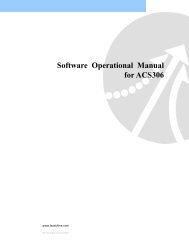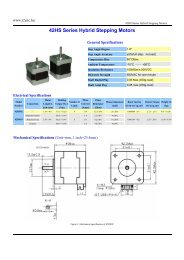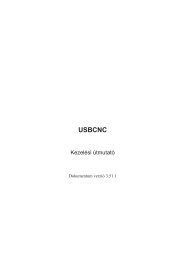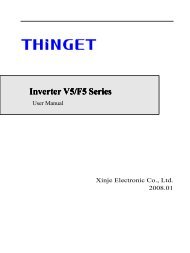Create successful ePaper yourself
Turn your PDF publications into a flip-book with our unique Google optimized e-Paper software.
Alarm<br />
Code<br />
Alarm Name<br />
and Description<br />
Encoder ABZ<br />
phase signal<br />
error<br />
05 Motor’s encoder<br />
failure or encoder<br />
connection<br />
problem.<br />
Encoder UVW<br />
phase signal<br />
error<br />
06 Motor’s encoder<br />
failure or encoder<br />
connection<br />
07<br />
problem.<br />
Multi-function<br />
contact setting<br />
error<br />
Input/output<br />
contacts function<br />
setting error.<br />
Memory Error<br />
08 Parameter write-in<br />
error<br />
09<br />
Emergency Stop<br />
When the input<br />
contact point EMC<br />
is activated.<br />
Alarm 09 appears.<br />
Motor<br />
over-current<br />
10 Motor current is 4<br />
times greater than<br />
rated current.<br />
Corrective Actions<br />
1.Check the motor’s encoder<br />
connections.<br />
2.Check the encoder if short circuit,<br />
poor solder joints or break.<br />
3.Check the encoder signal terminals<br />
CN2-1 and CN2-2. ( power cable 5v)<br />
1. Check parameters Hn501~Hn513,<br />
trigger level selected by 2 nd digit of<br />
Hn 501 to 513 should be the same<br />
for all inputs DI-1~DI-13.<br />
2.Check parameters setting of Hn514<br />
~ Hn517 should NOT be the same<br />
for outputs contact DO-1~DO-4.<br />
Disconnect all <strong>com</strong>mand cable then<br />
re-cycle the power. If alarm still<br />
occurs, it means the Drive was failure.<br />
1. Disable Emergency stop signal<br />
input.<br />
2. Internal mal-function.<br />
Ensure that all connection are<br />
correct, refer to Chapter 2 Power<br />
and motor circuit diagrams<br />
connection.<br />
Control wiring diagrams.<br />
1.Check if the motor wiring U,V,W)and<br />
encoder wiring correct or not.<br />
2.Internal interference and<br />
mal-function. Ensure that all<br />
connection are correct ,refer to<br />
Chapter 2 Power and motor circuit<br />
diagrams.<br />
Reset<br />
Method<br />
Reset<br />
Power<br />
Supply<br />
Reset<br />
Power<br />
Supply<br />
Reset<br />
Power<br />
Supply<br />
Reset<br />
Power<br />
Supply<br />
Turn<br />
ALRS(DI)<br />
ON<br />
Turn<br />
ALRS(DI)<br />
ON<br />
CN1-25<br />
BB/A3<br />
Alarm Status Digital Output<br />
CN1-24<br />
ST/A2<br />
CN1-23<br />
PC/A1<br />
CN1-22<br />
LM/A0<br />
1 0 1 0<br />
1 0 0 1<br />
1 0 0 0<br />
0 1 1 1<br />
0 1 1 0<br />
0 1 0 1<br />
8-4