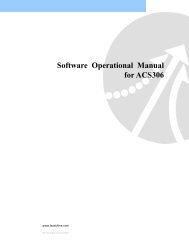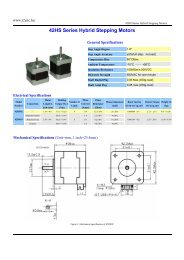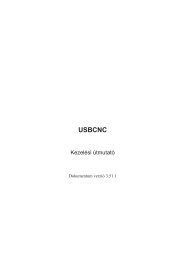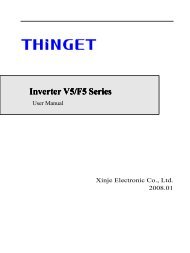Create successful ePaper yourself
Turn your PDF publications into a flip-book with our unique Google optimized e-Paper software.
Multi-Function Input Parameters<br />
All digital inputs D1 to D13 are programmable and can be set to one of the funhctions listed below.<br />
Hn 501 which includes Hn 501.0 ,Hn501.1, Hn501.2 is used for digital input 1 ( D1-1).<br />
Hn502 to Hn513 are used for setting digital inputs 2 to 13.( D1-2 to D1-13).<br />
Parameter Name & Function Default Unit<br />
★Hn501.0<br />
★Hn501.1<br />
★Hn501.2<br />
DI-1<br />
Seting<br />
Explanation<br />
Signal<br />
Functions<br />
01 SON Servo On<br />
02 ALRS Alarm Reset<br />
03 PCNT PI/P Switching<br />
04 CCWL CCW Limit<br />
05 CWL CW Limit<br />
06 TLMT External Torque Limit<br />
07 CLR Clear Pulse Error Value<br />
08 LOK Servo Lock<br />
09 EMC Emergency Stop<br />
0A SPD1 Speed 1<br />
0B SPD2 Speed 2<br />
0C MDC Control Mode Switch<br />
0D INH Position Command Inhibit<br />
0E SPDINV Speed Inverse<br />
0F G-SEL Gain Select<br />
10 GN1<br />
Electronic Gear Ratio Numerator<br />
1<br />
11 GN2<br />
Electronic Gear Ratio Numerator<br />
2<br />
12 PTRG Position Trigger<br />
13 PHOLD Position Hold<br />
14 SHOME Start Home<br />
15 ORG<br />
Home Position Reference<br />
(Origin)<br />
16 POS1 Internal Position select 1<br />
17 POS2 Internal Position select 2<br />
18 POS3 Internal Position select 3<br />
19 POS4 Internal Position select 4<br />
1A TRQINV Torque Inverse<br />
1B RS1 Torque CW Selecting<br />
1C RS2 Torque CCW Selecting<br />
DI-1 Logic State. NO/NC Selection<br />
Setting<br />
Explanatoin<br />
Input contact state. NO (Normally Open).<br />
0 Connecting (IG24) to inputs, enables the<br />
selected function.<br />
1 Input contact state. NC (Normally Closed).<br />
Disconnecting (IG24) from inputs, enables<br />
the selected function.<br />
★New setting will be<strong>com</strong>e effective after re-cycling the power.<br />
01 X<br />
0 X<br />
Setting<br />
Range<br />
01<br />
│<br />
26<br />
0<br />
│<br />
1<br />
Control<br />
Mode<br />
Chapter<br />
ALL 5-6-1<br />
Warning! If any of programmable Inputs of DI-1 ~ DI-13 are set for the same type of function<br />
then the logic state selection ( NO or NC selection) for these inputs must be the same type.<br />
Otherwise an Alarm will be displayed. AL-07 (Abnormal DI/DO programming).<br />
6-26