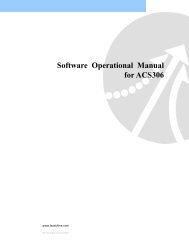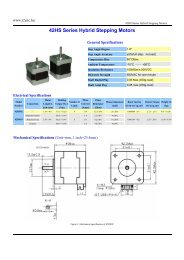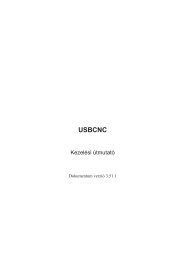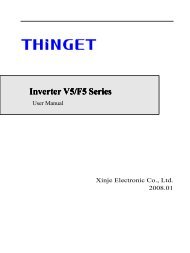You also want an ePaper? Increase the reach of your titles
YUMPU automatically turns print PDFs into web optimized ePapers that Google loves.
Position Control Parameter<br />
Parameter Name & Function Default Unit<br />
Position pulse <strong>com</strong>mand selection<br />
Setting<br />
Explanation<br />
★Pn301.0<br />
0 (Pulse)+(Sign)<br />
1 (CCW)/(CW) Pulse<br />
2 AB-Phase pulse x 2<br />
3 AB-Phase pulse x 4<br />
Position- Pulse Command Logic<br />
★Pn301.1 Setting<br />
Explanation<br />
0 Positive Logic<br />
1 Negative Logic<br />
Selection for <strong>com</strong>mand receive of drive inhibit<br />
mode<br />
★Pn301.2 Setting Explanation<br />
When drive inhibit occurs, record value of<br />
0<br />
position <strong>com</strong>mand input coherently.<br />
When drive inhibit occurs, ignore the value of<br />
1<br />
position <strong>com</strong>mand.<br />
Electronic Gear Ratio Numerator 1<br />
Use input contacts GN1 & GN2 to select one of four<br />
electronic Gear Ratio Numerators.<br />
To select Numerator 1, the statue of the input-contacts<br />
GN1 & GN2 should be as follows:<br />
Pn302<br />
Pn303<br />
Pn304<br />
Input Contact GN2 Input Contact GN1<br />
0 0<br />
Note: Input contacts status “1” (ON) and “0” (OFF).<br />
Refer to 5-6-1 to set high or low input logic levels.<br />
Electronic Gear Ratio Numerator 2<br />
Use input contacts GN1 & GN2 to select one of four<br />
electronic Gear Ratio Numerators.<br />
To select Numerator 2, the statue of the input-contacts<br />
GN1 & GN2 should be as follows:<br />
Input Contact GN2 Input Contact GN1<br />
0 1<br />
Note: Input contacts status “1” (ON) and “0” (OFF).<br />
Refer to 5-6-1 to set high or low input logic levels.<br />
Electronic Gear Ratio Numerator 3<br />
Use input contacts GN1 & GN2 to select one of four<br />
electronic Gear Ratio Numerators.<br />
To select Numerator 3, the statue of the input-contacts<br />
GN1 & GN2 should be as follows:<br />
Input Contact GN2 Input Contact GN1<br />
1 0<br />
Note: Input contacts status “1” (ON) and “0” (OFF).<br />
Refer to 5-6-1 to set high or low input logic levels.<br />
0 X<br />
0 X<br />
0<br />
X<br />
1 X<br />
1 X<br />
1 X<br />
Setting<br />
Range<br />
0<br />
│<br />
3<br />
0<br />
│<br />
1<br />
0<br />
│<br />
1<br />
1<br />
│<br />
50000<br />
1<br />
│<br />
50000<br />
1<br />
│<br />
50000<br />
Control<br />
Mode<br />
Chapter<br />
Pe 5-4-1<br />
Pi<br />
Pe<br />
Pi<br />
Pe<br />
Pi<br />
Pe<br />
Pi<br />
Pe<br />
5-4-1<br />
5-4-3<br />
5-4-3<br />
5-4-3<br />
6-16