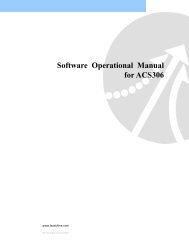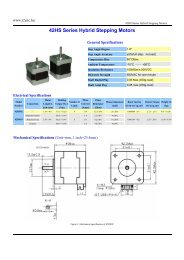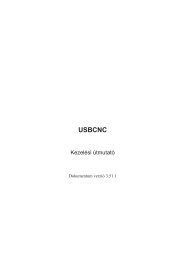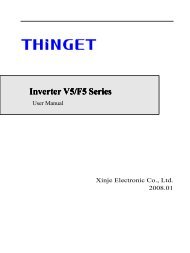Create successful ePaper yourself
Turn your PDF publications into a flip-book with our unique Google optimized e-Paper software.
Parameter Name & Function Default Unit<br />
Cn016<br />
Cn017<br />
Cn018<br />
PI/P control mode switch by Torque Command<br />
Set the Cn015.0=0 first.<br />
If Torque Command is less than Cn016 PI control is<br />
selected.<br />
If Torque Command is greater than Cn016 P control is<br />
selected.<br />
PI/P control mode switch by Speed Command<br />
Set the Cn015.0=1 first.<br />
If Speed Command is less than Cn017 PI control is<br />
selected.<br />
If Speed Command is greater than Cn017 P control is<br />
selected.<br />
PI/P control mode switch by accelerate Command<br />
Set the Cn015.0=2 first.<br />
If Acceleration is less than Cn018 PI control is<br />
selected.<br />
If Acceleration is greater than Cn018 P control is<br />
selected.<br />
200 %<br />
0 rpm<br />
0 rps/s<br />
Setting<br />
Range<br />
0<br />
│<br />
399<br />
0<br />
│<br />
4500<br />
0<br />
│<br />
18750<br />
Control<br />
Mode<br />
Pi<br />
Pe<br />
S<br />
Pi<br />
Pe<br />
S<br />
Pi<br />
Pe<br />
S<br />
Chapter<br />
5-3-11<br />
5-3-11<br />
5-3-11<br />
PI/P control mode switch by position error number<br />
Cn019<br />
Set the Cn015.0=3 first.<br />
If Position error value is less than Cn019 PI control is<br />
selected.<br />
If Position error value is greater than Cn019 P control is<br />
selected.<br />
0 pulse<br />
0<br />
│<br />
50000<br />
Pi<br />
Pe<br />
S<br />
5-3-11<br />
Cn020<br />
Automatic gain 1& 2 switch delay time.<br />
Speed loop 2 to speed loop 1, Change over delay,<br />
when two control speed loops ( P&I gains 1 & 2) are<br />
used.<br />
0<br />
x02<br />
msec<br />
0<br />
│<br />
10000<br />
Pi<br />
Pe<br />
S<br />
5-3-11<br />
Cn021<br />
Cn022<br />
Automatic gain 1& 2 switch condition (Torque<br />
<strong>com</strong>mand)<br />
Set Cn015.1=0 first.<br />
When torque <strong>com</strong>mand is less than Cn021 , Gain 1 is<br />
selected.<br />
When torque <strong>com</strong>mand is greater than Cn021, Gain 2<br />
is selected<br />
When Gain 2 is active and torque <strong>com</strong>mand be<strong>com</strong>es<br />
less than Cn021 setting value, system will<br />
automatically switch back to Gain 1 switch time delay<br />
can be set by Cn020.<br />
Automatic gain 1& 2 switch condition (Speed<br />
Command)<br />
Set the Cn015.1=1 first.<br />
When speed <strong>com</strong>mand is less than Cn022 Gain 1 is<br />
selected.<br />
When speed <strong>com</strong>mand is greater than Cn022 Gain 2<br />
is selected.<br />
When Gain 2 is active and speed <strong>com</strong>mand be<strong>com</strong>es<br />
less than Cn022 setting value, system will<br />
automatically switch back to Gain 1 the switch time<br />
delay can be set by Cn020.<br />
200 %<br />
0 rpm<br />
0<br />
│<br />
399<br />
0<br />
│<br />
4500<br />
Pi<br />
Pe<br />
S<br />
Pi<br />
Pe<br />
S<br />
5-3-11<br />
5-3-11<br />
6-6