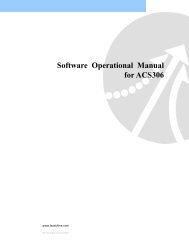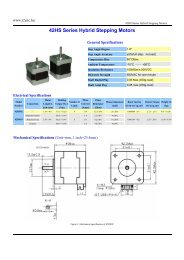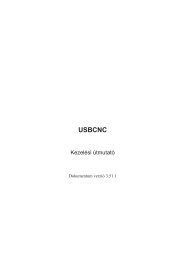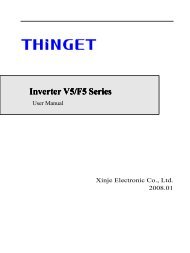You also want an ePaper? Increase the reach of your titles
YUMPU automatically turns print PDFs into web optimized ePapers that Google loves.
5-4-8 Original Home<br />
Home routine is used to find and set a reference point for correct positioning.<br />
To set a HOME reference position, one of input contacts ORG (external sensor input), CCWL, or CWL can be<br />
used.<br />
An encoder Z phase (marker pulse) can also be used as home reference and can be search by CW or CCW<br />
direction. Following Home routine selections are available for setting parameter Pn 365.0.<br />
Parameter Name Setting Description<br />
Control<br />
Mode<br />
0<br />
Once the home routine is activated, motor will search for Home<br />
Position switch in 1 st preset speed in CCW direction.<br />
Input contacts CCWL or CWL can be used as the Home Reference<br />
Switch.<br />
Once Home reference switch is detected and <strong>com</strong>plete, input contacts<br />
CCWL and CWL will act as limits input contact again.<br />
Note:<br />
When using this function, 1 or 2 setting of Pn365.1 is not allowable.<br />
Cn002.1 (CCWL & CWL Input terminal function) must to set as 0.<br />
1<br />
Once the home routine is activated, motor will search for Home<br />
Position switch in 1 st preset speed in CW direction.<br />
Input contacts CCWL or CWL can be used as the Home Reference<br />
Switch.<br />
Once Home reference switch is detected and <strong>com</strong>plete, input contacts<br />
CCWL and CWL will act as limits input contact again.<br />
Note:<br />
When using this function, 1 or 2 setting of Pn365.1 is not allowable.<br />
Cn002.1 (CCWL & CWL Input terminal function) must to set as 0.<br />
Pn365.0<br />
On activation of<br />
Home input<br />
contact,<br />
It sets the<br />
search<br />
direction<br />
and Home<br />
reference.<br />
(Setting for<br />
home routine)<br />
2<br />
3<br />
4<br />
5<br />
Once the home routine is activated , motor will search for Home<br />
Position switch in 1 st preset speed in CCW direction and sets the input<br />
contact ORG (external sensor input) as a Home reference when ORG<br />
contact is activated.<br />
If Pn365.1=2, it will directly find the closest Rising-Edge of ORG<br />
to be the Home position (without a need for Home reference),then it<br />
stops in accordance with Pn365.3 setting.<br />
Once the home routine is activated , motor will search for Home<br />
Position switch in 1 st preset speed in CW direction and sets the input<br />
contact ORG (external sensor input) as a Home reference when ORG<br />
contact is activated.<br />
If Pn365.1=2, it will directly find the closest Rising-Edge of ORG<br />
to be the Home position (without a need for Home reference),then it<br />
stops in accordance with Pn365.3 setting.<br />
Once the home routine is activated , motor will search for Home<br />
position in 1st preset speed in CCW direction and sets the Home<br />
reference<br />
Servo drive start to find the Home position of the nearest Z phase.<br />
(No need for Home reference)<br />
When using this function, set Pn365.1=2 .<br />
After finished setting of Z Phase to the Home position, for the stop<br />
method refer to the setting of Pn365.3.<br />
Once the home routine is activated , motor will search for Home<br />
position in 1st preset speed in CW direction and sets the Home<br />
reference<br />
Servo drive start to find the Home position of the nearest Z phase.<br />
(No need for Home reference)<br />
When using this function, set Pn365.1=2 .<br />
After finished setting of Z Phase to the Home position, for the stop<br />
method refer to the setting of Pn365.3.<br />
Pi/Pe<br />
5-44