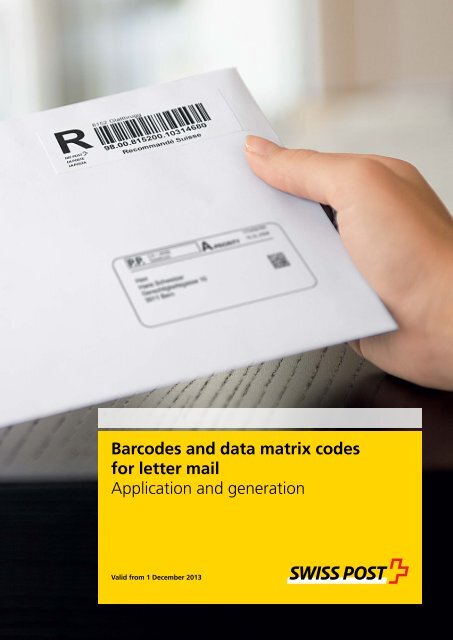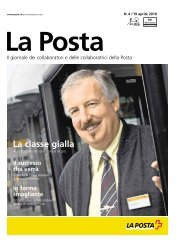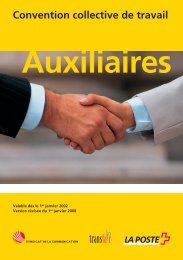Barcodes and Data Matrix codes for letter mail; January ... - Swiss Post
Barcodes and Data Matrix codes for letter mail; January ... - Swiss Post
Barcodes and Data Matrix codes for letter mail; January ... - Swiss Post
Create successful ePaper yourself
Turn your PDF publications into a flip-book with our unique Google optimized e-Paper software.
<strong>Bar<strong>codes</strong></strong> <strong>and</strong> data matrix <strong>codes</strong><br />
<strong>for</strong> <strong>letter</strong> <strong>mail</strong><br />
Application <strong>and</strong> generation<br />
Valid from 1 December 2013
Contents<br />
Purpose of this guide 7<br />
−−Who is this guide written <strong>for</strong>? 7<br />
−−Overview of contents 7<br />
−−Validity7<br />
<strong>Bar<strong>codes</strong></strong> <strong>and</strong> data matrix <strong>codes</strong> <strong>for</strong> <strong>letter</strong> <strong>mail</strong> 8<br />
General in<strong>for</strong>mation 8<br />
−−Overview of bar<strong>codes</strong> <strong>and</strong> data matrix <strong>codes</strong> <strong>for</strong> <strong>letter</strong> <strong>mail</strong> 8<br />
−−The benefits of using bar<strong>codes</strong> <strong>and</strong> data matrix <strong>codes</strong> 9<br />
Terms of use 12<br />
−−Registering as a business customer 12<br />
Using shipping bar<strong>codes</strong> 13<br />
Shipping bar<strong>codes</strong> <strong>for</strong> domestic <strong>mail</strong> 13<br />
−−Differentiating shipping bar<strong>codes</strong> <strong>for</strong> domestic <strong>mail</strong> 13<br />
−−Overview of shipping bar<strong>codes</strong> <strong>for</strong> domestic <strong>mail</strong> 13<br />
Shipping bar<strong>codes</strong> <strong>for</strong> international <strong>mail</strong> 17<br />
−−Differentiating shipping bar<strong>codes</strong> <strong>for</strong> international <strong>mail</strong> 17<br />
−−Overview of shipping bar<strong>codes</strong> <strong>for</strong> international <strong>mail</strong> 17<br />
Using additional-service bar<strong>codes</strong> 18<br />
Additional-service bar<strong>codes</strong> <strong>for</strong> domestic <strong>mail</strong> 18<br />
−−Differentiating additional-service bar<strong>codes</strong> 18<br />
−−Overview of additional-service bar<strong>codes</strong> <strong>for</strong> domestic <strong>mail</strong> 19<br />
Indicating additional services <strong>for</strong> international <strong>mail</strong> 24<br />
−−Overview of additional service options <strong>for</strong> international <strong>mail</strong> 25<br />
Using delivery instructions 27<br />
Indicating delivery instructions <strong>for</strong> domestic <strong>mail</strong> 27<br />
−−Second delivery on the following Saturday 27<br />
Using bar<strong>codes</strong> <strong>for</strong> pallets 28<br />
Indicating pallets <strong>for</strong> consignment tracking 28<br />
−−Labelling pallets <strong>and</strong> outer containers 28<br />
Using data matrix <strong>codes</strong> <strong>for</strong> <strong>letter</strong> <strong>mail</strong> 29<br />
PP Easy <strong>and</strong> Letter ID franking methods 29<br />
−−PP Easy <strong>and</strong> Letter ID (ex PP Business) 29<br />
−−Using non <strong>Swiss</strong> <strong>Post</strong> 2D <strong>codes</strong> 31<br />
Manual <strong>Bar<strong>codes</strong></strong> <strong>and</strong> data matrix <strong>codes</strong> <strong>for</strong> <strong>letter</strong> <strong>mail</strong> Version December 2013<br />
2
Contents<br />
Applying bar<strong>codes</strong> <strong>and</strong> data matrix <strong>codes</strong> 32<br />
General in<strong>for</strong>mation 32<br />
−−<strong>Bar<strong>codes</strong></strong> <strong>and</strong> data matrix code on a single item 32<br />
−−Addressing <strong>and</strong> franking design 32<br />
Applying bar<strong>codes</strong> 33<br />
With window envelopes 33<br />
−−Marked as <strong>mail</strong> item 33<br />
−−Placement of shipping bar<strong>codes</strong> <strong>for</strong> domestic <strong>and</strong> international <strong>mail</strong> 33<br />
−−Placement of additional-service bar<strong>codes</strong> <strong>for</strong> domestic <strong>mail</strong> 34<br />
−−Positioning delivery instructions <strong>for</strong> domestic <strong>mail</strong> 34<br />
−−Indicating additional services <strong>for</strong> international <strong>mail</strong> 34<br />
−−General notes 35<br />
−−Special conditions applicable to international <strong>mail</strong> with window envelopes 35<br />
With address labels 36<br />
−−Placement of shipping bar<strong>codes</strong> <strong>for</strong> domestic <strong>and</strong> international <strong>mail</strong> 36<br />
−−Positioning delivery instructions <strong>for</strong> domestic <strong>mail</strong> 37<br />
−−Placement of additional-service bar<strong>codes</strong> <strong>for</strong> domestic <strong>mail</strong> 38<br />
−−Indicating additional services <strong>for</strong> international <strong>mail</strong> 39<br />
−−General notes 40<br />
Printing bar<strong>codes</strong> directly onto <strong>letter</strong> <strong>mail</strong> 41<br />
−−Placement of shipping bar<strong>codes</strong> <strong>for</strong> domestic <strong>and</strong> international <strong>mail</strong> 41<br />
−−Positioning delivery instructions <strong>for</strong> domestic <strong>mail</strong> 42<br />
−−Placement of additional-service bar<strong>codes</strong> <strong>for</strong> domestic <strong>mail</strong> 43<br />
−−Indicating additional services <strong>for</strong> international <strong>mail</strong> 44<br />
−−General notes 45<br />
Applying data matrix <strong>codes</strong> 46<br />
PP Easy <strong>and</strong> Letter ID 46<br />
With window envelopes 47<br />
−−Placing data matrix <strong>codes</strong> 47<br />
−−General notes 47<br />
−−Special conditions applicable to international <strong>mail</strong> with window envelopes 47<br />
−−PP impression <strong>for</strong> window envelopes 48<br />
With address labels 50<br />
−−Placing data matrix <strong>codes</strong> 50<br />
−−General notes 50<br />
With data matrix <strong>codes</strong> printed directly onto<br />
<strong>mail</strong>51<br />
−−PP impression <strong>for</strong> printed <strong>codes</strong> 51<br />
−−Referral card 53<br />
Creating address labels <strong>for</strong> carbon-neutral shipments 54<br />
“pro clima” offering 54<br />
−−Specifications 54<br />
−−Colour definitions 54<br />
−−Application size 55<br />
Manual <strong>Bar<strong>codes</strong></strong> <strong>and</strong> data matrix <strong>codes</strong> <strong>for</strong> <strong>letter</strong> <strong>mail</strong> Version December 2013<br />
3
Contents<br />
Options <strong>for</strong> generating bar<strong>codes</strong> <strong>and</strong> data matrix <strong>codes</strong> 56<br />
Options <strong>for</strong> generating bar<strong>codes</strong> 56<br />
−−Generating bar<strong>codes</strong> with a <strong>mail</strong> processing system 56<br />
−−Generating bar<strong>codes</strong> with st<strong>and</strong>ard software 56<br />
−−Generating bar<strong>codes</strong> with custom-developed software 56<br />
−−Generating bar<strong>codes</strong> on address labels using the free “Barcode” web service 57<br />
−−Generating bar<strong>codes</strong> with the order entry function 57<br />
−−Use of preprinted bar<strong>codes</strong> (<strong>Post</strong>Labels) 57<br />
−−Barcode labelling at office of posting 57<br />
Options <strong>for</strong> generating data matrix <strong>codes</strong> 58<br />
−−Generating data matrix <strong>codes</strong> with st<strong>and</strong>ard software 58<br />
−−Generating data matrix <strong>codes</strong> with custom-developed software 58<br />
−−Generating data matrix <strong>codes</strong> with free<br />
<strong>Post</strong> CH Ltd tools (PP Easy only) 59<br />
Mailing60<br />
Overview of <strong>mail</strong>ing options 60<br />
−−Using preprinted barcode labels (<strong>Post</strong>Labels) 60<br />
−−Using the order entry function 64<br />
−−Generating the bar<strong>codes</strong> yourself 65<br />
−−Using barcode labels applied by the office of posting 67<br />
−−<strong>Swiss</strong> <strong>Post</strong> liability 67<br />
Billing of PP-franked <strong>mail</strong> 68<br />
Dispatch lists <strong>for</strong> PP-franked <strong>mail</strong> 68<br />
−−Electronically generated dispatch lists 68<br />
Generating bar<strong>codes</strong> 72<br />
Basics72<br />
−−Introduction72<br />
−−Code 128 (shipping <strong>and</strong> additional-service bar<strong>codes</strong>) 73<br />
−−Technical requirements <strong>for</strong> printing bar<strong>codes</strong> 74<br />
Generating shipping bar<strong>codes</strong> <strong>for</strong> domestic <strong>mail</strong> 75<br />
−−Specification 75<br />
−−<strong>Data</strong> population 75<br />
−−Representation length 76<br />
Layout of shipping bar<strong>codes</strong> <strong>for</strong> domestic <strong>mail</strong> 77<br />
−−Structure of shipping bar<strong>codes</strong> <strong>for</strong> domestic <strong>mail</strong> 77<br />
−−Dimensions78<br />
−−Text content <strong>and</strong> text styles 79<br />
−−Homologation 79<br />
Generating shipping bar<strong>codes</strong> <strong>for</strong> international <strong>mail</strong> 80<br />
−−Specification 80<br />
−−<strong>Data</strong> population 80<br />
−−Representation length 82<br />
Layout of shipping bar<strong>codes</strong> <strong>for</strong> international <strong>mail</strong> 83<br />
−−Structure of shipping bar<strong>codes</strong> <strong>for</strong> international <strong>mail</strong> 83<br />
−−Dimensions84<br />
−−Text content <strong>and</strong> text styles 85<br />
−−Homologation85<br />
Manual <strong>Bar<strong>codes</strong></strong> <strong>and</strong> data matrix <strong>codes</strong> <strong>for</strong> <strong>letter</strong> <strong>mail</strong> Version December 2013<br />
4
Contents<br />
Generating additional-service bar<strong>codes</strong> <strong>and</strong> delivery instructions<br />
<strong>for</strong> domestic <strong>mail</strong> 86<br />
−−Specification 86<br />
−−<strong>Data</strong> population 86<br />
−−Representation length 88<br />
Layout of additional-service bar<strong>codes</strong> <strong>and</strong> delivery instructions<br />
<strong>for</strong> domestic <strong>mail</strong> 89<br />
−−Structure of additional-service bar<strong>codes</strong> <strong>for</strong> domestic <strong>mail</strong> 89<br />
−−Dimensions 90<br />
−−Text styles 91<br />
−−Simplified variant of additional-service bar<strong>codes</strong> 91<br />
−−Homologation 92<br />
Layout of additional service <strong>codes</strong><br />
<strong>for</strong> international <strong>mail</strong> 93<br />
−−COD (corresponds to <strong>for</strong>m Cash on delivery (<strong>for</strong>m 236.01) 93<br />
−−Return receipt 93<br />
−−Personal delivery 94<br />
−−Items <strong>for</strong> the blind 94<br />
Generating bar<strong>codes</strong> <strong>for</strong> pallets 95<br />
−−Specification 95<br />
−−<strong>Data</strong> population 95<br />
Generating data matrix <strong>codes</strong> 96<br />
Basics96<br />
−−Introduction 96<br />
−−Technical requirements <strong>for</strong> printing bar<strong>codes</strong> 97<br />
−−Specification 98<br />
−−<strong>Data</strong> population 98<br />
<strong>Data</strong> capacity <strong>and</strong> dimensions 99<br />
−−Dimensions 99<br />
<strong>Data</strong> structure of data matrix <strong>codes</strong> 100<br />
−−<strong>Data</strong> matrix <strong>codes</strong> <strong>for</strong> the PP Easy franking method 100<br />
−−<strong>Data</strong> matrix <strong>codes</strong> <strong>for</strong> Letter ID 102<br />
−−<strong>Data</strong> matrix <strong>codes</strong> <strong>for</strong> Letter ID incl. address in<strong>for</strong>mation <strong>for</strong> returns 104<br />
Dimensions106<br />
−−Module size <strong>and</strong> quiet zones 106<br />
−−Homologation106<br />
Generating barcode lists 107<br />
Forms <strong>and</strong> duplicate bar<strong>codes</strong> 107<br />
−−Generating barcode list <strong>for</strong>ms 107<br />
−−Generating duplicates <strong>for</strong> shipping bar<strong>codes</strong> 107<br />
−−Abbreviations of product designations on duplicates 108<br />
−−Populating barcode lists 108<br />
−−Homologation108<br />
Consignments with <strong>Data</strong>Transfer (<strong>for</strong>merly RDT) 109<br />
−−<strong>Data</strong>Transfer as an alternative to barcode lists 109<br />
Manual <strong>Bar<strong>codes</strong></strong> <strong>and</strong> data matrix <strong>codes</strong> <strong>for</strong> <strong>letter</strong> <strong>mail</strong> Version December 2013<br />
5
Contents<br />
Homologation110<br />
Homologation of bar<strong>codes</strong> <strong>and</strong> barcode lists 110<br />
−−Homologation of bar<strong>codes</strong> 110<br />
−−Homologation of barcode lists 110<br />
Homologation of data matrix <strong>codes</strong> 111<br />
−−Homologation of data matrix <strong>codes</strong> 111<br />
Further in<strong>for</strong>mation 112<br />
Contacts112<br />
−−Contacts <strong>for</strong> bar<strong>codes</strong> <strong>and</strong> delivery instructions 112<br />
−−Contacts <strong>for</strong> bar<strong>codes</strong> <strong>for</strong> pallets 112<br />
−−Contacts <strong>for</strong> data matrix <strong>codes</strong> 112<br />
−−Contacts <strong>for</strong> aprcel post 112<br />
Index 113<br />
Change control<br />
Version Revision Page<br />
1 <strong>January</strong> 2011 Availability date deleted 9, 15, 16, 18, 20, 24, 87<br />
1 <strong>January</strong> 2011 <strong>Data</strong> matrix code: Instructions <strong>for</strong><br />
returns amended<br />
98, 100, 103<br />
1 <strong>January</strong> 2011 Barcode <strong>for</strong> pallets added 8, 11, 28, 67, 95<br />
1 April 2011 A Mail Plus barcode change 14<br />
1 April 2011 Delivery instructions 22<br />
1 April 2011 New court document with<br />
<strong>Swiss</strong>-Express “Moon”<br />
22<br />
1 <strong>January</strong> 2012 Letter ID (ex PP Business) 10<br />
1 <strong>January</strong> 2012 Dispatch list online replaced by<br />
Create dispatch list<br />
29, 64<br />
1 December 2013 Non <strong>Swiss</strong> <strong>Post</strong> 2D <strong>codes</strong> added 31<br />
1 December 2013 Referral card added 30, 53<br />
1 December 2013 Registered (R) domestic added<br />
as business reply label<br />
23<br />
Manual <strong>Bar<strong>codes</strong></strong> <strong>and</strong> data matrix <strong>codes</strong> <strong>for</strong> <strong>letter</strong> <strong>mail</strong> Version December 2013<br />
6
Purpose of this guide<br />
Who is this guide written <strong>for</strong>?<br />
This guide describes the use of bar<strong>codes</strong> <strong>and</strong> data matrix <strong>codes</strong> <strong>for</strong> <strong>letter</strong> <strong>mail</strong> <strong>and</strong> sets<br />
out the technical requirements <strong>for</strong> generating the <strong>codes</strong>. It is aimed at people who:<br />
−−process business <strong>mail</strong><br />
−−h<strong>and</strong> in business items <strong>for</strong> <strong>mail</strong>ing<br />
−−pay <strong>for</strong> business <strong>mail</strong><br />
−−produce bar<strong>codes</strong> <strong>for</strong> <strong>mail</strong><br />
−−support <strong>mail</strong> processing systems (hardware <strong>and</strong> software solutions <strong>for</strong> automated<br />
<strong>mail</strong> creation)<br />
−−develop or implement software <strong>for</strong> <strong>mail</strong> processing <strong>and</strong> barcode generation<br />
Overview of contents<br />
This guide covers the following topics:<br />
−−description of the various types of bar<strong>codes</strong> <strong>and</strong> data matrix <strong>codes</strong><br />
−−applications <strong>and</strong> combination options<br />
−−applying bar<strong>codes</strong> <strong>and</strong> data matrix <strong>codes</strong> to <strong>letter</strong>s<br />
−−<strong>mail</strong>ing <strong>letter</strong> consignments<br />
−−technical data <strong>for</strong> software development <strong>and</strong> implementation<br />
Validity<br />
This guide is valid from 1 December 2013. It replaces the guides<br />
“<strong>Bar<strong>codes</strong></strong> <strong>and</strong> data matrix <strong>codes</strong> <strong>for</strong> <strong>letter</strong> <strong>mail</strong>” of 1 <strong>January</strong> 2012<br />
Manual <strong>Bar<strong>codes</strong></strong> <strong>and</strong> data matrix <strong>codes</strong> <strong>for</strong> <strong>letter</strong> <strong>mail</strong> Version December 2013<br />
7
<strong>Bar<strong>codes</strong></strong> <strong>and</strong> data matrix <strong>codes</strong> <strong>for</strong> <strong>letter</strong> <strong>mail</strong><br />
General in<strong>for</strong>mation<br />
Overview of bar<strong>codes</strong> <strong>and</strong> data matrix <strong>codes</strong> <strong>for</strong> <strong>letter</strong> <strong>mail</strong><br />
D<br />
A<br />
B<br />
C<br />
<strong>Post</strong> CH Ltd uses five types of <strong>codes</strong> <strong>for</strong> <strong>letter</strong> <strong>mail</strong>:<br />
A the shipping barcode<br />
To identify <strong>letter</strong>s with proof of delivery <strong>and</strong> <strong>for</strong> electronic tracking<br />
(acceptance, sorting, delivery).<br />
B the additional service barcode<br />
To indicate the additional services requested by the sender<br />
(<strong>for</strong> example cash on delivery, return receipt, personal delivery).<br />
C the data matrix code<br />
An additional identifier (identification of sender) <strong>for</strong> postage paid <strong>mail</strong><br />
(PP Easy <strong>and</strong> Letter ID).<br />
D the barcode <strong>for</strong> pallets<br />
To identify pallets <strong>for</strong> bulk <strong>mail</strong>ings of <strong>letter</strong>s <strong>and</strong> catalogues (CAT).<br />
E Delivery instructions<br />
To indicate the delivery instructions required by the sender.<br />
N.B.: Different specifications apply to domestic <strong>and</strong> international <strong>mail</strong> in each case.<br />
These are there<strong>for</strong>e described separately in this guide.<br />
In<strong>for</strong>mation on <strong>letter</strong> layout<br />
––<br />
www.swisspost.ch/layout-of-<strong>letter</strong>s<br />
Manual <strong>Bar<strong>codes</strong></strong> <strong>and</strong> data matrix <strong>codes</strong> <strong>for</strong> <strong>letter</strong> <strong>mail</strong> Version December 2013<br />
8
<strong>Bar<strong>codes</strong></strong> <strong>and</strong> data matrix <strong>codes</strong> <strong>for</strong> <strong>letter</strong> <strong>mail</strong><br />
General in<strong>for</strong>mation<br />
The benefits of using bar<strong>codes</strong> <strong>and</strong> data matrix <strong>codes</strong><br />
Shipping bar<strong>codes</strong><br />
Shipping bar<strong>codes</strong> are used <strong>for</strong><br />
−−registered <strong>mail</strong> (R)<br />
−−A Mail Plus (A+)<br />
−−Dispo<strong>mail</strong> (A)<br />
−−non-registered COD <strong>letter</strong>s (N)<br />
−−court documents (GU)<br />
−−debt collection documents (BU)<br />
Shipping bar<strong>codes</strong> enable<br />
−−automated, efficient <strong>and</strong> cost-effective <strong>mail</strong> processing<br />
−−systematic proof of posting<br />
−−a detailed proof of delivery<br />
−−monitoring of timely delivery<br />
−−online tracking of <strong>letter</strong> <strong>mail</strong> 24/7<br />
www.swisspost.ch/track-consignments<br />
−−simplified processing of returned items<br />
−−<strong>for</strong> <strong>letter</strong> <strong>mail</strong> with proof of delivery: legally binding objective evidence<br />
including <strong>Swiss</strong> <strong>Post</strong> liability<br />
−−<strong>for</strong> Letter <strong>mail</strong>ing easy (from 1.4.2014): automatic invoicing using the barcode<br />
Additional-service bar<strong>codes</strong><br />
Additional-service bar<strong>codes</strong> indicate which additional services have been requested<br />
<strong>for</strong> the product specified on the shipping barcode.<br />
Additional-service bar<strong>codes</strong> are used <strong>for</strong><br />
−−domestic <strong>mail</strong> with a shipping barcode<br />
Additional-service bar<strong>codes</strong> enable<br />
−−automated, efficient <strong>and</strong> cost-effective <strong>mail</strong> processing<br />
Delivery instructions<br />
Delivery instructions indicate how <strong>mail</strong> is to be treated during the delivery process.<br />
Delivery instructions are used <strong>for</strong><br />
−−Domestic <strong>letter</strong> <strong>mail</strong> with barcode (registered court <strong>and</strong> debt collection documents)<br />
Using delivery instructions allows you to<br />
−−have your <strong>mail</strong> delivered in a flexible manner<br />
Manual <strong>Bar<strong>codes</strong></strong> <strong>and</strong> data matrix <strong>codes</strong> <strong>for</strong> <strong>letter</strong> <strong>mail</strong> Version December 2013<br />
9
<strong>Bar<strong>codes</strong></strong> <strong>and</strong> data matrix <strong>codes</strong> <strong>for</strong> <strong>letter</strong> <strong>mail</strong><br />
General in<strong>for</strong>mation<br />
<strong>Data</strong> matrix <strong>codes</strong><br />
<strong>Data</strong> matrix <strong>codes</strong> are used <strong>for</strong><br />
−−<strong>mail</strong> franked using the PP Easy franking method<br />
−−Letter <strong>mail</strong> franked using PP impression with Letter ID franking method<br />
Using data matrix <strong>codes</strong> enables you to implement<br />
−−automated, efficient <strong>and</strong> cost-effective <strong>mail</strong> processing<br />
−−identification of the sender <strong>for</strong> closed envelopes with no sender details<br />
Letter ID (ex PP Business)<br />
Letter ID is based on the <strong>Swiss</strong> <strong>Post</strong> data matrix code <strong>for</strong> your <strong>letter</strong>s. Letter ID allows<br />
you to identify, manage <strong>and</strong> track every <strong>letter</strong> belonging to an addressed bulk <strong>mail</strong>ing.<br />
You receive status reports on the processing procedure as well as being able to identify<br />
your consignments with individual details <strong>and</strong> manage returns individually. You can use<br />
this in<strong>for</strong>mation to better plan downstream activities (e.g. in the call centre, customer<br />
service) <strong>and</strong> improve the quality of processing <strong>and</strong> delivery. We will continue to exp<strong>and</strong><br />
these services to suit your needs.<br />
Advantages of Letter ID<br />
Basic advantage<br />
– Unique identification of <strong>letter</strong>s<br />
– Tracking of the processing procedure<br />
–Status reports on the m<strong>and</strong>ate/consignments<br />
– Management of returns h<strong>and</strong>ling<br />
– Room <strong>for</strong> customer-specific in<strong>for</strong>mation <strong>for</strong><br />
each consignment<br />
– Electronic connection (no media discontinuities)<br />
Advantage <strong>for</strong> production <strong>and</strong><br />
logistics<br />
– Electronic management of inserts<br />
– Professional output checks<br />
– Electronic predefined returns<br />
h<strong>and</strong>ling<br />
– <strong>Data</strong> <strong>for</strong> targeted optimisation of<br />
internal processes<br />
(e.g. machine readability<br />
Advantage <strong>for</strong> marketing <strong>and</strong><br />
sales<br />
– Planning certainty <strong>for</strong> managing<br />
downstream activities (call centre,<br />
customer service, sales, <strong>mail</strong>ings,<br />
etc.)<br />
– Management of promotional<br />
inserts, coupons, vouchers, etc.<br />
<strong>for</strong> individual consignments<br />
– Use of data <strong>for</strong> the internal CRM<br />
system <strong>and</strong> cross-media assignments,<br />
e.g. with pay desk systems<br />
<strong>and</strong> smartphone apps (competition<br />
<strong>and</strong> sales activities)<br />
Letter ID enables you to track orders <strong>and</strong> consignments<br />
– Order tracking: this allows you to control consignments at order level.<br />
Order declaration <strong>and</strong> checks are carried out in the business customer portal<br />
My <strong>Post</strong> Business. The status of the respective order is identified.<br />
– Consignment tracking: in addition to order tracking, this allows you to track<br />
consignments at individual item level through to the completion of sorting,<br />
similar to the consignment tracking service.<br />
– For more in<strong>for</strong>mation on Letter ID, visit www.swisspost.ch/<strong>letter</strong>id<br />
For more in<strong>for</strong>mation on consignment tracking service, visit<br />
www.swisspost.ch/track-consignments<br />
Manual <strong>Bar<strong>codes</strong></strong> <strong>and</strong> data matrix <strong>codes</strong> <strong>for</strong> <strong>letter</strong> <strong>mail</strong> Version December 2013<br />
10
<strong>Bar<strong>codes</strong></strong> <strong>and</strong> data matrix <strong>codes</strong> <strong>for</strong> <strong>letter</strong> <strong>mail</strong><br />
General in<strong>for</strong>mation<br />
Professional returns management<br />
With Letter ID, you use the in<strong>for</strong>mation in the data matrix code (DMC) to determine<br />
how we should proceed with your returns. Specific instructions can be defined <strong>for</strong><br />
individual consignments or groups of consignments courtesy of the dynamic DMC.<br />
Undeliverable items <strong>for</strong> a predefined customer group can thus be returned to the<br />
relevant regional customer centre <strong>for</strong> example, while the remaining consignments<br />
are shredded. You can obtain the DMC data relating to your returns electronically in<br />
the business customer portal My <strong>Post</strong> Business.<br />
For more in<strong>for</strong>mation on consignment tracking, visit<br />
www.swisspost.ch/returns.<br />
Barcode <strong>for</strong> pallets<br />
The barcode <strong>for</strong> pallets is used <strong>for</strong> all bulk <strong>mail</strong>ings delivered on pallets<br />
−−A Mail<br />
−−B Mail individual items<br />
−−B Mail bulk <strong>mail</strong>ings<br />
−−OnTime Mail<br />
−−DirectSelf<strong>mail</strong>er<br />
−−Infocard<br />
−−Catalogues (CAT)<br />
−−Telephone directories (DIR)<br />
Using bar<strong>codes</strong> <strong>for</strong> pallets allows you to<br />
−−query the processing status of an order <strong>and</strong> accurately plan the<br />
downstream processes.<br />
Manual <strong>Bar<strong>codes</strong></strong> <strong>and</strong> data matrix <strong>codes</strong> <strong>for</strong> <strong>letter</strong> <strong>mail</strong> Version December 2013<br />
11
<strong>Bar<strong>codes</strong></strong> <strong>and</strong> data matrix <strong>codes</strong> <strong>for</strong> <strong>letter</strong> <strong>mail</strong><br />
Terms of use<br />
You can use bar<strong>codes</strong> <strong>and</strong> data matrix <strong>codes</strong> <strong>for</strong> your <strong>letter</strong> <strong>mail</strong><br />
if you<br />
−−are registered with <strong>Post</strong> CH Ltd as a business customer<br />
−−<strong>and</strong> have the required franking licences.<br />
Registering as a business customer<br />
If you are not already registered as a business customer of <strong>Post</strong> CH Ltd, register now at<br />
My <strong>Post</strong> Business, <strong>Post</strong> CH Ltd’s online business customer portal.<br />
Registering <strong>for</strong> My <strong>Post</strong> Business:<br />
––<br />
www.swisspost.ch/mypostbusiness<br />
Other ways of registering as a business customer:<br />
––<br />
custcare@swisspost.ch<br />
––<br />
phone 0848 888 888<br />
––<br />
via your customer advisor<br />
––<br />
at your post office<br />
Once you have registered as a business customer, you will be issued with an invoice<br />
reference number, which will be stated on all your invoices, <strong>and</strong> the requested franking<br />
licences.<br />
Franking licences <strong>for</strong> shipping <strong>and</strong> additional-service bar<strong>codes</strong><br />
Shipping bar<strong>codes</strong> <strong>and</strong> additional-service bar<strong>codes</strong> can be used on products <strong>for</strong> which<br />
you have one of the following franking licences:<br />
−−franking licence <strong>for</strong> registered <strong>mail</strong><br />
−−franking licence <strong>for</strong> non-registered <strong>mail</strong><br />
−−franking licence <strong>for</strong> registered international <strong>mail</strong><br />
You can view your franking licence at<br />
www.swisspost.ch/mypostbusiness<br />
Invoice reference number <strong>for</strong> data matrix <strong>codes</strong><br />
<strong>Data</strong> matrix <strong>codes</strong> are used with the PP Easy <strong>and</strong> PPI franking with Letter ID franking<br />
methods. In order to use these franking methods <strong>for</strong> <strong>letter</strong> <strong>mail</strong>, you will require an<br />
invoice reference number. You will be issued with this number when you register as<br />
a business customer.<br />
You can view your invoice reference number<br />
on your monthly bill from <strong>Post</strong> CH Ltd.<br />
Manual <strong>Bar<strong>codes</strong></strong> <strong>and</strong> data matrix <strong>codes</strong> <strong>for</strong> <strong>letter</strong> <strong>mail</strong> Version December 2013<br />
12
Using shipping bar<strong>codes</strong><br />
Shipping bar<strong>codes</strong> <strong>for</strong> domestic <strong>mail</strong><br />
Differentiating shipping bar<strong>codes</strong> <strong>for</strong> domestic <strong>mail</strong><br />
Shipping bar<strong>codes</strong> can not only be read electronically. they also have plain text<br />
elements. It is there<strong>for</strong>e possible to see at a glance which <strong>mail</strong> product has been<br />
selected, whether it is PP-franked <strong>and</strong> where any returns should be directed.<br />
C<br />
D<br />
A<br />
E<br />
B<br />
A Product code<br />
B Product designation<br />
C Home post office. Any returns will be returned to this point.<br />
D If PP franked: PP impression<br />
E <strong>Swiss</strong> <strong>Post</strong> logo<br />
Overview of shipping bar<strong>codes</strong> <strong>for</strong> domestic <strong>mail</strong><br />
Registered <strong>mail</strong> (R)<br />
This barcode is used <strong>for</strong>:<br />
−−registered <strong>mail</strong> (R)<br />
Send any <strong>letter</strong> <strong>mail</strong> with important or valuable content as registered <strong>mail</strong> (R).<br />
Recipients will then be required to sign <strong>for</strong> the <strong>letter</strong>s on delivery. You can use the<br />
electronic consignment tracking facility at www.swisspost.ch/mypostbusiness to<br />
track consignments online <strong>and</strong> check their delivery status. Registered <strong>letter</strong>s are<br />
covered up to a liability amount of CHF 500 against loss, damage <strong>and</strong> incorrect<br />
delivery.<br />
For in<strong>for</strong>mation about the registered <strong>mail</strong> (R) additional service, see<br />
––<br />
www.swisspost.ch/personal-delivery<br />
Manual <strong>Bar<strong>codes</strong></strong> <strong>and</strong> data matrix <strong>codes</strong> <strong>for</strong> <strong>letter</strong> <strong>mail</strong> Version December 2013<br />
13
Using shipping bar<strong>codes</strong><br />
Shipping bar<strong>codes</strong> <strong>for</strong> domestic <strong>mail</strong><br />
A Mail Plus (A+)<br />
A+<br />
98.01.019999.00000193<br />
A Mail Plus combines the speedy delivery times of A Mail with electronic tracking <strong>and</strong><br />
liability insurance. Your <strong>mail</strong> will arrive in the <strong>letter</strong>box or P.O. box of the recipient<br />
on the next working day (including Saturday). You can use the electronic consignment<br />
tracking facility to track consignments online <strong>and</strong> check their delivery status.<br />
A Mail Plus consignments benefit from liability cover of up to CHF 100 in the event<br />
of loss or damage.<br />
For in<strong>for</strong>mation about the A Mail Plus service, see<br />
––<br />
www.swisspost.ch/a-post-plus<br />
Dispo<strong>mail</strong> (A)<br />
98.02.019999.00000152<br />
Use Dispo<strong>mail</strong> to send large volumes of documents, files or plans <strong>for</strong> the same<br />
recipient at a special bundled rate. You h<strong>and</strong> in the items <strong>for</strong> <strong>mail</strong>ing in the evening<br />
<strong>and</strong> they arrive in the recipient’s postbox the next morning. You can use the<br />
electronic consignment tracking facility to track consignments online <strong>and</strong> check<br />
their delivery status.<br />
Dispo<strong>mail</strong> items can only be sent to P.O. box addresses.<br />
For in<strong>for</strong>mation about the Dispo<strong>mail</strong> service, see<br />
––<br />
www.swisspost.ch/dispo<strong>mail</strong><br />
Manual <strong>Bar<strong>codes</strong></strong> <strong>and</strong> data matrix <strong>codes</strong> <strong>for</strong> <strong>letter</strong> <strong>mail</strong> Version December 2013<br />
14
Using shipping bar<strong>codes</strong><br />
Shipping bar<strong>codes</strong> <strong>for</strong> domestic <strong>mail</strong><br />
Court document <strong>and</strong> Court Document Online<br />
(only available to judicial bodies)<br />
The Court Document <strong>and</strong> Court Document Online products are available <strong>for</strong><br />
sending summons, fines, judgements <strong>and</strong> other legal documents. These can only<br />
be sent by judicial bodies.<br />
For further in<strong>for</strong>mation, please contact your customer advisor or e-<strong>mail</strong><br />
pm-produkt-support@swisspost.ch.<br />
For in<strong>for</strong>mation about the product, see<br />
––<br />
www.swisspost.ch/court-documents<br />
Non-registeredCOD <strong>letter</strong>s (N)<br />
Items sent as non-registered COD <strong>letter</strong>s will only be delivered on receipt of payment<br />
in cash. Delivery of your money is there<strong>for</strong>e guaranteed – up to a collection amount of<br />
CHF 10,000.<br />
−−Non-registered COD <strong>letter</strong>s may be sent as A or B Mail (individual items).<br />
One of the following additional-service bar<strong>codes</strong> is always added to this shipping<br />
barcode (see page 20):<br />
−−cash on delivery (with inpayment slip)<br />
−−electronic COD<br />
For in<strong>for</strong>mation about the non-registered COD <strong>letter</strong>s additional service, see<br />
––<br />
www.swisspost.ch/cash-on-delivery<br />
Manual <strong>Bar<strong>codes</strong></strong> <strong>and</strong> data matrix <strong>codes</strong> <strong>for</strong> <strong>letter</strong> <strong>mail</strong> Version December 2013<br />
15
Using shipping bar<strong>codes</strong><br />
Shipping bar<strong>codes</strong> <strong>for</strong> domestic <strong>mail</strong><br />
Debt collection documents (BU) (only available to debt collection agencies)<br />
With the introduction of the eSchKG 2.0 st<strong>and</strong>ard, every debt collection document<br />
hasa shipping barcode. Debt collection documents include payment summons<br />
<strong>and</strong> bankruptcy notices which can only be sent by debt collection <strong>and</strong> bankruptcy<br />
agencies.<br />
In<strong>for</strong>mation about the debt collection documents product:<br />
www.swisspost.ch/debt-collection-documents<br />
Manual <strong>Bar<strong>codes</strong></strong> <strong>and</strong> data matrix <strong>codes</strong> <strong>for</strong> <strong>letter</strong> <strong>mail</strong> Version December 2013<br />
16
Using shipping bar<strong>codes</strong><br />
Shipping bar<strong>codes</strong> <strong>for</strong> international <strong>mail</strong><br />
Differentiating shipping bar<strong>codes</strong> <strong>for</strong> international <strong>mail</strong><br />
Shipping bar<strong>codes</strong> can not only be read electronically. they also have plain text<br />
elements. It is there<strong>for</strong>e possible to see at a glance which <strong>mail</strong> product has been<br />
selected.<br />
A<br />
B<br />
E<br />
D<br />
C<br />
A Product code<br />
B Product designation<br />
C H<strong>and</strong>ling instructions<br />
Shipping bar<strong>codes</strong> <strong>for</strong> international <strong>mail</strong> can be readily identified by the “CH” in the<br />
plain text under the barcode D .<br />
E <strong>Swiss</strong> <strong>Post</strong> logo<br />
Overview of shipping bar<strong>codes</strong> <strong>for</strong> international <strong>mail</strong><br />
International registered <strong>mail</strong> (R)<br />
Send any important <strong>letter</strong>s as international registered <strong>mail</strong> (R). Recipients will then be<br />
required to sign <strong>for</strong> the <strong>letter</strong>s on delivery. You can use the electronic Track & Trace<br />
facility (depending on the destination country) to track your <strong>mail</strong> on the Internet <strong>and</strong><br />
check whether it has been delivered. International registered <strong>mail</strong> is insured up to<br />
CHF 150 against loss <strong>and</strong> damage.<br />
For in<strong>for</strong>mation about the international registered <strong>mail</strong> (R) service, see<br />
––<br />
www.swisspost.ch/priority<br />
General in<strong>for</strong>mation on international <strong>mail</strong>:<br />
––<br />
www.swisspost.ch/<strong>letter</strong>s-international<br />
Manual <strong>Bar<strong>codes</strong></strong> <strong>and</strong> data matrix <strong>codes</strong> <strong>for</strong> <strong>letter</strong> <strong>mail</strong> Version December 2013<br />
17
Using additional-service bar<strong>codes</strong><br />
Additional-service bar<strong>codes</strong> <strong>for</strong> domestic <strong>mail</strong><br />
In addition to the product specified on the shipping barcode, you can also indicate<br />
requested additional services with bar<strong>codes</strong>. Several additional-service bar<strong>codes</strong> can<br />
be combined if necessary.<br />
The following additional services are available <strong>for</strong> domestic <strong>mail</strong>:<br />
Product<br />
Available additional services<br />
Return receipt (AR)<br />
Personal delivery (RMP)<br />
COD (N)<br />
(with inpayment slip)1<br />
Electronic COD (BLN)<br />
Items <strong>for</strong> the blind (CEC)<br />
Military <strong>mail</strong> (MIL)<br />
<strong>Swiss</strong>-Express “Moon” (SEM)<br />
Registered <strong>mail</strong> (R) • • • • • •<br />
A Mail Plus (A+) • •<br />
Dispo<strong>mail</strong> (A) • •<br />
A Mail <strong>and</strong> B Mail individual items • •<br />
Debt collection document (BU) •<br />
New <strong>and</strong> online court documents (GU) • • •<br />
Differentiating additional-service bar<strong>codes</strong><br />
Additional-service bar<strong>codes</strong> can not only be read electronically. They also have<br />
plain text elements. It is there<strong>for</strong>e possible to see at a glance which additional service<br />
has been requested <strong>and</strong> the value of any COD amount.<br />
A<br />
C<br />
B<br />
A Code <strong>for</strong> additional service<br />
B Designation of additional service<br />
C For COD consignments: Field <strong>for</strong> COD amount<br />
Manual <strong>Bar<strong>codes</strong></strong> <strong>and</strong> data matrix <strong>codes</strong> <strong>for</strong> <strong>letter</strong> <strong>mail</strong> Version December 2013<br />
18
Using additional-service bar<strong>codes</strong><br />
Additional-service bar<strong>codes</strong> <strong>for</strong> domestic <strong>mail</strong><br />
Overview of additional-service bar<strong>codes</strong> <strong>for</strong> domestic <strong>mail</strong><br />
Return receipt (AR)<br />
If you would like written confirmation of when <strong>and</strong> to whom a <strong>letter</strong> was delivered,<br />
mark it with the “AR” additional-service barcode. The return receipt attached to the<br />
item will be signed by the recipient or other authorized person on delivery. The receipt<br />
will then be posted back to you by A <strong>mail</strong> as confirmation.<br />
−−Fill out a return receipt (<strong>for</strong>m 428.01) <strong>and</strong> affix it to the <strong>letter</strong>.<br />
For in<strong>for</strong>mation about the return receipt (AR) additional service, see<br />
––<br />
www.swisspost.ch/personal-delivery<br />
Return receipt <strong>for</strong>m:<br />
––<br />
www.swisspost.ch/docucenter<br />
––<br />
your post office<br />
Personal delivery (RMP)<br />
If a <strong>letter</strong> is to be delivered only to a specific named person, mark it with the “RMP”<br />
additional-service barcode.<br />
−−Items <strong>for</strong> personal delivery (RMP) may only be addressed to natural individual persons.<br />
−−Write out the first name <strong>and</strong> surname of the recipient.<br />
For in<strong>for</strong>mation about the personal delivery (RMP) additional service, see<br />
––<br />
www.swisspost.ch/personal-delivery<br />
Manual <strong>Bar<strong>codes</strong></strong> <strong>and</strong> data matrix <strong>codes</strong> <strong>for</strong> <strong>letter</strong> <strong>mail</strong> Version December 2013<br />
19
Using additional-service bar<strong>codes</strong><br />
Additional-service bar<strong>codes</strong> <strong>for</strong> domestic <strong>mail</strong><br />
Cash on delivery (N) with inpayment slip<br />
Label every cash on delivery item with the “N” additional-service barcode.<br />
−−Enter the COD amount.<br />
−−Affix the inpayment slip to the item.<br />
For in<strong>for</strong>mation about the COD (N) additional service, see<br />
––<br />
www.swisspost.ch/cash-on-delivery<br />
Electronic COD (BLN)<br />
If you send your consignment data using the online <strong>Data</strong>Transfer interface (<strong>for</strong>merly<br />
RDT), you can also process cash on delivery items without paper <strong>for</strong>ms.<br />
−−Label the item with the “BLN” additional-service barcode instead of “N”.<br />
−−Enter the COD amount.<br />
Electronic cash on delivery provides the following benefits:<br />
−−COD <strong>letter</strong>s can be generated automatically<br />
−−There are no paper <strong>for</strong>ms to h<strong>and</strong>le<br />
−−There are no inpayment slips to lose<br />
−−COD is h<strong>and</strong>led as a fully controlled process<br />
For in<strong>for</strong>mation about the electronic cash on delivery (BLN) additional service, see<br />
––<br />
www.swisspost.ch/cash-on-delivery<br />
In<strong>for</strong>mation about <strong>Data</strong>Transfer:<br />
––<br />
www.swisspost.ch/datatransfer<br />
Manual <strong>Bar<strong>codes</strong></strong> <strong>and</strong> data matrix <strong>codes</strong> <strong>for</strong> <strong>letter</strong> <strong>mail</strong> Version December 2013<br />
20
Using additional-service bar<strong>codes</strong><br />
Additional-service bar<strong>codes</strong> <strong>for</strong> domestic <strong>mail</strong><br />
Items <strong>for</strong> the blind (CEC)<br />
Mail to/from blind people <strong>and</strong> institutions <strong>for</strong> the blind is delivered free of charge.<br />
Label such items with the “CEC” additional-service barcode.<br />
For in<strong>for</strong>mation about the items <strong>for</strong> the blind (CEC) additional service, see<br />
––<br />
www.swisspost.ch/post-versenden-inl<strong>and</strong>-spezielle-sendungen.htm<br />
Military <strong>mail</strong> (MIL)<br />
Mail to serving military personnel throughout Switzerl<strong>and</strong> is delivered free of charge.<br />
Label such items with the “MIL” additional-service barcode.<br />
This additional service may only be used <strong>for</strong> consignments from army headquarters<br />
with official envelopes.<br />
For in<strong>for</strong>mation about the military <strong>mail</strong> (MIL) additional service, see<br />
––<br />
www.swisspost.ch/post-militaerische-portofreiheit.pdf<br />
Manual <strong>Bar<strong>codes</strong></strong> <strong>and</strong> data matrix <strong>codes</strong> <strong>for</strong> <strong>letter</strong> <strong>mail</strong> Version December 2013<br />
21
Using additional-service bar<strong>codes</strong><br />
Additional-service bar<strong>codes</strong> <strong>for</strong> domestic <strong>mail</strong><br />
<strong>Swiss</strong>-Express “Moon”<br />
If you want to h<strong>and</strong> in your <strong>mail</strong> shortly be<strong>for</strong>e counters close, you should label it with<br />
a <strong>Swiss</strong>-Express “Moon” sticker.<br />
With <strong>Swiss</strong>-Express “Moon”, you can h<strong>and</strong> in items of <strong>mail</strong> right through until early<br />
evening, usually until shortly be<strong>for</strong>e counters close depending on the post office.<br />
<strong>Post</strong> CH Ltd guarantees delivery of <strong>Swiss</strong>-Express “Moon” by 9 a.m. the following day<br />
at the latest, including Saturdays.<br />
The <strong>Swiss</strong>-Express “Moon” service can only be used in conjunction with new <strong>and</strong> online<br />
court documents with <strong>letter</strong> bar<strong>codes</strong>. For all other categories of <strong>mail</strong>, please use the<br />
<strong>Swiss</strong>-Express “Moon” <strong>letter</strong> service.<br />
You can find in<strong>for</strong>mation on <strong>Swiss</strong>-Express “Moon” at:<br />
––<br />
www.swisspost.ch/swiss-express-moon<br />
Stickers are available at<br />
––<br />
www.swisspost.ch/docucenter<br />
Manual <strong>Bar<strong>codes</strong></strong> <strong>and</strong> data matrix <strong>codes</strong> <strong>for</strong> <strong>letter</strong> <strong>mail</strong> Version December 2013<br />
22
Using additional-service bar<strong>codes</strong><br />
Additional-service bar<strong>codes</strong> <strong>for</strong> domestic <strong>mail</strong><br />
Registered domestic <strong>mail</strong> (R) as a business reply label<br />
If you want to assume the <strong>letter</strong> price <strong>for</strong> consignments to your address, you can<br />
provide your customers with business reply labels. These can also be sent as domestic<br />
registered <strong>mail</strong> (R) with barcode.<br />
74 mm<br />
Werbezone<br />
Bitte am <strong>Post</strong>schalter aufgeben!<br />
A déposer au guichet, s.v.p.!<br />
Prego impostare allo sportello postale!<br />
R<br />
12 mm<br />
Nicht frankieren<br />
Ne pas affranchir<br />
Non affrancare<br />
Geschäftsantwortsendung Invio commerciale risposta<br />
Envoi commercial-réponse<br />
38 mm<br />
20 mm<br />
Recomm<strong>and</strong>é<br />
10 mm<br />
Herr<br />
Hans Schweizer<br />
Bovetstrasse 4<br />
3007 Bern<br />
12 mm<br />
Codierzone (muss frei bleiben)<br />
Bis Format B5: 140 mm × 15 mm<br />
Über Format B5 bis B4: 100 mm × 35 mm<br />
In<strong>for</strong>mation <strong>and</strong> layout concerning business reply items can be found at:<br />
––<br />
www.swisspost.ch/gas<br />
To register <strong>for</strong> the business reply label service, please consult<br />
−−your customer advisor<br />
−−the <strong>Swiss</strong> <strong>Post</strong> customer service<br />
−−your post office<br />
Manual <strong>Bar<strong>codes</strong></strong> <strong>and</strong> data matrix <strong>codes</strong> <strong>for</strong> <strong>letter</strong> <strong>mail</strong> Version December 2013<br />
23
Using additional-service bar<strong>codes</strong><br />
Indicating additional services <strong>for</strong> international <strong>mail</strong><br />
There are no additional-service bar<strong>codes</strong> <strong>for</strong> international <strong>mail</strong>. The additional services<br />
are indicated by means of a sticker or printed <strong>codes</strong>. Several additional services can be<br />
combined if necessary (depending on the<br />
rules in the destination country).<br />
Stickers <strong>for</strong> additional services are available at<br />
––<br />
www.swisspost.ch/docucenter <strong>and</strong>/or <strong>for</strong> business customers at<br />
www.swisspost.ch/mypostbusiness<br />
––<br />
your post office<br />
The following additional services are available <strong>for</strong> international <strong>mail</strong>:<br />
Product<br />
Available additional services<br />
Return receipt (AR)<br />
Personal delivery (RMP) 1<br />
COD (N)<br />
(with inpayment slip) 1<br />
Electronic COD (BLN)<br />
Items <strong>for</strong> the blind (CEC)<br />
Military <strong>mail</strong> (MIL)<br />
Registered <strong>mail</strong> (R)<br />
• • • •<br />
1<br />
Not available <strong>for</strong> all countries<br />
For in<strong>for</strong>mation about additional services <strong>for</strong> international <strong>mail</strong>, see<br />
––<br />
www.swisspost.ch/<strong>letter</strong>s-international<br />
Manual <strong>Bar<strong>codes</strong></strong> <strong>and</strong> data matrix <strong>codes</strong> <strong>for</strong> <strong>letter</strong> <strong>mail</strong> Version December 2013<br />
24
Using additional-service bar<strong>codes</strong><br />
Indicating additional services <strong>for</strong> international <strong>mail</strong><br />
Overview of additional service options <strong>for</strong> international <strong>mail</strong><br />
Return receipt (AR)<br />
If you would like written confirmation of when <strong>and</strong> to whom a <strong>letter</strong> was delivered,<br />
label it with the “Avis de réception” sticker (<strong>for</strong>m 236.03) or the corresponding<br />
printed code (see page 93). The return receipt attached to the item will be signed by<br />
the recipient or other authorised person on delivery <strong>and</strong> posted back to you as<br />
confirmation.<br />
−−Fill out a return receipt (<strong>for</strong>m 428.01) <strong>and</strong> affix it to the <strong>letter</strong>.<br />
Stickers are available at<br />
––<br />
www.swisspost.ch/docucenter <strong>and</strong>/or <strong>for</strong> business customers at<br />
www.swisspost.ch/mypostbusiness<br />
––<br />
your post office<br />
Return receipt <strong>for</strong>m:<br />
––<br />
www.swisspost.ch/docucenter<br />
––<br />
your post office<br />
Personal delivery (RMP)<br />
If a <strong>letter</strong> is to be delivered only to a specific named person, mark it “A remettre en<br />
main propre” (French is used as the international postal language) or a similar phrase<br />
in a language known in the destination country.<br />
−−Items <strong>for</strong> personal delivery may only be addressed to natural individual persons.<br />
−−Write out the first name <strong>and</strong> last name of the recipient.<br />
−−Personal delivery is not available in all countries, or in some only in combination with<br />
the return receipt additional service.<br />
To check the availability <strong>and</strong> conditions <strong>for</strong> the personal delivery additional service in<br />
individual countries, see<br />
––<br />
www.swisspost.ch/r-international<br />
Manual <strong>Bar<strong>codes</strong></strong> <strong>and</strong> data matrix <strong>codes</strong> <strong>for</strong> <strong>letter</strong> <strong>mail</strong> Version December 2013<br />
25
Using additional-service bar<strong>codes</strong><br />
Indicating additional services <strong>for</strong> international <strong>mail</strong><br />
Cash on delivery (N)<br />
Label every cash on delivery item with the sticker “N” (<strong>for</strong>m 236.01) or the corresponding<br />
printed code (see page 93).<br />
−−Note the COD amount on the item.<br />
−−Fill out the accompanying <strong>for</strong>m “M<strong>and</strong>at de remboursement international”<br />
(<strong>for</strong>m 413.08) <strong>and</strong> affix it to the <strong>letter</strong>.<br />
−−Note: The COD additional service is not available <strong>for</strong> all countries.<br />
For the availability of COD items in individual countries, see<br />
––<br />
www.swisspost.ch/r-international<br />
Stickers are available at<br />
––<br />
www.swisspost.ch/docucenter <strong>and</strong>/or <strong>for</strong> business customers at<br />
www.swisspost.ch/mypostbusiness<br />
––<br />
your post office<br />
Accompanying <strong>for</strong>m:<br />
––<br />
www.swisspost.ch/docucenter<br />
––<br />
your post office<br />
Items <strong>for</strong> the blind (CEC)<br />
Mail to/from blind people <strong>and</strong> institutions <strong>for</strong> the blind is delivered free of charge.<br />
Label such items with “Cécogramme”.<br />
−−Items <strong>for</strong> the blind are always sent as PRIORITY <strong>mail</strong> <strong>and</strong> must be marked accordingly.<br />
For in<strong>for</strong>mation about the items <strong>for</strong> the blind additional service, see<br />
––<br />
www.swisspost.ch/<strong>letter</strong>s-international<br />
Manual <strong>Bar<strong>codes</strong></strong> <strong>and</strong> data matrix <strong>codes</strong> <strong>for</strong> <strong>letter</strong> <strong>mail</strong> Version December 2013<br />
26
Using delivery instructions<br />
Indicating delivery instructions <strong>for</strong> domestic <strong>mail</strong><br />
Second delivery on the following Saturday<br />
238.41 (229351) 04.2011 PM<br />
Nach Ablauf der Frist: 2. Zustellung am darauffolgenden Samstag<br />
Après l’échéance du délai: 2 e distribution le samedi suivant<br />
Dopo la scadenza del termine: 2 a distribuzione il sabato seguente<br />
■ 2. Zustellung am<br />
2 e distribution le<br />
2 a distribuzione il<br />
As a business customer, you can ask <strong>Swiss</strong> <strong>Post</strong> to automatically attempt a second<br />
delivery <strong>for</strong> your registered <strong>mail</strong> <strong>and</strong> court documents on the Saturday following the<br />
initial 7-day collection period. This delivery instruction requires you to have a<br />
contractual agreement with <strong>Swiss</strong> <strong>Post</strong>. Please ask your customer advisor <strong>for</strong> details.<br />
To specify the delivery instruction “Second delivery the following Saturday”, please<br />
use the yellow delivery instructions.<br />
Stickers are available at<br />
––<br />
www.swisspost.ch/docucenter<br />
In<strong>for</strong>mation about delivery instructions:<br />
––<br />
www.swisspost.ch/delivery-instruction<br />
Manual <strong>Bar<strong>codes</strong></strong> <strong>and</strong> data matrix <strong>codes</strong> <strong>for</strong> <strong>letter</strong> <strong>mail</strong> Version December 2013<br />
27
Using bar<strong>codes</strong> <strong>for</strong> pallets<br />
Indicating pallets <strong>for</strong> consignment tracking<br />
Labelling pallets <strong>and</strong> outer containers<br />
Pallets <strong>and</strong> outer containers must be processed in accordance with <strong>Post</strong> CH Ltd’s<br />
current numbering system. They are first consolidated by pallets/outer containers<br />
<strong>for</strong> each routing area (e.g. 85) <strong>and</strong> only when no further consolidation is possible<br />
by centre (e.g. 8).<br />
The following options are possible as shown using a B Mail bulk <strong>mail</strong>ing (addresses<br />
would be white <strong>for</strong> A Mail, blue <strong>for</strong> a B Mail single item <strong>and</strong> green <strong>for</strong> OnTime Mail).<br />
B Mail bulk <strong>mail</strong>ing by centre zoomed into the barcode example.<br />
The barcode structure at a glance<br />
1 2 3 4 5 6 7 8 9 10 11 12 13 14 15 16 17 18<br />
9 1 x x x x x x x x x x x x x x x x<br />
Fixed code<br />
<strong>for</strong> pallet<br />
scanning<br />
Identification<br />
of<br />
product 1<br />
New franking licence (assigned<br />
by <strong>Swiss</strong> <strong>Post</strong>)<br />
Order number 2<br />
(available to you)<br />
Routing Sequential pallet number 2<br />
area of 0001–9999<br />
pallet 2<br />
1<br />
e.g. A Mail = 01, B Mail individual items = 02, B Mail bulk <strong>mail</strong>ings = 03, OnTime Mail = 04, catalogues (CAT) = 10, DIR = 11<br />
2<br />
The more detailed your declaration of the pallets (e.g. routing area), the greater the in<strong>for</strong>mation content <strong>for</strong> you!<br />
Certain in<strong>for</strong>mation in the barcode, such as the order number or routing area, are<br />
optional. The barcode is purely numerical. If nothing is indicated in the boxes, zeros<br />
must be entered instead of numbers. This enables us to scan the code, <strong>and</strong> you can<br />
then see the current in<strong>for</strong>mation <strong>for</strong> this pallet.<br />
Manual <strong>Bar<strong>codes</strong></strong> <strong>and</strong> data matrix <strong>codes</strong> <strong>for</strong> <strong>letter</strong> <strong>mail</strong> Version December 2013<br />
28
Using data matrix <strong>codes</strong> <strong>for</strong> <strong>letter</strong> <strong>mail</strong><br />
PP Easy <strong>and</strong> Letter ID franking methods<br />
PP Easy <strong>and</strong> Letter ID (ex PP Business)<br />
If you send <strong>letter</strong> <strong>mail</strong> using the PP Easy or Letter ID (ex PP Business) franking methods,<br />
the PP impression A is completed with a quadratic data matrix code B .<br />
Advertising zone<br />
A<br />
B<br />
N.B.: The data matrix code is not a stamp. It merely marks the <strong>letter</strong> <strong>mail</strong> concerned.<br />
Billing is carried out using the dispatch list created using the online service “Create<br />
dispatch list“ via My <strong>Post</strong> Business or via <strong>Data</strong>Transfer (see ”Billing of PP-franked <strong>mail</strong>”<br />
from page 68).<br />
In<strong>for</strong>mation concerning the PP Easy <strong>and</strong> Letter ID franking methods:<br />
––<br />
www.swisspost.ch/pp-franking<br />
In<strong>for</strong>mation concerning the “Create dispatch list” service:<br />
––<br />
www.swisspost.ch/mypostbusiness<br />
In<strong>for</strong>mation about <strong>Data</strong>Transfer:<br />
––<br />
www.swisspost.ch/datatransfer-<strong>letter</strong>s<br />
Manual <strong>Bar<strong>codes</strong></strong> <strong>and</strong> data matrix <strong>codes</strong> <strong>for</strong> <strong>letter</strong> <strong>mail</strong> Version December 2013<br />
29
Using bar<strong>codes</strong> <strong>and</strong> data matrix <strong>codes</strong> <strong>for</strong> <strong>letter</strong> <strong>mail</strong><br />
PP Easy <strong>and</strong> Letter ID franking methods<br />
Referral card<br />
With the newly developed referral card, Letter ID has <strong>for</strong> the first time become<br />
part of apostal prepayment impression. Thanks to the dynamic data matrix code,<br />
the customer only pays <strong>for</strong> those cards which have actually been sent.<br />
A<br />
B C<br />
D<br />
Intelligent postal prepayment impression<br />
A <strong>Data</strong> matrix code (Letter ID)<br />
B You can design the individual stamps – either in colour or in black <strong>and</strong> white.<br />
The frame cannot be changed.<br />
C Invoice reference number (8-digit)<br />
D Order number (6-digit)<br />
The layout of the postal prepayment impression is fixed <strong>and</strong> may not be changed.<br />
How to proceed when producing the referral card:<br />
1. Contact your customer adviser <strong>and</strong> complete the conditions sheet <strong>and</strong> the individual<br />
order.<br />
2. Layout the referral card yourself or have it laid out.<br />
3. Request a “final proof” from <strong>Swiss</strong> <strong>Post</strong>.<br />
4. Have the card (including franking impression) produced by a printer recommended<br />
by <strong>Swiss</strong> <strong>Post</strong> or by a printer of your choice.<br />
In<strong>for</strong>mation concerning the referral card, printing specifications <strong>and</strong> directory<br />
of certified printers:<br />
––<br />
www.swisspost.ch/referral-card<br />
Manual <strong>Bar<strong>codes</strong></strong> <strong>and</strong> data matrix <strong>codes</strong> <strong>for</strong> <strong>letter</strong> <strong>mail</strong> Version December 2013<br />
30
Using bar<strong>codes</strong> <strong>and</strong> data matrix <strong>codes</strong> <strong>for</strong> <strong>letter</strong> <strong>mail</strong><br />
PP Easy <strong>and</strong> Letter ID franking methods<br />
Using non <strong>Swiss</strong> <strong>Post</strong> 2D <strong>codes</strong><br />
Clients’ own <strong>codes</strong> may only be positioned in the advertising zone.<br />
Two-dimensional <strong>codes</strong> which are not used by <strong>Post</strong> CH Ltd <strong>for</strong> preparing items <strong>for</strong><br />
<strong>mail</strong>ing, may not be applied in the postal zones (franking zone, scanning zone,<br />
coding zone). These <strong>codes</strong> include, among others, QR <strong>codes</strong>, Aztec <strong>codes</strong>, MaxiCodes<br />
or data matrix <strong>codes</strong> which are non-compliant with <strong>Swiss</strong> <strong>Post</strong>. For such <strong>codes</strong>, the<br />
advertising zone can be used.<br />
Links adressiert<br />
Adressaufdruck<br />
Rechts adressiert<br />
Adressaufdruck<br />
74 mm<br />
74 mm<br />
Werbezone<br />
Frankierzone<br />
Werbezone<br />
Frankierzone<br />
38 mm<br />
20 mm<br />
10 mm<br />
Herr<br />
Hans Schweizer<br />
Bovetstrasse 4<br />
3007Bern<br />
12 mm<br />
* Die angegebenen Masse müssen auch erreicht werden,<br />
wenn der Umschlag gefüllt ist<br />
Codierzone (muss frei bleiben)<br />
BisFormatB5:140 × 15 mm*<br />
ÜberFormatB5bisB4:bis100 × 35 mm*<br />
* Die angegebenen Masse müssen auch erreicht werden,<br />
wenn der Umschlag gefüllt ist<br />
Adressfenster oder Adressetikette<br />
Adressfenster oder Adressetikette<br />
74 mm<br />
38 mm<br />
38 mm<br />
20 mm<br />
10 mm<br />
Herr<br />
Hans Schweizer<br />
Bovetstrasse 4<br />
3007Bern<br />
12 mm<br />
Codierzone (muss frei bleiben)<br />
BisFormatB5:140 × 15 mm*<br />
ÜberFormatB5bisB4:bis100 × 35 mm*<br />
74 mm<br />
Werbezone<br />
Frankierzone<br />
Werbezone<br />
Frankierzone<br />
38 mm<br />
20 mm<br />
10 mm<br />
Herr<br />
Hans Schweizer<br />
Bovetstrasse 4<br />
3007Bern<br />
12 mm<br />
20 mm<br />
10 mm<br />
Herr<br />
Hans Schweizer<br />
Bovetstrasse 4<br />
3007Bern<br />
12 mm<br />
12 mm<br />
Codierzone (muss frei bleiben)<br />
BisFormatB5:140 × 15 mm*<br />
ÜberFormatB5bisB4:bis100 × 35 mm*<br />
Codierzone (muss frei bleiben)<br />
BisFormatB5:140 × 15 mm*<br />
ÜberFormatB5bisB4:bis100 × 35 mm*<br />
* Die angegebenen Masse müssen auch erreicht werden,<br />
wenn der Umschlag gefüllt ist<br />
* Die angegebenen Masse müssen auch erreicht werden,<br />
wenn der Umschlag gefüllt ist<br />
For each consignment, no more than one customer-owned 2D code <strong>and</strong> one customerowned<br />
barcode can be used.<br />
In<strong>for</strong>mation on <strong>letter</strong> design:<br />
––<br />
www.swisspost.ch/layout-of-<strong>letter</strong>s<br />
Manual <strong>Bar<strong>codes</strong></strong> <strong>and</strong> data matrix <strong>codes</strong> <strong>for</strong> <strong>letter</strong> <strong>mail</strong> Version December 2013<br />
31
Applying bar<strong>codes</strong> <strong>and</strong> data matrix <strong>codes</strong><br />
General in<strong>for</strong>mation<br />
Letter <strong>mail</strong> usually offers very little space <strong>for</strong> design elements. Follow the placement<br />
instructions to ensure that your bar<strong>codes</strong> <strong>and</strong> data matrix <strong>codes</strong> are clearly legible.<br />
The placement instructions vary depending on whether you are<br />
−−using window envelopes<br />
−−using address labels<br />
−−applying bar<strong>codes</strong> <strong>and</strong> data matrix <strong>codes</strong> directly onto the item<br />
<strong>Bar<strong>codes</strong></strong> <strong>and</strong> data matrix code on a single item<br />
N.B.: Provided there is sufficient space, you can use a shipping barcode, additionalservice<br />
bar<strong>codes</strong>, delivery instructions <strong>and</strong> a data matrix code on a single item. Follow<br />
the respective instructions <strong>for</strong> all the <strong>codes</strong> used.<br />
Addressing <strong>and</strong> franking design<br />
Observe <strong>Post</strong> CH Ltd’s general specifications <strong>for</strong> the design of addressing <strong>and</strong><br />
franking elements:<br />
−−brochure no. 202.17 “Sending – addressed domestic”<br />
−−brochure no. 203.13 “Franking”<br />
Brochures may be obtained from:<br />
––<br />
www.swisspost.ch/docucenter<br />
Manual <strong>Bar<strong>codes</strong></strong> <strong>and</strong> data matrix <strong>codes</strong> <strong>for</strong> <strong>letter</strong> <strong>mail</strong> Version December 2013<br />
32
Applying bar<strong>codes</strong><br />
With window envelopes<br />
If you use window envelopes with a window size of at least 100 × 45 mm, you can print<br />
the data matrix <strong>codes</strong> directly onto the contents of the <strong>letter</strong>.<br />
Example: Window size 100 × 45 mm<br />
Marked as <strong>mail</strong> item<br />
Within the framework of the new <strong>mail</strong> legislation which also contains specifications<br />
concerning consignment marking, all franking must in the future also include the <strong>Swiss</strong><br />
<strong>Post</strong> logo or the note “<strong>Post</strong> CH Ltd”.<br />
Placement of shipping bar<strong>codes</strong> <strong>for</strong> domestic <strong>and</strong> international <strong>mail</strong><br />
−−Place the shipping barcode horizontally, above the recipient’s address.<br />
−−Maintain a distance of at least 5 mm between the barcode elements <strong>and</strong> the recipient’s<br />
address.<br />
Manual <strong>Bar<strong>codes</strong></strong> <strong>and</strong> data matrix <strong>codes</strong> <strong>for</strong> <strong>letter</strong> <strong>mail</strong> Version December 2013<br />
33
Applying bar<strong>codes</strong><br />
With window envelopes<br />
Placement of additional-service bar<strong>codes</strong> <strong>for</strong> domestic <strong>mail</strong><br />
−−Place the additional-service bar<strong>codes</strong> vertically, to the right of the recipient’s address<br />
<strong>and</strong> the shipping barcode.<br />
−−Maintain a distance of at least 2 mm from the recipient’s address.<br />
−−Maintain a distance of at least 10 mm from the shipping barcode.<br />
−−If you are using more than one additional-service barcode, maintain a distance of<br />
at least 10 mm between them.<br />
Positioning delivery instructions <strong>for</strong> domestic <strong>mail</strong><br />
Delivery instructions must be positioned to the right or left of the window, or above it.<br />
If you are using preprinted labels (<strong>Post</strong>Labels):<br />
−−Do not position the labels so that they overlap, but leave a small gap between them.<br />
Example: Relative positions of shipping barcode A <strong>and</strong> additional-service barcode B<br />
A<br />
B<br />
Indicating additional services <strong>for</strong> international <strong>mail</strong><br />
Additional services are indicated above the recipient’s address.<br />
−−Maintain a distance of at least 10 mm from the barcode elements of the shipping<br />
barcode.<br />
−−Maintain a distance of at least 5 mm from the recipient’s address.<br />
The personal delivery (RMP), items <strong>for</strong> the blind (CEC) <strong>and</strong> optionally also return receipt<br />
(AR) additional services are indicated solely by a text endorsement (see “Design of<br />
additional service <strong>codes</strong> <strong>for</strong> international <strong>mail</strong>” from page 93). The placement rules<br />
above also apply.<br />
In<strong>for</strong>mation on <strong>letter</strong> design:<br />
––<br />
www.swisspost.ch/layout-of-<strong>letter</strong>s<br />
Manual <strong>Bar<strong>codes</strong></strong> <strong>and</strong> data matrix <strong>codes</strong> <strong>for</strong> <strong>letter</strong> <strong>mail</strong> Version December 2013<br />
34
Applying bar<strong>codes</strong><br />
With window envelopes<br />
Example: Window size 100 × 45 mm<br />
Design of additional service text endorsements <strong>for</strong> international <strong>mail</strong><br />
Example: Endorsement <strong>for</strong> personal delivery (RMP) additional service<br />
The following specifications apply to additional services indicated by a text<br />
endorsement:<br />
Font Font size Text colour<br />
Arial bold Same as recipient’s address Black<br />
General notes<br />
Make sure that<br />
−−you leave a gap of at least 5 mm between the recipient’s address <strong>and</strong> other text or<br />
design elements.<br />
−−the bar<strong>codes</strong>, data matrix <strong>codes</strong> <strong>and</strong> the address cannot disappear from view in the<br />
address window<br />
if the contents move around within the envelope<br />
−−no other text <strong>and</strong> design elements appear in the address window if the contents<br />
move around in the envelope<br />
In<strong>for</strong>mation on <strong>letter</strong> design:<br />
––<br />
www.swisspost.ch/layout-of-<strong>letter</strong>s<br />
Special conditions applicable to international <strong>mail</strong> with window envelopes<br />
−−The PP impression must be framed (see table on page 49).<br />
Manual <strong>Bar<strong>codes</strong></strong> <strong>and</strong> data matrix <strong>codes</strong> <strong>for</strong> <strong>letter</strong> <strong>mail</strong> Version December 2013<br />
35
Applying bar<strong>codes</strong><br />
With address labels<br />
If you use envelopes without windows, you can print the bar<strong>codes</strong> on the address<br />
labels.<br />
Tip: Any existing infrastructure <strong>for</strong> generating parcel labels can usually also be adapted –<br />
with modified software <strong>and</strong> suitable labels – <strong>for</strong> <strong>letter</strong> <strong>mail</strong>.<br />
You can use the free “Barcode” web service to generate address labels that include<br />
bar<strong>codes</strong>. To activate the “Barcode” web service, you must be registered with<br />
<strong>Post</strong> CH Ltd as a business customer (see page 12, “Registering as a business customer”).<br />
Placement of shipping bar<strong>codes</strong> <strong>for</strong> domestic <strong>and</strong> international <strong>mail</strong><br />
−−Place the shipping barcode horizontally, above the recipient’s address.<br />
−−Maintain a distance of at least 10 mm between the barcode elements <strong>and</strong> the<br />
recipient’s address.<br />
Example: Address label<br />
In<strong>for</strong>mation on <strong>letter</strong> design:<br />
––<br />
www.swisspost.ch/layout-of-<strong>letter</strong>s<br />
Manual <strong>Bar<strong>codes</strong></strong> <strong>and</strong> data matrix <strong>codes</strong> <strong>for</strong> <strong>letter</strong> <strong>mail</strong> Version December 2013<br />
36
Applying bar<strong>codes</strong><br />
With address labels<br />
Positioning delivery instructions <strong>for</strong> domestic <strong>mail</strong><br />
For items of <strong>mail</strong> with the address on the left-h<strong>and</strong> side:<br />
−−Position the delivery instructions horizontally above the consignment barcode.<br />
−−Maintain a gap of at least 2 mm between the shipping barcode <strong>and</strong> the delivery<br />
instructions.<br />
−−Alternatively, if you are not using any additional-service bar<strong>codes</strong>, you can position<br />
the delivery instructions to the right of the shipping barcode.<br />
For items of <strong>mail</strong> with the address on the right-h<strong>and</strong> side:<br />
−−Position the delivery instructions horizontally above or beside the shipping barcode<br />
(as <strong>for</strong> <strong>mail</strong> with the address on the left-h<strong>and</strong> side).<br />
−−The delivery instructions should never be positioned below the recipient’s address.<br />
Example: Item of <strong>mail</strong> with address on right-h<strong>and</strong> side <strong>and</strong> delivery instructions<br />
In<strong>for</strong>mation on <strong>letter</strong> design:<br />
––<br />
www.swisspost.ch/layout-of-<strong>letter</strong>s<br />
Manual <strong>Bar<strong>codes</strong></strong> <strong>and</strong> data matrix <strong>codes</strong> <strong>for</strong> <strong>letter</strong> <strong>mail</strong> Version December 2013<br />
37
Applying bar<strong>codes</strong><br />
With address labels<br />
Placement of additional-service bar<strong>codes</strong> <strong>for</strong> domestic <strong>mail</strong><br />
−−Place the additional-service bar<strong>codes</strong> vertically – either to the right or left of the<br />
recipient’s address <strong>and</strong> the shipping barcode.<br />
−−Maintain a distance of at least 10 mm from the shipping barcode.<br />
−−If you place additional-service bar<strong>codes</strong> to the left of the recipient’s address,<br />
maintain a distance of at least 20 mm between the address <strong>and</strong> the barcode.<br />
−−If you place additional-service bar<strong>codes</strong> to the right of the recipient’s address,<br />
maintain a distance of at least 2 mm between the address <strong>and</strong> the barcode.<br />
−−If you are using more than one additional-service barcode, maintain a distance of<br />
at least 10 mm between them.<br />
If you are using preprinted labels (<strong>Post</strong>Labels):<br />
−−Do not position the labels so that they overlap, but leave a small gap between them.<br />
Example: Relative positions of shipping barcode A <strong>and</strong> additional-service barcode B<br />
A<br />
B<br />
In<strong>for</strong>mation on <strong>letter</strong> design:<br />
––<br />
www.swisspost.ch/layout-of-<strong>letter</strong>s<br />
Manual <strong>Bar<strong>codes</strong></strong> <strong>and</strong> data matrix <strong>codes</strong> <strong>for</strong> <strong>letter</strong> <strong>mail</strong> Version December 2013<br />
38
Applying bar<strong>codes</strong><br />
With address labels<br />
Indicating additional services <strong>for</strong> international <strong>mail</strong><br />
Example: Address label<br />
Additional services are indicated above the recipient’s address.<br />
−−Maintain a distance of at least 10 mm from the barcode elements of the shipping<br />
barcode.<br />
−−Maintain a distance of at least 10 mm from the recipient’s address.<br />
In<strong>for</strong>mation on <strong>letter</strong> design:<br />
––<br />
www.swisspost.ch/layout-of-<strong>letter</strong>s<br />
The personal delivery (RMP), items <strong>for</strong> the blind (CEC) <strong>and</strong> optionally also return<br />
receipt (AR) additional services are indicated solely by a text endorsement (see “Design<br />
of additional service <strong>codes</strong> <strong>for</strong> international <strong>mail</strong>” from page 93). The placement<br />
rules above also apply.<br />
Design of additional service text endorsements <strong>for</strong> international <strong>mail</strong><br />
Example: Endorsement <strong>for</strong> personal delivery (RMP) additional service<br />
The following specifications apply to additional services indicated by a text<br />
endorsement:<br />
Font Font size Text colour<br />
Arial bold Same as recipient’s address Black<br />
Manual <strong>Bar<strong>codes</strong></strong> <strong>and</strong> data matrix <strong>codes</strong> <strong>for</strong> <strong>letter</strong> <strong>mail</strong> Version December 2013<br />
39
Applying bar<strong>codes</strong><br />
With address labels<br />
General notes<br />
Make sure that<br />
you leave a gap of at least 10 mm between the recipient’s address <strong>and</strong> other text<br />
or design elements.<br />
In<strong>for</strong>mation on <strong>letter</strong> design:<br />
––<br />
www.swisspost.ch/layout-of-<strong>letter</strong>s<br />
Manual <strong>Bar<strong>codes</strong></strong> <strong>and</strong> data matrix <strong>codes</strong> <strong>for</strong> <strong>letter</strong> <strong>mail</strong> Version December 2013<br />
40
Applying bar<strong>codes</strong><br />
Printing bar<strong>codes</strong> directly onto <strong>letter</strong> <strong>mail</strong><br />
<strong>Bar<strong>codes</strong></strong> can also be printed directly onto <strong>mail</strong>. This is particularly suitable <strong>for</strong> sending<br />
cards.<br />
Tip: It is possible <strong>for</strong> existing label-generating systems – with modified software – to be<br />
used <strong>for</strong> this type of labelling. Alternatively, you can use the free “Barcode” web service.<br />
Placement of shipping bar<strong>codes</strong> <strong>for</strong> domestic <strong>and</strong> international <strong>mail</strong><br />
−−Place the shipping barcode horizontally, above the recipient’s address.<br />
−−Maintain a distance of at least 10 mm between the barcode elements <strong>and</strong> the<br />
recipient’s address.<br />
Example: Printed on <strong>mail</strong><br />
In<strong>for</strong>mation on <strong>letter</strong> design:<br />
––<br />
www.swisspost.ch/layout-of-<strong>letter</strong>s<br />
Manual <strong>Bar<strong>codes</strong></strong> <strong>and</strong> data matrix <strong>codes</strong> <strong>for</strong> <strong>letter</strong> <strong>mail</strong> Version December 2013<br />
41
Applying bar<strong>codes</strong><br />
Printing bar<strong>codes</strong> directly onto <strong>mail</strong><br />
Positioning delivery instructions <strong>for</strong> domestic <strong>mail</strong><br />
For items of <strong>mail</strong> with the address on the left-h<strong>and</strong> side:<br />
−−Position the delivery instructions horizontally above the consignment barcode.<br />
−−Maintain a gap of at least 2 mm between the shipping barcode <strong>and</strong> the delivery<br />
instructions.<br />
−−Alternatively, if you are not using any additional-service bar<strong>codes</strong>, you can position<br />
the delivery instructions to the right of the shipping barcode.<br />
For items of <strong>mail</strong> with the address on the right-h<strong>and</strong> side:<br />
−−Position the delivery instructions horizontally above or beside the shipping barcode<br />
(as <strong>for</strong> <strong>mail</strong> with the address on the left-h<strong>and</strong> side).<br />
−−The delivery instructions should never be positioned below the recipient’s address.<br />
Example: Item of <strong>mail</strong> with address on right-h<strong>and</strong> side <strong>and</strong> delivery instructions<br />
In<strong>for</strong>mation on <strong>letter</strong> design:<br />
––<br />
www.swisspost.ch/layout-of-<strong>letter</strong>s<br />
Manual <strong>Bar<strong>codes</strong></strong> <strong>and</strong> data matrix <strong>codes</strong> <strong>for</strong> <strong>letter</strong> <strong>mail</strong> Version December 2013<br />
42
Applying bar<strong>codes</strong><br />
Printing bar<strong>codes</strong> directly onto <strong>mail</strong><br />
Placement of additional-service bar<strong>codes</strong> <strong>for</strong> domestic <strong>mail</strong><br />
−−Place the additional-service bar<strong>codes</strong> vertically – either to the right or left of the<br />
recipient’s address <strong>and</strong> the shipping barcode.<br />
−−Maintain a distance of at least 10 mm from the shipping barcode.<br />
−−If you place additional-service bar<strong>codes</strong> to the left of the recipient’s address,<br />
maintain a distance of at least 20 mm between the address <strong>and</strong> the barcode.<br />
−−If you place additional-service bar<strong>codes</strong> to the right of the recipient’s address,<br />
maintain a distance of at least 2 mm between the address <strong>and</strong> the barcode.<br />
−−If you are using more than one additional-service barcode, maintain a distance of<br />
at least 10 mm between them.<br />
If you are using preprinted labels (<strong>Post</strong>Labels):<br />
−−Do not position the labels so that they overlap, but leave a small gap between them.<br />
Example: Relative positions of shipping barcode A <strong>and</strong> additional-service barcode B<br />
A<br />
B<br />
In<strong>for</strong>mation on <strong>letter</strong> design:<br />
––<br />
www.swisspost.ch/layout-of-<strong>letter</strong>s<br />
Manual <strong>Bar<strong>codes</strong></strong> <strong>and</strong> data matrix <strong>codes</strong> <strong>for</strong> <strong>letter</strong> <strong>mail</strong> Version December 2013<br />
43
Applying bar<strong>codes</strong><br />
Printing bar<strong>codes</strong> directly onto <strong>mail</strong><br />
Indicating additional services <strong>for</strong> international <strong>mail</strong><br />
Example: Printed on <strong>mail</strong><br />
Additional services are indicated above the recipient’s address.<br />
−−Maintain a distance of at least 10 mm from the barcode elements of the shipping<br />
barcode.<br />
−−Maintain a distance of at least 10 mm from the recipient’s address.<br />
In<strong>for</strong>mation on <strong>letter</strong> design:<br />
––<br />
www.swisspost.ch/layout-of-<strong>letter</strong>s<br />
The personal delivery (RMP), items <strong>for</strong> the blind (CEC) <strong>and</strong> optionally also return receipt<br />
(AR) additional services are indicated solely by a text endorsement (see “Design of<br />
additional service <strong>codes</strong> <strong>for</strong> international <strong>mail</strong>” from page 93). The placement rules<br />
above also apply.<br />
Design of additional service text endorsements <strong>for</strong> international <strong>mail</strong><br />
Example: Endorsement <strong>for</strong> personal delivery (RMP) additional service<br />
The following specifications apply to additional services indicated by a text<br />
endorsement:<br />
Font Font size Text colour<br />
Arial bold Same as recipient’s address Black<br />
Manual <strong>Bar<strong>codes</strong></strong> <strong>and</strong> data matrix <strong>codes</strong> <strong>for</strong> <strong>letter</strong> <strong>mail</strong> Version December 2013<br />
44
Applying bar<strong>codes</strong><br />
Printing bar<strong>codes</strong> directly onto <strong>mail</strong><br />
General notes<br />
Make sure that<br />
you leave a gap of at least 10 mm between the recipient’s address <strong>and</strong> other text or<br />
design elements.<br />
In<strong>for</strong>mation on <strong>letter</strong> design:<br />
––<br />
www.swisspost.ch/layout-of-<strong>letter</strong>s<br />
Manual <strong>Bar<strong>codes</strong></strong> <strong>and</strong> data matrix <strong>codes</strong> <strong>for</strong> <strong>letter</strong> <strong>mail</strong> Version December 2013<br />
45
Applying data matrix <strong>codes</strong><br />
PP Easy <strong>and</strong> Letter ID<br />
If you use the PP Easy <strong>and</strong> Letter ID (ex PP Business) franking methods, a data matrix<br />
code is used in addition to the PP impression<br />
Note: In the case of international <strong>mail</strong>, some additional text <strong>and</strong> design elements<br />
are required <strong>for</strong> the PP impression. Any PP impressions designed according to the<br />
specifications <strong>for</strong> international <strong>mail</strong> may, however, also be used <strong>for</strong> domestic <strong>mail</strong>.<br />
Tip: Save yourself some additional work <strong>and</strong> create a PP impression <strong>for</strong> international<br />
<strong>mail</strong> <strong>and</strong> use it <strong>for</strong> your domestic <strong>mail</strong> as well.<br />
For in<strong>for</strong>mation about PP impressions <strong>for</strong> international <strong>mail</strong>, see<br />
––<br />
www.swisspost.ch/post-briefe-pp-frankieren-factsheet.pdf<br />
Manual <strong>Bar<strong>codes</strong></strong> <strong>and</strong> data matrix <strong>codes</strong> <strong>for</strong> <strong>letter</strong> <strong>mail</strong> Version December 2013<br />
46
Applying data matrix <strong>codes</strong><br />
With window envelopes<br />
If you use window envelopes with a window size of at least 100 × 45 mm, you can print<br />
the data matrix <strong>codes</strong> directly onto the contents of the <strong>letter</strong>.<br />
Example: Window size 100 × 45 mm<br />
Placing data matrix <strong>codes</strong><br />
−−Place the data matrix <strong>codes</strong> to the right of the recipient’s address.<br />
−−Maintain a distance of at least 2 mm from all adjacent text <strong>and</strong> design elements on<br />
all sides of the data matrix code.<br />
General notes<br />
Make sure that<br />
−−you leave a gap of at least 5 mm between the recipient’s address <strong>and</strong> other text or<br />
design elements.<br />
−−the bar<strong>codes</strong>, data matrix <strong>codes</strong> <strong>and</strong> the address cannot disappear from view in the<br />
address window if the contents move around within the envelope<br />
−−no other text <strong>and</strong> design elements appear in the address window if the contents<br />
move around in the envelope<br />
In<strong>for</strong>mation on <strong>letter</strong> design:<br />
––<br />
www.swisspost.ch/layout-of-<strong>letter</strong>s<br />
Special conditions applicable to international <strong>mail</strong> with window envelopes<br />
−−The PP impression must be framed (see table on page 49).<br />
Manual <strong>Bar<strong>codes</strong></strong> <strong>and</strong> data matrix <strong>codes</strong> <strong>for</strong> <strong>letter</strong> <strong>mail</strong> Version December 2013<br />
47
Applying data matrix <strong>codes</strong><br />
With window envelopes<br />
PP impression <strong>for</strong> window envelopes<br />
Example: Window size 100 × 45 mm<br />
A<br />
B<br />
D<br />
D<br />
C<br />
Markings <strong>and</strong> design elements<br />
Element Criterion Description Design details<br />
A M<strong>and</strong>atory Franking mark<br />
P. P. (st<strong>and</strong>s <strong>for</strong> “Port Payé”)<br />
B M<strong>and</strong>atory <strong>Post</strong>code <strong>and</strong> postal town of sender<br />
or as agreed<br />
(e.g. postcode of returns processing unit)<br />
The “CH” country code is required on international<br />
items.<br />
Minimum font size: 3 mm (12 pt,<br />
the bigger, the better), bold, black<br />
Font: Verdana, Arial, Helvetica, Frutiger<br />
Minimum font size: 2 mm (8 pt), black<br />
Font: Verdana, Arial, Helvetica,<br />
Frutiger 45 light<br />
max. 18-digit place name<br />
C M<strong>and</strong>atory <strong>Data</strong> matrix code Size: 9 × 9 mm to 15.6 × 15.6 mm<br />
Distance/Quiet zone: 2 mm all round<br />
Black as st<strong>and</strong>ard (generation as per<br />
specification)<br />
D<br />
M<strong>and</strong>atory<br />
(if selected)<br />
Processing product<br />
Design variants:<br />
A-PRIORITY<br />
A-PRIORITY<br />
For domestic <strong>mail</strong> only:<br />
P. P. A<br />
Font size of “A”: at least 24 p<br />
bold, black<br />
Font: Verdana, Arial, Helvetica, Frutiger<br />
“PRIORITY” can be smaller than the “A”<br />
For domestic <strong>mail</strong>, “P.P. A” is sufficient<br />
without PRIORITY.<br />
A smaller text size than 6 mm is<br />
possible although it can lead to visual<br />
problems when identifying the service<br />
offer.<br />
D<br />
Optional<br />
(if selected)<br />
Processing product<br />
Design:<br />
B-ECONOMY<br />
Minimum font size: 2 mm (8 pt), black<br />
Font: Verdana, Arial, Helvetica, Frutiger<br />
Continued on next page.<br />
Manual <strong>Bar<strong>codes</strong></strong> <strong>and</strong> data matrix <strong>codes</strong> <strong>for</strong> <strong>letter</strong> <strong>mail</strong> Version December 2013<br />
48
Applying data matrix <strong>codes</strong><br />
With window envelopes<br />
PP impression <strong>for</strong> window envelopes<br />
Example: Window size 100 × 45 mm<br />
Example: Franking zone with data matrix code<br />
G<br />
H<br />
K<br />
F<br />
I<br />
B-ECONOMY<br />
P.P.<br />
CH-3030<br />
Bern<br />
Markings <strong>and</strong> design elements (continued)<br />
Element Criterion Description Design details<br />
F Optional Sender’s invoice reference number<br />
The 9-digit invoice reference number<br />
is issued by <strong>Post</strong> CH Ltd. It is stated on all<br />
<strong>Post</strong> CH Ltd’s bills.<br />
Advantage: If no sender’s address is shown on<br />
the outside, the sender of an item can be identified<br />
without opening the envelope.<br />
Minimum font size: 2 mm (8 pt), black<br />
Font: Verdana, Arial, Helvetica,<br />
Frutiger 45 light<br />
display as 8-digit in plain text<br />
(without hyphens)<br />
G<br />
M<strong>and</strong>atory<br />
(International <strong>mail</strong>)<br />
Optional<br />
(Domestic <strong>mail</strong>)<br />
Rectangular frame around the PP impression<br />
(highlights the PPI)<br />
For international <strong>mail</strong>, the frame is also<br />
necessary in the address window.<br />
For domestic <strong>mail</strong>, this can be left out.<br />
H M<strong>and</strong>atory Separator line The franking impression must be separated<br />
with a line:<br />
– Distance to the text above the separator<br />
line: 0.5–1 mm<br />
– Distance to the recipient’s address below<br />
the separator line: 5 mm<br />
I Optional Date of <strong>mail</strong>ing<br />
Can be used to check the delivery deadline.<br />
Minimum font size: 2 mm (8 pt), black<br />
Font: Verdana, Arial, Helvetica,<br />
Frutiger 45 light<br />
K M<strong>and</strong>atory <strong>Swiss</strong> <strong>Post</strong> logo or “<strong>Post</strong> CH Ltd” text Size of <strong>Swiss</strong> <strong>Post</strong> logo: at least 9 mm (width)<br />
“<strong>Post</strong> CH Ltd” label<br />
– Font size 6 pt (the bigger the better), black<br />
– Font Verdana, Arial, Helvetica,<br />
Frutiger 45 Light<br />
Manual <strong>Bar<strong>codes</strong></strong> <strong>and</strong> data matrix <strong>codes</strong> <strong>for</strong> <strong>letter</strong> <strong>mail</strong> Version December 2013<br />
49
Applying data matrix <strong>codes</strong><br />
With address labels<br />
If you use envelopes without windows, you can print the data matrix <strong>codes</strong> on<br />
the address labels.<br />
Tip: Any existing infrastructure <strong>for</strong> generating parcel labels can usually also be<br />
adapted – with modified software <strong>and</strong> suitable labels – <strong>for</strong> <strong>letter</strong> <strong>mail</strong>.<br />
<strong>Data</strong> matrix <strong>codes</strong> can also be printed directly onto <strong>mail</strong>. This is also suitable <strong>for</strong><br />
sending cards.<br />
Example: Franking zone on a <strong>letter</strong><br />
1.5 mm<br />
Advertising zone<br />
Advertising zone<br />
Placing data matrix <strong>codes</strong><br />
−−Place the data matrix code in the franking zone. This is at the top right of the <strong>letter</strong>.<br />
−−Maintain a distance of at least 2 mm from all adjacent text <strong>and</strong> design elements on<br />
all sides of the data matrix code.<br />
In<strong>for</strong>mation on <strong>letter</strong> design:<br />
––<br />
www.swisspost.ch/layout-of-<strong>letter</strong>s<br />
General notes<br />
Make sure that you leave a gap of at least 10 mm between the recipient’s address<br />
<strong>and</strong> other text or design elements.<br />
Manual <strong>Bar<strong>codes</strong></strong> <strong>and</strong> data matrix <strong>codes</strong> <strong>for</strong> <strong>letter</strong> <strong>mail</strong> Version December 2013<br />
50
Applying data matrix <strong>codes</strong><br />
With data matrix <strong>codes</strong> printed directly onto <strong>mail</strong><br />
PP impression <strong>for</strong> printed <strong>codes</strong><br />
Example: Franking zone on a <strong>letter</strong><br />
D<br />
D<br />
A<br />
Advertising zone<br />
B<br />
C<br />
Markings <strong>and</strong> design elements<br />
Element Criterion Description Design details<br />
A M<strong>and</strong>atory Franking mark<br />
P. P. (st<strong>and</strong>s <strong>for</strong> “Port Payé”)<br />
B M<strong>and</strong>atory <strong>Post</strong>code <strong>and</strong> postal town of sender<br />
or as agreed<br />
(e.g. postcode of returns processing unit)<br />
The “CH” country code is required on international<br />
items.<br />
Minimum font size: 4 mm (16 pt,<br />
the bigger, the better), bold, black<br />
Font: Verdana, Arial, Helvetica, Frutiger<br />
Minimum font size: 2 mm (8 pt), black<br />
Font: Verdana, Arial, Helvetica,<br />
Frutiger 45 light<br />
max. 18-digit place name<br />
C M<strong>and</strong>atory <strong>Data</strong> matrix code Size: 9 × 9 mm to 15.6 × 15.6 mm<br />
Distance/Quiet zone: 2 mm all round<br />
Black as st<strong>and</strong>ard (generation as per<br />
specification)<br />
D<br />
M<strong>and</strong>atory<br />
(if selected)<br />
Processing product<br />
Design variants:<br />
A-PRIORITY<br />
A-PRIORITY<br />
For domestic <strong>mail</strong> only:<br />
P. P. A<br />
Font size of “A”: at least 24 p<br />
bold, black<br />
Font: Verdana, Arial, Helvetica, Frutiger<br />
“PRIORITY” can be smaller than the “A”<br />
For domestic <strong>mail</strong>, “P.P. A” is sufficient<br />
without PRIORITY.<br />
A smaller text size than 6 mm is possible<br />
although it can lead to visual problems<br />
when identifying the service offer.<br />
D<br />
Optional<br />
(if selected)<br />
Processing product<br />
Design:<br />
B-ECONOMY<br />
Minimum font size: 2 mm (8 pt), black<br />
Font: Verdana, Arial, Helvetica, Frutiger<br />
Continued on next page.<br />
Manual <strong>Bar<strong>codes</strong></strong> <strong>and</strong> data matrix <strong>codes</strong> <strong>for</strong> <strong>letter</strong> <strong>mail</strong> Version December 2013<br />
51
Applying data matrix <strong>codes</strong><br />
With data matrix <strong>codes</strong> printed directly onto <strong>mail</strong><br />
PP impression <strong>for</strong> printed <strong>codes</strong><br />
Example: Franking zone on a <strong>letter</strong><br />
Advertising zone<br />
K<br />
H<br />
G<br />
F<br />
I<br />
Markings <strong>and</strong> design elements (continued)<br />
Element Criterion Description Design details<br />
F Optional Sender’s invoice reference number<br />
The 9-digit invoice reference number<br />
is issued by <strong>Post</strong> CH Ltd. It is stated on all<br />
<strong>Post</strong> CH Ltd’s bills.<br />
Advantage: If no sender’s address is shown on<br />
the outside, the sender of an item can be identified<br />
without opening the envelope.<br />
G M<strong>and</strong>atory Rectangular frame around the PP impression<br />
(highlights the PPI)<br />
H Optional Date of <strong>mail</strong>ing<br />
Can be used to check the delivery deadline.<br />
Minimum font size: 2 mm (8 pt), black<br />
Font: Verdana, Arial, Helvetica,<br />
Frutiger 45 light<br />
display as 8-digit in plain text<br />
(without hyphens)<br />
Size at least 300 mm 2 <strong>and</strong><br />
max. 74 × 38 mm. Rectangular.<br />
The franking impression is thus<br />
recognized accordingly<br />
Minimum font size: 2 mm (8 pt), black<br />
Font: Verdana, Arial, Helvetica,<br />
Frutiger 45 light<br />
I M<strong>and</strong>atory <strong>Swiss</strong> <strong>Post</strong> logo or “<strong>Post</strong> CH Ltd” text Size of <strong>Swiss</strong> <strong>Post</strong> logo: at least 9 mm<br />
(width)<br />
“<strong>Post</strong> CH Ltd” label<br />
– Font size 6 pt (the bigger the better),<br />
black<br />
– Font Verdana, Arial, Helvetica, Frutiger<br />
45 Light<br />
K Optional Advertising zone May be used to display customer’s<br />
advertising content.<br />
Manual <strong>Bar<strong>codes</strong></strong> <strong>and</strong> data matrix <strong>codes</strong> <strong>for</strong> <strong>letter</strong> <strong>mail</strong> Version December 2013<br />
52
Applying data matrix <strong>codes</strong><br />
With data matrix <strong>codes</strong> printed directly onto <strong>mail</strong><br />
Referral card<br />
With the newly developed referral card, Letter ID has <strong>for</strong> the first time become part of a<br />
postal prepayment impression. The layout of the postal prepayment impression is fixed<br />
<strong>and</strong> may not be changed.<br />
Note: The postal prepayment impression is valid <strong>for</strong> both domestic <strong>and</strong> international<br />
consignments.<br />
Support<br />
<strong>Swiss</strong> <strong>Post</strong> has compiled a directory of printers which have experience in the production<br />
of referral cards. They can provide advice <strong>for</strong> the preparation of the cards <strong>and</strong> are able<br />
to implement the <strong>Swiss</strong> <strong>Post</strong> specifications.<br />
In<strong>for</strong>mation concerning the referral card, printing specifications <strong>and</strong> directory of certified<br />
printers:<br />
www.swisspost.ch/mypostbusiness<br />
Manual <strong>Bar<strong>codes</strong></strong> <strong>and</strong> data matrix <strong>codes</strong> <strong>for</strong> <strong>letter</strong> <strong>mail</strong> Version December 2013<br />
53
Creating address labels <strong>for</strong> carbon-neutral shipments<br />
“pro clima” offering<br />
Make your domestic <strong>and</strong> international <strong>letter</strong>s, parcels <strong>and</strong> goods consignments carbonneutral<br />
with immediate effect. The infrastructure, processing <strong>and</strong> transport involved in<br />
the dispatch of <strong>mail</strong> all require energy, thus polluting the environment with excess CO 2 .<br />
<strong>Swiss</strong> <strong>Post</strong> is already in the process of offsetting emissions generated as a result of its<br />
own business correspondence.<br />
Thanks to “pro clima”, customers now also have the chance to make a positive contribution<br />
to protecting the environment.<br />
The “pro clima” label was launched in conjunction with the introduction of carbonneutral<br />
services. Carbon-neutral <strong>letter</strong>s, parcels <strong>and</strong> goods, which are franked via Web-<br />
Stamp <strong>and</strong> h<strong>and</strong>ed over <strong>for</strong> <strong>mail</strong>ing at the post office counter or delivered by <strong>Swiss</strong> <strong>Post</strong><br />
business customers, can now be labelled accordingly. The tree in the new logo represents<br />
the way back to nature. The person trying to regain balance represents the offsetting<br />
of CO 2 emissions.<br />
The carbon-neutral services are part of <strong>Swiss</strong> <strong>Post</strong>’s environmental strategy, which has<br />
three main points of focus: The first priority is increasing the efficiency of its allocation<br />
of resources. Second is increasing the use of renewable energy sources <strong>and</strong> replacing<br />
conventional solutions with innovative, environmentally friendly ones. The next step is<br />
then to offset CO 2 emissions. <strong>Swiss</strong> <strong>Post</strong> is also applying these obligations to its own<br />
operations by making its business correspondence carbon-neutral.<br />
These instructions show you how <strong>and</strong> where the “pro clima” logo can be added to the<br />
shipping labels together with the barcode (<strong>Post</strong>Mail = in the postage paid impressions<br />
or in conjunction with bar<strong>codes</strong> on <strong>letter</strong>s with proof of delivery). You will receive the<br />
logo from <strong>Swiss</strong> <strong>Post</strong> in EPS <strong>for</strong>mat once you have signed the relevant conditions sheet.<br />
Specifications<br />
The “pro clima” label consists of an illustrative component (person <strong>and</strong> tree), a wordmark<br />
(pro clima) <strong>and</strong> an Internet address (swisspost.ch/climate). These components are<br />
to be understood as one unit <strong>and</strong> may not be modified. For particularly small applications<br />
(less than 20 mm wide), the Internet address can be left off <strong>for</strong> reasons of legibility<br />
(see Application size).<br />
Colour definitions<br />
The “pro clima” label can be printed in one of two variants: colour or black, depending<br />
on the manufacturing specifications <strong>and</strong> areas of application.<br />
Where possible, the colour variant should be used. The colour label can be printed<br />
in full colour or in 2-tone.<br />
CMYK (full colour)<br />
Dark green: 100C / 0M / 90Y / 40K<br />
Light green: 60C / 0M / 100Y / 0K<br />
Pantone (2-tone)<br />
Dark green: Pantone 349 C<br />
Light green: Pantone 369 C<br />
Single colour (100% black)<br />
Manual <strong>Bar<strong>codes</strong></strong> <strong>and</strong> data matrix <strong>codes</strong> <strong>for</strong> <strong>letter</strong> <strong>mail</strong> Version December 2013<br />
54
Creating address labels <strong>for</strong> carbon-neutral shipments<br />
“pro clima” offering<br />
Application size<br />
The original labels are 60 mm wide. They can be scaled as required without loss of<br />
quality. If a label is less than 20 mm in width, the Internet address is no longer legible<br />
<strong>and</strong> may there<strong>for</strong>e be removed. Depending on the application, the Internet address<br />
may be placed in a different position <strong>and</strong> in a larger font (to be approved by Corporate<br />
Communication, Br<strong>and</strong> Management).<br />
Width 60 mm Width 20 mm Width 15 mm<br />
(original size) (minimum size with URL) (without URL)<br />
Example 1: R-domestic label, laser <strong>for</strong>mat A6 with “pro clima”<br />
In<strong>for</strong>mation on <strong>letter</strong> design:<br />
––<br />
www.swisspost.ch/layout-of-<strong>letter</strong>s<br />
Example 2: R-international label, laser <strong>for</strong>mat A6 with “pro clima”<br />
A-PRIORITY<br />
RRecomm<strong>and</strong>é<br />
étranger<br />
RM 999 605 013 CH<br />
Please scan - Signature required<br />
Veuillez scanner - Remise contre Signature<br />
P.P. CH-3900 Brig<br />
Avis de réception<br />
Mr. J. de Vries<br />
Adrianastraat 34<br />
1035 SE Amsterdam<br />
Netherl<strong>and</strong>s<br />
Manual <strong>Bar<strong>codes</strong></strong> <strong>and</strong> data matrix <strong>codes</strong> <strong>for</strong> <strong>letter</strong> <strong>mail</strong> Version December 2013<br />
55
Options <strong>for</strong> generating bar<strong>codes</strong> <strong>and</strong> data matrix <strong>codes</strong><br />
Options <strong>for</strong> generating bar<strong>codes</strong><br />
The most efficient way of applying bar<strong>codes</strong> to your <strong>mail</strong> will depend on the volume<br />
of <strong>mail</strong>, the software <strong>and</strong> hardware available to you, <strong>and</strong> your data flow requirements.<br />
Your <strong>Post</strong> CH Ltd customer advisor will be pleased to help you evaluate the most<br />
suitable solution.<br />
Generating bar<strong>codes</strong> with a <strong>mail</strong> processing system<br />
If you have a <strong>mail</strong> processing system (hardware <strong>and</strong> software solution <strong>for</strong> automated<br />
<strong>mail</strong> creation), you can have the bar<strong>codes</strong> printed at the same time as the <strong>mail</strong> is<br />
addressed.<br />
Tip: If you already use a similar system <strong>for</strong> sending parcels, it can usually also be<br />
adapted – with modified software <strong>and</strong> suitable labels – to <strong>letter</strong> <strong>mail</strong>.<br />
You can obtain in<strong>for</strong>mation about <strong>mail</strong> processing systems suitable <strong>for</strong> dispatching <strong>mail</strong><br />
from your customer advisor or directly from a vendor:<br />
Mettler Toledo (Switzerl<strong>and</strong>) AG:<br />
––<br />
www.mt.com<br />
ICS Identcode Systeme AG:<br />
––<br />
www.identcode.ch<br />
Pitney Bowes (Switzerl<strong>and</strong>) AG:<br />
––<br />
www.pitneybowes.ch<br />
Printcom (Schweiz) AG:<br />
––<br />
www.printcom.ch<br />
Generating bar<strong>codes</strong> with st<strong>and</strong>ard software<br />
Various st<strong>and</strong>ard software packages can generate bar<strong>codes</strong> that meet <strong>Post</strong> CH Ltd’s<br />
specifications. The vendors also usually h<strong>and</strong>le customization to your particular needs<br />
<strong>and</strong> processes.<br />
Generating bar<strong>codes</strong> with custom-developed software<br />
If you develop your own software solution or wish to integrate barcode generation into<br />
an existing software environment, the technical data can be found in the “Generating<br />
bar<strong>codes</strong>” section from page 72.<br />
N.B.: Be<strong>for</strong>e they are used <strong>for</strong> the first time, all bar<strong>codes</strong>, data matrix <strong>codes</strong> <strong>and</strong> barcode<br />
lists you create must be homologated by <strong>Post</strong> CH Ltd. For this they are selected using<br />
special test systems <strong>and</strong> checked <strong>for</strong> legibility <strong>and</strong> data integrity. If they meet all the<br />
criteria, they are then approved <strong>for</strong> operational use.<br />
This ensures that the <strong>mail</strong> can subsequently be processed without a hitch (see “Homologation”<br />
from page 110).<br />
Manual <strong>Bar<strong>codes</strong></strong> <strong>and</strong> data matrix <strong>codes</strong> <strong>for</strong> <strong>letter</strong> <strong>mail</strong> Version December 2013<br />
56
Options <strong>for</strong> generating bar<strong>codes</strong> <strong>and</strong> data matrix <strong>codes</strong><br />
Options <strong>for</strong> generating bar<strong>codes</strong><br />
Generating bar<strong>codes</strong> on address labels using the free “Barcode” web service<br />
You can use the “Barcode” web service to generate address labels including <strong>Swiss</strong> <strong>Post</strong><br />
bar<strong>codes</strong> in a machine-readable <strong>for</strong>mat (XML). The “Barcode” web service always offers<br />
you the currently valid basic <strong>and</strong> associated additional services.<br />
In<strong>for</strong>mation:<br />
––<br />
www.swisspost.ch/wsbc<br />
Generating bar<strong>codes</strong> with the order entry function<br />
The order entry function is an online tool from <strong>Post</strong> CH Ltd <strong>for</strong> efficient dispatch<br />
management. You can use it to manage addresses, create address labels with<br />
integrated bar<strong>codes</strong> <strong>and</strong> delivery slips, use the electronic dispatch list service <strong>and</strong><br />
obtain in<strong>for</strong>mation about the delivery status of your <strong>mail</strong>ings with Track & Trace.<br />
For further in<strong>for</strong>mation <strong>and</strong> a free trial, see<br />
––<br />
www.swisspost.ch/mypostbusiness<br />
Use of preprinted bar<strong>codes</strong> (<strong>Post</strong>Labels)<br />
If you use bar<strong>codes</strong>, but do not want to produce them yourself, <strong>Post</strong> CH Ltd can<br />
provide you with preprinted self-adhesive labels (<strong>Post</strong>Labels) free of charge.<br />
To order <strong>Post</strong>Labels, visit<br />
––<br />
www.swisspost.ch/mypostbusiness<br />
Barcode labelling at office of posting<br />
If you do not want to apply the bar<strong>codes</strong> yourself, this can also be done at the<br />
office of posting (“<strong>Swiss</strong> <strong>Post</strong> barcode labelling service”).<br />
−−Ask your office of posting in good time about the deadline <strong>for</strong> h<strong>and</strong>ing in the <strong>mail</strong>.<br />
−−Create an address list.<br />
The labelling <strong>and</strong> address registration can also be obtained as part of the “<strong>Swiss</strong> <strong>Post</strong><br />
franking” service<br />
For in<strong>for</strong>mation about <strong>Swiss</strong> <strong>Post</strong>’s barcode labelling service, see<br />
––<br />
brochure no. 202.17 “Sending <strong>mail</strong> – domestic addressed”<br />
Brochures may be obtained from:<br />
––<br />
www.swisspost.ch/docucenter<br />
To request the “<strong>Swiss</strong> <strong>Post</strong> barcode labelling service” or<br />
“<strong>Swiss</strong> <strong>Post</strong> franking” service:<br />
––<br />
contact your customer advisor<br />
Manual <strong>Bar<strong>codes</strong></strong> <strong>and</strong> data matrix <strong>codes</strong> <strong>for</strong> <strong>letter</strong> <strong>mail</strong> Version December 2013<br />
57
Options <strong>for</strong> generating bar<strong>codes</strong> <strong>and</strong> data matrix <strong>codes</strong><br />
Options <strong>for</strong> generating data matrix <strong>codes</strong><br />
The most efficient way of applying data matrix <strong>codes</strong> to your <strong>mail</strong> will depend on<br />
the volume of <strong>mail</strong>, the software <strong>and</strong> hardware available to you, <strong>and</strong> your data<br />
flow requirements. Your <strong>Post</strong> CH Ltd customer advisor will be pleased to help you<br />
evaluate the most suitable solution.<br />
Generating data matrix <strong>codes</strong> with st<strong>and</strong>ard software<br />
Various st<strong>and</strong>ard software packages can generate data matrix <strong>codes</strong> that meet<br />
<strong>Post</strong> CH Ltd’s specifications. The vendors also usually h<strong>and</strong>le customization to your<br />
particular needs <strong>and</strong> processes.<br />
Generating data matrix <strong>codes</strong> with custom-developed software<br />
If you develop your own software solution or wish to integrate data matrix code<br />
generation into an existing software environment, the technical data can be found<br />
in the “Generating data matrix <strong>codes</strong>” section from page 96.<br />
N.B.: Be<strong>for</strong>e they are used <strong>for</strong> the first time, all bar<strong>codes</strong>, data matrix <strong>codes</strong> <strong>and</strong><br />
barcode lists you create must be homologated by <strong>Post</strong> CH Ltd. For this they<br />
are selected using special test systems <strong>and</strong> checked <strong>for</strong> legibility <strong>and</strong> data integrity.<br />
If they meet all the criteria, they are then approved <strong>for</strong> operational use.<br />
This ensures that the <strong>mail</strong> can subsequently be processed without a hitch (see<br />
“Homologation” from page 110).<br />
Manual <strong>Bar<strong>codes</strong></strong> <strong>and</strong> data matrix <strong>codes</strong> <strong>for</strong> <strong>letter</strong> <strong>mail</strong> Version December 2013<br />
58
Options <strong>for</strong> generating bar<strong>codes</strong> <strong>and</strong> data matrix <strong>codes</strong><br />
Options <strong>for</strong> generating data matrix <strong>codes</strong><br />
Generating data matrix <strong>codes</strong> with free <strong>Post</strong> CH Ltd tools (PP Easy only)<br />
If you do not use a software solution, <strong>Post</strong> CH Ltd offers free services <strong>for</strong> generating<br />
PP Easy impressions with a data matrix code.<br />
PP generator (generate PP franking function in My <strong>Post</strong> Business)<br />
You can use this online service to create PP Easy impressions quickly <strong>and</strong> easily in the<br />
web browser. If you wish, you can also include your own logo or an advertising graphic.<br />
Once you have created a graphic in this way, you download the file <strong>for</strong> printing.<br />
PP-Generator:<br />
––<br />
www.swisspost.ch/mypostbusiness<br />
Manual <strong>Bar<strong>codes</strong></strong> <strong>and</strong> data matrix <strong>codes</strong> <strong>for</strong> <strong>letter</strong> <strong>mail</strong> Version December 2013<br />
59
Mailing<br />
Overview of <strong>mail</strong>ing options<br />
The <strong>mail</strong>ing procedure varies, depending on how the bar<strong>codes</strong> have been applied to<br />
your <strong>mail</strong>.<br />
Using preprinted barcode labels (<strong>Post</strong>Labels)<br />
B<br />
A<br />
A<br />
If you obtain the bar<strong>codes</strong> as labels (<strong>Post</strong>Labels) from <strong>Post</strong> CH Ltd, you should use<br />
barcode lists “21” (<strong>for</strong>m 210.17) or “23” (<strong>for</strong>m 210.16).<br />
You can obtain these in paper <strong>for</strong>m from your office of posting or customer advisor.<br />
Alternatively, you can download them as a PDF file <strong>and</strong> print them out yourself.<br />
To download barcode lists, visit<br />
––<br />
www.swisspost.ch/personal-delivery<br />
To enter <strong>mail</strong> on the barcode lists<br />
1. Stick the smaller duplicate bar<strong>codes</strong> A , located on the sheet of stickers next to the<br />
corresponding shipping barcode B on the barcode lists.<br />
If there are not enough fields, use additional <strong>for</strong>ms to stick on the remaining<br />
bar<strong>codes</strong>.<br />
2. Make a note of which shipping barcode you used <strong>for</strong> which item in case you subsequently<br />
need to check which items you sent to a particular recipient.<br />
3. H<strong>and</strong> in the barcode lists, filled out <strong>and</strong> with the stickers affixed, together with the<br />
corresponding items <strong>for</strong> posting to the place of <strong>mail</strong>ing. You will be given a receipted<br />
copy as proof of posting.<br />
Note: Lists “21” <strong>and</strong> “23” fulfil the same purpose, but they are h<strong>and</strong>led slightly<br />
differently.<br />
For in<strong>for</strong>mation about selecting the appropriate list, see<br />
––<br />
www.swisspost.ch/personal-delivery<br />
Online tracking (Track& Trace):<br />
––<br />
www.swisspost.ch/track-consignments<br />
––<br />
www.swisspost.ch/mypostbusiness<br />
Manual <strong>Bar<strong>codes</strong></strong> <strong>and</strong> data matrix <strong>codes</strong> <strong>for</strong> <strong>letter</strong> <strong>mail</strong> Version December 2013<br />
60
Mailing<br />
Overview of <strong>mail</strong>ing options<br />
List “21”<br />
Barcodeliste für Briefsendungen mit elektronischer Sendungsverfolgung<br />
Liste des <strong>codes</strong> à barres pour lettres avec suivi électronique des envois<br />
Lista dei codici a barre per <strong>letter</strong>e con tracciamento elettronico degli invii<br />
21<br />
Absender/Expéditeur/Mittente<br />
Beleg für die <strong>Post</strong><br />
Justificatif pour la <strong>Post</strong>e<br />
Copia per la <strong>Post</strong>a<br />
Vermerke der <strong>Post</strong><br />
Indications de la <strong>Post</strong>e<br />
Annotazioni della <strong>Post</strong>a<br />
PST-Identifikationslabel<br />
Etiquette d’identification OP<br />
Codice di identificazione<br />
dell’ufficio postale<br />
Aufgeber (nur wenn nicht identisch mit Absender)<br />
Déposant (uniquement lorsqu’il ne s’agit pas de l’expéditeur)<br />
Speditore (solo se non coincide con il mittente)<br />
Listen-Nr.<br />
Nº des listes<br />
n. lista<br />
Kunden-Nr. Aufgeber<br />
Nº du déposant<br />
N. speditore<br />
Sendungsgattung/Catégorie d’envoi/Categoria d’invii<br />
Schweiz/Suisse/Svizzera<br />
R-Aus./R Etr./R est.<br />
Erstes Erfassungsdoppel Barcode<br />
dieser Sendungsaufgabe<br />
Prima copia di rilevamento del codice a barre<br />
di questa impostazione<br />
A<br />
B<br />
Premier double de saisie code à barres<br />
pour ce dépôt<br />
Letztes Erfassungsdoppel Barcode<br />
dieser Sendungsaufgabe<br />
Ultima copia di rilevamento del codice a barre<br />
di questa impostazione<br />
Dernier double de saisie code à barres<br />
pour ce dépôt<br />
Erfassungsdoppel von nicht verwendeten Labels dieser Sendungsaufgabe<br />
Doubles de saisies d’étiquettes non utilisées pour ce dépôt<br />
Le copie di rilevamento dei codici non utilizzati di questa impostazione<br />
C<br />
210.17 (200118) 05.2013 PM<br />
Aufgeführte Sendungen entgegengenommen Datum Unterschrift<br />
Les envois indiqués ont été pris en charge Date Signature<br />
Invii elencati presi in consegna <strong>Data</strong> Firma<br />
To enter <strong>mail</strong> on list “21”<br />
−−On list “21” (<strong>for</strong>m. 210.17), stick only the first <strong>and</strong> last duplicate <strong>for</strong> a consignment.<br />
Select the appropriate column <strong>for</strong> domestic <strong>and</strong> international <strong>mail</strong> in each case<br />
(“Switzerl<strong>and</strong>” A , “R-international” B ).<br />
−−If you do not use up all successive shipping bar<strong>codes</strong> <strong>for</strong> one consignment, stick the<br />
duplicates of the unused shipping bar<strong>codes</strong> on the fields provided <strong>for</strong> this purpose<br />
on the bottom half of the list C . This is important so that they are not recorded as a<br />
<strong>mail</strong>ed consignment.<br />
Manual <strong>Bar<strong>codes</strong></strong> <strong>and</strong> data matrix <strong>codes</strong> <strong>for</strong> <strong>letter</strong> <strong>mail</strong> Version December 2013<br />
61
Mailing<br />
Overview of <strong>mail</strong>ing options<br />
List “23”<br />
Barcodeliste für Briefe mit Barcode<br />
Liste des <strong>codes</strong> à barres pour lettres avec code à barres<br />
Lista dei codici a barre per <strong>letter</strong>e con codice a barre<br />
23<br />
Absender/Expéditeur/Mittente<br />
Beleg für die <strong>Post</strong><br />
Justificatif pour la <strong>Post</strong>e<br />
Copia per la <strong>Post</strong>a<br />
Vermerke der <strong>Post</strong><br />
Indications de la <strong>Post</strong>e<br />
Annotazioni della <strong>Post</strong>a<br />
PST-Identifikationslabel<br />
Etiquette d’identification OP<br />
Codice di identificazione<br />
dell’ufficio postale<br />
Aufgeber (nur wenn nicht identisch mit Absender)<br />
Déposant (uniquement lorsqu’il ne s’agit pas de l’expéditeur)<br />
Speditore (solo se non coincide con il mittente)<br />
Listen-Nr.<br />
Nº des listes<br />
n. lista<br />
Kunden-Nr. Aufgeber<br />
Nº du déposant<br />
N. speditore<br />
Erfassungsdoppel Barcode<br />
Premier double de saisie code à barres<br />
Prima copia di rilevamento del codice a barre<br />
Inl<strong>and</strong><br />
CH<br />
CH<br />
A<br />
R-Aus.<br />
R Etr.<br />
R est.<br />
B<br />
Erfassungsdoppel Barcode<br />
Premier double de saisie code à barres<br />
Prima copia di rilevamento del codice a barre<br />
Inl<strong>and</strong><br />
CH<br />
CH<br />
R-Aus.<br />
R Etr.<br />
R est.<br />
210.16 (200115) 05.2011 PM<br />
Total/Total/Totale<br />
Total/Total/Totale<br />
Aufgeführte Sendungen entgegengenommen Datum Unterschrift<br />
Les envois indiqués ont été pris en charge Date Signature<br />
Invii elencati presi in consegna <strong>Data</strong> Firma<br />
To enter <strong>mail</strong> on list “23”<br />
−−On list “23” (<strong>for</strong>m. 210.16) stick all the duplicates <strong>for</strong> a consignment.<br />
−−Cross either “Domestic” A or “R-international” B to indicate whether it is domestic<br />
or international <strong>mail</strong>.<br />
Manual <strong>Bar<strong>codes</strong></strong> <strong>and</strong> data matrix <strong>codes</strong> <strong>for</strong> <strong>letter</strong> <strong>mail</strong> Version December 2013<br />
62
Mailing<br />
Overview of <strong>mail</strong>ing options<br />
Delivery slip <strong>for</strong> court documents (not incl. Court Document Online) “22”<br />
Lieferschein für Gerichtsurkunden (GU), PDF<br />
22<br />
Absender Sprache Empfangsbestätigung de<br />
fr<br />
it<br />
Hans Muster AG<br />
Example Street 55<br />
3333 Location<br />
Switzerl<strong>and</strong><br />
×<br />
A<br />
Aufgeber (nur wenn nicht identisch mit Absender)<br />
Peter Muster AG<br />
B Example Street 77 C<br />
3355 Muster<br />
Vermerke der <strong>Post</strong><br />
PST-Identifikationslabel<br />
Lauf-Nr. <strong>Post</strong>stelle<br />
Beleg für die <strong>Post</strong><br />
Barcodenummer<br />
Vermerk<br />
Empfängername<br />
Zusatz<br />
Adresse<br />
PLZ, Ort<br />
Bitte deutlich in Grossbuchstaben ausfüllen<br />
1<br />
Erstes Erfassungsdoppel Barcode<br />
dieser Sendungsaufgabe<br />
Summons <strong>for</strong> the court hearing in the case of Muster versus Muster,<br />
Musterhausen courthouse, 26 July 2015, 2 p.m.<br />
D<br />
D<br />
Heidi Muster<br />
Example Street 88<br />
P.O. Box<br />
9999 Mustersteig<br />
F<br />
Erstes Erfassungsdoppel Barcode<br />
dieser Sendungsaufgabe<br />
2<br />
Erstes Erfassungsdoppel Barcode<br />
dieser Sendungsaufgabe<br />
3<br />
Erstes Erfassungsdoppel Barcode<br />
dieser Sendungsaufgabe<br />
4<br />
222.39 (PM) 09.2011<br />
Fax an Telefonnummer 058 667 61 08 Datum Unterschrift<br />
Aufgeführte Sendungen entgegengenommen Datum Unterschrift<br />
A check desired language<br />
B Enter sender’s address<br />
C For a different feeder: enter feeder’s address<br />
D Apply shipping code<br />
D Apply annotations<br />
F Apply recipient’s address<br />
Manual <strong>Bar<strong>codes</strong></strong> <strong>and</strong> data matrix <strong>codes</strong> <strong>for</strong> <strong>letter</strong> <strong>mail</strong> Version December 2013<br />
63
Mailing<br />
Overview of <strong>mail</strong>ing options<br />
Using the order entry function<br />
1. If you create address labels with the order entry function, you can download<br />
a completed online delivery slip (LSO) (see page 66)<br />
as a PDF file immediately after transferring the data.<br />
2. Print it out <strong>and</strong> h<strong>and</strong> it in to the office of posting along with the items <strong>for</strong> posting.<br />
You will be given a signed copy of the delivery slip as proof of posting.<br />
If you chose the “Franking with dispatch list” option, you can download the completed<br />
dispatch list immediately.<br />
Online tracking (Track& Trace):<br />
––<br />
www.swisspost.ch/track-consignments<br />
––<br />
www.swisspost.ch/mypostbusiness<br />
Manual <strong>Bar<strong>codes</strong></strong> <strong>and</strong> data matrix <strong>codes</strong> <strong>for</strong> <strong>letter</strong> <strong>mail</strong> Version December 2013<br />
64
Mailing<br />
Overview of <strong>mail</strong>ing options<br />
Generating the bar<strong>codes</strong> yourself<br />
If your company generates the bar<strong>codes</strong> itself, you have two options when <strong>mail</strong>ing<br />
consignments.<br />
Consignments with barcode lists<br />
−−You apply bar<strong>codes</strong> to your <strong>mail</strong> items <strong>and</strong> h<strong>and</strong> them in together with the printed<br />
barcode list at the office of posting. The same barcode may be used only once within<br />
any six month period.<br />
Consignments with <strong>Data</strong>Transfer<br />
<strong>Post</strong> CH Ltd provides the online <strong>Data</strong>Transfer interface <strong>for</strong> secure <strong>and</strong> efficient exchange<br />
of dispatch <strong>and</strong> billing data.<br />
<strong>Data</strong>Transfer offers<br />
−−a convenient alternative to consignments with barcode lists<br />
−−simpler billing of PP-franked <strong>mail</strong><br />
Mailing process with <strong>Data</strong>Transfer<br />
1. Using your software you generate a file with the dispatch data <strong>and</strong> a file <strong>for</strong> invoicing<br />
data, if you wish to h<strong>and</strong> in your items with PP (XML or CSV <strong>for</strong>mat).<br />
2. You send this file by SFTP, e-<strong>mail</strong> or sedex to <strong>Post</strong> CH Ltd’s online <strong>Data</strong>Transfer<br />
interface.<br />
3. You receive a completed online delivery slip (LSO) as a PDF file by SFTP or e-<strong>mail</strong>.<br />
If you have also provided a data file <strong>for</strong> the invoice, you will receive an additional<br />
delivery slip (AVZ) <strong>for</strong> invoicing.<br />
4. Print the delivery slip out <strong>and</strong> h<strong>and</strong> it to the office of posting along with the respective<br />
items <strong>for</strong> posting. You will be given one signed copy of each original as proof of<br />
posting.<br />
You also have the option of subscribing to the proof of delivery report (BMZ) which<br />
provides you with updates by e-<strong>mail</strong> or SFTP on the current delivery status of your <strong>mail</strong><br />
every 24 hours.<br />
In<strong>for</strong>mation about <strong>Data</strong>Transfer:<br />
––<br />
www.swisspost.ch/datatransfer<br />
Technical specifications <strong>and</strong> registering <strong>for</strong> <strong>Data</strong>Transfer:<br />
––<br />
datatransfer@swisspost.ch<br />
––<br />
www.swisspost.ch/post-datatransfer-cug<br />
––<br />
via your customer advisor<br />
Online tracking (Track& Trace):<br />
––<br />
www.swisspost.ch/track-consignments<br />
––<br />
www.swisspost.ch/mypostbusiness<br />
Alternative process in the event of <strong>Data</strong>Transfer system failure:<br />
––<br />
www.swisspost.ch/post-ersatzprozess-ausfall-datatransfer-lieferschein.pdf<br />
Manual <strong>Bar<strong>codes</strong></strong> <strong>and</strong> data matrix <strong>codes</strong> <strong>for</strong> <strong>letter</strong> <strong>mail</strong> Version December 2013<br />
65
Mailing<br />
Overview of <strong>mail</strong>ing options<br />
Example of an online delivery slip (LSO)<br />
<strong>Data</strong>Transfer<br />
Lieferschein für Briefsendungen mit elektronischer Sendungsverfolgung<br />
Bulletin de livraison pour lettres avec suivi électronique des envois<br />
Bollettino di consegna per <strong>letter</strong>e con tracciamento elettronico<br />
Absender/Expéditeur/Mittente<br />
<strong>Post</strong> CH AG<br />
<strong>Post</strong>Mail<br />
Viktoriastrasse 21<br />
3030 Bern<br />
Liefernummer<br />
Numéro de livraison<br />
Numero di consegna<br />
Beleg für die <strong>Post</strong><br />
Justificatif pour la <strong>Post</strong>e<br />
Copia per la <strong>Post</strong>a<br />
Aufgeber/Déposant/Speditore<br />
<strong>Post</strong> CH AG<br />
<strong>Post</strong>Mail<br />
Viktoriastrasse 21<br />
3030 Bern<br />
Anzahl Sendungen / Nombre d'envois /<br />
Quantità di invii<br />
R-Inl<strong>and</strong> / R Suisse / R per la Svizzera<br />
A-<strong>Post</strong> Plus / Courrier A Plus / <strong>Post</strong>a A Plus<br />
Gerichtsurkunden / Actes judiciaires /<br />
Atti giudiziali<br />
Dispo<strong>mail</strong> mit T&T / Dispo<strong>mail</strong> avec T&T /<br />
Dispo<strong>mail</strong> con T&T<br />
Nachnahmen / Remboursement / Rimborsi<br />
R-Ausl<strong>and</strong> / R Etranger / R per l'estero<br />
Betreibungsurkunden / Actes de poursuite /<br />
Atti esecutivi<br />
Total Sendungen / Total envois /<br />
Totale invii<br />
1<br />
0<br />
0<br />
0<br />
0<br />
1<br />
0<br />
2<br />
98.93.000000.00001350<br />
Lieferdatum<br />
Date de livraison<br />
<strong>Data</strong> di consegna<br />
Rechnungsreferenznummer<br />
Numéro de référence de facture<br />
Numero di riferimento fattura<br />
Erste erfasste Nummer / Premier numéro<br />
saisi / Primo numero rilevato<br />
11.08.2010<br />
502251142<br />
Letzte erfasste Nummer / Dernier numéro<br />
saisi / Ultimo numero rilevato<br />
98.34.137966.00000001 98.34.137966.00000001<br />
RO687000011CH<br />
RO687000011CH<br />
Korrekturen / Corrections / Correzioni<br />
Folgende Sendungen wurden nicht ausgeliefert / Les envois ci-après n'ont pas été livrés / I seguenti invii non sono stati consegnati:<br />
Folgende Sendungen wurden zusätzlich ausgeliefert / Les envois ci-après ont été livrés en plus / In aggiunta sono stati consegnati i seguenti invii:<br />
Korrektur erfolgt<br />
Correction effectuée<br />
Correzione eseguita<br />
Aufgeführte Sendungen entgegengenommen<br />
Prise en charge des envois indiqués<br />
Invii elencati presi in consegna<br />
Datum<br />
Date<br />
<strong>Data</strong><br />
Datum<br />
Date<br />
<strong>Data</strong><br />
Unterschrift<br />
Signature<br />
Firma<br />
Unterschrift<br />
Signature<br />
Firma<br />
Manual <strong>Bar<strong>codes</strong></strong> <strong>and</strong> data matrix <strong>codes</strong> <strong>for</strong> <strong>letter</strong> <strong>mail</strong> Version December 2013<br />
66
Mailing<br />
Overview of <strong>mail</strong>ing options<br />
Using barcode labels applied by the office of posting<br />
If you do not want to apply the bar<strong>codes</strong> yourself, this can also be done at the<br />
office of posting (“<strong>Swiss</strong> <strong>Post</strong> barcode labelling service”).<br />
1. H<strong>and</strong> in the <strong>letter</strong> <strong>mail</strong> with an address list.<br />
2. You will receive a stamped copy of the address list with the shipping barcode<br />
numbers as proof of posting.<br />
<strong>Post</strong>ing pallets with consignment tracking<br />
For <strong>letter</strong> <strong>mail</strong>:<br />
−−all <strong>Post</strong> CH Ltd <strong>letter</strong> centre<br />
For catalogues (CAT)<br />
−−offices of posting in Basel, St. Gallen <strong>and</strong> Ostermundigen<br />
− − sorting centres in Daillens, Härkingen <strong>and</strong> Frauenfeld<br />
you have any questions, contact your customer advisor or your office of posting.<br />
For in<strong>for</strong>mation about <strong>Swiss</strong> <strong>Post</strong>’s barcode labelling service, see<br />
––<br />
www.swisspost.ch/einschreiben<br />
––<br />
brochure no. 202.17 “Sending <strong>mail</strong> – domestic addressed”<br />
Brochures may be obtained from:<br />
––<br />
www.swisspost.ch/docucenter<br />
Online tracking (Track & Trace):<br />
––<br />
www.swisspost.ch/track-consignments<br />
––<br />
www.swisspost.ch/mypostbusiness<br />
<strong>Swiss</strong> <strong>Post</strong> liability<br />
<strong>Swiss</strong> <strong>Post</strong> is liable <strong>for</strong> loss, damage <strong>and</strong> incorrect delivery (excl. A Mail Plus with<br />
regard to <strong>letter</strong> <strong>mail</strong> with proof of delivery <strong>and</strong> A Mail Plus consignments.<br />
Retain your proof of posting, as you will need to present it if you ever wish to make<br />
a claim. See also the General Terms <strong>and</strong> Conditions (GTC) of <strong>Post</strong> CH Ltd.<br />
General Terms <strong>and</strong> Conditions (GTC) <strong>for</strong> postal services:<br />
––<br />
www.swisspost.ch/cg<br />
Manual <strong>Bar<strong>codes</strong></strong> <strong>and</strong> data matrix <strong>codes</strong> <strong>for</strong> <strong>letter</strong> <strong>mail</strong> Version December 2013<br />
67
Billing of PP-franked <strong>mail</strong><br />
Dispatch lists <strong>for</strong> PP-franked <strong>mail</strong><br />
PP-franked <strong>letter</strong> <strong>mail</strong> is billed on the basis of a dispatch list (AVZ) which is created<br />
<strong>for</strong> every consignment posted.<br />
For in<strong>for</strong>mation about the billing of PP-franked <strong>mail</strong>, see:<br />
––<br />
www.swisspost.ch/pp-frankieren<br />
Electronically generated dispatch lists<br />
To facilitate the billing of PP-franked <strong>mail</strong>,<br />
<strong>Post</strong> CH Ltd provides the electronic tool “Create dispatch list” via the My <strong>Post</strong> Business<br />
portal or <strong>Data</strong>Transfer.<br />
N.B.: The PP impression with Letter ID franking method may only be used in conjunction<br />
with “Create dispatch list” via the My <strong>Post</strong> Business portal or <strong>Data</strong>Transfer.<br />
Creating a dispatch list via My <strong>Post</strong> Business portal<br />
You can create your dispatch lists <strong>for</strong> PP-franked <strong>letter</strong> <strong>mail</strong> simply <strong>and</strong> free of charge<br />
via the “Create dispatch list” function in the My <strong>Post</strong> Business portal.<br />
Create a dispatch list via My <strong>Post</strong> Business:<br />
––<br />
www.swisspost.ch/mypostbusiness<br />
Creating a dispatch list via <strong>Data</strong>Transfer<br />
<strong>Post</strong> CH Ltd provides the online <strong>Data</strong>Transfer interface <strong>for</strong> the secure <strong>and</strong> efficient<br />
exchange of dispatch <strong>and</strong> billing data.<br />
<strong>Data</strong>Transfer offers you<br />
−−simpler billing of PP-franked <strong>mail</strong><br />
In<strong>for</strong>mation about <strong>Data</strong>Transfer:<br />
––<br />
www.swisspost.ch/datatransfer-<strong>letter</strong>s<br />
Technical specifications <strong>and</strong> registering <strong>for</strong> <strong>Data</strong>Transfer:<br />
––<br />
datatransfer@swisspost.ch<br />
––<br />
www.swisspost.ch/post-datatransfer-cug<br />
––<br />
via your customer advisor<br />
Manual <strong>Bar<strong>codes</strong></strong> <strong>and</strong> data matrix <strong>codes</strong> <strong>for</strong> <strong>letter</strong> <strong>mail</strong> Version December 2013<br />
68
Billing of PP-franked <strong>mail</strong><br />
Dispatch lists <strong>for</strong> PP-franked <strong>mail</strong><br />
The billing process <strong>for</strong> PP-franked <strong>letter</strong> <strong>mail</strong> with <strong>Data</strong>Transfer works as<br />
follows<br />
1. Using your software, you generate an XML file with the billing data.<br />
2. You send this file by SFTP, e-<strong>mail</strong> or sedex to the <strong>Post</strong> CH Ltd online <strong>Data</strong>Transfer<br />
interface.<br />
3. You receive a completed delivery slip (dispatch list) by SFTP or e-<strong>mail</strong> as a PDF file.<br />
4. Print the dispatch list <strong>and</strong> h<strong>and</strong> it in at your office of posting together with the <strong>letter</strong><br />
<strong>mail</strong> concerned. The customer copy confirmed by the post office is available in the<br />
portal <strong>and</strong> can also be requested as an e-<strong>mail</strong>.<br />
Manual <strong>Bar<strong>codes</strong></strong> <strong>and</strong> data matrix <strong>codes</strong> <strong>for</strong> <strong>letter</strong> <strong>mail</strong> Version December 2013<br />
69
Billing of PP-franked <strong>mail</strong><br />
Dispatch lists <strong>for</strong> PP-franked <strong>mail</strong><br />
Example of a dispatch list (delivery note)<br />
Delivery note <strong>for</strong> addressed <strong>letter</strong> <strong>mail</strong> <strong>for</strong>m number 310<br />
Invoice reference<br />
Sender number:<br />
Musterhans<br />
Musterhans Kurt<br />
Altenbergstrasse 28<br />
3013 Bern<br />
Dispatcher<br />
Musterhans<br />
Musterhans Kurt<br />
Altenbergstrasse 28<br />
3013 Bern<br />
500713610<br />
Dispatch type:<br />
PP franking<br />
Customer<br />
reference:<br />
Test<br />
Number<br />
Product / additional services<br />
Weight (g)<br />
15'000 B2 Bulk Mail / Letter st<strong>and</strong>ard 11 - 20 Weight level<br />
Remun. <strong>for</strong> h<strong>and</strong>-in at centre / B2 Bulk Mail<br />
To be completed by post office:<br />
Barcode:<br />
scanned<br />
Remarks:<br />
checked<br />
approved<br />
981650071361353113<br />
Created by:<br />
Dispatch date:<br />
vgk-musterhans@post.ch<br />
02.03.2012<br />
Page 1 / 1<br />
Manual <strong>Bar<strong>codes</strong></strong> <strong>and</strong> data matrix <strong>codes</strong> <strong>for</strong> <strong>letter</strong> <strong>mail</strong> Version December 2013<br />
70
Generating bar<strong>codes</strong><br />
Generating data matrix <strong>codes</strong><br />
Generating barcode lists<br />
Implementation in software solutions<br />
Manual <strong>Bar<strong>codes</strong></strong> <strong>and</strong> data matrix <strong>codes</strong> <strong>for</strong> <strong>letter</strong> <strong>mail</strong> Version December 2013<br />
71
Generating bar<strong>codes</strong><br />
Basics<br />
Introduction<br />
<strong>Bar<strong>codes</strong></strong> are one-dimensional, machine-readable, graphical representations of data.<br />
−−<strong>Bar<strong>codes</strong></strong> consist of parallel strips of alternating dark bars <strong>and</strong> light spaces, the<br />
so-called barcode elements.<br />
−−The narrowest element is termed a “module”, <strong>and</strong> its width in millimetres is the<br />
“module width”.<br />
−−The width of all wider elements is always a multiple of the module width.<br />
Most bar<strong>codes</strong> use two or four different element widths.<br />
−−The module ratio specifies the number of times the narrowest element can fit into<br />
the widest element. With a module ratio of 4:1, the widest bar is four times the<br />
width of the narrowest one. If a code with four element widths is used, the intermediate<br />
elements are either two or three times the width.<br />
−−The individual digits <strong>and</strong> characters of a barcode are represented as a unique<br />
sequence of elements of different widths. Exactly how they appear depends on<br />
the character set used.<br />
−−A barcode always begins with a start character <strong>and</strong> ends with a stop character.<br />
These contain in<strong>for</strong>mation about the type of barcode, the character set used <strong>and</strong><br />
the direction of scanning.<br />
Quiet zones<br />
Quiet zones are the blank areas around the bar<strong>codes</strong> that must be left free of<br />
any printing.<br />
This ensures that there is sufficient distance from other bar<strong>codes</strong>, text or design<br />
elements that could interfere with scanning.<br />
Manual <strong>Bar<strong>codes</strong></strong> <strong>and</strong> data matrix <strong>codes</strong> <strong>for</strong> <strong>letter</strong> <strong>mail</strong> Version December 2013<br />
72
Generating bar<strong>codes</strong><br />
Basics<br />
Code 128 (shipping <strong>and</strong> additional-service bar<strong>codes</strong>)<br />
Shipping <strong>and</strong> additional-service bar<strong>codes</strong> are based on the st<strong>and</strong>ardized Code 128<br />
symbology.<br />
This barcode is licence-free, widely used <strong>and</strong> supported by many software programs.<br />
Character sets<br />
Code 128 provides various character sets to represent the data. Character sets C <strong>and</strong> B<br />
are used <strong>for</strong> <strong>Post</strong> CH Ltd <strong>letter</strong> <strong>mail</strong>.<br />
Character set C (numeric)<br />
Each character in this set consists of a pair of digits with a value from “00” to “99”.<br />
It is there<strong>for</strong>e possible to assign two digits to each character, which allows the data<br />
density to be doubled. The barcode is then shorter.<br />
Character set C is used <strong>for</strong>:<br />
−−Shipping bar<strong>codes</strong> <strong>for</strong> domestic <strong>mail</strong><br />
−−Additional-service bar<strong>codes</strong><br />
Character set B (alphanumeric)<br />
The alphanumeric character set B consists of individual <strong>letter</strong>s, digits <strong>and</strong> special<br />
characters. Compressed representation is not possible. The barcode is thus longer.<br />
Character set B is used <strong>for</strong>:<br />
−−Shipping bar<strong>codes</strong> <strong>for</strong> international <strong>mail</strong><br />
−−Additional-service bar<strong>codes</strong> (old version)<br />
Module ratio<br />
Code 128 uses four different element widths with a module ratio of 4:1.<br />
Manual <strong>Bar<strong>codes</strong></strong> <strong>and</strong> data matrix <strong>codes</strong> <strong>for</strong> <strong>letter</strong> <strong>mail</strong> Version December 2013<br />
73
Generating bar<strong>codes</strong><br />
Basics<br />
Technical requirements <strong>for</strong> printing bar<strong>codes</strong><br />
Your bar<strong>codes</strong> will be legible if you comply with the following specifications:<br />
Printer resolution<br />
Use a printer with a physical print resolution of at least 300 dpi (dots per inch).<br />
Module width<br />
The module width must be 0.508 mm.<br />
Printing<br />
The bars must be printed using a matt black ink with even coverage <strong>and</strong> good edge<br />
definition.<br />
Print contrast signal<br />
The contrast factor (PCS: Print Contrast Signal, dimensionless value according to<br />
DIN EN 797) must be greater than 0.7, <strong>for</strong> a wavelength range of between 620 <strong>and</strong><br />
900 nm.<br />
Properly printed black <strong>codes</strong> on light matt papers will be able to reliably achieve this<br />
contrast factor.<br />
Opacity<br />
The opacity of the label material must be at least 0.75% (DIN 53 146, ISO 1831).<br />
This value may be lower if the surface of the <strong>mail</strong> item is white <strong>and</strong> is not patterned<br />
or textured.<br />
Quality st<strong>and</strong>ard<br />
The print quality must be at least grade B according to DIN EN ISO/IEC 15416.<br />
Note: If you use a modern laser printer to print your bar<strong>codes</strong> on pure white paper,<br />
they will usually meet these requirements.<br />
Manual <strong>Bar<strong>codes</strong></strong> <strong>and</strong> data matrix <strong>codes</strong> <strong>for</strong> <strong>letter</strong> <strong>mail</strong> Version December 2013<br />
74
Generating bar<strong>codes</strong><br />
Generating shipping bar<strong>codes</strong> <strong>for</strong> domestic <strong>mail</strong><br />
Specification<br />
Shipping bar<strong>codes</strong> <strong>for</strong> domestic <strong>mail</strong> are created in compliance with the following<br />
specification:<br />
Type Character set St<strong>and</strong>ard<br />
Code 128 Character set C (numeric) ISO/IEC 15417<br />
<strong>Data</strong> population<br />
<strong>Data</strong> structure<br />
Shipping bar<strong>codes</strong> <strong>for</strong> domestic <strong>mail</strong> comprise:<br />
−−the start character (value “105”)<br />
−−the 9 digit pairs of in<strong>for</strong>mation content<br />
−−the stop character (value “106”)<br />
Example:<br />
1 0 5 9 8 4 2 1 0 3 1 7 8 0 0 0 0 0 3 0 1 1 0 6<br />
Start character<br />
Letter<br />
<strong>mail</strong><br />
identifier<br />
Franking licence or<br />
product code <strong>and</strong> franking licence<br />
Consignment number<br />
Stop character<br />
In<strong>for</strong>mation content<br />
Positions 1 to 3: start character (3 positions)<br />
The value “105” signifies character set C.<br />
Positions 4 <strong>and</strong> 5: identifier (2 positions)<br />
<strong>Post</strong> CH Ltd has designated identifier “98” <strong>for</strong> <strong>letter</strong> <strong>mail</strong>.<br />
Manual <strong>Bar<strong>codes</strong></strong> <strong>and</strong> data matrix <strong>codes</strong> <strong>for</strong> <strong>letter</strong> <strong>mail</strong> Version December 2013<br />
75
Generating bar<strong>codes</strong><br />
Generating shipping bar<strong>codes</strong> <strong>for</strong> domestic <strong>mail</strong><br />
Positions 6 to 13: franking licence (8 positions)<br />
or product code (2 positions) <strong>and</strong> franking licence (6 positions)<br />
The franking licences are issued by <strong>Swiss</strong> <strong>Post</strong> <strong>and</strong> identify the individual customer.<br />
The data structure varies depending on the product selected:<br />
Product<br />
Letters with proof of delivery<br />
−−Registered <strong>mail</strong> (R)<br />
Letters with tracking<br />
−−A Mail Plus (A+)<br />
−−Dispo<strong>mail</strong> (A)<br />
−−Court document (GU)<br />
−−Non-registered COD <strong>letter</strong>s (N)<br />
−−Debt collection documents (BU)<br />
<strong>Data</strong> structure<br />
XXXXXXXX (franking licence)<br />
“01” (product code) <strong>and</strong> XXXXXX (franking licence)<br />
“02” (product code) <strong>and</strong> XXXXXX (franking licence)<br />
“03” (product code) <strong>and</strong> XXXXXX (franking licence)<br />
“04” (product code) <strong>and</strong> XXXXXX (franking licence)<br />
“05” (product code) <strong>and</strong> XXXXXX (franking licence)<br />
Positions 14 to 21: consignment number (8 positions)<br />
The eight-digit consignment number is assigned <strong>for</strong> each consignment in ascending<br />
order or according to a freely definable system (value range 00000001 to 99999999).<br />
It is always entered starting on the far right of the reserved barcode positions <strong>and</strong><br />
any remaining free positions are padded with zeroes. Each consignment number must<br />
be unique within a period of 180 days, so it may be assigned only once during this<br />
period.<br />
Positions 22 to 24: stop character (3 positions)<br />
Value “106”<br />
Barcode segments<br />
The start character <strong>and</strong> the digit pairs each comprise 11 modules, split into 3 bars <strong>and</strong><br />
3 spaces. The stop character comprises 13 modules, split into 4 bars <strong>and</strong> 3 spaces.<br />
Representation length<br />
The representation length of the bar<strong>codes</strong> is obtained by multiplying the number of<br />
modules by the module width:<br />
Number of modules<br />
Number of modules<br />
1 start character at 11 modules 11 modules<br />
9 digit pairs at 11 modules each 99 modules<br />
1 stop character at 13 modules 13 modules<br />
Total<br />
123 modules<br />
Representation length = number of modules × module width<br />
123 modules × 0.508 mm = 62.5 mm<br />
Manual <strong>Bar<strong>codes</strong></strong> <strong>and</strong> data matrix <strong>codes</strong> <strong>for</strong> <strong>letter</strong> <strong>mail</strong> Version December 2013<br />
76
Number of characters<br />
Layout of shipping bar<strong>codes</strong> <strong>for</strong> domestic <strong>mail</strong><br />
Structure of shipping bar<strong>codes</strong> <strong>for</strong> domestic <strong>mail</strong><br />
Shipping bar<strong>codes</strong> <strong>for</strong> domestic <strong>mail</strong> comprise:<br />
B<br />
H<br />
A<br />
C<br />
E<br />
G<br />
D<br />
F<br />
A the product code (capital <strong>letter</strong>s)<br />
B specification of the home post office (postcode <strong>and</strong> postal town)<br />
C the horizontally printed barcode<br />
D the plain text in<strong>for</strong>mation showing the in<strong>for</strong>mation content of the shipping<br />
barcode<br />
E the blank quiet zones around the barcode. These areas must be left blank<br />
so that the barcode can be reliably read<br />
F optional: the full-text product designation<br />
G optional: the <strong>Post</strong> CH Ltd logo (as long as the logo or the <strong>Post</strong> CH Ltd<br />
text is not already on the consignment). The <strong>Swiss</strong> <strong>Post</strong> logo is available at<br />
www.swisspost.ch/pp-franking under “Conditions”.<br />
In the case of PP-franking, the shipping barcode <strong>for</strong> domestic <strong>mail</strong> also includes:<br />
H the postage paid impression “PP”.<br />
The plain text line<br />
The plaint text line under the barcode shows the in<strong>for</strong>mation content of the shipping<br />
barcode in plain text. To assist interpretation, the individual sections are marked<br />
off with dots. The dots mark the sections <strong>letter</strong> <strong>mail</strong> identifier, product designation,<br />
franking licence <strong>and</strong> consignment number.<br />
Example:<br />
Manual <strong>Bar<strong>codes</strong></strong> <strong>and</strong> data matrix <strong>codes</strong> <strong>for</strong> <strong>letter</strong> <strong>mail</strong> Version December 2013<br />
77
Generating bar<strong>codes</strong><br />
Layout of shipping bar<strong>codes</strong> <strong>for</strong> domestic <strong>mail</strong><br />
Dimensions<br />
G<br />
F<br />
A<br />
B<br />
C<br />
H<br />
D<br />
I<br />
E<br />
The following dimensions must be observed so that the shipping bar<strong>codes</strong> <strong>for</strong> domestic<br />
<strong>mail</strong> can be reliably read:<br />
Description<br />
Dimension<br />
A Module width 0.508 mm (see “Introduction” on page 72)<br />
B Module ratio 4:1 (see “Introduction” on page 72)<br />
C Module height At least 5 mm<br />
D Distance between home post office <strong>and</strong> barcode At least 1 mm<br />
E Distance between PP impression <strong>and</strong> barcode At least 1 mm<br />
F Distance between product code <strong>and</strong> barcode Tenfold module width,<br />
<strong>for</strong> 0.508 mm = 5 mm<br />
G Trailing quiet zone At least 8 mm<br />
H Distance between barcode <strong>and</strong> human-readable in<strong>for</strong>mation At least 1 mm<br />
I Distance between human-readable in<strong>for</strong>mation <strong>and</strong> product designation At least 2 mm<br />
Manual <strong>Bar<strong>codes</strong></strong> <strong>and</strong> data matrix <strong>codes</strong> <strong>for</strong> <strong>letter</strong> <strong>mail</strong> Version December 2013<br />
78
Generating bar<strong>codes</strong><br />
Layout of shipping bar<strong>codes</strong> <strong>for</strong> domestic <strong>mail</strong><br />
Text content <strong>and</strong> text styles<br />
B<br />
C<br />
A<br />
D<br />
E<br />
The following specifications apply to the text elements:<br />
Text element Font Recommended<br />
size<br />
Minimum<br />
size<br />
Text colour<br />
A<br />
B<br />
C<br />
D<br />
E<br />
Product code<br />
––<br />
“R” (registered <strong>mail</strong> (R))<br />
––<br />
“A+” (A Mail Plus)<br />
––<br />
“A” (Dispo<strong>mail</strong>)<br />
––<br />
“N” (non-registered COD <strong>letter</strong>s (N))<br />
––<br />
“BU” (debt collection documents (BU))<br />
––<br />
“GU” (court document (GU))<br />
Home post office<br />
––<br />
postcode <strong>and</strong> postal town<br />
if PP-franked: PP impression<br />
––<br />
“PP”<br />
Human-readable in<strong>for</strong>mation<br />
––<br />
“XX.XX.XXXXXX.XXXXXXXX”<br />
Optional: Product designation<br />
––<br />
“Recomm<strong>and</strong>é Suisse” (registered)<br />
––<br />
“A-<strong>Post</strong> Plus/Courrier A Plus/<strong>Post</strong>a A Plus” (A Mail Plus)<br />
––<br />
“Dispo<strong>mail</strong>”<br />
––<br />
“COD/Remboursement/Rimborso”<br />
––<br />
“Debt collection document”<br />
––<br />
“Court document”<br />
Arial bold 55 p 12 p Black<br />
Arial 8 p 6 p Black<br />
Arial bold 8 p 6 p Black<br />
Arial bold 9 p 6 p Black<br />
Arial bold 8 p 6 p Black<br />
Homologation<br />
N.B.: Be<strong>for</strong>e they are used <strong>for</strong> the first time, all bar<strong>codes</strong>, data matrix <strong>codes</strong> <strong>and</strong><br />
barcode lists you create must be homologated by <strong>Post</strong> CH Ltd. For this they are selected<br />
using special test systems <strong>and</strong> checked <strong>for</strong> legibility <strong>and</strong> data integrity. If they meet<br />
all the criteria, they are then approved <strong>for</strong> operational use. This ensures that the <strong>mail</strong><br />
can subsequently be processed without a hitch (see “Homologation” from page 110).<br />
Manual <strong>Bar<strong>codes</strong></strong> <strong>and</strong> data matrix <strong>codes</strong> <strong>for</strong> <strong>letter</strong> <strong>mail</strong> Version December 2013<br />
79
Generating bar<strong>codes</strong><br />
Generating shipping bar<strong>codes</strong> <strong>for</strong> international <strong>mail</strong><br />
Specification<br />
Shipping bar<strong>codes</strong> <strong>for</strong> international <strong>mail</strong> are created in compliance with the following<br />
specification:<br />
Type Character set St<strong>and</strong>ard<br />
Code 128 Character set B (alphanumeric) ISO/IEC 15417<br />
<strong>Data</strong> population<br />
<strong>Data</strong> structure<br />
Shipping bar<strong>codes</strong> <strong>for</strong> international <strong>mail</strong> comprise:<br />
−−the start character (value “104”)<br />
−−the 13 characters <strong>and</strong> digits of in<strong>for</strong>mation content<br />
−−the stop character (value “106”)<br />
Example:<br />
1 0 4 R N 5 7 3 8 1 7 3 9 4 C H 1 0 6<br />
Start character<br />
Product<br />
(Registered <strong>mail</strong><br />
(R))<br />
Franking licence <strong>for</strong><br />
international registered<br />
<strong>mail</strong><br />
Consignment number<br />
Check<br />
digit<br />
Country of<br />
posting<br />
Stop character<br />
In<strong>for</strong>mation content<br />
Positions 1 to 3: start character (3 positions)<br />
The value “104” signifies character set B.<br />
Position 4: product (1 position)<br />
“R” <strong>for</strong> the product “international registered <strong>mail</strong> (R)”<br />
Positions 5 to 8: franking licence <strong>for</strong> international registered <strong>mail</strong> (4 positions)<br />
The franking licence <strong>for</strong> international registered <strong>mail</strong> must be issued by a customer<br />
advisor or a post office. This may take several days.<br />
The alphanumeric character string ensures the <strong>mail</strong> can be traced along the entire<br />
delivery chain.<br />
Please send any enquiries about franking licences <strong>for</strong> international registered <strong>mail</strong> to<br />
––<br />
international@swisspost.ch<br />
Positions 9 to 13: consignment number (5 positions)<br />
The five-digit consignment number is assigned <strong>for</strong> each consignment in ascending<br />
order or according to a freely definable system (value range 00001 to 99999). It is<br />
always entered starting on the far right of its barcode positions <strong>and</strong> any remaining free<br />
positions are padded with zeroes. Each consignment number must be unique within<br />
a period of 360 days, so it may be assigned only once during this period.<br />
Manual <strong>Bar<strong>codes</strong></strong> <strong>and</strong> data matrix <strong>codes</strong> <strong>for</strong> <strong>letter</strong> <strong>mail</strong> Version December 2013<br />
80
Generating bar<strong>codes</strong><br />
Generating shipping bar<strong>codes</strong> <strong>for</strong> international <strong>mail</strong><br />
Position 14: Check digit (1 position)<br />
The check digit is calculated as the division remainder from the eight preceding digits.<br />
Calculation example:<br />
Calculation of check digit (modulus 11)<br />
Digits from customer ID <strong>and</strong> consignment number 5 7 3 8 1 7 3 9<br />
Weighting factors (fixed) × 8 × 6 × 4 × 2 × 3 × 5 × 9 × 7<br />
Sum of results of weighting 40 42 12 16 3 35 27 63 = 238<br />
Division of sum by 11<br />
238: 11 = 21,63636363…<br />
Calculation of remainder (Result without decimal places) × 11<br />
21 × 11 = 231<br />
(Sum of results of weighting) – 231<br />
238 – 231 = 7<br />
Subtraction of remainder from 11<br />
11 – Remainder<br />
11 – 7 = 4<br />
(Result of calculation) = 4<br />
Check digit Result = 1 … 9<br />
Result = 10<br />
Result = 11<br />
–> check digit corresponds to result (here 4)<br />
–> check digit is 0<br />
–> check digit is 5<br />
Positions 15 to 16: Country of posting (2 positions)<br />
The country of posting is indicated using the ISO 3166-1 country code (“CH”).<br />
Positions 17 to 21: stop character (3 positions)<br />
Value “106”<br />
Barcode segments<br />
The start character, the digits <strong>and</strong> characters each comprise 11 modules, split into<br />
3 bars <strong>and</strong> 3 spaces. The stop character comprises 13 modules, split into 4 bars <strong>and</strong><br />
3 spaces.<br />
Manual <strong>Bar<strong>codes</strong></strong> <strong>and</strong> data matrix <strong>codes</strong> <strong>for</strong> <strong>letter</strong> <strong>mail</strong> Version December 2013<br />
81
Generating bar<strong>codes</strong><br />
Generating shipping bar<strong>codes</strong> <strong>for</strong> international <strong>mail</strong><br />
Representation length<br />
The representation length of the bar<strong>codes</strong> is obtained by multiplying the number of<br />
modules by the module width:<br />
Number of characters<br />
Number of modules<br />
1 start character at 11 modules 11 modules<br />
13 digits <strong>and</strong> characters at 11 modules each 143 modules<br />
1 stop character at 13 modules 13 modules<br />
Total<br />
167 modules<br />
Representation length = number of modules × module width<br />
167 modules × 0.508 mm = 84.8 mm<br />
Note: The barcode may also be shorter. Some barcode generators reduce the<br />
representation length by temporarily switching to character set C <strong>for</strong> digits then<br />
switching back again.<br />
Manual <strong>Bar<strong>codes</strong></strong> <strong>and</strong> data matrix <strong>codes</strong> <strong>for</strong> <strong>letter</strong> <strong>mail</strong> Version December 2013<br />
82
Generating bar<strong>codes</strong><br />
Layout of shipping bar<strong>codes</strong> <strong>for</strong> international <strong>mail</strong><br />
Structure of shipping bar<strong>codes</strong> <strong>for</strong> international <strong>mail</strong><br />
Shipping bar<strong>codes</strong> <strong>for</strong> international <strong>mail</strong> should be created according to the same<br />
specifications as <strong>for</strong> domestic <strong>mail</strong>. However, some elements of the data structure <strong>and</strong><br />
layout differ. These differences are set out below.<br />
Shipping bar<strong>codes</strong> <strong>for</strong> international <strong>mail</strong> comprise:<br />
A<br />
B<br />
D<br />
F<br />
G<br />
C<br />
E<br />
A the product code (capital <strong>letter</strong>)<br />
B the horizontally printed barcode<br />
C the plain text line showing the in<strong>for</strong>mation content of the shipping barcode<br />
D the blank quiet zones around the barcode. These areas must be left blank so that the<br />
barcode can be reliably read<br />
E optional: h<strong>and</strong>ling instructions (“Please scan – Signature required, Veuillez scanner<br />
– Remise contre Signature”)<br />
F optional: the full-text product designation<br />
G the <strong>Swiss</strong> <strong>Post</strong> logo<br />
N.B. when using envelopes with windows<br />
For international <strong>mail</strong>, the PP impression is not integrated into the shipping barcode,<br />
but instead is placed in the franking zone at the top right of the <strong>mail</strong> item. Even if you<br />
use window envelopes, the impression must always be outside on the envelope.<br />
The plain text line<br />
The plaint text line under the barcode shows the in<strong>for</strong>mation content of the shipping<br />
barcode in plain text. On international <strong>mail</strong>, this text is not separated by dots. However,<br />
blank spaces may be used to make it easier to read.<br />
Example:<br />
Manual <strong>Bar<strong>codes</strong></strong> <strong>and</strong> data matrix <strong>codes</strong> <strong>for</strong> <strong>letter</strong> <strong>mail</strong> Version December 2013<br />
83
Generating bar<strong>codes</strong><br />
Layout of shipping bar<strong>codes</strong> <strong>for</strong> international <strong>mail</strong><br />
Dimensions<br />
E<br />
D<br />
A<br />
B<br />
C<br />
F<br />
G<br />
The following dimensions must be observed so that the shipping bar<strong>codes</strong><br />
<strong>for</strong> international <strong>mail</strong> can be reliably read:<br />
Description<br />
Dimension<br />
A Module width 0.508 mm (see “Introduction” on page 72)<br />
B Module ratio 4:1 (see “Introduction” on page 72)<br />
C Module height At least 5 mm<br />
D Distance between product code <strong>and</strong> barcode Tenfold module width,<br />
<strong>for</strong> 0.508 mm = 5 mm<br />
E Trailing quiet zone At least 8 mm<br />
F Distance between barcode <strong>and</strong> human-readable in<strong>for</strong>mation At least 1 mm<br />
G Distance between human-readable in<strong>for</strong>mation <strong>and</strong> h<strong>and</strong>ling instructions At least 2 mm<br />
Manual <strong>Bar<strong>codes</strong></strong> <strong>and</strong> data matrix <strong>codes</strong> <strong>for</strong> <strong>letter</strong> <strong>mail</strong> Version December 2013<br />
84
Generating bar<strong>codes</strong><br />
Layout of shipping bar<strong>codes</strong> <strong>for</strong> international <strong>mail</strong><br />
Text content <strong>and</strong> text styles<br />
A<br />
C<br />
B<br />
D<br />
The following specifications apply to the text elements:<br />
Text element Font Recommended<br />
size<br />
Minimum<br />
size<br />
Text colour<br />
A<br />
B<br />
C<br />
D<br />
Product code<br />
––<br />
“R” (registered <strong>mail</strong> (R))<br />
Human-readable in<strong>for</strong>mation<br />
––<br />
XX XXX XXX XXX XX<br />
Optional: Product designation<br />
––<br />
“Recomm<strong>and</strong>é étranger” (international registered)<br />
Optional: H<strong>and</strong>ling instructions<br />
––<br />
“Please scan – Signature required<br />
Veuillez scanner – Remise contre Signature”<br />
Arial bold 55 p 12 p Red or black<br />
Arial bold 11 p 8 p Black<br />
Arial 6 p 6 p Black<br />
Arial bold 6 p 6 p Black<br />
Homologation<br />
N.B.: Be<strong>for</strong>e they are used <strong>for</strong> the first time, all bar<strong>codes</strong>, data matrix <strong>codes</strong> <strong>and</strong><br />
barcode lists you create must be homologated by <strong>Post</strong> CH Ltd. For this they are selected<br />
using special test systems <strong>and</strong> checked <strong>for</strong> legibility <strong>and</strong> data integrity. If they meet<br />
all the criteria, they are then approved <strong>for</strong> operational use. This ensures that the <strong>mail</strong><br />
can subsequently be processed without a hitch (see<br />
“Homologation”, page 110 ff).<br />
General in<strong>for</strong>mation on international <strong>mail</strong>:<br />
––<br />
www.swisspost.ch/<strong>letter</strong>s-international<br />
Manual <strong>Bar<strong>codes</strong></strong> <strong>and</strong> data matrix <strong>codes</strong> <strong>for</strong> <strong>letter</strong> <strong>mail</strong> Version December 2013<br />
85
Generating bar<strong>codes</strong><br />
Generating additional-service bar<strong>codes</strong> <strong>and</strong> delivery instructions<br />
<strong>for</strong> domestic <strong>mail</strong><br />
Specification<br />
Additional-service bar<strong>codes</strong> <strong>for</strong> domestic <strong>mail</strong> are created in compliance with the<br />
following specification:<br />
Type Character set St<strong>and</strong>ard<br />
Code 128<br />
Character set C (numeric)<br />
Older additional-service bar<strong>codes</strong> are based on<br />
character set B (alphanumeric). This set will no<br />
longer be used <strong>for</strong> new implementations.<br />
However, bar<strong>codes</strong> with character set B that have<br />
already been homologated remain valid.<br />
ISO/IEC 15417<br />
<strong>Data</strong> population<br />
<strong>Data</strong> structure<br />
Shipping bar<strong>codes</strong> <strong>for</strong> domestic <strong>mail</strong> comprise:<br />
−−the start character (value “105”; <strong>for</strong>merly “104”)<br />
−−the 2 digit pairs <strong>for</strong> indicating the additional service<br />
−−the stop character (value “106”)<br />
Example:<br />
1 0 5 0 3 2 7 1 0 6<br />
Start character<br />
Code <strong>for</strong> additional<br />
service <strong>and</strong> delivery instructions<br />
In<strong>for</strong>mation content<br />
Stop character<br />
Manual <strong>Bar<strong>codes</strong></strong> <strong>and</strong> data matrix <strong>codes</strong> <strong>for</strong> <strong>letter</strong> <strong>mail</strong> Version December 2013<br />
86
Generating bar<strong>codes</strong><br />
Generating additional-service bar<strong>codes</strong> <strong>and</strong> delivery instructions<br />
<strong>for</strong> domestic <strong>mail</strong><br />
Positions 1 to 3: start character (3 positions)<br />
The value “105” signifies character set C.<br />
Positions 4 to 7:<br />
code <strong>for</strong> additional service (4 positions)<br />
Designation of<br />
additional service (text<br />
content)<br />
Code <strong>for</strong> additional service<br />
(text)<br />
Coded identification of value<br />
added service<br />
(character set C)<br />
Previously used encoding<br />
(character set B)<br />
Return receipt AR 0327 e*018<br />
Personal delivery RMP 0322 e*021<br />
Cash on delivery N 0340 e*024<br />
Electronic COD BLN 0341 –<br />
Items <strong>for</strong> the blind CEC 0610 e*012<br />
Military <strong>mail</strong> MIL 1007 e*027<br />
<strong>Swiss</strong>-Express “Moon” <strong>Swiss</strong>-Express – e*003<br />
Delivery instructions code (4 positions) <strong>and</strong> wording<br />
Delivery instructions<br />
description<br />
Coded identification<br />
of delivery<br />
instructions<br />
Delivery instructions text<br />
Second delivery<br />
on the following<br />
Saturday<br />
2512 Once the deadline has expired: second delivery on the following Saturday<br />
Après l’ échéance du délai: 2 e distribution le samedi suivant<br />
Dopo la scadenza del termine: 2 a distribuzione il sabato seguente<br />
2nd delivery on / 2 e distrubution le / 2 a distribuzione il<br />
Positions 8 to 10: stop character (3 positions)<br />
Value “106”<br />
Barcode segments<br />
The start character <strong>and</strong> the digit pairs each comprise 11 modules, split into 3 bars<br />
<strong>and</strong> 3 spaces. The stop character comprises 13 modules, split into 4 bars <strong>and</strong> 3 spaces.<br />
Manual <strong>Bar<strong>codes</strong></strong> <strong>and</strong> data matrix <strong>codes</strong> <strong>for</strong> <strong>letter</strong> <strong>mail</strong> Version December 2013<br />
87
Generating bar<strong>codes</strong><br />
Generating additional-service bar<strong>codes</strong> <strong>and</strong> delivery instructions<br />
<strong>for</strong> domestic <strong>mail</strong><br />
Representation length<br />
The representation length of the bar<strong>codes</strong> is obtained by multiplying the number of<br />
modules required by the selected module width:<br />
Number of characters<br />
Number of modules<br />
1 start character at 11 modules 11 modules<br />
2 digit pairs at 11 modules each 22 modules<br />
1 stop character at 13 modules 13 modules<br />
Total<br />
46 modules<br />
Representation length = number of modules × module width<br />
46 modules × 0.508 mm = 23.4 mm<br />
Manual <strong>Bar<strong>codes</strong></strong> <strong>and</strong> data matrix <strong>codes</strong> <strong>for</strong> <strong>letter</strong> <strong>mail</strong> Version December 2013<br />
88
Generating bar<strong>codes</strong><br />
Layout of additional-service bar<strong>codes</strong> <strong>and</strong> delivery instructions<br />
<strong>for</strong> domestic <strong>mail</strong><br />
Structure of additional-service bar<strong>codes</strong> <strong>for</strong> domestic <strong>mail</strong><br />
Additional-service bar<strong>codes</strong> <strong>for</strong> domestic <strong>mail</strong> comprise:<br />
A<br />
C<br />
E<br />
D<br />
B<br />
A the horizontally printed abbreviation <strong>for</strong> the additional service<br />
B the vertically printed barcode<br />
C the blank quiet zones around the barcode. These areas must be left blank so that the<br />
barcode can be reliably read<br />
D optional: the vertically printed designation of the additional service in up to three<br />
languages (G, F, I).<br />
Additional-service bar<strong>codes</strong> <strong>for</strong> cash on delivery <strong>and</strong> electronic cash on delivery additionally<br />
include:<br />
E he vertically printed currency code “CHF” followed by the COD amount er an empty<br />
field <strong>for</strong> entering the COD amount at the left-h<strong>and</strong> edge.<br />
Manual <strong>Bar<strong>codes</strong></strong> <strong>and</strong> data matrix <strong>codes</strong> <strong>for</strong> <strong>letter</strong> <strong>mail</strong> Version December 2013<br />
89
Generating bar<strong>codes</strong><br />
Layout of additional-service bar<strong>codes</strong> <strong>and</strong> delivery instructions<br />
<strong>for</strong> domestic <strong>mail</strong><br />
Dimensions<br />
E<br />
A B C<br />
G<br />
F<br />
D<br />
The following dimensions must be observed so that the shipping bar<strong>codes</strong><br />
<strong>for</strong> international <strong>mail</strong> can be reliably read:<br />
Description<br />
Dimension<br />
A Module width 0.508 mm (see “Introduction” on page 72)<br />
B Module ratio 4:1 (see “Introduction” on page 72)<br />
C Module height At least 5 mm<br />
D Leading quiet zone At least 3 mm<br />
E Trailing quiet zone At least 8 mm<br />
F Quiet zone at right edge At least 2 mm<br />
G Distance between barcode <strong>and</strong> designation of additional service At least 2 mm<br />
Manual <strong>Bar<strong>codes</strong></strong> <strong>and</strong> data matrix <strong>codes</strong> <strong>for</strong> <strong>letter</strong> <strong>mail</strong> Version December 2013<br />
90
Generating bar<strong>codes</strong><br />
Layout of additional-service bar<strong>codes</strong> <strong>and</strong> delivery instructions<br />
<strong>for</strong> domestic <strong>mail</strong><br />
Text styles<br />
A<br />
C<br />
B<br />
The following specifications apply to the text elements:<br />
Text element Font Recommended size Minimum size Text colour<br />
A<br />
B<br />
Abbreviation <strong>for</strong> additional<br />
service<br />
Designation of additional<br />
service<br />
Arial bold 18 p 18 p Red or black<br />
Arial 8 p 6 p Black<br />
C COD amount Arial 8 p 6 p Black<br />
Simplified variant of additional-service bar<strong>codes</strong><br />
If you wish to combine several additional-service bar<strong>codes</strong> <strong>and</strong> there is not enough<br />
space on the item, you can use a simplified variant of the additional-service bar<strong>codes</strong>.<br />
This does not include the designation of the additional service. The distance specifications<br />
<strong>and</strong> text styles remain unchanged.<br />
Manual <strong>Bar<strong>codes</strong></strong> <strong>and</strong> data matrix <strong>codes</strong> <strong>for</strong> <strong>letter</strong> <strong>mail</strong> Version December 2013<br />
91
Generating bar<strong>codes</strong><br />
Layout of additional-service bar<strong>codes</strong> <strong>and</strong> delivery instructions<br />
<strong>for</strong> domestic <strong>mail</strong><br />
Homologation<br />
N.B.: Be<strong>for</strong>e they are used <strong>for</strong> the first time, all bar<strong>codes</strong>, data matrix <strong>codes</strong> <strong>and</strong><br />
barcode lists you create must be homologated by <strong>Post</strong> CH Ltd. For this they<br />
are selected using special test systems <strong>and</strong> checked <strong>for</strong> legibility <strong>and</strong> data integrity.<br />
If they meet all the criteria, they are then approved <strong>for</strong> operational use.<br />
This ensures that the <strong>mail</strong> can subsequently be processed without a hitch (see<br />
“Homologation”, page 110 ff).<br />
Manual <strong>Bar<strong>codes</strong></strong> <strong>and</strong> data matrix <strong>codes</strong> <strong>for</strong> <strong>letter</strong> <strong>mail</strong> Version December 2013<br />
92
Generating bar<strong>codes</strong><br />
Layout of additional service <strong>codes</strong><br />
<strong>for</strong> international <strong>mail</strong><br />
Additional-service bar<strong>codes</strong> are not used on international <strong>mail</strong>. The additional services<br />
are indicated in plain text <strong>for</strong>m. They can be implemented as printed graphics or text<br />
in your software solution.<br />
For in<strong>for</strong>mation about additional services <strong>for</strong> international <strong>mail</strong>, see<br />
––<br />
www.swisspost.ch/r-international<br />
COD (corresponds to <strong>for</strong>m Cash on delivery (<strong>for</strong>m 236.01)<br />
The cash on delivery additional service (N) is indicated by the above mark above the<br />
recipient’s address.<br />
Design<br />
Size of triangle Fill colour Font Font sizes Text colour<br />
The triangle should surround the text as<br />
closely as possible<br />
Yellow or white Arial bold “N”: 18 p<br />
“Nachnahme”: 10 p<br />
“Remboursement”: 7 p<br />
“Rimborso”: 7 p<br />
Black<br />
Return receipt<br />
The return receipt (AR) additional service is indicated above the recipient’s address<br />
by the text “Avis de réception” (French is used as the international postal language)<br />
or a similar phrase in a language known in the destination country.<br />
Design<br />
Font Font sizes Text colour<br />
Arial bold Same as recipient’s address Black<br />
Manual <strong>Bar<strong>codes</strong></strong> <strong>and</strong> data matrix <strong>codes</strong> <strong>for</strong> <strong>letter</strong> <strong>mail</strong> Version December 2013<br />
93
Generating bar<strong>codes</strong><br />
Layout of additional service <strong>codes</strong> <strong>for</strong> international <strong>mail</strong><br />
Personal delivery<br />
The personal delivery (RMP) additional service is indicated above the recipient’s<br />
address by the text “A remettre en main propre”"(French is used as the international<br />
postal language) or a similar phrase in a language known in the destination country.<br />
Design<br />
Font Font size Text colour<br />
Arial bold Same as recipient’s address Black<br />
Items <strong>for</strong> the blind<br />
The items <strong>for</strong> the blind (CEC) additional service is indicated above the recipient’s address<br />
by the text “Cécogramme” (French is used as the international postal language) or a<br />
similar phrase in a language known in the destination country.<br />
Design<br />
Font Font size Text colour<br />
Arial bold Same as recipient’s address Black<br />
Manual <strong>Bar<strong>codes</strong></strong> <strong>and</strong> data matrix <strong>codes</strong> <strong>for</strong> <strong>letter</strong> <strong>mail</strong> Version December 2013<br />
94
Generating bar<strong>codes</strong><br />
Generating bar<strong>codes</strong> <strong>for</strong> pallets<br />
Specification<br />
Shipping bar<strong>codes</strong> <strong>for</strong> domestic <strong>mail</strong> are created in compliance with the following<br />
specification:<br />
Type Character set St<strong>and</strong>ard<br />
Code 128 Character set C (numeric) ISO/IEC 15417<br />
<strong>Data</strong> population<br />
<strong>Data</strong> structure<br />
Overview of the referral card<br />
1 2 3 4 5 6 7 8 9 10 11 12 13 14 15 16 17 18<br />
9 1 x x x x x x x x x x x x x x x x<br />
Fixed code<br />
<strong>for</strong> pallet<br />
scanning<br />
Product<br />
identification<br />
1<br />
New franking licence<br />
(assigned by <strong>Swiss</strong> <strong>Post</strong>)<br />
Order number 2<br />
(available to you)<br />
Routing<br />
area of pallet<br />
2<br />
1<br />
e.g. A Mail = 01, B Mail individual items = 02, B Mail bulk <strong>mail</strong>ings = 03, OnTime Mail = 04, catalogues (CAT) = 10, DIR = 11<br />
2<br />
The more detailed you declare the pallets (e.g. routing area), the greater the in<strong>for</strong>mation content <strong>for</strong> you!<br />
Sequential<br />
pallet number 2<br />
0001–9999<br />
Certain in<strong>for</strong>mation in the barcode, such as the order number or routing area,<br />
is optional. If no identification is provided in the corresponding boxes, zeros must<br />
be entered instead of the numbers.<br />
Manual <strong>Bar<strong>codes</strong></strong> <strong>and</strong> data matrix <strong>codes</strong> <strong>for</strong> <strong>letter</strong> <strong>mail</strong> Version December 2013<br />
95
Generating data matrix <strong>codes</strong><br />
Basics<br />
Introduction<br />
B<br />
A<br />
C<br />
<strong>Data</strong> matrix <strong>codes</strong> are two-dimensional, machine-readable graphical data carriers with<br />
a high data capacity.<br />
−−They are composed of equal-sized square modules.<br />
−−The arrays of modules along the perimeter are intended to assist reading. Two solid<br />
lines A <strong>for</strong>m a corner which enables the location of the code to be determined<br />
(search aid lines). The module arrays along the perimeter on the opposite sides define<br />
the width of the module grid with an alternating pattern B (grid width lines).<br />
−−The data area is enclosed by these aid elements C . Its size may vary: depending on the<br />
intended data capacity, square data matrix <strong>codes</strong> from 10 × 10 to 144 × 144 modules<br />
as well as some rectangular <strong>for</strong>mats can be produced.<br />
−−With the ECC 200 data matrix type, the useful content data is stored redundantly<br />
at different locations in the data area. It is then re-assembled on reading. As a result,<br />
the contents can be reconstructed even if 28 percent of the code area has been<br />
contaminated or damaged.<br />
Quiet zones<br />
Quiet zones are the blank areas around the data matrix code that must be left free of<br />
any printing.<br />
This ensures that there is sufficient distance from other bar<strong>codes</strong>, text or design<br />
elements that could interfere with scanning (see “Module size <strong>and</strong> quiet zones” on<br />
page 106).<br />
The data matrix code ECC 200<br />
When the PPI with Letter ID <strong>and</strong> PP Easy franking methods are used <strong>Post</strong> CH Ltd uses<br />
data matrix code type ECC 200 to supplement the PP impression. This code can be used<br />
licence-free.<br />
In<strong>for</strong>mation concerning data matrix <strong>codes</strong>:<br />
––<br />
www.swisspost.ch/pp-franking<br />
Manual <strong>Bar<strong>codes</strong></strong> <strong>and</strong> data matrix <strong>codes</strong> <strong>for</strong> <strong>letter</strong> <strong>mail</strong> Version December 2013<br />
96
Generating data matrix <strong>codes</strong><br />
Basics<br />
Technical requirements <strong>for</strong> printing bar<strong>codes</strong><br />
Your data matrix <strong>codes</strong> will be legible if you comply with the following specifications:<br />
Printer resolution<br />
Use a printer with a physical print resolution of at least 300 dpi (dots per inch).<br />
Module size<br />
Choose a module size of 0.5 × 0.5 mm to 0.6 × 0.6 mm.<br />
Colour<br />
Black<br />
Quality st<strong>and</strong>ard<br />
The print quality must satisfy at least grade B according to ANSI/AIM BC11-1997.<br />
Note: If you use a modern laser printer to print your data matrix <strong>codes</strong> on pure<br />
white paper, they will usually meet these requirements.<br />
Returns not suitable <strong>for</strong> machine processing with data matrix <strong>codes</strong><br />
<strong>Data</strong> matrix <strong>codes</strong> on open consignments cannot currently be read. The use of<br />
a non-st<strong>and</strong>ard service in the returns process must first be discussed with the Product<br />
Management. Solutions with existing customers will be identified <strong>and</strong> technical<br />
improvements will also be evaluated.<br />
Polywrapped consignments with data matrix <strong>codes</strong> are often not suitable <strong>for</strong><br />
machine processing. There may be several reasons <strong>for</strong> this: The film warps during<br />
mechanical processing, the data matrix code becomes unreadable due to the processing,<br />
insufficient contrast. Polywrapping is better suited to consignments where the<br />
data matrix code is applied on a cover sheet <strong>and</strong> not directly on the film.<br />
Coloured envelopes with data matrix <strong>codes</strong> can create problems <strong>for</strong> subsequent<br />
processing of the printed return <strong>codes</strong>. For such consignments, we recommend a check<br />
through the final proof.<br />
Do not hesitate to contact the final proof team <strong>and</strong> the returns product management<br />
to develop a solution. The address <strong>and</strong> telephone number can be found at<br />
www.swisspost.ch/gut-zum-druck. We recommend this be incorporated in the planning<br />
at an early date.<br />
Manual <strong>Bar<strong>codes</strong></strong> <strong>and</strong> data matrix <strong>codes</strong> <strong>for</strong> <strong>letter</strong> <strong>mail</strong> Version December 2013<br />
97
Generating data matrix <strong>codes</strong><br />
Basics<br />
Specification<br />
<strong>Data</strong> matrix <strong>codes</strong> are created in compliance with the following specification:<br />
Type Character set St<strong>and</strong>ard<br />
<strong>Data</strong> matrix<br />
type ECC 200<br />
with Reed-Solomon<br />
error<br />
correction<br />
Numeric<br />
For the PPI franking method with Letter ID,<br />
alphanumeric characters can also be used in the<br />
freely usable data area.<br />
ISO/IEC<br />
16022:2006<br />
<strong>Data</strong> population<br />
The PP Easy <strong>and</strong> Letter ID data matrix <strong>codes</strong> differ with respect to the data content.<br />
While a returns pre-instruction is applied <strong>for</strong> the entire order with PP Easy, each<br />
individual consignment can be tracked with Letter-ID <strong>and</strong> managed individually in the<br />
returns process.<br />
In<strong>for</strong>mation concerning “returning undeliverable consignments”:<br />
––<br />
www.swisspost.ch/returns.<br />
PP Easy data matrix code (static data content<br />
A data matrix code with static data content is used <strong>for</strong> PP Easy franking It does not<br />
contain any customer-generated data <strong>and</strong> there<strong>for</strong>e does not provide any freely usable<br />
positions.<br />
Letter ID data matrix code (dynamic data content)<br />
A data matrix code with dynamic data content is used <strong>for</strong> PP franking with Letter ID.<br />
It includes customer-generated data (order number, consignment number) <strong>and</strong> enables<br />
customers to use a certain number of positions <strong>for</strong> their own purposes.<br />
There are three variants of the Letter ID data matrix code. They differ in that they offer<br />
0, 24 or 52 freely usable numeric positions. The number of modules <strong>and</strong> consequently<br />
the space required increases in line with the capacity. Choose the smallest variant that<br />
provides the required customer data capacity.<br />
In the freely usable area (from position 37), the data matrix code can also be filled with<br />
alphanumeric data. If this option is used, only half the number of positions are available<br />
in each case.<br />
Manual <strong>Bar<strong>codes</strong></strong> <strong>and</strong> data matrix <strong>codes</strong> <strong>for</strong> <strong>letter</strong> <strong>mail</strong> Version December 2013<br />
98
Generating data matrix <strong>codes</strong><br />
<strong>Data</strong> capacity <strong>and</strong> dimensions<br />
The module size used <strong>and</strong> the customer data capacity selected determine<br />
the dimensions of the data matrix code.<br />
Type of<br />
data matrix code<br />
<strong>Data</strong> capacity<br />
(<strong>Swiss</strong> <strong>Post</strong>)<br />
<strong>Data</strong> capacity<br />
(Customer)<br />
<strong>Data</strong> capacity<br />
(Total)<br />
Number of<br />
modules 1<br />
Code<br />
dimensions 2<br />
31 PP Easy 18 Bytes<br />
20 Letter ID<br />
36 num. positions<br />
(variant I)<br />
0 bytes<br />
0 num. positions<br />
18 bytes<br />
36 num. positions<br />
18 × 18 9 × 9 mm<br />
to<br />
10.8 × 10.8 mm<br />
21 Letter ID<br />
(variant I b)<br />
22 bytes<br />
44 num. positions<br />
0 bytes<br />
0 num. positions<br />
22 bytes<br />
44 num. positions<br />
20 × 20 10 × 10<br />
up to 12 × 12<br />
20 Letter ID<br />
(variant II)<br />
18 bytes<br />
36 num. positions<br />
12 bytes<br />
24 num. or<br />
16 alphanum.<br />
positions<br />
30 bytes<br />
60 num. or<br />
36 num. <strong>and</strong><br />
16 alphanum.<br />
positions<br />
22 × 22 11 × 11 mm<br />
to<br />
13.2 × 13.2 mm<br />
21 Letter ID<br />
(variant II b)<br />
22 bytes<br />
44 num. positions<br />
8 bytes<br />
16 num. or<br />
10 alphanum.<br />
positions<br />
30 bytes<br />
60 num. or<br />
44 num. <strong>and</strong><br />
10 alphanum.<br />
positions<br />
22 × 22 11 × 11 mm<br />
to<br />
13.2 × 13.2 mm<br />
20 Letter ID<br />
(variant III)<br />
18 bytes<br />
36 num. positions<br />
26 bytes<br />
52 num. or<br />
34 alphanum.<br />
positions<br />
44 bytes<br />
88 num. or<br />
36 num. <strong>and</strong><br />
34 alphanum.<br />
positions<br />
26 × 26 13 × 13 mm<br />
to<br />
15.6 × 15.6 mm<br />
21 Letter ID<br />
(variant III b)<br />
22 bytes<br />
44 num. positions<br />
22 bytes<br />
44 num. or<br />
31 alphanum.<br />
positions<br />
44 bytes<br />
88 num. or<br />
44 num. <strong>and</strong><br />
31 alphanum.<br />
positions<br />
26 × 26 13 × 13 mm<br />
to<br />
15.6 × 15.6 mm<br />
1<br />
including search aid <strong>and</strong> screen width bars<br />
2<br />
<strong>for</strong> module sizes 0.5 × 0.5 mm <strong>and</strong> 0,6 × 0.6 mm<br />
Dimensions<br />
A<br />
9 to 10.8 mm<br />
B<br />
10 to 12 mm<br />
C<br />
11 to 13.2 mm<br />
D<br />
13 to 15.6 mm<br />
9 to<br />
10.8 mm<br />
10 to<br />
12 mm<br />
11 to<br />
13.2 mm<br />
13 to<br />
15.6 mm<br />
A PP Easy, Letter ID (variant I)<br />
B PP Easy, Letter ID (variant I b)<br />
C Letter ID (variant II, II b)<br />
D Letter ID (variant III, III b)<br />
Manual <strong>Bar<strong>codes</strong></strong> <strong>and</strong> data matrix <strong>codes</strong> <strong>for</strong> <strong>letter</strong> <strong>mail</strong> Version December 2013<br />
99
Generating data matrix <strong>codes</strong><br />
<strong>Data</strong> structure of data matrix <strong>codes</strong><br />
<strong>Data</strong> matrix <strong>codes</strong> <strong>for</strong> the PP Easy franking method<br />
<strong>Data</strong> matrix <strong>codes</strong> <strong>for</strong> the PP Easy franking method (static data content) have the<br />
following structure:<br />
Positions<br />
No. of<br />
positions<br />
Description<br />
Explanation<br />
1 to 3 3 ISO country code Fixed value “756” (st<strong>and</strong>s <strong>for</strong> <strong>Post</strong> CH Ltd)<br />
4 to 5 2 Group unit Fixed value “80” (st<strong>and</strong>s <strong>for</strong> <strong>Post</strong>Mail)<br />
6 to 7 2 Type of data matrix code Fixed value “31” (st<strong>and</strong>s <strong>for</strong> data matrix code 31)<br />
8 to 15 8 Invoice reference number The invoice reference number (RRN) is assigned by <strong>Post</strong> CH Ltd.<br />
Only the first 8 digits of the 9-digit RRN are used (the ninth digit<br />
is only a check digit <strong>and</strong> is not required here).<br />
16 to 21 6 Order number Fixed value “000000”<br />
(provision <strong>for</strong> PP Easy not supported)<br />
22 1 Reserve <strong>Post</strong> Fixed value “0”<br />
23 to 30 8 Customer ID of sender KDP ID <strong>for</strong> return address (8 digits): Only used <strong>for</strong> “Instructions<br />
<strong>for</strong> returns” with code 5 or 6. Returns of non-deliverable items<br />
are delivered to the KDP ID address provided.<br />
If the KDP number is not used, the 8-digit value “00000000”<br />
must be entered.<br />
31 to 33 3 Processing product Value “001” = A Mail<br />
Value “002” = B1 Mail, individual item<br />
Value “004” = B2 Mail, bulk <strong>mail</strong>ing<br />
Value “005” = AZ<br />
Value “006” = AZA<br />
Value “007” = AZB<br />
Value “000” = not stated <strong>for</strong> product<br />
34 1 Instructions <strong>for</strong> returns This defines what should happen to the <strong>letter</strong> in the event that<br />
it cannot be delivered.<br />
Value “1” = disposal, simple, with data<br />
Value “2” = disposal, simple, without data<br />
Value “3” = disposal, qualified, with data<br />
Value “4” = disposal, qualified, without data<br />
Value “5” = physical return, with KDP, with data<br />
Value “6” = physical return, with KDP, without data<br />
Value “7” = physical return, without KDP, with data<br />
Value “8” = Reserve <strong>Post</strong><br />
Value “9” = central response<br />
Value “0” = physical return, without KDP, without data<br />
If no particular service is desired by the customer, the value “0”<br />
is inserted.<br />
Continued on next page.<br />
Manual <strong>Bar<strong>codes</strong></strong> <strong>and</strong> data matrix <strong>codes</strong> <strong>for</strong> <strong>letter</strong> <strong>mail</strong> Version December 2013<br />
100
Generating data matrix <strong>codes</strong><br />
<strong>Data</strong> structure of data matrix <strong>codes</strong><br />
<strong>Data</strong> matrix <strong>codes</strong> <strong>for</strong> the PP Easy franking method (continued)<br />
<strong>Data</strong> matrix <strong>codes</strong> <strong>for</strong> the PP Easy franking method (static data content) have<br />
the following structure (continued:<br />
Positions<br />
No. of<br />
positions<br />
Description<br />
Explanation<br />
Cash on<br />
delivery<br />
(<strong>for</strong>m 35)<br />
1 Consignment purpose This field is freely defined by the customer so that it can be<br />
statistically evaluated at a later date, if necessary. It can be used<br />
to define the type of consignment, e.g. whether it is an invoice<br />
or advertising. The value entered here must be a one-digit number<br />
between 0 <strong>and</strong> 9. Even if not used, a value must be defined –<br />
in this case, <strong>Swiss</strong> <strong>Post</strong> recommends entering “0”.<br />
36 1 Additional services Fixed value “0” (provision <strong>for</strong> PP Easy not supported)<br />
Manual <strong>Bar<strong>codes</strong></strong> <strong>and</strong> data matrix <strong>codes</strong> <strong>for</strong> <strong>letter</strong> <strong>mail</strong> Version December 2013<br />
101
Generating data matrix <strong>codes</strong><br />
<strong>Data</strong> structure of data matrix <strong>codes</strong><br />
<strong>Data</strong> matrix <strong>codes</strong> <strong>for</strong> Letter ID<br />
Letter ID orders with data matrix code type 20 (dynamic data content) have<br />
the following structure:<br />
Positions<br />
No. of<br />
positions<br />
Description<br />
Explanation<br />
1 to 3 3 ISO country code Fixed value “756” (st<strong>and</strong>s <strong>for</strong> <strong>Post</strong> CH Ltd)<br />
4 to 5 2 Group unit Fixed value “80” (st<strong>and</strong>s <strong>for</strong> <strong>Post</strong>Mail)<br />
6 to 7 2 Type of data matrix code Fixed value “20” (st<strong>and</strong>s <strong>for</strong> data matrix code 20)<br />
8 to 15 8 Invoice reference number The invoice reference number (RRN) is assigned by n <strong>Post</strong> CH Ltd.<br />
Only the first 8 digits of the 9-digit RRN are used (the ninth digit is<br />
only a check digit <strong>and</strong> is not required here).<br />
16 to 21 6 Order number An order number is assigned by the customer <strong>and</strong> must be<br />
defined in the same way in the data matrix code <strong>for</strong> all <strong>letter</strong>s<br />
in an order. The number must always comprise exactly 6 digits<br />
<strong>and</strong> must be greater than 000000. Once used, an order number<br />
may not be reused <strong>for</strong> another order <strong>for</strong> a minimum of 360 days.<br />
Note: If an order number is not automatically generated via the<br />
production process, the current date may be coded: ddmmyy<br />
22 to 30 9 Consignment number A unique consignment number must be defined by the customer<br />
<strong>for</strong> each individual item (<strong>letter</strong>) in an order. The number must<br />
comprise exactly 9 digits <strong>and</strong> must be greater than 000000000.<br />
A specific consignment number may only be used <strong>for</strong> one <strong>letter</strong><br />
in an order.<br />
Example: Used as a serial number:<br />
1 Consignment: “000000001”<br />
2 Consignment: “000000002”<br />
3 Consignment: “000000003”<br />
31 to 33 3 Processing product Value “001” = A Mail<br />
Value “002” = B1 Mail, individual item<br />
Value “004” = B2 Mail, bulk <strong>mail</strong>ing<br />
Value “005” = AZ<br />
Value “006” = AZA<br />
Value “007” = AZB<br />
Value “000” = not stated <strong>for</strong> product<br />
Continued on next page.<br />
Manual <strong>Bar<strong>codes</strong></strong> <strong>and</strong> data matrix <strong>codes</strong> <strong>for</strong> <strong>letter</strong> <strong>mail</strong> Version December 2013<br />
102
Generating data matrix <strong>codes</strong><br />
<strong>Data</strong> structure of data matrix <strong>codes</strong><br />
<strong>Data</strong> matrix <strong>codes</strong> <strong>for</strong> Letter ID (continued)<br />
Letter ID orders with data matrix code type 20 (dynamic data content) have<br />
the following structure (continued):<br />
Positions<br />
No. of<br />
positions<br />
Description<br />
Explanation<br />
34 1 Instructions <strong>for</strong> returns This defines what should happen to the <strong>letter</strong> in the event that<br />
it cannot be delivered.<br />
Value “1” = disposal, simple, with data<br />
Value “2” = disposal, simple, without data<br />
Value “3” = disposal, qualified, with data<br />
Value “4” = disposal, qualified, without data<br />
Value “7” = physical return, without KDP, with data<br />
Value “8” = Reserve <strong>Post</strong><br />
Value “9” = central response<br />
Value “0” = physical return, without KDP, without data<br />
If no particular service is desired by the customer, the value “0”<br />
is inserted.<br />
35 1 Consignment purpose This field is freely defined by the customer so that it can be<br />
statistically evaluated at a later date, if necessary. It can be used<br />
to define the type of consignment, e.g. whether it is an invoice<br />
or advertising. The value entered here must be a one-digit number<br />
between 0 <strong>and</strong> 9. Even if not used, a value must be defined –<br />
in this case, <strong>Swiss</strong> <strong>Post</strong> recommends entering “0”.<br />
36 1 Additional services Value “0” = no additional service<br />
Value “6” = R domestic (Registered domestic)<br />
Value “8” = R international (Registered international)<br />
–<br />
37 to 60<br />
37 to 88<br />
0<br />
24<br />
52<br />
Customer data<br />
Variant I<br />
Variant II<br />
Variant III<br />
Manual <strong>Bar<strong>codes</strong></strong> <strong>and</strong> data matrix <strong>codes</strong> <strong>for</strong> <strong>letter</strong> <strong>mail</strong> Version December 2013<br />
103
Generating data matrix <strong>codes</strong><br />
<strong>Data</strong> structure of data matrix <strong>codes</strong><br />
<strong>Data</strong> matrix <strong>codes</strong> <strong>for</strong> Letter ID incl. address in<strong>for</strong>mation <strong>for</strong> returns<br />
Letter ID orders with data matrix code type 21 (dynamic data content) have<br />
the following structure:<br />
Positions<br />
No. of<br />
positions<br />
Description<br />
Explanation<br />
1 to 3 3 ISO country code Fixed value “756” (st<strong>and</strong>s <strong>for</strong> <strong>Post</strong> CH Ltd)<br />
4 to 5 2 Group unit Fixed value “80” (st<strong>and</strong>s <strong>for</strong> <strong>Post</strong>Mail)<br />
6 to 7 2 Type of data matrix code Fixed value “21” (st<strong>and</strong>s <strong>for</strong> data matrix code 21)<br />
8 to 15 8 Invoice reference number The invoice reference number (RRN) is assigned by <strong>Post</strong> CH Ltd.<br />
Only the first 8 digits of the 9-digit RRN are used (the ninth digit<br />
is only a check digit <strong>and</strong> is not required here).<br />
16 to 21 6 Order number An order number is assigned by the customer <strong>and</strong> must be<br />
defined in the same way in the data matrix code <strong>for</strong> all <strong>letter</strong>s<br />
in an order. The number must always comprise exactly 6 digits<br />
<strong>and</strong> must be greater than 000000. Once used, an order number<br />
may not be reused <strong>for</strong> another order <strong>for</strong> a minimum of 360 days.<br />
Note: If an order number is not automatically generated via the<br />
production process, the current date may be coded: ddmmyy<br />
22 to 30 9 Consignment number A unique consignment number must be defined by the customer<br />
<strong>for</strong> each individual item (<strong>letter</strong>) in an order. The number must<br />
comprise exactly 9 digits <strong>and</strong> must be greater than 000000000.<br />
A specific consignment number may only be used <strong>for</strong> one <strong>letter</strong><br />
in an order.<br />
Example: Used as a serial number:<br />
1 Consignment: “000000001”<br />
2 Consignment: ”000000002”<br />
3 Consignment: ”000000003”<br />
31 to 33 3 Processing product Value “001” = A Mail<br />
Value “002” = B1 Mail, individual item<br />
Value “004” = B2 Mail, bulk <strong>mail</strong>ing<br />
Value “005” = AZ<br />
Value “006” = AZA<br />
Value “007” = AZB<br />
Value “000” = not stated <strong>for</strong> product<br />
Continued on next page.<br />
Manual <strong>Bar<strong>codes</strong></strong> <strong>and</strong> data matrix <strong>codes</strong> <strong>for</strong> <strong>letter</strong> <strong>mail</strong> Version December 2013<br />
104
Generating data matrix <strong>codes</strong><br />
<strong>Data</strong> structure of data matrix <strong>codes</strong><br />
<strong>Data</strong> matrix <strong>codes</strong> <strong>for</strong> Letter ID incl. address in<strong>for</strong>mation <strong>for</strong> returns<br />
(continued)<br />
Letter ID orders with data matrix code type 21 (dynamic data content) have<br />
the following structure (continued):<br />
Positions<br />
No. of<br />
positions<br />
Description<br />
Explanation<br />
34 1 Instructions <strong>for</strong> returns This defines what should happen to the <strong>letter</strong> in the event that<br />
it cannot be delivered.<br />
Value “1” = disposal, simple, with data<br />
Value “2” = disposal, simple, without data<br />
Value “3” = disposal, qualified, with data<br />
Value “4” = disposal, qualified, without data<br />
Value “5” = physical return, with KDP, with data<br />
Value “6” = physical return, with KDP, without data<br />
Value “7” = physical return, without KDP, with data<br />
Value “8” = Reserve <strong>Post</strong><br />
Value “9” = central response<br />
Value “0” = Physical return without KDP, without data<br />
If no particular service is desired by the customer, the value “0”<br />
is inserted.<br />
35 1 Consignment purpose This field is freely defined by the customer so that it can be<br />
statistically evaluated at a later date, if necessary. It can be used<br />
to define the type of consignment, e.g. whether it is an invoice<br />
or advertising. The value entered here must be a one-digit number<br />
between 0 <strong>and</strong> 9. Even if not used, a value must be defined –<br />
in this case, <strong>Swiss</strong> <strong>Post</strong> recommends entering “0”.<br />
36 1 Additional services Value “0” = no additional service<br />
Value “6” = R domestic (Registered domestic)<br />
Value “8” = R international (Registered international)<br />
37 to 44 8 Customer ID of sender KDP ID <strong>for</strong> return address (8 digits):<br />
Only used <strong>for</strong> “Instructions <strong>for</strong> returns” with code 5 or 6.<br />
Returns of non-deliverable items are delivered to the KDP ID<br />
address provided.<br />
If the KDP number is not used, the 8-digit value “00000000”<br />
should be entered.<br />
Individual customer in<strong>for</strong>mation can be entered from position 45.<br />
–<br />
45 to 60<br />
45 to 88<br />
0<br />
16<br />
44<br />
Customer data<br />
Positions <strong>for</strong> variant I b<br />
Positions <strong>for</strong> variant II b Positions <strong>for</strong> variant III b<br />
Manual <strong>Bar<strong>codes</strong></strong> <strong>and</strong> data matrix <strong>codes</strong> <strong>for</strong> <strong>letter</strong> <strong>mail</strong> Version December 2013<br />
105
Generating data matrix <strong>codes</strong><br />
Dimensions<br />
Module size <strong>and</strong> quiet zones<br />
0,5 bis 0,6 mm<br />
A<br />
B<br />
please use the following dimensions, so that your data matrix <strong>codes</strong> can be<br />
reliably read:<br />
Description<br />
Dimension<br />
A Module size 0.5 × 0.5 mm to 0.6 × 0.6 mm<br />
B Quiet zones At least 2 mm all round<br />
Homologation<br />
N.B.: All bar<strong>codes</strong>, data matrix <strong>codes</strong> <strong>and</strong> bar-code lists you create must be homologated<br />
by <strong>Post</strong> CH Ltd. For this they are selected using special test systems <strong>and</strong> checked<br />
<strong>for</strong> legibility <strong>and</strong> data integrity. If they meet all the criteria, they are then approved<br />
<strong>for</strong> operational use. This ensures that the <strong>mail</strong> can subsequently be processed without<br />
a hitch (see “Homologation” from page 110).<br />
Manual <strong>Bar<strong>codes</strong></strong> <strong>and</strong> data matrix <strong>codes</strong> <strong>for</strong> <strong>letter</strong> <strong>mail</strong> Version December 2013<br />
106
Generating barcode lists<br />
Forms <strong>and</strong> duplicate bar<strong>codes</strong><br />
Generating barcode list <strong>for</strong>ms<br />
If you generate bar<strong>codes</strong> with a software solution, there are number of ways of<br />
generating corresponding barcode lists “21” or “23” (see pages 61 <strong>and</strong> 62)<br />
<strong>for</strong> <strong>mail</strong>ing.<br />
−−You can use the prepared, writable PDF <strong>for</strong>ms from <strong>Post</strong> CH Ltd <strong>and</strong> complete<br />
them under script control.<br />
−−You can use the PDF <strong>for</strong>ms as a graphical background <strong>and</strong> position<br />
the entries over it.<br />
−−You can program the complete barcode lists – analogously to the <strong>for</strong>ms from<br />
<strong>Post</strong> CH Ltd – in your software solution.<br />
Download PDF <strong>for</strong>ms:<br />
––<br />
www.swisspost.ch/personal-delivery<br />
N.B.<br />
−−You must observe the dimensions <strong>and</strong> positions of design elements <strong>and</strong> entries<br />
exactly in order to process your barcode lists automatically.<br />
−−The check whether the barcode lists produced comply with <strong>Post</strong> CH Ltd’s specifications.<br />
You can obtain suitable verification templates from your customer advisor.<br />
Generating duplicates <strong>for</strong> shipping bar<strong>codes</strong><br />
Simplified variants of the shipping bar<strong>codes</strong>, referred to as duplicate bar<strong>codes</strong>, are<br />
required <strong>for</strong> the barcode list. For these duplicates, the printing, design <strong>and</strong> population<br />
specifications of the respective shipping bar<strong>codes</strong> apply. only the following elements<br />
are displayed:<br />
C<br />
A<br />
B<br />
E<br />
D<br />
A the home post office<br />
B the product abbreviation<br />
C the barcode<br />
D the plain text line<br />
E if PP franked: the postage paid impression “PP”<br />
Manual <strong>Bar<strong>codes</strong></strong> <strong>and</strong> data matrix <strong>codes</strong> <strong>for</strong> <strong>letter</strong> <strong>mail</strong> Version December 2013<br />
107
Generating barcode lists<br />
Forms <strong>and</strong> duplicate bar<strong>codes</strong><br />
Abbreviations of product designations on duplicates<br />
Domestic <strong>mail</strong><br />
Product designation<br />
Registered <strong>mail</strong> (R)<br />
A Mail Plus (A+)<br />
Dispo<strong>mail</strong> (A)<br />
Debt collection document (BU)<br />
Non-registered COD <strong>letter</strong>s (N)<br />
Court documents <strong>and</strong> court documents<br />
online (GU)<br />
Abbreviation on duplicate<br />
R-Inl<br />
A-<strong>Post</strong><br />
A Mail<br />
BU<br />
N<br />
GU<br />
International <strong>mail</strong><br />
Product designation<br />
International registered <strong>mail</strong> (R)<br />
Abbreviation on duplicate<br />
R-Etr<br />
Populating barcode lists<br />
Observe the specifications on pages 61 <strong>and</strong> 62 when populating the barcode lists.<br />
Homologation<br />
N.B.: Be<strong>for</strong>e they are used <strong>for</strong> the first time, all bar<strong>codes</strong>, data matrix <strong>codes</strong> <strong>and</strong><br />
barcode lists you create must be homologated by <strong>Post</strong> CH Ltd. For this they<br />
are selected using special test systems <strong>and</strong> checked <strong>for</strong> legibility <strong>and</strong> data integrity.<br />
If they meet all the criteria, they are then approved <strong>for</strong> operational use.<br />
This ensures that the <strong>mail</strong> can subsequently be processed without a hitch (see<br />
“Homologation” from page 110).<br />
Manual <strong>Bar<strong>codes</strong></strong> <strong>and</strong> data matrix <strong>codes</strong> <strong>for</strong> <strong>letter</strong> <strong>mail</strong> Version December 2013<br />
108
Generating barcode lists<br />
Consignments with <strong>Data</strong>Transfer (<strong>for</strong>merly RDT)<br />
<strong>Data</strong>Transfer as an alternative to barcode lists<br />
<strong>Post</strong> CH Ltd’s online <strong>Data</strong>Transfer interface provides a reliable <strong>and</strong> secure way of<br />
exchanging dispatch <strong>and</strong> billing data.<br />
<strong>Data</strong>Transfer offers<br />
−−a convenient alternative to consignments with barcode lists<br />
−−simpler billing of PP-franked <strong>mail</strong><br />
Mailing process with <strong>Data</strong>Transfer<br />
1. Using your software you generate a file with the dispatch data <strong>and</strong> a file with<br />
invoicing data (if PP franked), <strong>for</strong>mat XML or CSV.<br />
2. You send these files by SFTP, e-<strong>mail</strong> or sedex to the <strong>Post</strong> CH Ltd online <strong>Data</strong>Transfer<br />
interface.<br />
In<strong>for</strong>mation about <strong>Data</strong>Transfer:<br />
––<br />
www.swisspost.ch/datatransfer<br />
Technical specifications <strong>and</strong> registering <strong>for</strong> <strong>Data</strong>Transfer:<br />
––<br />
datatransfer@swisspost.ch<br />
––<br />
www.swisspost.ch/post-datatransfer-cug<br />
––<br />
via your customer advisor<br />
Manual <strong>Bar<strong>codes</strong></strong> <strong>and</strong> data matrix <strong>codes</strong> <strong>for</strong> <strong>letter</strong> <strong>mail</strong> Version December 2013<br />
109
Homologation<br />
Homologation of bar<strong>codes</strong> <strong>and</strong> barcode lists<br />
N.B.: Be<strong>for</strong>e they are used <strong>for</strong> the first time, all bar<strong>codes</strong>, data matrix <strong>codes</strong> <strong>and</strong><br />
barcode lists you create must be homologated by<strong>Post</strong> CH Ltd. For this they are selected<br />
using special test systems <strong>and</strong> checked <strong>for</strong> legibility <strong>and</strong> data integrity. If they meet<br />
all the criteria, they are then approved <strong>for</strong> operational use. This ensures that the <strong>mail</strong><br />
can subsequently be processed without a hitch. Homologation is free of charge.<br />
Homologation of bar<strong>codes</strong><br />
Send 5 examples each of the following <strong>mail</strong> samples (in the case of envelopes,<br />
complete filled <strong>mail</strong> items) <strong>for</strong> homologation:<br />
−−all combinations of bar<strong>codes</strong>, data matrix <strong>codes</strong>, modes of application<br />
(printed on contents, label, printed on <strong>mail</strong> item), placements, paper material,<br />
envelopes <strong>and</strong> printers that you use operationally.<br />
If you subsequently change these combinations, you should have <strong>mail</strong> samples<br />
homologated again.<br />
Please contact your customer advisor if you have any queries.<br />
Send your samples to:<br />
<strong>Post</strong> CH Ltd<br />
<strong>Post</strong>Mail Gut zum Druck 2nd Level<br />
Lischmatt 40<br />
4621 Härkingen<br />
gzd2ndpm@swisspost.ch<br />
Homologation of barcode lists<br />
Send us 5 examples each of the following barcode list samples <strong>for</strong> homologation:<br />
−−all barcode lists in all printer <strong>and</strong> paper combinations that you<br />
use operationally.<br />
If you subsequently change these combinations, you should have barcode list samples<br />
homologated again.<br />
Please contact your customer advisor if you have any queries.<br />
Send your barcode list samples to:<br />
<strong>Post</strong> CH Ltd<br />
<strong>Post</strong>Mail Gut zum Druck 2nd Level<br />
Lischmatt 40<br />
4621 Härkingen<br />
gzd2ndpm@swisspost.ch<br />
Manual <strong>Bar<strong>codes</strong></strong> <strong>and</strong> data matrix <strong>codes</strong> <strong>for</strong> <strong>letter</strong> <strong>mail</strong> Version December 2013<br />
110
Homologation<br />
Homologation of data matrix <strong>codes</strong><br />
N.B.: Be<strong>for</strong>e they are used <strong>for</strong> the first time, all bar<strong>codes</strong>, data matrix <strong>codes</strong> <strong>and</strong><br />
bar-code lists you create must be homologated by <strong>Post</strong> CH Ltd. For this they are selected<br />
using special test systems <strong>and</strong> checked <strong>for</strong> legibility <strong>and</strong> data integrity. If they meet<br />
all the criteria, they are then approved <strong>for</strong> operational use. This ensures that the <strong>mail</strong><br />
can subsequently be processed without a hitch. Homologation is free of charge.<br />
Homologation of data matrix <strong>codes</strong><br />
Letter ID <strong>and</strong> PP Easy<br />
To apply <strong>for</strong> printing approval:<br />
Send a complete <strong>mail</strong>ing layout (franking impression, data matrix code,<br />
bar<strong>codes</strong>, addressing) in electronic <strong>for</strong>m to<br />
––<br />
gzd.zuerich.pm@swisspost.ch or gzd.bern.pm@swisspost.ch<br />
You will receive the go-ahead, or any instructions <strong>for</strong> changes if necessary, by e-<strong>mail</strong>.<br />
Manual <strong>Bar<strong>codes</strong></strong> <strong>and</strong> data matrix <strong>codes</strong> <strong>for</strong> <strong>letter</strong> <strong>mail</strong> Version December 2013<br />
111
Further in<strong>for</strong>mation<br />
Contacts<br />
Contacts <strong>for</strong> bar<strong>codes</strong> <strong>and</strong> delivery instructions<br />
If you have any queries about the use of bar<strong>codes</strong> <strong>and</strong> delivery instructions,<br />
please contact your customer advisor at <strong>Post</strong> CH Ltd.<br />
If you have any queries about homologation of bar<strong>codes</strong> <strong>and</strong> delivery instructions,<br />
please contact the following address:<br />
<strong>Post</strong> CH Ltd<br />
<strong>Post</strong>Mail Gut zum Druck 2nd Level<br />
Lischmatt 40<br />
4621 Härkingen<br />
gzd2ndpm@swisspost.ch<br />
Tel. 058 667 70 14<br />
Contacts <strong>for</strong> bar<strong>codes</strong> <strong>for</strong> pallets<br />
If you have any queries on bar<strong>codes</strong> <strong>for</strong> pallets, please contact your customer advisor.<br />
Contacts <strong>for</strong> data matrix <strong>codes</strong><br />
If you have any queries about the use of data matrix <strong>codes</strong>, please contact your<br />
customer advisor at <strong>Post</strong> CH Ltd.<br />
If you have any queries about homologation of data matrix <strong>codes</strong>, please contact<br />
the following address:<br />
<strong>Post</strong> CH Ltd<br />
<strong>Post</strong>Mail Annahme und Sortierung<br />
Annahme- und Logistikberatung<br />
Belpstrasse 37<br />
P.O. Box<br />
3030 Berne, Switzerl<strong>and</strong><br />
gzd.bern.pm@swisspost.ch<br />
Phone 058 338 13 29<br />
Contacts <strong>for</strong> aprcel post<br />
You can also use bar<strong>codes</strong> on parcels. In<strong>for</strong>mation may be obtained from the<br />
following address:<br />
<strong>Post</strong> CH Ltd<br />
<strong>Post</strong>Logistics<br />
Kompetenzzentrum Paketqualität<br />
Altgraben 5<br />
P.O. Box<br />
4620 Härkingen<br />
paketqualitaet@swisspost.ch<br />
Phone 058 386 15 53<br />
Fax +41 (0)58 667 31 51<br />
Manual <strong>Bar<strong>codes</strong></strong> <strong>and</strong> data matrix <strong>codes</strong> <strong>for</strong> <strong>letter</strong> <strong>mail</strong> Version December 2013<br />
112
Index<br />
A<br />
Additional-service bar<strong>codes</strong> <strong>for</strong> domestic <strong>mail</strong><br />
−−Creating 86<br />
−−Simplified variants 91<br />
Additional-service <strong>codes</strong> <strong>for</strong> international <strong>mail</strong> 93<br />
−−Creating 93<br />
Advertising space in the franking zone 36, 41, 57<br />
A Mail Plus (A+) 14<br />
A Mail (unregistered COD <strong>letter</strong>s) 15<br />
Applying bar<strong>codes</strong> 33<br />
−−directly on <strong>letter</strong> <strong>mail</strong> 41<br />
−−on address labels 36<br />
−−with window envelopes 33<br />
Applying <strong>Data</strong> <strong>Matrix</strong> <strong>codes</strong> 46<br />
−−directly on your <strong>letter</strong> <strong>mail</strong> 51<br />
−−on address labels 50<br />
−−with window envelopes 47<br />
B<br />
Barcode <strong>for</strong> pallets 95<br />
Barcode labelling at office of posting 57<br />
Barcode labelling by office of posting 56<br />
−−Generating bar<strong>codes</strong> on address labels using the free “Barcode” web service 56<br />
−−Generating with a <strong>mail</strong> processing system 57<br />
−−Generating with custom-developed software 56<br />
−−Generating with order entry function 57<br />
−−Generating with st<strong>and</strong>ard software 56<br />
−−Options <strong>for</strong> generating <strong>Data</strong> <strong>Matrix</strong> <strong>codes</strong> 57<br />
−−Preprinted bar<strong>codes</strong> (<strong>Post</strong>Labels) 57<br />
Barcode lists 11, 28, 67<br />
−−Creating 107<br />
“Barcode” web service 31<br />
Billing of PP-franked <strong>mail</strong> 68<br />
B Mail single items (unregistered COD <strong>letter</strong>s) 21, 22, 26<br />
Business reply label 15<br />
C<br />
Cécogramme 15<br />
Character set 52, 72<br />
Character set B 73<br />
Character set C 73<br />
Clients’ own <strong>codes</strong> 31<br />
Code 128 73<br />
COD <strong>letter</strong>s (N) 15, 18<br />
Consignment number 102, 104<br />
Contacts 112<br />
Court document 50<br />
Creating a dispatch list via <strong>Data</strong>Transfer 68<br />
−−Avis de réception 68<br />
−−Creating a dispatch list via My <strong>Post</strong> Business portal 68<br />
−−Electronically generated dispatch lists 68<br />
Manual <strong>Bar<strong>codes</strong></strong> <strong>and</strong> data matrix <strong>codes</strong> <strong>for</strong> <strong>letter</strong> <strong>mail</strong> Version December 2013<br />
113
Index<br />
D<br />
<strong>Data</strong> matrix code customer data capacity 98<br />
Debt collection document (BU) 15, 18, 20<br />
Delivery instructions 86<br />
Delivery on the following Saturday 9, 27<br />
Delivery slip <strong>for</strong> court documents 63<br />
E<br />
Electronic COD (BLN) 87<br />
End character of bar<strong>codes</strong><br />
−−<strong>for</strong> additional-service bar<strong>codes</strong> <strong>for</strong> domestic <strong>mail</strong> 86<br />
−−<strong>for</strong> shipping bar<strong>codes</strong> <strong>for</strong> domestic <strong>mail</strong> 75<br />
−−<strong>for</strong> shipping bar<strong>codes</strong> <strong>for</strong> international <strong>mail</strong> 80<br />
−−Roll-out 72<br />
F<br />
First character of bar<strong>codes</strong><br />
−−<strong>for</strong> additional-service bar<strong>codes</strong> <strong>for</strong> domestic <strong>mail</strong> 86<br />
−−<strong>for</strong> shipping bar<strong>codes</strong> <strong>for</strong> domestic <strong>mail</strong> 75<br />
−−<strong>for</strong> shipping bar<strong>codes</strong> <strong>for</strong> international <strong>mail</strong> 80<br />
−−Roll-out 72<br />
<strong>for</strong> address labels <strong>and</strong> consignment printing 46<br />
−−<strong>for</strong> window envelopes 51, 52<br />
−−PP Generator 48, 49<br />
G<br />
General in<strong>for</strong>mation 29<br />
−−Additional-service bar<strong>codes</strong> <strong>for</strong> domestic <strong>mail</strong> 8<br />
−−Dispo<strong>mail</strong> <strong>and</strong> Dispo<strong>mail</strong> Easy 8<br />
−−Shipping bar<strong>codes</strong> <strong>for</strong> international <strong>mail</strong> 8<br />
Generate 13, 17, 18, 24<br />
−−Additional-service <strong>codes</strong> <strong>for</strong> international <strong>mail</strong> 18<br />
−−Available additional services 25<br />
−−Delivery instructions 24<br />
−−Differentiate 13, 17, 19<br />
−−First character of bar<strong>codes</strong> 13<br />
−−Shipping bar<strong>codes</strong> <strong>for</strong> domestic <strong>mail</strong> 17<br />
−−Simplified variants 18<br />
Generating additional service <strong>codes</strong> <strong>for</strong> international <strong>mail</strong> 93<br />
−−Cash on delivery 93<br />
−−Items <strong>for</strong> the blind 94<br />
−−Personal delivery 94<br />
−−Return receipt 93<br />
Generating barcode lists 30, 53, 107<br />
−−Creating duplicates <strong>for</strong> shipping bar<strong>codes</strong> 107<br />
−−Generating barcode list <strong>for</strong>ms 107<br />
−−Product designations on duplicates 108<br />
Generating bar<strong>codes</strong> 72<br />
−−Basics 72<br />
−−Printing requirements 74<br />
Generating data matrix <strong>codes</strong> 96<br />
−−Basics 96<br />
Manual <strong>Bar<strong>codes</strong></strong> <strong>and</strong> data matrix <strong>codes</strong> <strong>for</strong> <strong>letter</strong> <strong>mail</strong> Version December 2013<br />
114
Index<br />
−−Client data capacity 98, 99<br />
−−<strong>Data</strong> matrix <strong>codes</strong> <strong>for</strong> the PP Easy franking method 100<br />
−−<strong>Data</strong> matrix <strong>codes</strong> <strong>for</strong> the PPI franking method with Letter ID 102, 103<br />
−−<strong>Data</strong> population 98<br />
−−Dimensions 99, 106<br />
−−ECC 200 96<br />
−−Letter ID 98<br />
−−Modules 96<br />
−−Module size 106<br />
−−PP Easy 98<br />
−−Printing requirements 97<br />
−−Quiet zones 96, 106<br />
−−Specification 98<br />
Generating shipping bar<strong>codes</strong> <strong>for</strong> domestic <strong>mail</strong> 75, 86<br />
−−Coded identification of value added service 87<br />
−−<strong>Data</strong> population 75, 86, 95<br />
−−Dimensions 78, 90<br />
−−Plain text lines 77<br />
−−Representation length 76, 88<br />
−−Simplified variants 91<br />
−−Specification 75, 86<br />
−−Structure 77, 89<br />
−−Text content 79, 87<br />
−−Text styles 79, 91<br />
Generating shipping bar<strong>codes</strong> <strong>for</strong> international <strong>mail</strong> 80<br />
−−Check digit 81<br />
−−<strong>Data</strong> population 80<br />
−−Dimensions 84<br />
−−Plain text lines 83<br />
−−Representation length 82<br />
−−Specification 80<br />
−−Structure 83<br />
−−Text content 85<br />
−−Text styles 85<br />
Generating with a <strong>mail</strong> processing system 58<br />
−−Franking identification 58<br />
−−Generating with free aids from <strong>Post</strong> CH Ltd 58<br />
−−Generating with st<strong>and</strong>ard software 59<br />
H<br />
Home post office 14<br />
Homologation 67, 110<br />
−−Homologation of barcode lists 110<br />
−−Homologation of bar<strong>codes</strong> 110<br />
−−Homologation of <strong>Data</strong> <strong>Matrix</strong> <strong>codes</strong> 111<br />
I<br />
Invoice reference number 59<br />
Items <strong>for</strong> the blind 16<br />
Manual <strong>Bar<strong>codes</strong></strong> <strong>and</strong> data matrix <strong>codes</strong> <strong>for</strong> <strong>letter</strong> <strong>mail</strong> Version December 2013<br />
115
Index<br />
L<br />
Layout of additional service <strong>codes</strong> <strong>for</strong> international <strong>mail</strong> 93<br />
−−Cash on delivery 93<br />
−−Items <strong>for</strong> the blind 94<br />
−−Personal delivery 94<br />
−−Return receipt 93<br />
Letter ID 31, 96<br />
−−Letter ID (ex PP Business) 10<br />
Letter ID (ex PP Business) 10<br />
M<br />
Military <strong>mail</strong> 66<br />
Module 21<br />
Module ratio 72, 73<br />
Module width of bar<strong>codes</strong> 74<br />
Module width of data matrix <strong>codes</strong> 106<br />
O<br />
Online delivery slip (LSO) 63<br />
Overview 24<br />
P<br />
Parcel post 15, 20, 26, 112<br />
<strong>Post</strong>ing<br />
−−Consignments with <strong>Data</strong>Transfer (<strong>for</strong>merly RDT) 109<br />
PP Business/Letter ID. Siehe Barcode lists<br />
PP Easy 98<br />
Printing requirements 13, 56<br />
−−Technical requirements <strong>for</strong> printing bar<strong>codes</strong> 74, 97<br />
Q<br />
Quiet zones 19<br />
−−Quiet zones on bar<strong>codes</strong> 72<br />
−−Quiet zones on data matrix <strong>codes</strong> 96<br />
R<br />
Record <strong>letter</strong> <strong>mail</strong> 60<br />
−−Creating 60<br />
−−Electronic COD (BLN) 62<br />
−−List "23" 61<br />
Referral card 30, 53<br />
Registered domestic <strong>mail</strong> (R) as a business reply label 13, 17, 23<br />
Registered <strong>mail</strong> 19, 25<br />
Registration 12<br />
−−Layout of additional service <strong>codes</strong> <strong>for</strong> international <strong>mail</strong> 12<br />
Return receipt 12, 49, 52<br />
S<br />
Shipping bar<strong>codes</strong> <strong>for</strong> domestic <strong>mail</strong><br />
−−Creating 75<br />
Shipping bar<strong>codes</strong> <strong>for</strong> international <strong>mail</strong><br />
−−Creating 80<br />
Simplified variant of additional-service bar<strong>codes</strong> 15, 91<br />
Manual <strong>Bar<strong>codes</strong></strong> <strong>and</strong> data matrix <strong>codes</strong> <strong>for</strong> <strong>letter</strong> <strong>mail</strong> Version December 2013<br />
116
Index<br />
U<br />
Unregistered debt collection documents 22<br />
Use of preprinted bar<strong>codes</strong> (<strong>Post</strong>Labels) 68<br />
Using non <strong>Swiss</strong> <strong>Post</strong> 2D <strong>codes</strong> 31<br />
Y<br />
Your company generates the bar<strong>codes</strong> itself 60<br />
−−Consignments with <strong>Data</strong>Transfer (<strong>for</strong>merly RDT) 66<br />
−−Online delivery slip (LSO) 65<br />
−−Shipping bar<strong>codes</strong> 60<br />
−−You use bar<strong>codes</strong> applied by the office of posting 65<br />
−−You use preprinted barcode labels (<strong>Post</strong>Labels) 64<br />
−−You use the order entry function 67<br />
Manual <strong>Bar<strong>codes</strong></strong> <strong>and</strong> data matrix <strong>codes</strong> <strong>for</strong> <strong>letter</strong> <strong>mail</strong> Version December 2013<br />
117
<strong>Post</strong> CH Ltd<br />
Viktoriastrasse 21<br />
P.O. Box<br />
3030 Berne, Switzerl<strong>and</strong><br />
phone 0848 888 888<br />
custcare@swisspost.ch<br />
www.swisspost.ch<br />
2011-067 (PM) 12.2013<br />
Manual <strong>Bar<strong>codes</strong></strong> <strong>and</strong> data matrix <strong>codes</strong> <strong>for</strong> <strong>letter</strong> <strong>mail</strong> Version December 2013<br />
118