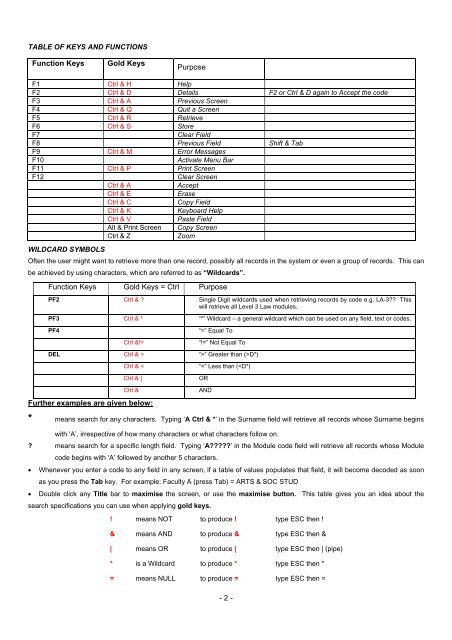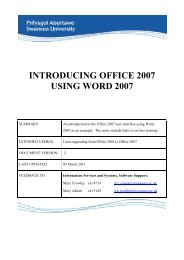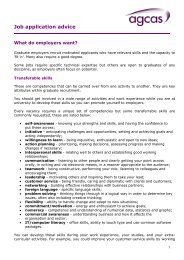student record system sits:version 8.2.1 guide - Swansea University
student record system sits:version 8.2.1 guide - Swansea University
student record system sits:version 8.2.1 guide - Swansea University
You also want an ePaper? Increase the reach of your titles
YUMPU automatically turns print PDFs into web optimized ePapers that Google loves.
TABLE OF KEYS AND FUNCTIONS<br />
Function Keys<br />
Gold Keys<br />
Purpose<br />
F1 Ctrl & H Help<br />
F2 Ctrl & D Details F2 or Ctrl & D again to Accept the code<br />
F3 Ctrl & A Previous Screen<br />
F4 Ctrl & Q Quit a Screen<br />
F5 Ctrl & R Retrieve<br />
F6 Ctrl & S Store<br />
F7<br />
Clear Field<br />
F8 Previous Field Shift & Tab<br />
F9 Ctrl & M Error Messages<br />
F10<br />
Activate Menu Bar<br />
F11 Ctrl & P Print Screen<br />
F12<br />
Clear Screen<br />
Ctrl & A<br />
Accept<br />
Ctrl & E<br />
Erase<br />
Ctrl & C<br />
Copy Field<br />
Ctrl & K<br />
Keyboard Help<br />
Ctrl & V<br />
Paste Field<br />
Alt & Print Screen Copy Screen<br />
Ctrl & Z<br />
Zoom<br />
WILDCARD SYMBOLS<br />
Often the user might want to retrieve more than one <strong>record</strong>, possibly all <strong>record</strong>s in the <strong>system</strong> or even a group of <strong>record</strong>s. This can<br />
be achieved by using characters, which are referred to as “Wildcards”.<br />
Function Keys Gold Keys = Ctrl Purpose<br />
PF2 Ctrl & ? Single Digit wildcards used when retrieving <strong>record</strong>s by code e.g. LA-3?? This<br />
will retrieve all Level 3 Law modules.<br />
PF3 Ctrl & * “*” Wildcard – a general wildcard which can be used on any field, text or codes.<br />
PF4<br />
Ctrl &!=<br />
“=” Equal To<br />
“!=” Not Equal To<br />
DEL Ctrl & > “>” Greater than (>D*)<br />
Ctrl & <<br />
Ctrl & |<br />
Ctrl &<br />
Further examples are given below:<br />
“