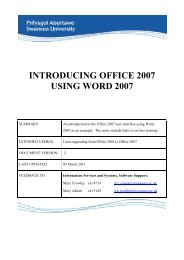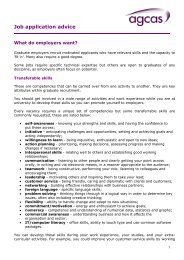student record system sits:version 8.2.1 guide - Swansea University
student record system sits:version 8.2.1 guide - Swansea University
student record system sits:version 8.2.1 guide - Swansea University
Create successful ePaper yourself
Turn your PDF publications into a flip-book with our unique Google optimized e-Paper software.
USING THE (SPR) STUDENT PROGRAMME ROUTE SCREEN<br />
The SPR <strong>record</strong> is to CAMS what the Student (STU) <strong>record</strong> is to SRS. All <strong>student</strong> related <strong>record</strong>s e.g. Student Module<br />
Selections are accessed via the SPR <strong>record</strong> via the "Other" menu options. On the Student Programme Route <strong>record</strong> it<br />
is possible to define both a study programme route and award programme route. Usually, these two will be the same, but<br />
they can be used to distinguish where a <strong>student</strong> is taking an additional award within a programme, which remains the<br />
<strong>student</strong>’s main programme. In such cases, the <strong>student</strong>’s modules are counted towards both awards. With the SPR<br />
screen open:<br />
• Add a SPR code (Student code) *or maybe a Surname &<br />
Forename/s<br />
• Do Ctrl & R or F5 to select the <strong>record</strong>.<br />
Refer to information displayed in this window<br />
• Status = Student status code<br />
• DOB = Date of Birth<br />
• Study level = Level of study the <strong>student</strong> is at<br />
• Study Programme = Overall programme which a <strong>student</strong> has<br />
been registered on CAMS e.g. BA - Bachelor of Arts (Hons)<br />
• Route = A route is comprised of pathways which define what type of subjects a <strong>student</strong> will study under a particular<br />
programme e.g. FRAHS could mean FRENCH JOINT AND HISTORY JOINT.<br />
• Intended Award = Defines the types of award that can be obtained by a <strong>student</strong>.<br />
• Start Date = Date the <strong>student</strong> started on the course or at the institution.<br />
• Exp End Date = Date the <strong>student</strong> is expected to complete the course/programme.<br />
SCHEME CODING STRUCTURE<br />
A scheme is a way of grouping together all "programmes" of study, which have a common credit (120 in total) and award<br />
structure. Within a scheme, a <strong>student</strong> may take any module to the extent that the rules allow. The structure for a modular<br />
SRS course is built as follows, with some examples below:<br />
Characters 1 &2 3 4 5 6 7<br />
Translation Scheme Honours/Non Faculty Duration Special Year Year out<br />
nomenclature Honours<br />
at <strong>Swansea</strong><br />
Example BA H A 3 F S<br />
BENE3XX = BEng (Ordinary) - Faculty of Eng.(no special year)<br />
BEHE4XS = BEng (Honours) incorporating Level S -Faculty of Eng.<br />
LLHB3XX = LLB (Honours) - Faculty of Bus., Econ and Law (no special year)<br />
Go to the OTHER menu options to view related <strong>student</strong> information.<br />
Select options from the menu bar shown in the diagram:<br />
• Module = Actual modules being taken by a <strong>student</strong> (SMO)<br />
• Results = Module result for each module being taken by a <strong>student</strong>. It displays the year/period<br />
and both the actual and agreed marks (SMR)<br />
• Award = Records details of the award(s) which a <strong>student</strong> obtained during their programme of<br />
studies (SAW)<br />
• Details = Personal details of a <strong>student</strong> (STU)<br />
• Progress = Student Progress Information (SPI)<br />
- 9 -