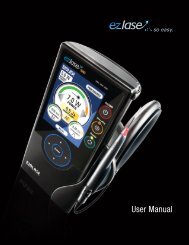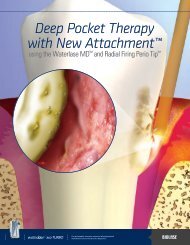Diolase 10 - Biolase
Diolase 10 - Biolase
Diolase 10 - Biolase
You also want an ePaper? Increase the reach of your titles
YUMPU automatically turns print PDFs into web optimized ePapers that Google loves.
iolase.com<br />
© 2009 <strong>Biolase</strong> Technology, Incorporated. All Rights Reserved.<br />
NASDAQ: BLTI<br />
USA<br />
BIOLASE <strong>Diolase</strong><strong>10</strong> Pain Therapy Laser User Instructions.<br />
BIOLASE, the BIOLASE logo, <strong>Diolase</strong> <strong>10</strong>, the <strong>Diolase</strong> <strong>10</strong> logo, Deep Tissue and Body<br />
Contour are either registered trademarks or trademarks of BIOLASE Incorporated in the<br />
United States and/or other countries.<br />
<strong>Biolase</strong> Technology, Inc.<br />
4 Cromwell<br />
Irvine, CA 92618<br />
949.361.1200<br />
Europe<br />
M T Promedt Consulting GmbH<br />
Altenhofstrasse 80<br />
D-66386 St. Ingbert/Germany<br />
+49 6894 58<strong>10</strong>20<br />
www.mt-procons.com<br />
0482<br />
P/N 5400153 Rev. F (05/<strong>10</strong>)
Pain Therapy Laser<br />
<br />
User Instructions<br />
U S E R I N S T R U C T I O N S
Contents<br />
1 5400153 REV. F (05/20<strong>10</strong>)<br />
INTRODUCTION . . . . . . . . . . . . . . . . . . . . . . . . . . 4<br />
Section 1 INSTALLATION . . . . . . . . . . . . . . . . . . . . . . . . . . . . 5<br />
Installation Instructions . . . . . . . . . . . . . . . . . . . . . . 5<br />
Facility Requirements . . . . . . . . . . . . . . . . . . . . . . . 5<br />
Electrical Supply . . . . . . . . . . . . . . . . . . . . . . . . . 5<br />
Environmental Requirements . . . . . . . . . . . . . . 5<br />
Section 2 SAFETY . . . . . . . . . . . . . . . . . . . . . . . . . . . . . . . . . . 6<br />
Precautions . . . . . . . . . . . . . . . . . . . . . . . . . . . . . . . 6<br />
Safety Instructions. . . . . . . . . . . . . . . . . . . . . . . . . . 6<br />
Safety Features . . . . . . . . . . . . . . . . . . . . . . . . . . . . 7<br />
Energy Monitor . . . . . . . . . . . . . . . . . . . . . . . . . . 7<br />
System Monitor. . . . . . . . . . . . . . . . . . . . . . . . . . 8<br />
Power Switch . . . . . . . . . . . . . . . . . . . . . . . . . . . 8<br />
Key Access . . . . . . . . . . . . . . . . . . . . . . . . . . . . . 8<br />
READY Button . . . . . . . . . . . . . . . . . . . . . . . . . . 8<br />
Footswitch . . . . . . . . . . . . . . . . . . . . . . . . . . . . . . 9<br />
Remote Interlock . . . . . . . . . . . . . . . . . . . . . . . <strong>10</strong><br />
Emergency Stop . . . . . . . . . . . . . . . . . . . . . . . . <strong>10</strong><br />
Functional Display . . . . . . . . . . . . . . . . . . . . . . . <strong>10</strong><br />
Safety Classification . . . . . . . . . . . . . . . . . . . . . . . <strong>10</strong><br />
Section 3 EQUIPMENT DESCRIPTION . . . . . . . . . . . . . . . . 11<br />
General . . . . . . . . . . . . . . . . . . . . . . . . . . . . . . . . . 11<br />
Console . . . . . . . . . . . . . . . . . . . . . . . . . . . . . . . . . 11<br />
Laser Delivery System . . . . . . . . . . . . . . . . . . . . . 11<br />
Front Panel and Main Screen . . . . . . . . . . . . . . 12<br />
Side View of <strong>Diolase</strong><strong>10</strong> Laser . . . . . . . . . . . . 13<br />
Rear View of <strong>Diolase</strong><strong>10</strong> Laser . . . . . . . . . . . . 15<br />
Front View of <strong>Diolase</strong><strong>10</strong> Laser . . . . . . . . . . . . 16<br />
<strong>Diolase</strong><strong>10</strong> Deep Tissue Handpiece . . . . . . 17<br />
<strong>Diolase</strong><strong>10</strong> Body Contour Handpiece . . . . 18
Section 4 OPERATING INSTRUCTIONS . . . . . . . . . . . . . . . 19<br />
System Setup . . . . . . . . . . . . . . . . . . . . . . . . . . . . 19<br />
Operation . . . . . . . . . . . . . . . . . . . . . . . . . . . . . . . 20<br />
Starting up the <strong>Diolase</strong><strong>10</strong> Laser . . . . . . . . . . 20<br />
ON/OFF Button . . . . . . . . . . . . . . . . . . . . . . . . 21<br />
READY/STANDBY Buttons . . . . . . . . . . . . . . . . 21<br />
Navigation Wheel . . . . . . . . . . . . . . . . . . . . . . . 21<br />
Footswitch . . . . . . . . . . . . . . . . . . . . . . . . . . . . . 21<br />
POWER Buttons . . . . . . . . . . . . . . . . . . . . . . . . 22<br />
Peak Power Display . . . . . . . . . . . . . . . . . . . . . 22<br />
TIMER Button . . . . . . . . . . . . . . . . . . . . . . . . . . 22<br />
LASER MODE Button . . . . . . . . . . . . . . . . . . . . 23<br />
TOTAL ENERGY Button . . . . . . . . . . . . . . . . . . . 23<br />
PULSE LENGTH Button . . . . . . . . . . . . . . . . . . 23<br />
PULSE INTERVAL Button . . . . . . . . . . . . . . . . . 24<br />
PROCEDURES Button . . . . . . . . . . . . . . . . . . . 24<br />
SETTINGS Menu . . . . . . . . . . . . . . . . . . . . . . . . 25<br />
Shutting Down the <strong>Diolase</strong><strong>10</strong> Laser . . . . . . . 25<br />
Using the <strong>Diolase</strong> <strong>10</strong><br />
Deep Tissue Handpiece . . . . . . . . . . . . . . 26<br />
Section 5 SPECIFICATIONS . . . . . . . . . . . . . . . . . . . . . . . . . 27<br />
General . . . . . . . . . . . . . . . . . . . . . . . . . . . . . . . . 27<br />
Electrical . . . . . . . . . . . . . . . . . . . . . . . . . . . . . . . . 27<br />
Laser . . . . . . . . . . . . . . . . . . . . . . . . . . . . . . . . . . . 27<br />
Other Light Sources . . . . . . . . . . . . . . . . . . . . . . 27<br />
<br />
2
Contents (continued)<br />
3 5400153 REV. F (05/20<strong>10</strong>)<br />
Section 6 CONTRAINDICATIONS, WARNINGS<br />
AND PRECAUTIONS . . . . . . . . . . . . . . . . . . . . 28<br />
Contraindications . . . . . . . . . . . . . . . . . . . . . . . . . 28<br />
Warnings and Precautions . . . . . . . . . . . . . . . . . . 28<br />
Prescription Statement . . . . . . . . . . . . . . . . . . . 28<br />
Eyewear . . . . . . . . . . . . . . . . . . . . . . . . . . . . . . . 28<br />
Clinical Use . . . . . . . . . . . . . . . . . . . . . . . . . . . . 28<br />
Training . . . . . . . . . . . . . . . . . . . . . . . . . . . . . . . 30<br />
Section 7 CLINICAL APPLICATIONS . . . . . . . . . . . . . . . . . . 31<br />
Indications for Use . . . . . . . . . . . . . . . . . . . . . . . . 31<br />
Clinical Instructions . . . . . . . . . . . . . . . . . . . . . . . . 31<br />
Fitzpatrick Skin Type Scale . . . . . . . . . . . . . . . . . . 31<br />
Recommended Clinical Settings . . . . . . . . . . . . . 32<br />
Section 8 MAINTENANCE . . . . . . . . . . . . . . . . . . . . . . . . . . 33<br />
Annual Maintenance . . . . . . . . . . . . . . . . . . . . . . 33<br />
Daily Maintenance . . . . . . . . . . . . . . . . . . . . . . . . 33<br />
Contamination Control Procedures . . . . . . . . . . . . . . 33<br />
Cleaning Instructions for Handpiece<br />
and Fiber Optic Cable. . . . . . . . . . . . . . . . . . . . 34<br />
Transportation . . . . . . . . . . . . . . . . . . . . . . . . . . . . 34<br />
Storage . . . . . . . . . . . . . . . . . . . . . . . . . . . . . . . . . 34<br />
Section 9 CALIBRATION . . . . . . . . . . . . . . . . . . . . . . . . . . . 35<br />
Calibration Schedule. . . . . . . . . . . . . . . . . . . . . . . 35<br />
Section <strong>10</strong> SOFTWARE SPECIFICATION . . . . . . . . . . . . . . . . 35<br />
Section 11 TROUBLESHOOTING . . . . . . . . . . . . . . . . . . . . . 36<br />
Appendix A LABELS . . . . . . . . . . . . . . . . . . . . . . . . . . . . . . . 37<br />
B SPARE PARTS AND ACCESSORIES . . . . . . . . . . 39<br />
C <strong>Diolase</strong><strong>10</strong> System LIMITED WARRANTY . . . 40
INTRODUCTION<br />
The <strong>Diolase</strong><strong>10</strong> pain therapy laser is a therapeutic device indicated for temporary<br />
relief of minor pain. This is at the cutting edge of technology, designed for a wide<br />
variety of procedures for painful conditions, including muscle and joint pain and<br />
stiffness, minor arthritis pain, or muscle spasm, minor sprains and strains, and back<br />
pain. The <strong>Diolase</strong><strong>10</strong> laser utilizes a solid state diode as a semiconductor source of<br />
infrared laser radiation that is not visible to the eye. The energy is delivered to the<br />
treatment site via flexible fiber, connected at one end to the laser source and the other<br />
end to the countour handpiece. The device is activated by means of a footswitch.<br />
The <strong>Diolase</strong><strong>10</strong> laser is a prescription device that is indicated for use by a licensed<br />
medical professional. The use of this device requires proper clinical and technical<br />
training. The manual provides labeling instructions for the user and all other office<br />
personnel to review and apply during use of this device. Training by an authorized<br />
<strong>Biolase</strong> Laser Specialist is strongly recommended.<br />
CANADA: This device must be installed and operated according to the guidelines of<br />
CAN/CSA-Z386-92 “Laser safety in a health care facility.”<br />
When used and maintained properly, the <strong>Diolase</strong><strong>10</strong> laser will prove a valuable<br />
addition to your practice. Please contact <strong>Biolase</strong> Service at (877) 670-4767 for any<br />
service needs.<br />
<br />
4
SECTION 1: INSTALLATION<br />
Installation Instructions<br />
Upon request, your local authorized representative will unpack and install the<br />
<strong>Diolase</strong><strong>10</strong> pain therapy laser.<br />
The <strong>Diolase</strong><strong>10</strong> pain therapy laser includes the following:<br />
s<br />
s<br />
s<br />
s<br />
s<br />
s<br />
s<br />
s<br />
s<br />
s<br />
Console<br />
Delivery System (One Deep Tissue Handpiece, one Fiber Assembly attached to<br />
the console)<br />
User Instructions<br />
3 pairs of laser safety glasses<br />
Footswitch with cord<br />
Power supply with cord<br />
Disposable handpiece covers<br />
Remote interlock assembly<br />
Peel-off display covers<br />
Laser Safety Sign<br />
Use proper care to unpack and set up the system. Refer to section 8 of this manual<br />
for instructions on transporting the device.<br />
FACILITY REQUIREMENTS<br />
Electrical Supply (<strong>10</strong>0-240V)<br />
s<br />
1.5 - 3A, 50/60Hz<br />
Environmental Requirements<br />
s<br />
s<br />
Temperature: 20-25 ºC<br />
Humidity: 15-95%<br />
5 5400153 REV. F (05/20<strong>10</strong>)
SECTION 2: SAFETY<br />
The <strong>Diolase</strong><strong>10</strong> laser is comprised of the electrical, the optical, the software, and the<br />
mechanical sub-systems. It is designed with safety and effectiveness in mind. User<br />
knowledge of the potential optical and electrical hazards is important for the safe<br />
operation of this device.<br />
Precautions<br />
Failure to comply with precautions and warnings described herein may lead to injury<br />
due to exposure to dangerous optical laser radiation sources. Please review carefully<br />
and comply with all safety instructions provided for this device.<br />
Safety Instructions<br />
Follow these safety instructions before and during treatments:<br />
s<br />
s<br />
s<br />
s<br />
s<br />
s<br />
All operatory entrances must be marked with an appropriate laser warning sign<br />
included with shipment.<br />
Do not operate in the presence of explosive or flammable materials. Flammable<br />
anesthetics or oxidizing gases such as nitrous oxide (N 2 O) and oxygen should be<br />
avoided. Solvents of adhesives and flammable solutions used for cleaning and<br />
disinfecting should be allowed to evaporate before laser is used. Attention should<br />
also be drawn to the danger of ignition of endogenous gases.<br />
All persons present in the operatory must wear protective laser eyewear.<br />
Periodically inspect laser eye wear for pitting and cracking.<br />
!<br />
Do not look directly into the beam or at specular reflections.<br />
Never direct or point the beam at anyone’s eyes or at reflective surfaces.<br />
!<br />
NOTE: For replacement or additional protective laser eyewear, please contact<br />
your authorized dealer.<br />
WARNING: Do not aim the laser at metallic or reflective surfaces, such as<br />
surgical instruments. If aimed directly at these surfaces, the laser beam will<br />
reflect and create a potential hazard.<br />
Press STANDBY (Standby button) on the control panel before turning off unit.<br />
<br />
6
s<br />
s<br />
Always press STANDBY on the control panel before exchanging handpieces or<br />
treatment probes.<br />
Turn Power Switch to OFF position before leaving the unit unattended(see rear<br />
panel).<br />
!<br />
!<br />
!<br />
!<br />
CAUTION: Use of controls or adjustments or performance of procedures<br />
other than those specified herein may result in hazardous radiation<br />
exposure.<br />
CAUTION: Do not use this unit if you suspect it of functioning improperly<br />
or other than described herein.<br />
CAUTION: This unit has been designed and tested to meet the<br />
requirements of electromagnetic, electrostatic, and radio frequency<br />
interference standards. However, the possibility of electromagnetic or other<br />
interference may still exist.<br />
DANGER: Do not open the unit housing at anytime. Danger from optical<br />
radiation may exist.<br />
Safety Features<br />
Energy Monitor<br />
The current monitor measures and verifies power output. Power deviations of<br />
more than ± 20% from the selected value will cause the display to show the error<br />
message: “DIODE CALIBRATION”.<br />
The unit will not operate until the system is reset by pressing the “Enter” button<br />
or touching the Check Mark. If the error messages persist, please contact <strong>Biolase</strong><br />
Service at 1-877-670-4767.<br />
7 5400153 REV. F (05/20<strong>10</strong>)
System Monitor<br />
The system monitors the following items: emergency stop switch, remote interlock,<br />
footswitch connection or attachment, and output power. Any error in one of these<br />
settings will stop the system. The error message will indicate the type of error.<br />
Operation will not resume until the error is cleared.<br />
Power Switch<br />
The unit can be switched ON or OFF using the toggle switch at the back panel. [ Figure<br />
1 ].<br />
!<br />
Key Access<br />
An electronic keypad prevents unauthorized use of the system. It is activated every<br />
time the system Power Switch is turned ON.<br />
!<br />
READY Button<br />
Once the power switch is set ON, the key access passcode is entered, and the unit<br />
is in the Standby mode, the READY button on the keypad must be pressed to enable<br />
the footswitch. The aiming beam will be lit to indicate that the system is ready for<br />
use.<br />
CAUTION: Use only the Power Module supplied with the <strong>Diolase</strong><strong>10</strong> laser.<br />
(Labeled <strong>Diolase</strong><strong>10</strong>)<br />
[ Figure 1 ] Power Switch<br />
ON<br />
OFF<br />
[ Figure 2 ] Power Supply with cord<br />
NOTE: Turning the laser off by pressing the ON/OFF button on the front<br />
panel does not re-set the key access. Always turn Power Switch OFF only<br />
when system is not in use.<br />
<br />
8
Footswitch<br />
The <strong>Diolase</strong><strong>10</strong> laser will not emit laser energy until the user presses down on<br />
the footswitch. The footswitch is designed to work using the footswitch cable<br />
or wirelessly using wireless technology. One full charge of the battery will allow<br />
approximately one week of regular operation [ Figure 3 ].<br />
When the battery is low, a permanent cable [ Figure 4 ] should be connected to<br />
resume operation. The unit must be turned ON to charge the footswitch. It takes 4<br />
hours of charging time for full battery capacity.<br />
[ Figure 3 ] Wireless Footswitch [ Figure 4 ] Footswitch Cable<br />
!<br />
!<br />
NOTE: Charge the battery for 4 hours prior to initial usage. This allows the<br />
battery to be conditioned and provide the highest level of performance.<br />
9 5400153 REV. F (05/20<strong>10</strong>)<br />
NOTE: It is recommended to recharge the battery overnight every week.
[ Figure 5 ] Remote Interlock Connector [ Figure 6 ] Emergency Laser Stop<br />
Remote Interlock<br />
This feature allows the device to be connected to a remote sensor [ Figure 5 ] which will<br />
prevent its operation when triggered (i.e., by opening a door). The electric cable from this<br />
connector should be wired to a normally closed switch which will turn the laser OFF when<br />
the switch is open. This feature is overridden when the plug is not connected.<br />
Emergency Stop<br />
Press the red Emergency Laser Stop button [ Figure 6 ] to instantly shut down the<br />
unit. Press the Enter or Check Mark to reset the error message.<br />
Functional Display<br />
The Color TFT Display with Touch Screen and LED indicators on the control panel<br />
show the functional conditions of the system.<br />
Safety Classification<br />
The following safety classifications are applicable to the device:<br />
s<br />
s<br />
s<br />
s<br />
s<br />
s<br />
Laser Radiation – Class IV<br />
Type of protections against electrical shock – Class 1<br />
Degree of protection against electrical shock – Type B Applied Part<br />
Not protected against water ingress – Ordinary Equipment<br />
Not suitable for use in presence of flammable anesthetic mixture<br />
Operation Mode – Continuous Operation<br />
<br />
Emergency<br />
Laser Stop<br />
<strong>10</strong>
SECTION 3: EQUIPMENT DESCRIPTION<br />
General<br />
The <strong>Diolase</strong><strong>10</strong> laser consists of two permanently connected components:<br />
s<br />
s<br />
Console<br />
Delivery System<br />
CONSOLE [ Figures 7-11 ]<br />
The Console has a Control Panel (Touch Screen and Keypad) in front and a<br />
detachable Base attached at the bottom rear of the Console.<br />
LASER DELIVERY SYSTEM<br />
The <strong>Diolase</strong><strong>10</strong> Laser Delivery System consists of the following:<br />
s<br />
s<br />
!<br />
Fiber Optic Assembly<br />
Deep Tissue Handpiece [ Figures 12,13 ]<br />
!<br />
11 5400153 REV. F (05/20<strong>10</strong>)<br />
NOTE: All fiber optic cables and handpieces are shipped non-sterile.<br />
NOTE: The fiber optic cable is permanently attached to the <strong>Diolase</strong><strong>10</strong> Console.<br />
The Handpiece is reusable and equipped with a disposable non-sterile protective<br />
cover for single patient use. The handpiece requires cleaning before and after<br />
each patient treatment. For instructions on cleaning the handpiece, refer to<br />
section 8.
FRONT PANEL [ Figure A ]<br />
# Item Item Description<br />
1 ON/OFF Turns the controls and display on and off.<br />
2 READY Allows energy delivery when footswitch is pressed.<br />
3 READY LED Indicates unit is in READY mode.<br />
4 STANDBY Does not allow energy delivery.<br />
5 STANDBY LED Indicates unit is in STANDBY mode.<br />
6 EMISSION LED Indicates emitting of the laser power.<br />
7 WIRELESS LED Indicates communication with footswitch.<br />
8 NAVIGATION WHEEL Allows to select functions and adjust parameters.<br />
MAIN SCREEN [ Figure B ]<br />
# Item Item Description<br />
7<br />
5<br />
3<br />
8<br />
1 PEAK POWER DISPLAY Indicates peak power delivered in pulse mode.<br />
2 AVERAGE POWER DISPLAY Indicates average power delivered.<br />
3 TIMER (up/down) Displays time count down or cumlative time<br />
depending on timer mode.<br />
4 SETTING MENU Selects user adjustable settings menu.<br />
5 PROCEDURES Selects pre-set procedure parameters.<br />
6 PULSE LENGTH (up/down) Allows adjustment of laser ON time.<br />
7 PULSE INTERVAL (up/down) Allows adjustment of laser OFF time.<br />
6<br />
1<br />
4<br />
2<br />
[ Figure A ] [ Figure B ]<br />
8 LASER MODE Allows switching and indicates laser operation<br />
mode (continuous or pulsed).<br />
[ Figure 7 ]<br />
9 ENERGY DISPLAY Displays cumulative laser energy delivered.<br />
1<br />
2<br />
3<br />
4<br />
<br />
5<br />
9<br />
6<br />
8<br />
7<br />
12
[ Figure 8 ]<br />
Power Switch<br />
Power Connector<br />
Stand<br />
13 5400153 REV. F (05/20<strong>10</strong>)<br />
Emergency Stop<br />
Service Connector<br />
Remote<br />
Interlock<br />
Connector<br />
Footswitch<br />
Connector
Fiber<br />
<br />
[ Figure 9 ]<br />
14
[ Figure <strong>10</strong> ]<br />
Fiber Outlet<br />
15 5400153 REV. F (05/20<strong>10</strong>)<br />
Cooling ventilation<br />
channels<br />
Regulatory<br />
Compliance &<br />
Description Labels<br />
(See Appendix A)<br />
Power Switch<br />
Compliance Label<br />
(located on bottom)
Touch Screen<br />
<br />
[ Figure 11 ]<br />
Control Panel<br />
Deep Tissue<br />
Handpiece<br />
Handpiece<br />
Holder<br />
16
<strong>Diolase</strong><strong>10</strong> Deep Tissue Handpiece<br />
1) Remove Red Dust Cover from Deep Tissue Handpiece.<br />
2) Slide handpiece over monocoil shaft until it clicks into place.<br />
3) Place protective cover over the adjustable<br />
spacer.<br />
4) Loosen the Lock Ring and set the spacer<br />
at the 30 mm spot size detent location.<br />
Tighten the Lock Ring.<br />
5) Place handpiece into the <strong>Diolase</strong> <strong>10</strong><br />
handpiece holder.<br />
To remove handpiece, press and hold the buttons on the side of the shaft and pull handpiece<br />
away from shaft.<br />
17 5400153 REV. F (05/20<strong>10</strong>)<br />
[ Figure 12 ] <strong>Diolase</strong><strong>10</strong> Deep Tissue Handpiece<br />
[ Figure 13 ] Installation of Deep Tissue Handpiece
<strong>Diolase</strong><strong>10</strong> Body Contour Handpiece (Optional Accessory)<br />
The Body Contour Handpiece is an optional accessory designed to provide a unique<br />
form fitting shape around the body as well as a rectangular energy distribution. It is<br />
available for purchase separately from <strong>Biolase</strong>. The total area of Laser Energy Output<br />
is 35mm x 8mm = 2.8 cm 2 Spot Size.<br />
[ Figure 14 ] <strong>Diolase</strong><strong>10</strong> Body Contour Handpiece and <strong>Diolase</strong><strong>10</strong> Disposable Shield<br />
To disconnect the handpiece from the fiber optic assembly:<br />
1. Take the handpiece body in one hand & the shaft in another [ Figure 15 ].<br />
2. Push two buttons on the handpiece shaft.<br />
3. Pull handpiece with the ring to separate.<br />
To connect the Handpiece to the Fiber optic cable, push the handpiece<br />
on the fiber shaft until it clicks on and is secured.<br />
Fiber Shaft<br />
Handpiece<br />
Protective Window<br />
[ Figure 15 ] Disconnecting the Handpiece (push both buttons)<br />
<br />
18
SECTION 4: OPERATING INSTRUCTIONS<br />
System Setup<br />
s<br />
s<br />
s<br />
s<br />
s<br />
!<br />
!<br />
!<br />
Place unit in a clean, dry and well ventilated area.<br />
Verify power switch is in OFF position.<br />
Verify visually that the protective window is clean. Blow off any residue or dirt<br />
with compressed air. For best results use a micro cotton swab moistened with<br />
isopropyl alcohol.<br />
Carefully connect the Deep Tissue Handpiece.<br />
Place handpiece in handpiece holder.<br />
!<br />
!<br />
19 5400153 REV. F (05/20<strong>10</strong>)<br />
NOTE: For procedures requiring average power of 5W or greater, limit<br />
continuous firing of the <strong>Diolase</strong><strong>10</strong> system to 20 minutes.<br />
CAUTION: Do not cover or block ventilation channels. These channels<br />
provide air-flow path to cool unit. [see Figure <strong>10</strong>]<br />
WARNING: Never point the fiber optic at the eyes.<br />
CAUTION: Do not bend or pull fiber optic cable sharply or the fiber will<br />
break.<br />
WARNING: All persons present in the operatory MUST wear protective laser<br />
eyewear when laser is in operation.
Operation<br />
Starting up the <strong>Diolase</strong><strong>10</strong> Laser<br />
s<br />
s<br />
s<br />
s<br />
s<br />
s<br />
s<br />
s<br />
Connect power cord to power connector on the unit and plug into wall outlet.<br />
Connect footswitch cable to the unit and to the footswitch.<br />
Turn the power switch to the ON position. The <strong>Diolase</strong><strong>10</strong> Welcome Screen will<br />
be displayed.<br />
Enter the three digit key access code using the touch screen or system “navigation<br />
wheel”. Access Key Code is 123.<br />
You can also use the Arrow and “Enter” buttons on the Navigation Wheel to select<br />
the numbers.<br />
The system will go to the Main Screen and will default to the STANDBY mode.<br />
OPTIONAL: To use the footswitch wirelessly, disconnect and press the footswitch.<br />
Blue LEDs will confirm wireless communication.<br />
You are now ready to use the <strong>Diolase</strong><strong>10</strong> Laser.<br />
BIOLASE<br />
Welcome to<br />
<br />
<strong>Diolase</strong> <strong>10</strong><br />
1 2 3 4<br />
5 6 7 8<br />
[ Figure 16 ] Welcome Screen [ Figure 17 ] Main Screen<br />
<br />
20
ON/OFF Button<br />
Press the ON/OFF button. At this time the unit will go to “sleep” mode.<br />
READY/STANDBY Buttons<br />
Unit will only emit laser energy when the footswitch is pressed and the unit is in<br />
READY mode. Settings may be adjusted in both modes. In READY mode, values may<br />
be changed only when the footswitch is released.<br />
Press the READY button. At this time the system fan will turn ON and pressing the<br />
footswitch will activate laser radiation. There is a 2 second delay between switching<br />
to READY mode and the ability of the system to emit a laser beam. This is evidenced<br />
by the delay in the appearance of the red aiming beam.<br />
Navigation Wheel<br />
The Navigation Wheel can be used to modify settings or make selections:<br />
• “Up“ and “Down” arrows are used to scroll between functions.<br />
• “Left” and “Right” arrows are used to increase / decrease values.<br />
• “Enter” button is used to select function or enter the value.<br />
Footswitch<br />
When the footswitch is pressed and the laser fires, a beeper will sound, indicating<br />
that laser energy is present. An amber LED will also light up on the top of the front<br />
panel. When the footswitch is not pressed, the beeper and LED will terminate,<br />
indicating that laser energy is not present.<br />
!<br />
21 5400153 REV. F (05/20<strong>10</strong>)<br />
NOTE: Charge footswitch battery for 4 hours when first connected. Power<br />
switch should be ON. Before disconnecting the footswitch cord after each<br />
charge, re-cycle the power by turning the power switch OFF and ON to reset<br />
wireless communication. Then unplug footswitch cord from the unit<br />
and from the footswitch. Press the footswitch – blinking blue LEDs confirm<br />
presence of wireless communication. Footswitch will operate for about 1<br />
week without recharging, so long as the power switch is maintained in the<br />
“ON” position.
If you have more than one <strong>Diolase</strong><strong>10</strong> laser unit in your facility, you must observe<br />
the following precautions:<br />
!<br />
WARNING: DO NOT establish wireless communication with more than one<br />
<strong>Diolase</strong><strong>10</strong>/footswitch combination simultaneously. Instead, establish<br />
wireless communication sequentially, one pair at a time. See note above<br />
for instructions on establishing wireless communication.<br />
WARNING: DO NOT disconnect the footswitch cable at either end when<br />
! the laser is firing.<br />
WARNING: Before turning off the power switch at the rear of the<br />
<strong>Diolase</strong><strong>10</strong> device, disconnect the footswitch cable at either end. (Note<br />
! that the power switch must be turned ON when charging the footswitch.)<br />
!<br />
WARNING: When an aiming beam is not present, inspect and clean the<br />
protective window (see Section 8).<br />
POWER Buttons<br />
The Average Power is displayed in the center of the main screen.<br />
This is a calculated value depending on the Peak Power, Pulse<br />
mode, Pulse Interval and Pulse Length settings. To change the<br />
average power, press the AVERAGE POWER area and then select the arrows to adjust<br />
power level. Press either the right arrow to increase power level or the left arrow to<br />
decrease power level.<br />
Peak Power Display<br />
TIMER Buttons<br />
This area is shown only when the system is in the pulsed mode and<br />
presents the peak power based on the Average Power, Pulse Length<br />
and Pulse Interval settings.<br />
The TIMER has both countdown and count-up features. When<br />
the timer is set greater than 00:00 , the system is in countdown<br />
mode. The arrow will point down and will count down only during<br />
firing. The unit stops firing when the timer reaches 00:00. A brief pause and beep<br />
will indicate the end of the timer cycle. At that point the timer will reset to the initial<br />
<br />
22
countdown time setting. The system will count up when the timer is set to 00:00.<br />
In count-up mode, the unit will measure the treatment time while the footpedal is<br />
activated. To reset the treatment time to 00:00, press and hold the timer button for<br />
3 seconds.<br />
LASER MODE button<br />
The Laser MODE button graphically indicates whether the system is in Continuous<br />
Mode or in Pulsed Mode. When the system is in Pulsed Mode, both Pulse Length<br />
and Pulse Interval active displays are present as well as the Peak Power window.<br />
These windows are inactive in Continuous Mode. The Laser MODE button toggles<br />
between Pulsed and Continuous Modes.<br />
23 5400153 REV. F (05/20<strong>10</strong>)<br />
In Continuous Mode, laser power is constantly delivered when the unit is<br />
fired. There are no Pulse Length or Interval adjustments in this mode.<br />
In Pulsed Mode, laser radiation is delivered in repetitive pulses, controlled by<br />
Pulse Length and Pulse Interval settings. The Pulse Length, Pulse Interval,<br />
and Peak Power windows are activated.<br />
TOTAL ENERGY button<br />
The TOTAL ENERGY button displays the total energy delivered. The<br />
total can be reset to 0 Joules by pressing and holding the button for<br />
approximately 3 seconds.<br />
PULSE LENGTH Button [ Figure 18 ]<br />
In Pulse Mode, press the PULSE<br />
LENGTH button to adjust laser<br />
ON time. Press HOME icon at any<br />
time to return to the Main Screen.<br />
Press the arrows to increase or<br />
decrease pulse length. Press the DISK icon to save<br />
pulse settings. To cancel any changes, press the<br />
HOME icon prior to saving any new parameters.<br />
Laser ON time is when the laser energy is applied.<br />
A longer time leads to generally more thermal<br />
effect. [ Figure 19 ]<br />
[ Figure 18 ] Pulse Mode Screen
PULSE INTERVAL Button [ Figure 18 ]<br />
In Pulse Mode, press the PULSE INTERVAL button to adjust laser OFF<br />
time. Press HOME icon at any time to return to the Main Screen.<br />
Press the arrows to increase or decrease pulse interval. Press the<br />
DISK icon to save pulse settings. To cancel any changes, press the<br />
HOME icon prior to saving any new parameters.<br />
Increased laser OFF time allows generally greater tissue cooling with less thermal<br />
effect. [ Figure 19 ]<br />
PROCEDURES Button [ Figure 20 ]<br />
The system has seventeen pre-sets to be programmed by the user.<br />
All of them can be customized to your preference. Fifteen of the<br />
seventeen pre-sets have been labeled for specific clinical indications. Please refer to<br />
the Indications For Use section to review the clinical indications.<br />
In order to customize parameters for a particular clinical procedure:<br />
s<br />
s<br />
s<br />
s<br />
Adjust parameters on the Main Screen<br />
Select PROCEDURES Button<br />
Scroll to the desired procedure name.<br />
Press and hold the selected Procedure for<br />
2 seconds. An audible tone indicates that<br />
the Parameters have been saved for that<br />
Procedure.<br />
[ Figure 19 ] Relationship between Pulse Length<br />
and Pulse Interval in the Pulse Mode<br />
[ Figure 20 ] Procedures Screen<br />
<br />
24
SETTINGS Menu [ Figure 21 ]<br />
s<br />
s<br />
s<br />
25 5400153 REV. F (05/20<strong>10</strong>)<br />
By pressing the SETTINGS<br />
button, you can get access to<br />
several system settings:<br />
Aiming Beam (5 levels of brightness<br />
adjustment)<br />
Beep Sound (3 levels of sound<br />
adjustment)<br />
Screen Calibration – used to recalibrate<br />
the touchscreen alignment. Follow the<br />
on screen instructions.<br />
Shutting Down the <strong>Diolase</strong><strong>10</strong> Laser<br />
s<br />
s<br />
s<br />
Place the handpiece back on the<br />
handpiece holder.<br />
Press the ON/OFF button to turn the display OFF.<br />
If laser system will not be used for a long period of time, Turn the Power Switch to<br />
the OFF position.<br />
!<br />
[ Figure 21 ] Menu Screen<br />
CAUTION: Verify that the fiber optic tubing assembly is not twisted once<br />
the handpiece is returned to the holder. The fiber may break if it is twisted,<br />
bent sharply or tugged.
Using the <strong>Diolase</strong><strong>10</strong> Deep Tissue Handpiece<br />
The Deep Tissue Handpiece is indicated for use at the 30 mm spot size.<br />
1) Set the spot size to 30 mm:<br />
Loosen the lock ring and slide spacer to the 30 mm spot size detent location.<br />
Tighten the lock ring to prevent spacer from moving during treatment.<br />
2) Select appropriate laser parameters:<br />
To select power and exposure time, refer to Clinical Settings. Adjust power as<br />
necessary to maintain patient comfort during treatment.<br />
3) Perform treatment:<br />
A) Set the system into Ready mode, by pressing the READY button.<br />
B) Place handpiece with protective cover in contact to the treatment area.<br />
C) Use the red laser beam as reference for center of the treatment location to<br />
position the handpiece.<br />
D) Press the footpedal to activate the infrared laser. A beeping sound is produced<br />
to alert the user that the laser is firing.<br />
E) Treat the area for the duration needed.<br />
G) Check with the patient periodically to ensure comfort during use. Reduce power<br />
when patient is reporting discomfort.<br />
Using the Optional <strong>Diolase</strong><strong>10</strong> Body Contour Handpiece<br />
Please refer to the Clinical Settings found on page 32 for detailed instructions on how to<br />
use the <strong>Diolase</strong><strong>10</strong> Body Contour Handpiece.<br />
<br />
26
SECTION 5: <strong>Diolase</strong><strong>10</strong> Laser<br />
SPECIFICATIONS<br />
General<br />
s<br />
s<br />
Dimensions W x H x D (3.5” x 7.0” x 2.5”) (8.5 x 18 x 6cm)<br />
Weight 2 lbs. (1.0 kg)<br />
Electrical<br />
Operating Voltage <strong>10</strong>0 to 240 ~ at 2A<br />
Frequency 50 / 60 Hz<br />
External Fuses None<br />
Main Control Power Switch<br />
On / Off Controls Keypad Button, Emergency Stop<br />
s<br />
s<br />
s<br />
s<br />
s<br />
s<br />
Remote Interruption Remote Interlock Connector<br />
Laser<br />
Laser Classification IV (4)<br />
Medium GaAlAs<br />
Wavelength 940 ± 15 nm<br />
Max Output Power <strong>10</strong> Watts @ 940nm<br />
Power Accuracy ± 20%<br />
Power Modes Continuous, Pulse Modulation<br />
Pulse Length* 0.06 ms - 1 sec<br />
Pulse Interval* 0.06 ms - 1 sec<br />
Pulse Repetition Rate<br />
Spot Size<br />
up to <strong>10</strong> KHz (for reference)<br />
Deep Tissue HP 30 mm diameter = 7.1 cm2 area<br />
Body Contour HP Rectangular 35mm x 8mm = 2.8 cm2 area<br />
s<br />
s<br />
s<br />
s<br />
s<br />
s<br />
s<br />
s<br />
s<br />
s<br />
s<br />
s<br />
NOHD** 11.8 meters<br />
Fiber Cable Length 6 feet (1.829 meters)<br />
Other Light sources<br />
s<br />
Aiming Beam Laser Diode, max 3 mW, 630-670nm, class 3B<br />
* The following Pulse length and<br />
interval settings will result in the<br />
ranges specified:<br />
** Without handpiece<br />
27 5400153 REV. F (05/20<strong>10</strong>)<br />
Display Range<br />
0.05 ms<br />
0.<strong>10</strong> ms<br />
0.20 ms<br />
0.05 ms – 0.07 ms<br />
0.<strong>10</strong> ms – 0.14 ms<br />
0.20 ms – 0.28 ms
SECTION 6: CONTRAINDICATIONS,<br />
WARNINGS AND PRECAUTIONS<br />
Contraindications<br />
All clinical procedures performed with the <strong>Diolase</strong><strong>10</strong> laser must be subjected to<br />
the same clinical judgment and care as with traditional techniques. Patient risk must<br />
always be considered and fully understood before clinical treatment. The clinician<br />
must completely understand the patient’s medical history prior to treatment. Exercise<br />
caution for general medical conditions that might contraindicate a local procedure.<br />
Such conditions may include, but are not limited to, allergy to local or topical<br />
anesthetics, heart disease, lung disease, malignancies, bleeding disorders, sleep<br />
apnea or an immune system deficiency. Medical clearance from patient’s physician is<br />
advisable when doubt exists regarding treatment.<br />
Warnings and Precautions<br />
Prescription Statement<br />
Federal law restricts this device to sale by or on the order of a licensed medical<br />
practitioner.<br />
Eyewear<br />
Doctor, patient, assistant and all others inside the operatory must wear appropriate<br />
laser eyewear protection for the diode laser wavelength of 940±15 nm.<br />
Clinical Use<br />
Use your clinical judgment to determine all aspects of treatment including, but not<br />
limited to, the laser treatment protocol, technique, power settings, pulse duration and<br />
interval settings, mode of operation as well as the accessories (e.g. handpiece type)<br />
and other procedural requirements. Always start treatment at the lowest power<br />
setting for the procedure and increase as required. Make appropriate adjustments to<br />
compensate for varying skin tissue types, density and thickness.<br />
!<br />
WARNING: Stop the treatment if the patient experiences any pain or<br />
discomfort or if the handpiece is too hot to touch.<br />
<br />
28
All patients must receive a Fitzpatrick Skin Type (see Section 7: Clinical Applications)<br />
evaluation prior to treatment. According to Dr. Thomas B Fitzpatrick, most people<br />
when exposed to sun will fall into 1 of 6 different types of skin. The therapeutic<br />
power level for this device and the Deep Therapy Handpiece is determined<br />
based on the patient skin type and tolerance to heat at the location of treatment.<br />
Treatment site assessment is also required to determine treatment conditions and<br />
laser power settings and dose applicable to the patient. Here are the most important<br />
things to look for:<br />
A) Scar tissue – has been associated with poor circulation and reduced cooling<br />
through heat transport by blood. Power settings may have to be reduced to avoid<br />
heating.<br />
B) Tender or sensitive skin – patient may be hypersensitive to heat. Reduce power<br />
as necessary to ensure comfort during treatment.<br />
C) Swelling/inflammation – patient may be sensitive to heat. Reduce power as<br />
necessary to ensure comfort during use.<br />
D) Redness – has been associated with increased temperature at the site and an<br />
increase in absorption properties of the skin. Reduce power as low as necessary to<br />
maintain comfort during use.<br />
E) Open wounds – do not treat.<br />
F) Muscle tissue closer to skin surface – may have higher absorption, carefully<br />
monitor skin temperature and reduce power as necessary.<br />
G) Excessive fatty tissue – is known to transmit heat without much attenuation.<br />
Reduce power as necessary.<br />
H) Implants – different materials will respond differently to the laser energy and<br />
heat. Be aware of any implants and location. Avoid direct exposure of the implant<br />
site to laser or heat.<br />
I) Tattoos – Avoid treatment of sites that have tattoos.<br />
J) No ointments, creams, lotions or heating lotion patches at the site or on close<br />
proximity.<br />
29 5400153 REV. F (05/20<strong>10</strong>)
K) No therapies that could change body temperature e.g. ultrasound, ice/heat pack,<br />
electrical stimulation, heating patches, etc., prior to laser use.<br />
L) No treatment over articles of clothing.<br />
Patients must be monitored for pain or discomfort throughout the entire procedure.<br />
In any case if the patient does not tolerate the therapy discontinue treatment<br />
immediately.<br />
Training<br />
Training by a <strong>Biolase</strong> Laser Specialist or Authorized Representative is strongly<br />
recommended. Only licensed professionals who have read and understood this User<br />
Manual should use this device. BIOLASE assumes no responsibility for parameters,<br />
techniques, methods or results. Physicians must use their own clinical judgment and<br />
professionalism in determining all aspects of treatment, technique, proper power<br />
settings, interval, duration, etc.<br />
!<br />
FOR HEALTH CANADA ONLY: The device is intended as an adjunct to the<br />
treatment of pain in the context of a comprehensive treatment plan by a<br />
qualified health care provider.<br />
<br />
30
SECTION 7: CLINICAL APPLICATIONS<br />
Indications for Use<br />
Use of the <strong>Diolase</strong><strong>10</strong> laser may be appropriate for the following indication for use:<br />
The <strong>Diolase</strong><strong>10</strong> laser emits energy in the near-infrared spectrum to provide topical<br />
heating for the purpose of elevating tissue temperature for a temporary relief of<br />
minor muscle and joint pain and stiffness, minor arthritis pain, or muscle spasm,<br />
minor sprains and strains, and minor muscular back pain; the temporary increase in<br />
local blood circulation; the temporary relaxation of muscle.<br />
Clinical Instructions<br />
The <strong>Diolase</strong><strong>10</strong> laser is a 940nm diode laser system designed to provide near-<br />
infrared laser energy to tissue for the purpose of elevating the temperature and<br />
providing temporary relief of minor pain.<br />
Pain affected sites, muscles and/or joints, have to be exposed to an adequate level<br />
of therapeutic energy over a short period of time for effective therapeutic effects.<br />
Follow the Fitzpatick Skin Type Scale below, select the appropriate clinical parameter<br />
and reduce power as necesary for patient comfort.<br />
Fitzpatrick Skin Type Scale:<br />
TYPE I: Highly sensitive, always burns, never tans. Example: Red hair with freckles<br />
TYPE II: Very sun sensitive, burns easily, tans minimally. Example: Fair skinned, fair<br />
haired Caucasians<br />
TYPE III: Sun sensitive skin, sometimes burns, slowly tans to light brown. Example:<br />
Darker Caucasians.<br />
TYPE IV: Minimally sun sensitive, burns minimally, always tans to moderate brown.<br />
Example: Mediterranian type Caucasians.<br />
TYPE V: Sun insensitive skin, rarely burns, tans well. Example: Some Hispanics, some<br />
Blacks<br />
TYPE VI: Sun insensitive, never burns, deeply pigmented. Example: Darker Blacks<br />
31 5400153 REV. F (05/20<strong>10</strong>)
Recommended Clinical Settings:<br />
Some patients may require more than one laser application or a series of treatments<br />
before significant improvement is reported. Repeat this therapy as necessary and<br />
monitor progress of the patient’s condition throughout the treatment.<br />
Deep Tissue Handpiece at 30 mm spot size:<br />
TYPE II: Set Power to 4.0W CW for 2 minutes, followed by Power at 3.25W for 3<br />
minutes and then set Power to 2.75W CW for the remaining 5 minutes<br />
TYPE III: Set Power to 4.5W CW for 2 minutes, reduce Power to 4.0W for the<br />
remaining 8 minutes.<br />
TYPE IV: Set Power to 4.0W CW for 2 minutes, reduce Power to 3.5W for the<br />
remaining 8 minutes.<br />
TYPE V: Set Power to 3.5W CW for 2 minutes, reduce Power to 3.0W for the<br />
remaining 8 minutes.<br />
Type I and VI are less common, settings are not available at this time.<br />
Body Contour Handpiece:<br />
Two main therapeutic power settings P1 = 2.75W and P2 = 5.5W are recommended<br />
for this handpiece. For patients treated at P1 = 2.75W the Body Contour handpiece<br />
has to be placed in contact with the skin and laser energy has to be delivered for <strong>10</strong><br />
minutes continuously. At the higher setting of P2 = 5.5W the handpiece has to be<br />
in non-contact at ~2-3mm away from the skin surface. The exposure time stays the<br />
same. Patients should be monitored for discomfort. If discomfort is reported at any<br />
time during the treatment there are several options: a) decrease the power setting;<br />
b) defocus the energy by moving the handpiece further away from the skin; or c)<br />
stop treatment.<br />
<br />
32
SECTION 8: MAINTENANCE<br />
Annual Maintenance<br />
The <strong>Diolase</strong><strong>10</strong> laser should be serviced annually by a qualified, trained, and<br />
certified technician. Annual calibrations can be performed at a certified depot<br />
repair facility. Call <strong>Biolase</strong> Service at 1-877-670-4767 or your Authorized Service<br />
Representative to schedule an appointment.<br />
Please contact <strong>Biolase</strong> Service at 1-877-670-4767 or your Authorized Representative<br />
to discuss Extended Service Contracts and Annual maintenance options.<br />
Daily Maintenance<br />
Use a disinfectant to wipe down<br />
the front panel of the <strong>Diolase</strong><strong>10</strong><br />
system after each procedure. Use<br />
peel-off clear covers supplied with the<br />
system. Do not use bleach or abrasive<br />
cleansers.<br />
Check and clean the protective<br />
window of the fiber optic shaft with a<br />
cotton swab moistened<br />
with ispropyl alcohol.<br />
!<br />
Contamination Control Procedures<br />
The <strong>Diolase</strong><strong>10</strong> laser is a device that uses a handpiece in contact with the skin of the<br />
patient. Non-sterile disposable protective covers are provided for the doctor to use<br />
with every patient.<br />
NOTE: The protective disposable covers are intended for one time use only and<br />
therefore cannot be cleaned and reused.<br />
33 5400153 REV. F (05/20<strong>10</strong>)<br />
[ Figure 22 ] Check and clean the protective<br />
window of the fiber optic shaft.<br />
WARNING: Failure to check and clean the window will lead to reduced<br />
optical power efficiency and permanent damage to the system.
Cleaning and Disinfection for the Handpiece and Fiber Optic Cable<br />
The cleaning process is intended to remove potential contaminants from the surfaces<br />
of reusable accessories. This process may also reduce the quantity of particles,<br />
and other contaminants present. Cleaning must be conducted only by qualified<br />
office personnel trained to perform the procedure and handle the <strong>Diolase</strong><strong>10</strong> fiber<br />
optic Delivery System. Wear protective latex gloves when handling a contaminated<br />
delivery system. To clean the fiber cable, gently wipe the entire cable including<br />
shaft with cotton gauze and chemical disinfectant. Keep the window intact. If the<br />
window is dirty, clean with a cotton swab moistened with isopropyl alcohol.<br />
To clean the handpiece:<br />
s<br />
s<br />
s<br />
Remove the disposable cover from the handpiece.<br />
Carefully remove the handpiece from the fiber optic cable (see Section 3).<br />
Wipe the entire outer surface of the handpiece with cotton gauze and<br />
isopropyl alcohol or a mild chemical disinfectant.<br />
Transportation<br />
The <strong>Diolase</strong><strong>10</strong> laser is a precision laser treatment device and is susceptible to<br />
damage if not handled properly. The unit should ALWAYS be handled carefully and<br />
never banged, jarred, jolted, dropped or knocked.<br />
Do not transport the unit unless it is completely packaged inside of its shipping<br />
box. If you have any questions regarding transportation please call your local<br />
Representative.<br />
Storage<br />
The <strong>Diolase</strong><strong>10</strong> laser should be stored in a cool dry place when not in use. Store the<br />
unit in a temperature range from 15°C - 35°C (59°F - 95°F) with a relative humidity<br />
of <strong>10</strong>%-70%. Cover the unit when not in use for extended periods of time. Store the<br />
system in a place where it will not be accidentally bumped or banged.<br />
The <strong>Diolase</strong><strong>10</strong> laser was shipped inside a custom shipping box. Please save and<br />
store the box in a cool dry place.<br />
!<br />
CAUTION: Make sure the distal end of the Handpiece shaft is protected<br />
from dirt with the protective tip plug and Handpiece.<br />
<br />
34
SECTION 9: CALIBRATION<br />
Calibration Schedule<br />
Calibration procedure is recommended to be performed every 12 months in order<br />
to maintain the required accuracy of output power versus displayed power. Annual<br />
calibrations can be performed at a certified depot repair facility. Call <strong>Biolase</strong> Service<br />
at 1-877-670-4767 or your Authorized Service Representative to schedule an<br />
appointment.<br />
SECTION <strong>10</strong>: SOFTWARE SPECIFICATION<br />
<strong>Biolase</strong> respects the intellectual property of others, and we ask our users to do the<br />
same. <strong>Diolase</strong><strong>10</strong> software is protected by copyright and other intellectual property<br />
laws. This product includes software developed by <strong>Biolase</strong> Technology Copyright<br />
©2009 <strong>Biolase</strong> Technology.<br />
35 5400153 REV. F (05/20<strong>10</strong>)
SECTION 11: TROUBLESHOOTING<br />
The table below shows the list of error messages which can be fixed by the user in<br />
most cases. If Corrective Action does not help, re-power the laser. If the Error is still<br />
not cleared after re-powering, please call Service at (877) 670-4767 or your <strong>Biolase</strong><br />
Authorized Representative.<br />
!<br />
NOTE: For all Error Messages not listed in the table, re-power the system<br />
and if the Error is not cleared, call <strong>Biolase</strong> Service at (877) 670-4767 or your<br />
<strong>Biolase</strong> Authorized Representative.<br />
ERROR REASON<br />
Footswitch not<br />
available<br />
Remote Interlock<br />
Open<br />
Emergency<br />
Pressed<br />
Diode Current<br />
Error<br />
Thermistor Error<br />
Overtemperature<br />
Footswitch<br />
shorted<br />
Remote<br />
Interlock<br />
Open<br />
Emergency<br />
Pressed<br />
Output is out<br />
of specs<br />
Thermistor<br />
Error<br />
System<br />
too hot<br />
FIX<br />
Footswitch not<br />
in Ready mode<br />
Check Remote<br />
Interlock<br />
Press E-Switch<br />
again<br />
Calibration<br />
Error<br />
Call service<br />
Wait to cool<br />
down.<br />
bad<br />
bad<br />
bad<br />
bad<br />
bad<br />
bad<br />
<br />
CORRECTIVE ACTION<br />
1. Press READY button;<br />
2. Connect Footswitch cable;<br />
3. Charge Footswitch battery.<br />
1. Disconnect Interlock;<br />
2. Close Interlock switch.<br />
Call Service for<br />
laser calibration.<br />
Call Service for<br />
laser calibration.<br />
Call Service for<br />
laser calibration.<br />
Wait 5-<strong>10</strong> mins for<br />
laser to cool down<br />
36
APPENDIX A: LABELS<br />
A.1 Identification<br />
Location: Back Panel<br />
[ Figure 11 ]<br />
A.3 Laser Aperture<br />
Location: Back Panel, Right Side<br />
37 5400153 REV. F (05/20<strong>10</strong>)<br />
A.2 Footswitch<br />
Location: Back Panel, Left Side<br />
[ Engraved ]<br />
A.4 Remote Interlock<br />
Location: Left Side<br />
[ Engraved ] [ Figure 9 ]
A.5 Emergency Laser Stop Switch<br />
Location: Left Side<br />
A.7 Compliance Label<br />
Location: Bottom Side<br />
[ Figure 11 ]<br />
A.6 Warning Label<br />
Location: Back Panel<br />
<br />
38
APPENDIX B: SPARE PARTS AND<br />
ACCESSORIES<br />
DESCRIPTION<br />
2400040 Laser Safety Glasses<br />
6400058 Remote Interlock Plug<br />
6400142 Power Supply, <strong>Diolase</strong><strong>10</strong><br />
6400177 Footswitch, <strong>Diolase</strong><strong>10</strong><br />
6400053 Footswitch charging cable<br />
6400091 Touchscreen Peel-off covers (qty. 30)<br />
6400180 Body Contour Disposable clear handpiece covers (30 pack)<br />
7400029 Body Contour Handpiece<br />
7400023 Wall Mount<br />
7400036 Battery Pack, <strong>Diolase</strong><strong>10</strong><br />
6400133 Replacement Battery for Battery Pack<br />
6400206 Travel Case, <strong>Diolase</strong><strong>10</strong><br />
5400144 Laser Safety Sign<br />
64003<strong>10</strong> <strong>Diolase</strong><strong>10</strong> Deep Tissue Handpiece Protective Covers (qty 20)<br />
6400311 <strong>Diolase</strong><strong>10</strong> Deep Tissue Handpiece<br />
39 5400153 REV. F (05/20<strong>10</strong>)
APPENDIX C: <strong>Diolase</strong><strong>10</strong> Laser LIMITED<br />
WARRANTY<br />
(a) Seller warrants the goods and parts which are of its manufacture and shipped hereunder<br />
to be free from defects in material and workmanship for twenty four (24) months from<br />
shipment.<br />
(b) This warranty is the only warranty made by seller with respect to the goods delivered<br />
hereunder and no representative or person is authorized to assume on Seller’s behalf,<br />
any obligations or liabilities beyond this warranty in connection with the sale of Seller’s<br />
goods. This warranty is made to the original purchaser only at the original location and is<br />
non-transferable, and may only be modified or amended by a written instrument signed by<br />
a duly authorized office of the seller. Major sub-systems manufactured by other firms, but<br />
integrated into Seller’s system are covered by the original manufacturer’s warranty. Goods<br />
or parts which are replaced or repaired under this Warranty are warranted for 90 days after<br />
replacement/repair.<br />
(c) All accessories used with <strong>Biolase</strong> lasers must be manufactured by or certified in writing by<br />
<strong>Biolase</strong>. Use of non-authorized accessories will void the warranty, all service contracts and<br />
all liability to <strong>Biolase</strong>.<br />
(d) Seller’s sole and exclusive liability and the Buyer’s sole and EXCLUSIVE REMEDY under this<br />
warranty shall be, at Seller’s election, the repair or replacement of goods, only if Seller is<br />
promptly notified by Buyer upon discovery of the defects and the Seller’s examination of<br />
such goods discloses to Seller’s satisfaction that such defects actually exist and the goods<br />
have not been (i) repaired, worked on, or altered to affect the stability, reliability, or proper<br />
operation of such goods; (ii) subject to misuse, negligence or accident; or (iii) connected,<br />
installed, used or adjusted otherwise than in accordance with the instructions furnished by<br />
Seller. Replacement parts may be new or equivalent to new. Seller, at its sole discretion,<br />
may repair or replace any component or hardware product that manifests a defect in<br />
materials or workmanship during the Limited Warranty Period.<br />
(e) All goods which Buyer considers defective shall be returned to Seller’s office, transportation<br />
costs prepaid and borne by Buyer (unless otherwise agreed to in writing). The risk of loss<br />
of goods shipped or delivered to Seller’s plant to repair or replacement will be borne by<br />
Buyer.<br />
(f) If it is found that Seller’s Product has been returned without cause and is still serviceable,<br />
Buyer will be notified and the product returned at Buyer’s expense; in addition, a charge for<br />
testing and examination may, in Seller’s sole discretion, be made on Products so returned.<br />
(g) SELLER MAKES NO EXPRESS OR IMPLIED WARRANTIES, INCLUDING BUT NOT LIMITED<br />
TO, ANY IMPLIED WARRANTY OF MERCHANTABILITY OR FITNESS FOR A PARTICULAR<br />
PURPOSE EXCEPT AS EXPRESSLY SET FORTH IN THE ABOVE WARRANTY. IN NO EVENT<br />
SHALL SELLER BE LIABLE FOR ANY INCIDENTAL OR CONSEQUENTIAL INDIRECT OR<br />
SPECIAL DAMAGES OF ANY KINDS, INCLUDING BUT NOT LIMITED TO, DAMAGES<br />
FOR LOSS OF REVENUE, LOSS OF BUSINESS OR BUSINESS OPPORTUNITIY, OR<br />
OTHER SIMILAR FINANCIAL LOSS ARISING OUT OF OR IN CONJUNCTION WITH THE<br />
PERFORMANCE, USE OF OR INTERRUPTED USE OF SELLER’S PRODUCTS, SYSTEM(S) OR<br />
MATERIALS.<br />
<br />
40