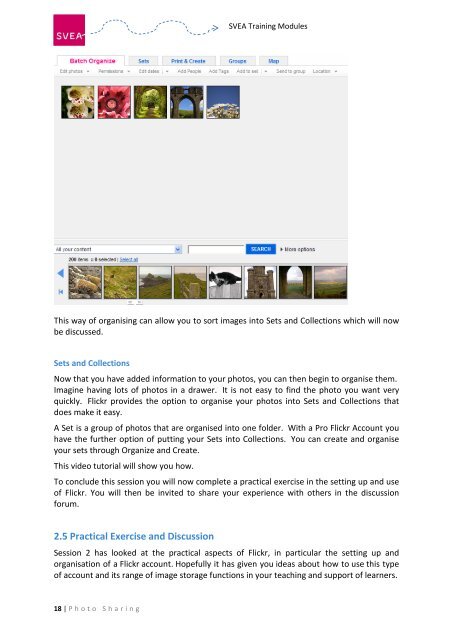Photo Sharing for Teachers - SVEA
Photo Sharing for Teachers - SVEA
Photo Sharing for Teachers - SVEA
You also want an ePaper? Increase the reach of your titles
YUMPU automatically turns print PDFs into web optimized ePapers that Google loves.
<strong>SVEA</strong> Training Modules<br />
This way of organising can allow you to sort images into Sets and Collections which will now<br />
be discussed.<br />
Sets and Collections<br />
Now that you have added in<strong>for</strong>mation to your photos, you can then begin to organise them.<br />
Imagine having lots of photos in a drawer. It is not easy to find the photo you want very<br />
quickly. Flickr provides the option to organise your photos into Sets and Collections that<br />
does make it easy.<br />
A Set is a group of photos that are organised into one folder. With a Pro Flickr Account you<br />
have the further option of putting your Sets into Collections. You can create and organise<br />
your sets through Organize and Create.<br />
This video tutorial will show you how.<br />
To conclude this session you will now complete a practical exercise in the setting up and use<br />
of Flickr. You will then be invited to share your experience with others in the discussion<br />
<strong>for</strong>um.<br />
2.5 Practical Exercise and Discussion<br />
Session 2 has looked at the practical aspects of Flickr, in particular the setting up and<br />
organisation of a Flickr account. Hopefully it has given you ideas about how to use this type<br />
of account and its range of image storage functions in your teaching and support of learners.<br />
18 | P hoto <strong>Sharing</strong>