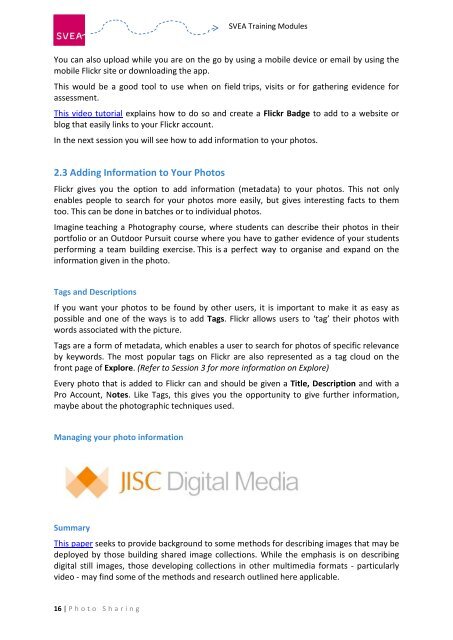Photo Sharing for Teachers - SVEA
Photo Sharing for Teachers - SVEA
Photo Sharing for Teachers - SVEA
You also want an ePaper? Increase the reach of your titles
YUMPU automatically turns print PDFs into web optimized ePapers that Google loves.
<strong>SVEA</strong> Training Modules<br />
You can also upload while you are on the go by using a mobile device or email by using the<br />
mobile Flickr site or downloading the app.<br />
This would be a good tool to use when on field trips, visits or <strong>for</strong> gathering evidence <strong>for</strong><br />
assessment.<br />
This video tutorial explains how to do so and create a Flickr Badge to add to a website or<br />
blog that easily links to your Flickr account.<br />
In the next session you will see how to add in<strong>for</strong>mation to your photos.<br />
2.3 Adding In<strong>for</strong>mation to Your <strong>Photo</strong>s<br />
Flickr gives you the option to add in<strong>for</strong>mation (metadata) to your photos. This not only<br />
enables people to search <strong>for</strong> your photos more easily, but gives interesting facts to them<br />
too. This can be done in batches or to individual photos.<br />
Imagine teaching a <strong>Photo</strong>graphy course, where students can describe their photos in their<br />
portfolio or an Outdoor Pursuit course where you have to gather evidence of your students<br />
per<strong>for</strong>ming a team building exercise. This is a perfect way to organise and expand on the<br />
in<strong>for</strong>mation given in the photo.<br />
Tags and Descriptions<br />
If you want your photos to be found by other users, it is important to make it as easy as<br />
possible and one of the ways is to add Tags. Flickr allows users to ‘tag’ their photos with<br />
words associated with the picture.<br />
Tags are a <strong>for</strong>m of metadata, which enables a user to search <strong>for</strong> photos of specific relevance<br />
by keywords. The most popular tags on Flickr are also represented as a tag cloud on the<br />
front page of Explore. (Refer to Session 3 <strong>for</strong> more in<strong>for</strong>mation on Explore)<br />
Every photo that is added to Flickr can and should be given a Title, Description and with a<br />
Pro Account, Notes. Like Tags, this gives you the opportunity to give further in<strong>for</strong>mation,<br />
maybe about the photographic techniques used.<br />
Managing your photo in<strong>for</strong>mation<br />
Summary<br />
This paper seeks to provide background to some methods <strong>for</strong> describing images that may be<br />
deployed by those building shared image collections. While the emphasis is on describing<br />
digital still images, those developing collections in other multimedia <strong>for</strong>mats - particularly<br />
video - may find some of the methods and research outlined here applicable.<br />
16 | P hoto <strong>Sharing</strong>