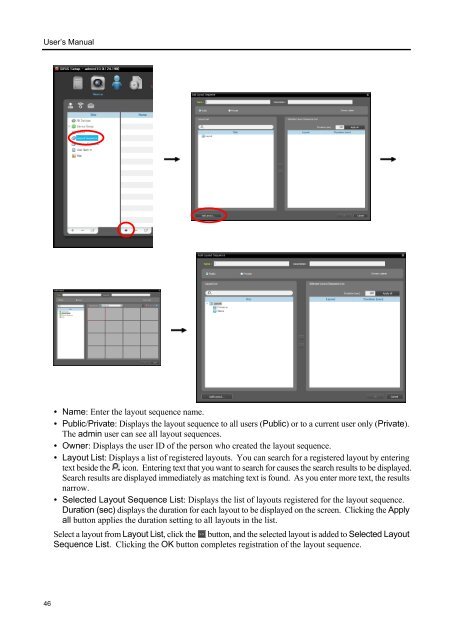Chapter 1 - Pacific Communications
Chapter 1 - Pacific Communications
Chapter 1 - Pacific Communications
Create successful ePaper yourself
Turn your PDF publications into a flip-book with our unique Google optimized e-Paper software.
User’s Manual<br />
• Name: Enter the layout sequence name.<br />
• Public/Private: Displays the layout sequence to all users (Public) or to a current user only (Private).<br />
The admin user can see all layout sequences.<br />
• Owner: Displays the user ID of the person who created the layout sequence.<br />
• Layout List: Displays a list of registered layouts. You can search for a registered layout by entering<br />
text beside the icon. Entering text that you want to search for causes the search results to be displayed.<br />
Search results are displayed immediately as matching text is found. As you enter more text, the results<br />
narrow.<br />
• Selected Layout Sequence List: Displays the list of layouts registered for the layout sequence.<br />
Duration (sec) displays the duration for each layout to be displayed on the screen. Clicking the Apply<br />
all button applies the duration setting to all layouts in the list.<br />
Select a layout from Layout List, click the button, and the selected layout is added to Selected Layout<br />
Sequence List. Clicking the OK button completes registration of the layout sequence.<br />
46