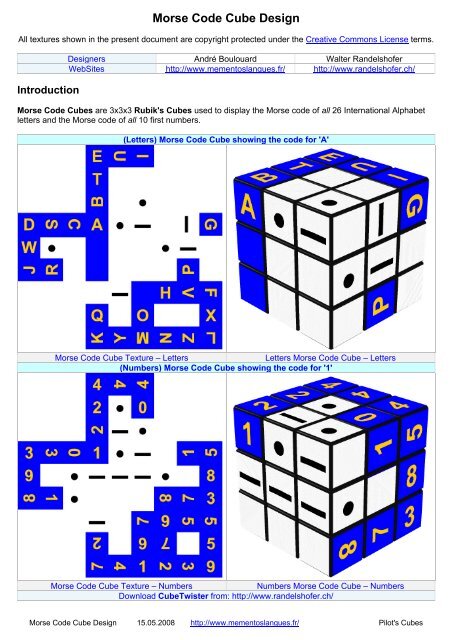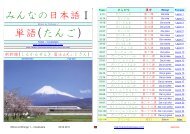Morse Code Cube Design - mementoslangues.fr
Morse Code Cube Design - mementoslangues.fr
Morse Code Cube Design - mementoslangues.fr
Create successful ePaper yourself
Turn your PDF publications into a flip-book with our unique Google optimized e-Paper software.
<strong>Morse</strong> <strong>Code</strong> <strong>Cube</strong> <strong>Design</strong><br />
All textures shown in the present document are copyright protected under the Creative Commons License terms.<br />
Introduction<br />
<strong>Design</strong>ers André Boulouard Walter Randelshofer<br />
WebSites http://www.<strong>mementoslangues</strong>.<strong>fr</strong>/ http://www.randelshofer.ch/<br />
<strong>Morse</strong> <strong>Code</strong> <strong>Cube</strong>s are 3x3x3 Rubik's <strong>Cube</strong>s used to display the <strong>Morse</strong> code of all 26 International Alphabet<br />
letters and the <strong>Morse</strong> code of all 10 first numbers.<br />
(Letters) <strong>Morse</strong> <strong>Code</strong> <strong>Cube</strong> showing the code for 'A'<br />
<strong>Morse</strong> <strong>Code</strong> <strong>Cube</strong> Texture – Letters<br />
Letters <strong>Morse</strong> <strong>Code</strong> <strong>Cube</strong> – Letters<br />
(Numbers) <strong>Morse</strong> <strong>Code</strong> <strong>Cube</strong> showing the code for '1'<br />
<strong>Morse</strong> <strong>Code</strong> <strong>Cube</strong> Texture – Numbers<br />
Numbers <strong>Morse</strong> <strong>Code</strong> <strong>Cube</strong> – Numbers<br />
Download <strong>Cube</strong>Twister <strong>fr</strong>om: http://www.randelshofer.ch/<br />
<strong>Morse</strong> <strong>Code</strong> <strong>Cube</strong> <strong>Design</strong> 15.05.2008 http://www.<strong>mementoslangues</strong>.<strong>fr</strong>/ Pilot's <strong>Cube</strong>s
There are Virtual <strong>Cube</strong>s that can be virtually rotated and twisted on a computer screen and Real <strong>Cube</strong>s that<br />
can only be physically rotated and twisted by hand. A Texture is laid down on a Virtual <strong>Cube</strong> whereas real<br />
Stickers are stuck down on a Real <strong>Cube</strong>. A <strong>Morse</strong> <strong>Code</strong> <strong>Cube</strong> is designed by placing letters and numbers on a<br />
texture which is then laid down on a Virtual <strong>Cube</strong> (see http://www.randelshofer.ch/ for more details).<br />
<strong>Morse</strong> code is a character encoding for transmitting telegraphic information, using standardized sequences of<br />
short and long elements to represent the letters, numerals, punctuation and special characters of a given<br />
message. The short and long elements can be formed by sounds, marks or pulses, in on off keying and are<br />
commonly known as "dots" and "dashes" or "dits" and "dahs" (see http://en.wikipedia.org/wiki/<strong>Morse</strong>_code).<br />
The <strong>Morse</strong> code of any alphabet letter can be displayed on a selected <strong>Cube</strong> face by rotating and twisting some<br />
parts of the <strong>Cube</strong>. Similarly, the <strong>Morse</strong> code of any of all 10 first numbers can also be displayed on a companion<br />
cube. When this has been achieved, we say that the <strong>Cube</strong> has been solved<br />
<strong>Design</strong>ing a <strong>Morse</strong> <strong>Code</strong> <strong>Cube</strong> that works is definitely not a trivial task but <strong>Design</strong> Rules exist that should be<br />
applied. Because it is nearly impossible to test all configurations, the placement of numbers and letters on a<br />
texture should be carefully checked at the end of the design process. This is carried out by applying a <strong>Design</strong><br />
Rules Check (DRC) in the final design stage.<br />
<strong>Morse</strong> <strong>Code</strong> <strong>Cube</strong> <strong>Design</strong> 2/18 http://www.<strong>mementoslangues</strong>.<strong>fr</strong>/ Pilot's <strong>Cube</strong>s
Terminology<br />
In a 3x3x3 Rubik's <strong>Cube</strong>, there are 8 Corner <strong>Cube</strong>s, 12 Edge <strong>Cube</strong>s, 6 Center <strong>Cube</strong>s and 6 <strong>Cube</strong> Faces. There<br />
are also 4 Corner <strong>Cube</strong> faces, 4 Edge <strong>Cube</strong> faces and 1 Center <strong>Cube</strong> face per <strong>Cube</strong> Face, as shown below.<br />
Corner<br />
<strong>Cube</strong><br />
TopL<br />
Edge<br />
<strong>Cube</strong><br />
MiddleL<br />
Corner<br />
<strong>Cube</strong><br />
BottomL<br />
Edge<br />
<strong>Cube</strong><br />
TopL<br />
Center<br />
<strong>Cube</strong><br />
MiddleL<br />
Edge<br />
<strong>Cube</strong><br />
BottomL<br />
Corner<br />
<strong>Cube</strong><br />
TopL<br />
Edge<br />
<strong>Cube</strong><br />
MiddleL<br />
Corner<br />
<strong>Cube</strong><br />
BottomL<br />
There are 1 face per Center <strong>Cube</strong>, 2 faces per Edge <strong>Cube</strong> and 3 faces per Corner <strong>Cube</strong>.<br />
There are also 3 horizontal Layers called Top, Middle and Bottom Layers.<br />
<strong>Cube</strong> Lexicon<br />
English Français Deutsch<br />
<strong>Cube</strong> <strong>Cube</strong> Würfel<br />
cubie, cube cube, petit cube Würfelteil, Teil des Würfels<br />
face face Seite, Seitenfläche<br />
<strong>fr</strong>ont face face avant vordere Seite, vorne<br />
back face face arrière hintere Seite, hinten<br />
left face face gauche linke Seite, links<br />
right face face droite rechte Seite, rechts<br />
top face face supérieure obere Seite, oben<br />
bottom face face inférieure untere Seite, unten<br />
sticker étiquette (autocollante), plaquette Kleber, Farbkleber<br />
tile tuile, plaquette Plättchen, Farbplättchen<br />
center cube, center cube central, centre Mittelwürfel, Mittelstein, Mitte<br />
edge cube, edge cube-arête, arête Kantenwürfel, Kantenstein, Kante<br />
corner cube, corner cube de coin, coin Eckwürfel, Eckstein, Ecke<br />
layer couronne Schicht, Scheibe<br />
top layer couronne supérieure obere Schicht, obere Scheibe<br />
middle layer<br />
couronne intermédiaire<br />
mittlere Schicht, mittlere Scheibe,<br />
Mittelschicht, Mittelscheibe<br />
bottom layer couronne inférieure untere Schicht, untere Scheibe<br />
orientation, direction orientation Orientierung<br />
to solve résoudre lösen, zusammen drehen<br />
to twist pivoter drehen<br />
to rotate tourner, effectuer une rotation drehen<br />
clockwise dans le sens horaire im Uhrzeigersinn<br />
anticlockwise, counter-clockwise dans le sens anti-horaire im Gegenuhrzeigersinn<br />
<strong>Morse</strong> <strong>Code</strong> <strong>Cube</strong> <strong>Design</strong> 3/18 http://www.<strong>mementoslangues</strong>.<strong>fr</strong>/ Pilot's <strong>Cube</strong>s
<strong>Morse</strong> <strong>Code</strong><br />
International Alphabet Letters <strong>Morse</strong> <strong>Code</strong> Numbers <strong>Morse</strong> <strong>Code</strong><br />
ALPHA A ● ▬ 1 ● ▬ ▬ ▬ ▬<br />
BRAVO B ▬ ● ● ● 2 ● ● ▬ ▬ ▬<br />
CHARLIE C ▬ ● ▬ ● 3 ● ● ● ▬ ▬<br />
DELTA D ▬ ● ● 4 ● ● ● ● ▬<br />
ECHO E ● 5 ● ● ● ● ●<br />
FOXTROT F ● ● ▬ ● 6 ▬ ● ● ● ●<br />
GOLF G ▬ ▬ ● 7 ▬ ▬ ● ● ●<br />
HOTEL H ● ● ● ● 8 ▬ ▬ ▬ ● ●<br />
INDIA I ● ● 9 ▬ ▬ ▬ ▬ ●<br />
JULIET J ● ▬ ▬ ▬ 0 ▬ ▬ ▬ ▬ ▬<br />
KILO K ▬ ● ▬<br />
LIMA L ● ▬ ● ●<br />
MIKE M ▬ ▬<br />
NOVEMBER N ▬ ●<br />
OSCAR O ▬ ▬ ▬<br />
PAPA P ● ▬ ▬ ●<br />
QUEBEC Q ▬ ▬ ● ▬<br />
ROMEO R ● ▬ ●<br />
SIERRA S ● ● ●<br />
TANGO T ▬<br />
UNIFORM U ● ● ▬<br />
VICTOR V ● ● ● ▬<br />
WHISKEY W ● ▬ ▬<br />
X-RAY X ▬ ● ● ▬<br />
YANKEE Y ▬ ● ▬ ▬<br />
ZOULOU Z ▬ ▬ ● ●<br />
<strong>Morse</strong> <strong>Code</strong> <strong>Cube</strong> <strong>Design</strong> 4/18 http://www.<strong>mementoslangues</strong>.<strong>fr</strong>/ Pilot's <strong>Cube</strong>s
Letters <strong>Morse</strong> <strong>Code</strong> <strong>Cube</strong> Layout<br />
There are 26 letters in the International Alphabet and only 24 faces on the 8 corner cubes of a 3x3x3 <strong>Cube</strong>. So,<br />
letters have to be distributed both on corner and edge cubes.<br />
En Bloc Layout <strong>Design</strong><br />
In this particular design, the left-hand side column is used for displaying letters either on a Top Left (TL) corner<br />
cube or on a Middle Left (ML) edge cube. <strong>Morse</strong> <strong>Code</strong> symbols can then be displayed on one of two 4-faces<br />
blocks:<br />
1- Block 1: symbols on Top Center, Top Right, Middle Center, Middle Right<br />
2- Block 2: symbols on Middle Center, Middle Left, Bottom Center, Bottom Right<br />
Alphabet letters are encoded as sequences which are composed of 1, 2, 3 or 4 symbols. Note that a sequence<br />
never begins with a 'white'. Then, a sequence is just a block of 4 symbols (symbol1,symbol2,symbol3,symbol4),<br />
arranged in a 2x2 table in order to be laid on a <strong>Cube</strong> Face. A block can then be moved up or down on a <strong>Cube</strong><br />
Front Face.<br />
En Bloc Symbols Layout<br />
Symbol1<br />
(●,▬)<br />
Symbol2<br />
(●,▬,white)<br />
Symbol3<br />
(●,▬,white)<br />
Symbol4<br />
(●,▬,white)<br />
Center <strong>Cube</strong>s Layout<br />
There are only 2 symbols laid on 2 center cubes: '●' (dot) and '▬' (dash) but there must be a 'white" center cube.<br />
Corner <strong>Cube</strong>s Layout<br />
1- 5 corner cubes for 14 letters <strong>fr</strong>om A to N that are logically grouped and laid out Top Left (TL):<br />
(A,B,C), (D,E,F), (G,H,I), (J,K,L), (M,N,white)<br />
2- 1 corner cube for symbols:<br />
(●,▬,white)<br />
3- 1 corner cube with one blue face:<br />
(blue,white,white)<br />
4- 1 corner cube with one blue face:<br />
(blue,white,white)<br />
Edge <strong>Cube</strong>s Layout<br />
1- 6 edge cubes for the remaining 12 letters that are logically grouped and laid out Middle Left (ML)<br />
(O,P), (Q,R), (S,T), (U,V), (W,X), (Y,Z)<br />
2- 4 edge cubes for symbols:<br />
(●,white), (●,white), (▬,white), (▬(90°),white)<br />
3- 1 edge cube with one blue face:<br />
(blue,white)<br />
4- 1 blank edge cube:<br />
(white,white)<br />
<strong>Morse</strong> <strong>Code</strong> <strong>Cube</strong> <strong>Design</strong> 5/18 http://www.<strong>mementoslangues</strong>.<strong>fr</strong>/ Pilot's <strong>Cube</strong>s
<strong>Morse</strong> <strong>Code</strong> for Letters <strong>fr</strong>om A to N displayed on Top Layer Left (TL) – En Bloc Layout<br />
TL TC TR<br />
ML MC MR<br />
BL BC BR<br />
A ● ▬ B ▬ ●<br />
● ●<br />
C ▬ ●<br />
▬ ●<br />
D ▬ ● E ●<br />
●<br />
F ● ●<br />
▬ ●<br />
G ▬ ▬ H ●<br />
● ●<br />
●<br />
●<br />
I ● ●<br />
J ● ▬ K ▬<br />
▬ ▬ ▬<br />
●<br />
L ● ▬<br />
● ●<br />
M ▬ ▬ N ▬<br />
●<br />
<strong>Morse</strong> <strong>Code</strong> <strong>Cube</strong> <strong>Design</strong> 6/18 http://www.<strong>mementoslangues</strong>.<strong>fr</strong>/ Pilot's <strong>Cube</strong>s
<strong>Morse</strong> <strong>Code</strong> for Letters <strong>fr</strong>om O to Z displayed on Middle Layer Left (ML) – En Bloc Layout<br />
O ▬ ▬<br />
▬ ▬<br />
P ● ▬ Q ▬<br />
▬ ● ●<br />
▬<br />
▬<br />
R ● ▬<br />
●<br />
S ● ● T ▬<br />
●<br />
U ● ●<br />
▬<br />
V ● ● W ●<br />
● ▬ ▬<br />
▬<br />
X ▬ ●<br />
● ▬<br />
▬ ●<br />
X ● ▬<br />
Y ▬ ● Z ▬<br />
▬ ▬ ●<br />
▬ ● ▬<br />
Y ▬ ▬ Z ●<br />
▬<br />
●<br />
▬<br />
●<br />
<strong>Morse</strong> <strong>Code</strong> <strong>Cube</strong> <strong>Design</strong> 7/18 http://www.<strong>mementoslangues</strong>.<strong>fr</strong>/ Pilot's <strong>Cube</strong>s
Numbers <strong>Morse</strong> <strong>Code</strong> <strong>Cube</strong> Layout<br />
There are 10 numbers that should be distributed on the cube. For maximizing flexibility, each of these 10<br />
numbers and the associated <strong>Morse</strong> code can be displayed En Bloc with up to 4 configurations per number.<br />
A block can be moved up or down on a <strong>Cube</strong> Front Face.<br />
En Bloc Layout <strong>Design</strong><br />
Numbers are encoded as sequences which are composed of 5 symbols. Then, a sequence is just a block of 5<br />
symbols (symbol1,symbol2,symbol3,symbol4,symbol5) plus the number, arranged in a 2x3 table in order to be<br />
laid on a <strong>Cube</strong> Face.<br />
En Bloc Symbols Layout<br />
Number on the Right<br />
Number on the Left<br />
Number<br />
Symbol1<br />
(●,▬)<br />
Symbol2<br />
(●,▬)<br />
Symbol1<br />
(●,▬)<br />
Symbol2<br />
(●,▬)<br />
Symbol3<br />
(●,▬)<br />
Symbol3<br />
(●,▬)<br />
Symbol4<br />
(●,▬)<br />
Symbol5<br />
(●,▬)<br />
Symbol4<br />
(●,▬)<br />
Symbol5<br />
(●,▬)<br />
Number<br />
Center <strong>Cube</strong>s Layout<br />
There are only 2 symbols laid on 2 center cubes: '●' (dot) and '▬' (dash).<br />
Corner <strong>Cube</strong>s Layout<br />
1- 3 corner cubes for 10 numbers that are logically grouped and laid out Top Left (TL):<br />
(0,1,2), (3,4,5), (6,7,8), 9 (9 is a 6 <strong>fr</strong>om a BR corner)<br />
2- 3 corner cubes for 10 numbers that are logically grouped and laid out Bottom Right (BR):<br />
(1,2,3), (4,5,6), (7,8,white), 0 (0 is a 0 <strong>fr</strong>om a TL corner), 9 (9 is a 6 <strong>fr</strong>om a TL corner)<br />
3- 2 corner cube for symbols:<br />
(●,▬(TL),white), (●,▬(TR),white)<br />
Edge <strong>Cube</strong>s Layout<br />
1- 4 edge cubes for 10 numbers are logically grouped and laid out Middle Left (ML)<br />
(0,1), (2,3), (4,5), (6,7), 8* (8 is an 8 <strong>fr</strong>om an MR edge), 9 (9 is a 6 <strong>fr</strong>om an MR edge)<br />
2- 4 edge cubes for 10 numbers are logically grouped and laid out Middle Reft (MR)<br />
(1,2), (3,4), (5,6), (7,8), 0 (0 is a 0 <strong>fr</strong>om an ML edge), 9 (9 is a 6 <strong>fr</strong>om an ML edge)<br />
3- 3 edge cubes for symbols:<br />
(●,▬(ML/MR)), (●,▬(ML/MR)), (●,▬(TC/BC))<br />
4- 1 white edge cube<br />
(white,white)<br />
* An '8' is composed of 2 loops, the upper loop being usually smaller than the lower loop. If an '8' is to be used<br />
flipped over (ie. 180° rotated), it should be redrawn with both loops of the same dimensions.<br />
<strong>Morse</strong> <strong>Code</strong> <strong>Cube</strong> <strong>Design</strong> 8/18 http://www.<strong>mementoslangues</strong>.<strong>fr</strong>/ Pilot's <strong>Cube</strong>s
<strong>Morse</strong> <strong>Code</strong> for Numbers <strong>fr</strong>om 1 to 0 displayed on Top Layer Left (TL) – En Bloc Layout<br />
TL TC TR<br />
ML MC MR<br />
BL BC BR<br />
1 ● ▬ 2 ● ●<br />
▬ ▬ ▬ ▬ ▬ ▬<br />
3 ● ●<br />
● ▬ ▬<br />
4 ● ● 5 ●<br />
● ● ▬ ● ●<br />
●<br />
●<br />
6 ▬ ●<br />
● ● ●<br />
7 ▬ ▬ 8 ▬<br />
● ● ● ▬ ●<br />
▬<br />
●<br />
9 ▬ ▬<br />
▬ ▬ ●<br />
0 ▬ ▬<br />
▬ ▬ ▬<br />
<strong>Morse</strong> <strong>Code</strong> <strong>Cube</strong> <strong>Design</strong> 9/18 http://www.<strong>mementoslangues</strong>.<strong>fr</strong>/ Pilot's <strong>Cube</strong>s
<strong>Morse</strong> <strong>Code</strong> for Numbers <strong>fr</strong>om 1 to 0 displayed on Middle Layer Right (MR) – En Bloc Layout<br />
TL TC TR<br />
ML MC MR<br />
BL BC BR<br />
● ▬ ▬ ● ● ▬<br />
▬ ▬ 1 ▬ ▬ 2<br />
● ● ●<br />
▬ ▬ 3<br />
● ● ● ● ●<br />
● ▬ 4 ● ●<br />
●<br />
5<br />
▬ ● ●<br />
● ● 6<br />
▬ ▬ ● ▬ ▬<br />
● ● 7 ● ●<br />
▬<br />
8<br />
▬ ▬ ▬<br />
▬ ● 9<br />
▬ ▬ ▬<br />
▬ ▬ 0<br />
<strong>Morse</strong> <strong>Code</strong> <strong>Cube</strong> <strong>Design</strong> 10/18 http://www.<strong>mementoslangues</strong>.<strong>fr</strong>/ Pilot's <strong>Cube</strong>s
<strong>Morse</strong> <strong>Code</strong> for Numbers <strong>fr</strong>om 1 to 0 displayed on Middle Layer Left (ML) – En Bloc Layout<br />
TL TC TR<br />
ML MC MR<br />
BL BC BR<br />
1 ● ▬ 2 ●<br />
▬ ▬ ▬ ▬ ▬<br />
●<br />
▬<br />
3 ● ●<br />
● ▬ ▬<br />
4 ● ● 5 ●<br />
● ● ▬ ● ●<br />
●<br />
●<br />
6 ▬ ●<br />
● ● ●<br />
7 ▬ ▬ 8 ▬<br />
● ● ● ▬ ●<br />
▬<br />
●<br />
9 ▬ ▬<br />
▬ ▬ ●<br />
0 ▬ ▬<br />
▬ ▬ ▬<br />
<strong>Morse</strong> <strong>Code</strong> <strong>Cube</strong> <strong>Design</strong> 11/18 http://www.<strong>mementoslangues</strong>.<strong>fr</strong>/ Pilot's <strong>Cube</strong>s
<strong>Morse</strong> <strong>Code</strong> for Numbers <strong>fr</strong>om 1 to 0 displayed on Bottom Layer Right (BR) – En Bloc Layout<br />
TL TC TR<br />
ML MC MR<br />
BL BC BR<br />
● ▬ ▬ ● ●<br />
▬ ▬ 1 ▬ ▬<br />
▬<br />
2<br />
● ● ●<br />
▬ ▬ 3<br />
● ● ● ● ●<br />
● ▬ 4 ● ●<br />
●<br />
5<br />
▬ ● ●<br />
● ● 6<br />
▬ ▬ ● ▬ ▬<br />
● ● 7 ● ●<br />
▬<br />
8<br />
▬ ▬ ▬<br />
▬ ● 9<br />
▬ ▬ ▬<br />
▬ ▬ 0<br />
<strong>Morse</strong> <strong>Code</strong> <strong>Cube</strong> <strong>Design</strong> 12/18 http://www.<strong>mementoslangues</strong>.<strong>fr</strong>/ Pilot's <strong>Cube</strong>s
Solving a Letters <strong>Morse</strong> <strong>Code</strong> <strong>Cube</strong> Step by Step<br />
In this example, a step by step solving process is applied to the <strong>Morse</strong> <strong>Code</strong> <strong>Cube</strong>, just described before. Note<br />
that we only need to solve a single Face out of six. We will solve a Face for letter 'C'.<br />
Solve the Cross First<br />
Then Solve the Corner <strong>Cube</strong>s<br />
Standard Rubik's <strong>Cube</strong> Solving<br />
Standard Rubik's <strong>Cube</strong> Solving<br />
Step 1 Step 2<br />
▬<br />
▬<br />
▬<br />
Center <strong>Cube</strong> ▬ on Front Face<br />
Top Layer: Edge <strong>Cube</strong> ▬<br />
Step 3 Step 4<br />
▬<br />
▬<br />
▬<br />
▬<br />
Bottom Layer: Edge <strong>Cube</strong> White<br />
Middle Layer: Edge <strong>Cube</strong> Blue<br />
<strong>Morse</strong> <strong>Code</strong> <strong>Cube</strong> <strong>Design</strong> 13/18 http://www.<strong>mementoslangues</strong>.<strong>fr</strong>/ Pilot's <strong>Cube</strong>s
Step 5 Step 6<br />
▬<br />
C ▬<br />
▬<br />
● ▬ ●<br />
Middle Layer: Edge <strong>Cube</strong> ●<br />
Top Layer: Corner <strong>Cube</strong> C<br />
C ▬<br />
Step 7 Step 8<br />
● C ▬ ●<br />
▬<br />
● ▬ ●<br />
Top Layer: Corner <strong>Cube</strong> ●<br />
Bottom Layer: Corner <strong>Cube</strong> Blue<br />
C ▬<br />
Step 9 Step 10<br />
● C ▬ ●<br />
▬<br />
● ▬ ●<br />
Bottom Layer: Corner White That's it !<br />
<strong>Morse</strong> <strong>Code</strong> <strong>Cube</strong> <strong>Design</strong> 14/18 http://www.<strong>mementoslangues</strong>.<strong>fr</strong>/ Pilot's <strong>Cube</strong>s
Print out this page and fill in the blank faces with your data. Then try to design your own <strong>Cube</strong>.<br />
TL TC TR<br />
ML MC MR<br />
BL BC BR<br />
<strong>Morse</strong> <strong>Code</strong> <strong>Cube</strong> <strong>Design</strong> 15/18 http://www.<strong>mementoslangues</strong>.<strong>fr</strong>/ Pilot's <strong>Cube</strong>s
Corner <strong>Cube</strong>s Final Check<br />
There are 8 Corner <strong>Cube</strong>s and 3 faces per Corner <strong>Cube</strong>. In the diagram below, each Corner <strong>Cube</strong> is displayed in<br />
8 different colors and with the same color applied to each of its 3 faces. This diagram can be used as a<br />
convenient visual aid to check <strong>Design</strong> Rules (DRC).<br />
Up<br />
Left Front Right Back<br />
Down<br />
Back<br />
<strong>Morse</strong> <strong>Code</strong> <strong>Cube</strong> <strong>Design</strong> 16/18 http://www.<strong>mementoslangues</strong>.<strong>fr</strong>/ Pilot's <strong>Cube</strong>s
Edge <strong>Cube</strong>s Final Check<br />
There are 12 Edge <strong>Cube</strong>s and 2 faces per Edge <strong>Cube</strong>. In the diagram below, each Edge <strong>Cube</strong> is displayed in 12<br />
different colors and with the same color applied to each of its 2 faces. This diagram can be used as a convenient<br />
visual aid to check <strong>Design</strong> Rules (DRC).<br />
Up<br />
Left Front Right Back<br />
Down<br />
Back<br />
<strong>Morse</strong> <strong>Code</strong> <strong>Cube</strong> <strong>Design</strong> 17/18 http://www.<strong>mementoslangues</strong>.<strong>fr</strong>/ Pilot's <strong>Cube</strong>s
Texture Template<br />
This is a texture template that can be printed out and used for writing down numbers and letters by hand prior to<br />
texture design. All is needed are pencil, rubber…and time.<br />
Up<br />
Left Front Right Back<br />
Down<br />
Back<br />
<strong>Morse</strong> <strong>Code</strong> <strong>Cube</strong> <strong>Design</strong> 18/18 http://www.<strong>mementoslangues</strong>.<strong>fr</strong>/ Pilot's <strong>Cube</strong>s