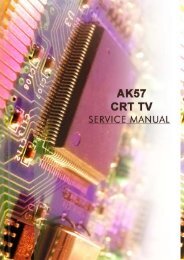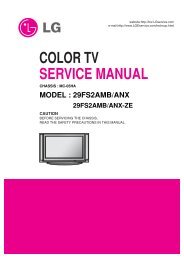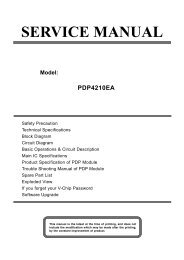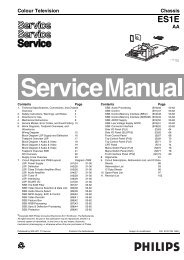XGA COLOR MONITOR Model : 531B - Super TV Servis M+S
XGA COLOR MONITOR Model : 531B - Super TV Servis M+S
XGA COLOR MONITOR Model : 531B - Super TV Servis M+S
You also want an ePaper? Increase the reach of your titles
YUMPU automatically turns print PDFs into web optimized ePapers that Google loves.
Service Manual<br />
<strong>XGA</strong> <strong>COLOR</strong> <strong>MONITOR</strong><br />
<strong>Model</strong> : <strong>531B</strong><br />
DAEWOO ELECTRONICS CO., LTD.<br />
http : //svc.dwe.co.kr<br />
November, 2000
CONTENTS<br />
SAFETY PRECAUTIONS 1<br />
GENERAL SAFETY INFORMATION 2<br />
SERVICING PRECAUTIONS 3<br />
TECHNICAL INFORMATION 6<br />
GENERAL INFORMATION 7<br />
PIN CONNECTOR 8<br />
CAUTIONS FOR ADJUSTMENT AND REPAIR 8<br />
OPERATION AND ADJUSTMENT 9<br />
ALIGNMENT PROCEDURE 12<br />
TROUBLESHOOTING HINTS 15<br />
BLOCK DIAGRAM 29<br />
PCB LAYOUT 30<br />
SCHEMATIC DIAGRAM 33<br />
EXPLODED VIEW DIAGRAM 37<br />
INFORMATION OF PART DESCRIPTION 38<br />
ELECTRICAL PARTS LIST 39
SAFETY PRECAUTIONS<br />
CAUTION: No modifications of any circuits should be attempted. Service work should be performed<br />
only after you are thoroughly familiar with all of the following safety checks and servicing<br />
guidelines.<br />
◆ Safety Check<br />
Care should be taken while servicing this analog color display because of the high voltages used in the deflection<br />
circuits. These voltages are exposed in such areas as the associated flyback and yoke circuits.<br />
◆ Fire & Shock Hazard<br />
• Insert an isolation transformer between the analog color display and AC power line before servicing the<br />
chassis.<br />
• When servicing, pay close attention to the original lead dress especially in the high voltage circuit area;<br />
if a short circuit is found, replace all parts which have been overheated as a result of the short circuit.<br />
• All the protective devices must be reinstalled per original design.<br />
• Soldering must be inspected for possible cold solder points, frayed leads, damaged insulation, solder<br />
splashes or sharp solder points. Be certain to remove all foreign materials.<br />
◆ Implosion Protection<br />
Picture tube in this monitor employs integral implosion protection system, but care should be taken to<br />
avoid damage and scratching during installation.<br />
Only use same type replacement picture tubes.<br />
IMPORTANT SAFETY NOTICE: There are special components used in this analog color display,<br />
which are important for safety. These parts are shaded on the<br />
schematic diagram and on the replacement parts list. It is essential<br />
that these critical parts should be replaced with manufacturer’s<br />
specified parts to prevent X-Ray, shock, fire or other hazards. Do<br />
not modify the original design without getting written permission<br />
from DAEWOO ELECTRONICS CO. or this will void the original<br />
parts and labor warranty.<br />
◆ X-Ray<br />
WARNING: The only potential source of X-Ray is the picture tube. However when the high voltage<br />
circuitry is operating properly, there is no possibility of an X-Ray problem. The basic<br />
precaution which must be exercised is to keep the high voltage at the following factory<br />
recommended level.<br />
NOTE: It is important to use an accurate, periodically, calibrated high voltage meter.<br />
• To measure the high voltage, use a high-impedance high-voltage meter.<br />
Connect(-) to chassis and (+) to the CRT anode button.<br />
• Turn the Contrast & Brightness Control fully counterclockwise.<br />
• Measure the high voltage. The high voltage meter should indicate the following factory<br />
recommended levels.<br />
• If the upper meter indication exceeds the maximum level, immediate service is required to<br />
prevent the possibility of premature component failure.<br />
• To prevent X-Ray possibility, it is essential to use the specified picture tube.<br />
• The normal high voltage is 25.5KV or below and must not exceed 29KV at zero beam current<br />
at rated voltage.<br />
1
GENERAL SAFETY INFORMATION<br />
◆ Terms in the manual<br />
CAUTION Statements identify conditions or practices that could result in damage to the equipment or<br />
other property.<br />
WARNING Statements identify conditions or practices that could result in personal injury or loss of<br />
life.<br />
◆ Terms as marked on equipment<br />
CAUTION Statements indicate a personal injury hazard not immediately accessible as one reads the<br />
marking or a hazard which is properly included on the equipment itself.<br />
WARNING Statements are clearly concerning indicated personal injury hazards.<br />
◆ Symbols in the manual<br />
The symbols indicate where applicable cautionary or other information is to be found.<br />
◆ Symbols as marked on equipment<br />
Protective GROUND terminal<br />
◆ High Voltage Warning And Critical Component Warning Label<br />
The following warning label is on the CRT PWB shield case inside the unit.<br />
Warning: This product includes critical mechanical and electrical parts which are essential for x ray<br />
protection. For continued safety, replace critical components that are indicated in the service<br />
manual with exact replacement parts given in the parts list.<br />
Operating high voltage with this product is 29Kv at minimum brightness. Refer to service<br />
manual for measurement procedures and proper service adjustments.<br />
2
SERVICING PRECAUTIONS<br />
CAUTION: Before servicing instruments covered by this service manual, its supplements, and<br />
addendum, please read and follow the SAFETY PRECAUTIONS of this manual.<br />
NOTE: If unforeseen circumstances create conflict between the following servicing precautions and any<br />
of the safety precautions on page 1 of this manual, always follow the safety precautions.<br />
Remember: Safety First.<br />
◆ General Servicing Precautions<br />
1. Always unplug the AC power cord from the AC power source before:<br />
a. Removing or reinstalling any component, circuit board, module, or any other instrument assembly.<br />
b. Disconnecting or reconnecting any electrical plug or other electrical connection.<br />
c. Connecting a test substitute in parallel with an electrolytic capacitor in the instrument.<br />
CAUTION: A wrong part substitution or incorrect polarity installation of electrolytic capacitors<br />
may result in a explosion.<br />
d. Discharging the picture tube anode.<br />
2. Test high voltage only by measuring it with an appropriate high voltage meter or other voltage<br />
measuring device (DVM, FE<strong>TV</strong>OM. etc.) equipped with a suitable high voltage probe. Do not test high<br />
voltage by “drawing an arc”.<br />
3. Discharge the picture tube anode only by: (a) first connecting one end of an insulated clip lead to the<br />
degaussing or line grounding system shield at the point where the picture tube socket ground lead is<br />
connected, and then (b) touching the other end of the insulated clip lead to the picture tube anode<br />
button, using an insulating handle to avoid personal contact with high voltage.<br />
4. Do not any spray chemicals on or near this instrument, or any of its assemblies.<br />
5. Unless otherwise specified in this service manual, only clean electrical contacts by applying the<br />
following mixture to the contacts with a pipe cleaner, cotton-tipped stick, or comparable nonabrasive<br />
applicator: 10% (by volume) Aceton and 90% (by volume) isopropyl alchohol (90%-99% strength).<br />
CAUTION: This is a flammable mixture. Unless specified in this service manual, lubrication of contacts is<br />
not required.<br />
6. Do not damage any plug/socket B+ voltage interlocks with which instruments covered by this service<br />
manual might be equipped.<br />
7. Do not apply AC power to this instrument and/or any other of its electrical assemblies unless all the<br />
solid-state device heat sinks are correctly installed.<br />
8. Always connect the test instrument ground lead to the appropriate instrument chassis ground before<br />
connecting the test instrument positive lead. Always remove the test instrument ground lead last.<br />
9. Only use the test fixtures specified in this service manual with this instrument.<br />
CAUTION: Do not connect the test fixture ground strap to any heatsink in this instrument.<br />
3
◆ Electrostatically Sensitive (ES) Devices<br />
Some semiconductor (solid state) devices can be damaged easily by static electricity.<br />
Such components are commonly called Electrostatically Sensitive (ES) Devices.<br />
The typical examples of ES devices are integrated circuits, some field-effect transistors, and<br />
semiconductor “chip” components. The following techniques should be used to help reduce the incidence<br />
of component damage caused by static electricity.<br />
1. Immediately before handling any semiconductor component or semiconductor-equipped assembly,<br />
wipe off any electrostatic charge on your body by touching any known earth ground. Alternatively,<br />
obtain and wear a commercially available discharging wrist strap device which should be removed for<br />
potential shock reasons prior to applying power to the unit under testing conditions.<br />
2. After removing the electrical assembly equipped with ES devices, place the assembly on a conductive<br />
surface such as aluminum foil to prevent electrostatic charge buildup or exposure to the assembly.<br />
3. Only use a grounded-tip soldering iron to solder or unsolder ES devices.<br />
4. Only use an anti-static type solder removal device. Some solder removal devices not classified as “antistatic”<br />
can generate enough electrical charges to damage ES devices.<br />
5. Do not use freon-propelled chemicals. These can generate enough electrical charges to damage ES devices.<br />
6. Do not remove a replacement ES device from its protective package until immediately before you are<br />
ready to install it. (Most replacement ES devices are packaged with leads electrically shorted together<br />
by conductive foam, aluminum foil, or comparable conductive material).<br />
7. Immediately before removing the protective material from the leads of replacement ES devices, touch<br />
the protective material to the chassis or circuit assembly into which the device will be installed.<br />
CAUTION: Be sure that no power is applied to the chassis or circuit, and observe all other safety<br />
precautions.<br />
8. Minimize bodily movements when handling unpackaged replacement ES devices. (Otherwise harmful<br />
motion such as the brushing together clothes fabric or the lifting your foot from a carpeted floor can<br />
generate enough static electricity to damage ES devices).<br />
◆ General Soldering Guidelines<br />
1. Use a grounded-tip, low-wattage soldering iron with appropriate tip size and shape that will maintain<br />
tip temperature between a 550°F-660°F (288°C-316°C) range.<br />
2. Use an appropriate gauge of RMA resin-core solder composed of 60 parts tin/40 parts lead.<br />
3. Keep the soldering iron tip clean.<br />
4. Throughly clean the surface to be soldered. Use a small wire-bristle (0.5 inch or 1.25cm) brush with a<br />
metal handle. Do not use freon-propelled spray-on cleaners.<br />
5. Use the following soldering technique:<br />
a. Allow the soldering iron tip to reach normal temperature (550°F to 660°F or 288°C to 316°C)<br />
b. Hold the soldering iron tip and solder strand against the component lead until the solder melts.<br />
c. Quickly move the soldering iron tip to the junction of the component lead and the printed circuit foil,<br />
and hold it there until the solder flows onto and around both the component lead and the foil.<br />
d. Closely inspect the solder area and remove any excess or splashed solder with a small wire-bristle brush.<br />
CAUTION: Work quickly to avoid overheating the circuit board printed foil.<br />
4
FIGURE 1. USE SOLDERING IRON TO PRY LEADS<br />
◆ IC Removal/Replacement<br />
Some utilized chassis circuit boards have slotted (oblong) holes through which the IC leads are inserted<br />
and then bent flat against the circuit foil. When holes are slotted, the following technique should be used<br />
to remove and replace the IC. When working with boards using the familiar round hole, use the standard<br />
technique as outlined in paragraphs 5 on the page under the title of general soldering guidelines.<br />
◆ Removal<br />
1. Desolder and straighten each IC lead in one operation by gently prying up on the lead with the<br />
soldering iron tip as the solder melts.<br />
2. Draw away the melted solder with an anti-static suction-type solder removal device (or with<br />
desoldering braid before removing the IC.<br />
◆ Replacement<br />
1. Carefully insert the replacement IC in the circuit board.<br />
2. Carefully bend each IC lead against the circuit foil pad and solder it.<br />
3. Clean the soldered areas with a small wire-bristle brush. (lt is not necessary to reapply acrylic coating<br />
to the area).<br />
◆ “Small-Signal” Discrete Transistor Removal/Replacement<br />
1. Remove the defective transistor by clipping its leads as close as possible to the component body.<br />
2. Bend the ends of each of three leads remaining on the circuit board into a “U” shape.<br />
3. Bend the replacement transistor leads into a “U” shape.<br />
4. Connect the replacement transistor leads to the corresponding leads extending from the circuit board<br />
and crimp the “U” with long nose pliers to ensure metal-to-metal contact, then solder each connection.<br />
5
◆ Power IC, Transistor or Devices Removal/Replacement<br />
1. Heat and remove all solders from the device leads.<br />
2. Remove the heatsink mounting screw (if applicable).<br />
3. Carefully remove the device from the circuit board.<br />
4. Insert new device in circuit board.<br />
5. Solder each device lead and then clip off excess lead.<br />
6. Replace heatsink.<br />
◆ Diode Removal/Replacement<br />
1. Remove defective diode by clipping its leads as close as possible to diode body.<br />
2. Bend the two remaining leads perpendicularly to the circuit board.<br />
3. Observing diode polarity, wrap each lead out of the new diode around the corresponding lead on the<br />
circuit board.<br />
4. Securely crimp each connection and solder it.<br />
5. Inspect the solder joints of the two “original” leads on the circuit board copper side. If they are not<br />
shiny, reheat them and apply additional solder if necessary.<br />
TECHNICAL INFORMATION<br />
CDT Size<br />
15-inch<br />
Diagonal visible image area 14-inch<br />
Dot Pitch<br />
0.28 mm<br />
Synchronization Horizontal 30 - 70 KHz<br />
Vertical 50 - 160 Hz<br />
Plug and Play<br />
DDC1/2B/CI<br />
Power Saving<br />
EPA, VESA DPMS, Nutek Compliant<br />
Power Source<br />
100-240 Vac, 50/60Hz (Free Voltage)<br />
Power Consumption<br />
70W<br />
Dimension-W x H x D<br />
360 x 377 x 389mm<br />
(set with stand)<br />
Weight-unpacked(lbs/Kg) 25.4/11.5<br />
Operating Temperature 10 ~ 40°C /50 ~ 104°F<br />
6
GENERAL INFORMATION<br />
This color monitor automatically scans all horizontal frequencies from 30KHz to 70KHz, and all vertical frequencies from<br />
50Hz to 160Hz. This color monitor supports IBM PC, PC/XT, PC/AT, personal System/2 (PS/2), Apple Macintosh, and<br />
compatible users crisp text and vivid color graphics display when using the following graphics adapters : (VGA, 8514/A,<br />
<strong>Super</strong> VGA, VESA and <strong>XGA</strong> and Apple Macintosh Video Card). And so, this color monitor has a maximum horizontal<br />
resolution of 1280 dots and a maximum vertical resolution of 1024 lines for superior clarity of display.<br />
By accepting analog signal inputs which level is zero to 0.7 Volts. This color monitor can display and unlimited palette of<br />
colors depending on the graphics adapter and software being used.<br />
◆ Abbreviations<br />
ADJ<br />
AFC<br />
CRT<br />
Def<br />
D.Y<br />
FBT<br />
H.SYNC<br />
OSC<br />
P.S.U<br />
PWA<br />
R.G.B<br />
V.Sync<br />
Adjustment<br />
Automatic Frequency Control<br />
Cathode Ray Tube<br />
Deflection<br />
Deflection Yoke<br />
Flyback Transformer<br />
Horizontal Synchronization<br />
Oscillator<br />
Power Supply Unit<br />
Printed Circuit Board Wiring Assembly<br />
Red, Green, Blue<br />
Vertical Synchronization<br />
7
PIN CONNECTOR<br />
Pin<br />
Signal<br />
1 Red<br />
2 Green<br />
3 Blue<br />
4 GND<br />
5 GND<br />
6 GND - Red<br />
7 GND - Green<br />
8 GND - Blue<br />
9 +5Vdc<br />
10 GND - H.Sync<br />
11 GND - V.Sync<br />
12 Bi-directional Data (SDA)<br />
13 Horizontal Sync<br />
14 Vertical Sync (VCLK)<br />
15 Data Clock (SCL)<br />
1<br />
6<br />
10<br />
15<br />
Arrangement of 15-pin D-sub connector<br />
CAUTIONS FOR ADJUSTMENT AND REPAIR<br />
• Degaussing is always required when adjusting purity or convergence.<br />
• The white balance adjustment has been done by a color analyzer in factroy. The adjustment procedure,<br />
described in the service manual is made by a visual check.<br />
• Allow 20 minutes warm-up time for the display before checking or adjusting only electrical<br />
specification or function.<br />
• Reform the leadwire after any repair work.<br />
◆ Caution For Servicing<br />
• In case of servicing or replacing CRT, high voltage sometimes remains in the anode of the CRT. Completely<br />
discharge high voltage before servicing or replacing CRT to prevent a shock to the serviceman.<br />
8
OPERATION AND ADJUSTMENT<br />
Control Panel<br />
• Move cursor to the right window on the OSD window.<br />
• Increase the value of any selected function.<br />
• Move cursor to the left window on the OSD window.<br />
• Decrease the value of any selected function.<br />
• Launch OSD(On-Screen Display) MENU window.<br />
• Move cursor to the high window on the OSD window.<br />
• Increase the value of V.size or V.center.<br />
• Move cursor to the low window on the OSD window.<br />
• Decrease the value of V.size or V.center.<br />
9
Key Process<br />
MENU<br />
MENU<br />
MENU<br />
MENU<br />
OSD OFF<br />
• When you choose the icon<br />
on the OSD window, you can exit the OSD screen.<br />
10
OSD Functions<br />
ICON CONTROL FUNCTIONS<br />
PINCUSHION<br />
Adjust the left and right margins for more convex or more concave margins.<br />
TRAPEZOID<br />
Adjust the trapezoid of the screen by moving the lines inward or outward.<br />
PARALLELOGRAM Adjust the parallelogram when the screen is leaning left or right.<br />
PIN BALANCE<br />
Adjust the side balance when the sides of the screen are bowed towards left or right.<br />
ROTATION<br />
Adjust the rotation when the screen is tilted left or right (Optional).<br />
T. PIN CORNER<br />
Adjust the pin corner top when the top sides of the screen are bowed.<br />
B. PIN CORNER<br />
Adjust the pin corner bottom when the bottom sides of the screen are bowed.<br />
H. CENTER &<br />
V. CENTER<br />
Adjust the position of the display horizontally (left or right) and vertically (up or down).<br />
<strong>COLOR</strong> TEMP<br />
Choose different preset color temperatures or set your own customized color parameters.<br />
RED GAIN<br />
Adjust the red gain.<br />
GREEN GAIN<br />
Adjust the green gain.<br />
BLUE GAIN<br />
Adjust the blue gain.<br />
H. SIZE &<br />
V. SIZE<br />
DEGAUSS<br />
Adjust the width (horizontal size) and the height (vertical size) of the display.<br />
Degaussing keeps the monitor free from unwanted magnetism that can result in color<br />
impurity.<br />
11
ICON CONTROL FUNCTIONS<br />
STATUS<br />
Display horizontal & vertical frequency and polarity.<br />
H. MOIRE<br />
Adjust the horizontal picture moire cancellation.<br />
V. MOIRE<br />
Adjust the vertical picture moire cancellation.<br />
LANGUAGE<br />
Select language for OSD (5 languages).<br />
RECALL<br />
Reset the screen to the Factory Preset Display Settings.<br />
12
ALIGNMENT PROCEDURE<br />
◆ Standard Adjustment Conditions<br />
1. Power source voltage : 100-240Vac 50/60Hz<br />
2. Aging : Take at least 20 minutes warm-up time.<br />
3. Signals<br />
Video : Analog 0.7Vpp 75Ω terminal positive polarity<br />
Synchronizing : TTL level Negative/Positive Separate<br />
Deflection frequency<br />
Horizontal Frequency : 30KHz - 70KHz<br />
Vertical Frequency : 50Hz - 160Hz<br />
◆ Pre-Adjustment<br />
1. B+ Adjustment<br />
Adjust 50Vdc ± 0.1Vdc between D102 cathode and ground at 31.5KHz mode, varying VR001.<br />
Adjust 59Vdc ± 0.1Vdc between D510 cathode and ground at 31.5KHz mode, varying VR501.<br />
◆ Method to launch the factory mode<br />
Step 1. Push the menu button.<br />
Step 2. Push the menu button and plus control button (<br />
) for 5 times in same time.<br />
◆ Main Adjustment<br />
1. Setting the Controls<br />
Set the value of items as following.<br />
Contrast : Max.(OSD value up to MAX)<br />
Brightness : Center(Set the OSD value to center)<br />
2. H.size, V.size, H.center, V.center, Pin Balance, Pincushion, Trapezoid<br />
Receive the cross hatch pattern of Factory preset mode.<br />
H.size, V.size, H.center, V.center, Pin Balance, Pincushion, Trapezoid are adjusted at each mode.<br />
In Factory, Auto Alignment was done at each mode. Therefore, Factory preset mode has it’s<br />
own value according to each control.<br />
3. Focus<br />
(a) Set brightness control to center and contrast control to MAX.<br />
(b) Receive all “H” character pattern of 1024 X 768 (48KHz, 60Hz)<br />
(c) Adjust the Focus control of FBT to obtain best Focus.<br />
4. Geometric Distortion Adjustment.<br />
(a) Receive the cross hatch pattern of factory preset mode.<br />
(b) Pincushion, Trapezoid, Pin Balance are adjusted the best geometric status.<br />
5. White Balance Adjustment<br />
(a) Select 9300°K on the OSD Menu.<br />
(b) Receive a full white pattern of 54KHz mode signal by using the signal generator.<br />
(c) Set the brightness control to the maximum, the contrast control to the maximum.<br />
(d) Cut off the FBT screen VR.<br />
(e) Receive all the black patterns. The luminance of the screen should be 0.5~1.0 Ft-L by using Screen<br />
VR.<br />
(f) Select the R-BIAS, G-BIAS and B-BIAS on the control menu and adjust the +/– key to get the color<br />
coordinates in x=0.281 ± 0.015, y=0.311± 0.015.<br />
(g) Receive a full white pattern. Adjust the brightness value to the center.<br />
(h) Select the R-GAIN and B-GAIN and adjust the +/– key to get the color coordinates in x=0.281 ±<br />
0.015, y=0.311 ± 0.015.<br />
(i) Adjust the ABL control to get the screen luminance to 30 Ft/L (a full white pattern over 30 Ft/L)<br />
(j) Check if the x, y coordinates of color analyzer is in x=0.281±0.015, y=0.311±0.015.<br />
If the color coordinates is out of range, adjust the R. G. B BIAS & GAIN to get the coorinates in<br />
x=0.281, y=0.311. Make sure that the coordinates is in range.<br />
(k) Select 6550°K on the OSD Menu and set the color coordinates in x=0.313, y=0.329 at the<br />
maximum contrast control and center brightness control<br />
(l) Check if a full white pattern is over 30Ft/L.<br />
13
6. Static Convergence Adjustment<br />
(a) Apply a magenta cross hatch pattern on display.<br />
(b) Adjust the focus from the best over all focus on the display.<br />
Also adjust the brightness to the desired condition.<br />
(c) Vertical red and blue lines are converged by varying the angle between the two tabs of the 4-pole<br />
magnets.<br />
(d) Horizontal red and blue lines are converged by varying the tabs together, keeping the angle between<br />
them constant.<br />
(e) Apply a yellow cross hatch pattern on display.<br />
(f) Vertical green and red lines are converged by barying the angle between the two tabs of the 6-pole<br />
magnets.<br />
(g) Horizontal green and red lines are converged by varying the tabs together, keeping the angle<br />
between them constant.<br />
14
TROUBLESHOOTING HINTS<br />
1. No Character<br />
No Character<br />
Are the Contrast &<br />
Brightness Controls in<br />
OSD menu<br />
maximum?<br />
Yes<br />
No<br />
Change the Contrast &<br />
Brightness control value to<br />
maximum<br />
Is whole<br />
screen bright?<br />
No<br />
No Raster<br />
Refer to<br />
No Raster<br />
Yes<br />
Is CRT<br />
Cathode (Rk, Gk, Bk)<br />
signal level<br />
normal?<br />
Yes<br />
Rk, Gk, Bk<br />
Check the peripheral circuit<br />
of CRT<br />
No<br />
About 30~35Vpp<br />
Is the<br />
output signal of the<br />
(pin 14, 16, 18) pre-amp<br />
IC801, normal?<br />
Yes<br />
Check the video output<br />
circuit and its ambient circuit<br />
No<br />
Is 12V line<br />
normal?<br />
No<br />
Trouble in 12V line<br />
of the Main PWB<br />
Yes<br />
Is blanking<br />
pulse (pin 20 of IC801)<br />
normal?<br />
Yes<br />
No<br />
5Vp-p<br />
Check the clamping pulse<br />
circuit<br />
Is input signal<br />
normal?<br />
No<br />
Check the signal cable<br />
Yes<br />
Trouble in IC801 and<br />
its ambient circuit<br />
15
2. No Raster<br />
No Raster<br />
Is CRT<br />
heater red-hot?<br />
No<br />
Is Heater<br />
Voltage (CRT PWB)<br />
about 6V?<br />
Yes<br />
Trouble in<br />
CRT<br />
Yes<br />
No<br />
Turn the Brightness<br />
& Contrast control<br />
to set Maximum<br />
Yes<br />
Trouble in<br />
power supply<br />
circuit<br />
Refer to trouble in<br />
power supply unit.<br />
Is whole<br />
screen bright?<br />
No<br />
Trouble in power<br />
supply circuit<br />
Yes<br />
Check<br />
G1 voltage about<br />
-60V?<br />
No<br />
Trouble in G1<br />
line<br />
Yes<br />
Is CRT<br />
G2 (screen) voltage<br />
about 730V?<br />
No<br />
Trouble in FBT or its<br />
pin4 ambient circuit<br />
Yes<br />
Is 100Vdc<br />
line normal?<br />
No<br />
Trouble in 100Vdc<br />
line of power<br />
supply unit<br />
Refer to trouble<br />
in P.S.U<br />
Yes<br />
Does<br />
the Brightness control<br />
make screen<br />
bright?<br />
No<br />
High Voltage<br />
trouble in FBT<br />
Yes<br />
Raster OK<br />
16
3. A Missing Color<br />
One color is<br />
missing<br />
0.7Vpp<br />
Is input signal<br />
normal?<br />
Yes<br />
No<br />
Check video signal<br />
cable or video card.<br />
Is the<br />
output of pre-amp<br />
(IC801,TDA9210)<br />
pin 14, 16,18 all<br />
normal?<br />
No<br />
Trouble in IC801 or its<br />
ambient circuit<br />
Yes<br />
CRT<br />
No<br />
Cathode (Rk, Gk, Bk)<br />
is normal? RK, GK, BK<br />
About 40V p-p<br />
Yes<br />
Is video<br />
output IC802<br />
waveform normal?<br />
Yes<br />
No<br />
Trouble in<br />
video output<br />
IC802<br />
or ambient<br />
Each grid (G1, G2)<br />
voltage normal?<br />
Trouble in 100Vdc<br />
line<br />
Yes<br />
Replace CRT<br />
No<br />
Trouble in G1,G2 line<br />
17
4. Abnormal OSD Font<br />
Abnormal OSD Font<br />
* If menu key selected.<br />
Is menu<br />
key selected?<br />
Is OSD Font<br />
exist?<br />
Yes<br />
No<br />
Is Heater<br />
Voltage about 6V?<br />
Yes<br />
No<br />
Trouble in<br />
Heater voltage<br />
line.<br />
Refer to trouble in P.S.U<br />
One color is<br />
missing<br />
Yes<br />
Troubie in<br />
IC204 or its<br />
ambient circuit<br />
Is the<br />
output of IC204<br />
(pin 13, 14, 15)<br />
normal?<br />
No<br />
Trouble in IC204<br />
and its ambient<br />
circuit<br />
Yes<br />
Refer to Missing Color<br />
18
5. Horizontal Output Circuit<br />
MODE<br />
VGA<br />
68K<br />
54KHz<br />
B+ Voltage<br />
60Vdc<br />
130Vdc<br />
110Vdc<br />
Trouble in Horizontal<br />
output circuit<br />
(No Raster<br />
Is the<br />
B+line voltage<br />
over 50V?<br />
No<br />
Trouble in 50V<br />
Yes<br />
3V<br />
0V<br />
Is the H-out<br />
waveform of IC501<br />
normal?<br />
No<br />
Trouble in IC501<br />
Yes<br />
50V<br />
0V<br />
Is the Collector<br />
wave form of<br />
Q504 normal?<br />
No<br />
Trouble in Q505<br />
Yes<br />
70V<br />
0V<br />
Is the Drain<br />
waveform of<br />
Q507 normal?<br />
No<br />
Trouble in Q506<br />
Yes<br />
Trouble in Q505 and<br />
its ambient circuit.<br />
19
6. Unstable Picture<br />
6-1. Horizontal<br />
Unstable<br />
picture<br />
Is the<br />
pulse of pin 26 of<br />
the IC501<br />
correct?<br />
Yes<br />
Trouble in IC501<br />
or its ambient<br />
circuit<br />
No<br />
Is the<br />
pulse of pin 28 of<br />
the IC201<br />
correct?<br />
5Vpp<br />
Yes<br />
Check IC501 and<br />
its ambient circuit<br />
No<br />
Is the<br />
input H.Sync<br />
correct?<br />
Yes<br />
Check IC201 and<br />
its ambient circuit<br />
No<br />
Trouble in Signal Cable<br />
or 15P D-Sub Connector<br />
20
6-2. Vertical<br />
Unstable<br />
picture<br />
Is the<br />
12V,-12Vdc<br />
line voltage is<br />
correct?<br />
No<br />
Refer to P. S. U<br />
Yes<br />
40V<br />
-10V<br />
50Vp-p<br />
Is the<br />
pulse of pin 6 of<br />
the IC401<br />
correct?<br />
Yes<br />
Trouble in<br />
vertical D. Y<br />
No<br />
Is the output<br />
of pin 8 of IC501<br />
all normal?<br />
Yes<br />
Check IC401 and<br />
its ambient circuit<br />
No<br />
Check the IC501 and<br />
its ambient circuit<br />
21
7. Focus<br />
Monitor remains<br />
unfocused<br />
Check<br />
Focus VR in<br />
FBT<br />
Is<br />
focus<br />
acceptable?<br />
Yes<br />
OK<br />
No<br />
Trouble in Focus<br />
circuit (FBT)<br />
22
8. Convergence<br />
Poor convergence<br />
Is<br />
convergence<br />
on the center area<br />
bad?<br />
Yes<br />
Adjust static<br />
convergence<br />
No<br />
Refer to<br />
Adjustment<br />
procedure of<br />
convergence<br />
Is<br />
convergence on the<br />
fringe area bad?<br />
Yes<br />
Adjust D.Y<br />
Location<br />
23
9. Abnormal Picture<br />
9-1. Horizontal Size<br />
* At first, adjust controls in the OSD Menu<br />
Abnormal<br />
H.Size<br />
Is<br />
the DC level<br />
of the base of Q517<br />
changeable?<br />
No<br />
Is<br />
the DC level<br />
of IC501 pin 11<br />
changeable ?<br />
Yes<br />
Check IC501<br />
pin 11<br />
Yes<br />
=1100Vp-p<br />
Is the<br />
collector pulse<br />
of Q505 correct?<br />
80-310Vpp<br />
Yes<br />
Is the<br />
cathode waveform<br />
of D509<br />
correct?<br />
No<br />
Trouble in Horizontal<br />
output circuit<br />
Check the B+ and<br />
anode voltage of CRT.<br />
* Normally anode voltage<br />
of CRT is approximately,<br />
24.7KV<br />
Yes<br />
Trouble in H.OSC/<br />
Deflection Circuit<br />
Refer to Horizontal Output circuit<br />
No<br />
Trouble in L503,<br />
C520 or their ambient<br />
circuit<br />
* Scan B+ are as follow :<br />
MODE B+ Voltage<br />
VGA 60Vdc<br />
68K 130Vdc<br />
54KHz 110Vdc<br />
24
9-2. Vertical Size<br />
Abnormal<br />
V.Size<br />
Is<br />
changeable the<br />
DC voltage of<br />
IC401 pin 1?<br />
No<br />
Is<br />
the 3.5Vdc of pin<br />
21of the IC501?<br />
Yes<br />
Check the IC401<br />
and its<br />
ambient circuit<br />
Yes<br />
No<br />
Trouble V.OSC/<br />
Deflection Circuit<br />
Check the IC501<br />
and its ambient circuit<br />
Refer to V.OSC/Deflection circuit<br />
25
10. Side-Pincushion Circuit<br />
Pincusion distortion<br />
is excessive or barrel<br />
Select the<br />
side-pincushion<br />
icon in OSD menu,<br />
and adjust acceptable<br />
position.<br />
Yes<br />
O.K<br />
No<br />
Is the<br />
pin 11 waveform of<br />
IC501<br />
correct?<br />
Yes<br />
Check the Base<br />
waveform of the Q515<br />
No<br />
Trouble in IC501<br />
26
11. Power Supply Unit (P.S.U)<br />
Trouble in P.S.U<br />
Is<br />
power switch<br />
on?<br />
No<br />
Switch on<br />
Yes<br />
Is<br />
fuse F001<br />
O.K?<br />
No<br />
Check the power cord outlet<br />
and diode D001,D002,D003,D004<br />
Yes<br />
Is the<br />
IC001<br />
O.K?<br />
No<br />
Replace IC001<br />
Yes<br />
Is<br />
voltage of D002<br />
130V (270V)?<br />
Yes<br />
Is the<br />
waveform of T001<br />
pin5 correct?<br />
Yes<br />
No<br />
No<br />
Trouble in diode<br />
D001,D002,D003,D004<br />
or peripheral device<br />
Trouble in switching<br />
power transformer T001<br />
or IC001 and its ambient<br />
circuit<br />
Is<br />
voltage of C102<br />
100Vdc?<br />
No<br />
Trouble in T001<br />
or D101<br />
Yes<br />
Is<br />
voltage of C104<br />
50Vdc?<br />
No<br />
Trouble in T001 or D102<br />
A<br />
27
A<br />
Is voltage<br />
of C109 13Vdc?<br />
No<br />
Trouble in D106<br />
or horizontal part<br />
Yes<br />
Is<br />
voltage of C108<br />
-12Vdc?<br />
No<br />
Trouble in D104<br />
or vertical part<br />
Yes<br />
Is voltage<br />
of C105<br />
8Vdc?<br />
No<br />
Trouble in D103<br />
Yes<br />
P.S.U O.K<br />
28
BLOCK DIAGRAM<br />
D -SUB<br />
RGB H/V<br />
AC INPUT<br />
SMPS<br />
Transformer<br />
CMC-<strong>531B</strong> <strong>MONITOR</strong> BLOCK DIAGRAM<br />
Video Pre-amp (65MHz)<br />
TDA9210 (SGS Thompson)<br />
OSD<br />
NT6828<br />
(Novatek)<br />
CRT<br />
Driver<br />
TDA9536<br />
(SGS<br />
Thompson)<br />
CRT<br />
SOCKET<br />
CRT : Orion Mini-Neck<br />
15"<br />
PWM<br />
D/A<br />
IIC<br />
Control<br />
Geometrical<br />
Compensation<br />
MCU<br />
NT68P62<br />
(Novatek)<br />
IIC<br />
Control<br />
H/V OSC Processor<br />
TDA4856 (Philips)<br />
H/V Moire<br />
Cancellation<br />
H/Linearity<br />
Coil<br />
TRL-<strong>531B</strong><br />
V - Driver<br />
KA2142B<br />
(Samsung)<br />
B+ PWM<br />
EUT<br />
Dynamic<br />
Focus H/V<br />
H/Def Output<br />
TR/Damper<br />
C/S Switching<br />
KSC5802/<br />
SDS06F150S<br />
(Fairchild)<br />
H-Driver<br />
Drive<br />
Transformer<br />
B+<br />
Booster<br />
H-Size<br />
TR : BD677A<br />
(Fairchild)<br />
FBT<br />
H/V Converter<br />
(Lienchang)<br />
29
PCB LAYOUT<br />
Main PCB Component Side<br />
30
Main PCB Solder Side<br />
31
CRT PCB Component Side<br />
CRT PCB Solder Side<br />
32
SCHEMATIC DIAGRAM<br />
Power & Connection Section<br />
-<br />
-<br />
33
Control & Vert. out Section<br />
34
Horizontal Section<br />
35
Video Section<br />
36
EXPLODED VIEW DIAGRAM<br />
37
INFORMATION OF PART DESCRIPTION<br />
Important Safety Notice<br />
Components identified with the International Symbol have special characteristics important for safety.<br />
When replacing any components, use only manufacturer’s specified parts.<br />
Abbreviation of Description<br />
RESISTOR Description<br />
Tolerance<br />
F ±1%<br />
J ±5%<br />
K ± 10%<br />
M ± 20%<br />
G ±2%<br />
Example:<br />
Fig &<br />
Index<br />
Part No<br />
Description<br />
Resistors<br />
R102<br />
RD-AZ301J Carbon : 1/6W 300J<br />
R105 RD-4Z331J Carbon : 1/4W 330J<br />
CAPACITOR Description<br />
Tolerance<br />
C ± 0.25pF<br />
D ± 0.5%<br />
F ± 1pF<br />
J ±5%<br />
K ± 10%<br />
P ± 100% ~ 0%<br />
Z ± 80% ~ –<br />
Example:<br />
Fig &<br />
Index<br />
Part No<br />
Description<br />
Capacitors<br />
C110 CCXF1H104Z Ceramic 50V 0.1µF Z<br />
C522 CCXB2H331K Ceramic 500V 330PF K<br />
C402 CMXM 2A154J MYLAR 100V 0.15µF J<br />
38
ELECTRICAL PARTS LIST<br />
The components identified by mark have special characteristics important for safety and x-ray<br />
radiation. These should be replaced only with the types specified in the parts list.<br />
LOC PART-CODE PART-NAME PART-DESC<br />
00001 9979800540 PCB MAIN T=1.6*246*247 (531X)<br />
00002 9979800548 PCB CRT T=1.6*108*82(531X)<br />
00020 W3475N731- CORD POWER 3 H05VV-F 3X0.75 1.8 IV<br />
B001 5PB13890-- COIL BEAD BI3890<br />
B002 5MBFD3512R COIL BEAD BFD 3512 R2<br />
B006 5PB13890-- COIL BEAD BI3890<br />
B007 5PB13890-- COIL BEAD BI3890<br />
B101 5PB13857-- COIL BEAD BI3857(AXIAL)<br />
B102 5PB13857-- COIL BEAD BI3857(AXIAL)<br />
B501 5PB13857-- COIL BEAD BI3857(AXIAL)<br />
B503 5PB13857-- COIL BEAD BI3857(AXIAL)<br />
B801 5PB13857-- COIL BEAD BI3857(AXIAL)<br />
B802 5PB13857-- COIL BEAD BI3857(AXIAL)<br />
B803 5PB13857-- COIL BEAD BI3857(AXIAL)<br />
B804 5PB13857-- COIL BEAD BI3857(AXIAL)<br />
! C001 CL1UC3104M C LINE ACROSS WORLD AC250V 0.1UF M R.47<br />
! C002 CEYP2G151Z C ELECTRO 400V SMH 150MF (25.4*40)<br />
C003 CEXF1C101V C ELECTRO 16V RSS 100MF (6.3X11) TP<br />
C005 CEXF1H470V C ELECTRO 50V RSS 47MF (6.3X11) TP<br />
C007 CCXB2H103K C CERA HIKB 500V 0.01MF K<br />
C008 CCXF1H104Z C CERA 50V F 0.1MF Z<br />
C009 CEXF1H229V C ELECTRO 50V RSS 2.2MF (5X11) TP<br />
C010 CMXM2A102J C MYLAR 100V 1000PF J (TP)<br />
C011 CMXM2A472J C MYLAR 100V 4700PF J (TP)<br />
C012 CMXM2A152J C MYLAR 100V 1500PF J (TP)<br />
C013 CMXM2A272J C MYLAR 100V 2700PF J (TP)<br />
C014 CCXB3A471K C CERA 1KV B 470PF K (T)<br />
! C015 CH1FDF472M C CERA AC 2.5KV 4700PF M AC250V<br />
C016 CEXF1H100V C ELECTRO 50V RSS 10MF (5X11) TP<br />
C101 CCXB3A331K C CERA 1KV B 330PF K (TAPPING)<br />
C102 CEXF2C470V C ELECTRO 160V RSS 47MF (13X25) TP<br />
C104 CEXF2A331V C ELECTRO 100V RSS 330MF (16X25) TP<br />
C105 CEXF1C331V C ELECTRO 16V RSS 330MF (8X11.5) TP<br />
C106 CCXF1H104Z C CERA 50V F 0.1MF Z<br />
C107 CCXF1H104Z C CERA 50V F 0.1MF Z<br />
C108 CEXF1C101V C ELECTRO 16V RSS 100MF (6.3X11) TP<br />
C109 CEXF1C221V C ELECTRO 16V RSS 220MF (8X11.5) TP<br />
C110 CCXF1H104Z C CERA 50V F 0.1MF Z<br />
C111 CEXF1C471V C ELECTRO 16V RSS 470MF (10X12.5)BK<br />
C112 CCXF1H104Z C CERA 50V F 0.1MF Z<br />
C113 CEXF1C331V C ELECTRO 16V RSS 330MF (8X11.5) TP<br />
C118 CCXF1H104Z C CERA 50V F 0.1MF Z<br />
C201 CCXF1H104Z C CERA 50V F 0.1MF Z<br />
C202 CCXB1H102K C CERA 50V B 1000PF K (TAPPING)<br />
C204 CEXF1H100V C ELECTRO 50V RSS 10MF (5X11) TP<br />
C205 CCXF1H104Z C CERA 50V F 0.1MF Z<br />
C208 CCXB1H102K C CERA 50V B 1000PF K (TAPPING)<br />
LOC PART-CODE PART-NAME PART-DESC<br />
C209 CCXB1H102K C CERA 50V B 1000PF K (TAPPING)<br />
C210 CCXB1H181K C CERA 50V B 180PF K (TAPPING)<br />
C211 CCXB1H181K C CERA 50V B 180PF K (TAPPING)<br />
C214 CCXB1H103K C CERA 50V B 0.01MF K<br />
C216 CEXF1H100V C ELECTRO 50V RSS 10MF (5X11) TP<br />
C220 CCXF1H104Z C CERA 50V F 0.1MF Z<br />
C221 CCXF1H104Z C CERA 50V F 0.1MF Z<br />
C224 CEXF1C101V C ELECTRO 16V RSS 100MF (6.3X11) TP<br />
C225 CCXF1H104Z C CERA 50V F 0.1MF Z<br />
C226 CMXM2A103J C MYLAR 100V 0.01MF J (TP)<br />
C227 CMXM2A103J C MYLAR 100V 0.01MF J (TP)<br />
C228 CCXB1H102K C CERA 50V B 1000PF K (TAPPING)<br />
C230 CCXB1H152K C CERA 50V B 1500PF K (TAPPING)<br />
C231 CCXB1H102K C CERA 50V B 1000PF K (TAPPING)<br />
C233 CCXF1H104Z C CERA 50V F 0.1MF Z<br />
C239 CCXF1H104Z C CERA 50V F 0.1MF Z<br />
C240 CEXF1H100V C ELECTRO 50V RSS 10MF (5X11) TP<br />
C401 CMXM2A104J C MYLAR 100V 0.1MF J (TP)<br />
C402 CMXM2A154J C MYLAR 100V 0.15MF J (TP)<br />
C409 CMXM2E104J C MYLAR 250V 0.1MF J<br />
C410 CMXM2A272J C MYLAR 100V 2700PF J (TP)<br />
C411 CEXF1V221V C ELECTRO 35V RSS 220MF (10X12.5)TP<br />
C412 CMXL1J105J C MYLAR MEU 63V 1MF J<br />
C413 CMXM2A562J C MYLAR 100V 5600PF J (TP)<br />
C414 CEXF1C471V C ELECTRO 16V RSS 470MF (10X12.5)BK<br />
C417 CMXM2A473J C MYLAR 100V 0.047MF J (TP)<br />
C418 CEXF1C221V C ELECTRO 16V RSS 220MF (8X11.5) TP<br />
C422 CCXB1H103K C CERA 50V B 0.01MF K<br />
C423 CEXF1H100V C ELECTRO 50V RSS 10MF (5X11) TP<br />
C504 CMXM2A223J C MYLAR 100V 0.022MF J TP<br />
C505 CMXM2A332J C MYLAR 100V 3300PF J (TP)<br />
C506 CEXF1C331V C ELECTRO 16V RSS 330MF (8X11.5) TP<br />
C507 CMXM2A562J C MYLAR 100V 5600PF J (TP)<br />
C508 CMXM2A103J C MYLAR 100V 0.01MF J (TP)<br />
C509 CMXM2A104J C MYLAR 100V 0.1MF J (TP)<br />
C510 CMXM2A822J C MYLAR 100V 8200PF J (TP)<br />
C512 CCXF1H104Z C CERA 50V F 0.1MF Z<br />
C514 CEXF1C220V C ELECTRO RSS 16V 22MF 5*11<br />
C515 CMXM2A104J C MYLAR 100V 0.1MF J (TP)<br />
C516 CMXM2A104J C MYLAR 100V 0.1MF J (TP)<br />
C517 CMXM2A104J C MYLAR 100V 0.1MF J (TP)<br />
C518 CEXF1C221V C ELECTRO 16V RSS 220MF (8X11.5) TP<br />
C519 CMYH3C472J C MYLAR 1.6KV BUP 4700PF J<br />
C520 CMXE2J332J C MYLAR PL 630V 3300PF J<br />
C520A CMXE2J222J C MYLAR PL 630V 2200PF J<br />
C521 CCXB1H271K C CERA 50V B 270PF K (TAPPING)<br />
C522 CCXB2H331K C CERA 500V B 330PF K (TAPPING)<br />
39
LOC PART-CODE PART-NAME PART-DESC<br />
LOC PART-CODE PART-NAME PART-DESC<br />
C524 CEXF2A331V C ELECTRO 100V RSS 330MF (16X25) TP C833 CCXB1H682K C CERA 50V B 6800PF K (TAPPING)<br />
C527 CCXB3A102K C CERA 1KV B 1000PF K (TAPPING) C861 CCXF1H104Z C CERA 50V F 0.1MF Z<br />
C528 CMXF2D124J C MYLAR MPP 200V 0.12MF J<br />
C862 CCXF1H104Z C CERA 50V F 0.1MF Z<br />
C528A CMXF2D104J C MYLAR MPP 200V 0.1MF J<br />
C863 CCXB1H682K C CERA 50V B 6800PF K (TAPPING)<br />
C530 CMXF2D224J C MYLAR MPP 200V 0.22MF J<br />
C864 CCXF1H104Z C CERA 50V F 0.1MF Z<br />
C531 CMXF2D334J C MYLAR 200V MPP 0.33MF J (TP) C866 CCXF1H103Z C CERA 50V F 0.01MF Z (TAPPING)<br />
C532 CMYF2D824J C MYLAR MPP 200V 0.82MF J<br />
CA200 9970800045 CABLE SIGNAL AS 15P+3C/DDC=1.5M(GY275A)<br />
C533 CEXF1H109V C ELECTRO 50V RSS 1MF (5X11) TP CA201 99707C0011 CONN AS SMH200-11+YBNH200-12=250<br />
C536 CEXF1H109V C ELECTRO 50V RSS 1MF (5X11) TP CA202 9970770028 CONN AS SMH200-07+YBNH200-07=270<br />
C538 CEXF1H109V C ELECTRO 50V RSS 1MF (5X11) TP CG001 9970710256 CRT GND AS 0.16X3X16+BL101NG=580<br />
C539 CCXF1H104Z C CERA 50V F 0.1MF Z<br />
! CT001 9979615027 CDT M36QCZ100XX61<br />
C541 CMXM2A103J C MYLAR 100V 0.01MF J (TP)<br />
CT801 9979300012 SOCKET CRT ISMW19SD<br />
C542 CMXM2A152J C MYLAR 100V 1500PF J (TP)<br />
CW201 9979220102 CONN WAFER SMW200-07 (ST)<br />
C543 CEXD1H339W C ELECTRO 50V RHD 3.3MF(16*25)<br />
CW801 9979220092 CONN WAFER SMAW200-11 (ANGLE)<br />
C550 CMXM2A224J C MYLAR 100V 0.22MF J<br />
CW802 9979220087 CONN WAFER SMAW200-06 (ANGLE)<br />
C551 CMXM2A222J C MYLAR 100V 2200PF J (TP)<br />
CW803 9979220088 CONN WAFER SMAW200-07 (ANGLE)<br />
C552 CMXM2A223J C MYLAR 100V 0.022MF J TP ! D001 D2A05----- DIODE 2A05<br />
C556 CMYF2D105J C MYLAR MPP 200V 1MF J<br />
! D002 D2A05----- DIODE 2A05<br />
C560 CEXF2C100V C ELECTRO 160V RSS 10MF (10X16) TP ! D003 D2A05----- DIODE 2A05<br />
C580 CMXM2A393J C MYLAR 100V 0.039MF J (TP) ! D004 D2A05----- DIODE 2A05<br />
C593 CMXM2A103J C MYLAR 100V 0.01MF J (TP)<br />
D005 DZN4148--- DIODE 1N4148 AUTO 52MM<br />
C594 CEXF1H339V C ELECTRO 50V RSS 3.3MF (5X11) TP D007 DRGP10K--- DIODE RGP10K<br />
C595 CEXF1H100V C ELECTRO 50V RSS 10MF (5X11) TP D008 DZN4148--- DIODE 1N4148 AUTO 52MM<br />
C601 CCYB3A103K C CERA 1KV B 0.01MF K<br />
D009 DEGP10J--- DIODE EGP10J<br />
C611 CCZF1H104Z C CERA 50V HIKF 0.1MF Z<br />
D101 DRGP10M--- DIODE RGP10M<br />
C612 CCXB2H101K C CERA 500V B 100PF K (TAPPING) D102 DRL2AV1--- DIODE RL2AV1<br />
C613 CCXB3A102K C CERA 1KV B 1000PF K (TAPPING) D103 DUG2D----- DIODE UG2D 200V 2A<br />
C614 CXSL3A470K C CERA 1KV SL 47PF K (TP)<br />
D104 DUG2D----- DIODE UG2D 200V 2A<br />
C615 CCXB2H271K C CERA 500V B 270PF K (TAPPING) D106 DUG2D----- DIODE UG2D 200V 2A<br />
C801 CCXF1H104Z C CERA 50V F 0.1MF Z<br />
D108 DRL2AV1--- DIODE RL2AV1<br />
C802 CMXL2E104J C MYLAR MEU 250V 0.1MF J<br />
D109 DZN4148--- DIODE 1N4148 AUTO 52MM<br />
C803 CCXB1H682K C CERA 50V B 6800PF K (TAPPING) D204 DZN4148--- DIODE 1N4148 AUTO 52MM<br />
C804 CEXF1H339V C ELECTRO 50V RSS 3.3MF (5X11) TP D207 DZN4148--- DIODE 1N4148 AUTO 52MM<br />
C811 CEXF1C101V C ELECTRO 16V RSS 100MF (6.3X11) TP D208 DZN4148--- DIODE 1N4148 AUTO 52MM<br />
C812 CEXF1E470V C ELECTRO 25V RSS 47MF (5X11) TP D209 DZN4148--- DIODE 1N4148 AUTO 52MM<br />
C813 CEXF1E101V C ELECTRO 25V RSS 100MF (6.3X11) TP D210 DZN4148--- DIODE 1N4148 AUTO 52MM<br />
C814 CMXL2A104J C MYLAR MEU 100V 0.1MF J<br />
D211 DZN4148--- DIODE 1N4148 AUTO 52MM<br />
C815 CCXF1H104Z C CERA 50V F 0.1MF Z<br />
D230 DZN4148--- DIODE 1N4148 AUTO 52MM<br />
C816 CCXF1H104Z C CERA 50V F 0.1MF Z<br />
D410 D1N4002A-- DIODE 1N4002<br />
C817 CCXB2H103K C CERA HIKB 500V 0.01MF K<br />
D501 DZN4148--- DIODE 1N4148 AUTO 52MM<br />
C818 CCXF1H104Z C CERA 50V F 0.1MF Z<br />
D502 DERD07-15- DIODE ERD07-15<br />
C820 CCYB3A103K C CERA 1KV B 0.01MF K<br />
D503 DZN4148--- DIODE 1N4148 AUTO 52MM<br />
C821 CCXB1H101K C CERA 50V B 100PF K (TAPPING) D504 DZN4148--- DIODE 1N4148 AUTO 52MM<br />
C822 CCXB1H101K C CERA 50V B 100PF K (TAPPING) D505 DZN4148--- DIODE 1N4148 AUTO 52MM<br />
C823 CCXB1H101K C CERA 50V B 100PF K (TAPPING) D507 DGUR460--- DIODE GUR460<br />
C824 CCXB1H101K C CERA 50V B 100PF K (TAPPING) D509 DSDS06F150 DIODE SDS06F150STU<br />
C825 CCXB2H471K C CERA 500V B 470PF K (TAPPING) D510 DSUF1504SP DIODE SUF1504SP<br />
C826 CCXF1H104Z C CERA 50V F 0.1MF Z<br />
D511 85801052GY WIRE COPPER 1/0.52 TIN COATING<br />
C827 CCXF1H104Z C CERA 50V F 0.1MF Z<br />
D515 D1N4007--- DIODE IN4007<br />
C831 CCXF1H104Z C CERA 50V F 0.1MF Z<br />
D516 D1N4007--- DIODE IN4007<br />
40
LOC PART-CODE PART-NAME PART-DESC<br />
LOC PART-CODE PART-NAME PART-DESC<br />
D517 D1N4007--- DIODE IN4007<br />
L503 5MC0000088 COIL CHOKE CH-120D<br />
D520 DBAV20---- DIODE BAV20<br />
L505 5MC0000088 COIL CHOKE CH-120D<br />
D560 DRGP10D--- DIODE RGP 10-D (TAPPING)<br />
L801 5CPZ568K02 COIL PEAKING 0.56UH K (AXIAL 3.5MM)<br />
D591 DZN4148--- DIODE 1N4148 AUTO 52MM<br />
L831 5CPZ338K02 COIL PEAKING 0.33UH K (AXIAL 3.5MM)<br />
D592 DZN4148--- DIODE 1N4148 AUTO 52MM<br />
L861 5CPZ568K02 COIL PEAKING 0.56UH K (AXIAL 3.5MM)<br />
D593 DZN4148--- DIODE 1N4148 AUTO 52MM ! P001 9979500022 RECEPTACLE BNS-02AB2L-1<br />
D594 DZN4148--- DIODE 1N4148 AUTO 52MM ! PR001 DECPAC140M POSISTOR ECPAC140M290<br />
D601 DRU1P----- DIODE RU 1P (TAPPING)<br />
! Q001 TSPP04N60S FET SPP04N60S5<br />
D611 DZN4148--- DIODE 1N4148 AUTO 52MM<br />
Q002 TZTC3198Y- TR KTC3198Y-(1815Y) (AUTO)<br />
D612 DRGP10K--- DIODE RGP10K<br />
Q101 TKTA1273Y- TR KTA1273-Y<br />
D613 DRGP10K--- DIODE RGP10K<br />
Q102 TZTC3198Y- TR KTC3198Y-(1815Y) (AUTO)<br />
D801 DZN4148--- DIODE 1N4148 AUTO 52MM<br />
Q105 TZTC3198Y- TR KTC3198Y-(1815Y) (AUTO)<br />
D802 DZN4148--- DIODE 1N4148 AUTO 52MM<br />
Q203 TZTC3198Y- TR KTC3198Y-(1815Y) (AUTO)<br />
D803 DZN4148--- DIODE 1N4148 AUTO 52MM<br />
Q204 TZSR1009-- TR KSR1009<br />
D804 DZN4148--- DIODE 1N4148 AUTO 52MM<br />
Q401 TKSD471ACY TR KSD471ACY<br />
D831 DZN4148--- DIODE 1N4148 AUTO 52MM<br />
Q501 TZTA1266Y- TR KTA1266Y- (AUTO)(1015Y)<br />
D832 DZN4148--- DIODE 1N4148 AUTO 52MM<br />
Q504 TKSC2383Y- TR KSC 2383-Y<br />
D833 DZN4148--- DIODE 1N4148 AUTO 52MM<br />
Q505 TKSC5802-- TR KSC5802<br />
D834 DZN4148--- DIODE 1N4148 AUTO 52MM<br />
Q506 TZTC3197-- TR KTC3197 (AUTO)(388A)<br />
D861 DZN4148--- DIODE 1N4148 AUTO 52MM<br />
Q507 T1RF630A-- FET IRF630A<br />
D862 DZN4148--- DIODE 1N4148 AUTO 52MM<br />
Q509 TZTC3198Y- TR KTC3198Y-(1815Y) (AUTO)<br />
D863 DZN4148--- DIODE 1N4148 AUTO 52MM<br />
Q510 TZTC3198Y- TR KTC3198Y-(1815Y) (AUTO)<br />
D864 DZN4148--- DIODE 1N4148 AUTO 52MM<br />
Q511 T1RF630A-- FET IRF630A<br />
! DG001 5MG0000066 COIL DEGAUSSING DG-526X<br />
Q512 TZTC3198Y- TR KTC3198Y-(1815Y) (AUTO)<br />
DL211 DSD50GYW-- LED SD50GYW(GREEN/AMBER) Q513 T1RF630A-- FET IRF630A<br />
DZ001 DDZ7R5BM-- DIODE ZENER DZ7.5BM<br />
Q514 TZTC3202Y- TR KTC3202Y (AUTO)(1959Y)<br />
DZ003 DDZ22BM--- DIODE ZENER DZ22BM<br />
Q515 TZTA1266Y- TR KTA1266Y- (AUTO)(1015Y)<br />
DZ006 DDZ15BM--- DIODE ZENER DZ15BM<br />
Q516 TZTA1266Y- TR KTA1266Y- (AUTO)(1015Y)<br />
DZ201 DDZ5R1B--- DIODE ZENER DZ-5.1B<br />
Q517 TBD677A--- TR BD677A<br />
DZ202 DDZ5R1B--- DIODE ZENER DZ-5.1B<br />
Q519 T1RF630A-- FET IRF630A<br />
DZ203 DDZ5R1B--- DIODE ZENER DZ-5.1B<br />
Q560 T2N6520--- TR 2N6520<br />
DZ205 DDZ5R1B--- DIODE ZENER DZ-5.1B<br />
Q591 TZTA1270Y- TR KTA1270Y(AUTO)(562Y)<br />
DZ206 DDZ5R1B--- DIODE ZENER DZ-5.1B<br />
Q592 TZTC3198Y- TR KTC3198Y-(1815Y) (AUTO)<br />
DZ207 DDZ5R1B--- DIODE ZENER DZ-5.1B<br />
Q610 TZTC3198Y- TR KTC3198Y-(1815Y) (AUTO)<br />
DZ208 DDZ5R1B--- DIODE ZENER DZ-5.1B<br />
Q611 TKSP45---- TR KSP45<br />
DZ212 DDZ5R1B--- DIODE ZENER DZ-5.1B<br />
Q612 TKSP45---- TR KSP45<br />
! F001 5F3CB3122L FUSE CERA SEMKO TL 3.15AH 250V MF51 Q613 TKSP45---- TR KSP45<br />
GND1 9970710233 CONN AS HOLDER+1015#18+SOLDER=100 Q614 TKSP45---- TR KSP45<br />
GND2 9970710247 CONN AS 35068+35072+1015#22=160 Q615 TZTA1266Y- TR KTA1266Y- (AUTO)(1015Y)<br />
! IC001 1H3842P--- IC POWER H3842P<br />
R003 RD-4Z105J- R CARBON FILM 1/4 1M OHM J<br />
IC101 1UTC78L05M IC REGULATOR 78L05M<br />
R004 RS02Z104J- R M-OXIDE FILM 2W 100K OHM J TAPPING<br />
IC102 1KA78R12-- IC REGULATOR KA78R12<br />
R005 RD-AZ102J- R CARBON FILM 1/6 1K OHM J<br />
IC201 1DWM240T-- IC MICOM NT68P62<br />
R006 RD-AZ564J- R CARBON FILM 1/6 560K OHM J<br />
IC202 124C08---- IC EEPROM 24C08<br />
R007 RD-AZ153J- R CARBON FILM 1/6 15K OHM J<br />
IC204 1DW0SD11-- IC OSD NT6828-00005<br />
R008 RD-AZ242J- R CARBON FILM 1/6 2.4K OHM J<br />
IC401 1KA2142--- IC V-OUT KA2142<br />
R009 RS01Z273J- R M-OXIDE FILM 1W 27K OHM J (TAPPING)<br />
IC501 1TDA4856-- IC H.OSC TDA4856<br />
R012 RD-AZ301J- R CARBON FILM 1/6 300 OHM J<br />
IC801 1TDA9210-- IC VIDEO PREAMP TDA9210<br />
R013 RD-AZ223J- R CARBON FILM 1/6 22K OHM J<br />
IC802 1TDA9536-- IC VIDEO OUTPUT TDA9536<br />
R014 RD-AZ102J- R CARBON FILM 1/6 1K OHM J<br />
L502 5MH0000085 COIL H-LINEARITY TRL-<strong>531B</strong><br />
R015 RS01Z228J- R M-OXIDE FILM 1W 0.22 OHM J<br />
41
LOC PART-CODE PART-NAME PART-DESC<br />
R016 RD-AZ103J- R CARBON FILM 1/6 10K OHM J<br />
R017 RD-AZ563J- R CARBON FILM 1/6 56K OHM J<br />
R018 RD-AZ823J- R CARBON FILM 1/6 82K OHM J<br />
R026 RD-AZ103J- R CARBON FILM 1/6 10K OHM J<br />
R101 RD-AZ104J- R CARBON FILM 1/6 100K OHM J<br />
R104 RD-AZ103J- R CARBON FILM 1/6 10K OHM J<br />
R105 RD-4Z331J- R CARBON FILM 1/4 330 OHM J<br />
R107 RD-AZ472J- R CARBON FILM 1/6 4.7K OHM J<br />
R110 RD-2Z150J- R CARBON FILM 1/2 15 OHM J<br />
R111 RD-2Z180J- R CARBON FILM 1/2 18 OHM J<br />
R112 RD-AZ102J- R CARBON FILM 1/6 1K OHM J<br />
R113 RD-AZ562J- R CARBON FILM 1/6 5.6K OHM J<br />
R202 RD-AZ101J- R CARBON FILM 1/6 100 OHM J<br />
R203 RD-AZ101J- R CARBON FILM 1/6 100 OHM J<br />
R204 RD-AZ202J- R CARBON FILM 1/6 2K OHM J<br />
R205 RD-AZ101J- R CARBON FILM 1/6 100 OHM J<br />
R206 RD-AZ101J- R CARBON FILM 1/6 100 OHM J<br />
R207 RD-AZ103J- R CARBON FILM 1/6 10K OHM J<br />
R208 RD-AZ105J- R CARBON FILM 1/6 1M OHM J<br />
R209 RD-AZ562J- R CARBON FILM 1/6 5.6K OHM J<br />
R210 RD-AZ562J- R CARBON FILM 1/6 5.6K OHM J<br />
R211 RD-AZ153J- R CARBON FILM 1/6 15K OHM J<br />
R212 RD-AZ433J- R CARBON FILM 1/6 43K OHM J<br />
R213 RD-AZ203J- R CARBON FILM 1/6 20K OHM J<br />
R214 RD-AZ103J- R CARBON FILM 1/6 10K OHM J<br />
R215 RD-AZ153J- R CARBON FILM 1/6 15K OHM J<br />
R216 RD-AZ433J- R CARBON FILM 1/6 43K OHM J<br />
R217 RD-AZ203J- R CARBON FILM 1/6 20K OHM J<br />
R218 RD-AZ202J- R CARBON FILM 1/6 2K OHM J<br />
R219 RD-AZ152J- R CARBON FILM 1/6 1.5K OHM J<br />
R220 RD-AZ152J- R CARBON FILM 1/6 1.5K OHM J<br />
R221 RD-AZ391J- R CARBON FILM 1/6 390 OHM J<br />
R223 RD-AZ101J- R CARBON FILM 1/6 100 OHM J<br />
R224 RD-AZ202J- R CARBON FILM 1/6 2K OHM J<br />
R225 RD-AZ101J- R CARBON FILM 1/6 100 OHM J<br />
R226 RD-AZ202J- R CARBON FILM 1/6 2K OHM J<br />
R228 RD-AZ391J- R CARBON FILM 1/6 390 OHM J<br />
R230 RD-AZ203J- R CARBON FILM 1/6 20K OHM J<br />
R231 RD-AZ274J- R CARBON FILM 1/6 270K OHM J<br />
R232 RD-AZ223J- R CARBON FILM 1/6 22K OHM J<br />
R233 RD-AZ202J- R CARBON FILM 1/6 2K OHM J<br />
R234 RD-AZ122J- R CARBON FILM 1/6 1.2K OHM J<br />
R237 RD-AZ101J- R CARBON FILM 1/6 100 OHM J<br />
R240 RD-AZ101J- R CARBON FILM 1/6 100 OHM J<br />
R246 RD-AZ202J- R CARBON FILM 1/6 2K OHM J<br />
R247 RD-AZ152J- R CARBON FILM 1/6 1.5K OHM J<br />
R248 RD-AZ102J- R CARBON FILM 1/6 1K OHM J<br />
R250 RD-AZ101J- R CARBON FILM 1/6 100 OHM J<br />
R251 RD-AZ101J- R CARBON FILM 1/6 100 OHM J<br />
R252 RD-AZ511J- R CARBON FILM 1/6 510 OHM J<br />
LOC PART-CODE PART-NAME PART-DESC<br />
R253 RD-AZ562J- R CARBON FILM 1/6 5.6K OHM J<br />
R255 RD-AZ562J- R CARBON FILM 1/6 5.6K OHM J<br />
R256 RD-AZ105J- R CARBON FILM 1/6 1M OHM J<br />
R257 RD-AZ511J- R CARBON FILM 1/6 510 OHM J<br />
R258 RD-AZ563J- R CARBON FILM 1/6 56K OHM J<br />
R260 RD-AZ362J- R CARBON FILM 1/6 3.6K OHM J<br />
R262 RD-AZ101J- R CARBON FILM 1/6 100 OHM J<br />
R263 RD-AZ101J- R CARBON FILM 1/6 100 OHM J<br />
R264 RD-AZ101J- R CARBON FILM 1/6 100 OHM J<br />
R401 RD-AZ223J- R CARBON FILM 1/6 22K OHM J<br />
R402 RD-AZ512J- R CARBON FILM 1/6 5.1K OHM J<br />
R403 RD-AZ101J- R CARBON FILM 1/6 100 OHM J<br />
R404 RD-AZ101J- R CARBON FILM 1/6 100 OHM J<br />
R410 RD-AZ682J- R CARBON FILM 1/6 6.8K OHM J<br />
R411 RD-AZ682J- R CARBON FILM 1/6 6.8K OHM J<br />
R412 RD-AZ562J- R CARBON FILM 1/6 5.6K OHM J<br />
R413 RD-AZ682J- R CARBON FILM 1/6 6.8K OHM J<br />
R414 RD-AZ682J- R CARBON FILM 1/6 6.8K OHM J<br />
R415 RD-2Z109J- R CARBON FILM 1/2 1 OHM J<br />
R416 RD-AZ562J- R CARBON FILM 1/6 5.6K OHM J<br />
R417 RD-2Z309J- R CARBON FILM 1/2 3 OHM J<br />
R418 RD-2Z339J- R CARBON FILM 1/2 3.3 OHM J<br />
R420 RD-AZ472J- R CARBON FILM 1/6 4.7K OHM J<br />
R421 RD-AZ562J- R CARBON FILM 1/6 5.6K OHM J<br />
R422 RD-AZ303J- R CARBON FILM 1/6 30K OHM J<br />
R424 RD-2Z331J- R CARBON FILM 1/2 330 OHM J<br />
R426 RD-AZ103J- R CARBON FILM 1/6 10K OHM J<br />
R427 RD-AZ202J- R CARBON FILM 1/6 2K OHM J<br />
R500 RD-AZ393J- R CARBON FILM 1/6 39K OHM J<br />
R501 RD-AZ302J- R CARBON FILM 1/6 3K OHM J<br />
R502 RD-AZ332J- R CARBON FILM 1/6 3.3K OHM J<br />
R504 RD-AZ103J- R CARBON FILM 1/6 10K OHM J<br />
R506 RD-AZ471J- R CARBON FILM 1/6 470 OHM J<br />
R507 RD-AZ122J- R CARBON FILM 1/6 1.2K OHM J<br />
R508 RD-AZ222J- R CARBON FILM 1/6 2.2K OHM J<br />
R510 RD-AZ473J- R CARBON FILM 1/6 47K OHM J<br />
R511 RN-AZ2741F R METAL FILM 1/6 2.74K OHM F<br />
R512 RN-AZ1211F R METAL FILM 1/6 1.21K OHM F<br />
R513 RD-AZ332J- R CARBON FILM 1/6 3.3K OHM J<br />
R514 RD-AZ512J- R CARBON FILM 1/6 5.1K OHM J<br />
R515 RD-AZ472J- R CARBON FILM 1/6 4.7K OHM J<br />
R516 RD-AZ332J- R CARBON FILM 1/6 3.3K OHM J<br />
R517 RD-AZ752J- R CARBON FILM 1/6 7.5K OHM J<br />
R520 RD-2Z361J- R CARBON FILM 1/2 360 OHM J<br />
R521 RD-AZ220J- R CARBON FILM 1/6 22 OHM J<br />
R522 RD-AZ223J- R CARBON FILM 1/6 22K OHM J<br />
R523 RD-AZ563J- R CARBON FILM 1/6 56K OHM J<br />
R524 RD-2Z361J- R CARBON FILM 1/2 360 OHM J<br />
R525 RD-2Z361J- R CARBON FILM 1/2 360 OHM J<br />
R526 RD-2Z221J- R CARBON FILM 1/2 220 OHM J<br />
42
LOC PART-CODE PART-NAME PART-DESC<br />
R527 RD-AZ102J- R CARBON FILM 1/6 1K OHM J<br />
R528 RD-AZ223J- R CARBON FILM 1/6 22K OHM J<br />
R529 RD-2Z229J- R CARBON FILM 1/2 2.2 OHM J<br />
R530 RD-2Z221J- R CARBON FILM 1/2 220 OHM J<br />
R532 RD-AZ153J- R CARBON FILM 1/6 15K OHM J<br />
R533 RD-AZ513J- R CARBON FILM 1/6 51K OHM J<br />
R534 RD-AZ153J- R CARBON FILM 1/6 15K OHM J<br />
R535 RD-AZ182J- R CARBON FILM 1/6 1.8K OHM J<br />
R536 RD-AZ105J- R CARBON FILM 1/6 1M OHM J<br />
R537 RD-AZ153J- R CARBON FILM 1/6 15K OHM J<br />
R538 RD-AZ182J- R CARBON FILM 1/6 1.8K OHM J<br />
R540 RS01Z270J- R M-OXIDE FILM 1W 27 OHM J (TAPPING)<br />
R541 RD-AZ102J- R CARBON FILM 1/6 1K OHM J<br />
R543 RD-AZ912J- R CARBON FILM 1/6 9.1K OHM J<br />
R544 RD-AZ391J- R CARBON FILM 1/6 390 OHM J<br />
R545 RD-AZ391J- R CARBON FILM 1/6 390 OHM J<br />
R547 RS01Z109J- R M-OXIDE FILM 1W 1 OHM J (TAPPING)<br />
R549 RD-AZ153J- R CARBON FILM 1/6 15K OHM J<br />
R550 RD-AZ204J- R CARBON FILM 1/6 200K OHM J<br />
R551 RD-AZ154J- R CARBON FILM 1/6 150K OHM J<br />
R553 RD-2Z758J- R CARBON FILM 1/2 0.75 OHM J<br />
R554 RS01Z102J- R M-OXIDE FILM 1W 1K OHM J (TAPPING)<br />
R555 RD-4Z104J- R CARBON FILM 1/4 100K OHM J<br />
R556 RD-AZ562J- R CARBON FILM 1/6 5.6K OHM J<br />
R557 RD-AZ182J- R CARBON FILM 1/6 1.8K OHM J<br />
R560 RD-AZ913J- R CARBON FILM 1/6 91K OHM J<br />
R562 RD-AZ393J- R CARBON FILM 1/6 39K OHM J<br />
R563 RN-AZ2701F R METAL FILM 1/6 2.7K OHM F<br />
R564 RD-AZ302J- R CARBON FILM 1/6 3K OHM J<br />
R570 RD-4Z473J- R CARBON FILM 1/4 47K OHM J<br />
R572 RD-4Z473J- R CARBON FILM 1/4 47K OHM J<br />
R574 RD-4Z473J- R CARBON FILM 1/4 47K OHM J<br />
R578 RD-2Z758J- R CARBON FILM 1/2 0.75 OHM J<br />
R580 RD-AZ824J- R CARBON FILM 1/6 820K OHM J<br />
R589 RD-AZ822J- R CARBON FILM 1/6 8.2K OHM J<br />
R591 RD-AZ103J- R CARBON FILM 1/6 10K OHM J<br />
R592 RD-AZ152J- R CARBON FILM 1/6 1.5K OHM J<br />
R594 RD-AZ102J- R CARBON FILM 1/6 1K OHM J<br />
R595 RD-AZ273J- R CARBON FILM 1/6 27K OHM J<br />
R596 RN-AZ1003F R METAL FILM 1/6 100K OHM F<br />
R597 RD-AZ104J- R CARBON FILM 1/6 100K OHM J<br />
R598 RD-AZ183J- R CARBON FILM 1/6 18K OHM J<br />
R610 RD-AZ182J- R CARBON FILM 1/6 1.8K OHM J<br />
R611 RD-AZ472J- R CARBON FILM 1/6 4.7K OHM J<br />
R612 RD-AZ100J- R CARBON FILM 1/6 10 OHM J<br />
R613 RD-AZ244J- R CARBON FILM 1/6 240K OHM J<br />
R614 RD-AZ433J- R CARBON FILM 1/6 43K OHM J<br />
R615 RD-AZ754J- R CARBON FILM 1/6 750K OHM J<br />
R616 RD-AZ624J- R CARBON FILM 1/6 620K OHM J<br />
LOC PART-CODE PART-NAME PART-DESC<br />
R617 RD-2Z184J- R CARBON FILM 1/2 180K OHM J<br />
R618 RD-2Z184J- R CARBON FILM 1/2 180K OHM J<br />
R619 RD-2Z822J- R CARBON FILM 1/2 8.2K OHM J<br />
R620 RD-2Z102J- R CARBON FILM 1/2 1K OHM J<br />
R621 RD-AZ473J- R CARBON FILM 1/6 47K OHM J<br />
R623 RD-4Z472J- R CARBON FILM 1/4 4.7K OHM J<br />
R624 RD-AZ133J- R CARBON FILM 1/6 13K OHM J<br />
R625 RD-AZ822J- R CARBON FILM 1/6 8.2K OHM J<br />
R801 RD-AZ750J- R CARBON FILM 1/6 75 OHM J<br />
R802 RD-AZ330J- R CARBON FILM 1/6 33 OHM J<br />
R803 RD-AZ360J- R CARBON FILM 1/6 36 OHM J<br />
R804 RD-4Z121J- R CARBON FILM 1/4 120 OHM J<br />
R805 RD-4Z121J- R CARBON FILM 1/4 120 OHM J<br />
R811 RD-AZ101J- R CARBON FILM 1/6 100 OHM J<br />
R812 RD-AZ279J- R CARBON FILM 1/6 2.7 OHM J<br />
R813 RD-AZ279J- R CARBON FILM 1/6 2.7 OHM J<br />
R815 RD-4Z562J- R CARBON FILM 1/4 5.6K OHM J<br />
R816 RD-4Z564J- R CARBON FILM 1/4 560K OHM J<br />
R817 RD-2Z228J- R CARBON FILM 1/2 0.22 OHM J<br />
R831 RD-AZ750J- R CARBON FILM 1/6 75 OHM J<br />
R832 RD-AZ330J- R CARBON FILM 1/6 33 OHM J<br />
R833 RD-AZ360J- R CARBON FILM 1/6 36 OHM J<br />
R834 RD-4Z121J- R CARBON FILM 1/4 120 OHM J<br />
R835 RD-4Z121J- R CARBON FILM 1/4 120 OHM J<br />
R841 RD-AZ101J- R CARBON FILM 1/6 100 OHM J<br />
R861 RD-AZ750J- R CARBON FILM 1/6 75 OHM J<br />
R862 RD-AZ330J- R CARBON FILM 1/6 33 OHM J<br />
R863 RD-AZ360J- R CARBON FILM 1/6 36 OHM J<br />
R864 RD-4Z121J- R CARBON FILM 1/4 120 OHM J<br />
R865 RD-4Z121J- R CARBON FILM 1/4 120 OHM J<br />
R871 RD-AZ101J- R CARBON FILM 1/6 100 OHM J<br />
! RL001 5SC0101325 SW RELAY HR-CR7 DC12V<br />
SG801 DWSP201M-- SURGE ABSORBER WSP-201M<br />
SG811 4SG0D00104 SPARK GAP S-23 1.5KV<br />
SG831 DWSP201M-- SURGE ABSORBER WSP-201M<br />
SG861 DWSP201M-- SURGE ABSORBER WSP-201M<br />
SW201 5S50101Z01 SW TACT KPT-1115VM 1C-1P<br />
SW202 5S50101Z01 SW TACT KPT-1115VM 1C-1P<br />
SW203 5S50101Z01 SW TACT KPT-1115VM 1C-1P<br />
SW204 5S50101Z01 SW TACT KPT-1115VM 1C-1P<br />
SW205 5S50101Z01 SW TACT KPT-1115VM 1C-1P<br />
SW206 5S50101Z01 SW TACT KPT-1115VM 1C-1P<br />
! T001 5RM0000109 TRANS SMPS DMT-<strong>531B</strong><br />
! T500 5RH0000129 FBT CF1656<br />
T501 5RD0000052 TRANS DRIVE DDT-531X<br />
TH001 DTP8D13--- THERMISTOR TP8D13<br />
VR001 RV6121202P R SEMI FIXED CCT 063BT 2K OHM B TAP<br />
VR501 RV6121102P R SEMI FIXED CCT 063BT 1K OHM B TAP<br />
X201 5PEF0EC8T4 RESONATOR EFOEC8004T4<br />
43
DAEWOO ELECTRONICS CO., LTD<br />
686, AHYEON-DONG MAPO-GU<br />
SEOUL, KOREA<br />
C.P.O. BOX 8003 SEOUL, KOREA<br />
TELEX : DWELEC K28177-8<br />
CABLE : "DAEWOOELEC"<br />
E-mail : G7F00E@web.dwe.co.kr<br />
TEL : 82-32-510-7620<br />
FAX : 82-32-510-7630