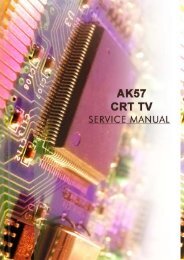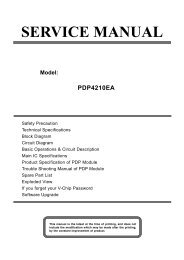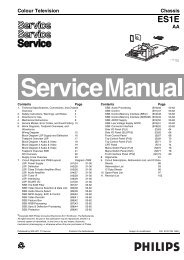COLOR TV SERVICE MANUAL - Super TV Servis M+S
COLOR TV SERVICE MANUAL - Super TV Servis M+S
COLOR TV SERVICE MANUAL - Super TV Servis M+S
Create successful ePaper yourself
Turn your PDF publications into a flip-book with our unique Google optimized e-Paper software.
12) Download the file with ‘OK’ button.<br />
7. Purity & Convergence adjustment<br />
Adjustment should be operated when using the CPT(without<br />
ITC from CPT manufacturing place)<br />
This adjustment must be done in the order of the following<br />
flowchart.<br />
13) Check download process(about 30~40 sec.).<br />
4. DVCO Adjustment<br />
1) This adjustment applies to the frame assembly unit<br />
adjustment.<br />
2) This adjustment is to adjust the crystal oscillator frequency of<br />
VCTP IC and is done after receiving the PAL B/G digital<br />
pattern signal.<br />
3) If you press the ADJ button to enter the SCREEN mode,<br />
DVCO adjustment is automatically done.<br />
(T/X may not operate properly during DVC0 adjustment.)<br />
5. Temporary screen voltage adjustment<br />
1) This adjustment applies to the frame assembly unit<br />
adjustment.<br />
2) Enter Screen Mode with ADJ button. Turn the screen volume<br />
to disappear horizontal line.<br />
CPT Assembling<br />
Assembling DY to<br />
CPT<br />
HEAT RUN<br />
Degaussing<br />
STC Pre-Adjustment<br />
PURITY Adjustment<br />
DY Fixing<br />
SCREEN Voltage adj.<br />
W/B Fixing<br />
FOCUS not yet ADJ.<br />
STC not yet ADJ.<br />
DYC not yet ADJ.<br />
As preparatory operations before<br />
assembling CPT, wind cotton Tape for<br />
protecting to CPT NECK and DY, CPT<br />
connection parts. At this moment, end<br />
of tape should be over-lapped and<br />
wound in direct route to the NECK.<br />
Fix the Magnet to the position as<br />
shown picture below. Be careful not to<br />
make CPT neck shadow while<br />
adjusting DY.<br />
Convergence Magnet<br />
<br />
15 ~ 20mm<br />
Let the screen Standard condition.<br />
Operate Heat-Run at least 15<br />
minutes.<br />
Torque is to be 9-11 kg f.cm when<br />
fixing DY.<br />
<br />
<br />
<br />
6. Focus Adjustment<br />
6-1. Preliminary steps<br />
Receive the PAL-B/G 07ch(Cross hatch pattern, ) and<br />
Set the picture mode to “STANDARD”.<br />
6-2. Adjustment<br />
1) Adjust the lower Focus volume of FBT for the best focus of<br />
vertical line B.<br />
2) Adjust the upper Focus volume of FBT for the best focus of<br />
area A.<br />
3) Repeat above step 1) and 2) for the best overall focus.<br />
A<br />
7-1. Purity adjustment<br />
(1) It makes CPT or CABINET enough to demagnetization.<br />
(2) Receive the signal of red raster.<br />
(3) Loosen fixed screw of DY and closely to CPT funnel part.<br />
(4) Check the center of screen that PURITY MAGNET of CPT<br />
by crossing adjustment. At this time, 4 & 6 pole magnet is<br />
located to magnet of nothing.<br />
(5) Move the DY to make equal red on whole screen and it does<br />
not to make the DY by fixed screw after check a simple color<br />
of Red/Green/Blue and white raster whether or not it is a<br />
pollution of color.<br />
(At this time, take care raster of screen and DY must fixing in<br />
the condition which maintains a horizontality.)<br />
(6) Check the <strong>TV</strong> set by move direction.<br />
7-2. Convergence adjustment<br />
These adjustments can the best condition of focus after finished<br />
purity adjustment.<br />
B<br />
<br />
(1) Receive the signal of cross hatch that BACK RASTER is<br />
black.<br />
(2) Adjust brightness and luminosity till dot appear 9 ~12.<br />
(3) Open angle of the two tab of 4 pole MAGNET by isogonic<br />
angle and accord with vertical line of red and blue color in<br />
the middle of screen.<br />
(4) Maintain as angle of (3) and rotate the tab to accord with<br />
vertical line of Red and Blue color in the middle of screen.