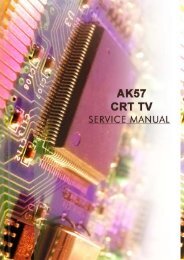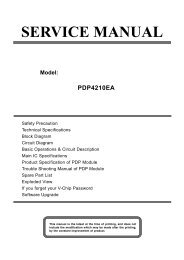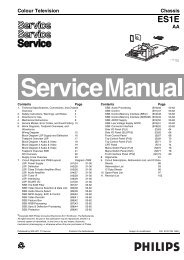COLOR TV SERVICE MANUAL - Super TV Servis M+S
COLOR TV SERVICE MANUAL - Super TV Servis M+S
COLOR TV SERVICE MANUAL - Super TV Servis M+S
Create successful ePaper yourself
Turn your PDF publications into a flip-book with our unique Google optimized e-Paper software.
1. Application Object<br />
These instructions are applied to all of the color <strong>TV</strong>, MC-05HA<br />
chassis.<br />
ADJUSTMENT INSTRUCTIONS<br />
8) After checking ‘40’, Click the Erase Flash button.<br />
2. Notes<br />
(1) Because this is not a hot chassis, it is not necessary to use<br />
an isolation transformer. However, the use of isolation<br />
transformer will help protect test instrument.<br />
(2) Adjustment must be done in the correct order.But the<br />
adjustment can be changed by consideration of mass<br />
production.<br />
(3) The adjustment must be performed in the circumstance of<br />
25±5°C of temperature and 65±10% of relative humidity if<br />
there is no specific designation.<br />
(4) The input AC voltage of the receiver must keep rating<br />
voltage in adjusting.<br />
(5) The receiver must be operated for about 15 minutes prior to<br />
the adjustment.<br />
3. Soft ware download<br />
1) Connect JIG to P004 of Digital Board.<br />
2) Connect SCL line of JIG Switch to Ground.<br />
3) Turn on JIG and supply 6V to Digital Board. Terminate the<br />
SCL of clause 2) by using Switch.<br />
4) After termination of SCL line, wait for 3 second.<br />
5) Execute ‘vct69xyp_main_graphic.vi2c’ program.<br />
6) Click the <strong>TV</strong>T button.<br />
9) Double click ‘Edit Window’.<br />
10) Click the file select button of Name to select file.<br />
7) Double click right check box of ‘Boot loader Version‘ line, and<br />
then check to change to 40 from 0.<br />
11) Select necessary file.