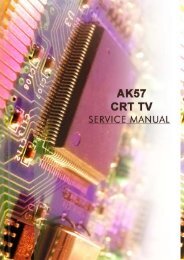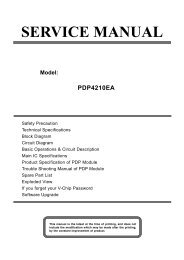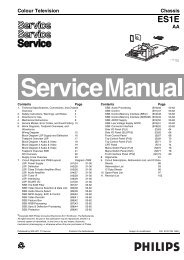COLOR TV SERVICE MANUAL - Super TV Servis M+S
COLOR TV SERVICE MANUAL - Super TV Servis M+S
COLOR TV SERVICE MANUAL - Super TV Servis M+S
You also want an ePaper? Increase the reach of your titles
YUMPU automatically turns print PDFs into web optimized ePapers that Google loves.
11. Deflection setting initial data<br />
ITEM<br />
VL<br />
VA<br />
SC<br />
VS<br />
HS<br />
EW<br />
ET<br />
EP<br />
CRNU<br />
CRNL<br />
BOW<br />
ANGLE<br />
CRNU6<br />
CRNL6<br />
Range<br />
0 ~ FFFF<br />
0 ~ FFFF<br />
0 ~ FFFF<br />
0 ~ FFFF<br />
0 ~ FFFF<br />
0 ~ FFFF<br />
0 ~ FFFF<br />
0 ~ FFFF<br />
0 ~ FFFF<br />
0 ~ FFFF<br />
0 ~ FFFF<br />
0 ~ FFFF<br />
0 ~ FFFF<br />
0 ~ FFFF<br />
RF PAL<br />
100Hz 1080i/50<br />
FFFC<br />
004E<br />
009E<br />
FFF8<br />
005D<br />
0044<br />
FFFB<br />
FFD0<br />
0004<br />
000B<br />
000B<br />
000A<br />
0056<br />
003F<br />
FFF3<br />
0014<br />
009E<br />
FF10<br />
005E<br />
0041<br />
FFDE<br />
FEE2<br />
0004<br />
0025<br />
0007<br />
0009<br />
003A<br />
0030<br />
RF NTSC<br />
1080i/50<br />
FFDD<br />
002A<br />
007C<br />
0003<br />
005C<br />
006C<br />
FFC0<br />
FE94<br />
FFF6<br />
002A<br />
0007<br />
0009<br />
0056<br />
0042<br />
* Check adjustment condition at 1080i/50Hz, NTSC60Hz after<br />
finishing adjustment in PAL100Hz, adjust defection<br />
adjustment at each Mode again.<br />
* Sequence<br />
:PAL 100Hz(RF) -> NTSC 60Hz(RF) -><br />
1080i/50Hz(COMPONENT)<br />
12. How to inspect condition of a<br />
transmission and reception in<br />
wireless sound model(option)<br />
13. OPTION setting<br />
13-2. Preliminary steps<br />
1) This option adjustment decides function in accordance with<br />
model. Press the SVC TX adjustment button(CH up/down<br />
button) at SVC mode, then adjust the option at OPTION1, 2,<br />
3, 4, 5 mode.<br />
2) Mark the option adjustment data like [111,111,111,111,111]<br />
in BOM.<br />
OPTION 1<br />
OPTION 2<br />
OPTION 3<br />
OPTION 4<br />
OPTION 5<br />
* Mark of BOM<br />
OP [113,63,112,201,248]<br />
LEVEL PART NO. SPECIFICATION DESCRIPTION<br />
1. 3141VMNxxxA MAIN CHASSIS ASSY OPT[091,016,143,100,000]<br />
In this model, the OPTION1 data is 091, OPTION2 data is 016, the OPTION3<br />
data is 143,the OPTION 4 data is 100, OPTION 5 data is 000.<br />
13-2. Adjustment Method<br />
1) Input OPTION value with number button on remote control at<br />
each OPTION adjustment mode.<br />
2) At each OPTION Mode, Select adjustment item by the CH D,<br />
E button and then set up each OPTION by the F, G button.<br />
- Wireless sound model’s efficiency inspections is executed to a<br />
finished in a final inspection phase.<br />
- Wireless sound is a function which receives voice-signal by an<br />
exclusive remote control and Earphone, transmits a FM<br />
through transmitter of inner part in MICOM BOARD to <strong>TV</strong><br />
sound(MONITOR OUTPUT)<br />
1) Execute in channel generating voice-signal<br />
2) Select a transmitted frequency in MENU OSD.<br />
3) A received frequency in an exclusive remote control or<br />
received FM Radio is tuned by 87.7MHz which is same as<br />
frequency in OSD.<br />
4) Check out whether a signal generating to MAIN SPEAKER<br />
generates in earphone or receiver or not.<br />
5) There is no alternation and setting of adjusted DATA in the<br />
process of inspecting FM TX.