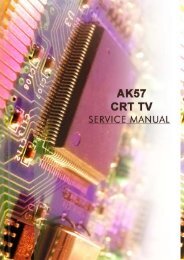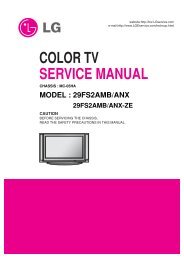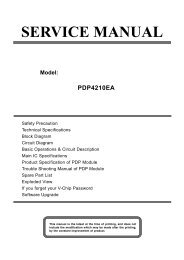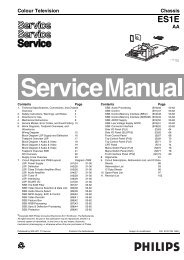Create successful ePaper yourself
Turn your PDF publications into a flip-book with our unique Google optimized e-Paper software.
EN 66<br />
8.<br />
<strong>LC7.1E</strong> PA<br />
Alignments<br />
• Set the RED, GREEN and BLUE default values per<br />
temperature according to the values in the “Tint settings”<br />
table.<br />
• When finished return to the SAM root menu and press<br />
STANDBY on the RC to store the aligned values to the<br />
NVM.<br />
Table 8-2 Tint settings 42”<br />
Colour Temp. R G B<br />
Cool 255 247 250<br />
Normal 255 243 234<br />
Warm 255 228 196<br />
Black Level Offset Alignment<br />
• Activate SAM.<br />
• Select “RGB Align.” -> “BlackL Offset” and choose a colour.<br />
• Set all “BlackL Offset” values per temperature according to<br />
the values in the “Black level offset settings” table.<br />
• When finished return to the SAM root menu and press<br />
STANDBY on the RC to store the aligned values to the<br />
NVM.<br />
Table 8-3 Black level offset settings 42”<br />
Black-level offset R G B<br />
Black-level offset 3 -9 95<br />
ADC YPbPr Gray Scale Alignment<br />
When the grey scale is not correct, use this alignment:<br />
• Activate SAM.<br />
• Select “NVM Editor”.<br />
• Enter address “26(dec)” (ADR).<br />
• Set value (VAL) to “197(dec) ± 25”.<br />
• Store (STORE) the value.<br />
8.4 Option Settings<br />
8.4.1 Introduction<br />
The microprocessor communicates with a large number of I 2 C<br />
ICs in the set. To ensure good communication and to make<br />
digital diagnosis possible, the microprocessor has to know<br />
which ICs to address. The presence/absence of these specific<br />
ICs (or functions) is made known by the option codes.<br />
Notes:<br />
• After changing the option(s), save them with the STORE<br />
command.<br />
• The new option setting becomes active after the <strong>TV</strong> is<br />
switched "off" and "on" again with the mains switch (the<br />
EAROM is then read again).<br />
8.4.2 How To Set Option Codes<br />
When the NVM is replaced, all options will require resetting. To<br />
be certain that the factory settings are reproduced exactly, you<br />
must set all option numbers. You can find the correct option<br />
numbers in table “Option Codes OP1...OP7“ below.<br />
How to Change Options Codes<br />
An option code (or “option byte”) represents eight different<br />
options (bits). When you change these numbers directly, you<br />
can set all options very quickly. All options are controlled via<br />
seven option bytes (OP1... OP7).<br />
Activate SAM and select “Options”. Now you can select the<br />
option byte (OP1.. OP7) with the CURSOR UP/ DOWN keys,<br />
and enter the new 3 digit (decimal) value. For the correct<br />
factory default settings, see the next table “Option codes<br />
OP1...OP7“. For more detailed information, see the second<br />
table “Option codes at bit level“. If an option is set (value “1”), it<br />
represents a certain decimal value.<br />
When all the correct options (bits) are set, the sum of the<br />
decimal values of each Option Byte (OP) will give the option<br />
code.<br />
If you do not have a picture (i.e. after an SSB or display<br />
exchange), it is required to set the display option code first after<br />
such a repair. Refer to section “Display Option Code Selection”<br />
in chapter 5 “Service Modes, Error Codes, and Fault Finding”<br />
for details. Refer to table “Option codes OP1 ...OP7 (for all<br />
<strong>LC7.1E</strong> models)” for the correct display option code.<br />
Sets 12NC Sets Type Panel Type<br />
LC07_PDP 42” (/10 - /12)<br />
867000025494 42PFP5332/10<br />
867000025495 42PFP5332/12<br />
Panel<br />
Code<br />
(Dec)<br />
SDI : 42 HD W2 083<br />
LG : 42 HD X4 084<br />
SDI : 42 HD W2 083<br />
LG : 42 HD X4 084<br />
Option Byte<br />
Group 1 Group 2<br />
1 2 3 4 5 6 7<br />
003 007 011 223 009 000 003<br />
H_16950_001.eps<br />
230407<br />
Figure 8-1 Option codes OP1...OP7