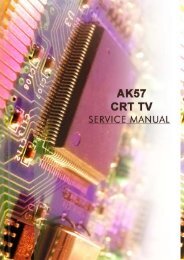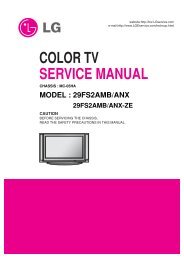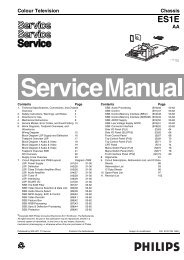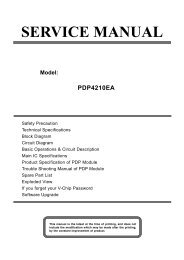Create successful ePaper yourself
Turn your PDF publications into a flip-book with our unique Google optimized e-Paper software.
EN 6<br />
3.<br />
<strong>LC7.1E</strong> PA<br />
Directions for Use<br />
avoid mixed regimes. If this cannot be avoided, carefully<br />
clear the solder-joint from old tin and re-solder with new tin.<br />
2.3.5 Alternative BOM identification<br />
The third digit in the serial number (example:<br />
AG2B0335000001) indicates the number of the alternative<br />
B.O.M. (Bill Of Materials) that has been used for producing the<br />
specific <strong>TV</strong> set. In general, it is possible that the same <strong>TV</strong><br />
model on the market is produced with e.g. two different types<br />
of displays, coming from two different suppliers. This will then<br />
result in sets which have the same CTN (Commercial Type<br />
Number; e.g. 28PW9515/12) but which have a different B.O.M.<br />
number.<br />
By looking at the third digit of the serial number, one can<br />
identify which B.O.M. is used for the <strong>TV</strong> set he is working with.<br />
If the third digit of the serial number contains the number “1”<br />
(example: AG1B033500001), then the <strong>TV</strong> set has been<br />
manufactured according to B.O.M. number 1. If the third digit is<br />
a “2” (example: AG2B0335000001), then the set has been<br />
produced according to B.O.M. no. 2. This is important for<br />
ordering the correct spare parts!<br />
For the third digit, the numbers 1...9 and the characters A...Z<br />
can be used, so in total: 9 plus 26= 35 different B.O.M.s can be<br />
indicated by the third digit of the serial number.<br />
Identification: The bottom line of a type plate gives a 14-digit<br />
serial number. Digits 1 and 2 refer to the production centre (e.g.<br />
AG is Bruges), digit 3 refers to the B.O.M. code, digit 4 refers<br />
to the Service version change code, digits 5 and 6 refer to the<br />
production year, and digits 7 and 8 refer to production week (in<br />
example below it is 2006 week 17). The 6 last digits contain the<br />
serial number.<br />
MODEL : 32PF9968/10<br />
PROD.NO: AG 1A0617 000001<br />
MADE IN BELGIUM<br />
220-240V~<br />
50/60Hz<br />
128W<br />
VHF+S+H+UHF<br />
S<br />
BJ3.0E<br />
LA<br />
E_06532_024.eps<br />
130606<br />
2.3.6 Exchanging a Defective PDP<br />
If a PDP has defective or "dead" pixels, do the following:<br />
1. Locate the defective pixels.<br />
2. Indicate their positions by means of a marker (with<br />
erasable ink!).<br />
3. Indicate the positions of the defective pixels in the Defects<br />
Description Form (DDF), which is published in the PDP<br />
manuals.<br />
4. After this, remove the PDP and return it to your Service<br />
organisation.<br />
If a PDP has to be removed from the <strong>TV</strong> set, always keep in<br />
mind that the PDP parts can easily be damaged by ESD, so<br />
take the following protective measures:<br />
• Do not damage the flex foils (they are located on the left,<br />
right, upper and lower sides of the PDP).<br />
• Do not scratch the glass plate.<br />
• Avoid fingerprints.<br />
2.3.7 Board Level Repair (BLR) or Component Level Repair<br />
(CLR)<br />
If a board is defective, consult your repair procedure to decide<br />
if the board has to be exchanged or if it should be repaired on<br />
component level.<br />
If your repair procedure says the board should be exchanged<br />
completely, do not solder on the defective board. Otherwise, it<br />
cannot be returned to the O.E.M. supplier for back charging!<br />
2.3.8 Practical Service Precautions<br />
• It makes sense to avoid exposure to electrical shock.<br />
While some sources are expected to have a possible<br />
dangerous impact, others of quite high potential are of<br />
limited current and are sometimes held in less regard.<br />
• Always respect voltages. While some may not be<br />
dangerous in themselves, they can cause unexpected<br />
reactions that are best avoided. Before reaching into a<br />
powered <strong>TV</strong> set, it is best to test the high voltage insulation.<br />
It is easy to do, and is a good service precaution.<br />
Figure 2-1 Serial number (example)<br />
3. Directions for Use<br />
You can download this information from the following websites:<br />
http://www.philips.com/support<br />
http://www.p4c.philips.com