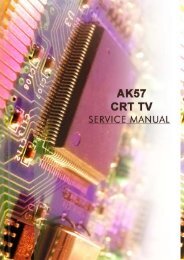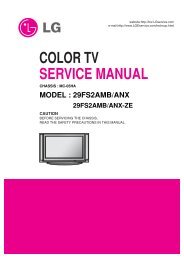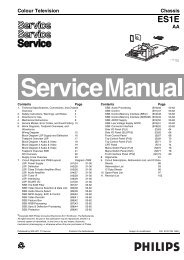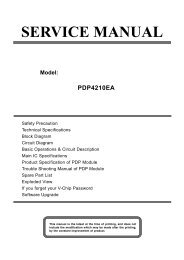Create successful ePaper yourself
Turn your PDF publications into a flip-book with our unique Google optimized e-Paper software.
EN 18<br />
5.<br />
<strong>LC7.1E</strong> PA<br />
Service Modes, Error Codes, and Fault Finding<br />
Table 5-4 NVM editor overview<br />
Hex Dec Description<br />
.ADR 0x000A 10 Existing value<br />
.VAL 0x0000 0 New value<br />
.Store Store?<br />
5.7.2 Load Default NVM Values<br />
It is possible to download default values automatically into the<br />
NVM in case a blank NVM is placed or when the NVM first 20<br />
address contents are "FF". After the default values are<br />
downloaded, it is possible to start-up and to start aligning the<br />
<strong>TV</strong> set. To initiate a forced default download the following<br />
action has to be performed:<br />
1. Switch “off” the <strong>TV</strong> set with the mains cord disconnected<br />
from the wall outlet (it does not matter if this is from "Standby"<br />
or "Off" situation).<br />
2. Short-circuit the SDM jumpers on the SSB (keep short<br />
circuited).<br />
3. Press “P+” or “CH+” on the local keyboard (and keep it<br />
pressed).<br />
4. Reconnect the mains supply to the wall outlet.<br />
5. Release the “P+” or “CH+” when the set is “on” or blue LED<br />
is blinking.<br />
When the downloading has completed successfully, the set<br />
should be into Stand-by, i.e. red LED on.<br />
Alternative method (1):<br />
1. Go to SAM.<br />
2. Select NVM Editor.<br />
3. Select ADR (address) to 1 (dec).<br />
4. Change the VAL (value) to 170 (dec).<br />
5. Store the value.<br />
6. Do a hard reset to make sure new default values took<br />
place.<br />
Alternative method (2):<br />
It is also possible to upload the default values to the NVM with<br />
ComPair in case the SW is changed, the NVM is replaced with<br />
a new (empty) one, or when the NVM content is corrupted.<br />
After replacing an EEPROM (or with a defective/no EEPROM),<br />
default settings should be used to enable the set to start-up and<br />
allow the Service Default Mode and Service Alignment Mode to<br />
be accessed.<br />
5.7.3 Start-up/Shut-down Flowcharts<br />
On the next pages you will find start-up and shut-down<br />
flowcharts, which might be helpful during fault finding.<br />
Please note that some events are only related to LCD sets,<br />
and therefore not applicable to this PDP chassis.