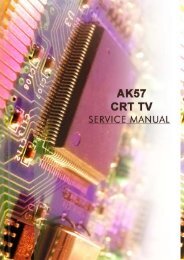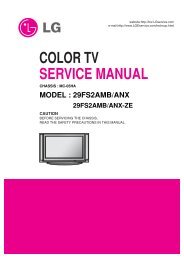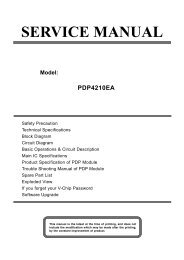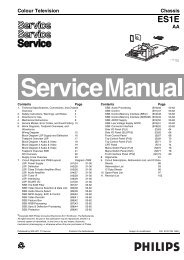You also want an ePaper? Increase the reach of your titles
YUMPU automatically turns print PDFs into web optimized ePapers that Google loves.
EN 12<br />
5.<br />
<strong>LC7.1E</strong> PA<br />
Service Modes, Error Codes, and Fault Finding<br />
5. Service Modes, Error Codes, and Fault Finding<br />
Index of this chapter:<br />
5.1 Test Points<br />
5.2 Service Modes<br />
5.3 Service Tools<br />
5.4 Error Codes<br />
5.5 The Blinking LED Procedure<br />
5.6 <strong>TV</strong> Main Software Upgrade<br />
5.7 Fault Finding and Repair Tips<br />
5.1 Test Points<br />
In the chassis schematics and layout overviews, the test points<br />
(Fxxx) are mentioned. In the schematics, test points are<br />
indicated with a rectangular box around “Fxxx” or “Ixxx”, in the<br />
layout overviews with a “half-moon” sign.<br />
As most signals are digital, it will be difficult to measure<br />
waveforms with a standard oscilloscope. Several key ICs are<br />
capable of generating test patterns, which can be controlled via<br />
ComPair. In this way it is possible to determine which part is<br />
defective.<br />
Perform measurements under the following conditions:<br />
• Service Default Mode.<br />
• Video: Colour bar signal.<br />
• Audio: 3 kHz left, 1 kHz right.<br />
5.2 Service Modes<br />
The Service Mode feature is split into four parts:<br />
• Service Default Mode (SDM).<br />
• Service Alignment Mode (SAM).<br />
• Customer Service Mode (CSM).<br />
• Computer Aided Repair Mode (ComPair).<br />
SDM and SAM offer features, which can be used by the Service<br />
engineer to repair/align a <strong>TV</strong> set. Some features are:<br />
• A pre-defined situation to ensure measurements can be<br />
made under uniform conditions (SDM).<br />
• Activates the blinking LED procedure for error identification<br />
when no picture is available (SDM).<br />
• The possibility to overrule software protections when SDM<br />
was entered via the Service pins.<br />
• Make alignments (e.g. white tone), (de)select options,<br />
enter options codes, reset the error buffer (SAM).<br />
• Display information (“SDM” or “SAM” indication in upper<br />
right corner of screen, error buffer, software version,<br />
operating hours, options and option codes, sub menus).<br />
The CSM is a Service Mode that can be enabled by the<br />
consumer. The CSM displays diagnosis information, which the<br />
customer can forward to the dealer or call centre. In CSM<br />
mode, “CSM”, is displayed in the top right corner of the screen.<br />
The information provided in CSM and the purpose of CSM is to:<br />
• Increase the home repair hit rate.<br />
• Decrease the number of nuisance calls.<br />
• Solved customers' problem without home visit.<br />
ComPair Mode is used for communication between a computer<br />
and a <strong>TV</strong> on I2C /UART level and can be used by a Service<br />
engineer to quickly diagnose the <strong>TV</strong> set by reading out error<br />
codes, read and write in NVMs, communicate with ICs and the<br />
uP (PWM, registers, etc.), and by making use of a fault finding<br />
database. It will also be possible to up and download the<br />
software of the <strong>TV</strong> set via I2C with help of ComPair. To do this,<br />
ComPair has to be connected to the <strong>TV</strong> set via the ComPair<br />
connector, which will be accessible through the rear of the set<br />
(without removing the rear cover).<br />
In case a call centre or consumer reads “See Type Plate” in<br />
CSM mode, he needs to look to the side/bottom sticker to<br />
5.2.1 General<br />
Some items are applicable to all Service Modes or are general.<br />
These are listed below.<br />
Life Timer<br />
During the life time cycle of the <strong>TV</strong> set, a timer is kept. It counts<br />
the normal operation hours (not the Stand-by hours). The<br />
actual value of the timer is displayed in SDM and CSM in a<br />
decimal value. Every two soft-resets increase the hour by +1.<br />
Software Identification, Version, and Cluster<br />
The software ID, version, and cluster will be shown in the main<br />
menu display of SDM, SAM, and CSM.<br />
The screen will show: “AAAABCD X.YY”, where:<br />
• AAAA is the chassis name: LC71 for analogue range (non-<br />
DVB), LC72 for digital range (DVB).<br />
• B is the region indication: E= Europe, A= AP/China, U=<br />
NAFTA, L= LATAM.<br />
• C is the display indication: L= LCD, P= Plasma.<br />
• D is the language/feature indication: 1= standard, H=<br />
1080p full HD.<br />
• X is the main version number: this is updated with a major<br />
change of specification (incompatible with the previous<br />
software version). Numbering will go from 1 - 9 and A - Z.<br />
– If the main version number changes, the new version<br />
number is written in the NVM.<br />
– If the main version number changes, the default<br />
settings are loaded.<br />
• YY is the sub version number: this is updated with a minor<br />
change (backwards compatible with the previous versions)<br />
Numbering will go from 00 - 99.<br />
– If the sub version number changes, the new version<br />
number is written in the NVM.<br />
– If the NVM is fresh, the software identification, version,<br />
and cluster will be written to NVM.<br />
Display Option Code Selection<br />
When after an SSB or display exchange, the display option<br />
code is not set properly, it will result in a <strong>TV</strong> with “no display”.<br />
Therefore, it is required to set this display option code after<br />
such a repair.<br />
To do so, press the following key sequence on a standard RC<br />
transmitter: “062598” directly followed by MENU and “xxx”,<br />
where “xxx” is a 3 digit decimal value of the panel type: see<br />
column “Panel Code (Dec)” in table “Option codes OP1 ...OP7<br />
(for all LC7.2E models)” in chapter 8 “Alignments”, or see<br />
sticker on the side/bottom of the cabinet. When the value is<br />
accepted and stored in NVM, the set will switch to Stand-by, to<br />
indicate that the process has been completed.<br />
Display Option<br />
Code<br />
27mm<br />
39mm<br />
PHILIPS<br />
MODEL:<br />
32PF9968/10<br />
PROD.SERIAL NO:<br />
040<br />
AG 1A0620 000001<br />
(CTN Sticker)<br />
E_06532_038.eps<br />
290107<br />
Figure 5-1 Location of Display Option Code sticker<br />
During this algorithm, the NVM-content must be filtered,<br />
because several items in the NVM are <strong>TV</strong>-related and not SSBrelated<br />
(e.g. Model and Prod. S/N). Therefore, “Model” and<br />
“Prod. S/N” data is changed into “See Type Plate”.<br />
identify the set, for further actions.