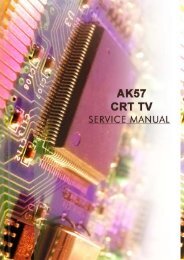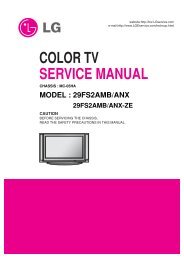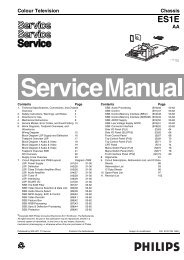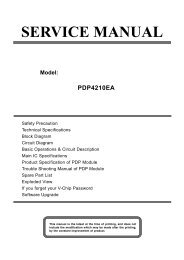Plasma Television - Super TV Servis M+S
Plasma Television - Super TV Servis M+S
Plasma Television - Super TV Servis M+S
You also want an ePaper? Increase the reach of your titles
YUMPU automatically turns print PDFs into web optimized ePapers that Google loves.
TH-37PV60E / TH-37PX60B / TH-42PV60E / TH-42PX60B<br />
11.2. HD white balance adjustment<br />
Instrument Name Connection Remarks<br />
·1080i W/B Pattern<br />
·RF input<br />
User setting: Normal<br />
·Color analyzer(Minolta CA-100 or equivalent) ·Panel surface<br />
Procedure<br />
Remarks<br />
·Asing time is longer than 15min.<br />
Picture menu: Dynamic<br />
·Make sure the front panel to be used on the final set is fitted.<br />
ASPECT:16:9<br />
·Make sure a color signal is not being shown before adjustment.<br />
·Put the color analyzer where there is little colour variation.<br />
Complete the adjustment within 10 minutes after the turn on electricity.<br />
Turn on the power supply again when it is not possible to complete it by aging etc.<br />
·Highlight section<br />
1. Display the white balance pattern.<br />
Signal amplitude 75%<br />
2. Check that the color balance is “cool”.<br />
3. Enter the mode.<br />
4. Select “G-CUTOFF” item, using the color-key “Red” or “Green”, and set to “128”, using the<br />
color-key “Yellow” or “Blue”.<br />
Also, “B-CUTOFF” and “R-CUTOFF” set to “128”.<br />
5. Set “G-DRIVE” at “224”.<br />
6. Touch the signal receiver of color analyzer to the highlight window’s center, and adjust B<br />
drive and R drive so x, y become the “Color balance Cool” in the below table.<br />
7. Set “ALL-DRIVE” to “252”.<br />
8. Set colorbalance to “Normal”.<br />
9. Fix G cutoff , B cutoff and R cutoff at “128”.<br />
10. Fix G drive at “224”.<br />
11. Adjust B drive and R drive so the highlight window’s x, y become the “Color balance<br />
“Normal” in the below table.<br />
12. Set “ALL-DRIVE” to “252”.<br />
13. Set color balance to “Warm”.<br />
14. Set G cutoff, B cutoff and R cutoff to “128”.<br />
15. Set G drive to “224”.<br />
16. Adjust B drive and R drive so the highlight window’s x, y become the “Color balance Warm”<br />
shown in the below table.<br />
17. Set “ALL-DRIVE” to “252”.<br />
* The Color balance COOL differs from<br />
Japanese model values.<br />
39