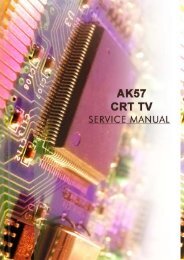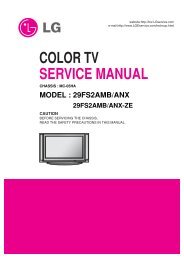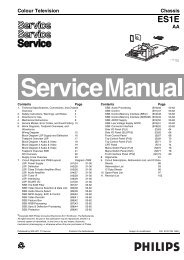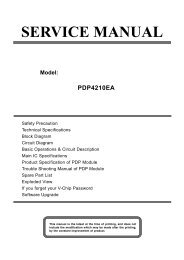Plasma Television - Super TV Servis M+S
Plasma Television - Super TV Servis M+S
Plasma Television - Super TV Servis M+S
You also want an ePaper? Increase the reach of your titles
YUMPU automatically turns print PDFs into web optimized ePapers that Google loves.
TH-37PV60E / TH-37PX60B / TH-42PV60E / TH-42PX60B<br />
CONTENTS<br />
Page<br />
Page<br />
1 Applicable signals 5<br />
2 Safety Precautions 6<br />
2.1. General Guidelines 6<br />
2.2. Touch-Current Check 6<br />
3 Prevention of Electro Static Discharge (ESD) to<br />
Electrostatically Sensitive (ES) Devices 7<br />
4 About lead free solder (PbF) 8<br />
5 Service Hint 9<br />
6 <strong>Plasma</strong> panel replacement method 10<br />
6.1. Remove the Back cover 10<br />
6.2. Remove the fan 10<br />
6.3. Remove the rear terminal cover 10<br />
6.4. Remove the P-Board 10<br />
6.5. Remove the PA-Board 11<br />
6.6. Remove the tuner unit 11<br />
6.7. Remove the XV-Board (PX60B) 11<br />
6.8. Remove the DG-Board 12<br />
6.9. Remove the TA-Board 12<br />
6.10. Remove the H-Board 12<br />
6.11. Remove the HC-Board 13<br />
6.12. Remove the D-Board 13<br />
6.13. Remove the SU-Board (37inch) 13<br />
6.14. Remove the SU-Board (42inch) 13<br />
6.15. Remove the SD-Board (37inch) 14<br />
6.16. Remove the SD-Board (42inch) 14<br />
6.17. Remove the SC-Board 14<br />
6.18. Remove the SS-Board 14<br />
6.19. Remove the C1-Board 15<br />
6.20. Remove the C2-Board 15<br />
6.21. Remove the front bracket 15<br />
6.22. Remove the G-Board and GK-Board 16<br />
6.23. Remove the speaker L, R 16<br />
6.24. Remove the S-Board 16<br />
6.25. Remove the K-Board 17<br />
6.26. Remove the stand brackets 17<br />
6.27. Remove the <strong>Plasma</strong> panel section from the Front frame<br />
(glass) 17<br />
6.28. Replace the plasma panel (finished) 17<br />
7 Location of Lead Wiring 18<br />
7.1. Lead of Wiring (1) 18<br />
7.2. Lead of Wiring (2) 19<br />
7.3. Lead of Wiring (3) 20<br />
7.4. Lead of Wiring (4) 21<br />
7.5. Lead of Wiring (5) 22<br />
7.6. Lead of Wiring (6) 23<br />
7.7. Lead of Wiring (7) 24<br />
7.8. Lead of Wiring (8) 25<br />
8 Self Check 26<br />
8.1. Power LED Blinking timing chart 27<br />
8.2. No Power 28<br />
8.3. No Picture 29<br />
8.4. Local screen failure 30<br />
9 Service Mode Function 31<br />
9.1. How to enter SERVICE 1 31<br />
9.2. How to enter SERVICE 2 31<br />
9.3. Option Description 33<br />
10 Adjustment Procedure 35<br />
10.1. Driver Set-up 35<br />
10.2. Initialization Pulse Adjust 36<br />
10.3. P.C.B. (Printed Circuit Board) exchange 36<br />
10.4. Adjustment Volume Location 37<br />
10.5. Test Point Location 37<br />
11 Adjustment 38<br />
11.1. PAL panel white balance adjustment 38<br />
11.2. HD white balance adjustment 39<br />
11.3. Sub bright adjustment 40<br />
11.4. ABL adjustment 41<br />
12 Hotel mode 42<br />
13 Concuct Views 43<br />
13.1. P-Board (37inch) 43<br />
13.2. P-Board (42inch) 46<br />
13.3. PA-Board 49<br />
13.4. H-Board 51<br />
13.5. G and TA-Board 53<br />
13.6. GK, HC, K and S-Board 54<br />
13.7. DG-Board 55<br />
13.8. XV-Board (PX60B) 57<br />
13.9. D-Board 59<br />
13.10. C1-Board (37inch) 61<br />
13.11. C1-Board (42inch) 62<br />
13.12. C2-Board (37inch) 63<br />
13.13. C2-Board (42inch) 64<br />
13.14. SC-Board 65<br />
13.15. SU-Board (37inch) 68<br />
13.16. SU-Board (42inch) 69<br />
13.17. SD-Board (37inch) 70<br />
13.18. SD-Board (42inch) 71<br />
13.19. SS-Board 72<br />
14 Schemaatic and Block Diagram 75<br />
14.1. Schematic Diagram Notes 75<br />
14.2. Main Block Diagram (37inch) 76<br />
14.3. Main Block Diagram (42inch) 77<br />
3