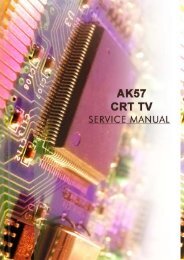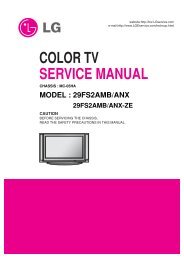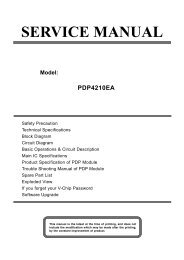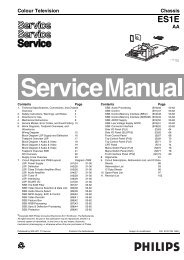Create successful ePaper yourself
Turn your PDF publications into a flip-book with our unique Google optimized e-Paper software.
2. Initializing<br />
- To use only when you change the EEPROM.<br />
- Push the MUTE key of the user remocon, at the same time push the MENU button on the Mask Front. And then it is a<br />
service mode.<br />
- In service mode, as push the RECALL key of the user remocon, at the same time push the CH UP button on the Mask<br />
Front. And then it is initialized.<br />
- It is not necessary to product at a factory<br />
- After initializing, turn off and then turn on the power.<br />
- Refer ‘ SERVICE MODE’.<br />
3. Screen Adjustment<br />
- Receive the RETMA signal.<br />
- Push the SCREEN ON key of the <strong>Service</strong> Remocon and make to be displayed the Horizontal line.<br />
- Do not adjust the color what this line is displayed, but add the other color data until the Horizontal line is white.<br />
At this time to use R,G,B CUT OFF.<br />
- After adjustment the Horizontal line is white, turn the screen VR of FBT until the Horizontal line disappear. (to the left)<br />
- Push SCREEN OFF key of the service remocon, it will be displayed as like ‘Fig.1’.<br />
- Push the NORMAL key or W/B key of service remocon, then ‘Fig.1’ disappear.<br />
<br />
0<br />
127<br />
127<br />
127<br />
127<br />
127<br />
- -<br />
M.M<br />
G.G<br />
B.G<br />
R.C<br />
G.C<br />
B.C<br />
<br />
4. White Balance Adjustment<br />
- Receive the RETMA signal<br />
- Set all condition to the Normal I. (Push the NORMAL key of the service remocon.)<br />
- Connect the JIG for white balance adjustment.<br />
- First, adjust high beam. Use G,B GAIN key of the service remocon. (X=288, Y=301 for W/B)<br />
- And then adjust low beam again using R,G,B CUT OFF key.<br />
(At this time, if the high beam is changed, adjust again about two times.)<br />
- If you adjust high beam and low beam at the same time, it is not any problem what is used first, R,G,B CUT OFF or<br />
G,B GAIN key.