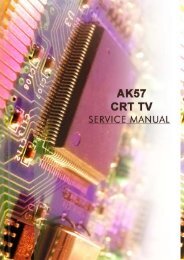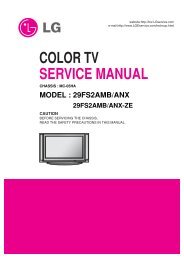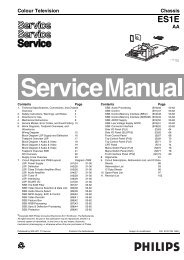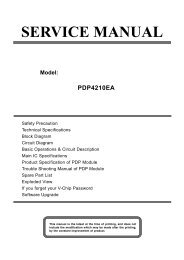Create successful ePaper yourself
Turn your PDF publications into a flip-book with our unique Google optimized e-Paper software.
„ SERVICE REMOTE CONTROLLER<br />
- Adjust whole service function without using user remote controller.<br />
- The following box explains special keys.<br />
KEY<br />
POWER<br />
TTX<br />
SEARCH STOP<br />
SCREEN ON/OFF<br />
DATA ()<br />
V.C(P/N)<br />
V.H(P/N)<br />
H.P(P/N)<br />
V.L(P/N)<br />
SECAM<br />
ITEM(+/-)<br />
DATA(+/-)<br />
PAGE(+/-)<br />
FACTORY<br />
OPERATION<br />
To turn <strong>TV</strong> on/off<br />
To select teletext<br />
To stop searching Channel<br />
To make the Horizontal line<br />
To change the directed data<br />
To adjust Vertical Cente.<br />
(P/N : PAL/NTSC)<br />
To adjust Vertical Height<br />
To adjust Horizontal Position<br />
To adjust Vertical Linearity<br />
To adjust SECAM<br />
To move the directed cursor<br />
To change two kinds of data<br />
(PAL&NTSC)<br />
To turn a page in a Factory mode<br />
To select a Factory mode