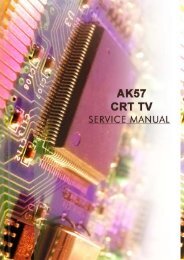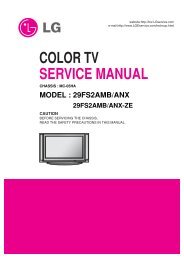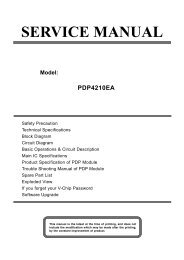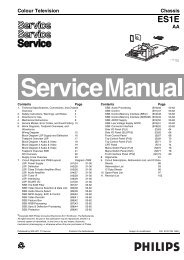You also want an ePaper? Increase the reach of your titles
YUMPU automatically turns print PDFs into web optimized ePapers that Google loves.
„ TEST SIGNAL SELECTION<br />
Every pressing of AV MIX button changes the test patterns on screen as descriked below.<br />
Signal off PAL signals ( 14 patterns )<br />
NTSC signals ( 14 patterns )<br />
ITEM<br />
Horizontal position<br />
adjustment<br />
P (P) : PAL<br />
H.P (N) : NTSC<br />
Vertical center<br />
adjustment<br />
C (P) : PAL<br />
H.C (N) : NTSC<br />
Vertical amplitude<br />
adjustment<br />
H (P) : PAL<br />
V.H (N) : NTSC<br />
1. Set the <strong>TV</strong> in service mode and get black<br />
or white cross-bar signal with video button<br />
remote hard unit.<br />
2. Select either H.P or V.C with PR ,<br />
buttons and adjust horizontal or vertical<br />
picture position in the center of screen<br />
with volume , buttons.<br />
1. Black or white cross-hatch<br />
2. HIT V.H<br />
CHANNEL PR<br />
Adjustment procedure<br />
The first<br />
1. Set the <strong>TV</strong> in service mode and get black<br />
or white cross-hatch signal with video<br />
button on remote hard unit.<br />
Width adjustment<br />
R402 (only PAL)<br />
Pincushion adjustment<br />
R401( only PAL)<br />
2. Turn VR(R402) of the main PCB so that<br />
the first vertical line may be placed at<br />
2cm from the edge of left side.<br />
3. Turn E/W VR(R401) of the main PCB<br />
so that the second vertical line of the left<br />
side may be straightened.<br />
2cm<br />
The first<br />
The second<br />
1cm